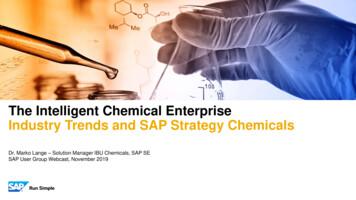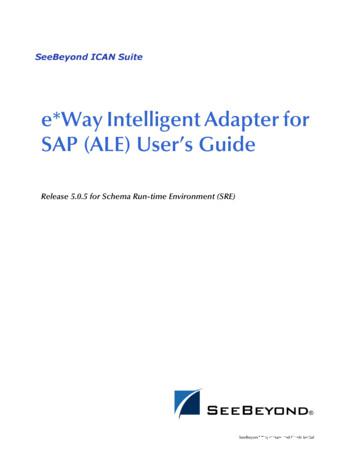Business Process Monitoring - SAP
Business Process MonitoringSAP Solution Manager 7.2, November 2016
AgendaBusiness Process Operations OverviewBusiness Process Monitoring on 7.2Prerequisites for Business Process MonitoringBusiness Process Monitoring Migration from 7.1 to 7.2 2016 SAP SE or an SAP affiliate company. All rights reserved.Customer2
Business Process Operations Overview
BusinessITVarious IT & Business related pain points are answered by Business ProcessOperations(BPO) IDoc failures in the system affectthe business process Dumps in the system affecting theusers Job cancellation disrupting acritical business process flow Business process executioninterrupted due to technicalexceptions Slow response times affecting myusers Losing money due to delayedexecution and increasing backlog 2016 SAP SE or an SAP affiliate company. All rights reserved.Business Process Operations? Increases operational efficiency byproactively monitoring exceptions Increases transparency by enabling thecontextualization of exceptions within thebusiness process flow Accelerates problem resolution by earlydetection of errors & enabling operators toresolve recurring, predictable exceptionsCustomer4
BPO tools support Stabilization & Optimization of the Business Process FlowBusiness Process OperationsBusiness ProcessMonitoringProactively ensurereliable businessprocess flow andthroughputData ConsistencyManagementJob SchedulingManagementProactively avoid &detect harmful datainconsistenciesAutomate businessprocess consideringdependencies &restrictions 2016 SAP SE or an SAP affiliate company. All rights reserved.Business ProcessImprovementProactively identifyimprovementpotential for businessprocess executionBusiness ProcessPerformance OptimizationProactively identifyimprovementpotential forbusiness processexecutionCustomer5
Business Process Monitoring Ensures Stabilization of Business ProcessesGoalsSupported by Increased transparency in thebusiness process flow Increased efficiency in daily operationsdue to monitoring automation and fasterexception handling Reduced number of incidents due toearly detection of errors Numerous standard problem orientedkey figures Alert processing via Alert Inbox Alert notifications Exception handling via GuidedProcedures Overall monitoring status of the businessprocess flow via Business ProcessMonitoring Application Process control via OCC AlertReporting 2016 SAP SE or an SAP affiliate company. All rights reserved.MethodologyAutomation of monitoringand continuousoptimizationCustomer6
Various tools of Business Process Monitoring support Business ProcessStabilization using SAP Solution ManagerSAP Solution ManagerIncidentsAlert EmailsAlert InboxGuided ProceduresMonitoring ApplicationBusiness Process Monitoring(on MAI)Business Process AnalyticsBPMon DashboardsOCC Alert ReportingMetric ReportingERPSRMCRMNon SAPManaged Systems 2016 SAP SE or an SAP affiliate company. All rights reserved.Customer7
Business Process Monitoring on SolMan 7.2
Solution DocumentationBusiness Process Monitoring is configured as part of the SolutionDocumentation Solution documentation unifiesprojects and solutions Solution encompasses systems andthe process Documentation versions arerepresented via branches per systemlandscape Business Process Monitoring isconfigured under the Operationbranch 2016 SAP SE or an SAP affiliate company. All rights reserved.SystemSolutionProcessesViews DocumenttypesInterfacesDiagramsRoles Sites SpecificationsAlertsConfigurationsTest CasesExecutablesDocumentationCustomer9
Monitoring objects are created within the Process Variants of y Monitoring objects are assignedto the business processcontexts( process, step orinterface) via a reference Monitoring object references canbe deleted from the businessprocess BPMon Objects are created withinthe Alerting Library Objects are reusable withindifferent business process contexts Objects can be deleted when theyare no more referenced 2016 SAP SE or an SAP affiliate company. All rights reserved.Customer10
Business Process Operations tools are centrally accessible via the SAPSolution Manager LaunchpadLaunchpad for BPO Tools for Business Process Operations areaccessible via the SAP Solution ManagerLaunchpad Tiles displayed in the Launchpad arecustomizable by the user 2016 SAP SE or an SAP affiliate company. All rights reserved.Customer11
Monitoring Configuration in done within the Solution DocumentationBPMon Configuration Monitoring objects are configured where thebusiness processes are documented The Monitoring Objects are created viacontext menu (right mouse click) aselements of the process, step or interface 2016 SAP SE or an SAP affiliate company. All rights reserved.Customer12
Consumption of BPMon is supported via Alert Inbox and MonitoringApplicationAlert Inbox Provides a work list for OCC operators Displays critical situation requiring user interaction 2016 SAP SE or an SAP affiliate company. All rights reserved.Monitoring Application Provides a tabular and a graphical view of the overallmonitoring status of the business process Displays status of all managed objectsCustomer13
Alert Inbox provides a task list for the OCC OperatorAlert Inbox The solution context information can beused to restrict the display of alertinformation Open alerts requiring user interaction aredisplayed in the alert inbox Alert details includes the alert handling andattached guided procedure that can beused for processing the alert 2016 SAP SE or an SAP affiliate company. All rights reserved.Customer14
BPMon Application provides Overall Monitoring Status of the BusinessProcessMonitoring Application Current status of the business process isavailable in tabular & graphical view Overall status is segregated based on theoperations area Alert Inbox can be launched from themonitoring application for a selected context 2016 SAP SE or an SAP affiliate company. All rights reserved.Customer15
Extended OCC Alert Reporting provides reports depicting the health check ofthe OCCOCC Alert Reporting OCC Alert Reporting provides standardhealth check reports pertaining to thefunctioning of OCC Reports provide an overview of the OCCworkload How many alerts are generated How efficiently the alerts are resolved How the OCC workload is distributed 2016 SAP SE or an SAP affiliate company. All rights reserved.Customer16
BPMon Dashboards fulfill Visualization Requirements of the End Userpertaining to the AlertsBPMon Dashboards BPMon dashboards can be configuredusing Dashboard Builder Dashboards can be configured to showalert occurrence and handling for e.g. Alert occurrences per business processcontext Measured value trend for the metric 2016 SAP SE or an SAP affiliate company. All rights reserved.Customer17
Prerequisites for Business Process Monitoring
Solman SetupTechnical prerequisites must be fulfilled via Solman Setup SOLMAN SETUP should be completed for SystemPreparation, Basic Configuration, Managed Systemconfiguration and Business Process Operations. User authorizations should be assigned based on thetemplate users created via step SOLMAN SETUP Business Process Operation ‘Create TemplateUsers’. BPMon is available for managed systems with basis 7.0or higher. Managed system with an older basis (e.g.4.6C, 6.20, 6.40 etc.) cannot be monitored via SAPSolution Manager 7.2. More information is available under Prerequisites forBPMon on Solman7.2 2016 SAP SE or an SAP affiliate company. All rights reserved.Customer19
Migration for Business Process Monitoring from 7.1to 7.2
Migration from Solution Manager 7.1 to 7.2 takes place via Conte
Various IT & Business related pain points are answered by Business Process Operations(BPO) IT IDoc failures in the system affect the business process Dumps in the system affecting the users Job cancellation disrupting a critical business process flow Business Process Operations Increases operational efficiency by
SAP ERP SAP HANA SAP CRM SAP HANA SAP BW SAP HANA SAP Runs SAP Internal HANA adoption roadmap SAP HANA as side-by-side scenario SAP BW powered by SAP HANA SAP Business Suite powered by SAP HANA Simple Finance 1.0 2011 2013 2014 2015 Simple Finance 2.0 S/4 HANA SAP ERP sFin Add-On 2.0
SAP Certification Material www.SAPmaterials4u.com SAP Certification Material for SAP Aspirants at Low cost Home Home SAP Business Objects SAP BPC CPM SAP BPC 7.0 SAP EWM SAP GTS SAP Public Sector SAP Real Estate SAP FSCM SAP FI/CO SAP AC - FI/CO SAP BI 7.0 SAP CRM 5.0
SAP HANA Appliance SAP HANA DB In-Memory A io BI Client non-ABAP (SAP supported DBs) SAP Business Suite SAP Business Suite SAP Business Suite SAP Business Suite SAP Business Suite SAP Business Suite SAP Business Warehouse SAP HANA DB r In-Memory Source Systems SAP LT Replication Ser
SAP Business Suite SAP BW SAP Apps Partner Apps SAP HANA PLATFORM Planning and Calculation Engine Real-Time Replication Services Information Composer & Modeling Studio SAP UI HTML5 Mobile SAP BI 4 SAP ERP SAP CRM SAP SCM SAP PLM SAP SRM SAP Netweaver Predictive Analytics & Business Function Libraries In-Memory
SAP Master Data Governance SAP Information Steward SAP HANA smart data integration SAP Data Hub SAP Cloud Platform Big Data Services SAP HANA, platform edition SAP Vora Customer Experience IoT Workforce Engagement SAP Cloud for Customer SAP Commerce SAP Marketing SAP Asset Intelligence Network SAP Predictive Maintenance and Service SAP .
Customer Roadmap to SAP Simple Finance - Example " Adopting SAP Simple Finance is a journey - start early" Side-by-side SAP HANA Acceleration SAP HANA accelerators, BW, BPC, GRC SAP Business Suite on SAP HANA SAP ERP on SAP HANA SAP ERP in SAP HANA Enterprise Cloud SAP Accounting Powered By SAP HANA Simple Finance add-on/
SAP Business Technology Platform SAP S/4HANA SAP Sales Cloud SAP Commerce Cloud SAP S/4HANA SAP Revenue Cloud Global T&T SAP S/4HANA SAP Commerce Cloud SAP Revenue . Business Process Monitoring -Focused on Business Process KPI's and documents Embedded Alert Management Calculation of use case specific alerts based on dedicated
ALE/RFC Setup 88 SAP System Type 88 SAP IDoc Version 88 Program ID (SAP to e*Gate) 88 SAP Load Balancing Usage (e*Gate to SAP) 89 SAP Application Server (e*Gate to SAP) 89 SAP Router String (e*Gate to SAP) 90 SAP System Number (e*Gate to SAP) 90 SAP Gateway Ho