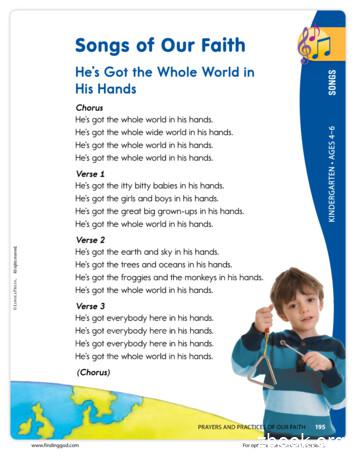Got A MySpace Page? Table Of Contents - Idea2IC
Database TutorialDatabase HomeDatabase TutorialWhat is a Database?Database Management SystemsCreating a DatabaseAbout Database TablesCreating Database TablesAdding Data to a DatabaseQuerying a DatabaseRelational Database DesignDatabase Driven WebsiteSummaryGot a MySpace Page?Database TutorialPerhaps, you think you need a database butyou're not sure. Or maybe you need to create adatabase driven website but don't know wherequackit.comGoogle Searchto start? Or perhaps you already work withdatabases but you'd like to brush up on thefundamentals?FREE Hosting!If this sounds like you, read on!With every domain name youregister with ZappyHost, you getFREE (ad supported) hosting.Table of ContentsGet "www.yourname.com" for yourMySpace page. Learn how .WebThis database tutorial is aimed at beginners.PLUS you get: This database tutorial consists of the followinglessons: 1. What is a Database?2. Database Management SystemsFREE Website BuilderFREE BlogFREE Starter Web PageFREE Email Account& much more! (Total value 123 for FREE!)Get your FREE hosting today! 3. Creating a Database4. About Database Tables5. Creating Database Tables6. Adding Data to a Database7. Querying a Database8. Relational Database Design9. Database Driven Website10. Summary Start Tutorial If you are already familiar with databases butwould like to learn SQL, check out the SQLTutorial. If you'd like to learn how to useMicrosoft Access, try the Microsoft orial/ (1 of 2)8/12/08 5:59 PMFeatured Template:(Build your websites inminutes!)
Database TutorialEnjoy this website?1. Link to this page (copy/paste into yourown website or blog): ahref m" DatabaseTutorial /a from2. Addthis pagetoQuackit.comyour favorite socialbookmarks sites:3. Add this page to your FavoritesOh, and thank you for supporting Quackit!Create a Website HTML CSS MySpace Codes JavaScript ColdFusion PHP VBScript Databases SQL SQL Server Microsoft Access Web Graphics Web Design Web Hosting Web Servers XMLAbout Quackit Terms of use Privacy Policy Contact Quackit Copyright 2000 - 2008 l/ (2 of 2)8/12/08 5:59 PM
What is a Database?Database HomeDatabase TutorialWhat is a Database?Database Management SystemsCreating a DatabaseAbout Database TablesCreating Database TablesAdding Data to a DatabaseQuerying a DatabaseRelational Database DesignDatabase Driven WebsiteSummaryGot a MySpace Page?What is a Database?simplistic but it pretty much sums up what any database is.quackit.comGoogle SearchA database could be as simple as a text file with a list ofnames. Or it could be as complex as a large, relationaldatabase management system, complete with in-built toolsto help you maintain the data.FREE Hosting!Before we get into dedicated database managementWith every domain name youregister with ZappyHost, you getFREE (ad supported) hosting.systems, let's start with the basics - let's look at a simpletext file example.Get "www.yourname.com" for yourMySpace page. Learn how .WebA database is a collection of data. That may sound overlyPLUS you get: Text File Imagine we have a text file called "Individual.txt", and thatthe contents look like this: FREE Website BuilderFREE BlogFREE Starter Web PageFREE Email Account& much more! (Total value 123 for FREE!)Get your FREE hosting today! Featured Template:(Build your websites inminutes!)We could use this information to do things such as send anemail to everyone on our list. We could do this because, dueto the way we designed the list, we know that each rowcontains a different individual, and the information on thatrow is related to that individual. Also, the items in each roware separated by commas. Therefore, we know that theemail address next to "Homer" is his email address. Wecould also call each row a record. Therefore, we currentlyhave 4 records in our database.With a small list like this, a text file may serve our purposesperfectly.SpreadsheetAnother option would be to store it in a spreadsheet usingspreadsheet software (for example, Microsoft Excel). Thatway, we could do some extra things with our list (such asformat it, or sort by first name/surname etc).http://www.quackit.com/database/tutorial/what is a database.cfm (1 of 3)8/12/08 6:00 PM
What is a Database?A spreadsheet program like Excel makes these tasksrelatively easy to do. Also, programs like Excel organize thedata into rows and columns, making your data easier tocomprehend. Something like this:Database SoftwareA better option would be to store the data in a databasetable using specialized database software, such as MicrosoftAccess. Something like this:So What's the Difference?You may be wondering what the difference is between thelast two examples (Excel vs Access). After all, both exampleshave the data organized into rows and hat is a database.cfm (2 of 3)8/12/08 6:00 PM
What is a Database?There are many differences between spreadsheet softwareand database software. The rest of this tutorial will show youwhy database software is a much better option for creatingdatabases. PreviousLesson Next Lesson Enjoy this website?1. Link to this page (copy/paste into your own website orblog): ahref "http://www.quackit.com/database/tutorial/what is a database.cfm" What isa Database? /a 2. Addthispage to your fromfavorite social bookmarks sites:Quackit.com3. Add this page to your FavoritesOh, and thank you for supporting Quackit!Create a Website HTML CSS MySpace Codes JavaScript ColdFusion PHP VBScript Databases SQL SQL Server Microsoft Access Web Graphics Web Design WebHosting Web Servers XMLAbout Quackit Terms of use Privacy Policy Contact Quackit Copyright 2000 - 2008 l/what is a database.cfm (3 of 3)8/12/08 6:00 PM
Database Management SystemsDatabase HomeDatabase TutorialWhat is a Database?Database Management SystemsCreating a DatabaseAbout Database TablesCreating Database TablesAdding Data to a DatabaseQuerying a DatabaseRelational Database DesignDatabase Driven WebsiteSummaryDatabase Management SystemsWebA Database Management System (DBMS), is a software program that enables the creationand management of databases. Generally, these databases will be more complex than thetext file/spreadsheet example in the previous lesson. In fact, most of today's databasesystems are referred to as a Relational Database Management System (RDBMS), because ofquackit.comGoogle Searchtheir ability to store related data across multiple tables.Some of the more popular relational database management systems include: Got a MySpace Page? Get "www.yourname.com" for your MySpace page. Learn how . Microsoft AccessFilemakerMicrosoft SQL ServerMySQLOracleFREE Hosting!With every domain name youregister with ZappyHost, you getFREE (ad supported) hosting.PLUS you get: Throughout this tutorial, you will become familiar with some of the key concepts of databasemanagement systems. These include: Database creationTablesAdding data to your databaseQuerying a databaseRelational database designWhat Does a Database Management System Look Like?Different database management systems look different, but generally, there are a number ofcommon features that you'll usually see across most of them.Microsoft abase management systems.cfm (1 of 4)8/12/08 6:00 PM FREE Website BuilderFREE BlogFREE Starter Web PageFREE Email Account& much more! (Total value 123 for FREE!)Get your FREE hosting today! Featured Template:(Build your websites inminutes!)
Database Management SystemsThis is the main screen you'll see when opening up Access to view an existing database. Theouter part is the database management system and it's menu, the middle part is the actualdatabase. In this example, the database is called "dateSite" and has 19 tables. If you were toopen a different database, the name of the database would be different and you would seedifferent tables, but the available options would be the same (i.e. Tables, Queries, Forms,Reports, Macros, Modules, Open, Design, New).Some of these options are common across all database management systems. All databasesystems allow you to create tables, build queries, design a new database, and open anexisting database.Microsoft SQL abase management systems.cfm (2 of 4)8/12/08 6:00 PM
Database Management SystemsMicrosoft SQL Server is a more robust database management system than Access. WhileAccess is better suited to home and small office use, SQL Server is more suited to enterpriseapplications such as corporate CRMs and websites etc.The above screen is what you see when you open SQL Server through Enterprise Manager.Enterprise Manager is a built-in tool for managing SQL Server and its databases. In thisexample, there are 6 databases. Each database is represented down the left pane, and also inthe main pane (with a "database" icon).Which Database System to ase management systems.cfm (3 of 4)8/12/08 6:00 PM
Database Management SystemsIf you are using a database for home or small office use, Microsoft Access or Filemaker shouldbe fine. If you need to create a database driven website, then you're better off using a morerobust system such as SQL Server, Oracle, or MySQL.The examples in this tutorial use Microsoft Access. If you don't have Microsoft Access, youshould still be able to follow the examples. The tasks we perform are the same tasks youwould need to perform regardless of which database management system you use. The keygoal with this tutorial is to provide you with an overview of what is involved in creating andmaintaining a database. PreviousLesson Next Lesson Enjoy this website?1. Link to this page (copy/paste into your own website or blog): ahref "http://www.quackit.com/database/tutorial/database management systems.cfm" DatabaseManagement2. Addthis page to yourfavorite social bookmarks sites:Systems /a from Quackit.com3. Add this page to your FavoritesOh, and thank you for supporting Quackit!Create a Website HTML CSS MySpace Codes JavaScript ColdFusion PHP VBScript Databases SQL SQL Server Microsoft Access Web Graphics Web Design Web Hosting Web Servers XMLAbout Quackit Terms of use Privacy Policy Contact Quackit Copyright 2000 - 2008 l/database management systems.cfm (4 of 4)8/12/08 6:00 PM
Creating a DatabaseDatabase HomeDatabase TutorialWhat is a Database?Database Management SystemsCreating a DatabaseAbout Database TablesCreating Database TablesAdding Data to a DatabaseQuerying a DatabaseRelational Database DesignDatabase Driven WebsiteSummaryGot a MySpace Page?Get "www.yourname.com" for yourCreating a DatabaseWebWith database management systems, many tasks can be done either viaprogramatically or a user interface. Creating databases is no exception.quackit.comGoogle SearchOption 1: ProgramaticallyMany database administrators (DBAs) use Structured Query Language (SQL) toperform many of their database tasks. To enter SQL, you need to open an interfacethat allows you to enter your code. For example, if you use SQL Server, you wouldnormally use Query Analyzer.The following example is the basic code for creating a new database. Parameters canbe added to this example if your requirements are more specific.MySpace page. Learn how .FREE Hosting!With every domain name youregister with ZappyHost, you getFREE (ad supported) hosting.PLUS you get: CREATE DATABASE MyDatabase Note: This example assumes you know how to use your database system to runscripts like this. If you don't you, will probably find it easier to use the user interfacemethod (below).Option 2: User InterfaceMost database systems make it very easy to create a database via a user interface.Generally, it's just a matter of selecting an option from a menu, then providing aname for your database.The following examples demonstrate how to create a database in Microsoft Access.1. From the "File" menu, click on "New /creating a database.cfm (1 of 4)8/12/08 6:01 PMFREE Website BuilderFREE BlogFREE Starter Web PageFREE Email Account& much more! (Total value 123 for FREE!)Get your FREE hosting today! Featured Template:(Build your websites inminutes!)
Creating a Database2. Choose "Blank Database". (MS Access also gives you the ability to choose froma template, but we'll just use a blank database here):3. Choose a location to save the creating a database.cfm (2 of 4)8/12/08 6:01 PM
Creating a DatabaseYour New DatabaseOnce you've completed the above tasks, you should see a blank database, like ting a database.cfm (3 of 4)8/12/08 6:01 PM
Creating a DatabaseWe know this database is blank because it doesn't have any tables. If it did, youwould see these tables in the middle pane of the table tab. Now that we have ourblank database, we can start adding some tables. PreviousLesson Next Lesson Enjoy this website?1. Link to this page (copy/paste into your own website or blog): ahref "http://www.quackit.com/database/tutorial/creating a database.cfm" CreatingDatabase /a 2. Addthisa pageto your fromfavorite social bookmarks sites:Quackit.com3. Add this page to your FavoritesOh, and thank you for supporting Quackit!Create a Website HTML CSS MySpace Codes JavaScript ColdFusion PHP VBScript Databases SQL SQL Server Microsoft Access Web Graphics Web Design Web Hosting Web Servers XMLAbout Quackit Terms of use Privacy Policy Contact Quackit Copyright 2000 - 2008 l/creating a database.cfm (4 of 4)8/12/08 6:01 PM
About Database TablesDatabase HomeDatabase TutorialWhat is a Database?Database Management SystemsCreating a DatabaseAbout Database TablesCreating Database TablesAdding Data to a DatabaseQuerying a DatabaseRelational Database DesignDatabase Driven WebsiteSummaryAbout Database Tablesmost familiar with after working with databases for a while.Google Searchactually is.In database terms, a table is responsible for storing data inthe database. Database tables consist of rows and columns.Got a MySpace Page?MySpace page. Learn how .quackit.comNow, before we go ahead and start adding tables to ournew database, let's have a look at what a database tableWhat is a Table?Get "www.yourname.com" for yourWebDatabase tables will most likely be the area you'll becomeIn the following example, the second row is highlighted inblack:FREE Hosting!With every domain name youregister with ZappyHost, you getFREE (ad supported) hosting.PLUS you get: FREE Website BuilderFREE BlogFREE Starter Web PageFREE Email Account& much more! (Total value 123 for FREE!)Get your FREE hosting today! Featured Template:(Build your websites inminutes!)In the next example, the second column is highlighted inblack. This column has been given a name of al/about database tables.cfm (1 of 3)8/12/08 6:01 PM
About Database TablesA row contains each record in the table, and the column isresponsible for defining the type of data that goes intoeach cell. Therefore, if we need to add a new person to ourtable, we would create a new row with the person's details.OK, now lets go ahead and create a table. PreviousLesson Next Lesson Enjoy this website?1. Link to this page (copy/paste into your own websiteor blog): ahref "http://www.quackit.com/database/tutorial/about database tables.cfm" Aboutfromsocial bookmarks sites:2. AddthisDatabasepage to Tables /a your favoriteQuackit.com3. Add this page to your FavoritesOh, and thank you for supporting Quackit!Create a Website HTML CSS MySpace Codes JavaScript ColdFusion PHP VBScript Databases SQL SQL Server Microsoft Access Web Graphics Web Design WebHosting Web Servers XMLAbout Quackit Terms of use Privacy Policy Contact out database tables.cfm (2 of 3)8/12/08 6:01 PM
About Database Tables Copyright 2000 - 2008 l/about database tables.cfm (3 of 3)8/12/08 6:01 PM
Creating Database TablesDatabase HomeDatabase TutorialWhat is a Database?Database Management SystemsCreating a DatabaseAbout Database TablesCreating Database TablesAdding Data to a DatabaseQuerying a DatabaseRelational Database DesignDatabase Driven WebsiteSummaryCreating Database Tablesquackit.comGoogle Searchprogramatically, you can create your tables programatically too.Option 1: ProgramaticallyThe following is an example of creating a new table. Note that we arespecifying the name of the table, the name of each column, and the datatype of each column. More parameters can be added to this example ifyour requirements are more specific.Got a MySpace Page?Get "www.yourname.com" for yourMySpace page. Learn how .WebWith database management systems, you need to create your tablesbefore you can enter data. Just as you can create a databaseFREE Hosting!With every domain name youregister with ZappyHost, you getFREE (ad supported) hosting.PLUS you get: CREATE TABLE Individual(IndividualId int,FirstName Varchar(255),LastName Varchar(255),DateCreated dateTime)Option 2: User InterfaceDatabase management systems usually have a "Design View" for creatingtables. Design view enables you to create the names of each column,specify the type of data that can go into each column, as well as specifyingany other restrictions you'd like to enforce. Restricting the data type foreach column is very important and helps maintain data integrity. Forexample, it can prevent us from accidentally entering an email address intoa field for storing the current date.More parameters can be added against each column if you require ting database tables.cfm (1 of 4)8/12/08 6:02 PM FREE Website BuilderFREE BlogFREE Starter Web PageFREE Email Account& much more! (Total value 123 for FREE!)Get your FREE hosting today! Featured Template:(Build your websites inminutes!)
Creating Database TablesFor example, you could specify a default value to be used (in case the fieldhas been left blank by the user).When you create a table via the user interface (or design view), dependingon which database system you use, you should see something like this:Once you've created your table in "design view", you can switch to"datasheet view" to see the resulting table. You should see something creating database tables.cfm (2 of 4)8/12/08 6:02 PM
Creating Database TablesOK, so this is a blank table - it doesn't have any data yet. What we have isa table that contains the columns required before we can enter any data.So, now that we have a blank table, let's look at how to add data. PreviousLesson Next Lesson Enjoy this reating database tables.cfm (3 of 4)8/12/08 6:02 PM
Creating Database Tables1. Link to this page (copy/paste into your own website or blog): ahref "http://www.quackit.com/database/tutorial/creating database tables.cfm" CreatingDatabase2. Addthis pageto yourTables /a favorite social bookmarks sites:from Quackit.com3. Add this page to your FavoritesOh, and thank you for supporting Quackit!Create a Website HTML CSS MySpace Codes JavaScript ColdFusion PHP VBScript Databases SQL SQL Server Microsoft Access Web Graphics Web Design Web Hosting Web Servers XMLAbout Quackit Terms of use Privacy Policy Contact Quackit Copyright 2000 - 2008 l/creating database tables.cfm (4 of 4)8/12/08 6:02 PM
Adding Data to a DatabaseDatabase HomeDatabase TutorialWhat is a Database?Database Management SystemsCreating a DatabaseAbout Database TablesCreating Database TablesAdding Data to a DatabaseQuerying a DatabaseRelational Database DesignDatabase Driven WebsiteSummaryAdding Data to a Databasedatabase table. The method you choose will largelydepend on your context. Get "www.yourname.com" for yourquackit.comGoogle SearchYou will need to choose from the following methods: Got a MySpace Page?WebThere are a number of ways you can enter data into aDirect entryFormStructured Query Language (SQL)Website or other applicationFREE Hosting!With every domain name youregister with ZappyHost, you getFREE (ad supported) hosting.PLUS you get:Here's an explanation of those methods.MySpace page. Learn how . Direct entry You can type directly into the table while it's in Data Sheetview. Initially, this may seem like the quickest and easiestmethod, but it's not suitable if you have lots of data, and/or if non-technical users need to enter data.FormIf you use adesktopdatabaseprogram(such as MSAccess), youcan set up aform, so that non-technical users can enter data into thehttp://www.quackit.com/database/tutorial/adding data to database.cfm (1 of 3)8/12/08 6:02 PMFREE Website BuilderFREE BlogFREE Starter Web PageFREE Email Account& much more! (Total value 123 for FREE!)Get your FREE hosting today! Featured Template:(Build your websites inminutes!)
Adding Data to a Databaseform. Once they submit the form, the data is automaticallyinserted into our table. The form could insert data intomultiple tables too - saving you from having to open upeach table to manually insert the data.Most enterprise database systems don't have the abilityfor setting up a form. This is probably because they'redesigned for larger scale applications with hundreds,thousands, or even millions of users. In this environment,a form would be created through other means (forexample, using HTML).Applications such as Access provide a form wizard, whichsteps you through the process to building a form.Structured Query Language (SQL)You can use aprogramminglanguagecalled SQL toinsert the data (we could also have used SQL to create thedatabase and tables if we'd wanted to). One advantage ofthis is that you can save your SQL script for re-use. Thiscould be handy if you need to insert the data into multipledatabases.It's also useful to create scripts that insert "lookup" data this is generally a base set of data that never changes(such as Countries, Cities, etc). If you ever need to rebuildyour database, you can simply run your ready made scriptagainst it (which saves you from manually re-entering thedata).Website or other applicationYou could build a program that uses the database to storeand retrieve data. The person entering the data doesn'tneed to have direct access to the database. They don'teven need to have database software. By using SQL, yourdatabase could be part of a larger application - such as awebsite.This is probably the most common method of adding datato a database. If you've ever registered with a website,your details would have been inserted into a databaseusing this ding data to database.cfm (2 of 3)8/12/08 6:02 PM
Adding Data to a Database PreviousLesson Next Lesson Enjoy this website?1. Link to this page (copy/paste into your own websiteor blog): ahref "http://www.quackit.com/database/tutorial/adding data to database.cfm" AddingDatatotoyoura Database /a 2. Addthis pagefavorite social bookmarksfromQuackit.comsites:3. Add this page to your FavoritesOh, and thank you for supporting Quackit!Create a Website HTML CSS MySpace Codes JavaScript ColdFusion PHP VBScript Databases SQL SQL Server Microsoft Access Web Graphics Web Design WebHosting Web Servers XMLAbout Quackit Terms of use Privacy Policy Contact Quackit Copyright 2000 - 2008 l/adding data to database.cfm (3 of 3)8/12/08 6:02 PM
Querying a DatabaseDatabase HomeDatabase TutorialWhat is a Database?Database Management SystemsCreating a DatabaseAbout Database TablesCreating Database TablesAdding Data to a DatabaseQuerying a DatabaseRelational Database DesignDatabase Driven WebsiteSummaryQuerying a DatabaseGet "www.yourname.com" for yourquackit.comGoogle Searchyour database, you probably don't want to see everything. More likely, you'llonly want to see data that fits a certain criteria.For example, you might only want to see how many individuals in yourdatabase live in a given city. Or you might only want to see which individualshave registered with your database within a given time period.Got a MySpace Page?WebQueries are one of the things that make databases so powerful. A "query" refersto the action of retrieving data from your database. Usually, you will beselective with how much data you want returned. If you have a lot of data inAs with many other tasks, you can query a database either programatically orvia a user interface.MySpace page. Learn how .FREE Hosting!With every domain name youregister with ZappyHost, you getFREE (ad supported) hosting.PLUS you get: Option 1: Programatically The way to retrieve data from your database with SQL is to use the "SELECT"statement.Using the SELECT statement, you can retrieve all records.SELECT * FROM Individual.or just some of the records:SELECT * FROM IndividualWHERE FirstName 'Homer'The 2nd query only returns records where the value in the "FirstName" columnequals "Homer". Therefore, if only one individual in our database had the ing a database.cfm (1 of 4)8/12/08 6:03 PMFREE Website BuilderFREE BlogFREE Starter Web PageFREE Email Account& much more! (Total value 123 for FREE!)Get your FREE hosting today! Featured Template:(Build your websites inminutes!)
Querying a Database"Homer", that person's record would be shown.Something like this:SQL is a powerful language and the above statement is very simple. You canuse SQL to choose which columns you want to display, you could add furthercriteria, and you can even query multiple tables at the same time. If you'reinterested in learning more about SQL, be sure to check out our SQL tutorialafter you've finished this one!Option 2: User InterfaceYou might find the user interface easier to generate your queries, especially ifthey are complex.Database management systems usually offer a "design view" for your queries.Design view enables you to pick and choose which columns you want to displayand what criteria you'd like to use to filter the data.Here's an example of design view in Microsoft erying a database.cfm (2 of 4)8/12/08 6:03 PM
Querying a DatabaseWhen using design view, the database system actually uses SQL (behind thescenes) to generate the query. PreviousLesson Next Lesson Enjoy this website?1. Link to this page (copy/paste into your own website or blog): ahref "http://www.quackit.com/database/tutorial/querying a database.cfm" Queryinga Database /a from social bookmarks sites:2. Addthis pageto your /tutorial/querying a database.cfm (3 of 4)8/12/08 6:03 PM
Querying a Database3. Add this page to your FavoritesOh, and thank you for supporting Quackit!Create a Website HTML CSS MySpace Codes JavaScript ColdFusion PHP VBScript Databases SQL SQL Server Microsoft Access Web Graphics Web Design Web Hosting Web Servers XMLAbout Quackit Terms of use Privacy Policy Contact Quackit Copyright 2000 - 2008 l/querying a database.cfm (4 of 4)8/12/08 6:03 PM
Relational Database DesignDatabase HomeDatabase TutorialWhat is a Database?Database Management SystemsCreating a DatabaseAbout Database TablesCreating Database TablesAdding Data to a DatabaseQuerying a DatabaseRelational Database DesignDatabase Driven WebsiteSummaryRelational Database DesignWebMost popular database management systems are relational systems,and are usually referred to as Relational Database ManagementSystems (RDBMS). What this means is that their databases cancontain multiple tables, some (or all) of which are related to eachother.For example, consider the following screenshot:quackit.comGoogle SearchFREE Hosting!With every domain name youregister with ZappyHost, you getFREE (ad supported) hosting.PLUS you get:Got a MySpace Page?Get "www.yourname.com" for your MySpace page. Learn how . FREE Website BuilderFREE BlogFREE Starter Web PageFREE Email Account& much more! (Total value 123 for FREE!)Get your FREE hosting today! Featured Template:(Build your websites inminutes!)In this example, the database has 19 tables. Each table serves al database design.cfm (1 of 5)8/12/08 6:03 PM
Relational Database Designspecific purpose. This enables us to organize our data much better.It can also help us with the integrity of our data.Using the example above, the Individual table can hold data that isstrictly about the individual. The City table can hold a list of allcities. If we want to know which city each individual lives, we couldstore a "pointer" in the Individual table to that city in the City table.The above example demonstrates the relationship between theIndividual table and the City table. The individuals in the"Individual" table live in cities that are defined in the "City" table.Therefore, we can cross-reference each "Individual" record with a"City" record.How Does This tional database design.cfm (2 of 5)8/12/08 6:03 PM
Relational Database DesignFirstly, in the City ta
FREE Hosting! With every domain name you register with ZappyHost, you get FREE (ad supported) hosting. PLUS you get: FREE Website Builder FREE Blog FREE Starter Web Page FREE Email Account & much more! (Total value 123 for FREE!) Get your FREE hosting today! Featured Template: (Build your websites in minutes!)
Using Windows Movie Maker to Capture Still Shots from the Camtasia Video of the MySpace Page Now that you’ve captured the subject MySpace page and saved it as a .wmv extension, you can import it into Windows Movie Maker. The process for importing a .wmv file in
hair and blue eyes. She’s got a big mouth and a small nose. Callum has got short fair hair and green eyes. He’s got a small nose and a small mouth. s Book page 57 cise 10 1 Read, colour and complete. Mixed ability 6.3 Write the names of people you know. has got long dark hair. has got big blue eyes. has got short dark hair. has got dark .
He’s got the whole world in his hands . He’s got the whole world in his hands . Verse 1 He’s got the itty bitty babies in his hands . He’s got the girls and boys in his hands . He’s got the great big grown-ups in his hands . He’s got the whole world in his hands . Verse 2 He’s got the earth
mellett a got szó is ott van: I’ve got a book, she’s got a new dress, Peter’s got a lot of friends. A have és a have got forma jelentése azonos, használatukat tekintve viszont az a különbség, hogy míg a have got a közvetlen stílusú b
He's got big eyes. I've got big eyes. We look the same! Who is it? Who is it? It's my sister. She's got a small mouth. I've got a small mouth. We look the same! Who is it? Who is it? It's my friend. He's got big ears. I've got small ears. We look different! Who is it? 04 04 CD 2.
Oh no, hes Boom, boom, ain't it great to be crazy got my toe! Chorus Oh gee, he [s got my knee! Chorus Oh my, he [s got my thigh! Chorus Oh fiddle, he [s got my middle! Chorus Oh heck, he [s got my neck! Chorus Oh dread, he [s got my (slurp-swallow) Boom Boom Ain't it Great to be Crazy Chorus: Boom, boom, ain't it great to be crazy
Aristotle International: 12/19/08 Statement on ISTTF Final Report to Attorneys General The Final Report of the MySpace-funded Task Force ignores MySpace's ongoing destruction of data about how 50,000 Convicted Sex Offenders (CSOs) have been using the giant SNS, which claims 8.5M users under age 18 in the U.S.
Facebook & MySpace: Strategies to Boost Your Alumni & Development Efforts 5 statistics Some basic statistics: 43% have visited social-networking sites in the last month 18% aged 41-50 34% aged 31-40 It's not just the recent grads Source: "Social-Networking Survey -Web 2.0 today" August 2008 18-24 year olds, when asked "If you had 15 minutes of time,