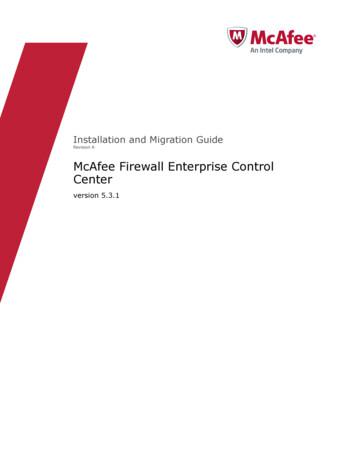Product Version: 5.5 Control Sophos Endpoint Security And
Sophos Endpoint Security andControlMSP Guide for DistributedSystemsProduct Version: 5.5
ContentsAbout this guide. 1About Sophos software.2Sophos Enterprise Console.2Sophos Update Manager. 2Sophos Endpoint Security and Control.2How does Sophos Endpoint Security and Control work for MSPs?.4How does your Sophos Enterprise Console Server manage its clients. 6Network requirements. 7What are the key steps?. 8Installing Sophos Enterprise Console on your Sophos Enterprise Console server. 9Prepare to install Sophos Enterprise Console. 9Install Sophos Enterprise Console. 9Download security software from Sophos. 10Protect your Sophos Enterprise Console Server.11Setting up your Sophos DMZ Server. 12Modify the configuration file. 12Installing Sophos Update Manager. 12Edit registry values.14Publish customer update folders. 16Configuring your Sophos Enterprise Console Server to manage customers. 17Create groups.17Create updating policy. 17Verify your configuration. 19Protect your Sophos DMZ Server. 20Creating an installation package.21About the Deployment Packager tool. 21Create a protection package using the GUI. 21Verify your installation package. 25Distribute package to customer's computers.26Monitoring endpoint security. 27About the SetData script. 27About the endpoint parameters.28Using your RMM to read endpoint parameters.30Create a protection package using the CLI.31Appendix: MRinit.conf file contents.33Technical support. 34Legal notices. 35(2018/10/09)
MSP Guide for Distributed Systems1 About this guideThis guide is for managed service providers (MSPs) who offer managed Sophos Endpoint Securityand Control to customers. It describes how to set up Sophos Endpoint Security and Control (SESC)in such a way that you can manage it remotely on behalf of a customer (as well as protecting yourown computers) in a distributed system.NoteIf you want to use a single server instead of a distributed system, see the Sophos EndpointSecurity and ControlManaged Service Provider guide for a single server instead of this guide.It assumes that you are familiar with and already using a remote monitoring and managementsystem (RMM) such as Kaseya, N-able, LevelPlatforms or Zenith to provide remote softwareinstallation, management and monitoring services to your customer end-users.Use this document in partnership with your assigned Sophos Sales Engineer. If you do not have aSales Engineer, contact your Sophos Account Manager.Sophos documentation is published at aspx.Copyright Sophos Limited1
MSP Guide for Distributed Systems2 About Sophos softwareThis section describes the Sophos products required for managed endpoint security: Sophos Enterprise Console Sophos Update Manager Sophos Endpoint Security and Control2.1 Sophos Enterprise ConsoleSophos Enterprise Console is an administration tool that deploys and manages Sophos endpointsoftware using groups and policies. It also provides alerts and detailed reports about endpoint statusand detected threats.Sophos Enterprise Console includes and manages Sophos Update Manager.2.1.1 Reporting Interface and Log WriterSophos Reporting Interface and Sophos Reporting Log Writer are additional tools you can usewith Sophos Enterprise Console. They enable you to use third-party reporting and log-monitoringsoftware to generate reports from threat and event data in Sophos Enterprise Console. For moreinformation, see: Sophos Reporting Interface documentation page Sophos Reporting Log Writer documentation page Knowledgebase article 1128732.2 Sophos Update ManagerSophos Update Manager downloads software and updates from Sophos automatically to a centrallocation. It makes these updates available in shared update folders. Endpoint computers updatethemselves from these shares.Sophos Update Manager is installed as part of Sophos Enterprise Console but can also be installedseparately. A managed endpoint security installation requires two copies of Sophos UpdateManager, parent and child. The parent Sophos Update Manager gets updates from Sophos over theinternet. The child Sophos Update Manager gets updates from the parent Sophos Update Manager.Customers' computers get updates from the child Sophos Update Manager. If you are protectingyour own LAN computers with Sophos security, these get updates from the parent Sophos UpdateManager.2.3 Sophos Endpoint Security and ControlSophos Endpoint Security and Control (SESC) refers both to the entire suite of Sophos securitysoftware as described in this section, and also the agent which runs on endpoint computers,protecting them and interacting with the administration tools.2Copyright Sophos Limited
MSP Guide for Distributed SystemsSophos Endpoint Security and Control (for endpoints) includes these components: Sophos AutoUpdate. This updates itself and the other components from an Sophos UpdateManager. Sophos Remote Management System (RMS). This handles communications with SophosEnterprise Console over TCP on ports 8192 and 8194. Sophos Anti-Virus. This includes anti-virus, HIPS, data control, and device control features. Web protection (optional) provides enhanced protection against web threats. It includes thefollowing features:— Live URL filtering, which blocks access to websites that are known to host malware. Thisfeature works by performing a real-time lookup against Sophos’s online database of infectedwebsites.— Content scanning, which scans data and files downloaded from the internet (or intranet) andproactively detects malicious content. This feature scans content hosted at any locations,including those not listed in the database of infected websites.–With Website control (optional), you can filter the web activity of users, based on the 14website categories: Adult Sexually Explicit, Alcohol and Tobacco, Anonymizer Proxies,Criminal Activity, Gambling, Hacking, Illegal Drugs, Intolerance and Hate, Phishing andFraud, Spam URLs, Spyware, Tasteless and Offensive, Violence, and Weapons. Sophos Client Firewall (optional). This enables only named applications, or classes of applications,to access a network or the internet. Sophos Patch (optional). Sophos Enterprise Console enables you to check that the endpointcomputers have the most up-to-date security patches installed. SophosLabs provides ratings thathelp you determine the most critical security patch issues so that you can resolve them quickly.SophosLabs ratings take the latest exploits into account and therefore may differ from a vendor'sseverity level.Copyright Sophos Limited3
MSP Guide for Distributed Systems3 How does Sophos Endpoint Security andControl work for MSPs?Managed Sophos Endpoint Security and Control works as follows:You, the Managed Service Provider (MSP) provide managed IT services to remote customers overthe internet.Sophos Enterprise Console (SEC) runs on a server you host (the SEC Server). It allows you tomanage computer groups and security policies, and displays detailed endpoint status and alerts.Sophos Update Manager (SUM parent) runs on the SEC server. It publishes software installationfiles and updates from Sophos on your host to shared folders on your LAN.Sophos Update Manager (SUM child) runs on a web server in your DMZ (the Sophos DMZ Server).It gets and publishes software installation files and updates from the SUM parent to shared folders inyour DMZ.The Sophos DMZ Server also needs to run the Microsoft IIS (Internet Information Services) webserver so that it can publish the shared Sophos update folders to the internet using HTTP.Sophos Endpoint Security and Control (SESC) runs on the SEC Server, the Sophos DMZ Serverand the customer's endpoint computers, protecting them from threats and sending reports back toSophos Enterprise Console.Sophos Endpoint Security and Control includes Sophos AutoUpdate (SAU) which gets its updatesfrom the shared folders maintained by SUM installed on the Sophos Enterprise Console Server overHTTP (using IIS).Remote Management System (RMS) runs on all computers (including the Sophos EnterpriseConsole Server and clients) to provide the bidirectional communication mechanism for policies, clientstatus, and alerts.The Remote Monitoring and Management system (RMM) (for example Kaseya) consists of aconsole at the MSP, together with agents installed on each managed endpoint.The RMM system: deploys a custom Sophos Endpoint Security and Control installer package on each endpoint, runs the package, installing Sophos Endpoint Security and Control on each endpoint, regularly runs a script on each endpoint which queries Sophos Endpoint Security and Control,enabling the RMM console to display basic status and alerts, manages other third-party endpoint software in a similar way.There are many RMM products from various vendors for different situations and applications.The configuration and methods of communication between RMM components are proprietary andbeyond the scope of this guide.4Copyright Sophos Limited
MSP Guide for Distributed SystemsNoteOther computers within the MSP's LAN may also optionally be protected as described in Protectyour Sophos Enterprise Console Server (page 11); for clarity, this is not shown. Likewise, RMMnetwork communications will vary according to the system used and are not shown.NoteStarting with version 5.4.0, Sophos Enterprise Console (including the remote management consolecomponent) is no longer supported on Windows Server 2003, Windows Server 2003 R2, WindowsXP, and Windows Vista.Copyright Sophos Limited5
MSP Guide for Distributed Systems4 How does your Sophos EnterpriseConsole Server manage its clientsThis section explains how to configure the various network components to enable communicationsbetween the Sophos Enterprise Console Server, the Sophos DMZ Server and the customers'managed endpoints.The diagram below shows how the various servers, domains, ports, internal and external IPaddresses interact. The IP addresses shown are examples and should be replaced with actual IPaddresses.The Sophos DMZ Server is addressed both internally and externally by the same domain name,sophos-dmz.msp.com. The internal and external DNS servers however map sophos-dmz.msp.comto different IP addresses, as shown above.We assume that the virtual directory website uses port 80 for inbound connections. All ports shownin the above example are TCP ports.In the example shown, the edge device has an IP address 1.1.1.1, which is the external interface ofthe firewall. Ports 80, 8192, and 8194 are translated with NAT through this interface.If you plan to use Sophos Patch, you must configure the reverse proxy on the edge device soit redirects the traffic that matches the address http:// 1.1.1.1 /Sophos/Management/Patch/EndpointCommunicator/ directly to the Sophos Enterprise Console Server.We recommend you use a transparent caching proxy on the customer's location to reduce trafficused by patch and endpoint updates.6Copyright Sophos Limited
MSP Guide for Distributed SystemsNoteAlternative ports can be used if necessary, for example if another application is already usingport 80. When configuring client updating, the location should be specified in the standardmanner. For example, if port 8085 is to be used, the update location should be http://sophosdmz.msp.com:8085/sophos.4.1 Network requirementsAll machines, including the Sophos Enterprise Console server, should be able to resolve the fullyqualified domain name (FQDN) appropriately. If your server is using a private IP (RFC 1918) and ispublically reached using NAT, this would mean that sophos-dmz.msp.com would resolve to the SophosDMZ Server's internal IP address (e.g. 192.168.0.2). For remote machines, the FQDN would resolve toyour Sophos DMZ Server's external IP address (e.g 1.1.1.1).1. Create a DNS A record called sophos-dmz.msp.com for BOTH internal and external DNS systemsas follows:a) Create an internal address record that resolves to the internal IP address of the Sophos DMZServer (e.g. 192.168.0.11).b) Create an external (Internet) DNS A record that resolves to the public interface of the SophosDMZ Server (e.g. 1.1.1.1).2. Configure the Sophos DMZ Server Internet firewall to port-forward (with NAT) ports TCP 8192 and8194.Copyright Sophos Limited7
MSP Guide for Distributed Systems5 What are the key steps?The key steps are as follows:8 Install Sophos Enterprise Console on a server you host (your Sophos Enterprise ConsoleServer). This includes the parent Sophos Update Manager. Connect to Sophos and download the security software you need. Protect the Sophos Enterprise Console Server with Sophos security software. Set up your DMZ by modifying the configuration file, installing a child Update Manager, and editingregistry values. Publish shared folder from which customers' computers can update. Configure your Sophos Enterprise Console Server by creating groups for each customer andediting the updating policy. Verify your configuration Protect the Sophos DMZ Server with Sophos security software. Create an installer package. Verify your installation package. Distribute the installer package to the customer's computers (using the RMM system). Manage the endpoint security software.Copyright Sophos Limited
MSP Guide for Distributed Systems6 Installing Sophos Enterprise Console onyour Sophos Enterprise Console serverThe following instructions explain how to install Sophos Enterprise Console on your SophosEnterprise Console Server.6.1 Prepare to install Sophos Enterprise ConsoleOn the server that meets the system requirements for a Sophos Enterprise Console Server (seeknowledgebase article 118635), you must:1. Ensure it is connected to the internet.2. Ensure you have access to the Windows operating system installation and Service Pack CDs. Youmay be prompted for them during installation.3. If the Sophos Enterprise Console Server has Microsoft SQL Server version earlier than 2005 SP4,upgrade it. If not, SQL Server Express is included with Sophos Enterprise Console (SQL ServerExpress 2012 SP4 is included with Sophos Enterprise Console 5.5.1).4. If the server is running Windows Server 2008 or later, turn off User Account Control (UAC) andrestart the server.You can turn UAC on again after you have completed the installation and downloaded your securitysoftware.6.2 Install Sophos Enterprise ConsoleTo install Sophos Enterprise Console:1. Log on as an administrator:a) If the computer is in a domain, log on as a domain administrator.b) If the computer is in a workgroup, log on as a local administrator.2. Go to the download web page that is specified in your registration/download e-mail.3. Download the Sophos Enterprise Console installer package.4. Double-click the downloaded package.5. In the Sophos Enterprise Console dialog box, click Next. A wizard guides you throughinstallation. You should do as follows:a) Accept the defaults wherever possible.b) In the Components selection dialog box, select all three components: Management Server,Management Console, and Database.6. When installation is complete, you may be prompted to restart. Click Yes or Finish.For more information on installation and setting up policies, see the Sophos Enterprise ConsoleQuick Startup Guide and Sophos Enterprise Console Policy Setup Guide.Copyright Sophos Limited9
MSP Guide for Distributed Systems7 Download security software from SophosWhen you log back on (or restart) for the first time after installation, Sophos Enterprise Console opensautomatically and runs a wizard to select and download endpoint security software.If you used Remote Desktop to install Sophos Enterprise Console, the console does not openautomatically; open it from the Start menu.As the wizard runs:1. On the Sophos Download Account Details page, enter your Sophos license schedule user nameand password. If you access the Internet via a proxy server, select the Access Sophos via a proxyserver checkbox and enter your proxy settings.2. On the Platform selection page, select only the platforms you need to protect now.When you click Next, Sophos Enterprise Console begins downloading your software.NoteYou can add other platforms later by modifying your software subscription in Update Managerview.3. On the Downloading Software page, downloading progress is displayed. Click Next at any time.4. On the Import computers from Active Directory page, if you wish to protect your own computerson your LAN with Sophos security software and have the appropriate license, you may select Setup groups for your computers.This creates a shared installation folder on your Sophos Enterprise Console Server, which containsinstallable versions of Sophos endpoint software for each operating system you choose to protect. Itis shared as \\ SEC-Server \SophosUpdate\CIDs. The share root is located at the followinglocation:WindowsServerDefault location2003C:\Documents and Settings\All Users\Application Data\Sophos\Update Manager\Update Manager\CIDs\2008, 2008R2, 2012,2012 R2,2016C:\ProgramData\Sophos\Update Manager\Update Manager\CIDs\The installation and update files for Sophos Endpoint Security and Control for Windows are locatedin the subdirectory \S000\SAVSCFXP\.NoteYou can view the CID path for each platform from Sophos Enterprise Console: On the View menu,click Bootstrap Locations.If you turned off User Account Control before installation, you can now turn it on again.10Copyright Sophos Limited
MSP Guide for Distributed Systems8 Protect your Sophos Enterprise ConsoleServerAs a test, we recommend you protect your SEC server.1. Install Sophos Endpoint Security and Control. To do this, from the computer to be protected, runsetup from the CID path listed above at the end of Download security software from Sophos (page10).2. Confirm the installation is successful.To verify this, open Enterprise Console. In the Status tab, the Up to date column displays yes.For more information on installing Sophos Endpoint Security and Control, see the Sophos EndpointSecurity and Control upgrade guide.Copyright Sophos Limited11
MSP Guide for Distributed Systems9 Setting up your Sophos DMZ ServerTo set up your Sophos DMZ Server, you must do the following:1. Modify the configuration file in the Sophos Enterprise Console Server so it can communicate withthe Sophos DMZ Server.2. Install Sophos Update Manager on the Sophos DMZ Server.3. Edit registry values in the Sophos DMZ Server so it can communicate with the Sophos EnterpriseConsole Server and client computers.9.1 Modify the configuration fileIn the Sophos Enterprise Console Server:1. Browse to the SUMInstaller folder.WindowsversionDefault location32-bitC:\Program Files\Sophos\Enterprise Console\SUMInstaller64-bitC:\Program Files (x86)\Sophos\Enterprise Console\SUMInstaller2. Locate the file MRinit.conf and edit the values for MRParentAddress and ParentRouterAddress.The MRParentAddress is used by the Sophos DMZ Server to connect to the Sophos EnterpriseConsole Server, and the ParentRouterAddress is used by the client computers to connect to theSophos DMZ Server.Default value example:"MRParentAddress" outerAddress" "sophos-console.abc.sophos,sophos-console"Modified content example:Include an externally accessible IP address and the local NetBIOS name for the SophosEnterprise Console Server and the Sophos DMZ Server."MRParentAddress" "192.168.0.10, sophos-console.msp.com, sophosconsole""ParentRouterAddress" "sophos-dmz,sophos-dmz.msp.com"Save the file and close it. For an example of the modified MRinit.conf file, see Appendix:MRinit.conf file contents (page 33).9.2 Installing Sophos Update ManagerThis section explains how to install a child Sophos Update Manager on a server in your DMZ (yourSophos DMZ Server) and configure it to fetch updates from the parent Sophos Update Manager onyour Sophos Enterprise Console Server.12Copyright Sophos Limited
MSP Guide for Distributed Systems9.2.1 Prepare for Sophos Update Manager installationGo to your Sophos DMZ Server. Ensure that the following ports accept incoming and outgoing traffic to the LAN network: 137, 138,139, and 445. If the server is running a version of Windows that includes the Network Discovery feature, and thefeature is turned off, turn it on and restart the server. Check that the Sophos DMZ Server can copy files from the SEC Server using the shared location,such as \\ sophos-dmz.msp.com \SophosUpdate\.Note— The above instructions assume that you are using UNC networking between the SophosEnterprise Console Server and Sophos DMZ Server. For other networking protocols suchas HTTP, see your Sophos Sales Engineer.— If the server is running Windows Server 2008, turn off User Account Control (UAC) andrestart the server. You can turn UAC on again after you have installed the update managerand subscribed to Sophos updates.9.2.2 Install Sophos Update Manager1. Log on to your Sophos DMZ Server as an administrator.a) If the server is in a domain, log on as a domain administrator.b) If the server is in a workgroup, log on as a local administrator.2. Find the SUMInstallSet shared folder on your SEC Server.Example: \\ sophos-console.msp.com \SUMInstallSet3. Double-click Setup.exe to run the installer.4. In the Sophos Update Manager dialog box, click Next.A wizard guides you through installation. Accept the default options.On the Sophos DMZ Server you have now: Installed an Sophos Update Manager that is managed by Sophos Enterprise Console. Created a shared installation folder \\ sophos-dmz.msp.com \SophosUpdate\The installation files on the shared installation folder are used to install Sophos Endpoint Securityand Control on the Sophos DMZ Server, and as a source for creating an installation package.Go to the Sophos Enterprise Console on the Sophos Enterprise Console Server and make sure thenew Sophos Update Manager has appeared under "Update Managers". Subscribe the new SophosUpdate Manager to the "recommended" package and set its source as the Sophos EnterpriseConsole Server. It may then take up to 15 minutes for the package to be downloaded to the SophosDMZ Server.For information on changing update policy and Update Manager passwords, see knowledgebasearticle 65318.Copyright Sophos Limited13
MSP Guide for Distributed Systems9.3 Edit registry valuesIn the Sophos DMZ Server:1. Open the Registry Editor. To open click Start, Run, type regedit and then click OK.2. Take a back up of the registry.For information on how to take a registry back up, refer to Microsoft documentation.3. In the Registry Editor window, modify the following two registry values: Sophos Message Router RouterTo do this:a) Navigate to the Sophos Message Router registry key:WindowsversionDefault location32-bit or64-bitHKEY LOCAL ssage Router\b) In the right pane, select the entry ImagePath.c) On the Edit menu, click Modify.d) In Value data edit the value as follows: For 32-bit computers:Default value:"C:\Program Files\Sophos\Remote Management System\RouterNT.exe" -service -nameRouter -ORBListenEndpoints iiop://:8193/ssl port 8194Modify value:Modify the value to include the additional text and your externally resolvable fully qualifieddomain name as indicated in bold."C:\Program Files\Sophos\Remote Management System\RouterNT.exe" -service name Router -ORBDottedDecimalAddresses 0 -ORBListenEndpoints iiop://:8193/ssl port 8194&hostname in ior sophos-dmz.msp.com For 64-bit computers:Default value:"C:\Program Files (x86)\Sophos\Remote Management System\RouterNT.exe" -service name Router -ORBListenEndpoints iiop://:8193/ssl port 8194Modify value:Modify the value to include the additional text and your externally resolvable fully qualifieddomain name as indicated in bold."C:\Program Files (x86)\Sophos\Remote Management System\RouterNT.exe" -service-name Router -ORBDottedDecimalAddresses 0 -ORBListenEndpoints iiop://:8193/ssl port 8194&hostname in ior sophos-dmz.msp.come) Navigate to the Router registry key:14Copyright Sophos Limited
MSP Guide for Distributed Systemsf)WindowsversionDefault location32-bitHKEY LOCAL MACHINE\SOFTWARE\Sophos\Messaging System\Router\64-bitHKEY LOCAL m\Router\In the right pane, select the entry ServiceArgs.g) On the Edit menu, click Modify.h) In Value data edit the value as follows:Default value:-ORBListenEndpoints iiop://:8193/ssl port 8194Modify to:Modify the value to include the additional text and your externally resolvable fully qualifieddomain name as indicated in bold.-ORBDottedDecimalAddresses 0 -ORBListenEndpoints iiop://:8193/ssl port 8194&hostname in ior sophos-dmz.msp.com4. Restart the Sophos Message Router service.The following knowledgebase articles provide more information on this process: Knowledgebase article 50832 (Typically, scenario 2 is the most common) Knowledgebase article 14635Copyright Sophos Limited15
MSP Guide for Distributed Systems10 Publish customer update foldersWhen you install the Update Manager a shared 'SophosUpdate' folder is automatically created at thefollowing location on the Sophos DMZ Server \\ sophos-dmz.msp.com \SophosUpdate. Thisshared folder must be accessible by http so customers' computers can update from it.1. Go to the Sophos Enterprise Console Server and open Sophos Enterprise Console.2. In Sophos Enterprise Console, select the Update Managers view. Find and right-click the childSophos Update Manager on your Sophos DMZ Server.3. From View/Edit configuration select Subscriptions and ensure that the recommended packageis subscribed to \\ sophos-dmz.msp.com \SophosUpdateThe Sophos Enterprise Console Server will communicate with the Sophos DMZ Server and build anew shared folder in SophosUpdate. This may take up to 15 minutes.4. On the Sophos DMZ Server create an account, sophosupd with a complex password and read-onlyaccess to SophosUpdate.5. Install and configure Microsoft IIS on the Sophos DMZ Server and secure it appropriately.6. In IIS, create a virtual directory called SophosUpdate, which shares \\ sophos-dmz.msp.com \SophosUpdate, assigning the new account sophosupd rights.If you use a localpath instead of a UNC, the default path to the CID is:WindowsServerDefault location2003C:\Documents and Settings\All Users\Application Data\Sophos\Update Manager\Update Manager\2008, 2008R2, 20
This section describes the Sophos products required for managed endpoint security: Sophos Enterprise Console Sophos Update Manager Sophos Endpoint Security and Control 2.1 Sophos Enterprise Console Sophos Enterprise Console is an administration tool that deploys and manages Sophos endpoint software using groups and policies.
KENWOOD TS-940 PAGE Version 2: 4 April 2005, Version 3: 25 April 2005, Version 4: 27 May 2005, Version 5: 31May 2005, Version 6: 10 June 2005: Version 7: 16 June 2005: Version 8: 25 July 2005Version 9: 30 July 2005. Version 10: 4 August 2005, Version 11: 13 Sep 2005, Version 12: 18 October 2005, Version 13: 23 October 2005,
Adobe Photoshop Elements (Version 13 or higher) Adobe Illustrator (Version CS6 or higher) AlphaPlugins Launchbox Computerinsel Photoline 64 (Version 16 or higher) CorelDRAW (Version X6 or higher) Corel Painter (Version 12.1 or higher) Corel Paint Shop Pro (Version X6 or higher) Corel Photo-Paint (Version X6 or higher) Paint.NET (with the PSFilterPdn plugin) (Freeware: www.getpaint.net)
software. For DVD write function, this drive confirms to DVD-RW Version 1.2 / DVD RW Part 1 Volume 1 Version 1.3 / DVD RW Part 1 Volume 2 Version 1.0 / DVD-R General Version 2.1 / DVD R Version 1.3 / DVD-R9 Version 3.01 / DVD R9 Version 1.2 / DVD-RAM (4.7G)Version 2.2. For read function, it is capable to read all of the following media: DVD single
837 Health Care Claim Companion Guides Version 2.5 June 2018 iii VERSION CHANGES DATE Version 1.0 DRAFT Sept. 2016 Version 1.1-1.5 Format changes and Final Version Sept. 2016 Version 1.6 Format changes and Final Version March 2017 Version 1.7 Add Instructions for Atypical Providers April 2017
McAfee Firewall Enterprise Control Center Release Notes, version 5.3.1 McAfee Firewall Enterprise Control Center Product Guide, version 5.3.1 McAfee Firewall Enterprise McAfee Firewall Enterprise on CloudShield Installation Guide, version 8.3.0 McAfee Network Integrity Agent Product Guide, version 1.0.0.0
AIS Trader Guide Version 1.12 Version 0.1 Version Control Version Date Change 1.01 03/04/2020 Initial document . Version Control Version Date Change 1.01 03/04/2020 Initial document 1.02 16/06/2020 Introduction: Refunds - Refunds will now be a twostep process, an amendment or invalidation . Goods Identification, Format .
Java Version Java FAQs 2. Java Version 2.1 Used Java Version This is how you find your Java version: Start the Control Panel Java General About. 2.2 Checking Java Version Check Java version on https://www.java.com/de/download/installed.jsp. 2.3 Switching on Java Console Start Control Panel Java Advanced. The following window appears:
Product Manager or Chief Product Owner Product Owner Strategic product decisions Product strategy, product roadmap, stakeholder management, financial forecast Tactical product decisions Product backlog management, epics and user