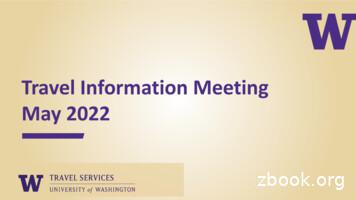Group Travel Cash Advance - George Mason University
Group Travel – Cash AdvanceMason employees traveling on university business for group travel may request a travel advance. The advance may beused to pay out-of-pocket travel expenses that are un-allowable on a Mason P-Card or are unable to be directly billed toAccounts Payable. Group Travel only occurs when Faculty and staff members are supervising groups of students onuniversity-sponsored activities; such as forensics, athletics, music, etc.All Cash Advance requests require a Pre-Approval and Cash Advance Request submitted and approved in the MasonFinance Gateway. Cash Advance Requests may be submitted up to 14 days prior to the trip and the employee travelerwill receive the Cash Advance via direct deposit (AP Direct Deposit Guide). Please follow the guide below for instructionson completing the Pre-Approval, Cash Advance Request and after trip Expense Report/Reconciliation.The incurred expense(s) must be considered reimbursable under the Travel, Meals and Entertainment Policy. Supportingdocumentation in the form of vendor provided receipts must be attached. Itemized receipts with the following specificrequirements should clearly document the purchase. Public transportation/registration/entry fees: The receipt must contain the name and address of the provider.Meals: A Travel Meal Allowance form is required when cash is given to attendees. In all cases, the rostermust include each recipients’ name, date and meal type, amount of cash given, and recipient signature.Lodging expenses: A legitimate receipt with the name and location of the lodging.Tour guides, translators, speakers or other individuals up to 600: A legitimate receipt including therecipients’ name, amount paid and recipient’s signature must be obtained and the Justification for ServicesPerformed Outside of the United States Form must be completed at the time the service is rendered. If vendorcannot provide receipt, use Receipt Certification Form.Tour guides, translators, speakers or other individuals in excess of 600: Cash payment may not be issued.Payment must be made via the Payment Request, Honorarium or Purchase Order process, as appropriate.Proper tax documentation must be obtained (W-9/W-8BEN) and submitted with the request for payment.The department should complete this process prior to trip departure and obtain a check payment for thepayee whenever possible. Payments may be made via wire transfer to the payee upon trip return inextenuating situation. Please review the Honorarium Payments to Foreign Nationals guide.Unattainable International receipts: Every effort should be made to obtain a legitimate receipt for allbusiness expenses. In the event that a receipt cannot be obtained, the Receipt Certification Form may besubmitted to justify the purchase.Delinquent AdvancesA Cash Advance is a direct loan to an individual. The traveler must return the unused portion of the Travel Advanceand complete an Expense Reimbursement/Reconciliation within 30 calendar days of the trip return date. Failure torepay in a timely manner may result in a suspension of future Cash Advance privileges and/or deduction of theoutstanding amount through payroll. In the event the employee has left the university, the delinquent account willbe placed with a collection agency. The employee will be responsible for all costs incurred in collecting thedelinquent debt. If a travel advance was issued but is no longer needed, the traveler must submit a Cash AdvanceReturn as referenced in the “Return Unused Cash Advance” section noted below along with an Expense Report toreconcile.
Group Travel – Cash AdvanceCreate Pre-Approval1. Login to the Mason Finance Gateway using your Mason Net ID and Password.2. Once logged in, you will land on the Dashboard. To begin a new document, click on New and then Pre-ApprovalReport.3. Complete the report information as follows:a) Report name: Suggested format - Month/Yearand Event, Destinationb) Start Date and End Date: Select Start Date andEnter Date of the travel/event for expense(s)c) Enter Business purpose- Enter detaileddescription of the nature of traveld) Employment Status/Payee: Select Employeee) Reason for expense: Select Group TravelDomestic or Group Travel Internationalf) Country/Destination: Add location informationg) Enter Allocation: this will apply to the entiredocument (you can update different line itemallocations on the Expense Reimbursementafter the trip is complete)h) Click Save
Group Travel – Cash Advance4. Click the to select expenses to add. Expense tiles will display based on the selected Reason for Expense.5. Specific expense types are group together under a main tile. Clicking on a tile, will show more specific expense typesif applicable. Note: Each expense tile is tied to an account code in Banner. This allows the reimbursement request tobe transmitted to Banner without any data entry by Fiscal Services staff.6. Select one or more Expense(s) to add to the Pre-Approval document. Each tile may require different informationfrom the user. Additional compliance warnings and violation are also built into the system.7. Add an Attachment. A list of travelers or roster must be attached to the Pre-Approval.8. Click Save to add the expense to the document. Continue to Create New Expense, as desired.
Group Travel – Cash Advance9. Once all estimated expenses for the Pre-Approval have been entered Click Submit. Review the certificationand then click Submit again.10. The Document will be routed to the user/delegates Approver, then Fund/Org Approver. Note: Additional routing isbuilt into the system for OSP, RDIA, and International travel and will route accordingly.11. Once the Pre-Approval is fully approved, go to the Dashboard and click on the “Submitted” que to open. Locate theappropriate Pre-Approval, click the PDF tab and select PDF – Full Report. Save to your computer.Create the Cash Advance Request1. Once logged in, you will land on the Dashboard. To begin a new document, click on New and then New ExpenseReport.2. Complete the report information as follows:a. Report name: Match the Pre-Approval report nameb. Start Date and End Date: Select Start Date and Enter Date of the travel/event for expense(s)c. Employment Status/Payee: Select Employeed. Reason for expense: select Cash Advance Requeste. Enter Business purpose- Enter detailed description of the nature of the charges.f. Click Save2.
Group Travel – Cash AdvanceDO NOT Import PreApproval on the CashAdvance Request!Select Cash AdvanceRequest under Reasonfor Expense.3. Click on Create New and select Cash Advance Request.4. Enter the total amount of Cash Advance.Add details under Descriptiona) Add an Attachment - the PDF copy of the PreApproval document (required).b) Click Save to add the expense to the document.c) Click Submit. Review the certification and thenclick Submit again.d) The Document will be routed to theuser/delegates Approver, then Fund/OrgApprover. Note: Additional routing is built intothe system for OSP, ORIA, and Internationaltravel and will route accordingly.Return Unused Cash Advance – After Trip CompletionIf the full cash advance was not used, the remaining amount must be submitted back to Mason through the CashAdvance Return online storefront using a credit/debit card or ACH. To return a portion of the cash advance, go to the
Group Travel – Cash AdvanceCash Advance Return storefront, select “Cash Advance Return,” enter the amount and then “Add to Cart.” Go to“Checkout” and use your Mason email (gmu.edu) as the contact email. Continue to credit/debit or ACH information.Review Payment confirmation and receipt.You will receive an email receipt once the transaction is complete. Forward this email toreceipt@ca1.chromeriver.com. Once forwarded, the receipt will be available in your Chrome River eWallet to attachto the Expense Report. Otherwise, you must save and upload the document during the Expense Report submission.Submit Expense Report – After Trip Completion1. Login to the system and select New then, New Expense Report.2. Click on Import Pre-Approval.Select the appropriate Pre-Approval fromthe drop-down list. Then click Import.On the next screen, click Save.
Group Travel – Cash Advance3. Click on to view your eWalletand then add the existing CashAdvance. Click to select theCash Advance and thenAdd to Report.4. IF the full Cash Advance was not used,the Cash must be returned to Mason.To record the Cash Advance return,select the Miscellaneous tile and thenCash Advance Return.5. Enter the required information and thenAdd Attachment – the Cash Advance Returnreceipt (saved in your receipt gallery orupload from your computer).
Group Travel – Cash Advance6. Continue by clicking on each expense and then selecting Edit. Each expense may require different information.Any items with a red triangle must be updated before the document can be submitted.7. Continue to Edit expenses until no red triangles are present.8. The Cash Advance should automatically reduce the amount of the Expense reimbursement.9. The report should equal 0 if no additional funds are due to the traveler. This means that the expenses werepaid using the Cash Advance and any unused Cash was returned and noted on the report. You cannot submit areport with a negative (-) amount.10. Click Submit to begin the approval routing.For questions or assistance with Group Travel – Cash Advance please contact travel@gmu.edu. General navigationand guidance for the Mason Finance Gateway is available at https://fiscal.gmu.edu/mason-finance-gateway/.
Group Travel - Cash Advance Mason employees traveling on university business for group travel may request a travel advance. The advance may be used to pay out-of-pocket travel expenses that are un-allowable on a Mason P-Card or are unable to be directly billed to Accounts Payable. Group Travel only occurs when Faculty and staff members are .
Reconciling a Travel Cash Advance Travel Cash Advances are reconciled using an Expense Report. If The Entire Advance Has Not Been Spent If money is left over from the Travel Cash Advance, it is due to the University. This money should be deposited as cash or a check with the Cashierʼs Office in Thornton Administrative Center, Second Floor.
Steps to Request a Cash Advance Each individual requesting a cash advance must be submitted separately at least 7 - 10 days in advance. Complete the Request for Cash Advance form. -All information and justification to support the Cash Advance payment must be included on this form. -The form and supporting documentation
PeopleSoft Financials User Guide: Cash Advances Updated 11/2020 Ctrl Home to Table of Contents Page 7 of 23 8. In the Travel Auth Id field, enter the Travel Authorization ID Number, located on the upper right corner of the Travel Authorization form. NOTE: A Travel Cash Advance cannot be created unless a valid Travel Authorization has already been created.
An introduction to cash transfer programming 43 Red Cross and Red Crescent trends in cash transfer programming 46 Donor trends in cash transfer programming 47 Trends in cash transfer programming by sector and cluster 51 Annexes Annex 1. The cash for cash 55 The cash for work 55 Concerns about cash 56 The evidence-base 57 Annex 2.
Net Cash (used in) Financing Activities (C) (128 (126 Net Increase in Cash and Cash equivalents (A) (B) (C) 1,151 29 Cash and cash equivalents Opening Balance 1,138 1,704 Effect of exchange differences on restatement of foreign currency cash and cash equivalents 24 (7) Cash and Cash equivalents -Closing Balance 2,313 1,726
also need to select a Voucher Type of Travel Advance, Cash Advance, or Prepayment depending on the type of advance. The designation of a Prepaid Voucher Style will trigger the system to auto-populate the appropriate prepaid advance account (17110) on the voucher distribution line. For all advances, the account used should always be 17110.
1. Corporate Travel Booked through a UW contracted Travel agency listed on the Travel Services Website. 2. Athletics Travel Booked through Athletics travel desk. 3. State of WA Travel Booked through the following as listed on the Travel Services Website. UW contracted Travel agency State contracted Travel agency EasyBiz
MPhys Astrophysics with a Year Abroad (2021-22) This specification provides a concise summary of the main features of the programme and the learning outcomes that a typical student might reasonably be expected to achieve and demonstrate if s/he takes full advantage of the learning opportunities that are provided. Awarding Institution University of Southampton Teaching Institution University of .