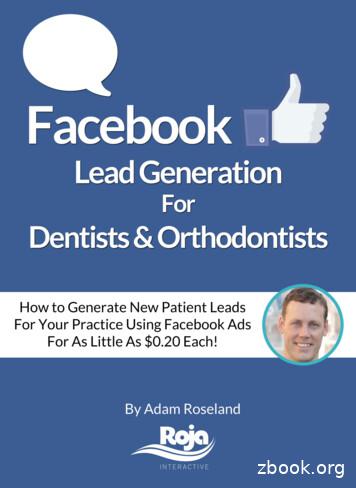EDITOR GUIDELINES FACEBOOK Introduction Setting Up A Facebook Account
EDITOR GUIDELINES – FACEBOOKIntroductionThese guidelines are to support our editors and societies who wish to manage their own Facebook fanpage. The document explains how to set up the fan page and best practices in using the page tocommunicate and engage with your target audience.Setting up a Facebook accountFacebook offers users the option to set up a Facebook fan page or a Facebook group. SAGE recommendssetting up a fan page rather than a group. The fan page offers greater functionality. The chart belowoutlines the key differences. This document is written specifically for use with a fan page, but some ofthe guidelines can apply to both types of pages.Key FeatureVanity/custom URLsHosting DiscussionsDiscussion wall and discussion forumAbility to add extra applicationsMessaging to all membersVisitor Statistics“Related” event creation and invitationPromotion with social adsContent appears in newsfeedsContent appears in SERPSAdmin control – approve new membersSearch within contentIndividuals can message a pageTimeline functionalityFan PageYesYesYesYesYes, via wall updatesYes NoNoNoNoNoYesYesNoNoAction Steps1. Become a member.a. If you have not already, become a member of Facebook (www.facebook.com) andbecome familiar with the community.b. Update your profile – it should read like a simple resume with some personality. This is avery informal medium, so you can mention your favorite hobby alongside your recentlypublished paper and your weekend trip alongside your favorite researchers.c. Your fan page will be more successful with the more personal contacts, or “fans” youhave on Facebook. Start by looking up colleagues within your institution, expand topeople you know within the professional societies you belong, and search their “friends”list for additional ideas.
d. Update your personal status at least 3 times a week, write on your friend’s walls, andcomment on posts/photos/articles.2. Research other fan pages to get a feel for them.Search for other fan pages. For example: http://www.facebook.com/MagnoliaBakery. For morescholarly examples, take a look at these pages:a. SAGEb. Socialsciencespacec. American Sociological Association3. Create a Facebook fan pageGo to http://www.facebook.com/pages/create.php and follow the steps. Add photos,descriptions, and a few posts. You can find out more information about creating a fan page bydownloading the Product Guide at http://www.facebook.com/pages/learn.php. Should youalready have a fan page but wish to know more about changes to the new Facebook timelinelayout, Facebook have produced a video explaining the main . Add a cover photoFacebook have introduced ‘cover photos’ with the new timeline page – a large 851 x 315 pixeladmin configurable image at the top of each page. Facebook are trying to keep these pretty, andtheir terms state that they cannot contain price or promotional information, contact info, callsto action or references to any Facebook features, such as ‘Like’ or ‘Share’.5. Upload a profile photoThe profile photo is a 120 x 120 pixel space. Design is important as it overlaps the cover photoon the page. Facebook recommends using a logo - your society or journal logo for example.6. Adding applications to personalize your pageFacebook offers numerous applications to add functionality for your target market. You mayconsider downloading the following:a. YouTube (for video content):https://www.facebook.com/add.php?api key b890f412cf14fd28c87b265a714423b9&pages
b. Slideshare (to highlight your society or other relevant ation.php?id 2c. You can find other Facebook applications at:http://www.facebook.com/about/timeline/apps7. Manage your applicationsFacebook have made apps more visible, moving them from tabs listed in the left-hand sidebar tolarge 111 74 pixel boxes with text labels below the main image – each able to be separatelybranded with an image of its own. Page admins can set the order of the apps easily though theadmin interface. 21 apps are allowed in total with 4 allowed to be showcased at one time.Photos will also appear first, see below:Apps themselves now appear in an 810 pixel wide canvas (i.e. over 50% wider than previously) –potentially allowing them to be much more engaging experiences.8. Create a vanity URLBy petitioning your closest contacts, get 25 fans so that you can create a custom, or vanity, URLfor your page to use on print promotion – http://facebook.com/customname. Alternatively,your IT department may be able to create an alternative URL for you.9. Utilize the timeline functionality - promote your society/journal’s historyBackdate your Facebook page to include any key dates in your history. When updating yourstatus (on your profile page rather than newsfeed), click the clock image on your status box andthis will prompt you to add a date for the event.10. Promote key dates using “milestones”Any key dates can be highlighted as a “milestone”. Highlighting an update in this way also meansthe update is stretched across the whole width of the page giving it greater impact.11. Engage users by promoting different contentFacebook have also introduced a selection of new options for posts:o Pinned posts keep important stories at the top of the highlights feed for up to seven days(pinned post are marked by yellow tags on the page). To pin an item, select the pencil iconon the right-hand side of the image and select “pin to top”.
o Page posts can also be ‘starred’. Starring makes a post go full width across the highlightsfeed to feature the story prominently. Click the star icon on the top right-hand side of thepost to enable this. Posts can be highlighted within the timeline.o Page admins can also hide individual posts without deleting them. This allows pages todisplay only its most engaging posts without losing important data12. Manage the workflowIt may be wise to assign multiple administrators to your page. Finding fresh content on your owncan become very wearing. Set clear expectations of how often each administrator should updatethe page.13. Provide fresh contentKeep your page up-to-date by posting a minimum of 3 times a week, and no more than once perday. Along with information about your journal (articles, issue announcements, call for papers,honors and awards), consider posting general information about your industry/discipline. Thiscan include links to relevant blogs, photos, and thoughts/messages from your colleagues. Thenew Facebook timeline layout is very visual so consider posting images and photos fromconferences and events.14. Create a fan baseInvite all your contacts to become fans. Let your members know about your fan page throughexisting media (newsletters, web site, etc.). Once you have some fans, it’s easier to get more asnews of your page spreads virally.15. Promote your Facebook PageSpeak to your SAGE editor or marketing manager to promote the page as part of SAGEmarketing communications. We can link to your page from our existing social media channels,relevant email campaigns, and by updating your webpage with banner advertising. Facebookalso has numerous widgets and banners to allow you to promote your content on otherwebsites, such as your society homepage, for example:SAGE can also provide widgets and banner ads that you can use on your own websites orwebsites of related organizations. The example below shows a widget for our SAGE EducationFacebook account that adds the live feed to our SAGE Librarian’s page.
16. Maintaining and growing a fan baseKeep your members happy by offering them useful and relevant information, a place where theycan connect with other members, applications they can use, and special updates just for them.Encourage interaction with your posts: ask questions or set up surveys to encourage yourcommunity to engage. If there are questions that your Facebook page cannot answer, providecontact information for where your members can get this information. Remember, the moreusers interact with your page, the more News Feed stories for users’ friends are created,magnifying awareness of the page. Here is a helpful list of content ideas to help you get startedand stay on track: Promotion of new Online first articles and/or new issues published onlineTrending news that relates to the journal’s aims and scope or a specific articleKey industry newsFeature on journal editorCall for papersJournal special issuesJournal/editor/ author awardsFeedback and photos from conferences / seminars you have attended – this couldinclude a small write-up and recap of panel discussions, receptions, conversations withnotable professionals in the industry, etc.New features on SJO that you want to promote for your journal (for example: Journal ofis now mobile! Check out your favorite articles or view table of contents from yourmobile device.)Media hits that feature articles from your journal or the editor/boardPress release content that SAGE/the society has released on behalf of yourjournalInterviews with authors, editors or society members17. Track and Analyze Your Page ActivityOn your page, locate the “Insights” link in your left navigation. Insights gives youaccess to the admin and stats areas of your page. You can see recent page activity,how many fans you have, how many people clicked on each link, where your fansare located, and more.
Guidelines for those adding and engaging with content1. Be transparent at all timesIf you are communicating about the society or your institution, you should identifyyourself and your role (if this isn’t clear) when you are commenting on posts or adding content.Be aware of your association with your society or institution in online social networks. If youidentify yourself as a society member, ensure your profile and related content is consistent withhow you wish to present yourself with others in academia or research.2. Understand the riskIndividuals are personally responsible for the content they publish on Facebook, blogs, wikis orany other form of user-generated media. In essence, you comment (or post on the sites ofothers) at your own risk. Outside parties actually can pursue legal action against you (not yourorganization) for postings. Be mindful that what you publish will be public for a long time.Engaging with your audience and / or members1. Dialogue must be real – not just rehashed PR/marketing speakWhen you are writing for social media, don’t drop in copy from your brochure, press release orsimilar: write something meaningful; respond to the dialogue that is on the site; postinformation that will be of genuine interest to others.2. Engage in dialogueSocial media is reciprocal. Don’t just broadcast a message: participate in genuine dialogue withothers online.3. Represent your societyRespect these online channels and take the same care that you would with any othercommunication, e.g. an email, newsletter or other society communication.4. Working with the mediaSocial media comments may generate media coverage. Agree with your society or PR Manager,
prior to beginning posts, how you will deal with media enquiries about a related blog posting orrequests information of any kind.5. Regular communicationA site/page which looks redundant or where you are not responding to onlinequestions/comments will cause frustration within the community it has built. By the very natureof social media, this can result in the frustrations being aired in the public domain, leading tonegative publicity. Before a site is launched it is imperative that all involved understand the levelof commitment they will need to make to develop and grow the community.Responding to comments about your society on social media sitesPrior to setting up a Facebook page the society or editorial team should determine who will reply tocomments on your social media site. In most circumstances the person who owns or posts comments toyour Facebook account will be the person who replies.However, should you come across negative comments about your society, it is important to know howto respond. It may be possible for you to raise the issue with your PR Manager first before replying.Alternatively, you may decide to defer the issue to a senior representative within your society.If you decide to delete a post or a fan, explain why. Your members will understand that healthydiscussion needs some moderation; provide a short list of reasons why comments may be deleted fromthe page. General language is fine, something like, “comments that are off-topic, offensive orinappropriate”.The following information taken from the Social Signal website is helpful in explaining the steps that maybe undertaken in order to address a complainant’s concerns. The example below uses negative feedbackfrom a blog but this example can be applied to any type of social networking site.The full article is here: responding-online-criticismThe tips on how to respond are as follows:1. Thank the blogger for his/her feedback. Don't just say "thank you" – offer a little concreteacknowledgement of the input. That applies even if you're super annoyed. And yes, you can useboilerplate text here, if it's thoughtful; Will's intro could be used in a variety of situations.2. Apologize, if you feel you can do that with integrity. You don't need to say "we're sorry we didX" – you can, as Will did, apologize for the impact it had, even if that impact is subjective (likemy frustration).3. Clarify your intent. What were you trying to accomplish as a company, brand or campaign? Helpthe blogger see things from your perspective by telling them what led to the situation,experience or content they complained about. Will makes the point that they want to make iteasy for people to make connections; that provides useful background on why they designed aninvitation process.
4. Be transparent and share your information. By telling me (and Social Signal readers) that TripIt'sown data shows that lots of people do in fact click the "skip this step" link, Will makes a goodcase for TripIt's invitation process being less egregious than the way it was presented in my blogpost.5. Be on your guest behaviour. No matter how annoying the blogger is, you have to rememberthat when you're leaving a comment, you're playing on their playing field. The "be polite to yourhost" etiquette still prevails. Let the data speak for itself: Will didn't need to explicitly point outthat I seem to be more, um, interface challenged than other TripIt users.6. Convey concrete next steps. The more specific you can be about how this issue is beingaddressed – either as a result of the comment, or due to preexisting plans – the better. Bystating that TripIt would be making the "skip this step" link more prominent, Will offered a verydirect and likely fully satisfactory resolution of the issue in question. If you can't do that, tellthem the specific steps you'll take to escalate the issue and ensure their feedback is considered– and how and when you'll be conveying the result.7. The signature line matters. Believe me, I noticed that Will was the VP of Product, not "juniorconsultant, product interface and customer relations". Whoever is responding to social mediacomments in your organization, make sure their title conveys that they are either senior ordirectly responsible for the issue or product in question.8. Follow up with personal contact. In addition to his post on my site, Will e-mailed me directly toensure I'd seen his response and felt satisfied that my concerns were addressed, and to offerany further info or support. This is a great way to win the appreciation of your critic and turnthem into an ally.Will did an exemplary job on all of the above. Here are a few more tips that will earn you not just theSilver Star, but the gold:1. Respond promptly. Tracking your feeds should allow you to respond to posts within 24 hours. 48hours (considering that I posted on a weekend) is quite respectable, so maybe we should giveWill some gold veneer for his silver star.2. State your position. Remember: you aren't just (or even primarily) speaking to the blogger orcritic. You're speaking to all their readers. So in addition to responding directly to criticism, it'sappropriate to include a brief summary of what your core offering is, so that other readers willhave more context. It's not the place for a pitch, but Will could have added a line like "We knowthat a key part of the TripIt experience is being able to find out when your friends andcolleagues will intersect with you in your travels, so we try to support that by helping peopleconnect with more of their contacts through TripIt."3. Close with another thank you, and a request to try again. A final thank you is a nice touch, and isalso a good opportunity to directly ask your customer to try your product or service again, or foryour supporter to give you another chance. That prompt may be just what the blogger needs togive you another shot – or what encourages her readers to do so.
These guidelines are to support our editors and societies who wish to manage their own Facebook fan page. The document explains how to set up the fan page and best practices in using the page to communicate and engage with your target audience. Setting up a Facebook account Facebook offers users the option to set up a Facebook fan page or a .
guidelines for using Facebook logos and assets, and Broadcast Templates provided. Review the full Facebook brand guidelines and find the assets you need on the Facebook Brand Resource Center. If you have any questions about requesting permission or how to use Facebook brand assets, visit the Support page. The final version of commercial, film, or
16 Facebook Lead Generation for Dentists & Orthodontists FACEBOOK CREATING A FACEBOOKADVERTISING CAMPAIGN When you are creating your Facebook campaign & Facebook ads you should make sure you are using the Facebook Power Editor. This is much easier to work with than the standard interface and gives you a lot more control over things.
OHIO STATE LAW JOURNAL 2020–2021 EDITOR-IN-CHIEF Marjorie J. Burrell EXECUTIVE EDITOR CHIEF MANAGING EDITOR Caitlin M. Throne Madison Hill CHIEF ONLINE EDITOR Meagan Dimond CHIEF ARTICLES EDITOR CHIEF NOTE EDITOR Angad Chopra SYMPOSIUM EDITOR Susanna Savage Megan Porter EXECUTIVE ARTICLES EDITORS SOURCE EDITOR
Creating a Facebook Page The Different Kinds of Facebook Accounts Causes Page: An page with Facebook Causes that offers expanded fundraising and email tools for nonprofits on Facebook. These pages are not part of Facebook.com and are not findable in Facebook’s search. Example:
How could you hack your Facebook password ? Notoriously, Facebook is the most popular social networking site that helps people connect and share life with friends. If our life, basically everyone has a Facebook account, so that more and more people asking for Facebook Password hacking in the Internet just because they forgot Facebook login .
twitter facebook Assembly 37 S. Monique Limón Democratic website twitter facebook . Facebook Assembly 38 Dante Acosta Republican website twitter facebook Assembly 39 Patty Lopez Democratic website twitter facebook Assembly 39 Raul Bocanegra Democratic website twitter facebook Assembly 40 Abigail Medina Democratic website
media, Facebook can connect you with patients in new and interesting ways. This Facebook 101 Guide will cover why this social media tool is important to your practice, how to build a brand and advertise on Facebook, how Bausch Lomb can support your practice and its Facebook page, as well as several frequently asked Facebook questions and answers.
criminal justice systems in terms of homicide cases solved by the police, persons arrested for and per-sons convicted of homicide. Bringing the perpetrators of homicide to justice and preventing impunity for those responsible for lethal violence is a core responsibility of the State. Indeed, there is international recognition1 that the State is required to provide judicial protection with .