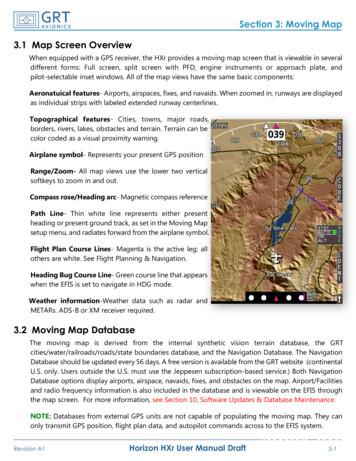VFR MOVING MAP DEVICES - Civil Aviation Authority
21 20 V NO VFR MOVING MAP DEVICES SAF NSE ETY SE SS29
CAA / November 2021 YOUR SAFETY SENSE LEAFLET FOR: VFR ‘MOVING MAP’ DEVICES The use of VFR ‘Moving Map’ devices is now commonplace in General Aviation. Supported by the Global Navigation Satellite Systems (GNSS), these devices have considerably enhanced the process of flight planning and execution for GA pilots. Moving Maps encompass a range of electronic navigation solutions, including portable VFR GNSS devices and applications running on smart phones or tablets. Viewing the aircraft’s position in real time mitigates a variety of risks compared to the sole use of traditional VFR navigation techniques. However, like any technology or device, additional hazards may be generated if they are not used correctly. There are too many different devices and applications available for the CAA to offer detailed advice on individual platforms. The purpose of this leaflet is therefore to identify minimum levels of proficiency you should have when operating Moving Map devices and advise on some of the associated risks and issues. Safety Sense / 29 / VFR Moving Map Devices 2
CAA / November 2021 USE OF VFR ‘MOVING MAP’ DEVICES What do we mean by ‘Moving Map’ device? In this leaflet ‘VFR Moving Map’ means either a device, or software for use on a device, which may be used for the planning and/or execution of a VFR flight. The key feature is that it displays the aircraft’s position in real time on a map format that includes relevant aeronautical information for VFR flight. These devices normally fall into three categories: Tablet or smartphone devices Experience has shown that consumer tablet or smart phone devices can be a safe and effective platform for applications that provide Moving Map functionality and integration of aeronautical data. Tablet-based devices with suitable applications are likely to provide the most versatile and cost-effective solution for the average GA pilot flying under VFR. Portable GNSS systems Dedicated portable GNSS systems provide the benefits of a platform designed for use in the aviation environment but may not provide regulated aeronautical information such as weather and NOTAM. Enhancement of situational awareness may depend on the size of the Moving Map and how much information can be displayed. Panel mounted devices The benefit for VFR flight varies a lot depending on the age and characteristics of the installation. Many IFR devices are also capable of displaying suitable detail for VFR flight, but users must ensure they are correctly configured to do so. Older installations with small Moving Maps or even no map at all do not provide much situational awareness and are of limited value for VFR flight. ! The options are not mutually exclusive, for example it may enhance situational awareness to be running a VFR application on a tablet device, even if your aircraft has a panel mounted Moving Map display. Safety Sense / 29 / VFR Moving Map Devices 3
CAA / November 2021 USE OF VFR ‘MOVING MAP’ DEVICES Benefits Situational Awareness VFR Moving Maps, when used correctly, provide a significant enhancement to situational awareness of your position, adjacent airspace, aerial sporting sites and activity areas which may be hazardous to aviation. Information on ad hoc aerial activity subject to NOTAM, along with both visual and aural warnings may also be provided. Enhanced Planning Moving Map devices and software applications also ! 1 aid the process of flight planning and allow routes to be built taking into account the airspace environment to be navigated. You can incorporate recommendations such as planning to remain, where able, a minimum of 2 NM laterally and 200 feet vertically from the limits of controlled or notified airspace (‘Take 2’) and the use of Frequency Monitoring Codes. Some devices allow routes to be flown in a simulator mode, where the plan can be assessed, and threats can be identified and mitigated. NOTAM and weather information are also often available from the same planning source and a Pilot Log (PLOG) and frequency card can be generated. Other Features Many applications have other features such as the calculation of Weight & Balance, filing of VFR Flight Plans and General Aviation Report (GAR) forms. When used effectively, these tools can assist pre-flight preparation and give more time to focus on studying the route. In recent causal factor analysis1, the correct use of VFR Moving Map technology could have helped prevent 85% of analysed airspace infringements from occurring. Based on these statistics the CAA actively encourages pilots to use VFR Moving Maps as part of their planning methodology, and when in flight, because they can enhance a pilot’s positional situational awareness and can also offer timely alerts to airspace and aviation hazards. However, Moving Map technology should not be the sole means of planning or navigation. CAP1749 - Causal Factor Analysis of Airspace Infringements in the United Kingdom Safety Sense / 29 / VFR Moving Map Devices 4
CAA / November 2021 USE OF VFR ‘MOVING MAP’ DEVICES Understanding your device Different Features A large proportion of GA pilots who fly with a Moving Map are not familiar with the use of all features or capabilities the device has – taking time to understand the more complex functions will enhance the device’s utility. You should review the applicable manuals and user guides. Familiarise yourself with the device on the ground. Consider practising on simple flights away from significant airspace hazards and accompanied by another pilot, who can look out and/or take control of the aircraft if you wish to focus on the device. If the device has a simulator mode, use it to familiarise yourself with how the different features are presented in flight and how to navigate the aeronautical information displayed. Practice navigating the different menus and layers of information available from the device. Consider the reality of operating the device under pressure during a flight – can you identify relevant information quickly and accurately while flying the aircraft and not compromising your lookout? Layers of Information Be aware of information being hidden in layers - for example, on a paper VFR chart, glider sites with winch launching are depicted with an encircled ‘G’ and a figure in thousands of feet above mean sea level (AMSL). This indicates the altitude to which the cable may extend - e.g. G/3.3 is 3,300 ft. On some Moving Map devices, information such as the maximum cable altitude may be hidden. Sometimes to establish the altitude, the depiction must be selected to review detailed information on the site. Other hidden information may include radio frequencies and the vertical extent of an ATZ or other regulated airspace. Training courses Several Flight Training Organisations also offer training sessions/courses in the use of VFR Moving Maps; not only is this an ideal opportunity to learn their functionality from an expert but it might offer a refresher in flight planning techniques. Safety Sense / 29 / VFR Moving Map Devices 5
CAA / November 2021 UNDERSTANDING YOUR DEVICE When proficient you will be able to: Update the software and applicable aeronautical database of the device; Manage downloadable data to the device, such as weather, NOTAM and other live data; Navigate seamlessly throughout the software of the device, including altering key parameters such as map zoom, panning of the map and selecting information on the route as quickly and accurately as possible; and Plan a route and identify airspace features and hazards on that route, including information such as altitudes or hours of operation that may be hidden within layers; Use the device effectively in any abnormal situation, for example having to replan a route or divert due to weather. Mount the device (if applicable) in a secure location so that it is visible and accessible but does not obstruct the aircraft controls or visual look out; Will the screen be visible in all light conditions? Configure and use the device in the most effective manner for a particular flight, for example setting appropriate altitude layers for the information displayed and any applicable airspace warning parameters; How long is the battery life under constant use? ! Also consider: Is the device prone to overheating when exposed to the sun? If there is provision for inflight charging, how reliable is this? Is an external aerial or receiver needed for consistent GNSS signal? Your primary task must be flying the aircraft. Do not allow the device to become a distraction from core tasks such as maintaining an effective visual lookout. Being proficient with the device will help this since you will minimise the time needed to interact with it when executing different functions. Safety Sense / 29 / VFR Moving Map Devices 6
CAA / November 2021 USE OF VFR ‘MOVING MAP’ DEVICES Using your device Preflight You should develop a routine with the device that suits your flying and provides a solid foundation for effective use while in flight. This must include ensuring the aeronautical data on the device is up to date. Download weather and NOTAM data as appropriate. NOTAM important for the safety of the flight should be checked against an official source. Ensure configuration of the device is optimised for flight such as the correct data layers for your planned altitude and relevant airspace warnings set. Plan the flight and configure the device both laterally and vertically. Be aware of any controlled airspace or other hazards above or below the route and ensure they will be clearly indicated in flight. Once in the aircraft, mount the device in the secure location you have identified and ensure it is clear of flight controls and not obstructing visual lookout. Do most of the configuration before starting engines and minimize interactions with the device during taxiing, takeoff, and landing. If you need to interact with the device prior to takeoff, do this at the hold while the aircraft is stationary. Inflight Once airborne and away from the aerodrome traffic circuit, do a sense check against the surrounding environment – does the indicated position make sense and are you travelling in the intended direction? Eyes outside During flight around 80% of the time you should be looking outside the aircraft. Familiarise yourself with what you expect to see and hear from your VFR Moving Map and/or electronic conspicuity device. This will allow you to spend no more than 5 seconds at a time with your eyes on the device or in the cockpit, giving more time to that critical activity of LOOKING OUT. Under VFR, the aircraft’s approximate flight attitude should be set visually by external reference rather than by the instruments in the cockpit. Time with eyes inside the aircraft should be spent scanning the aircraft’s instruments and the Moving Map display. If a course adjustment is needed, fly the appropriate heading on the aircraft’s direction indicator and check the track against the Moving Map. Avoid ‘track crawling’ or chasing the ‘magenta line’ with frequently changing headings – it is better to fly steady headings and periodically correct as required. If you need to do a longer task (such as a reroute), break this down into steps that are interspersed with looking outside of the aircraft rather then being ‘heads down’ for long periods of time. If you have someone else in the aircraft, ask them to assist you with looking out if you are focusing on the device. Position Awareness If you are manoeuvring in a general area rather than flying a route (for example on an instructional flight), keep orientation relative to ground features, but periodically check the Moving Map display to confirm position. If near controlled airspace, audio airspace alerts will be helpful, but ensure they are set appropriately so that you do not become desensitised to them. Prioritise When rerouting due to weather or other threats, focus on the most important task first – for example if unintentional flight in IMC is a threat, take up an approximate flight path away from danger and then sort out the detail of the reroute once the situation is stabilised. Safety Sense / 29 / VFR Moving Map Devices 7
CAA / November 2021 USE OF VFR ‘MOVING MAP’ DEVICES Contingencies Like all technology, Moving Map devices can suffer errors or even fail. You must consider contingency arrangements for this. Paper Back-Up features will also allow an easier transition to using a paper chart, should the need arise. Knowing the approximate winds aloft will also assist if the need to switch to dead reckoning navigation arises. The CAA recommends that a paper chart be carried which is accessible, marked and folded for the relevant route or area of operation. Reviewing a route on a paper chart prior to a flight will also assist with cross checking aeronautical information against a regulated source. During a VFR flight you should also be periodically checking that ground features correspond to the displayed position on the Moving Map device. Identification of ground Traditional Skills ! There is a risk that paperchart reading skills suffer decay if not used over time. It may be useful to include periodic refresher flights using conventional navigation techniques. However, when this is carried out, it is good practice to use the VFR Moving Map as a visible back-up to mitigate any inadvertent errors that may lead to an airspace infringement or interaction with other airspace hazards. Many devices record flight tracks, and these records can be a useful training aid, either when self-assessed or discussed with a Flight Instructor. The use of this facility should be encouraged to improve navigation skills. If you do experience any in flight failures of devices (other than simple things like running out of battery) or erroneous aeronautical data, you should consider submitting a Voluntary Occurrence Report to the CAA using the same link as for an MOR aviationreporting.eu/ Safety Sense / 29 / VFR Moving Map Devices 8
CAA / November 2021 USE OF VFR ‘MOVING MAP’ DEVICES Common issues The incorrect or incomplete use of a VFR Moving Map device can be as significant as not using one. When using a Moving Map it is essential to apply effective Threat and Error Management (TEM). TEM is about mitigating relevant threats and preventing errors such that safe flight is maintained. The following is a non-exhaustive list of Threats and Errors associated with the use of VFR Moving Maps and some example mitigations for them: Threat / Error Software: Is the software/data current? Why an issue? Your plan will be based on outdated or missing aeronautical information. Current airspace hazards not identified. Does it need internet connectivity during planning? Potential Outcome Examples Plan based on inaccurate/outdated aeronautical information. Current airspace hazards not identified. Mitigation Ensure update process is understood and checked before every flight. Threat / Error Planning: Interrogation and overview of planned route Why an issue? It is tempting to ‘rubber band’ route plan, i.e. just plan A-B-C without looking along the route. Where are the waypoints and what lies between them? Potential Outcome Examples Route may be planned through, or too close to, the boundaries of notified airspace (in the anticipation of being able to ‘fly the magenta line’). Does the route ‘Take 2’? Are any IFR waypoints/reporting points known to all airspace users or ATC (for example when announcing them on the radio)? Mitigation Carefully check the route and the waypoints used. Back it up on a paper chart to enable a double check, aid situational awareness and provide a back-up should the device fail. Safety Sense / 29 / VFR Moving Map Devices 9
CAA / November 2021 COMMON ISSUES Threat / Error Care of device: Prevent a failure Why an issue? Failure of a device can have an impact on a flight ranging from nuisance to total loss of navigation ability. Ensure you have the device with you, that it is charged and/or you are able to charge it (without it overheating). If it is a new device, have you tested it and does it have a GNSS receiver? Your device holds a lot of useful information for your flight - look after it! Potential Outcome Examples Failure or partial failure can be a distraction, especially during critical phases of flight. An overheating device on charge could create a fire hazard. Mitigation Check the device as part of your pre-flight routine. Ensure battery is sufficiently charged. Know how long the battery lasts under different conditions. Consider provision for inflight charging, do you carry a spare charging lead? Have a contingency plan for navigation if device fails - carry a paper chart and/or second device. Consider actions should the device catch fire. Threat / Error Operation: Appropriate use and operation Why an issue? You are flying an aircraft, use of these devices should be an aid. Ensure you know what it is telling you (e.g. airspace warnings) and how you operate it (turning on/ off features) so that you can quickly display and interpret information, enabling your focus to be on flying the aircraft and maintaining an effective lookout. Potential Outcome Examples Fixation on the device or over reliance can lead to loss of situational awareness, navigational errors and insufficient look out - will you see that other aircraft? Mitigation Ensure you pre-plan and are able to navigate during critical phases of flight without the use of a Moving Map. This will aid lookout and prevent issues should there be a sudden issue or failure of the device. Be familiar with all the features so that you can quickly change display/settings if needed and avoid any “what’s it telling me now” moments. Safety Sense / 29 / VFR Moving Map Devices 10
CAA / November 2021 COMMON ISSUES Threat / Error Device Position: Where is the best place for it to be when in use? Why an issue? The device position can affect many things. Can it be seen or reached? Does the charging lead reach or potentially foul the controls? Will it get a good signal/view of the sky from its position? Is it likely to fall on the floor/down the back of the seat? Potential Outcome Examples The device could become unusable if the positioning is wrong or may cause flight control issues should it or any equipment associated with it interfere with the controls. Does it obscure your view/ability to lookout? Could it become a loose article? Mitigation Spend some time on the ground positioning the device to ensure the issues mentioned are avoided. Use a robust mount to avoid it moving once airborne. Find a location that works both with and without passengers. Is the charging lead long enough or possibly too long such that it catches on things? Safety Sense / 29 / VFR Moving Map Devices 11
CAA / November 2021 USE OF VFR ‘MOVING MAP’ DEVICES Electronic Conspicuity As well as Moving Map devices, there are a variety of ‘electronic conspicuity’ (EC) devices available that receive and/or broadcast information on the position of your aircraft and other traffic in the sky. The CAA encourages the use of EC devices, but the capabilities, limitations and optimal techniques for use must be understood. See and Avoid The visual look-out should remain the number one priority for conflict identification and mitigation. ! The CAA recommends that information from an EC device be used to aid visual acquisition of other traffic, rather than avoiding traffic by direct reference to the device. At the most basic level, aircraft equipped with an EC device signal their presence to other airspace users which may in some cases be displayed on the Moving Map device; this turns the ‘see and avoid’ concept into ‘see, BE SEEN, and avoid’. Many of the risks and issues around integrating an EC device into your flying are similar to that of using a Moving Map, indeed often the EC display and the Moving Map are on the same platform. Different Systems It is important to understand the limitations of your EC device. This would include knowing which signals can be transmitted/received and range or position limitations. Your device might not be able to receive electronic information from non-compatible devices. Although you might have acquired a target electronically, do not assume that nearby pilots have seen you as well. There is a large diversity of EC devices on the market with varying reliability of position sources and information accuracy. Understanding the reliability, quality of information and overall limitations of EC devices can be complex. For more information see caa.co.uk/ec Safety Sense / 29 / VFR Moving Map Devices 12
CAA / November 2021 USE OF VFR ‘MOVING MAP’ DEVICES Data Integrity NATS AIS is the authorised source of UK aeronautical information provided on behalf of, and regulated by, the CAA. It is important that users are aware of the integrity of the information that they receive from 3rd Party Service Providers. Under current UK legislation there are no regulatory requirements in place for thirdparty providers that redistribute or re-package aeronautical information from the UK AIP. Moving Map applications and devices are not regulated by the CAA. Pilots should be aware that the depiction of aeronautical information on VFR Moving Maps may not be complete and will likely be different from the UK Aeronautical Information products accessed via the NATS AIS website, such as VFR charts, the UK AIP and NOTAM information. It is highly recommended that all organisations or individuals that process information sourced from UK Aeronautical Information products apply best practices to ensure integrity, timely delivery and a form suitable for users. See CAP779: Regulation of aeronautical information management services. Find out more This leaflet does not address the airworthiness requirements for fitting or mounting devices in aircraft. When installing a device in an aircraft or mounting a portable device all applicable airworthiness requirements must be complied with – please take advice from a licensed engineer or the appropriate organisation responsible for the airworthiness of the aircraft. Further reading is available at the European General Aviation Safety Team safety promotion leaflet GA7 (Using Advanced Navigation Technology Safely). EGAST Leaflet GA7 More CAA guidance on VFR flight can be found in the Skyway Code - caa.co.uk/skywaycode Safety Sense / 29 / VFR Moving Map Devices 13
USE OF VFR 'MOVING MAP' DEVICES In this leaflet 'VFR Moving Map' means either a device, or software for use on a device, which may be used for the planning and/or execution of a VFR flight. The key feature is that it displays the aircraft's position in real time on a map format that includes relevant aeronautical information for VFR .
USE OF VFR 'MOVING MAP' DEVICES In this leaflet 'VFR Moving Map' means either a device, or software for use on a device, which may be used for the planning and/or execution of a VFR flight. The key feature is that it displays the aircraft's position in real time on a map format that includes relevant aeronautical information for VFR .
VFR FLIGHT OK, VFR AS OPPOSED TO WHAT? VFR as opposed to "IFR". This is one time that aviation does get simple. When you go up in an airplane, there's . Take a look at this chart, it shows the what and where of VFR flight. Notice that the vast majority of U.S. airspace is Class "E", and that it is wide open for VFR operations.
VFR Country Chart Type Chart Title Effective Date Austria VFR Austria / Österreich Aeronautical Chart VISUAL 500 2022-Mar-24 Benelux VFR Benelux Aeronautical Chart VISUAL 500 2022-Jun-16 Croatia VFR Croatia / Kroatien / Rep.Hrvatska - North Aeronautical Chart VISUAL 500 2022-Jul-14
The Map Screen has many options for customization in the Moving Map Setup Menu. NOTE: To access the Moving Map setup menu, press MORE Set Menu Moving Map. Map Screen Orientation The map can be set up for Track Up, Heading Up or North Up. To choose the desired orientation: 1. Highlight Up Reference, on top of the Moving Map setup page. 2.
When a symbol is different on any VFR chart series, it will be annotated thus: WAC or Not shown on WAC. VFR AERONAUTICAL CHARTS - Aeronautical Information 10 AIRPORTS LANDPLANE: CIVIL . VFR AERONAUTICAL CHARTS - Topographic Information 24 FLUMES, PENSTOCKS AND SIMILAR FEATURES Elevated Underground FALLS Double-Line Single-Line RAPIDS Double-Line
TERMINAL RADAR SERVICE AREA (TRSA) Appropriate notes as required may be shown. NAVIGATIONAL AND PROCEDURAL INFORMATION VFR CHECK POINTS VFR WAYPOINTS Stand-Alone Colocated with VFR Check Point AIRSPACE INFORMATION OBSTRUCTIONS MAXIMUM ELEVATION FIGURE (MEF) NAVIGATION DATA WARNING, CAUTION NOTES NAVIGATIONAL AND PROCEDURAL INFORMATION
When a symbol is different on any VFR chart series, it will be annotated thus: WAC or Not shown on WAC. 9 VFR AERONAUTICAL CHARTS - Aeronautical Information AIRPORTS LANDPLANE-MILITARY . VFR AERONAUTICAL CHARTS - Topographic Information 22 FLUMES, PENSTOCKS AND SIMILAR FEATURES Elevated Underground FALLS Double-Line Single-Line RAPIDS Double-Line
Accounting theory also includes the reporting of account-ing and financial information. There has been and will continue to be exten - sive discussion and argumentation as to what these basic assumptions, definitions, principles, and concepts should be; thus, accounting theory is never a final and finished product. Dialogue always continues, particularly as new issues and problems arise. As .