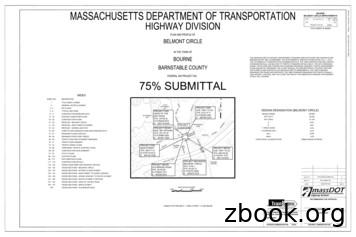AT&T Mobile Share Setup Guide For Administrators
AT&T Premier AT&T Premier AT&T Mobile Share Setup Guide for Administrators September 2016 2016 AT&T Intellectual Property. All rights reserved. AT&T, Globe logo, Mobilizing Your World and DIRECTV are registered trademarks and service marks of AT&T Intellectual Property and/or AT&T affiliated companies. All other marks are the property of their respective owners.
AT&T Mobile Share Setup Guide for Administrators Overview Who can purchase and manage AT&T Mobile Share plans? The following steps will help you setup your AT&T Mobile Share preferences, plans, and user permissions in Premier. 1. Decide who will manage your company’s AT&T Mobile Share plans. ̶ Who would you like to have manage employee AT&T Mobile Share plans: your administrators, or the employees? 2. Select your AT&T Mobile Share preferences and plans. ̶ ̶ Which employee groups and user types can join and move between AT&T Mobile Share groups while purchasing new services or upgrading a device in Premier? Which AT&T Mobile Share plans and compatible device-specific plans are available to your employees in Premier? 3. Allow or deny group management activities. ̶ Which users per billing account or foundation account can create, modify, join, exit, or move between AT&T Mobile Share groups while changing devices, rate plans, or features in Premier? Images provided in this presentation are for illustrative purposes only. 2 2016 AT&T Intellectual Property. All rights reserved. AT&T, Globe logo, Mobilizing Your World and DIRECTV are registered trademarks and service marks of AT&T Intellectual Property and/or AT&T affiliated companies. All other marks are the property of their respective owners.
AT&T Mobile Share Setup Guide for Administrators Selecting AT&T Mobile Share preferences and plans 3 2016 AT&T Intellectual Property. All rights reserved. AT&T, Globe logo, Mobilizing Your World and DIRECTV are registered trademarks and service marks of AT&T Intellectual Property and/or AT&T affiliated companies. All other marks are the property of their respective owners.
AT&T Mobile Share Setup Guide for Administrators Group preferences and plans ̶ Step 1 Navigating to AT&T Mobile Share preferences and plans In Premier, under Settings, click Manage Product Preferences. 4 2016 AT&T Intellectual Property. All rights reserved. AT&T, Globe logo, Mobilizing Your World and DIRECTV are registered trademarks and service marks of AT&T Intellectual Property and/or AT&T affiliated companies. All other marks are the property of their respective owners.
AT&T Mobile Share Setup Guide for Administrators Group preferences and plans ̶ Step 2 Selecting group plan preferences If requested, select a user type. Next, click the Purchasing Preferences plus sign ( ), and then click the Group Plan Preferences arrow. Select the Group Plan Preferences for new lines of service and upgrades: ̶ ̶ ̶ 5 2016 AT&T Intellectual Property. All rights reserved. AT&T, Globe logo, Mobilizing Your World and DIRECTV are registered trademarks and service marks of AT&T Intellectual Property and/or AT&T affiliated companies. All other marks are the property of their respective owners. Add a line to an AT&T Mobile Share group plan. Move groups during an upgrade. Create a Mobile Share group during an order.
AT&T Mobile Share Setup Guide for Administrators Group preferences and plans ̶ Step 3 Activating AT&T Mobile Share plans Click the Data Plans plus sign ( ), and then Mobile Share Plans More to view plan options. Select the AT&T Mobile Share plans you want to make available to your employees in Premier. 6 2016 AT&T Intellectual Property. All rights reserved. AT&T, Globe logo, Mobilizing Your World and DIRECTV are registered trademarks and service marks of AT&T Intellectual Property and/or AT&T affiliated companies. All other marks are the property of their respective owners.
AT&T Mobile Share Setup Guide for Administrators Group preferences and plans ̶ Step 4 Verifying plan selections Review, verify, and submit your preferences and plan selections. These will be available the next time you or your employees log in to Premier. 7 2016 AT&T Intellectual Property. All rights reserved. AT&T, Globe logo, Mobilizing Your World and DIRECTV are registered trademarks and service marks of AT&T Intellectual Property and/or AT&T affiliated companies. All other marks are the property of their respective owners.
AT&T Mobile Share Setup Guide for Administrators Allowing or denying group management activities 8 2016 AT&T Intellectual Property. All rights reserved. AT&T, Globe logo, Mobilizing Your World and DIRECTV are registered trademarks and service marks of AT&T Intellectual Property and/or AT&T affiliated companies. All other marks are the property of their respective owners.
AT&T Mobile Share Setup Guide for Administrators Allowing group management activities for users ̶ Step 1 Enabling permissions for Corporate Responsibility Users (CRUs) Click Manage Foundation Account Permissions to enable permissions for all Corporate Responsibility Users in the foundation account. Click Manage Billing Account Permissions to allow permissions to specific billing accounts only. Note: Billing account permissions override foundation account permissions. 9 2016 AT&T Intellectual Property. All rights reserved. AT&T, Globe logo, Mobilizing Your World and DIRECTV are registered trademarks and service marks of AT&T Intellectual Property and/or AT&T affiliated companies. All other marks are the property of their respective owners.
AT&T Mobile Share Setup Guide for Administrators Allowing group management activities for users ̶ Step 2 Setting permissions for CRUs To allow CRUs to: ̶ Join, exit, or move between voice or data groups, select Allow Always for Move Groups. ̶ Create an AT&T Mobile Share group for a single wireless number, select Allow Always for Create a Mobile Share Group. ̶ 10 2016 AT&T Intellectual Property. All rights reserved. AT&T, Globe logo, Mobilizing Your World and DIRECTV are registered trademarks and service marks of AT&T Intellectual Property and/or AT&T affiliated companies. All other marks are the property of their respective owners. Create or modify AT&T Mobile Share groups with multiple wireless numbers, select Allow Always for Create or modify Mobile Share groups.
AT&T Mobile Share Setup Guide for Administrators Allowing group management activities for users ̶ Step 3 Confirming and submitting permission changes for CRUs Review, verify, and submit your changes. 11 2016 AT&T Intellectual Property. All rights reserved. AT&T, Globe logo, Mobilizing Your World and DIRECTV are registered trademarks and service marks of AT&T Intellectual Property and/or AT&T affiliated companies. All other marks are the property of their respective owners.
AT&T Mobile Share Setup Guide for Administrators Denying group management activities for administrators ̶ Step 1 Navigating to the Manage Administrators page Under Profiles & Permissions, click Manage Administrators. 12 2016 AT&T Intellectual Property. All rights reserved. AT&T, Globe logo, Mobilizing Your World and DIRECTV are registered trademarks and service marks of AT&T Intellectual Property and/or AT&T affiliated companies. All other marks are the property of their respective owners.
AT&T Mobile Share Setup Guide for Administrators Denying group management activities for administrators ̶ Step 2 Selecting the administrator type Select Company Administrator or Billing Account Administrator. Click View/edit. 13 2016 AT&T Intellectual Property. All rights reserved. AT&T, Globe logo, Mobilizing Your World and DIRECTV are registered trademarks and service marks of AT&T Intellectual Property and/or AT&T affiliated companies. All other marks are the property of their respective owners.
AT&T Mobile Share Setup Guide for Administrators Denying group management activities for administrators ̶ Step 3 Editing administrator group management permissions To deny administrators from: ̶ Joining, exiting, or moving between voice or data groups, select Deny for Move Groups. Creating an AT&T Mobile Share group for a single wireless number, select Deny for Create a Mobile Share Group. ̶ ̶ Creating or modifying AT&T Mobile Share groups with multiple wireless numbers, select Deny for Create or modify Mobile Share groups. Note: These settings are set to Allow Always by default. 14 2016 AT&T Intellectual Property. All rights reserved. AT&T, Globe logo, Mobilizing Your World and DIRECTV are registered trademarks and service marks of AT&T Intellectual Property and/or AT&T affiliated companies. All other marks are the property of their respective owners.
AT&T Mobile Share Setup Guide for Administrators Denying group management activities for administrators ̶ Step 4 Verifying and submitting permission changes Review, verify, and submit your changes. 15 2016 AT&T Intellectual Property. All rights reserved. AT&T, Globe logo, Mobilizing Your World and DIRECTV are registered trademarks and service marks of AT&T Intellectual Property and/or AT&T affiliated companies. All other marks are the property of their respective owners.
AT&T Mobile Share Setup Guide for Administrators More information Enjoy the benefits of AT&T Mobile Share plans – Simplify the amount of data plans you manage. – Reduce the number of voice, data, and text usage meters to track. – Control data costs. – Maximize data usage. – Get a great value when sharing data across multiple devices. – For more information, see Shared Data Plans for Business Customers. 16 2016 AT&T Intellectual Property. All rights reserved. AT&T, Globe logo, Mobilizing Your World and DIRECTV are registered trademarks and service marks of AT&T Intellectual Property and/or AT&T affiliated companies. All other marks are the property of their respective owners.
AT&T Mobile Share Setup Guide for Administrators Be social Be Social Stay up to date with the latest AT&T Premier news and take part in lively conversations on our social media platforms. 17 2016 AT&T Intellectual Property. All rights reserved. AT&T, Globe logo, Mobilizing Your World and DIRECTV are registered trademarks and service marks of AT&T Intellectual Property and/or AT&T affiliated companies. All other marks are the property of their respective owners.
AT&T Mobile Share Setup Guide for Administrators 2016 AT&T Intellectual Property. All rights reserved. AT&T, Globe logo, Mobilizing Your World and DIRECTV are registered trademarks and service marks of AT&T Intellectual Property and/or AT&T affiliated companies. All other marks are the property of their respective owners.
AT&T Mobile Share Setup Guide for Administrators Group preferences and plans ̶ep St 3 Activating AT&T Mobile Share plans. Click the Data Plans plus sign ( ), and then Mobile Share Plans More to view plan options. Select the AT&T Mobile Share plans you want to make available to your employeesn i Premier. 6
PSI AP Physics 1 Name_ Multiple Choice 1. Two&sound&sources&S 1∧&S p;Hz&and250&Hz.&Whenwe& esult&is:& (A) great&&&&&(C)&The&same&&&&&
Argilla Almond&David Arrivederci&ragazzi Malle&L. Artemis&Fowl ColferD. Ascoltail&mio&cuore Pitzorno&B. ASSASSINATION Sgardoli&G. Auschwitzero&il&numero&220545 AveyD. di&mare Salgari&E. Avventurain&Egitto Pederiali&G. Avventure&di&storie AA.&VV. Baby&sitter&blues Murail&Marie]Aude Bambini&di&farina FineAnna
The program, which was designed to push sales of Goodyear Aquatred tires, was targeted at sales associates and managers at 900 company-owned stores and service centers, which were divided into two equal groups of nearly identical performance. For every 12 tires they sold, one group received cash rewards and the other received
College"Physics" Student"Solutions"Manual" Chapter"6" " 50" " 728 rev s 728 rpm 1 min 60 s 2 rad 1 rev 76.2 rad s 1 rev 2 rad , π ω π " 6.2 CENTRIPETAL ACCELERATION 18." Verify&that ntrifuge&is&about 0.50&km/s,∧&Earth&in&its& orbit is&about p;linear&speed&of&a .
theJazz&Band”∧&answer& musical&questions.&Click&on&Band .
6" syl 4" syl 12" swgl @ 45 & 5' o.c. 12" swchl 6" swl r1-1 ma-d1-6a 4" syl 4" syl 2' 2' r3-5r r4-7 r&d 14.7' 13' cw open w11-15 w16-9p ma-d1-7d 12' 2' w4-3 moonwalks abb r&d r&d r&d r&d r&d r&d ret ret r&d r&d r&d r&d r&d 12' 24' r&d ma-d1-7a ma-d1-7b ret r&d r&d r5-1 r3-2 r&d r&r(b.o.) r6-1r r3-2 m4-5 m1-1 (i-195) m1-1 (i-495) m6-2l om1-1 .
s& . o Look at the poem’s first and last lines (first and last lines may give readers important . it is important to read poems four times. Remind them that the first time they read is for enjoyment; rereads allow them to dive deeper into poems .
LITERARY(THEORY(An(introduction((!! ClassReader! Spring2014!! Prof.DavidMiralles,PH.D.! University!of!Oregon!! Universidad!Autónoma!de!Querétaro!