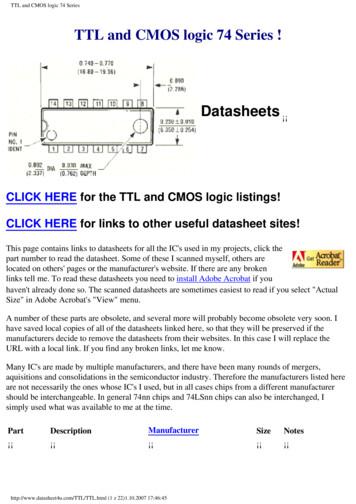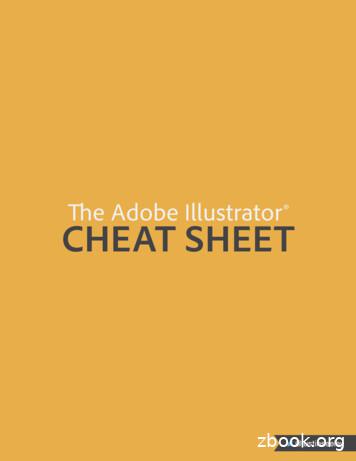Uplinx Report Tool - Datasheet
Report Tool Page 1 of 5 for Cisco Unified Communications Automatically generate reports in no time As-Built Configuration, Audit and Phone Inventory Reports The UPLINX Report Tool for Cisco Unified Communications saves you time by automatically producing customized professional reports in HTML, Excel, CSV, Windows Help, and Microsoft Word in minutes - a Reports can also be produced from the graphical user interface or from the command line and be scripted to allow scheduled or repetitive execution, such as nightly report generation. Audit reports show when, what and who has changed the configuration. “ I have loved Uplinx Report Tool and have used it since CUCM version 6. It's the best tool out there. It's fantastic and I recommend it to every VAR engineer I meet. I've even convinced my company to use it as a help desk tool. Reporting Functionality The Uplinx Report Tool for Cisco Unified Communications generates instant documentation for: Cisco Unified Communications Manager (CUCM) Cisco Unity Connection (CUC) IM and Presence Service (IMP) Cisco Unified Contact Center Express (UCCX) Cisco Meeting Server (CMS) Cisco Expressway Cisco Emergency Responder (CER) VMware Provisioned User reports Singlewire InformaCast Cisco Phones Inventory Phone Inventory - Asset: serial, model, MAC, MWI, registration status, switch location per Cisco phone. Audit (Comparison) reports Monitor or audit any CUCM, CUCM, and IMP configuration changes or track phone inventory. Automated, scheduled, filter by specific events (such as route plan, CSS, translation pattern changes) to trigger email notifications to administrators. ” — M.S / Cisco UC expert DATASHEET task that otherwise takes many hours.
Report Tool One Tool To Rule Them All As an engineer, you need a tool that generates Create professional reports and simplify your project documentation, analysis and reporting for the following purposes: all the as-built documentation for Cisco Unified As-built documentation time on what really matters— your expertise Design, migration, and support cases Audits, management reports Phone Inventory Report Communications so you can spend precious and delivering the project. Customizable Templates The UPLINX Report Tool produces reports based on your templates in these formats: HTML, CSV, Excel The Phone Inventory Report lists the MAC, serial number, phone model, registration status, MWI, hardware, software versions, switch, neighbor and port info of all phones. Summary statistics such as registered and unregistered phones by model are included and can be processed for asset management. Configuration Reports Reports are based on profiles that define which configuration items are included and are fully reported on with customizable descriptions. The settings for the report content specify which objects are included and reporting options. Microsoft Word 2013 and later CHM (Windows Help format) These reports can be easily modified to your needs and then converted to PDF. Report templates can be fully customized with your own descriptions, logos, color schemes, and font settings to fit your corporate identity. DATASHEET Verification of configuration, backup Page 2 of 5 for Cisco Unified Communications Automatically generate reports in no time
Report Tool Page 3 of 5 for Cisco Unified Communications Automatically generate reports in no time Fully automated Report Generation The report settings allow you to customize any aspects of the report such as report title, DATASHEET description, formatting style and paper format, descriptions of objects and table of content. As-built reports are now For CUCM, IMP and CUC the Choose the configuration items automatically generated configuration can be synced to to be included into the report. with a mouse click. the local PC database for later off-site report generation, backup and audits.
Report Tool Audit Reports—When, What and Who changed the Configuration? Page 4 of 5 for Cisco Unified Communications Automatically generate reports in no time Manually generate or use scripts to generate audit reports that show when, what and who has changed the CUCM, CUC or IMP configuration. DATASHEET Easily identify changes to important system configurations such as changes to the route plan (CSS, partitions, route and translation patterns) and show the previous value, the time of change and the user id of the change. Audit reports highlight differences made to the server configuration by comparing two reports. Simplify your change monitoring by automating scheduled change tracking and send out alerts to review changes with custom scripts. Monitor and track changes with custom scripts which filter configuration changes. Trigger email notifications to admins including change details, time and user details for immediate attention. For a fully automated, out-of-the-box solution and Enterprise-grade auditing, use Uplinx Track &Audit
Report Tool System Requirements Sample Reports Any Microsoft Windows 64-bit, recommended 6 GB RAM, i5 CPU or better, Windows 10, Windows Server 2016 and later. Sample reports can be found on our web site. DATASHEET Cisco UC version 9 and later (optional) Microsoft Word 2013 and later to generate Word reports. Licensing Basic License (single cluster - CUCM only reports - one reporting client). Starts at 590. Videos and Screenshots 1 Reporting Client 1 Server Cluster Standard License (single cluster - reports for one Cisco CUCM cluster (identified by IP) and all associated supported servers i.e. Unity Connection, CUPS/IMP, UCCX, VMware, IC, CER and CMS - one reporting client). Professional License (multi cluster - reports for Cisco CUCM, Unity Connection, CUPS/IMP, UCCX, VMware, CMS, CER and InformaCast one reporting client) - 1 year subscription. Please watch the latest videos and screenshots on https://www.uplinx.com/reporttool/ Free Trial to download Try before you buy. Try UPLINX Report Tool for free - then simply add a license key for complete reports. The demo version is fully functional but will invalidate some 1 12 x Reporting Clients fields. Phone Inventories are limited to 30 phones. any x Server Cluster Enterprise License Pack of 12 Professional licenses For more details about licensing, please see our online shop https://www.uplinx.com/online-shop/ Contact: https://www.uplinx.com Page 5 of 5 for Cisco Unified Communications Automatically generate reports in no time 2009-2022 UPLINX SLU. All rights reserved. This document is for informational purposes only. UPLINX makes no warranties, express or implied, in this data sheet. Cisco Unified Communications Manager are either registered trademarks or trademarks of Cisco Systems in the United States and/ or other countries. All trademarks are property of their respective owners. Last updated: 9 Jan 2022
The Uplinx Report Tool for Cisco Unified Communications generates instant documentation for: Cisco Unified Communications Manager (CUCM) Cisco Unity Connection (CUC) IM and Presence Service (IMP) Cisco Unified Contact Center Express (UCCX) Cisco Meeting Server (CMS) Cisco Expressway Cisco Emergency Responder (CER) VMware
TTL and CMOS logic 74 Series 74ls00 datasheet, 74ls02 datasheet, 74ls04 datasheet, 74ls08 datasheet, 74ls11 datasheet, 7414 datasheet, 74ls14 datasheet, 74ls20 datasheet, 74ls30 datasheet, 74ls32
e Adobe Illustrator CHEAT SHEET. Direct Selection Tool (A) Lasso Tool (Q) Type Tool (T) Rectangle Tool (M) Pencil Tool (N) Eraser Tool (Shi E) Scale Tool (S) Free Transform Tool (E) Perspective Grid Tool (Shi P) Gradient Tool (G) Blend Tool (W) Column Graph Tool (J) Slice Tool (Shi K) Zoom Tool (Z) Stroke Color
6 Track 'n Trade High Finance Chapter 4: Charting Tools 65 Introduction 67 Crosshair Tool 67 Line Tool 69 Multi-Line Tool 7 Arc Tool 7 Day Offset Tool 77 Tool 80 Head & Shoulders Tool 8 Dart/Blip Tool 86 Wedge and Triangle Tool 90 Trend Fan Tool 9 Trend Channel Tool 96 Horizontal Channel Tool 98 N% Tool 00
Mar 14, 2021 · Datasheet Fortigate-60D CP0 FortiSOC2 1 1839 3879 n/a Fortigate 60D datasheet FortiWiFi-60E SOC3 ARMv7 4 1863 3662 (EMMC) n/a Fortigate 60E datasheet Fortigate-60E SOC3 ARMv7 4 1866 3662 (EMMC) n/a Fortigate 60E datasheet FortiGate-61E SOC3 ARMv7 4 1866 3662 (EMMC) 122104 Fortigate
on Mobile Intel 945 Express Chipset Family Datasheet Intel Core Duo Processor and Intel Core Solo Processor on 65 nm Process Datasheet Intel Pentium Dual-Core Mobile Processor Datasheet Intel Pentium M Processor with 2-MB L2 Cache and 533-MHz Front Side Bus Datasheet Intel
BP32MC057EM6S8 with built-in 3P3N driver Datasheet 2021 的 14 2-2 BP32MC057EM6S8() Port AF1 AF2 AF3 AF4 AF5 AF6 AF7 AF8 AF9 AF0 P1.0 MCPWM_CH0N UART0_TXD SPI_DI P1.1 SPI_CS OPA2_IP . BP32MC057EM6S8 with built-in 3P3N driver Datasheet . BP32MC057EM6S8 with built-in 3P3N driver Datasheet .
FIBER/COPPER CONNECTOR INSERTION & EXTRACTION TOOL DATASHEET www.fs.com 2 Part Number 80860 Product Type Insertion & Extraction Tool Connector Types LC, SC, MU, MT-RJ, RJ45 Material of Tool Frame Steel Material of Handles Silica Gel Dimensions (HxWxD) 8.75″x2.75″x0.75″ (222.9x70 x19.1mm) Weight 3.49 oz (99 g) This connector insertion and extraction tool is capable of reaching into very .
During the American Revolution both the American Continental Army and the British Army had spies to keep track of their enemy. You have been hired by the British to recruit a spy in the colonies. You must choose your spy from one of the colonists you have identified. When making your decisions use the following criteria: 1. The Spy cannot be someone who the Patriots mistrust. The spy should be .