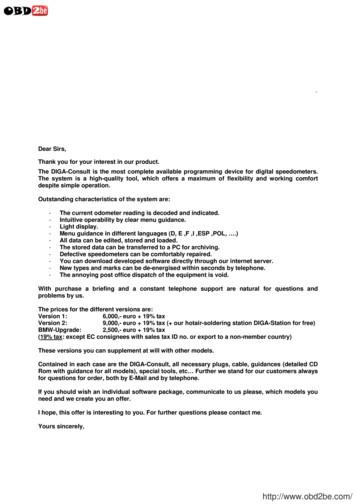Payment Express Batch Processor (PxBat) - Windcave
1 Payment Express Batch Processor (PxBat)
2 CONTENTS OVERVIEW . 3 HOW IT WORKS . 3 PREPARATION . 4 INSTALLATION . 5 Files . 6 Service. 6 Installing Multiple Instances of PxBat on a Single Machine . 7 Shared Network Input Directory. 8 Batch Processor via Web Proxy . 8 CONFIGURATION . 9 General Options . 9 Transaction Options . 10 Set Logon . 11 STATUS . 11 FILE FORMAT . 12 Input File . 12 Output File . 13 BATCHING SCENARIOS . 15 Purchase Transactions . 15 Refund Transactions . 15 Authorisation Transactions . 15 Completion Transactions using Pre-Auth Number . 15 Completion Transactions using DPSTxnRef . 15 Billing Transactions using BillingID. 16 Billing Transactions using DpsBillingID . 16 Adding billing cards . 16 AVS Transactions . 17 Airline Transactions . 17 Airline and AVS Transactions . 18 MESSAGE FIELD PROPERTIES . 19 TROUBLESHOOTING . 22
3 OVERVIEW The Payment Express Batch Processor (PxBat) provides a solution for merchants who need to process large numbers of transactions, quickly, easily and securely. The Batch Processor uses military grade encryption (3DES) and securely authorises transactions, in real time. It has been specifically designed to support organizations that do regular billing for the same or variable amounts and do not want the compliance cost or risk of storing sensitive card details. The Batch Processor is designed to process input files containing credit card payment information for authorisation. The Batch Processor connects directly to the DPS web server using HTTPS posts. Input files are processed on the central batch processor at DPS and the output is returned. Capable of processing thousands of transactions in one batch job Supports all transaction types Easily reconcile transactions using Payment Express reports 32-bit and 64-bit compatible HOW IT WORKS The Payment Express Batch Processor application monitors a user-specified directory for input batch files. When an input file is detected the Batch Processor connects to DPS and logs on to the Central Batch Processor using the login details set in the application. The file is then processed and an output file will be generated. The Batch Processor connects to the address https://www.paymentexpress.com. Input File Input file generated by merchant according to input file specification Input Directory Specified input directory automatically detects an input file. Batch Processor The Payment Express Batch Processor connects to DPS to process batch. Output File An output file is generated; clearly segregating approved and declined transactions.
4 PREPARATION To begin testing with Payment Express Batch Processor, you will need the following: Payment Express Batch Processor software (minimum version 4.0.0.0) – This can be downloaded from your Payline user account. Payment Express Batch Processor development account – Contact our Ecommerce sales team to request a dev account. Call us on 0800 PAYMENT (729 6368) or 64 9 309 4693, apply online at https://www.paymentexpress.com/pxmi/apply, or email us at sales@paymentexpress.com. Before you begin, consider the following: Deployment Environment Windows NT 4.0 or better operating system is required to run the Batch Processor software. The software supports both 32bit and 64bit operating systems. Privileges To execute and install the Batch Processor software administrative privileges are required during the setup phase. Permanent write privileges are also required for the user on the install directory for the generation of output files and storage of logs files. If the machine hosting the Batch Processor software and service goes through a proxy, the Batch Processor service will need privileges setup for that proxy (more information on page 8). Firewall considerations The Batch Processor requires access to DPS to process the batch files. Ensure that the firewall allows access to the following: Address: https://www.paymentexpress.com Port: 443
5 INSTALLATION Once you have downloaded the software and extracted its contents you should have an MSI file called “PxBat4.msi”. Using the PxBat4.msi file prompts a straight forward five stage install installation wizard. The default install directory is “C:\Program Files\Direct Direct Payment Solutions\PxBat4\". Solutions DPS recommend using the default directory. PxBat4.msi installation screenshots: Batch Processor can also be installed manually. This is done by copying PxBat.exe and PxBatConfig.exe into a chosen directory and manually installing install the Batch Processor service. If assistance is required for the manual approach, h, please contact our EE-commerce support team on 0800 PAYMENT (729 6368) or 64 9 309 4693, or email support at support@paymentexpress.com.
6 Files The following files are installed in the Batch Processor installation directory during installation. LOGON.DAT) file will be generated when the username and password is setup. Note: an additional file (LOGON.DAT) Service The following service is installed during installation.
7 Installing Multiple Instances of Batch Processor on a Single Machine In the case where multiple instances of Batch Processor need to be installed side side-by-side side on one machine, the first instance should be installed via the PxBat4.msi and the remaining instances manually by copying PxBat.exe and PxBatConfig.exe from the original PxBat4 folder (within C C:\Program Files\Direct Direct Payment Solutions\, Solutions if the default destination is used) and then pasted into separate directories, with one set of copies per n new instance of Batch Processor required. As illustrated by the composite image above, the new copies of PxBat.exe .exe need to be renamed.
8 The renaming should use the format PxBat NEWLABEL.exe (where NEWLabel is the addition to the filename), as when the new instance inst of PxBat is installed as a service the appended label ( NEWLABEL WLABEL in this example) will be used as the default addition to the service display name (see below). In the composite image displayed above, the directory renaming matches the .exe renaming, this isn't necessary, but isn't a bad convention to adhere to. O Once the e additional instances of PxBat have been copied to new directories and renamed, they can be setup and run as services. To setup an additional instance of PxBat as a service, do the following: Within a command prompt, navigate to the same directory as the PxBat.exe file of the instance to be setup as a service. Execute the command: nameofexecutable install (e.g. PxBat 2.exe install). This will create a new service that corresponds to this instance of PxBat. Shared Network Input Directory The input directory defined for an instance of PxBat does not have to reside on the local machine, it can be a shared network folder. The user that will be logged in when the instance of PxBat is expected to be running will need access to the shared network directory. Once access is obtained, that shared network directory dire can be defined as the input directory for the instance of PxBat by entering the network path of the direc directory into the directory field within PxBatConfig.exe. Config.exe. Batch Processor via Web Proxy An instance of PxBat can be used through a web proxy, however the service that corresponds to the instance needs to be 'run as' a user that has access/permissions ac setup with that proxy. This can be done by navigating to the 'Logon' tab within the 'Properties' dialog of the corresponding servic service. e. Once there, the 'This account' option should be selected and valid details entered.
9 CONFIGURATION To configure an instance of PxBat,, run the corresponding PxBatConfig.exe fil file. When run, PxBatConfig.exe while bring up a GUI, as depicted below: General Options Directory: This is the directory path for the input directory that hat this instance of PxBat will monitor for batch files. For an instance of PxBat installed via PxBat4.msi, this value will default to installation directory, whereas in manually installed instances it will be empty. Refer to "Setting Up a Shared Network Directory as Input Directory" section for details on using a shared network directory as the defined input directory. Default: C:\Program Files\Direct Direct Payment Solutions\PxBat4. Solutions Journal: If checked, a journal of all processed batch files will be kept in a text file within the program's folder. Default: Checked. Output to SubDirectory: If checked, all output files are written to a 'PROCESSED' directory within the defined input directory. Iff the 'PROCESSED' directory does not exist it is created. If this option is unchecked, all output files are written into the defined input directory. Default: Not checked. Duplicate Batch Check: If checked, duplicate filename checking is enabled and no file fi will be processed if a file with the same filename has been previously processed by the central batch processor. This filename checking is bounded by Group within PXMI (which is an important fact to remember if multiple instances of PXBat are being used d by a customer). Note that this checking is NOT bounded by time, so if they wish to use a batch file naming convention that repeats every particular time unit (day, month etc.), they will need to append some sort of counter to the filename (such as the date), te), otherwise they will get file duplication errors when they attempt to reuse filenames. Default: Checked. File Ext: This value defines the file extension of target batch files fi that this instance of PXBat will monitor for within the defined input directory, y, e.g. if set to '.vol', PxBat P will treat any file within the defined input directory with the '.vol' extension as a batch file that should be processed. Default: '.csv'.
10 Transaction Options YYMM Expiry Date: If checked, PxBat will interpret expiry dates within submitted batch files in YYMM format, not MMYY. Default: Not checked (date format for expiry dates is MMYY). DDMMYYYY Settlement: If checked, PxBat will output AcquirerDate and DateSettlement dates in DDMMYYYY format where DD is Day or month, MM is month 01-12 and YYYY is year. Default: Not checked (dates output in YYYYMMDD format). Quote Suffix For Numeric Fields: If checked, appends a single quote (') to numeric fields like Card Number. This prevents Microsoft Excel etc. from interpreting such fields as a number value (which causes corruption of the value if the file is later saved by Excel). Default Not Checked. DPS BillingId: If checked, a DpsBillingId can be used for recurring billing purposes. If unchecked, you can use your own BillingId for token billing transactions. Default: Not checked. LF Line Terminator: If the batch files that will be submitted to this instance of PxBat use a CSV format that uses LF (Line Feed) terminators instead of plain CRs (carriage returns) then option should be checked. Default: Not checked. Currency: If this value is set, it must match the value defined by the Port referenced by submitted batch files. If this value is left unset, the currency will by defined by the Port referenced by submitted batch files. Default: Unset. Field Delimiter: This value dictates the field delimiter (either comma or tab characters) that this instance of PxBat will expect to be used within the batch files submitted. Default: Comma. All settings are saved in the PxBat CFG.txt file. Config PxBat EnableBatchJournal 1 /EnableBatchJournal DuplicateCheck 1 /DuplicateCheck UseDpsBillingId 0 /UseDpsBillingId Currency NZD /Currency FileDirectory C:\Program Files\Direct Payment Solutions\PxBat4\ /FileDirectory EnableSettlementDateDDMMYYYY 0 /EnableSettlementDateDDMMYYYY FileExtension .csv /FileExtension EnableOutputSubdirectory 0 /EnableOutputSubdirectory EnableLfLineTerminator 0 /EnableLfLineTerminator Delimiter , /Delimiter EnableQuoteSuffix 0 /EnableQuoteSuffix EnableExpiryYYMM 0 /EnableExpiryYYMM EnableTrace 1 /EnableTrace /PxBat Config
11 Set Logon Within the dialog displayed by this button, the Batch Processor username and password that this instance of PxBat should use can be defined. The username and password defined for an instance of PxBat are stored in encrypted form within the LOGON.DAT file in the program's directory. In the multiple instance environments a separate login will be setup for each instance (see installing Multiple Instances of PxBat on a Single Machine on page 7 for more information). STATUS This tab (see below) displays real time processing of transactions within submitted batch files. The 'Now processing' field will display the filename of the submitted batch file, while the 'Records processed' field will show the number o of transaction from that file that have been processed.
12 FILE FORMAT Input File Each line of the file represents an authorisation, purchase, completion or refund request and has the following format: y,Amount,DpsTxnRef,CPC, CardHolderName Field Parameter Description 1 TxnType Transaction type that you would like to send. Can be Purchase, Refund, Tipping or Billing type transactions. Valid values are 'A' Auth, 'C' Completion, 'P' Purchase, 'R' Refund, 'V' Validate, 'B' Bill 2 Account DPS account number. Values can be 0-9999 depending upon account to settle to. 3 MerchantReference Free transaction reference field. E.g.: booking reference, order reference or invoice number. 4 CardNumber/BillingId/DPSBillingId Card Number. Note - must be followed by a single ' character if this file is loaded and saved using Microsoft Excel spreadsheet. 5 ExpiryDate Card Expiry Date in MMYY format. Some acquirers do not require this field - contact DPS for more details. Also not required if BillingId/DpsBillingId is used. 6 Amount Amount in d.cc format e.g. 1.23 would be 1.23 7 PreAuthNumber/ DpsTxnRef Either PreAuthNumber or DpsTxnRef (Preferred) needs to present for completion requests to match against original authorisation. DpsTxnRef will also need to be present for Refund transactions to match the original Purchase, Completion or Billing transaction. 8 CPC Corporate Purchase Card transactions. Extended data, which will appear on corporate cardholder’s statements if your merchant account supports it. 9 CardHolderName Cardholder Name if known. Sample Input Record Format: P,9997,Ref1,4111111111111111,1010,1.23,,,TEST NAME1 The above input line describes a Purchase transaction for account 9997, Merchant Reference "Ref1",card number 4111111111111111, Expiry Date February 2001, amount 1.23, PreAuthNumber blank,reserved value blank, Card holder name is "TEST NAME1". Additional data (if present is ignored and is not written to output file. Trailing single quotes (') or double quotes (") are ignored. These should be included to prevent the cardnumber etc being interpreted as decimal values by Excel i.e. cardnumber should be input as 4111111111111111' not 4111111111111111.
13 Output File The output file filename uses the original filename with the suffix " OUT" appended to the original name. The file type is preserved. Each line of the file represents an authorisation, purchase, completion or refund result and has the following format: yDate,Amount,DpsTxnRef(Input), t,DpsTxnRef(Output), AcquirerDate,AcquirerTime,AuthCode If the output file name already exists (i.e. If the same input file name is used before the original output file is deleted), then a date stamp is appended after the OUT suffix. In this case, the output filename is INPUT OUTyyyymmddhhmmss.CSV Field Parameter Description 1 TxnType Transaction type that you would like to send. Can be Purchase, Refund, Tipping or Billing type transactions. Valid values are 'A' Auth, 'C' Completion, 'P' Purchase, 'R' Refund, 'V' Validate, 'B' Bill 2 Account DPS account number. Values can be 0-9999 depending upon account to settle to. 3 MerchantReference Free transaction reference field. E.g.: booking reference, order reference or invoice number. 4 CardNumber/BillingId/DpsBillingId Card Number. Note - must be followed by a single ' character if this file is loaded and saved using Microsoft Excel spreadsheet 5 ExpiryDate Card Expiry Date in MMYY format 6 Amount Amount in d.cc format e.g. 1.23 would be 1.23 7 PreAuthNumber/DpsTxnRef 8 CPC Either PreAuthNumber or DpsTxnRef (Preferred) needs to present for completion requests to match against original authorisation. DpsTxnRef will also need to be present for Refund transactions to match the original Purchase, Completion or Billing transaction. Corporate Purchase Card transactions. Extended data, which will appear on corporate cardholders statements if your merchant account supports it. 9 CardHolderName Cardholder Name if known. 10 Result Success of the transaction. 0 declined/failed, 1 accepted 11 ResponseCode 2 character response code e.g.: "00" 12 ResponseText Text associated with response code. E.g.: "ACCEPTED" 13 AuthCode Authorisation (Approval) code if accepted. 14 DpsTxnRef DPS unique transaction reference of the new transaction 15 AcquirerDate YYYYMMDD 16 AcquirerTime HHMMSS 17 DateSettlement YYYYMMDD
14 Sample Output Record Format P,0,Ref1,"4988720008880035",0102,133.20,,345,A J ,180922,19990912 The above output line describes a Purchase transaction for account 0, reference "Ref1", card number 4988720007770035, Expiry Date January 2002, amount 133.20, CVC2 value 345, Card holder name is "A J CARDHOULD", Result is 1 (approved), ResponseCode is "00", Text is ACCEPTED, TxnRef is 100035REF1, Date is 12th Sep 1999, Time is 6:09:22pm, Approval Code is 886453 and Date of Settlement is 12 Sept 1999
15 BATCHING SCENARIOS Purchase Transactions Input Sample P,9997,Reference,4111111111111111,1010,1.23,,,TEST NAME Output Sample P,9997,Reference,4111111111111111,1010,1.23,,,TEST 1,031507,20050311 Note: The DPSTxnRef (0000000300a7a5e9) that can be used later for refund transactions is highlighted in the output. Refund Transactions Input Sample R,9997,Reference,,,1.23,0000000300a7a5e9,,TEST NAME Output Sample R,9997,Reference,,,1.23,0000000300a7a5e9,,TEST 1,032042,20050311 Note: The DpsTxnRef is highlighted above. This value is given as the output in the original purchase, complete or billing transaction. All refund transactions need to be matched with the original transaction. Authorisation Transactions Input Sample A,9997,Reference,4111111111111111,1010,1.23,,,TEST NAME Output Sample A,9997,Reference,4111111111111111,1010,1.23,,,TEST 300a7a5e9,20050307,001134,20050307 Note: The Pre-Authorisation code (00113400a7a5c400000003) is given back and can be used to complete transactions. Note: The DpsTxnRef (0000000300a7a5e9) is given back and is the preferred method for matching the completions. Completion Transactions using Pre-Auth Number Input Sample ST NAME Output Sample 00a7a5eb00000003,,TEST 1,035204,20050311 Note: The Pre-Auth Number is highlighted above. This value was given as the output from the original authorisation transaction. Completion Transactions using DPSTxnRef Input Sample C,9997,Reference,,,1.23,0000000300a7a5e9,,TEST NAME Output Sample 0300a7a5e9,,TEST 7,001314,20050307
16 Billing Transactions using BillingID Input Sample ,1.23,,,TEST NAME Output Sample ,1.23,0000000300a7a5e9,,TEST 7,001314,20050307 Note: In PxBatConfig.exe the check box named "DPS BillingId" needs to be unchecked. The BillingId used here was 00000000022367439876215729745683. Billing Transactions using DpsBillingID Input Sample B,9997,Reference,0000000000518077,,1.23,,,TEST NAME Output Sample B,9997,Reference,0000000000518077,,1.23,,,TEST 4,104753,20050614 Note: In PxBatConfig.exe the check box named "DPS BillingId" needs to be checked. The DpsBillingId used here was 0000000000518077. Adding billing cards To add a billing card to the Billing Vault and receive a token for subsequent billing purposes you will use a different message format. A format specifier, "X0006", must appear as the first field in every record. Valid TxnTypes are "P", which processes a purchase transaction and stores the card details, "A", which processes an authorisation transaction and stores the card details, and "H", which simply stores the card details without processing a financial transaction. X0006, TxnType, Operation, Account, Merchant Reference, Card Number, Expiry, Amount, Issue Number, Card holder name, Billing ID The Billing ID field can be left blank if you intend to obtain and use the DpsBillingId only. For "H" transaction type use an amount of "1.00" which will be disregarded as no financial transaction takes place. Input Sample X0006,H,Add,9997,create token 1,4111111111111111,1010,1.00,,C HOLDER,billingID1 Output Sample X0006,H,Add,9997,create token 1,4111111111111111,1010,1.00,,C HOLDER,billingID1,1,,ADDED,0000050000000019,,,, The output format has the following properties in addition to the input message - Authorized (1 or 0), ReCo, Response Text, DpsBillingId, DpsTxnRef, Date, Time, DateSettlement
17 AVS Transactions Address verification uses a different file format. The following should be used for the AVS message format and the format specifier "X0003" must appear as the first field in every record. X0003, TxnType, Account, Merchant Reference, Card Number, Expiry, Amount, PreAuth/DpsTxnRef, Card holder name, Issue Number, AVS Enable, AVS Action, AVS Street Address, AVS Postal Code Input Sample X0003,Purchase,9997,merchant reference,4111111111111111,1010,1.00,,C HOLDER,,1,1,123 Elm St,9001 Output Sample X0003,Purchase,9997,merchant reference,4111111111111111,1010,1.00,,C HOLDER,,1,1,123 Elm ,121844,20080708 The output format has the following properties in addition to the input message - Authorized (1 or 0), ReCo, Response Text, Authorization Code, DpsTxnRef, Date, Time, DateSettlement. Airline Transactions Airline data uses a different file format. The following should be used for the airline data message format and the format spe
The Payment Express Batch Processor application monitors a user-specified directory for input batch files. When an input file is detected the Batch Processor connects to DPS and logs on to the Central Batch Processor using the login details set in the application. The file is then processed and an output file will be generated.
Testing Process - Production Batch A Oklahoma Medical Marijuana Authority Updated 6.14.2022 Patient or Caregiver Dispensary Processor for Final Processing (Production Batch B) Harvest Batch Size: To be used for concentrate: Up to 50 lbs Standard Harvest Batch Testing Production Batch A Testing Required Testing for Production Batch A
Alfa Romeo 145 old Processor new Processor 2004 146 old Processor By new Processor DIGA-Soft.de 147 Eeprom 147 NEC-Processor 156 before 2002 Cluster-Plug since 2002 Cluster-Plug 159 Eeprom 166 Processor Model 2002 Eeprom Spider Processor GT Eeprom GTV Processor All JTD (Diesel)
Speed Batch Record Approval A batch recipe includes manual activities and assures that batch record information will be complete and correct. Accurate information eliminates the need to send the batch record document back to manufacturing for remediation. This reduces the batch record approval process and improves product release time.
Payment Express. A token is provided that allows you to create a new payment using those saved card details. If there are saved tokens for a booking, you will see them listed when you open the payment page: To create a payment from a token, click the "reate Payment from Token" button, enter the payment amount and click continue:
4 payment options available to sars clients 5 4.1 payment option 1 - using efiling to make your payment 5 4.2 payment option 2 - payment at a sars branch 7 4.3 payment option 3 - using the internet to make electronic payment 9 4.4 payment option 4 - bank payments (at one of the relevant banking institutions) 10 4.5 foreign payments 11
Express VPN 8.5.3 Crack Activation Code Mac 2020 [Latest] . mobiledit forensic express activation code, spyder 3 express activation code, roku express activation code, vpn express activation code 2021, express vpn activation code, express vpn . a fantastic IP link system for your pc,
Acquire Express VIs: DAQ Assistant Express VI Instrument I/O Assistant Express VI Simulate Signal Express VI Read from Measurement File Express VI. 17 Building a Simple VI -Analyze Analyze Express VIs: Amplitude and Level Measurements Express VI Statistics Express VI
3/15/2021 6105636 lopez richard 3/15/2021 5944787 padilla elizabeth 3/15/2021 6122354 rodriguez alfredo 3/16/2021 6074310 aldan francisco 3/16/2021 6060380 bradley vincent 3/16/2021 6133841 camacho victor 3/16/2021 6100845 cardenas cesar 3/16/2021 6133891 castaneda jesse .