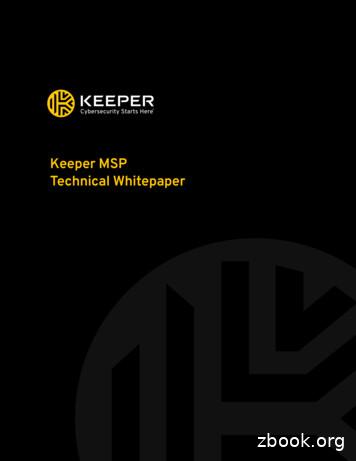Asset Keeper Pro - Convert From Other Asset Software - BNA Fixed Assets
Asset Keeper Pro - Convert from Other Asset Software - BNA Fixed Assets Convert from Other Asset Software To convert data from BNA Fixed Assets, select the Convert from Other Asset Software option in the File, Import / Exports Assets submenu. Asset Keeper Pro - Convert from Other Asset Software - BNA Fixed Assets Page 1
Select other fixed asset program On this screen, select what fixed asset program you are converting from. Since you are converting from BNA Fixed Assets, you would select the first option. Asset Keeper Pro - Convert from Other Asset Software - BNA Fixed Assets Page 2
View BNA conversion instructions Before proceeding, click the "View BNA conversion instructions" option at the bottom of the screen to view or print the conversion instructions. Asset Keeper Pro - Convert from Other Asset Software - BNA Fixed Assets Page 3
BNA Conversion Instructions Be sure to read the instructions thoroughly before proceeding with the conversion of your data. Asset Keeper Pro - Convert from Other Asset Software - BNA Fixed Assets Page 4
BNA Conversion Options When you have created your report files in BNA, you are then ready to convert your data. You will need to select the version of BNA that you are using and whether the report files you created are in Excel or CSV format. You should then enter the company name and year-end. The year-end should be the year following the last year caclulated in BNA. For example, if you have already completed 12/31/12 and prepared financial statements or tax returns, then you should enter 12/31/2013 for the yearend. Finally, you will need to click the button with the Folder icon on it to select one of the report files you created with BNA, then click the Convert button. Asset Keeper Pro - Convert from Other Asset Software - BNA Fixed Assets Page 5
Select BNA report file This is the dialog screen that is used to select one of the report files that contains your BNA data. Asset Keeper Pro - Convert from Other Asset Software - BNA Fixed Assets Page 6
Create New File After clicking the Convert button, you will be prompted to select a location and enter a filename for your Asset Keeper Pro data file that will contain your converted data. If you enter a filename that already exists, you will be asked if you want to overwrite it. Asset Keeper Pro - Convert from Other Asset Software - BNA Fixed Assets Page 7
Conversion results After your data is converted, you will see a message box that will tell you how many assets were converted. Asset Keeper Pro - Convert from Other Asset Software - BNA Fixed Assets Page 8
Convert another file You will then be asked if you want to convert additional client data from BNA. Asset Keeper Pro - Convert from Other Asset Software - BNA Fixed Assets Page 9
Select data file containing BNA converted data After your data is converted, you can use the Open button on the Home screen toolbar to select the AKPRO data file that was created and contains your converted data. Asset Keeper Pro - Convert from Other Asset Software - BNA Fixed Assets Page 10
Asset Keeper Pro - Convert from Other Asset Software - BNA Fixed Assets Page 5. Select BNA report file This is the dialog screen that is used to select one of the report files that contains your BNA data. Asset Keeper Pro - Convert from Other Asset Software - BNA Fixed Assets Page 6.
When you click the Undo Disposal option, Asset Keeper Pro can automatically determine if the asset was fully disposed, partially disposed, or part of a bulk disposal and undo one or more disposals properly. Asset Keeper Pro - Dispose Assets Asset Keeper Pro - Dispose Assets Page 9. Title: Asset Keeper Pro - Dispose Assets
Asset Keeper Pro - Fixed Asset Cycle Asset Keeper Pro - Fixed Asset Cycle Page 5. Fixed Asset Cycle: Building your own Fixed Asset Cycle If you would prefer to add your own steps to the Fixed Asset Cycle because you are unsure of the procedure that you currently use, you can use the Add Step button. This provides a very quick method
your Asset Keeper Pro data file that will contain your converted data. If you enter a file name that already exists, you will be asked if you want to overwrite it. Asset Keeper Pro - Convert from Other Asset Software - Fixed Assets CS Fixed Assets Page 7
Keeper is ISO 27001 certified, covering the Keeper Security Information Management System which supports the Keeper Enterprise Platform. Keeper's ISO 27001 certification is scoped to include the management and operation of the digital vault and cloud services, software and application development,
2020 Keeper Security Inc. 9 Keeper Personal Keeper Personal users store their passwords in a private, encrypted digital vault that can be accessed from anywhere, using any device, running any operating system. Keeper auto-fills login credentials across websites and apps, which makes it easy to use a strong, unique password for every online account.
Convert PDF to Excel workbooks and worksheets (.xls, .xlsx) Improved Convert multipage PDF table or spreadsheet into a single Microsoft Excel document Convert PDF to PowerPoint (.pptx) Convert PDF to WordPerfect (.wpd) Convert PDF to XPS (.xps) Convert XPS to PDF Convert PDF files without running Microsoft applications
Keeper vault - not even Keeper's own employees! To protect your passwords and files, Keeper uses PBKDF2 to derive authentication keys based on the user's Master Password, then generates individual record-level AES-256 encryption keys locally on the device to encrypt each stored record. Keeper's cloud only holds the
How are you currently supporting your local tourism ADVENTURE INDUSTRY RESPONDENTS: OVERVIEW businesses concerning COVID-19? Tourism boards are primarily supporting the local industry through open communication, and by providing tools, resources and information to help members weather the crisis. % Percentage of respondents . 29 ORGANIZATIONAL CONCERNS (Tourism Boards) ATTA 2020 29. Q36 .