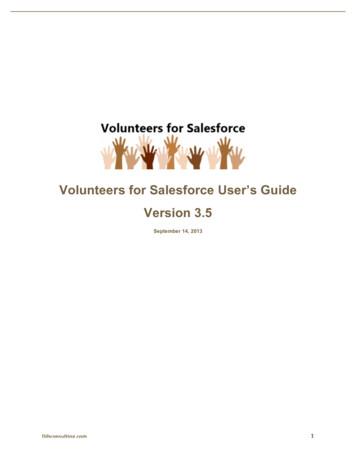Best Practices Implementing Salesforce Communities
Communities Best Practices Implementing Salesforce.com Communities ForceBrain.com 800-708-1790 experts@forcebrain.com
Audience Example Communities Know your audience and start with the definition of your community around specific user roles and their primary needs. Since salesforce gives you the flexibility to deploy a number of different communites, it's critical from day 1 to define this. A few examples include: Customer Community Partner Community Company Community Project Management Community Volunteer Community Vendor Community Marketing Community IMPORTANT: This guide assumes you already know what Salesforce Communities are. To learn more visit: http://www.salesforce.com/ Customer Community - a customer community may guide customers on how to get answers, how to log a case with customer support, how to submit an idea, and more. Partner Community - a partner community may enable partners to collaborate on leads or prospects and opportunities or deals. Company Community - a company community may guide employees on how to get HR information, book travel, file a PTO request, file a help desk request, and more. Project Management Community - a project management community may bring project managers, their team, and customers together to collaborate on projects and maintain project cost accounting.
TIP: ForceBrain can help you understand what options are available for various types of communities. Give us a call at 800-708-1790 to discuss. User Stories What will they do? Once you've defined your audience and the type of community, you will need to define what the users will do in the community. This will become the basis for the functionality that will need to be enabled. For example, here is a list of typical user stories for a Customer Community: Home - customers will need to see what products they own, when their warranty expires and their outstanding cases on the home page. Groups - customers will need discussion groups to collaborate on topics. Answers - customers will need to ask questions and search for answers in a knowledge database. Cases - customers will need to file a case with our customer support team. Ideas - we would like customers to log ideas for product enhancements.
Social is here! Communities include Chatter. The #1 requested feature in Salesforce Portal technology has been to infuse "Chatter", Salesforce's collaboration platform. Without Chatter, portals have mostly been an online destination for users to login, update some records, and leave. Now with Chatter, the entire commuity comes to life, as users are able to: Post - Users can post comments, links, files, polls, and virtually anything with Chatter Actions. Collaborate - Users can host contextual discussions on specific records. Groups - Users can host discussions in public and private groups. Topics - Users can discuss trending topics, which may be searchable through-out the community. IMPORTANT: Chatter inside a community is distinct from Chatter inside Salesforce. This means if you post Chatter in Salesforce, your community members will not see it.
TIP: For more information, search for a cheatsheet document by salesforce titled "Migrating from Portals to Communities". Migration from Portals Upgrade Your Salesforce Portal If you already have a Salesforce Portal implemented and would like to upgrade to Salesforce Community technology, there are a number of considerations you will need to take into account. 1. You may need to make some code updates to allow Self-Registration in Your Community by specific profiles. 2. If you’re using Visualforce pages, the existing hardcoded paths won’t work. You must update the paths with the correct URL for your community. 3. If your organization has Apex triggers on Chatter posts or comments, when you enable Communities the triggers will automatically apply to all communities created within your organization. If you want the triggers to apply to a certain community or your internal organization only, you must update the trigger with code that returns the community ID.
Custom UI Custom UI Example The out-of-box Communities user interface provides a great starting point, where you may add your logo and brand colors. However, it's also possible to completely re-skin the Salesforce Communities UI. A few examples include: Custom Header & Footer Custom CSS & Graphics Custom Menu Custom Home Page Custom Pages DEMO: If you would like a demonstration of an out-of-box Salesforce Community vs. a Salesforce Community with a Custom UI, call us at 800-708-1790 to schedule a demo.
WARNING: Making changes to your sharing model can affect all of your internal and external users. Therefore it is important that you get this right. Sharing Model What is your Sharing Model? You will need to make some core decisions around how your organization would like to share data with your community members. In Salesforce, you are able to control if each table of data is "public" or "private". For instance, if you are building a Partner Community where you will share sales leads with partners, you would probably need to make leads "private", so different partners do not see each other's leads. On the other hand, if you are building a Customer Community where you would like customers to be able to post ideas, you would probably want to make ideas "public", so all customers can see ideas others have posted as well. In addition, you can set "sharing rules" to help automate these processes a bit.
Custom Dev Custom PM Example While Salesforce Communities offer a ton of options out-ofbox, many companies choose to custom tailor the community to better meet their business needs. A few examples include: Forms - You can build a simple custom form to collect information from users that will be populated in Salesforce for your internal team to manage. Contests - You can build a simle app to engage your community with contests. Project Management - You can implement a custom app to manage projects as shown in the illustration on the right. EXAMPLES: ForceBrain has a library of custom dev options to extend your community in new directions. Contact us to learn more.
TIP: For more examples of automation ideas, search for "Examples of Salesforce Work Flow Rules". Automation What about automation? Automation is an often overlooked, yet extremely powerful function of Salesforce, which extends to communities. For example, here is a list of example automations we have implemented for customers: Cases - When a custom logs a case with customer support, they are alerted when the case is escalated or responded to. Answers - When a customer posts a question they are notifed each time an answer is posted. Leads - When a partner logs a "hot" lead, an account executive is immediately notified. Projects - When a customer posts a project log, the team lead is immediately notified, or when the team lead updates the project timeline, the entire team is notified of the timeline update.
Engagement Engage your users! Once you've implemented your community, getting strong user adoption is absolutely critical. Make sure you create an Engagement Plan, and focus your energy here: Content - Content is king, as they say. Keep adding new content, new information, new links, and new discussions to engage the users. Contests - Run contests, such as the user with the most Chatter posts in Q3 wins an iPad Mini. Gamify - You can also gamify your community experience and award users with badges by integrating with Work.com. TIP: As part of your implementation, ForceBrain can help you develop your Engagement Plan. Contact us to learn more.
Know thy License User License Types Make sure you understand the distinctions between the available license types. The greatest thing to be aware is Customer Community licenses do not include: Leads Opportunities Content Libraries Reports & Dashboards Campaigns Email Activities Roles & Sharing IMPORTANT: If you would like to assign tasks to your community users, then you need "Activities", and if you need to control what records people see, then you need "Roles & Sharing". TIP: Company Communities is coming in the Salesforce Winter '14 release, which will enable companies to deploy a collaborative intranet for employees.
Where can I find more info? You can always call us at 800-708-1790 and we're happy to offer any pointers we can. References In addition, we recommend referencing the following sources: Getting Started with Communities Summer 13 Release Notes Salesforce Communities Overview Help & Training VIDEO - Setting up Your Salesforce Community Migrating From Portals to Communities Customer Portal Implementation Guide
ForceBrain.com 333 Hegenberger Rd. Suite #751 Oakland, CA 94621 experts@forcebrain.com 800-708-1790 Powered by TCPDF (www.tcpdf.org)
Salesforce Communities UI. A few examples include: Custom Header & Footer Custom CSS & Graphics Custom Menu Custom Home Page Custom Pages. Custom UI Example. DEMO: If you would like a demonstration of an out-of-box Salesforce Community vs. a Salesforce Community with a Custom UI, call us at 800-708-1790 to schedule a demo.
Salesforce can be accessed from the Salesforce AppExchange . RingCentral for Salesforce version 5.x, 6.0, and later includes Salesforce Mobile App. This enables you to make calls via the Salesforce Mobile App with RingCentral's quality phone services. If your Salesforce is already configured for Salesforce Mobile App,
Understand the Salesforce Adapter. Salesforce Adapter Capabilities1-1. Salesforce Adapter Restrictions1-2. What Application Version Is Supported?1-3. Salesforce Adapter Use Cases1-3. Workflow to Create and Add a Salesforce Adapter Connection to an Integration1-3. Create a Salesforce Adapter Connection. Prerequisites for Creating a Connection2-1
To become a Certified Salesforce Administrator and Developer, you must pass the Salesforce Administrator Exam and the Salesforce App Builder Exam. You can pass the exams by following these easy steps. Step 1: Complete the Salesforce training course Step 2: Visit certification.salesforce.com and register to take both exams: Salesforce
Salesforce mobile app features. 1. It is powered by Salesforce platform. 2. We can use point and click tools to make our own application. 3. Salesforce mobile App is included with every Salesforce license. 4. Salesforce mobile app can be download from Google play store and App Store. 5. Salesforce mobile app has offline capability. 6.
A Salesforce Account (Free Trial!) Salesforce Username, Password Salesforce Security Token (for use with apps) A JangoMail Account (Free Trial!) Step 1: Enable Permissions on Salesforce.com First you need to enable the "HasOptedOutOfEmail" field to be visible by your Salesforce account.
object field information in Salesforce is saved in Concur. NOTE: The user's access to the Salesforce objects is controlled in Salesforce. They must have read access to the object in Salesforce to search using the object's fields. The configuration process requires both the Concur and Salesforce administrators, and has the following steps: 1.
SALESFORCE? Volunteers for Salesforce is a Salesforce package that can be installed into any enterprise Salesforce instance and is used to manage your organization's volunteer program. 1.1 Overview Volunteers are managed in Salesforce using Contacts, Leads, Campaigns, and several custom objects, summarized below:
Forex Trading Strategies Editor: Harry Turner www.ifcmarkets.com . One of the most powerful means of winning a trade is the portfolio of Forex trading strat-egies applied by traders in different situations. Following a single system all the time is not enough for a successful trade. Each trader should know how to face up to all market conditions, which, however, is not so easy, and requires a .