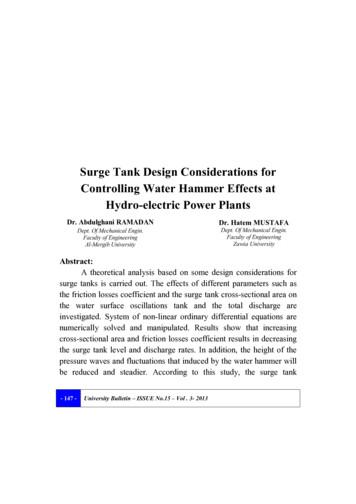DIAL REPLACEMENT GUIDE - Tank Utility
DIAL REPLACEMENT GUIDE CHOOSING THE PROPER DIAL REPLACEMENT 1. Match the dial with the orientation of the tank: Vertical or Horizontal. Read the description printed on the dial face to choose the proper dial. 2. Match the type of dial to the type of gauge cup: Tabbed (pg 2), Drop-in (pg 3), Snap-on (pg 4), and press-in (pg 5) 3. Optional, for tabbed dials: Match the size of the dial to the gauge cup: Senior or Junior (pg 2). Description printed on dial will match the dial with the tank orientation Do not remove large bolts attaching the float head to the tank. REPLACEMENT DIALS: SEE DIAL REPLACEMENT GUIDE ON WWW.GENERAC.COM (CLICK ON: FOR HOMEOWNERS / ACCESSORIES / TANK UTILITY) WARNING: Only fuel distributors and technicians should replace dials, as there is risk of harm if the tank is depressurized unintentionally.
DIAL REPLACEMENT GUIDE Remote Ready Dial Replacement Guide DIAL SHAPES TABBED PAGE 3 DROP-IN PAGE 4-5 These dials have 2 plastic tabs and are held in the gauge cup with two small screws. Drop-in dials do not have plastic tabs but are held in by two screws that overlap the edge of the dial. SNAP-ON PG 6 PRESS-IN PG 7-8 Snap-on dials have plastic tabs that hold the dial onto the gauge head. Press-in dials are not held on by screws or tabs, but are glued into the gauge head.
DIAL REPLACEMENT GUIDE Remote Ready Dial Replacement Guide TABBED DIALS Junior dials have a diameter of 1.5 inches Senior dials have a diameter of 2 inches Tabbed Dials have two plastic tabs at the 12 o’clock and 6 o’clock positions, which are fastened to the gauge with two #6 screws Tabbed dials have two size options: Junior (1.5 inch diameter) and senior (2 inch diameter). Tabbed dials have three tank orientation options: Vertical, Horizontal Above Ground, and Horizontal Below Ground Dial Size Junior Senior Tank Type Replacement Dial Part Number Vertical 5909S02772 Horizontal Above Ground 5909S02733 Horizontal Below Ground 5909S02799 Vertical 5986S02772 Horizontal Above Ground 5986S02733 Horizontal Below Ground 5986S02799
DIAL REPLACEMENT GUIDE Remote Ready Dial Replacement Guide DROP-IN DIALS Type A dial installed, with peg at 5% mark Drop-in dials fit into a gauge with a small peg that aligns the dial, and are held in by two #4 slotted screws. There are 2 different peg configurations, and two types of dials to fit into these configurations. Type A has the hole for the peg behind the 5% mark. Type A is only made for horizontal tanks. Type B has the hole for the peg behind the 30% mark. There are type B dials for both vertical and horizontal tanks.
DIAL REPLACEMENT GUIDE Remote Ready Dial Replacement Guide DROP-IN DIALS How to choose the proper dial type: 1. Before removing the original dial, record the reading 2. Place the dial in the gauge cup, and rotate until the peg fits into the hole in the back of the dial. 3. Make sure that the replacement dial reads the same as the original dial. 4. Make sure that the slot for the sensor is perpendicular to the screws that hold the dial in. Note the direction of the sensor slot compared to the screws. Tank Type Vertical Dial Description Guide hole at 30% Guide hole at 30% Replacement Dial Part Number 5988S02889 5988S02788 Horizontal Above Ground Guide hole at 5% Horizontal Below Ground Guide hole at 30% 5987S02787 5AAHS02824
DIAL REPLACEMENT GUIDE Remote Ready Dial Replacement Guide SNAP-ON DIALS Snap-onDials have 4 grips that snap onto a 1” NPT gauge head. Snap-on dials have two tank orientation options: Vertical and Horizontal To install in the proper orientation, make a note of the reading of the original dial, and make sure that the replacement displays the same reading. Tank Type Replacement Dial Part Number Vertical 5AAAS02772 Horizontal Above Ground 5AAAS02733
DIAL REPLACEMENT GUIDE Remote Ready Dial Replacement Guide PRESS-IN DIAL REPLACEMENT Materials needed: silicone adhesive, hammer, eye protection. 1. Record the reading of the original dial. 2. Break out the plastic of the dial with a hammer. 3. Remove the pointer, bushing, and pin. 4. Affix the replacement dial, making sure the reading matches the original dial For a Junior dial, use a silicone adhesive to affix replacement dial For a Senior dial, use a silicone adhesive to attach a senior 4-bolt adapter Junior: Use a silicone adhesive to affix a junior drop-in dial. Make sure to position the dial so that it displays the same reading as the original dial. Senior: Use a silicone adhesive to affix a senior adapter with a tabbed dial so that it displays the same reading as the original dial.
DIAL REPLACEMENT GUIDE Remote Ready Dial Replacement Guide PRESS-IN DIAL REPLACEMENT For Junior dials, any Drop-in Dial can be used as a replacement. For Senior dials, affix an adapter to the gauge, and screw a tabbed senior dial to the adapter. Dial Size Junior Tank Type Replacement Dial Part Number Horizontal Above Ground 5988S02788 5987S02787 5AAHS02824 Senior Horizontal Above Ground Adapter PN: 3180-17001 Dial PN: 5986S02733
DIAL REPLACEMENT GUIDE Remote Ready Dial Replacement Guide QUICK REFERENCE GUIDE Tank Orientation Dial Size Dial Type Replacement Dial Part Number Horizontal Above Ground Senior Tabbed 5986S02733 Junior Tabbed 5909S02733 Drop-in Guide hole at 30% 5988S02788 1” NPT Horizontal Below Ground Vertical Drop-in Guide hole at 5% Snap-On 5987S02787 5AAAS02733 Senior Tabbed 5986S02799 Junior Tabbed 5909S02799 Drop-in Guide hole at 30% 5AAHS02824 Senior Tabbed 5986S02772 Junior Tabbed 5909S02772 Drop-in Guide hole at 30% 5988S02889 Snap-On 5AAAS02772 1” NPT REPLACEMENT DIALS: SEE DIAL REPLACEMENT GUIDE ON WWW.GENERAC.COM (CLICK ON: FOR HOMEOWNERS / ACCESSORIES / TANK UTILITY)
Read the description printed on the dial face to choose the proper dial. 2. Match the type of dial to the type of gauge cup: Tabbed (pg 2), Drop-in (pg 3), Snap-on (pg 4), and press-in (pg 5) 3. Optional, for tabbed dials: Match the size of the dial to the gauge cup: Senior or Junior (pg 2). Description printed on dial will match the dial
FT-8800R / FT-8900R (on each Main side): 1. Press SET, then dial to 15—DTMF W 2. Press the dial knob, then dial to d1 3. Press the dial knob, then dial to 17—INET 4. Press the dial knob, then dial to INT.MEM 5. Press and hold the dial knob to exit 6. While holding the left volume knob, rotate the dial knob to d1 FT-7900R: 1.
Accurate dial caliper reading requires several steps Dial Caliper Interpretation Dial Caliper Interpretation: Zeroing Before measuring, zero the caliper –Close caliper completely –Loosen dial lock –Rotate dial to read zero –Tighten dial lock Dial Lock Zero Alignment Dial Caliper Interpretation Each time the pointer completes one
Mar 23, 2010 · Bakersfield Memorial Hospital –Dial 77, Dial 70 for Security Kern Medical Center –Dial 5# Mercy Hospital & Mercy Southwest Hospital –Code Red Dial 7777, Code Blue Dial 7777, All other codes Dial 0 San Joaquin Hospital –Dial 700 Delano Regional Medical
3- Differential surge tank: an orifice tank having a riser is called differential tank. 4- One- way surge tank: in a one way surge tank the liquid flows from the tank into the pipeline only when the pressure in the pipeline drops below the liquid level in the surge tank. 5- Closed surge tank: if the top of the tank is closed and there is
i. Definition of Utility Mapping. ii. History of Utility Mapping. iii. Objectives of Utility Survey & Mapping in Malaysia. iv. The scope of Utility Mapping in standard guidelines for underground utility mapping. v. The role of utility owner, surveyor and JUPEM in underground utility mapping. 1 UNDERSTAND THE UTILITY QUALITY LEVEL ATTRIBUTES i.
Aug 01, 2017 · Bakersfield Memorial Hospital – Dial 77, Dial 70 for Security Kern Medical Center – Dial 5# Mercy Hospital & Mercy Southwest Hospital – Dial 7777 San Joaquin Hospital – Dial 700 Delano Regional Medical Center – Dial 0 Bakersfield Heart Hospital
Dial Caliper Measuring Dial Caliper Reading. Reading the Inch Dial Caliper. Dial Calipers. The . dial. is divided 100 times, with each graduation equaling one thousandth of an inch (0.001”). Every time the . pointer completes one rotat
Scrum, Agile Software Development. with Ken Schwaber (Prentice Hall, fall 2001), a provocative book that assumes software development is more like . new product development. than the manufacturing-like processes that the software industry has used for the last 20 years. Arie van Bennekum. has been actively involved in DSDM and the DSDM Consortium since 1997. Before that he had been working .