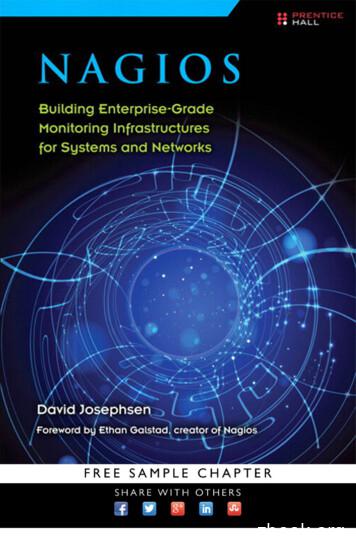Nagios: Building Enterprise-Grade Monitoring Infrastructures For .
NAGIOS
This page intentionally left blank
NAGIOS Building Enterprise-Grade Monitoring Infrastructure for Systems and Networks Second Edition David Josephsen Upper Saddle River, NJ Boston Indianapolis San Francisco New York Toronto Montreal London Munich Paris Madrid Cape Town Sydney Tokyo Singapore Mexico City
Many of the designations used by manufacturers and sellers to distinguish their products are claimed as trademarks. Where those designations appear in this book, and the publisher was aware of a trademark claim, the designations have been printed with initial capital letters or in all capitals. The author and publisher have taken care in the preparation of this book, but make no expressed or implied warranty of any kind and assume no responsibility for errors or omissions. No liability is assumed for incidental or consequential damages in connection with or arising out of the use of the information or programs contained herein. The publisher offers excellent discounts on this book when ordered in quantity for bulk purchases or special sales, which may include electronic versions and/or custom covers and content particular to your business, training goals, marketing focus, and branding interests. For more information, please contact: U.S. Corporate and Government Sales (800) 382-3419 corpsales@pearsontechgroup.com For sales outside the United States, please contact: International Sales international@pearsoned.com Visit us on the Web: informit.com/aw Library of Congress Cataloging-in-Publication Data is on file. Copyright 2013 Pearson Education, Inc. All rights reserved. Printed in the United States of America. This publication is protected by copyright, and permission must be obtained from the publisher prior to any prohibited reproduction, storage in a retrieval system, or transmission in any form or by any means, electronic, mechanical, photocopying, recording, or likewise. To obtain permission to use material from this work, please submit a written request to Pearson Education, Inc., Permissions Department, One Lake Street, Upper Saddle River, New Jersey 07458, or you may fax your request to (201) 236-3290. ISBN-13: 978-0-13-313573-2 ISBN-10: 0-13-313573-X Text printed in the United States on recycled paper at R.R. Donnelley in Crawfordsville, Indiana. First Printing: April 2013
For Cynthia, for enduring and encouraging my incessant curiosity. And for Tito, the cat with the biggest heart.
This page intentionally left blank
CONTENTS Foreword by the Nagios Creator, Ethan Galstad Introduction 1 Do It Right the First Time Why Nagios? What’s in This Book? Who Should Read This Book? 1 2 4 7 End Notes CHAPTER 1 7 Best Practices 9 A Procedural Approach to Systems Monitoring Processing and Overhead 9 12 Remote Versus Local Processing Bandwidth Considerations Network Location and Dependencies Security Silence Is Golden Watching Ports Versus Watching Applications Who’s Watching the Watchers? End Notes CHAPTER 2 xiii Theory of Operations The Host and Service Paradigm Starting from Scratch Hosts and Services Interdependence The Downside of Hosts and Services Plug-ins Exit Codes Remote Execution 12 13 14 16 19 20 21 22 23 24 24 26 26 27 28 28 31 vii
viii Contents Scheduling Check Interval and States Distributing the Load Reapers and Parallel Execution Noti cation Global Gotchas Noti cation Options Templates Time Periods Scheduled Downtime, Acknowledgments, and Escalations I/O Interfaces Summarized The Web Interface Monitoring Reporting The External Command File Performance Data The Event Broker End Notes CHAPTER 3 Installing Nagios OS Support and the FHS Installation Steps and Prerequisites Installing Nagios Con gure Make Make Install Installing the Plug-ins Installing NRPE End Notes CHAPTER 4 Con guring Nagios Objects and De nitions nagios.cfg The CGI Con g Templates Timeperiods Commands Contacts Contactgroup 34 34 36 38 39 39 40 41 41 42 43 43 45 46 48 48 49 50 51 51 53 54 54 55 56 57 59 60 61 62 64 67 68 70 71 73 74
Contents ix Hosts Services Hostgroups Servicegroups Escalations Dependencies Extended Information Apache Con guration GO! End Notes CHAPTER 5 Bootstrapping the Nagios Con g Files Scripting Templates Autodiscovery Check MK Nagios XI Autodiscovery Is Dead: Long Live Autodiscovery NagiosQL CHAPTER 6 Watching: Monitoring Through the Nagios Plug-ins Local Queries Pings Port Queries Querying Multiple Ports (More) Complex Service Checks E2E Monitoring with WebInject and Cucumber-Nagios Watching Windows The Windows Scripting Environment COM and OLE WMI To WSH or Not to WSH To VB or Not to VB The Future of Windows Scripting Getting Down to Business NRPE Check NT NSCP 75 77 79 79 80 81 83 83 85 85 87 87 91 91 92 92 92 95 95 96 98 100 102 104 111 111 113 113 118 119 119 121 122 123 124
x Contents Watching UNIX NRPE CPU Memory Disk Check MK Watching “Other Stuff ” SNMP Working with SNMP Environmental Sensors Standalone Sensors LMSensors IPMI End Notes CHAPTER 7 Scaling Nagios Tuning, Optimization, and Some Building Blocks NRDP/NSCA NDOUtils Distributed Passive Checks with Secondary Nagios Daemons Event Broker Modules: DNX, Merlin, and Mod Gearman DNX Mod Gearman Op5 Merlin Distributed Dashboards: Fusion, MNTOS, and MK-Multisite CHAPTER 8 Visualization 125 125 126 129 130 131 135 135 137 142 143 144 145 146 149 149 150 150 150 153 154 156 157 159 167 Nagios Performance Data RRDTool: The Foundation 168 168 Enter RRDTool RRD Data Types Heartbeat and Step Min and Max Round Robin Archives RRDTool Create Syntax RRDTool Graph Mode RPN 170 171 172 174 174 175 180 182
Contents xi Data Visualization Strategies: A Tale of Three Networks Suitcorp: Nagios, NagiosGraph, and Drraw singularity.gov: Nagios and Ganglia Massive Ginormic: Nagios, Logsurfer, Graphite, and Life After RRDTool DIY Dashboards Know What You’re Doing RRDTool Fetch Mode The GD Graphics Library NagVis GraphViz Sparklines Force Directed Graphs with jsvis End Notes CHAPTER 9 Nagios XI What Is It? How Does It Work? What’s in It for Me? One Slick Interface Integrated Time Series Data Modularized Components Enhanced Reporting and Advanced Visualization Integrated Plug-ins and Con guration Wizards Operational Improvements How Do I Get My Hands on It? CHAPTER 10 The Nagios Event Broker Interface Function References and Callbacks in C The NEB Architecture Implementing a Filesystem Interface Using NEB DNX, a Real-World Example Wrap Up End Notes Index 185 185 192 200 209 210 212 214 215 217 218 220 221 223 223 224 226 226 227 228 228 230 234 235 237 237 239 242 255 258 259 261
This page intentionally left blank
FOREWORD People often say that Nagios is “flexible,” by which I think they mean that it is easily extended, but that misses the point. The power inherent in Nagios’ design derives not from its extensibility, but rather from its insistence on being extended. This is an admittedly small but important distinction. Many pieces of software can be extended to do new things, but very few pieces of software do nothing until you’ve extended them, and it is exactly because of this—this inherent demand that you customize it to suit your needs—that Nagios has always been a synthesis of contributions from engineers and administrators working to solve their own individual problems. No two installations are alike, and that is by design. In the years since I first created Nagios, it has grown in breadth and scope beyond anything I’d imagined. With over 1 million users worldwide, Nagios Core has found a home everywhere from huge Fortune-500 conglomerates to state of the art scientific research labs. The Nagios user community is one of the healthiest and most actively contributing open source communities out there, with nearly 4,000 published plug-ins, add-ons, and extensions—many of which are sufficiently complex to warrant books of their own. The community is so large, diverse, and active, that Nagios now has its own annual conference where contributors, users, and educators come together to share ideas, learn tips and tricks, and find out about upcoming developments in the project. There is also a thriving community of corporations at work on extending and supporting Nagios. In 2007 I joined them, founding Nagios Enterprises. Our flagship product, Nagios XI, is both an evolutionary step forward, and (as it should be) a fully-reverse compatible extension to Nagios Core. XI embraces the extend-by-design lineage of Core, preserving the power and flexibility of Core, while expanding its accessibility and usability. But even given the wonderful success Nagios has enjoyed, I’m the first to admit that flexibility comes with a price. It can be difficult for newcomers and experienced admins alike to build and deploy a successful monitoring solution, and many of the challenges have nothing whatsoever to do with computers. Luckily, David is one of the few technical writers that are able to cover a complex subject like this in an easy-to-understand format. Whether you’re a newcomer to the world of network, system, and IT monitoring, or you’re an experienced Nagios admin, David’s work is sure to be helpful to you. —Ethan Galstad, Nagios Founder and President xiii
This page intentionally left blank
ACKNOWLEDGMENTS My lovely wife, Cynthia, is patient and encouraging and pretty, and I love her. Ethan Galstad, whose interest prompted the second edition, and without whom there would be no Nagios. The tech reviewers on this project were outstanding—thanks, guys. Last, my editors at Prentice Hall have been great. They aren’t at all like the editors in Spiderman or Fletch. Debra Williams Cauley and Kim Boedigheimer are a hardworking, on the ball, and clued-in pair of professionals. They’ve been patient and helpful, and I appreciate their time and attention. Thanks. xv
This page intentionally left blank
ABOUT THE AUTHOR David Josephsen is the Director of Systems Engineering at DBG, Inc., where he maintains a collection of geographically dispersed server farms. He has more than a decade of hands-on experience with UNIX systems, routers, firewalls, and load balancers in support of complex, high-volume networks. In addition to this book, he authored several chapters in the O’Reilly book Monitoring with Ganglia, and currently writes “iVoyer,” the systems monitoring column for ;login magazine. Josephsen is just one of many thousands of avid Nagios users. xvii
This page intentionally left blank
ABOUT THE TECHNICAL REVIEWERS Mark Bainter Mark Bainter leads a team of sysadmins providing outsourced monitoring and management of high volume mail systems for Message Systems’ clients, leveraging over 15 years experience as a sysadmin specializing in systems integration, monitoring, and automation. He is an autodidactic polymath and impenitent sesquipedalian. Mark currently resides in Texas with his lovely wife and four children and in his free time he enjoys reading, woodworking, and losing at Settlers to his wife. Mike Guthrie Mike Guthrie is the lead developer at Nagios enterprises and has developed new features and add-ons for Nagios Core, Nagios XI, and Nagios Fusion. Mike does the bulk of his programming in PHP and particularly enjoys front-end web development and data visualizations. When he’s not at work, he enjoys spending time with his family, being outside, and working on his house. Mathias Kettner Mathias Kettner is known as the author of Check MK, MK Livestatus, and other Nagios add-ons. He runs a fast growing company in Munich, Germany, which is dedicated to system monitoring based on Nagios, and offers professional support and software development. xix
This page intentionally left blank
Introduction This is a book about untrustworthy machines—machines, in fact, that are every bit as untrustworthy as they are critical to our well being. But I don’t need to bore you with a laundry list of how prevalent computer systems have become or with horror stories about what can happen when they fail. If you picked up this book, I’m sure you’re well aware of the problems: layer upon layer of interdependent libraries hiding bugs in their abstraction, script kiddies, viruses, DDOS attacks, hardware failure, end-user error, backhoes, hurricanes, and on and on. It doesn’t matter whether the root cause is malicious or accidental; your systems will fail, and when they do, only two things will save you from the downtime: redundancy and monitoring systems. Do It Right the First Time In concept, monitoring systems are simple: an extra system or collection of systems whose job is to watch the other systems for problems. For example, the monitoring system could periodically connect to a Web server to make sure it responds and, if not, send notifications to the administrators. Although it sounds straightforward, monitoring systems have grown into expensive, complex pieces of software. Many now have agents larger than 500MB, include proprietary scripting languages, and sport price tags above 60,000. When implemented correctly, a monitoring system can be your best friend. It can notify administrators of glitches before they become crises, help architects tease out patterns corresponding to chronic interoperability issues, and give engineers detailed capacity planning information. A good monitoring system will help the security guys correlate interesting events, show the network operations center personnel where the bandwidth bottlenecks are, and provide management with much needed high-level visibility into the critical systems that they bet their business on. A good monitoring system can help you uphold your service level 1
2 Introduction agreement (SLA) and even take steps to solve problems without waking anyone up at all. Good monitoring systems save money, bring stability to complex environments, and make everyone happy. When done poorly, however, the same system can wreak havoc. Bad monitoring systems cry wolf at all hours of the night so often that nobody pays attention anymore; they install backdoors into your otherwise secure infrastructure, leech time and resources away from other projects, and congest network links with megabyte upon megabyte of health checks. Bad monitoring systems can really suck. Unfortunately, getting it right the first time isn’t as easy as you might think, and in my experience, a bad monitoring system doesn’t usually survive long enough to be fixed. Bad monitoring systems are too much of a burden on everyone involved, including the systems being monitored. In this context, it’s easy to see why large corporations and governments employ full-time monitoring specialists and purchase software with six-figure price tags. They know how important it is to get it right the first time. Small- to medium-sized businesses and universities can have environments as complex as or even more complex than large companies, but they obviously don’t have the luxury of high-priced tools and specialized expertise. Getting a well-built monitoring infrastructure in these environments, with their geographically dispersed campuses and satellite offices, can be a challenge. But having spent a good part of the past 13 years building and maintaining monitoring systems, I’m here to tell you that not only is it possible to get it done right the first time, but you can do it for free, with a bit of elbow grease, some open source tools, and a pinch of imagination. Why Nagios? Nagios is, in my opinion, the best system and network monitoring tool available, open source or otherwise. Its modularity and straightforward approach to monitoring make it easy to work with and highly scalable. Further, Nagios’s open source license makes it freely available and easy to extend to meet your specific needs. Instead of trying to do everything for you, Nagios excels at interoperability with other open source tools, which makes it very flexible. If you’re looking for a monolithic piece of software with check boxes that solve all your problems, this probably isn’t the book for you. But before you stop reading, give me another paragraph or two to convince you that the check boxes aren’t really what you’re looking for. Most commercial offerings get it wrong because their approach to the problem assumes that everyone wants the same solution. To a certain extent, this is true. Everyone has a large glob of computers and network equipment and wants to be notified if some subset of it fails.
Why Nagios? 3 So if you want to sell monitoring software, the obvious way to go about it is to create a piece of software that knows how to monitor every conceivable piece of computer software and networking gear in existence. The more gadgets your system can monitor, the more people you can sell it to. To someone who wants to sell monitoring software, it’s easy to believe that monitoring systems are turnkey solutions and whoever’s software can monitor the largest number of gadgets wins. The large commercial packages I’ve worked with all seem to follow this logic. Not unlike the Borg, they are methodically locating new computer gizmos and adding the requisite monitoring code to their solution—or worse, acquiring other companies who already know how to monitor lots of computer gadgetry and bolting those companies’ code onto their own. They quickly become obsessed with features, creating enormous spreadsheets of supported gizmos. Their software engineers exist so that the presales engineers can come to your office and say to your managers, through seemingly layers of white gleaming teeth, “Yes, our software can monitor that.” The problem is that monitoring systems are not turnkey solutions. They require a large amount of customization before they start solving problems and herein lies the difference between people selling monitoring software and those designing and implementing monitoring systems. When you’re trying to build a monitoring system, a piece of software that can monitor every gadget in the world by clicking a check box is not as useful to you as one that makes it easy to monitor what you need, in exactly the manner that you want. By focusing on what to monitor, the proprietary solutions neglect the how, which limits the context in which they may be used. Take ping, for example. Every monitoring system I’ve ever dealt with uses ICMP Echo requests, otherwise known as pings, to check host availability in one way or another. But if you want to control how a proprietary monitoring system uses ping, architectural limitations become quickly apparent. Let’s say I want to specify the number of ICMP packets to send, or I want to be able to send notifications based on the round-trip time of the packet in microseconds instead of simple pass/fail. More complex environments may necessitate that I use IPv6 pings, or that I portknock1 before I ping. The problem with the monolithic, featurefull approach is that these changes represent changes to the core application logic and are, therefore, nontrivial to implement. In the commercial monitoring applications I’ve worked with, if these ping examples could be performed at all, they would require reimplementing the ping logic in the monitoring system’s proprietary scripting language. In other words, you would have to toss out the built-in ping functionality altogether. Perhaps being able to control the specifics of ping checks is of questionable value to you, but if you don’t have any control over something as basic as ping, what are the odds that you’ll have finite enough control over the most important checks
4 Introduction in your environment? They’ve made the assumption that they know how you want to ping things and from then on it was game over; they never thought about it again. And why would they? The ping feature is already in the spreadsheet, after all. When it comes to gizmos, Nagios’s focus is on modularity. Single-purpose monitoring applets called plug-ins provide support for specific devices and services. Rather than participating in the feature arms race, hardware support is community driven. As community members have a need to monitor new devices or services, new plug-ins are written and usually more quickly than the commercial applications can add the same support. In practice, Nagios will always support everything you need it to and without ever needing to upgrade Nagios itself. Nagios also provides the best of both worlds when it comes to support, with several commercial options, as well as a thriving and helpful community that provides free support through various forums and mailing lists. Choosing Nagios as your monitoring platform means that your monitoring effort will be limited by your own imagination, technical prowess, and political savvy. Nagios can go anywhere you want it to and the trip there is usually pretty simple. Although Nagios can do everything the commercial applications can, and more, without the bulky, insecure agent install, it usually doesn’t compare favorably to commercial monitoring systems because when spreadsheets are parsed, Nagios doesn’t have as many checks. In fact, if they’re counting correctly, Nagios has no checks at all, because technically it doesn’t know how to monitor anything; it prefers that you tell it how. The question of “how” is difficult to encompass with a check box. What’s in This Book? Although Nagios is the biggest piece of the puzzle, it’s only one of the myriad of tools that make up a world-class open source monitoring system. With several books, superb online documentation, and lively and informative mailing lists, it’s also the best-documented piece of the puzzle. So my intention in writing this book is to pick up where the documentation leaves off. This is not a book about Nagios as much as it is a book about the construction of monitoring systems using Nagios, and there is much more to building monitoring systems than configuring a monitoring tool. I’ll cover the usual configuration boilerplate, but configuring and installing Nagios is not my primary focus. Instead, to help you build great monitoring systems, I need to introduce you to the protocols and tools that enhance Nagios’s functionality and simplify its configuration. I need to give you an in-depth understanding of the inner workings of Nagios itself, so you can extend it to do whatever you might need. I need to spend some time in this book exploring possibilities because Nagios is limited only by what you feel it can do.
What’s in This Book? 5 Finally, I need to write about things only loosely related to Nagios, like best practices, SNMP, visualizing time-series data, and various Microsoft scripting technologies, such as WMI and WSH. Most important, I need to document Nagios itself in a different way. By introducing it in terms of a task-efficient scheduling and notification engine, I can keep things simple while talking about the internals up front. Rather than relegating important information to the seldom-read advanced section, I’ll empower you early by covering topics like plug-in customization and scheduling as core concepts. Although the chapters more or less stand on their own, and I’ve tried to make the book as reference-friendly as possible, I think it reads better as a progression from start to finish. I encourage you to read from cover to cover, skipping over anything you are already familiar with. The text is not large, but I think you’ll find it dense with information and even the most seasoned monitoring veterans should find more than a few useful nuggets of wisdom. The chapters tend to build on each other and casually introduce Nagios-specific details in the context of more general monitoring concepts. Because many important decisions need to be made before any software is installed, I begin with “Best Practices” in Chapter 1. This should get you thinking in terms of what needs to take place for your monitoring initiative to be successful, such as how to go about implementing, who to involve, and what pitfalls to avoid. Chapter 2, “Theory of Operations,” builds on Chapter 1’s general design guidance by providing a theoretical overview of Nagios from the ground up. Rather than inundating you with configuration minutiae, Chapter 2 will give you a detailed understanding of how Nagios works without being overly specific about configuration directives. This knowledge will go a long way toward making configuration more transparent later. Before we can configure Nagios to monitor our environment, we need to install it. Chapter 3, “Installing Nagios,” should help you install Nagios, either from source or via a package manager. Chapter 4, “Configuring Nagios,” is the dreaded configuration chapter. Configuring Nagios for the first time is not something most people consider to be fun, but I hope I’ve kept it as painless as possible by taking a bottom-up approach, documenting only the most used and required directives, providing up front examples, and specifying exactly what objects refer to what other objects and how.
6 Introduction Most people who try Nagios become attached to it2 and are loathe to use anything else. But if there is a universal complaint, it is certainly configuration. Chapter 5, “Bootstrapping the Nagios Config Files,” takes a bit of a digression to document some of the tools available to make configuration easier to stomach. These include automated discovery tools, as well as graphical user interfaces. In Chapter 6, “Watching: Monitoring Through the Nagios Plug-ins,” we are finally ready to get into the nitty-gritty of watching systems, including specific examples with Nagios plug-in configuration syntax solving real-world problems. I begin with a section on watching Microsoft Windows boxes, followed by a section on UNIX, and ending with the “other stuff” section, which encompasses networking gear and environmental sensors. Chapter 7, “Scaling Nagios,” is new to the second edition. Scaling Nagios for large networks has been one of the most interesting problems Nagios sysadmins have had to deal with over the past five or six years. The explosion of machine virtualization and cost-effective cloud services have created a lot of interest in large parallel processing architectures that are composed of lots of little nodes. In this chapter, I cover several tools and strategies that will enable you to distribute the monitoring load and build a stable large-scale monitoring infrastructure for tens of thousands of nodes and beyond. Chapter 8, “Visualization,” covers one of my favorite topics: data visualization. Good data visualization solves problems that couldn’t be solved otherwise, and I’m excited about the options that exist now, as well as what’s on the horizon. With fantastic visualization tools like RRDTool, Ganglia, and Graphite, graphing time series data from Nagios is getting easier every day, but this chapter doesn’t stop at mere line graphs. Also new in the second edition is Chapter 9, “Nagios XI,” which is dedicated to the new commercial version of Nagios. Built from many of the tools covered in this book by the guys who originally wrote Nagios, XI is truly a masterpiece of integration and usability. They’ve made monitoring with Nagios so simple my mom could do it (well, my mom writes optimizing cross-compilers for embedded FLIR systems, but you get my point). And finally, now that you know the rules, it’s time to teach you how to break them. At the time of this writing, Chapter 10, “The Nagios Event Broker Interface,” is the only print documentation I’m aware of that covers the new Nagios Event Broker interface. The event broker is the most powerful Nagios interface available. Mastering it rewards you with nothing less than the ability to rewrite Chapter 2 for yourself by fundamentally changing any aspect of how Nagios operates or extending it to meet any need you might have. I describe how the event broker works and walk you through building an NEB module.
Who Should Read This Book? 7 Who Should Read This Book? If you are a systems administrator with a closet full of UNIX and Windows systems and assorted network gadgetry, and you need a world-class monitoring system on the cheap, this book is for you. Contrary to what you might expect, building monitoring systems is not a trivial undertaking. Constructing the system that potentially interacts with every TCP-based device in your environment requires a bit of knowledge on your part. But don’t let that give you pause; systems monitoring has taught me more than anything else I’ve done in my career and, in my experience, no matter what your level of knowledge, working with monitoring systems has a tendency to constantly challenge your assumptions, deepen your understanding, and keep you right on the edge of what you know. To get the most out of this book, you should have a pretty good handle on the text-based Internet protocols that you use regularly, such as SMTP and HTTP. Although it interacts with Windows servers very well, the Nagios daemon is meant to run on Linux, which makes the text pretty Linux heavy, so a passing familiarity with Linux or POSIX-ish systems is helpful. Although not strictly required, you should also have some programming skills. The book has a fair number of code listings, but I’ve tried to keep them as straightforward and as easy-tofollow as possible. With the exception of Chapter 8, which is exclusively C, the code listings are written in either UNIX shell or Perl. Perhaps the only strict requirement is that you approach the subject matter with a healthy dose of open curiosity. If something seems unclear, don’t be discouraged; check out the online documentation, ask on the lists, or even shoot me an email; I’d be glad to help if I can. Have fun! —Dave End Notes 1 www.portknocking.org 2 Dare I say, love it?
This page intentionally left blank
CHAPTER 9 Nagios XI In 2009, Nagios Enterprises, the corporation formed by Nagios cre
CHAPTER 6 Watching: Monitoring Through the Nagios Plug-ins 95 Local Queries 95 Pings 96 Port Queries 98 Querying Multiple Ports 100 (More) Complex Service Checks 102 E2E Monitoring with WebInject and Cucumber-Nagios 104 Watching Windows 111 The Windows Scripting Environment 111 COM and OLE 113 WMI 113 To WSH or Not to WSH 118 To VB or Not to VB 119
Nagios, the Nagios logo, and Nagios graphics are the servicemarks, trademarks, or registered trademarks owned by Nagios Enterprises. All other servicemarks and trademarks are the property of their respective owner. www.nagios.com Page 3 / 10 Updated - February, 2018 Nagios XI The Industry Standard In Infrastructure Monitoring Monitoring AIX .
Installazione e compilazione di Nagios Per prima cosa è necessario creare l'utente ed il gruppo nagios: # adduser nagios Spostiamoci nella directory in cui abbiamo salvato i sorgenti e decomprimiamo il file di nagios: # tar -zxvf nagios-2.0b3.tar.gz Spostiamoci nella directory appena creata: # cd nagios-2.0b3 e lanciamo il file di configurazione:
§ These shortcomings are inherently due to Nagios' in-band implementation § To overcome these limitations, we introduce out-of-band and scalable Redfish-Nagios monitoring solution Problem Statement/Motivation 4 [1] Nagios. 2022. Nagios-The Industry Standard In IT Infrastructure Monitoring.Retrieved May, 2022 from https://www.nagios.org
Nagios, the Nagios logo, and Nagios graphics are the servicemarks, trademarks, or regis-tered trademarks owned by Nagios Enterprises. All other servicemarks and trademarks are the property of their respective owner.er. 1295 Bandana BLVD N, St. Paul, MN 55108 sales@nagios.c
addons that can be used with it. Nagios Core is an OpenSource Software licensed under the GNU GPL V2. Nagios XI takes the Nagios Core and builds upon it to create an enterprise-class monitoring and alerting solution that is easier to set up and configure. Nagios XI through easy to use network wizards provides infrastructure monitoring of
for a Nagios Core integration and all products based on Nagios Core. These elements can be used for Nagios, Icinga V1.x series, SM-Box or other Nagios Core based variants for enhancements for Fujitsu servers.
2.2 Nagios Overview Nagios is a host and service monitor designed to inform you of network problems before your technologists, radiologists or managers do. The monitoring daemon runs intermittent checks on hosts and services you specify using external "plugins" which return status informa-tion to Nagios .
A02 Authorised: return title page only to supplier A03 Authorised: keep as complimentary copy, credit will be given in full A04 Hold pending further investigation A05 Return to supplier regardless of condition A06 Claim authorised for credit Although it remains customary for the distributor to require the return of the complete book before giving credit, the code lists also provide for .