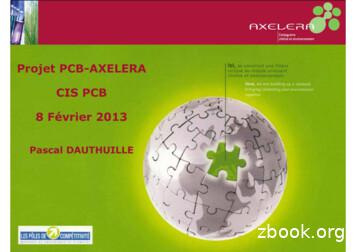TN016 PCB Design Guidelines For 5x5 DFN Sensors
TN016 PCB Design Guidelines for 5x5 DFN Sensors Introduction This technical note is intended to provide information about Kionix’s 5 x 5 mm DFN (non wettable flank, i.e. standard) packages and guidelines for developing PCB land pattern layouts. These guidelines are general in nature and based on recommended industry practices. The user must apply their actual experiences and development efforts to optimize designs and processes for their manufacturing techniques and the needs of varying end-use applications. It should be noted that with the proper PCB footprint and solder stencil designs, the package will self-align during the solder reflow process. Package Marking Marking font type Font size Line space Text information - : Arial : 1.5 Point (0.56 mm height) : 0.3 mm : 1st line – Logo. May be used as Pin 1 indicator. No additional dot type pin#1 mark. 2nd line – Device name 3rd line – Assembly Build Lot code 4th line – Date code (WWYY) Note - 2nd 4th line text shall be left justified. Figure 1: 5x5 DFN Package Marking Information 36 Thornwood Dr. — Ithaca, NY 14850 USA Tel: 607-257-1080 — Fax: 607-257-1146 www.kionix.com — info@kionix.com Kionix 2019 All Rights Reserved 11-Jul-19 Page 1 of 11
TN016 Package Outline and Dimensions The following diagrams show the outline of the 5 x 5 DFN packages with dimensions and tolerances. All dimensions and tolerances conform to ASME Y14.5M-1994. All dimensions are in millimeters and angles are in degrees. Figure 2: 5 x 5 x 1.2 mm Package Outline Drawing *Note: “Pin 1 Corner” indicator is shown for reference only Kionix 2019 All Rights Reserved 11-Jul-19 Page 2 of 11
TN016 PCB Layout Recommendations Given the above package dimensions, the following guidelines are recommended: Figure 3: Package Outline Drawing (Left) vs PCB Land Pattern Layout (Right); (Bottom view) Nominal Package I/O Pad Dimensions (mm) Pad Pitch (e) 0.5 Pad Width (b) 0.23 Pad Length (L-L1) 0.3 PCB I/O Pad Dimension Guidelines (mm) Pad Width Outward Inward (X) Extension (y) Extension (z) 0.28 Nom 0.15 Min 0.05 Min The perimeter PCB I/O pads are slightly larger on all sides than the package I/O pads. The outward extension (y) of the I/O pads can be increased beyond the 0.15 mm minimum, when PCB area is available. However, any increase in the inward extension (z) must consider the effect on the isolation gap to the center pad. This gap must not be less than 0.15 mm to avoid shorting. Nominal Package Center Pad Dimensions (mm) Pad Width Pad Length (D2) (E2) 5 x 5 x 1.2 3.6 4.3 PCB Center Pad Dimension Guidelines (mm) Pad Width Pad Length Outward (M) (N) Extension (R) 3.6 4.3 0 - 0.15 Max The center pad should be designed 0 mm to 0.15 mm larger per side than the package’s exposed center pad. An example of a PCB land pattern is shown in Figure 4. Kionix 2019 All Rights Reserved 11-Jul-19 Page 3 of 11
TN016 Figure 4: Example of a PCB land pattern for the 5 x 5 x 1.2 mm DFN package (Top view) Using a 0.0508 mm solder mask around each pad (pad dimension 0.1016 mm), the minimum solder mask web is 0.1484 mm between perimeter I/O and center pads and 0.1184 mm between perimeter I/O pads. Figure 5: Example of solder mask for the 5 x 5 x 1.2 mm DFN package (Top view) Kionix 2019 All Rights Reserved 11-Jul-19 Page 4 of 11
TN016 Solder Stencil Guidelines A laser-cut, stainless steel stencil with electro-polished trapezoidal walls is recommended. The recommended solder stencil thickness is 0.127 mm. Re-flowed solder joints on the PCB perimeter I/O pads should have about a 50 to 75 µm (2 to 3 mil) standoff height. To achieve this, the stencil aperture size-to-pad size should typically be a 1:1 ratio. To reduce solder paste volume on the center pad, it is recommended that an array of smaller apertures be used instead of one large aperture. The smaller apertures can be circular or square and of various dimensions and array sizes. The main goal should be a dimensional combination that results in a 40% - 80% solder paste coverage. This reduced coverage on the center pad is important in achieving good coverage without excessive standoff or bridging to the PCB perimeter I/O pads. An example layout is given in Figure 6. Figure 6: Example of a 5 x 5 x 1.2 mm DFN solder stencil layout; 40% coverage on center pad. (Top view) Kionix 2019 All Rights Reserved 11-Jul-19 Page 5 of 11
TN016 PCB Via and Trace Placement Vias are not needed for thermal dissipation, as our part doesn't generate much heat. Therefore, only electrical vias are needed. If vias are not in the pads; capped, plugged, tented, un-capped, or un-plugged vias can be used. To ensure optimal performance, vias and traces should not be placed on the top layer directly beneath the accelerometer. The accelerometer should be mounted over a ground plane to minimize EMI from other signals. In the case PCB assemblies are stacked, there should be a ground plane over the accelerometer for the same reason. The following figures illustrate an example of proper PCB via and trace placement. Obviously, each product will present its own physical limitations for accelerometer placement and trace routing. Therefore, these guidelines are general in nature. Engineering judgment should be used to try to avoid metal placement directly beneath the sensor on the same layer. Figure 7: Via and Trace “Keep-out” (Top View) Kionix 2019 All Rights Reserved 11-Jul-19 Page 6 of 11
TN016 Figure 8: Via and Trace “Keep-out” (Side View) Kionix 2019 All Rights Reserved 11-Jul-19 Page 7 of 11
TN016 Tape and Reel Dimensions The following section provides information on the tape and reel used for shipping Kionix’s 5 x 5 mm DFN accelerometers. Package DFN (5x5) Tape Width 16mm Component Pitch 8mm Hole Pitch Reel Diameter 4mm 330mm Figure 9: Dimensions of the Reel Kionix 2019 All Rights Reserved 11-Jul-19 Page 8 of 11
TN016 Kionix 2019 All Rights Reserved 11-Jul-19 Page 9 of 11
TN016 Direction of feed Figure 10: Orientation of the parts in the carrier tape and direction of feed Kionix 2019 All Rights Reserved 11-Jul-19 Page 10 of 11
TN016 Revision History Rev Date Description of Change 1 01-Jul-2016 Initial Release 07-Nov-2017 Updated Figure 3 (Package Outline Drawing vs Landing Pattern). Updated Figure 6 (DFN solder stencil layout). Updated Package Marking section to clearly show Pin 1 indicator and added a note regarding Pin 1. 2 Changed Figure 3 PCB Land Pattern Layout (Right) drawing to a new drawing. Land was changed to pad where appropriate. Nominal Package I/O Pad Dimensions: was changed to L - L1 or about 0.3. 3 13-Mar-2019 Changed Figure 4 to current land design. Added solder mask information. Changed stencil thickness from 0.125mm to 0.127mm. Changed Figure 6 to current stencil design; add % coverage. PCB Via and Trace Placement: Add second paragraph. Added Solder Stencil Figure 5. Kionix 2019 All Rights Reserved 11-Jul-19 Page 11 of 11
PCB Center Pad Dimension Guidelines (mm) Pad Width (D2) Pad Length (E2) Pad Width (M) Pad Length (N) Outward Extension (R) 5 x 5 x 1.2 3.6 4.3 3.6 4.3 0 - 0.15 Max The center pad should be designed 0 mm to 0.15 mm larger per side than the package's exposed center pad. An example of a PCB land pattern is shown in Figure 4.
SP3 : Technologies de traitement SP4 : Outil global d'aide à la décision Action 6 PCB OPTITRI Action 7 PCB ECODEPOT Action 8 STAB PCB Action 9 PCB SEDICA Action 10 FUNGI EAT PCB Action 12 BIODECHLOR PCB Action 13 DESTHER PCB Action 14 PLATPIL PCB Action 15 SEDIRHONE PCB / / / / SP3.1 : dragage et criblage SP3.2 : confinement SP3.3 : absorption
11.1 PCB design process The PCB Design training covers how to use the PCB Editor to create a PCB from setup, through component placement, routing, design rule checking and CAM output. We first look at the overall PCB design process. The diagram below shows an overview of the PCB design process from schematic entry through to PCB design completion.
Aluminum Single Side PCB Aluminum Metal Clad Circuit Boards Aluminum Printed Circuit Board P r o d u c t s & S e r v i c e s. MC PCBS MC PCB Single Slide PCB SS PCB Panel Light MC PCB P r o d u c t s & S e r v i c e s. METAL CORE PCBS LED Street Lights Metal Clad PCB Metal Clad PCB Metal Core Circuit Metal Core Circuit Boards P r o d u c t s .
components on the PCB and solder them. Di erent method to make PCB There are in all three basic methods to make PCB 1. Iron on Glossy paper method 2. Circuit by hand on PCB 3. Laser cutting edge etching. Since laser method is industrial method to make PCB we will get in detail of %rst two method to make PCB at home. How to Make PCB at Home: Page 1
Bruksanvisning för bilstereo . Bruksanvisning for bilstereo . Instrukcja obsługi samochodowego odtwarzacza stereo . Operating Instructions for Car Stereo . 610-104 . SV . Bruksanvisning i original
Before you start translating your Altium PCB design data into OrCAD PCB Editor, PCB design data has to be . saved as a PCB ASCII File (*.PcbDoc) within Altium PCB Designer . STEP 2 - Running the Altium PCB Translator In OrCAD PCB Editor, under the file menu, choose .
libraries. To see how to add a PCB footprint, see the Component Design section. To add a PCB sheet, right click your project and select Add new to project- PCB. This document will contain your final PCB layout that you will send out to be built. This will be our last step in the design process and will be covered in a separate PCB design document.
2 John plans a day at the park with his daughter John and his 7-year-old daughter, Emma, are spending the day together. In the morning, John uses his computer to look up the weather, read the news, and check a