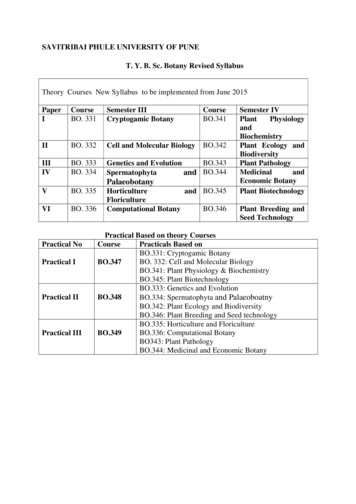DocuSign Services - Conga
DocuSign Services
Table of Contents DocuSign Services Release Notes. 5 Winter '20 Release Notes .5 Packages.5 System Requirements and Supported Platforms .6 New Features.7 Enhancements.7 Data Model Changes.7 Resolved Issues .7 Known Issues .8 About DocuSign Services . 9 Key Terminology . 10 What's New in DocuSign Services.12 DocuSign Services for Administrators .14 Overview. 14 Document Overview . 15 Setting Up DocuSign Services. 16 Pre-Installation Requirements .16 Installing DocuSign Packages. 17 Upgrading DocuSign Services .20 Post-Installation Configuration . 23 Configuring DocuSign Services .63 Configuring DocuSign Tags.63 Configuring Templates .65 Adding Custom Fields to the Envelope . 71 Configuring Signer Roles .79 Configuring Signer Groups .81 Configuring Reminders and Expiration .84 Configuring One-Click Send for Specific Envelopes.89 DocuSign Objects .90
DocuSign Services for Users. 92 Getting Started .92 Logging into DocuSign Services .92 Proposals and Agreements.93 Pre-requisites.93 DocuSign Account .93 Post-Installation Configuration .94 Adding an Attachment .95 Adding a Recipient .95 eSignature Request Workflow.95 Using DocuSign Services with Conga CLM. 97 Using DocuSign Services with Conga CPQ. 97 Sending for eSignature . 97 Adding Attachments.98 Adding Recipients.99 Adding Additional Details . 103 Finalizing in DocuSign . 105 Sending the Request. 107 Sending Documents for Signature with Single-Click. 109 Sending Specific Documents with Single-Click .109 Checking eSignature Status .111 To check eSignature status manually .111 Recalling eSignature Request .112 To recall an esignature request .113 Correct eSignature Request.113 To correct eSignature request.113 Viewing Signed Documents . 114 To view a signed document. 116 FAQs. 116 DocuSign Services for REST API Developers.130 DocuSign Services Features by Release . 131 Features by Release.131
DocuSign Services Send contracts or quotes for eSignature, trigger actions, track status, and automatically store contracts or quotes to the original record with DocuSign integration. 4 Copyright 2022 Apttus Corporation. All rights reserved.
DocuSign Services DocuSign Services Release Notes Review the latest DocuSign Services release notes that describe the system requirements and supported platforms, new features, enhancements, resolved issues, and known issues. Winter '20 Release Notes Winter '20 Release Notes Release Notes contain the following information about DocuSign Services Winter '20 Release. For more information on new features, enhancements, and document improvements refer to What's New in DocuSign Services Documentation. Packages: Lists packages that are required to upgrade to this release of the product System Requirements and Supported Platforms: Lists requirements and recommendations for installing this release New Features: Provides high-level descriptions of new features introduced in this release, with links to more detailed information Enhancements: Provides high-level descriptions of enhancements to existing features Data Model Changes: Lists changes to the data model Resolved Issues: Lists customer-reported issues that are resolved in this release or known issues resolved from previous releases Known Issues: Lists known issues that are applicable in this release This documentation may contain descriptions of software features that are optional and for which you may not have purchased a license. As a result, your specific software solution and/or implementation may differ from those described in this document. Please contact your CSM or AE for information on your specific features and licensing. Packages The following packages and dependent packages are required to upgrade to this release to utilize all the new features of this release. These are the minimum required versions; later versions are also supported. Separate prerequisites for each feature can be found in the respective guides. The packages marked as (New) are new packages in this release. 5 Copyright 2022 Apttus Corporation. All rights reserved.
DocuSign Services Product Latest Certified Version (Name Number) Conga Base Library (New) 1.2.123 1.123 Conga Contract Lifecycle Management (New) 11.2.0582 11.582 Conga Quote Management (New) 10.2.0227 10.227 Conga DocuSign API (New) 6.0.0101 6.101 Conga CLM DocuSign Integration (New) 4.1.0041 4.41 Conga Quote DocuSign Integration 4.0.0021 4.21 If you are upgrading the Conga CLM DocuSign Integration package to the latest version, you must first upgrade the Conga Contract Lifecycle Management and Conga DocuSign API packages to the latest version. For more information, see Upgrading DocuSign Services. Before installing or upgrading managed packages, you must review the dependency matrix for each managed package. You can refer to the package dependency matrix at Managed Packages Dependency Matrix. System Requirements and Supported Platforms The following table lists the minimum requirements for installing and using DocuSign Services. 6 System Requirement Minimum Supported Version Operating System Standard Salesforce.com requirements. See Salesforce PDF. Copyright 2022 Apttus Corporation. All rights reserved.
DocuSign Services System Requirement Minimum Supported Version Browser Conga supports the following browsers: Microsoft Edge Chromium Google Chrome Conga recommends the latest version of the browser for the best performance. Conga also recommends its customers to use Microsoft Edge Chromium as the browser of choice. Internet Explorer is not supported. New Features There are no new features in this release. Keep checking the Conga Documentation Portal for new updates. Enhancements There are no enhancements in this release. Data Model Changes This release does not have any data model changes for DocuSign Services. Resolved Issues The following table lists the issues resolved in this release. Case Number Conga Internal ID Description 00103629 DSIGN-590 A user encountered an error while adding default recipients in DocuSign Default Recipients related list via New eSigner Agreement button in Salesforce Lightning. 7 Copyright 2022 Apttus Corporation. All rights reserved.
DocuSign Services Case Number Conga Internal ID Description 00105490 DSIGN-592 Using the One-Click Send feature, a user encountered an error when sending an agreement document synchronously for eSignature, and the DocuSign Batch Processing Disabled custom setting was set to true. Known Issues There are no known issues in this release. 8 Copyright 2022 Apttus Corporation. All rights reserved.
DocuSign Services About DocuSign Services DocuSign Services enables customers to electronically sign any type of document associated with quotes or contracts. By integrating with DocuSign, customers can streamline the Quote-to-Cash process, improve responsiveness, and eliminate errors. The adapter allows users to obtain electronic signatures for documents associated with quotes or contracts and automatically update the status - all inside Salesforce. When it's time to obtain final approvals for a quote or contract, this adapter provides a streamlined point-and-click way for users to send attachments for electronic signature. Within the quote or contract, the Send for eSignature feature allows users to dramatically shorten approval cycles by quickly compiling the necessary documents, selecting the right contacts from their Salesforce instance and easily sending personalized emails. As documents are routed, this adapter ensures that documents adhere to the appropriate workflows. When legal documents are approved via DocuSign, the signature status is automatically updated inside Salesforce, and final signed documents are automatically attached to the quote or contract. With this adapter, you have a fully secure, auditable and trackable view of who has approved your documents for quotes or contracts. This adapter is part of the Quote-to-Cash suite, which provides comprehensive capabilities for Conga CPQ, Conga CLM and Revenue Management. Conga solutions are built on the Salesforce platform, which means that all pricing, contracts, products, and deals are managed in the world's most scalable, robust and secure cloud platform - all inside Salesforce. DocuSign Services allows an administrator to perform the following administrative tasks: Configure DocuSign Tags Configure Templates Add Custom Fields to your envelope Configure Reminders and Expiration Configure One-Click Send DocuSign Services allows a user to perform the following tasks: 9 Use DocuSign adapter with Conga Contract Lifecycle Management Use DocuSign adapter with Conga Configuration & Pricing Finalize your document in DocuSign Send documents for eSignature Add or delete attachments Add or delete Recipients Add or delete additional details Configure custom email subject Copyright 2022 Apttus Corporation. All rights reserved.
DocuSign Services Configure custom email message Configure email notifications and reminders Send documents for eSignature with Single click Check eSignature status Recall eSignature request Edit eSignature Request View signed documents This guide describes the following tasks: Administrator Tasks User Tasks Installing DocuSign eSignature Workflow Configuring Templates Sending documents for eSignatures Configuring tags in DocuSign Checking eSignature status Adding custom fields to envelope Recalling an eSignature request Configuring signer groups Viewing Signed documents Before using DocuSign Services, you must be familiar with the following: Basic Salesforce administration Salesforce and Conga terms and definitions Conga CLM administration If you are new to DocuSign Services, begin here: About DocuSign Services and Overview. Key Terminology It is important to understand how terms are used when working with DocuSign Services. Term Definition Envelope A container to send one or more documents for signature using the DocuSign system. Envelopes can contain multiple documents and can be sent to several recipients. One Click Send Enables users to send an envelope for eSignature without needing to go through the various eSignature screens. Users can directly send documents to default recipients or Primary Contacts with a single click without configuring additional attachments or recipients. 10 Copyright 2022 Apttus Corporation. All rights reserved.
DocuSign Services Term Definition Reminders and Expiration Enables the administrator to set the default validity and frequency of an eSignature request. Tags Locations in a document where the recipient needs to take action and provide information for the recipient. Finalize in eSign Server A feature that allows you to open the envelope inside the DocuSign console. 11 Copyright 2022 Apttus Corporation. All rights reserved.
DocuSign Services What's New in DocuSign Services The following section lists changes in the documentation to support each release. Winter '20 Document Topic Description Winter 2020 Upgrading DocuSign Services Modified topic. Updated the topic as per the latest release. Summer '20 Document Topic Description Summer 2020 Rev A Upgrading DocuSign Services Modified topic. Summer 2020 Installing DocuSign Packages Modified topic. Updated the topic with information about the Apttus Base Library package. Upgrading DocuSign Services Modified topic. Updated the topic as per the latest release. Spring '20 Document Topic Description Spring 2020 Rev B FAQs New topic. Settings Modified topic. Added Instance URL Remote Site Settings. Spring 2020 Rev A Pre-Installation Modified topic. Updated the topic to Requirements remove outdated screenshots and legacy content. Installing DocuSign Modified topic. Updated the legacy Packages content. Settings Modified topic. Updated the topic for language and style changes. 12 Copyright 2022 Apttus Corporation. All rights reserved.
DocuSign Services Document Topic Description System Properties Renamed to DocuSign System Properties. Updated the topic for language and style changes. Spring 2020 Upgrading DocuSign Services New topic. Contains information about upgrading from the previous two releases to the current release. 13 Copyright 2022 Apttus Corporation. All rights reserved.
DocuSign Services DocuSign Services for Administrators Select one of the following topics for more information: Overview Setting Up DocuSign Services Configuring DocuSign Services DocuSign Objects Overview The DocuSign integration allows you to send documents from Agreement and Quote/ Proposal for eSignature by DocuSign, all from within Conga. The standard Conga objects and workflows are used along with Conga DocuSign integration packages, which provides the connectivity between Conga and DocuSign. DocuSign Services uses the DocuSign REST API to send document and record information to DocuSign to take over the eSignature process. 14 Copyright 2022 Apttus Corporation. All rights reserved.
DocuSign Services Document Overview This document is divided into quick start, installation, configuration, and using sections. Topic Description Installing DocuSign Services This section includes detailed information on the installation requirements, as well as the post-install configuration that must be completed. This section also serves as a reference for administrators. Configuring DocuSign Services This section includes information on creating templates for eSignature documents and creating tags in DocuSign. DocuSign for Conga Objects This section includes a list of objects used in DocuSign for Conga. 15 Copyright 2022 Apttus Corporation. All rights reserved.
DocuSign Services Setting Up DocuSign Services Pre-Installation Requirements Before you install the DocuSign packages, you must ensure that you have set up your DocuSign account and specific DocuSign users for each user you want to have access to the DocuSign functionality within Salesforce. Installing DocuSign Services The process for installing and setting-up DocuSign Services Upgrading DocuSign Services The process for upgrading DocuSign Services Post-Installation Configuration After you have installed the packages and ensured that the correct users have access to the functionality, you should configure the options that are generally set once and then left alone. Pre-Installation Requirements Before you install the DocuSign packages, you must ensure that you have set up your DocuSign account and associate DocuSign user profile for each user you want to have access to the DocuSign functionality within Salesforce. DocuSign provides both production and development/sandbox environments. You can get a free developer account from the DocuSign Developer Center. For a full production environment, you can contact DocuSign or contact Support who can provide some assistance, if you do not already have a production version of DocuSign. Production and Sandbox accounts are separate and require separate logins. Apart from the initial set up of a production or sandbox account, both environments are configured in the same manner. To set up a sandbox account and link it to Conga User Account You must have a Conga user account in Salesforce that you can associate with a user account in DocuSign. 1. Go to the DocuSign Developer Center and create a sandbox account. 16 Copyright 2022 Apttus Corporation. All rights reserved.
DocuSign Services You must use the email address of the Conga user whose account you want to link to DocuSign. An email is sent to the email address you enter. You must activate your account. 2. Ensure Admin Permission Profile is selected for your account in DocuSign. 3. Create another user associated with a Conga User account under the Admin account. These additional users must be in the same Salesforce org as the initial user, who was used to create the sandbox account. You now have users setup in DocuSign that can be associated with different Conga users in the same Org. Installing DocuSign Packages Multiple packages must be installed to implement the complete DocuSign solution. Packages for DocuSign must be installed in the order indicated in the table in this section. You begin with the Conga base packages and then install the integration packages that enable the various products to function together. You are recommended to download and upgrade packages in a Salesforce sandbox before installing them in your production environment. For information on installing and upgrading in a sandbox, please contact Support before you install any packages. Install the packages in the following order. Beginning in the Spring ’20 release, Conga is adding a User Experience Analysis component that collects product usage data. No action is required on your part and there is no impact to any existing product features, system functionality, or configured workflows. No personally identifiable information (PII), nor any other proprietary, confidential, or sensitive data will be collected. If, during installation, you see an “Approve Third-Party Access” prompt, please click Continue. The Conga Push Upgrade is an automated tool that upgrades packages available in your Salesforce org (Production or Sandbox) to the latest versions. In addition, it ensures all the Conga published managed packages are on the latest versions for the registered orgs. To register your org for push upgrade, see Registering for Conga Push Upgrade. 17 Copyright 2022 Apttus Corporation. All rights reserved.
DocuSign Services Order Package Install Center tab to access the package Required? 1 Conga Base Library Contract Management Y 2 Conga Contract Lifecycle Contract Management Y Management 3 Conga Quote Management CPQ Y 4 Conga DocuSign API DocuSign Integration Y 5 Conga CLM DocuSign DocuSign Integration Y DocuSign Integration Y Integration 6 Conga Quote DocuSign Integration You must have login credentials to the Community Portal to be able to download packages. To install the Conga DocuSign packages 1. Go to the Resources Install Center tab on the Community Portal. 2. In My Packages navigation link, click Docusign Integration. From the VERSION dropdown, select the version that you want to install. 3. Click Install Now. 4. Select the environment in which you want to install the packages. Click Install in Production to install the packages in your production environment. Click Install in Sandbox to install the packages in your sandbox. 5. In the Salesforce login screen, enter your login credentials and click Log In. 6. Enter the Password. 7. Select the profile for which you want to install the package. You are recommended to select Install for All Users. 8. If you want to Install for Specific Profiles, you must define the access level for all profiles. Select from one of the following options. 18 Copyright 2022 Apttus Corporation. All rights reserved.
DocuSign Services No Access - This is the default setting. Apply this access level to disable all object permissions. Full Access - Apply this access level to assign users permissions to Read, Create, Edit, Delete, View All, and Modify All for all objects. 9. Click Set. 10. Click Instal
DocuSign Services Release Notes. Winter '20 Release Notes. Packages. System Requirements and Supported Platforms. New Features. Enhancements. Data Model Changes. Resolved Issues. Known Issues. About DocuSign Services. Key Terminology. What's New in DocuSign Services. DocuSign Services for Administrators. Overview. Document Overview. Setting Up .
Jun 05, 2019 · DocuSign’s video tutorial library. This resource is available to all users with a DocuSign account. DocuSign’s Support Page: https://support.docusign.com Allows users to access DocuSign’s help topics and resources. DocuSign Templates & PowerForms Templates and PowerForms are t
Conga, Inc. support@congamerge.com Conga Composer Microsoft Excel Templates Conga Composer 7 - Winter '13 Release Welcome Conga Composer lets you generate documents and spreadsheets by gathering data from Salesforce and merging to a template. The resulting file(s) can be printed or emailed and you can log the actions you've taken in Salesforce.
DocuSign Access . In order to be able to send documents through DocuSign you must take the DocuSign Sender training which is available through SCOOP and be set up as a Sender by ITS. Please refer to the “Obtaining DocuSign Sender Certification” process in Confluence. Starting an Envelope . Log into DocuSign
The DocuSign for Apttus connector uses the DocuSign REST API to send document and record information to DocuSIgn to take over the eSignature process. Document Overview This document is divided into quick start, installation, configuration, and using sections. Installing
Conga Mail Merge: Tutorial Prior to using the Mail Merge window, you need to format your document/letter. Step 1: Replace all Microsoft Word mail merge fields with Conga fields A. Go to the attached Excel sheet with a list of Conga Fields B. Copy the merge field that you need to use C. Go to your word document and click on Insert Quick Parts Field
ntt, ptl (we created an app to do this and work with docusign) REQUEST DOCUSIGN SERVICES: If you would like to CREATE TEMPLATES, CREATE POWERFORMS, SEND ENVELOPES (Documents), please create a WORK ORDER, requesting Docusign Permission to send
DocuSign for Electronic Signatures Everyone needs to create a DocuSign account before trying to access a document that may be sent to you for your signature (i.e. travel reimbursements). See below: USF has a site license for DocuSign – the global standard for
Algae: (11L) 2. Algae: General characters, economic importance and Classification (Chapman and Chapman, 1973) up to classes. 03L . 3. Study of life cycle of algae with reference to taxonomic position, occurrence, thallus structure, and reproduction of Nostoc, Chara, Sargassum and Batrachospermum . 08 L.