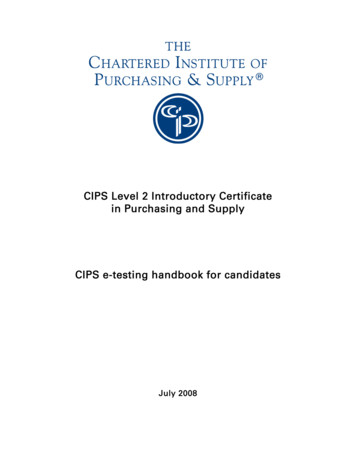Self Service Training Guide Purchasing Vouchers - Update - Prometric
Self Service Training Guide Purchasing Vouchers - Update For Facility Use – Version 1.2 Copyright 2021 Prometric. All rights reserved.
At the end of this guide, you will know the following: Where to go to Purchase a Voucher How to Purchase a Voucher Which Voucher to Choose – Application or Exam Voucher How to Assign/Unassign Vouchers Copyright 2021 Prometric. All rights reserved. 2
Where To Purchase A Voucher When purchasing a Voucher for a candidate you must log into the SMT Prometric portal. https://www.smttest.com/ClientPortal/home. aspx Your log-in information for access to this website was emailed to you as provided to Prometric. Prometric does not have your log in information. If you need your log in ID or have forgotten your log in ID information, please email Opsserviceteam@prometric.com You should have received your log in ID email when first signing up with Prometric. Please check your original email for your log-in ID before emailing the Ops Service Team. If you have your username, but need your password reset, please reach out to Opsserviceteam@prometric.com to have the password reset. Please note: Prometric will not have your log in information for security reasons, we can only reset the password Copyright 2021 Prometric. All rights reserved. 3 3
How To Purchase A Voucher When purchasing a voucher for a candidate you must log into the SMT portal. Your log-in information for the website was emailed to you, via the email address on file for you. Prometric does not have your log in information. Once you log in, select “SERVICES" Then select “Voucher Application” 4
How To Purchase A Voucher The picture on the right will display on your screen. Please select your facility’s name under “Organization” Select step one, “Choose Voucher Type, Item and Quantity” A page will appear asking you to select which type of voucher is needed and how many. Next Step: Voucher Choice You must first know which type of voucher you need to select. Do not guess. Choosing incorrectly will cause considerable delays. Copyright 2021 Prometric. All rights reserved. 5
Next you will see the four types of voucher options and when to use them. Different Types Of Vouchers: Application Voucher is used for FIRST-TIME Testers; Someone who has never taken the Texas CNA Exam This is used by a Facility. Copyright 2021 Prometric. All rights reserved. 6
Different Types Of Vouchers, Continued Examination Voucher is for RE-TESTERS Only; This is used by a Facility. Copyright 2021 Prometric. All rights reserved. 7
Different Types Of Vouchers, Continued Below are voucher options you will not use. Cert Renew by CEU You will NEVER select this voucher type; this is used by the state ONLY. Cert Renew by Exam You will NEVER select this voucher type; this is used by the state ONLY Copyright 2021 Prometric. All rights reserved. 8
How To Purchase An Application Voucher First you must know and will have to select the correct voucher type that is needed. Please choose voucher type carefully. Choosing the wrong voucher type will cause avoidable delays. If your candidate is a FIRST-TIME TESTER, the ONLY voucher they can use is an “APPLICATION” voucher. Under Voucher type, select “Application” In the next drop down, please select the test, "TX- Nurse Aide" Copyright 2021 Prometric. All rights reserved. 9
How To Purchase An Application Voucher For Written and Clinical Test When selecting the type of test, please select the FIRST option listed at 125.00 for TX Application for Certification – Clinical Written. Do not choose the second option listed at 125.00. That option is for State Submissions only. Choosing the second option will cause delays. Copyright 2021 Prometric. All rights reserved. 10
How To Purchase An Application Voucher For Oral and Clinical Test When selecting the type of test, please select the FIRST option listed at 135.00 for TX Application for Certification – Clinical and Oral Exam Do not choose the second option listed at 135.00. That option is for State Submissions only. Choosing the second option will cause delays. Copyright 2021 Prometric. All rights reserved. 11
How To Purchase An Exam Voucher If your candidate is a “RE-TESTER” an “EXAMINATION” voucher must be purchased for them. If the incorrect voucher is assigned to the candidate, they will be unable to use that voucher for payment. A “Re-Tester” is defined as a candidate that has failed before and is retaking their exam. Note, if you choose an “Application” Voucher for a student who is retesting, you will receive an error and will have to call or email our OpsServiceTeam@prometric.com. Under Voucher type select “Examination” In the next drop down, please select the test needed; Written, Oral or Clinical Then enter the amount of Application vouchers needed in the “Quantity” box Copyright 2021 Prometric. All rights reserved. 12
How to Purchase a Voucher The following page will display the payment portion . Please enter all fields with an asterisk * After the payment is entered, there will be an agreement page. Once you agree, then it will allow you to submit the order . Payments by Credit Card are preferred. Credit card payments are instant and will allow your voucher purchase to be processed immediately and your vouchers will be available for students to test . Payments by check: Vouchers will not be released until the check is received, cleared and applied to your account. This may cause delay and mailing by a trackable method is recommended. We do not accept e-checks. Copyright 2021 Prometric. All rights reserved. 13
IMPORTANT: IF THE INCORRECT VOUCHER IS PURCHASED Please choose voucher type carefully. If the incorrect voucher type is chosen, you will experience a delay in release of the vouchers and ability to get candidates tested. You will receive an error processing the voucher and will need to call 1-866-794-3497 or email OpsServiceTeam@Prometric.com for assistance. To properly assist you in correcting an incorrect voucher purchase, please have the following information available and ready for the Operations Specialist when you call or email the Operations Team: What kind of vouchers were purchased? What kind was supposed to be purchased? How many were purchased? Were they purchased with a credit card or a check? Your facility’s information (Name and facility code) Copyright 2021 Prometric. All rights reserved. 14
How To Assign A Voucher Once logged into SMT, select “Voucher Application” Then select “Voucher Maintenance” Enter the last 4 Digits of the voucher in the “Voucher Number” box (Filter the box to “Contains”) Select the voucher. Select “Click here to assign voucher.” Please enter all candidate information carefully and accurately so the voucher can be assigned to the correct candidate. Check Spelling. Check the box to “Send Email” to the candidate Click the Green Check to save the assignment Copyright 2021 Prometric. All rights reserved. 15
How To Unassign A Voucher Once logged into SMT select “Voucher Application”. Then select “Voucher Maintenance.” Enter the last 4 of the voucher in the “Voucher Number” box (Filter the box to “Contains”). Select the voucher (The candidate who the voucher is assigned to will display). Click the “X” under “Cancel Assignment” and the voucher will be unassigned from the candidate and free for another candidate to use. This will remove the voucher from the list and provide a new voucher for assignment. Please note: You can unassign a voucher from the wrong candidate, but you cannot manually correct choosing the wrong voucher type. Copyright 2021 Prometric. All rights reserved. 16
Once logged into SMT select "Voucher Application". Then select "Voucher Maintenance." Enter the last 4 of the voucher in the "Voucher Number" box (Filter thebox to "Contains"). Select the voucher (The candidate who the voucher is assigned to will display). Click the "X" under "Cancel Assignment" and the
A purchasing agency may have more than one purchasing agent. IC 5-22-4-7 Allows governmental bodies, under IC 36-1-7 (Interlocal Agreement), to form cooperative purchasing organizations. Requires cooperative purchasing organizations to follow IC 5 -22. The cooperative purchasing organization becomes the purchasing agency for
purchasing and how this aids a good purchasing organization. It will contribute to an understanding of how to evaluate the purchasing performance by using diverse measurement systems directly connected to the diverse purchasing practices of each individual group within the purchasing organization.
self-respect, self-acceptance, self-control, self-doubt, self-deception, self-confidence, self-trust, bargaining with oneself, being one's own worst enemy, and self-denial, for example, are thought to be deeply human possibilities, yet there is no clear agreement about who or what forms the terms between which these relations hold.
Self-Service & Manager Self-Service :: User Guide Need to add to, update, or delete your contact information? You can enter phone and email information into SABHRS HR Self Service. 1. Log in to SABHRS HR Self Service 2. Click the Personal Details tile 3. Click Contact Details on the left-hand side of the screen. PHONE. ADD A NEW PHONE . 1 .
2.0 About the CIPS Level 2 Introductory Certificate in Purchasing and Supply The Introductory Certificate consists of four elements, each of which has clear learning objectives: Element 1 - The role and scope of purchasing Element 2 - Systems and procedures in purchasing Element 3 - Working with suppliers Element 4 - The importance of purchasing contracts The unit content includes a wide range .
Purchasing 101 and Requisition Training Manual The University of Southern Mississippi 2 Department of Procurement & Contract Services Purchasing When preparing to make a purchase remember it is your duty to spend the university's funds responsibly by following purchasing laws, university policies and by obtaining competitive pricing and value.
3.6 Sexual Shame and Self-esteem; Self-esteem expert Rosenberg (1965) defined self-esteem as an attitude towards one's self, a self-worth with levels of positive and/or negative feelings about the self. Coopersmith (1967) described self-esteem as being an appreciation of oneself and showing self-respect,
associated with higher level osf self-handicapping i n young people. Moreover, certainty of self-esteem and the trait of self-handicapping wer noe t associated with self-handicapping. Stud 6 explorey d the relationship between self-esteem and self-handicapping using domain-specific measure of self-esteems an, d task specific self-efficacy.