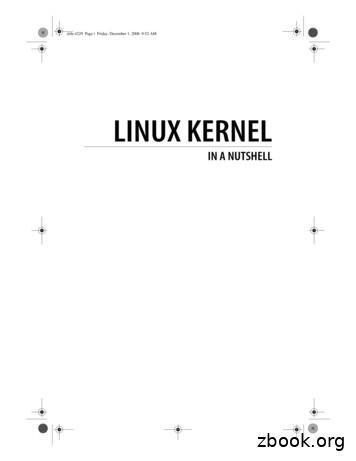Plug-and-Play-HOWTO - Linux Documentation Project
Plug-and-Play-HOWTO
Plug-and-Play-HOWTO Table of Contents Plug-and-Play-HOWTO.1 David S. Lawyer mailto:dave@lafn.org.1 1. Introduction.1 2. What PnP Should Do: Allocate "Bus-Resources".1 3. Setting up a PnP BIOS.1 4. How to Deal with PnP Cards.2 5. Tell the Driver the Configuration ?.2 6. How Do I Find Devices and How Are They Configured?.2 7. PCI Interrupts.2 8. PnP for External and Plug-in Devices.3 9. Error Messages.3 10. Interrupt Sharing and Interrupt Conflicts.3 11. Appendix.3 1. Introduction.3 1.1 1. Copyright, Trademarks, Disclaimer, & Credits.3 Copyright.3 Disclaimer.4 Trademarks.4 Credits.4 1.2 Future Plans; You Can Help.4 1.3 New Versions of this HOWTO.4 1.4 New in Recent Versions.4 1.5 General Introduction. Do you need this HOWTO?.5 2. What PnP Should Do: Allocate "Bus-Resources".6 2.1 What is Plug-and-Play (PnP)?.6 2.2 Hardware Devices and Communication with them.6 2.3 Addresses.7 2.4 I/O Addresses (principles relevant to other resources too).7 2.5 Memory Ranges.8 2.6 IRQs --Overview.9 2.7 DMA (Direct Memory Access) or Bus Mastering.10 2.8 DMA Channels (not for PCI bus).10 2.9 "Resources" for both Device and Driver.10 2.10 Resources are Limited.11 Ideal Computers.11 Real Computers.11 2.11 Second Introduction to PnP.12 2.12 How Pnp Works (simplified).12 2.13 Starting Up the PC.13 2.14 Buses.14 2.15 How Linux Does PnP.14 2.16 Problems with Linux PnP.15 3. Setting up a PnP BIOS.16 3.1 Do you have a PnP operating system?.16 Linux prior to the 2.4 kernel.16 Windows 2000 and XP.16 MS Windows 95, 98 (and Me ?).17 3.2 Assigning Resources by the BIOS.18 i
Plug-and-Play-HOWTO Table of Contents Plug-and-Play-HOWTO 3.3 Reset the configuration?.18 4. How to Deal with PnP Cards.19 4.1 Introduction to Dealing with PnP Devices.19 4.2 Device Driver Configures, Reserving Resources.19 4.3 /sys User Interface Configures.19 4.4 BIOS Configures.20 Intro to Using the BIOS to Configure PnP.20 The BIOS's ESCD Database.20 Using Windows to set the ESCD.21 Adding a New Device (under Linux or Windows).22 4.5 ISA cards only: Disable PnP ?.22 4.6 ISA Bus: Isapnp (part of isapnptools).22 4.7 PCI Utilities.23 4.8 Windows Configures.23 4.9 PnP Software/Documents.24 5. Tell the Driver the Configuration ?.24 5.1 Introduction.24 5.2 Serial Port Driver Example.25 6. How Do I Find Devices and How Are They Configured?.25 6.1 Finding and How-Configured Are Related.26 6.2 Devices May Have Two "Configurations".26 6.3 Finding Hardware.26 6.4 Boot-time Messages.27 6.5 The /proc Tree.28 6.6 The /sys Tree.28 6.7 PCI Bus Inspection.29 6.8 ISA Bus Introduction.29 6.9 ISA PnP cards.29 6.10 LPC Bus.30 6.11 X-bus.30 6.12 Non-PnP Cards.30 6.13 Non-PnP Cards with jumpers.31 6.14 Neither PnP nor jumpers.31 6.15 Tools for Detecting and/or Configuring all Hardware.31 6.16 Tools for Detecting and Configuring One Type of Hardware.31 6.17 Use MS Windows.32 7. PCI Interrupts.32 7.1 Introduction.32 7.2 History: From ISA to PCI Interrupts.32 7.3 Advanced Programmable Interrupt Controller (APIC).33 7.4 Message Signalled Interrupts (MSI).33 7.5 Sharing PCI Interrupts.33 7.6 Looking at Routing Tables.34 7.7 For More Information.34 7.8 PCI Interrupt Linking.34 8. PnP for External and Plug-in Devices.35 8.1 USB Bus.35 ii
Plug-and-Play-HOWTO Table of Contents Plug-and-Play-HOWTO 8.2 Hot Plug.36 8.3 Hot Swap.36 8.4 PnP Finds Devices Plugged Into Serial Ports.36 9. Error Messages.36 9.1 Unexpected Interrupt.36 9.2 Plug and Play Configuration Error (Dell BIOS).37 9.3 isapnp: Write Data Register 0xa79 already used (from logs).37 9.4 Can't allocate region (PCI).37 10. Interrupt Sharing and Interrupt Conflicts.37 10.1 Introduction.37 10.2 Real Interrupt Conflict.38 10.3 No Interrupt Available.38 11. Appendix.39 11.1 Universal Plug and Play (UPnP).39 11.2 Address Details.39 Address ranges.39 Address space.40 PCI Configuration Address Space.40 Range Check (ISA Testing for IO Address Conflicts).41 Communicating Directly via Memory.41 11.3 ISA Bus Configuration Addresses (Read-Port etc.).41 11.4 Interrupts --Details.42 Serialized Interrupts.42 DMA.42 Soft interrupts.42 Hardware interrupts.42 11.5 How the Device Driver Catches its Interrupt.43 11.6 ISA Isolation.43 11.7 Bus Mastering and DMA resources.44 11.8 Historical and Obsolete.44 OSS-Lite Sound Driver.44 ALSA (Advanced Linux Sound Architecture) as of 2000.44 MS Windows Notes.44 iii
Plug-and-Play-HOWTO David S. Lawyer mailto:dave@lafn.org v1.15, August 2007 Explains in detail low-level resources such as addresses, interrupts, etc. Covers both the PCI bus, which is inherently Plug and Play (PnP) and PnP on the old ISA bus. If PnP did it's job right, you wouldn't need this howto. But in case it doesn't, or if you have old hardware that doesn't use PnP for all the cards, then this HOWTO should help. It doesn't cover what's called "Universal Plug and Play" (UPnP). 1. Introduction 1.1 1. Copyright, Trademarks, Disclaimer, & Credits 1.2 Future Plans; You Can Help 1.3 New Versions of this HOWTO 1.4 New in Recent Versions 1.5 General Introduction. Do you need this HOWTO? 2. What PnP Should Do: Allocate "Bus-Resources" 2.1 What is Plug-and-Play (PnP)? 2.2 Hardware Devices and Communication with them 2.3 Addresses 2.4 I/O Addresses (principles relevant to other resources too) 2.5 Memory Ranges 2.6 IRQs --Overview 2.7 DMA (Direct Memory Access) or Bus Mastering 2.8 DMA Channels (not for PCI bus) 2.9 "Resources" for both Device and Driver 2.10 Resources are Limited 2.11 Second Introduction to PnP 2.12 How Pnp Works (simplified) 2.13 Starting Up the PC 2.14 Buses 2.15 How Linux Does PnP 2.16 Problems with Linux PnP 3. Setting up a PnP BIOS 3.1 Do you have a PnP operating system? 3.2 Assigning Resources by the BIOS 3.3 Reset the configuration? Plug-and-Play-HOWTO 1
Plug-and-Play-HOWTO 4. How to Deal with PnP Cards 4.1 Introduction to Dealing with PnP Devices 4.2 Device Driver Configures, Reserving Resources 4.3 /sys User Interface Configures 4.4 BIOS Configures 4.5 ISA cards only: Disable PnP ? 4.6 ISA Bus: Isapnp (part of isapnptools) 4.7 PCI Utilities 4.8 Windows Configures 4.9 PnP Software/Documents 5. Tell the Driver the Configuration ? 5.1 Introduction 5.2 Serial Port Driver Example 6. How Do I Find Devices and How Are They Configured? 6.1 Finding and How-Configured Are Related 6.2 Devices May Have Two "Configurations" 6.3 Finding Hardware 6.4 Boot-time Messages 6.5 The /proc Tree 6.6 The /sys Tree 6.7 PCI Bus Inspection 6.8 ISA Bus Introduction 6.9 ISA PnP cards 6.10 LPC Bus 6.11 X-bus 6.12 Non-PnP Cards 6.13 Non-PnP Cards with jumpers 6.14 Neither PnP nor jumpers 6.15 Tools for Detecting and/or Configuring all Hardware 6.16 Tools for Detecting and Configuring One Type of Hardware 6.17 Use MS Windows 7. PCI Interrupts 7.1 Introduction 7.2 History: From ISA to PCI Interrupts 7.3 Advanced Programmable Interrupt Controller (APIC) 7.4 Message Signalled Interrupts (MSI) 7.5 Sharing PCI Interrupts 7.6 Looking at Routing Tables 7.7 For More Information 7.8 PCI Interrupt Linking 4. How to Deal with PnP Cards 2
Plug-and-Play-HOWTO 8. PnP for External and Plug-in Devices 8.1 USB Bus 8.2 Hot Plug 8.3 Hot Swap 8.4 PnP Finds Devices Plugged Into Serial Ports 9. Error Messages 9.1 Unexpected Interrupt 9.2 Plug and Play Configuration Error (Dell BIOS) 9.3 isapnp: Write Data Register 0xa79 already used (from logs) 9.4 Can't allocate region (PCI) 10. Interrupt Sharing and Interrupt Conflicts 10.1 Introduction 10.2 Real Interrupt Conflict 10.3 No Interrupt Available 11. Appendix 11.1 Universal Plug and Play (UPnP) 11.2 Address Details 11.3 ISA Bus Configuration Addresses (Read-Port etc.) 11.4 Interrupts --Details 11.5 How the Device Driver Catches its Interrupt 11.6 ISA Isolation 11.7 Bus Mastering and DMA resources 11.8 Historical and Obsolete 1. Introduction 1.1 1. Copyright, Trademarks, Disclaimer, & Credits Copyright Copyright (c) 1998-2007 by David S. Lawyer mailto:dave@lafn.org Please freely copy and distribute (sell or give away) this document in any format. Send any corrections and comments to the document maintainer. You may create a derivative work and distribute it provided that you: 1. If it's not a translation: Email a copy of your derivative work (in a format LDP accepts) to the author(s) and maintainer (could be the same person). If you don't get a response then email the LDP (Linux Documentation Project): submit@en.tldp.org. 2. License the derivative work in the spirit of this license or use GPL. Include a copyright notice and at least a pointer to the license used. 8. PnP for External and Plug-in Devices 3
Plug-and-Play-HOWTO 3. Give due credit to previous authors and major contributors. If you're considering making a derived work other than a translation, it's requested that you discuss your plans with the current maintainer. Disclaimer While I haven't intentionally tried to mislead you, there are likely a number of errors in this document. Please let me know about them. Since this is free documentation, it should be obvious that I cannot be held legally responsible for any errors. Trademarks. Any brand names (starts with a capital letter such as MS Windows) should be assumed to be a trademark). Such trademarks belong to their respective owners. Credits March 2000: Daniel Scott proofread this and found many typos, etc. June 2000: Pete Barrett gave a workaround to prevent Windows from zeroing PCI IRQs. August 2004: Ross Boylan found typos, etc. and pointed out lack of clarity in telling the BIOS if it's a PnP OS 1.2 Future Plans; You Can Help Please let me know of any errors in facts, opinions, logic, spelling, grammar, clarity, links, etc. But first, if the date is over a several months old, check to see that you have the latest version. Please send me any info that you think belongs in this document. I haven't studied the code used by various Linux drivers and the kernel to implement Plug-and-Play. But I have sampled a little of it (especially some of the comments). Thus this HOWTO is still incomplete. It needs to explain more about "hot swapping", "hot-plug" and about the new PnP software for kernel 2.6. The history of Linux PnP is not well covered. Also, it doesn't cover firewire. It likely has some inaccuracies (let me know where I'm wrong). In this HOWTO I've sometimes used ? to indicate that I don't really know the answer. 1.3 New Versions of this HOWTO New versions of the Plug-and-Play-HOWTO should appear every year or so and will be available to browse and/or download at LDP mirror sites. For a list of mirror sites see: http://tldp.org/mirrors.html. Various formats are available. If you only want to quickly check the date of the latest version look at: http://tldp.org/HOWTO/Plug-and-Play-HOWTO.html. The version you are now reading is: v1.15, August 2007 . 1.4 New in Recent Versions For a full revision history going back to the first version see the source file (in linuxdoc format) at oc/Plug-and-Play-HOWTO.sgml Copyright 4
Plug-and-Play-HOWTO v1.15 Aug. 2007 Revised interrupt sections. Removed 2 redundant and confusing paragraphs containing a mystery function "h()" v1.14 Feb. 2006: Revised "How Linux Does PnP"; LPC was intended to be config. by the BIOS. Balancing IRQs. Linux can find drivers for detected devices. v1.13 July 2005: IRQ conflicts. Better clarity in resource descriptions. /proc/bus. PCI configuration space accessed via IO address space. More hardware detection tools. "Can't allocate region" error message. v1.12 March 2005: /dev/eth0 doesn't exist anymore. Info in /sys and /proc changed for kernel 2.6. PCI Config. address space is "geographic". scanpci may find a device that lspci can't. Kernel may assign addresses at boot-time. 1.5 General Introduction. Do you need this HOWTO? Plug-and-play (PnP) is a system which automatically detects devices such as disks, sound cards, ethernet cards, modems, etc. It finds all devices on the PCI bus and all devices that support PnP on the old ISA bus. Before PnP, many devices were automatically searched for by non-PnP methods, but were sometimes not found. PnP provides a way to find all devices that support PnP. It also does some low-level configuring of them. Non-PnP devices (or PnP devices which have not been correctly PnP-configured), can often be detected by non-PnP methods. The PCI bus is inherently PnP while the old ISA bus originally wasn't PnP but had PnP support added to it later. So sometimes PnP is used to only mean PnP for the old ISA bus. For example, when you see a boot-time message from "isapnp" and it reads: "Plug & Play device" it only means an ISA Plug & Play device. In this HOWTO, PnP means PnP for both the ISA and the PCI bus. As time goes by the Linux kernel is became better at supporting PnP. In the late 20th century, one could say that Linux was not really a PnP OS. But the claim is made that with version 2.6 of the kernel, Linux is now fully PnP (provided the kernel is built with appropriate PnP support). While the PnP system is not centralized like it is in MS Windows (with its registry) the decentralized Linux PnP seems to work OK. Linux does keep track of resource assignments requested by device drivers and refuses any request if it thinks it would cause a conflict. The kernel also provides programs that device drivers can call on to do their own plug-and-play. The kernel also reads all configuration registers of all PnP devices and maintains tables of them that device drivers can consult. This table helps drivers find their hardware. Kernel 2.6 provides better support for "hot plug". The BIOS hardware of your PC likely does some plug-and-play work too. Thus if everything works OK PnP-wise, you can use your computer without needing to know anything about plug-and-play. But if some devices which are supported by Linux don't work (because they're not discovered or configured correctly by PnP) then you may need to read some of this HOWTO. You'll learn not only about PnP but also learn something about how communication takes place inside the computer. If you have a modern computer with a PCI bus but no ISA bus, you may skip over or skim the parts about the ISA bus. If you're having problems with a device, watch the messages displayed at boot-time (go back thru them using Shift-PageUp). If this doesn't also display early messages from the BIOS use the "Pause" key. See Pause Check to see that you have the right driver for a device, and that the driver is being found and used. If the driver is a module, type "lsmod" (as the root user) to see it it's loaded (in use). If it's not a module then it should be built into the kernel. This HOWTO doesn't cover the problem of finding and installing device drivers. Perhaps it should. One problem is that a certain brand of a card (or other physical device) may not say what kind of chips are used in 1.4 New in Recent Versions 5
Plug-and-Play-HOWTO it. The driver name is often the same as the chip name and not the brand name. One way to start to check on a driver is to see if it is discussed in the kernel documentation, in another HOWTO, or on the Internet. Warning: Such documentation may be out of date. The PCI bus computers (no ISA bus) have significantly reduced the number of things that can go wrong. For the ISA bus and the lack of kernel support for ISA Pnp (before kernel 2.4), there was much more that could go wrong. Remember that sometimes problems which seem to be PnP related are actually due to defective hardware or to hardware that doesn't fully conform to PnP specs. 2. What PnP Should Do: Allocate "Bus-Resources" 2.1 What is Plug-and-Play (PnP)? If you don't understand this section, read the next section Hardware Devices and Communication with them Oversimplified, Plug-and-Play tells the software (device drivers) where to find various pieces of hardware (devices) such as modems, network cards, sound cards, etc. Plug-and-Play's task is to match up physical devices with the s
inherently Plug and Play (PnP) and PnP on the old ISA bus. If PnP did it's job right, you wouldn't need this howto. But in case it doesn't, or if you have old hardware that doesn't use PnP for all the cards, then this HOWTO should help. It doesn't cover what's called "Universal Plug and Play" (UPnP). 1. Introduction 1.1 1.
Linux in a Nutshell Linux Network Administrator’s Guide Linux Pocket Guide Linux Security Cookbook Linux Server Hacks Linux Server Security Running Linux SELinux Understanding Linux Network Internals Linux Books Resource Center linux.oreilly.comis a complete catalog of O’Reilly’s books on Linux and Unix and related technologies .
Other Linux resources from O’Reilly Related titles Building Embedded Linux Systems Linux Device Drivers Linux in a Nutshell Linux Pocket Guide Running Linux Understanding Linux Network Internals Understanding the Linux Kernel Linux Books Resource Center linu
Cisco Plug and Play Application Solutions Guide 7 . Figure 1 Cisco Plug and Play Deployment of ISR at the Branch . Installing the Cisco Plug and Play Server Components Cisco Prime Infrastructure 2.0 provides integrated Plug and Play Solution in a single box. No separate installation of Cisco Plug and Play Gateway is required for non-DMZ deployment.
Perfection PC Perfection PC Inc. Philips Philips Electronics Planar Planar Systems Inc PLEXON Plexon, Inc. Pogo Linux Pogo Linux, Inc. Pogo Linux Altura M2 Pogo Linux, Inc. Pogo Linux Velocity -D50 Pogo Linux, Inc. Pogo Linux Verona 330 Pogo Linux, Inc. Pogo Linux Vor
2 LXC DOCKER MICHAEL LESSARD A bit of history - Virtualization and containers Chroot (version 7 Unix, 1979) FreeBSD Jails (FreeBSD 4, 2000) Linux vserver (Linux, Oct 2001) Para-virtualization Xen (Linux, 2003) Solaris zones (Solaris 10, 2004) OpenVZ (Linux, 2005) Full virtualization KVM (Linux, 2007) Linux Containers - LXC (Linux 2.6.29 2009)
Yes. Oracle Autonomous Linux, which is based on Oracle Linux, is 100% application binary compatible with IBM's Red Hat Enterprise Linux. This means that applications certified to run on Red Hat Enterprise Linux can run on Oracle Autonomous Linux unmodified. Oracle Linux binaries are provided for patching and updating Red Hat Enterprise Linux
Official Kali Linux Documentation This PDF has been autogenerated on docs.kali.org - Apr 7, 2013 00. Introduction to Kali Linux What is Kali Linux ? Kali Linux is an advanced Penetration Testing and Security Auditing Linux distribution. Kali Linux Features Kali is a complete re-build of BackTrack Linux, adhering completely to Debian development .
Modern Approaches to Management *Separated Bureaucracy from Classical School. Lawal (2012) 1. Classical School of Management 2. Organic or Neo-Classical School (Human Relations and Behavioural Theories) 3. System and Contingency School 4. Dynamic Engagement Era * Agreed with Stoner et al. (2004) by Identifying New School (No. 4) Robbins and Coulter (2009) 1. Classical Approach 2. Quantitative .