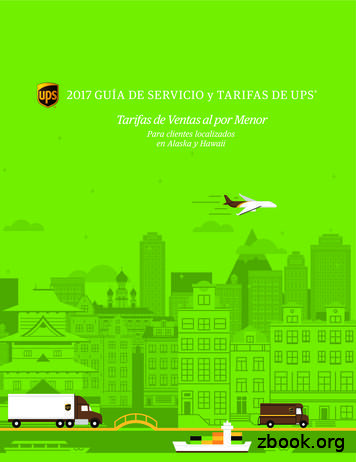UPS Rate Comparator And Shipment Tracking Zoho CRM Extension User .
UPS Rate Comparator and Shipment Tracking Zoho CRM Extension User Manual Version 1.0 Prepared By:
UPS Extension for Zoho CRM – User Manual TABLE OF CONTENTS 1. OVERVIEW . 3 1.1. 1.2. 2. TRACKING UPS SHIPMENT . 5 2.1 3. INSTALL THE UPS EXTENSION . 3 FINDING YOUR UPS CREDENTIALS (MANDATORY PARAMETERS FOR INSTALLING UPS EXTENSION). 5 INVOICE . 6 UPS RATE COMPARATOR . 7 3.1 3.2 RATE COMPARATOR – WITHIN SALES ORDER MODULE . 7 RATE COMPARATOR – WITHIN QUOTES MODULE. 8 4. UPS WAREHOUSE – CUSTOM MODULE TO CREATE MULTIPLE WAREHOUSES . 10 5. SUPPORT CONTACTS FOR UPS EXTENSION – TIARA HELP DESK . 10 Confidential Page 2 of 10
UPS Extension for Zoho CRM – User Manual UPS Rate Comparator and Shipment Tracking – Zoho CRM Extension: User Manual 1. Overview United Parcel Service is an American multinational package delivery and supply chain management company. UPS Tracking is a Zoho CRM Extension developed by Tiara, a Zoho Alliance Partner, and available in Zoho Marketplace for all Zoho users to deploy as an extension for Zoho CRM. Using this extension, Zoho CRM users can easily track your UPS shipment using UPS Tracking Number within Zoho CRM and also, get the UPS Shipping rate for different delivery options (service type) from within your Zoho CRM account. This User Manual document provides step-by-step instructions to install this extension from Zoho Marketplace, how to configure and use the shipment tracking functions within your Zoho CRM account. 1.1. Install the UPS Extension Go to Zoho Marketplace and search for “UPS” to locate the extension and install directly from the Marketplace. Alternatively, you can install the UPS extension by logging in to your Zoho CRM account and follow the below installation instructions. To install the UPS extension from within Zoho CRM: Go to Setup Marketplace All. By default, all the Zoho extensions currently installed within your Zoho CRM account are listed. Go to “All Extensions” tab to viewall available extensions. Click All Extensions, browse/search for UPS, locate (see screenshot below) and then click the extension. The details about the extension will be shown as per screenshot below. Click Install button. Make sure you check the “Agree to the Terms of Service” checkbox and click Install. Confidential Page 3 of 10
UPS Extension for Zoho CRM – User Manual Read the Privacy Declaration and click Agree and Continue Select one of the Profile of Users for whom you want to install the extension and click Confirm as shown in the screenshot below Specify the credentials of your UPS account, Address of your Company / Organization and click Save. Confidential Page 4 of 10
UPS Extension for Zoho CRM – User Manual 1.2. Finding your UPS Credentials (mandatory parameters for installing UPS Extension) To activate the UPS Extension, the below credentials are mandatory. User ID & Password: This is the user ID and password of your UPS account. Account Number: After creating a new account with UPS, an email with these credentials will be sent to the registered email ID. Access License Number: An email will be sent to the registered email once you request for the access license number as shown in the below screenshot. 2. Tracking UPS Shipment The user can track any shipment by entering UPS tracking number within the Invoice module of Zoho CRM. Confidential Page 5 of 10
UPS Extension for Zoho CRM – User Manual 2.1 Invoice In Invoice module, the following customer fields are created after the successful installation of the extension. Below are the details of the custom fields created by the extension within Invoice module. UPS Tracking Number: Text Field UPS Tracking Details: Text Field IMPORTANT NOTE: 1. Step to see tracking info: Enter the UPS Tracking number in the custom field and click SAVE button. Upon clicking the SAVE button, the shipment tracking information is fetched and displayed on the ‘UPS Tracking Details’. 2. Sales Signals: Current tracking information will be automatically shown as “Sales Signals” status as shown in the screenshot below. Confidential Page 6 of 10
UPS Extension for Zoho CRM – User Manual 3. UPS Rate Comparator In addition to tracking the UPS shipment, user can also calculate the UPS shipment rate by providing the following package parameters and also, compare the rate of different options and pick the best option. Weight of the Product Type of the Packing Address of the addressee Address of the Sender Package Dimensions (Height/ Width/ Length) 3.1 Rate Comparator – Within Sales Order module The UPS Rate Comparator functionality is enabled within Sales Order module of Zoho CRM. Following custom fields are created within SO module upon the installation of UPS Extension Confidential UPS Weight Type UPS Service Type UPS Package height UPS Package Length UPS Warehouse UPS Package weight UPS Packaging Type UPS UOM Type UPS Package Width UPS breakup Details : : : : : : : : : : Dropdown Field Dropdown Field Text Field Text Field Lookup Field Text Field Dropdown Field Dropdown Field Text Field Text Field Page 7 of 10
UPS Extension for Zoho CRM – User Manual After entering values for the above custom fields, click SAVE button for the extension to display the Shipping Rate for each of the available Shipment Options in the ‘UPS Breakup Details’ field as shown in the above screenshot. The user can select any one of the available Shipment Option and the Shipment Cost will be added as a separate line item in the Sales Order, and the grand total is displayed. 3.2 Rate Comparator – Within Quotes module The UPS Rate Comparator functionality is enabled within Quotes module of Zoho CRM. Following custom fields are created within SO module upon the installation of UPS Extension Confidential UPS Weight Type UPS Service Type UPS Package height UPS Package Length UPS Warehouse UPS Package weight UPS Packaging Type UPS UOM Type UPS Package Width UPS Breakup Details : : : : : : : : : : Dropdown Field Dropdown Field Text Field Text Field Lookup Field Text Field Dropdown Field Dropdown Field Text Field Text Field Page 8 of 10
UPS Extension for Zoho CRM – User Manual After entering values for the above custom fields, click SAVE button for the extension to display the Shipping Rate for each of the available Shipment Options in the ‘UPS Breakup Details’ field as shown in the above screenshot. The user can select any one of the available Shipment Option and the Shipment Cost will be added as a separate line item in the Sales Order, and the grand total is displayed. Confidential Page 9 of 10
UPS Extension for Zoho CRM – User Manual 4. UPS Warehouse – Custom Module to create multiple warehouses UPS extension supports shipping from multiple warehouse addresses and so, the shipment cost can be calculated and added in the Sales Order for shipments from different warehouse. To enable multiple warehouses, a custom module called “Warehouse” gets added by the UPS extension. This custom module is used to setup and manage the multiple warehouses so that the shipment cost is calculated based on the selected warehouse. Following screenshot shows how to create a new warehouse. Upon adding new warehouse, it automatically appears in the “Warehouse” drop down field within Sales Order and Quotes module so that shipment cost gets calculated for the selected warehouse. 5. Support Contacts for UPS Extension – Tiara Help Desk Thank you for installing UPS Extension. If you have any questions or facing installation issues, please contact Tiara Support Desk for Zoho Extensions via email at zohosupport@tiaraconsulting.com or call us at (925) 218 4080. *** Confidential Page 10 of 10
Step to see tracking info: Enter the UPS Tracking number in the custom field and click SAVE button. Upon clicking the SAVE button, the shipment tracking information is fetched and displayed on the 'UPS Tracking Details'. 2. Sales Signals: Current tracking information will be automatically shown as "Sales
2 ups.com 1-800-PICK-UPS UPS Services Same Day 1 Day 2 Days Day- Definite Alaska Page Hawaii Page UPS Express Critical * * UPS Next Day Air Early 14 32 UPS Next Day Air 16 34 UPS Next Day Air Saver 18 36 UPS 2nd Day Air A.M. 20 38 UPS 2nd Day Air 22 40 UPS Ground 24 42 UPS Ground - Intra-Alaska 28 N/A UPS Ground - Intra-Oahu N/A 46
2 ups.com 1-800-PICK-UPS Servicios de UPS El Mismo Día 1 Día 2 Días Día Definido Página de Alaska Página de Hawái UPS Express Critical c * UPS Next Day Air Early c 14 32 UPS Next Day Air c 16 34 UPS Next Day Air Saver c 18 36 UPS 2nd Day Air A.M. c 20 38 UPS 2nd Day Air c 22 40 UPS Ground c 24 42 UPS Ground - Dentro de Alaska c 28 N/C UPS Ground .
Eleir un Servicio ups.com 1-800-PICK-UPS Servicios de UPS 3 Servicios de UPS 1 Día 2 Días Día Definido Página de Alaska Página de Hawái Paquete - Nacional UPS Next Day Air Early 12 30 UPS Next Day Air 14 32 UPS Next Day Air Saver 16 34 UPS 2nd Day Air A.M. 18 36 UPS 2nd Day Air 20 38 UPS Ground 22 40 UPS Ground - Dentro de Alaska 26 N/C
To determine shipping rates or option availability, see the UPS Rate and Service Guide or call 1-800-PICK-UPS (1-800-742-5877). To repeat a shipment as a Return Services shipment, select the recipient or tracking number of the shipment in the Shipment History window and select Repeat as Return Service Shipment on the Activities menu. The
CMOS COMPARATOR 1. Comparator Design Specifications Vo (Vin - Vin-) VOH VOL (Vin - Vin-) VOH VOL VIL VIH (Vin - Vin-) VOH VOL VIL VIH VOS (b) (c) (a) Figure 1. Comparator Transfer Characteristics. A comparator is a circuit that has binary output. Ideally
ups.com 1-800-PICK-UPS UPS Services 5 Same Day 1 Day 2 Days 3 Days Within 3-4 Days Within 5 Days Page Package - Domestic UPS Express Critical * UPS Next Day Air Early A.M. 44 UPS Next Day Air 48 UPS Next Day Air Saver 52 UPS 2nd Day Air A.M. 56 UPS 2nd Day Air 60 UPS 3 Day Select 64 UPS Ground 68 Air Freight - U.S., Canada and Puerto Rico
ups.com 1-800-PICK-UPS UPS Services 5 Same Day 1 Day 2 Days 3 Days Within 3-4 Days Within 5 Days Page Package - Domestic UPS Express Critical * UPS Next Day Air Early A.M. 44 UPS Next Day Air 48 UPS Next Day Air Saver 52 UPS 2nd Day Air A.M. 56 UPS 2nd Day Air 60 UPS 3 Day Select 64 UPS Ground 68 Air Freight - U.S., Canada and Puerto Rico
APC Back-UPS USB USB APC Back-UPS RS USB USB APC Back-UPS LS USB USB APC Back-UPS ES/CyberFort 350 USB APC Back-UPS BF500 USB APC BACK-UPS XS LCD USB APC Smart-UPS USB USB APC Back-UPS 940-0095A/C cables APC Back-UPS 940-0020B/C cables APC Back-UPS 940-0023A cable APC Back-UPS Office 940-0119A cable APC Ba