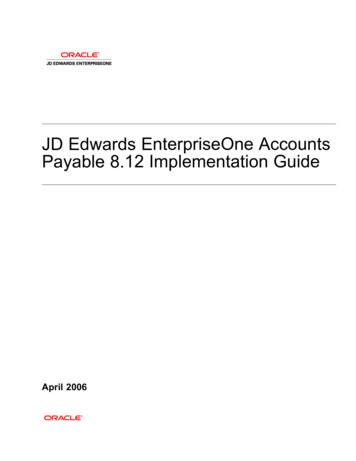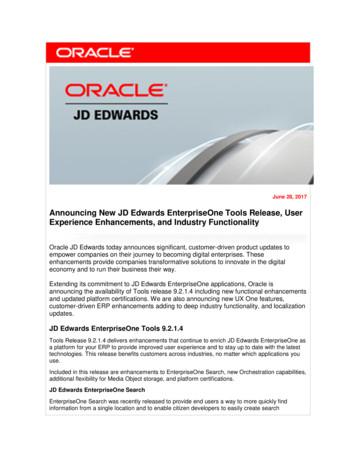JD Edwards EnterpriseOne Accounts Payable 8.12 Implementation . - Oracle
JD Edwards EnterpriseOne Accounts Payable 8.12 Implementation Guide April 2006
JD Edwards EnterpriseOne Accounts Payable 8.12 Implementation Guide SKU E1 812AAP-B 0406 Copyright 2006, Oracle. All rights reserved. The Programs (which include both the software and documentation) contain proprietary information; they are provided under a license agreement containing restrictions on use and disclosure and are also protected by copyright, patent, and other intellectual and industrial property laws. Reverse engineering, disassembly, or decompilation of the Programs, except to the extent required to obtain interoperability with other independently created software or as specified by law, is prohibited. The information contained in this document is subject to change without notice. If you find any problems in the documentation, please report them to us in writing. This document is not warranted to be error-free. Except as may be expressly permitted in your license agreement for these Programs, no part of these Programs may be reproduced or transmitted in any form or by any means, electronic or mechanical, for any purpose. If the Programs are delivered to the United States Government or anyone licensing or using the Programs on behalf of the United States Government, the following notice is applicable: U.S. GOVERNMENT RIGHTS Programs, software, databases, and related documentation and technical data delivered to U.S. Government customers are “commercial computer software” or “commercial technical data” pursuant to the applicable Federal Acquisition Regulation and agency-specific supplemental regulations. As such, use, duplication, disclosure, modification, and adaptation of the Programs, including documentation and technical data, shall be subject to the licensing restrictions set forth in the applicable Oracle license agreement, and, to the extent applicable, the additional rights set forth in FAR 52.227-19, Commercial Computer Software–Restricted Rights (June 1987). Oracle Corporation, 500 Oracle Parkway, Redwood City, CA 94065. The Programs are not intended for use in any nuclear, aviation, mass transit, medical, or other inherently dangerous applications. It shall be the licensee’s responsibility to take all appropriate fail-safe, backup, redundancy and other measures to ensure the safe use of such applications if the Programs are used for such purposes, and we disclaim liability for any damages caused by such use of the Programs. The Programs may provide links to Web sites and access to content, products, and services from third parties. Oracle is not responsible for the availability of, or any content provided on, third-party Web sites. You bear all risks associated with the use of such content. If you choose to purchase any products or services from a third party, the relationship is directly between you and the third party. Oracle is not responsible for: (a) the quality of third-party products or services; or (b) fulfilling any of the terms of the agreement with the third party, including delivery of products or services and warranty obligations related to purchased products or services. Oracle is not responsible for any loss or damage of any sort that you may incur from dealing with any third party. Oracle, JD Edwards, PeopleSoft, and Siebel are registered trademarks of Oracle Corporation and/or its affiliates. Other names may be trademarks of their respective owners. Open Source Disclosure Oracle takes no responsibility for its use or distribution of any open source or shareware software or documentation and disclaims any and all liability or damages resulting from use of said software or documentation. The following open source software may be used in Oracle’s PeopleSoft products and the following disclaimers are provided. This product includes software developed by the Apache Software Foundation (http://www.apache.org/). Copyright 1999-2000 The Apache Software Foundation. All rights reserved. THIS SOFTWARE IS PROVIDED “AS IS’’ AND ANY EXPRESSED OR IMPLIED WARRANTIES, INCLUDING, BUT NOT LIMITED TO, THE IMPLIED WARRANTIES OF MERCHANTABILITY AND FITNESS FOR A PARTICULAR PURPOSE ARE DISCLAIMED. IN NO EVENT SHALL THE APACHE SOFTWARE FOUNDATION OR ITS CONTRIBUTORS BE LIABLE FOR ANY DIRECT, INDIRECT, INCIDENTAL, SPECIAL, EXEMPLARY, OR CONSEQUENTIAL DAMAGES (INCLUDING, BUT NOT LIMITED TO, PROCUREMENT OF SUBSTITUTE GOODS OR SERVICES; LOSS OF USE, DATA, OR PROFITS; OR BUSINESS INTERRUPTION) HOWEVER CAUSED AND ON ANY THEORY OF LIABILITY, WHETHER IN CONTRACT, STRICT LIABILITY, OR TORT (INCLUDING NEGLIGENCE OR OTHERWISE) ARISING IN ANY WAY OUT OF THE USE OF THIS SOFTWARE, EVEN IF ADVISED OF THE POSSIBILITY OF SUCH DAMAGE.
Contents General Preface About This Documentation Preface . .xvii JD Edwards EnterpriseOne Application Prerequisites. . . . . . . .xvii Application Fundamentals. . . . . . . .xvii Documentation Updates and Printed Documentation. .xviii Obtaining Documentation Updates.xviii Ordering Printed Documentation.xviii Additional Resources. .xix Typographical Conventions and Visual Cues. . . . . . . . .xx Typographical Conventions. . . . . . . . .xx Visual Cues.xxi Country, Region, and Industry Identifiers.xxi Currency Codes. . . . . . .xxii Comments and Suggestions. . . . . . . .xxii Common Fields Used in Implementation Guides. . . . . . . .xxii Preface JD Edwards EnterpriseOne Accounts Payable Preface. .xxv JD Edwards EnterpriseOne Products. . . . . . . .xxv JD Edwards EnterpriseOne Application Fundamentals. . . . . . . .xxv Common Fields Used in This Implementation Guide. . . . . . . .xxv Chapter 1 Getting Started with JD Edwards EnterpriseOne Accounts Payable. .1 Accounts Payable Overview. .1 Accounts Payable Business Processes. . .1 Accounts Payable Integrations. .2 Accounts Payable Implementations. .4 Global Implementation Steps.5 Accounts Payable Implementation Steps.5 Copyright 2006, Oracle. All rights reserved. iii
Contents Chapter 2 Setting Up the Accounts Payable System. .7 Understanding System Setup for Accounts Payable. .7 Setting Up Constants for Accounts Payable. .8 Understanding Accounts Payable Constants. .9 Forms Used to Set Up Accounts Payable Constants. . . . . . . .10 Setting Up Accounts Payable Constants. . . . . . . .10 Setting Up UDCs for Accounts Payable. . . . . . . . .11 Setting Up Next Numbers for Accounts Payable. . . . . . . . .14 Understanding Next Numbers for Accounts Payable. . . . . . . .15 Forms Used to Set Up Next Numbers for Accounts Payable. . . . . . . .15 Setting Up Accounts Payable Next Numbers. . . . . . . . .15 Setting Up AAIs for Accounts Payable. . . . . . . . .16 Understanding Accounts Payable AAIs. . . . . . . .16 Setting Up Accounts Payable AAIs. . . . . . . .20 Chapter 3 Setting Up the Accounts Payable System for Automatic Payment Processing. . . . . . . . .21 Understanding the Setup for Automatic Payment Processing. . . . . . . . .22 Setting Up Payee Control. . . . . . . . .22 Understanding Payee Control. . . . . . . .23 Form Used to Set Up Payee Control. . . . . . . .25 Setting Processing Options for A/P Payee Control Server - Processing Options (X0450). . . . . . . . . . . . . . .25 Setting Up Payment Instruments and Print Programs. . . . . . . . .25 Understanding the Assignment of Print Programs to Payment Instruments. . . . . . . . .26 Prerequisites. . . . . . . .26 Forms Used to Set Up Payment Instruments and Print Programs. . . . . . . .27 Assigning Print Programs to Payment Instruments. . . . . . . .27 Setting Up a Print Sequence for Payments. . . . . . . . .28 Understanding Print Sequences. . . . . . . .28 Form Used to Set Up a Print Sequence for Payments. . . . . . . .28 Setting Up a Payment Sequence. . . . . . . .28 Setting Up Payment Information by Business Unit. . . . . . . . .29 Understanding How to Print Payment Information by Business Unit. . . . . . . . . . . . . . .29 Forms Used to Set Up Payment Information by Business Unit. . . . . . . .30 Setting Up Payment Information to Print by Business Unit. . . . . . . . . .30 Preventing the Company Name from Printing on Payments. . . . . . . . . .31 Understanding How to Prevent the Company Name from Printing on Payments. . . . . . . . . .31 Form Used to Prevent the Company Name from Printing on Payments. . . . . . . .31 iv Copyright 2006, Oracle. All rights reserved.
Contents Preventing the Company Name from Printing on Payments. . . . . . . .31 Setting Up the System for EFT Payments. . . . . . . . .32 Setting Up the System for EDI Payments. . . . . . . . .33 Chapter 4 Setting Up Payment Formats. . . . . . . . .37 Understanding Payment Formats. . . . . . . . . .37 Prerequisites. . . . . . . . .37 Setting Up Standard Payment Formats. . . . . . . . .37 Understanding Standard Payment Formats. . . . . . . .38 Setting Processing Options for Print Automatic Payments - Standard Format (R04572). . . . . . . . . . . .38 Setting Processing Options for Print Automatic Payments - Draft Format (R04572N). . . . . . . . . . . . . . . . . . . .39 Setting Processing Options for Create A/P Bank Tape - PPD Format (R04572T1). . . . . . . . . . . . . . . . . . . . . . .39 Setting Processing Options for Create A/P Bank Tape - CTX Format (R04572T2). . . . . . . .41 Setting Processing Options for Create A/P Bank Tape - EDI Format (R47052T). . . . . . . . . . . . .42 Setting Processing Options for Print Automatic Payments - Subcontract Processing (R04572J). . . . . . . .43 Chapter 5 Entering Supplier Information. . . . . . . . .45 Understanding Supplier Master Information. . . . . . . . .45 Common Fields Used in This Chapter. . . . . . . . .47 Entering Supplier Master Information. . . . . . . . .48 Understanding Supplier Master Information. . . . . . . .48 Understanding the Pre-Note Code Check Box on the Supplier Master Revision Form. . . . . . . . . . . . . . . . . . .49 Understanding How to Set Up Suppliers for Withholding. . . . . . . .50 (ARG) Prerequisites for Argentina. . . . . . . .51 Forms Used to Enter Supplier Master Records. . . . . . . .52 Setting Processing Options for Supplier Master Revision (P04012). . . . . . . .52 Setting Processing Options for Supplier Master MBF - PO (P0100043). . . . . . . .53 Entering Supplier Master Records. . . . . . . .53 (ARG) Entering Supplier Information for Argentina. . . . . . . .56 Assigning Bank Accounts to Suppliers. . . . . . . .56 Using the Supplier Self Service Program. . . . . . . . .57 Understanding the Supplier Self Service Program. . . . . . . .57 Form Used to Update Supplier Information Using Supplier Self Service. . . . . . . .58 Setting Processing Options for Supplier Self Service (P04012SS). . . . . . . .58 Using the Supplier Self Service Program. . . . . . . .58 Setting Up Multiple Bank Accounts for Suppliers. . . . . . . . .60 Copyright 2006, Oracle. All rights reserved. v
Contents Understanding the Process for Setting Up Multiple Bank Accounts for Suppliers. . . . . . . . . . . . . . . . . . . . . . . . .60 Understanding How to Activate a Bank Account as a Vendor Record Type. . . . . . . . .61 Forms Used to Set Up Multiple Bank Accounts for Suppliers. . . . . . . . . . . . . .62 Setting Up Multiple Bank Accounts for Suppliers. . . . . . . .62 Assigning Payment Instrument and GL Account Relationships. . . . . . . . .62 Understanding the Process for Assigning Payment Instrument and GL Account Relationships. . . . . . . . .62 Form Used to Assign Payment Instrument and GL Account Relationships. . . . . . . .63 Assigning Payment Instrument and GL Account Relationships. . . . . . . .63 (JPN) Setting Up Supplier Information for Japan. . . . . . . . .64 Understanding Supplier Information for Japan. . . . . . . .64 Prerequisites. . . . . . . .64 Form Used to Set Up Supplier Information for Japan. . . . . . . .65 Setting Up Supplier Information for Japan. . . . . . . .65 Updating the Approver and Category Code 7 Fields. . . . . . . . .66 Understanding the Update Approver Cat Code 7 Report. . . . . . . .66 Running the Update Approver/Cat Code 7 Report. . . . . . . .67 Setting Processing Options for Update Approver/Cat Code 7 (R04802). . . . . . . .67 Verifying YTD Voucher Amounts. . . . . . . . .67 Understanding YTD Voucher Amounts. . . . . . . .67 Understanding Computation Methods. . . . . . . .68 Running the Update YTD Voucher Amount (R04820A) Program. . . . . . . . .69 Setting Processing Options for Update YTD Voucher Amount (R04820A). . . . . . . . . . . . . . . . . . .69 Chapter 6 Processing Accounts Payable Vouchers. . . . . . . . .71 Understanding Voucher Processing. . . . . . . . .72 Entering Standard Vouchers. . . . . . . . .74 Understanding Standard Vouchers. . . . . . . .75 Understanding Additional Voucher Entry Methods. . . . . . . . .78 Understanding the Voucher Entry Master Business Function (MBF). . . . . . . .80 Prerequisites. . . . . . . .81 Forms Used to Enter Standard Vouchers. . . . . . . .81 Setting Processing Options for Standard Voucher Entry (P0411). . . . . . . .82 Setting Processing Options for Voucher Entry MBF (P0400047). . . . . . . . . . . . . .89 Entering Standard Vouchers. . . . . . . .92 (POL) Entering Additional Voucher Information for Poland. . . . . . . .95 Entering Additional Information for Grower Contracts. . . . . . . .96 Setting Processing Options for Speed Voucher Entry (P0411SV). . . . . . . . . . . . . . .96 Entering Speed Vouchers. . . . . . . .97 vi Copyright 2006, Oracle. All rights reserved.
Contents Entering Multiple Voucher for a Single Supplier. . . . . . . .97 Entering Multiple Vouchers for Multiple Suppliers. . . . . . . .97 Entering Vouchers for Multiple Companies and a Single Supplier. . . . . . . .98 Processing Logged Vouchers. . . . . . . . .98 Understanding Logged Voucher Processing. . . . . . . .98 Prerequisites.100 Forms Used to Process Logged Vouchers.101 Entering Logged Vouchers.101 Setting Processing Options for Voucher JE Redistribution (P042002). . .102 Redistributing a Logged Voucher.102 Entering Expense Accounts.103 Processing Recurring Vouchers. .104 Understanding Recurring Vouchers.104 Understanding the Recycle Process.106 Prerequisites.107 Forms Used to Enter Recurring Vouchers.108 Entering Recurring Voucher Information.108 Running the Recycle Recurring Vouchers Report.108 Setting Processing Options for Recycle Recurring Vouchers Report (R048101). . . . . . . . . . . . . . .108 Running the Recurring Voucher Report.109 Setting Processing Options for Recurring Voucher Report (R04305). . . . . . . . . . . . . . .109 Processing Prepayments. .109 Understanding Prepayments.109 Prerequisites. . . . . . .111 Forms Used to Process Prepayments.112 Entering Prepayment Vouchers.112 Closing Out Negative Pay Items for Prepaid Vouchers.113 Chapter 7 Processing Batch Vouchers. .115 Understanding Batch Voucher Processing. .115 Prerequisite. .116 Processing Batch Vouchers. .116 Understanding the Batch Voucher Process.116 Prerequisite.119 Running the Batch Voucher Processor Report.119 Setting Processing Options for Batch Voucher Processor Report (R04110ZA). . . .119 Working with Batch Vouchers. .121 Understanding the Batch Voucher Revisions Program.121 Copyright 2006, Oracle. All rights reserved. vii
Contents Forms Used to Work with Batch Vouchers.122 Setting Processing Options for Batch Voucher Revisions (P0411Z1). . . . . . . .122 Purging Processed Batch Vouchers. .123 Understanding Purging Processed Batch Vouchers.123 Running the Purge Batch Voucher Entries Report.124 Chapter 8 Processing Store-and-Forward Vouchers. .125 Understanding the Store-and-Forward Process for Vouchers. .125 Prerequisite. .126 Creating and Revising Vouchers to Store-and-Forward. .127 Understanding How to Create and Revise Store-and-Forward Vouchers.127 Forms Used to Create and Revise Store-and-Forward Vouchers.128 Creating and Revising Store-and-Forward Vouchers.128 Setting Processing Options for Store and Forward Batch Voucher Revisions (P0411Z1). . . . . . . .129 Uploading Store-and-Forward Vouchers to the Server. .130 Understanding the Voucher Upload Program.130 Running the Voucher Upload Program.130 Processing Store-and-Forward Vouchers. .131 Understanding the Store and Forward Batch Voucher Process Program.131 Running the Store and Forward Batch Voucher Process Program. .132 Setting Processing Options for the Store and Forward Batch Voucher Process (R04110Z2). . . . .132 Updating Transaction Control Records. .134 Understanding the Update Transaction Control Record Program.134 Running the Update Transaction Control Record Program.134 Setting Processing Options for Update Transaction Control Record (R0041Z1).134 Purging Processed Store-and-Forward Vouchers. .134 Understanding the Purge Store and Forward Vouchers Program.134 Running the Purge Store and Forward Vouchers Program.135 Chapter 9 Processing Inbound EDI Vouchers. .137 Understanding EDI Voucher Processing. . .137 Transferring Inbound EDI Voucher Transactions. .139 Understanding the Edit/Create Voucher Program.139 Running the Processing Options for Edit/Create Voucher Program.140 Setting Processing Options for Edit/Create Voucher (R47041). . . . . . . . . . .140 Purging Processed Inbound EDI Vouchers. .141 viii Copyright 2006, Oracle. All rights reserved.
Contents Understanding the Purge Inbound Vouchers Report.141 Running the Purge Inbound Vouchers Report. .141 Chapter 10 Preparing Vouchers for Payment. .143 Understanding AR/AP Netting. . .143 Reviewing and Approving Changes to Controlled Data. . .144 Understanding the Process for Reviewing and Approving Changes to Controlled Data. . . . . .144 Forms Used to Review and Approve Changes to Controlled Data. . . . . . . . . . . .145 Reviewing and Approving Changes to Controlled Data.145 Printing Changes to Controlled Data.146 Purging Approved Payee Control Re
Processing Outbound EDI Payments.195 Understanding the Outbound EDI Payments Process.195 Transferring Outbound Payment Transactions.196 Understanding the Copy to Outbound EDI Files Program.196 Running the Copy to Outbound EDI Files Report .
4.2.1 JD Edwards EnterpriseOne Inventory Management and JD Edwards EnterpriseOne Configurator 4-3 4.2.2 JD Edwards EnterpriseOne Product Data Management and JD Edwards EnterpriseOne Configurator 4-4 4.2.3 JD Edwards EnterpriseOne Shop Floor Management and JD Edwards EnterpriseOne Configurator 4-5
Welcome to the JD Edwards EnterpriseOne Applications Capital Asset Management Implementation Guide. Audience This guide is intended for implementers and end users of the JD Edwards EnterpriseOne Capital Asset Management system. JD Edwards EnterpriseOne Products This implementation guide refers to these JD Edwards EnterpriseOne products from Oracle:
Welcome to the JD Edwards EnterpriseOne Tools Report Printing Administration Technologies Guide. This guide has been updated for JD Edwards EnterpriseOne Tools release 9.2.x. For details on documentation updates, see the JD Edwards EnterpriseOne Tools Net Change for Tools Documentation Library Audience
solution for implementing Oracle Database in Amazon RDS for use with JD Edwards EnterpriseOne. When designing your JD Edwards EnterpriseOne footprint, consider the entire lifecycle of JD Edwards EnterpriseOne on AWS, which includes complete disaster recovery. Disaster recovery is not an afterthought, it's encapsulated in the design fundamentals.
JD Edwards EnterpriseOne Tools BI Publisher for JD Edwards . - Oracle . EnterpriseOne.
What is JD Edwards EnterpriseOne 9 The history of JD Edwards began from 1977. J.D. Edwards was acquired by PeopleSoft Inc. in 2003. In 2005, Oracle acquired PeopleSoft, and with it the JD Edwards applications and technology. JD Edwards EnterpriseOne is a suite of enterprise resource planning (ERP) software that is now
What is JD Edwards EnterpriseOne 9 The history of JD Edwards began from 1977. J.D. Edwards was acquired by PeopleSoft Inc. in 2003. In 2005, Oracle acquired PeopleSoft, and with it the JD Edwards applications and technology. JD Edwards EnterpriseOne is a suite of enterprise resource planning (ERP) software that is now
customer-driven ERP enhancements adding to deep industry functionality, and localization updates. JD Edwards EnterpriseOne Tools 9.2.1.4 Tools Release 9.2.1.4 delivers enhancements that continue to enrich JD Edwards EnterpriseOne as a platform for your ERP to provide improved user experience and to stay up to date with the latest technologies.