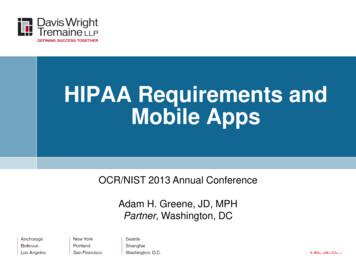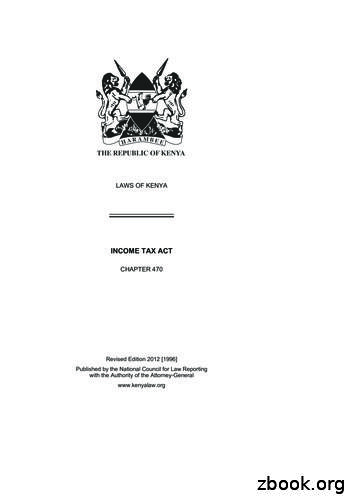ACT Extensions (Apps): Installation Procedure - Ansys
ACT Extensions (Apps): Installation Procedure 1 2016 ANSYS, Inc. February 8, 2017
Binary App Installation Installing from the ACT Start Page: 1. From the Project page, select ACT Start Page. 2. Click Extension Manager. 3. Click the symbol in the top right corner. A file dialog box opens for selecting the appropriate WBEX binary file. 4. Select the file and click Open. The extension is installed. Loading the extension: 1. From the Extension Manager, right-click the extension and select Load extension. The extension is loaded. Notes: The installed extension is stored in the following location: %AppData%\Ansys\[version]\ACT\extensions, where [version] is the release for your ANSYS installation. For example, if the 18.0 release is installed, [version] v180. The installation creates a folder in this location, in addition to the WBEX file. 2 2016 ANSYS, Inc. February 8, 2017 (1)
Binary App Installation Installing from the Extensions menu: 1. From the Extensions menu, select Install Extension. A file dialog box opens for selecting the appropriate WBEX binary file. 2. Select the file and click Open. The extension is installed. Loading the extension: 1. From the Extension Manager, right-click the extension and select Load extension. The extension is loaded. Notes: The installed extension is stored in the following location: %AppData%\Ansys\[version]\ACT\extensions, where [version] is the release for your ANSYS installation. For example, if the 18.0 release is installed, [version] v180. The installation creates a folder in this location, in addition to the WBEX file. 3 2016 ANSYS, Inc. February 8, 2017 (2)
Binary App Installation Once the binary extension is installed at default location, you can move the WBEX file and (3) the folder to any other location – Default path: %AppData%\Ansys\[version]\ACT\extensions – New path: Any location on your machine or a shared drive to which you can write. All users interested in using the extension must add the path in their Workbench options. 1. 2. 3. From the Tools menu, select Options. In the panel on the left, select Extensions. For Additional Extensions Folder, add the path. 3 2 Define additional folders in which ACT is to search for extensions to expose them in the Extension Manager 1 Notes: During the scan of the available extensions, the folders are analyzed according to the following order: 1. The application data folder (%AppData%\Ansys\[version]\ACT\extensions) 2. The additional folders defined in the Additional Extension Folders option in Workbench 3. The installation folder 4. The extensions folder part of the current Workbench project (if the project was previously saved with the extension) If an extension is available in more than one of these locations, the first one according to the scan order is used 4 2016 ANSYS, Inc. February 8, 2017
Scripted App Installation (source code) Paste the XML file and the corresponding folder on your computer. You can paste them in either: – The default path: %AppData%\Ansys\[version]\ACT\extensions – A user-defined path: Any location on your machine or a shared drive to which you can write. If the files are located in the default path, the extension is automatically available in the Extension Manager If the files are in a user-defined path, you must add the path to the Additional Extension Folders option in Workbench (Tools Options) to make it available in the Extension Manager 5 2016 ANSYS, Inc. February 8, 2017
2. In the panel on the left, select Extensions. 3. For Additional Extensions Folder,add the path. Define additional folders in which ACT is to search for extensions to expose them in the Extension Manager 1 2 3 Notes: During the scan of the available extensions, the folders are analyzed according to the following order: 1.
Facebook Apps We define app engagement on Facebook as adding apps shared by friends, playing game apps with friends, and sug-gesting apps to friends. Even though some Facebook apps are only for personal use, our definition emphasizes app engagement with friends. As with tagging, most of the research on apps has primarily emphasized the negative
Include Mobile Apps in Risk Analysis Identify where PHI is located on mobile devices C - What apps Create PHI (e.g., diagnostic apps) R - What apps Receive PHI (e.g., EHR portal, e-mail, iBlueButton) M - What apps Maintain PHI (e.g., e-mail, secure container) T - What apps Transmit PHI (e.g., secure texting) 12
6 of 2001, Act No. 7 of 2002, Act No. 15 of 2003, Act No. 4 of 2004, Act No. 6 of 2005, Act No. 10 of 2006, Act No. 9 of 2007, Act No. 8 of 2008, Act No. 8 of 2009, Act No. 10 of 2010, Act No. 4 of 2012.] PART I - PRELIMINARY 1. Short title and commencement This Act may be cited as the Income Tax Act, 1973 and shall, subject to the
† SUP'R-STACK extensions for lifting every style of car Stacking Extensions Any two extensions may be stacked for railcar lifting. For loads over 60 tons or strokes over 14" (355,6 mm) only one extension and one spacer can be used. Extensions SUP'R-STACK extensions for lifting every style of car. Page: Shown: WJ60 WJ Series
Act I, Scene 1 Act I, Scene 2 Act I, Scene 3 Act II, Scene 1 Act II, Scene 2 Act II, Scene 3 Act III, Scene 1 20. Act I, Scene 1–Act III, Scene 1: Summary . Directions: Summarize what you what you have read so far in Divided Loyalties (Act I-Act III, Scene1). 21. Act III, Scenes 2 and 3:
LAW BOOK Act 358 of 1955 As Amended By Act 490 of 1961 Act 403 of 1965 Act 400 of 1969 Act 566 of 1973 Acts 532 & 644 of 1975 Act 465 of 1987 Act 1228 of 1991 Act 1056 of 1993 Act 771 of 1995 Act 512 of 1997 Acts 595,596 & 680 of 2003 Act 207 of 2005 Act 223 of 2007 Issued by ARKANSAS STAT
Public Safety Apps Prior to AppComm, public safety professionals largely had to learn about helpful apps by word of mouth. AppComm is a one-stop, trusted site for APCO members, the general public, and app developers to: rate and comment on apps, submit ideas for new apps, and make the community at large aware of other apps that are
The manufactured configurations were tested according to the ASTM D 3039 and ASTM D 4255 for the in-plane mechanical properties and according to ASTM G 99 for the friction coefficient. Also, specific wear rate and through-thickness compression test were performed according to [29]. The effects of the MWCNTs on the composite were determined from the tests results. Experimental description .