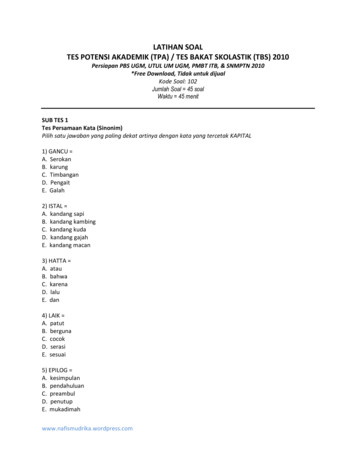Transfer Evaluation System (TES) Guide For Routing Course Equivalencies .
Transfer Evaluation System (TES) Guide for Routing Course Equivalencies for Evaluation 1.) Log In Go to tes.collegesource.com Enter your TES username and password that you received via an email from CollegeSource. If you need your password or username resent to you, please e‐mail jolson@unomaha.edu. 2.) Find the School/Course Search Coursefinder Type and Select the Institution 3.) Select the Catalog Data Set (defaults to the newest catalog) You can also Search by Subject Course Code or Course Title Or View the PDF Catalog 1
4.) Search for a Course by choosing a Department in the drop down menu OR Select Show All Courses at the bottom of the list of Departments 5.) Check the box by the Institution's course and click View This will pull up the Institution's course description. 5.) Click the Footprint Icon to search for the UNO equivalent course If the course already has an equivalency, you will see that information on the right under Equivalency and/or Evaluation History. 2
6.) Search for the UNO Course Equivalent by choosing a Department in the drop down menu 7.) Add the UNO Equivalent Course and click Preview 8.) Assign the Evaluator/Approver In the Assign drop down menu, choose who you want your evaluation request to be sent to. Use the Comments section to include questions or comments for the evaluator. The Support Files section can be used to attach syllabi. Click Create (button at the bottom) to send the evaluation request. 3
An email notification will be sent to the assigned evaluator. The evaluator will then evaluate the course. Once it has been evaluated, it will come back to your My Evaluations queue. You will not receive a notification when the equivalency has been evaluated, so be sure to check your My Evaluations daily. 9.) Track your Evaluation Requests View Equivalency requests you have sent out to see if your course has been approved AND/OR Evaluate those equivalencies that have been sent to you for approval Select Track - Select My Evaluations Assigned to Me buttonCompleted course evaluation requests, you have sent out, OR those evaluation requests waiting for you to evaluate Created by Me button- Pending requests you have sent out to others for evaluation 10.) Click next to the Institution to view the details of your evaluation request. 4
next to the 11.) Click course to view the details of your request and finish the equivalency based on the Evaluator's decision. Instructions for finishing equivalencies listed below. 12.) Finish the Equivalency based on Evaluator Decision If your course has been Approved- You will now open the course and Select an Action Type of “Create Equivalency and Close”. -You will have the option to add effective dates, Public Notes, and/or Internal Notes on the equivalency. -Click Submit. This will post the equivalency out on the UNO transfer articulation guide. A course will not be official or on the articulation guide until you Create Equivalency and Close. 5
If your course has been Denied- You can change the equivalency to a lower level elective course. (This is because even though we don’t have a direct equivalency at UNO, we can accept the course as a lower level elective.) Note: If the course is developmental do not create the equivalency or change to lower level, just Close. These will never be accepted for college credit. In place of an elective, you also have the option of changing the equivalent course the equivalency to a pseudo-general education course and Re-Assigning to get approval for the course to fulfill a general education requirement. -Change the Select an Action Type to Add/Edit Course. Find the appropriate UNO Subject/Department in the drop down menu. Add your lower/upper level elective UNO course AND Remove the incorrect UNO course. Close the Add/Edit Course Window once your equivalency has been adjusted to the correct course only. Finally after adjusting to a lower level elective, change the Select an Action Type to Create Equivalency and Close. Add any necessary effective dates, Public Notes, and/or Internal Notes on the equivalency. Click Submit. This will post the equivalency out on the UNO transfer articulation guide AND remove the course from your Evaluation Queue. 6
If your evaluation request comes back with Need More Information- A syllabus or other information may be needed. Get a copy of the syllabus in PDF form. Change Select an Action Type to Add/Edit Support File. Click Browse and Select the PDF from your computer and click Submit. Go back to your Evaluation Queue and change Select an Action Type to Re-Assign- Choose the appropriate Evaluator to send the equivalency back to with the syllabus now attached. The support file (syllabus) will be attached with the course description when the Evaluator opens the course to evaluate. They can evaluate/process like usual. If your course is Denied and can not be accepted as a lower/upper level elective equivalency-If an equivalency has been denied and can not be changed to be accepted as elective credit (ex. developmental courses), change Select an Action Type to Close. Include any notes about why you are closing. This will remove the equivalency evaluation from your Evaluation Queue. 7
Equivalency and Close". -You will have the option to add effective dates, Public Notes, and/or Internal Notes on the equivalency.-Click Submit. This will post the equivalency out on the UNO transfer articulation guide. A course will not be official or on the articulation guide until you Create Equivalency and Close.
LATIHAN SOAL TES POTENSI AKADEMIK (TPA) / TES BAKAT SKOLASTIK (TBS) 2010 Persiapan PBS UGM, UTUL UM UGM, PMBT ITB, & SNMPTN 2010 *Free Download, Tidak untuk dijual Kode Soal: 102 Jumlah Soal 45 soal Waktu 45 menit SUB TES 1 Tes Persamaan Kata (Sinonim) Pilih satu jawaban yang paling dekat artinya dengan kata yang tercetak KAPITAL 1) GANCU
membaca, (3) tes kemampuan menulis, (4) angket untuk guru (dimanfaatkan untuk menjaring data penunjang pelaksanaan pembelajaran membaca, menu-lis, dan berpikir kreatif). Tes berpikir kreatif terdiri atas: tes permulaan kata, tes menyusun kata, membentuk kalimat tiga kata, sifat-sifat yang sama, peng-gunaan luar biasa, dan apa akibatnya. Tes sikap kreatif terdiri ats 30 butir tes benar-salah .
6.2 Wawancara Dalam Psikotes 6.3 Tes Psikologi masuk prajurit TNI 6.3.1 Tes Logika Aritmatika 6.3.2 Tes Logika Penalaran 6.3.3 Tes Analog Verbal 6.3.4 Tes Kraplien/Pauli 117 123 134 137 144 152 16
- Psikotes 8. Tes Kecepatan Hapalan 36 - Psikotes 9. Tes Ketelitian 37 - Psikotes 10. Tes Analogi Verbal 1 38 - Psikotes 11. Tes Analogi Verbal 2 39 - Psikotes 12. Deret Angka 41 - Psikotes 13. Tes Lawan Kata (Antonim) 42 - Psikotes 14. Tes Persamaan Kata (Sinonim) 44 - Psikotes
Tes kelompok : diadministrasikan secara kelompok. Kelebihan dan Keterbatasan Tes Kelebihan Atribut psikologis dalam tes dapat didiskripsikan dengan jelas dan tepat Dalam pendekatan tes, ilmuan dipaksa mengukuti tata pikir dan tata ke
ebay,4life transfer factor eczema,4life transfer factor effectiveness,4life transfer factor en el salvador,4life transfer factor en espanol,4life transfer factor en español,4life transfer factor energy go stix,4life transfer factor enummi,4life transfer factor 4life transfer factor equine,4li
de ton portfolio. La collecte d'une variété de r enseignements sur tes connaissances,tes compétences, tes attitudes et tes comporte-ments t'aidera à préparer un portfolio fidèle et pratique. PA R TIE 1 RECUEILLIR,RÉFLÉCHIR ET OBTENIR DU SOUTIEN Le processus de collecte consiste à :-RECHERCHER ET NOTER en remplissant des .
saya lulus tes tpa S-2 UGM. terimakasih atas soal latihan yg bapak buat. " (Jajat Sudrajat, 081360610***) . "Sdh lulus ujian STAN utk tes TPA tinggal assesment. Terimakasih. " (Linawati 081394583***) . "Walau hanya semalam mulai belajar dan cuma belajar ebook dari tespotensiakademik.com, alhamdulillah bisa lolos tes tpa program S2