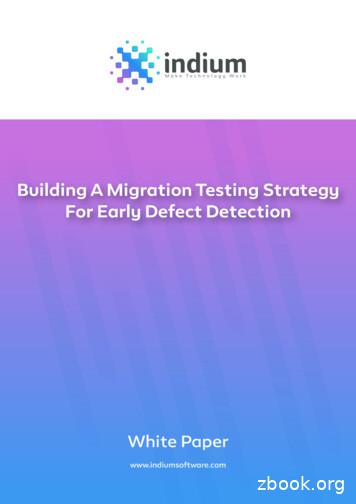Migration Guide - FlowCAD
Migrating from Altium to OrCAD PCB Designer Migration Guide Migrating from Altium to OrCAD PCB Designer 1
Migrating from Altium to OrCAD PCB Designer Table of Contents Overview . . . . . . . . . . . . . . . . . . . . . . . . . . . . . . . . . . . . . . . . . . . . . . . . . . . . . . . . . . . . 3 Prerequisites of Translating Altium Designer Schematic Data to OrCAD Capture Format Data . . . . . . . . . . . . . . . . . . . . . . . . . . . . . . . . . . . . . . . . . . . 3 Import your Altium Designer Schematic Data to OrCAD Capture. . . . . . . . . . . . . . . . . . . 4 Import Your Altium PCB Design into OrCAD PCB Editor . . . . . . . . . . . . . . . . . . . . . . . . . 6 Synchronize the schematic to the Migrated PCB . . . . . . . . . . . . . . . . . . . . . . . . . . . . . . . 7 Next Steps . . . . . . . . . . . . . . . . . . . . . . . . . . . . . . . . . . . . . . . . . . . . . . . . . . . . . . . . . . . 7 2
Migrating from Altium to OrCAD PCB Designer Overview Choosing the right PCB design solution is never an easy task. No matter if you are a startup company looking for tools to develop your first product, a large enterprise wanting to improve the productivity and efficiency of your design team, or somewhere in between, selecting a PCB solution can be a daunting task. Nobody wants to get 75% of the way through a design to find that the software you selected is not going to achieve what you need it to do. There are many aspects you have to consider when choosing your PCB Design solution, including: Do the capabilities of the offering and its technology meet your design requirements? What’s the cost of the software? Does it fit within your budget? What’s the support service like? Will you be able to get quick responses to your questions and access online tutorials? Can its technology and solution scale with your needs? As designs are getting more and more complex, will the capabilities of the tool adjust accordingly? How many other companies in your industry are using this tool and what is their feedback? With OrCAD PCB Design Solutions, you can be confident that you will have the right solution and technologies to meet all of your design challenges today and tomorrow. Here are five of many reasons why: Reason 1: Security of Scalability for Your Future Design Challenge Cadence and OrCAD provide the only full scalable PCB design solution on the market that can seamlessly grow with your needs. Invest for the future with a tool that can grow as your business does. Reason 2: Affordable Price and Flexible Purchase Models OrCAD PCB design is not a “one-size fits all” enterprise. OrCAD provides flexible pricing tiers enabling design teams to access the capabilities they need for the price they can afford. Reason 3: Cutting-edge Technologies OrCAD offers constraint-driven design, advanced auto/interactive routing, high-speed design, DFM, dynamic shape technology, and much more, helping you deliver high-quality, first-time-right designs in the shortest timeframes. Reason 4: Fully Customizable and Ecosystem Empowered Open APIs allow you to extend and customize your design environment to meet your unique needs. Connect to external systems, generate custom reports, even customize the UI. It is all possible with OrCAD. Reason 5: Industry’s Best Customer Support OrCAD products are backed by Cadence and their network or certified Cadence Channel Partners (CCP). Get help when you need it by phone or email from local, knowledgeable PCB design professionals. Like many companies selecting OrCAD PCB Design Solutions, you may have existing or legacy designs you need to convert or translate into an appropriate design format. The good news is that these OrCAD tools are supplied with an integrated and proven Altium design translator built in. This guide will walk you through the steps and process involved in getting your design IP into the OrCAD format so you can start realizing the advantages of moving to OrCAD! 3
Migrating from Altium to OrCAD PCB Designer Prerequisites of Translating Altium Designer Schematic Data to OrCAD Capture Format Data STEP 1 - Prepare ASCII Schematic Before you start translating your Altium Designer schematic data into OrCAD Capture format, the schematic has to be saved to ASCII format within Altium Designer. This will replace the original binary file by its ASCII equivalent. The location and file extension stay the same. Your Altium Designer schematic data can be translated only if they are embedded in a PCB project (*.PrjPCB), which manages the design documents needed to manufacture a PCB design. A valid structure file (*.PrjPCBStructure) is needed. It will be generated after compiling the PCB project and references the individual schematic pages (*.SchDoc). If the project file does not exist, you can follow the steps below: 1. Select File » New » Project from the menu, the New Project dialog will open. From the list of available project types, choose PCB Project. 2. Add the schematic documents *.SchDoc to the project 3. Compile the project (e.g. RMB » Compile PCB Project) For more information about setting up PCB projects, refer to the Altium Designer documentation. Project Structure example Each schematic page *.SchDoc is saved in ASCII format. Project file *.PrjPCB acts as project master. File *.PrjPCBStructure has references to schematic pages (relative path). File *.PcbDoc is only needed when PCB has to be translated. 4
Migrating from Altium to OrCAD PCB Designer Import your Altium Designer Schematic Data to OrCAD Capture STEP 1 - Run the Altium Designer schematic translator In OrCAD Capture, Click File Import Altium Schematic to launch Altium-Capture translator. Browse to the ACSII file to be translated (*.prjPCB) and specify the output directory for the OrCAD Capture project. Click on Translate button. Once finished, open the project and check schematic for translation errors. 5
Migrating from Altium to OrCAD PCB Designer Import Your Altium PCB Design into OrCAD PCB Editor STEP 1 - Preparation Before you start translating your Altium PCB design data into OrCAD PCB Editor, PCB design data has to be saved as a PCB ASCII File (*.PcbDoc) within Altium PCB Designer. STEP 2 - Running the Altium PCB Translator In OrCAD PCB Editor, under the file menu, choose Import CAD Translators Altium PCB. Browse to the ASCII *.PcbDoc Altium Designer design file to be translated; see note below on creating individual symbol definitions. 6
Migrating from Altium to OrCAD PCB Designer Note: When the “Create Individual Symbol Definitions” box is checked, the translator will generate a separate symbol definition for each instance of a component by adding a suffix. For example 0805 1, 0805 2, 0805 3 and so on. This is to account for instance-specific footprint modifications within the Altium Designer design. In OrCAD PCB Editor, separate symbol definitions are beneficial when libraries are exported to disk. By default this option is unchecked, which means that the translator will create one symbol definition only for a given Altium Designer footprint. Use this option only if instance-specific changes have been made in the Altium tool design. Synchronize the schematic to the Migrated PCB If you plan to translate a complete Altium Designer project, including both schematic and PCB, after you have translated the schematic into OrCAD Capture, run Tools Create Netlist and specify an empty database. Then open this database with OrCAD PCB Editor. Within OrCAD PCB Editor run Altium PCB translator and navigate again to the *.prjPCB file. The translator will retain netlist and device logic and translate only the remaining data in order to complete the board. Note: In order to get the right design hierarchy structure in translated designs, it is mandatory to provide a *.PrjPcbStructure file along with *.PrjPcb. If this file is not supplied, the translator does not know which is the top/root drawing in your project. If the case structure file is not present, you can set the root drawing in the translated schematic before creating a netlist. Next Steps Now that you know how easy it is to move to OrCAD PCB Designer, are you ready to learn more about the exciting OrCAD features and technologies which will help you improve your design productivity? Here are some resources you can leverage to learn more about OrCAD technologies. What’s New in OrCAD Want to know what are the new features in the latest OrCAD release? Check out what’s new. Customer Testimonials See how real companies are leveraging OrCAD to bring their products to market on time and on budget. View OrCAD customer stories. 7
Migrating from Altium to OrCAD PCB Designer Product Information Need more videos, app notes, datasheets to dive deeper into the OrCAD technologies? View OrCAD product pages. Ready to Talk? The OrCAD product line is supported by a worldwide network of Cadence Channel Partners (CCP). Would you like to talk with our channel partners? Contact us now! 2016 Cadence Design Systems, Inc. All rights reserved worldwide. Cadence, the Cadence logo, and OrCAD are registered trademarks of Cadence Design Systems, Inc. in the United States and other countries. All other trademarks are the property of their respective owners. The OrCAD product line is owned by Cadence Design Systems, Inc. 8
Before you start translating your Altium PCB design data into OrCAD PCB Editor, PCB design data has to be . saved as a PCB ASCII File (*.PcbDoc) within Altium PCB Designer . STEP 2 - Running the Altium PCB Translator In OrCAD PCB Editor, under the file menu, choose .
Data Migration Planning Analysis, Solution Design and Development Mock Migration Pilot Migration Released Data Migration Active Data and User Migration Inactive Data Migration Post Migration Activities Small Bang The details for each step include: Data Migration Planing - Develop the migration strategy and approach, and define the scope,
Migration overview In the context of Migration Manager, migration is the process of promoting . A migration group can be either internal or user-defined. Internal migration groups are included with the product and are linked to other logically related migration groups called dependencies. You cannot modify internal migration
A New Migration Testing Strategy Pre-Migration Testing The concept of pre-migration testing is not often covered during migration planning. The professionals involved in migration planning are not much aware of comprehensive pre-migration testing and the value it can add to a migration and particularly those migrations that are considered complex.
Resume a Migration Job 7-13 Suspend and Resume a Migration Job 7-15 Rerun a Migration Job 7-16 Terminate a Running Migration Job 7-16 Zero Downtime Migration Centralized Fleet Migration Management 7-16. 8 . Migrating from Amazon Web Services RDS to Oracle Autonomous Database. Setting Amazon
A data center migration is the movement of one (or more) . - Final Data Migration Plan - Test Migration - Migration - Post Migration Transition - 24/7/365 Support . hand and are using it relative to the migration project. You would be amazed how many people never ask, "Will this work for us in year two and .
HOW WE TALK ABOUT MIGRATION: THE LINK BETWEEN MIGRATION NARRATIVES, POLICY, AND POWER HOW WE TALK ABOUT MIGRATION: THE LINK BETWEEN MIGRATION NARRATIVES, POLICY, AND POWER 6 There is often a tipping point when feelings of acceptance shift and feelings of insecurity begin to dominate. Welcoming stances toward migration are not always permanent.
planning their migration to Amazon Web Services. In the current version, MPA consolidates the portfolio data in one place, helps in migration planning and provides the information required for validating the migration business case: On-Premises and equivalent AWS cost estimation, EC2 recommendations, migration strategy and migration project cost.
take to help ensure a truly successful SharePoint migration: Analyze and clean up your current SharePoint environment. Clearly define the scope of your migration. Understand the business drivers. Involve end users in migration planning Avoid the common pitfalls in migration planning. Keep the goal of migration firmly in mind: