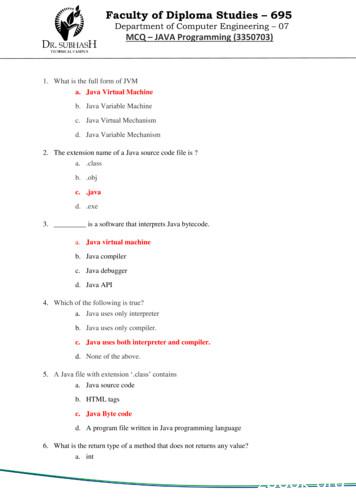Gaddis 516907 Java - Pearsoncmg
LAB MANUAL for Diane Christie University of Wisconsin – Stout Addison-Wesley New York Boston San Francisco London Toronto Sydney Toyko Singapore Madrid Mexico City Munich Paris Cape Town Hong Kong Montreal
Gaddis 516907 Java 4/10/07 2:10 PM Page ii Publisher Executive Editor Associate Editor Cover Designer Senior Marketing Manager Marketing Assistant Prepress and Manufacturing Supplement Coordination Proofreader Greg Tobin Michael Hirsch Lindsey Triebel Nicole Clayton Michelle Brown Sarah Milmore Carol Melville Marianne Groth Melanie Aswell Many of the designations used by manufacturers and sellers to distinguish their products are claimed as trademarks. Where those designations appear in this book, and Addison-Wesley was aware of a trademark claim, the designations have been printed in initial caps or all caps. Copyright 2008 Pearson Education, Inc. All rights reserved. No part of this publication may be reproduced, stored in a retrieval system, or transmitted, in any form or by any means, electronic, mechanical, photocopying, recording, or otherwise, without the prior written permission of the publisher. Printed in the United States of America. For information on obtaining permission for use of material in this work, please submit a written request to Pearson Education, Inc., Rights and Contracts Department, 75 Arlington Street, Suite 300, Boston, MA 02116, fax your request to 617-848-7047, or e-mail at http://www.pearsoned.com/legal/permissions.htm. ISBN 0-321-51690-7 1 2 3 4 5 6 7 8 9 10—BB—10 09 08 07
Gaddis 516907 Java 4/10/07 2:10 PM Page iii Preface About this Lab Manual This lab manual accompanies Starting Out With Java: From Control Structures to Objects, by Tony Gaddis. Each lab gives students hands on experience with the major topics in each chapter. It is designed for closed laboratories—regularly scheduled classes supervised by an instructor, with a length of approximately two hours. Lab manual chapters correspond to textbook chapters. Each chapter in the lab manual contains learning objectives, an introduction, one or two projects with various tasks for the students to complete, and a listing of the code provided as the starting basis for each lab. Labs are intended to be completed after studying the corresponding textbook chapter, but prior to programming challenges for each chapter in the textbook. Students should copy the partially written code (available at www.aw.com/cssupport) and use the instructions provided in each task to complete the code so that it is operational. Instructions will guide them through each lab having them add code at specified locations in the partially written program. Students will gain experience in writing code, compiling and debugging, writing testing plans, and finally executing and testing their programs. Note: Labs 7 and 12 are written entirely by the student using the instructions in the various tasks, so there is no code provided as a starting basis. What You’ll Find in this Lab Manual The Lab Manual contains 15 labs that help students learn how to apply introductory programming concepts: Chapter 1 Lab Chapter 2 Lab Chapter 3 Lab Chapter 4 Lab Chapter 5 Lab Chapter 6 Lab Chapter 7 Lab Chapter 8 Lab Chapter 9 Lab Chapter 10 Lab Chapter 11 Lab Chapter 12 Lab Chapter 13 Lab Chapter 14 Lab Chapter 15 Lab Algorithms, Errors, and Testing Java Fundamentals Selection Control Structures Loops and Files Methods Classes and Objects GUI Applications Arrays More Classes and Objects Text Processing and Wrapper Classes Inheritance Exceptions and Advanced File I/O Advanced GUI Applications Applets and More Recursion
Gaddis 516907 Java iv 4/10/07 2:10 PM Page iv Lab Manual to Accompany Starting Out with Java 5: From Control Structures to Objects Supplementary Materials Students can find source code files for the labs at www.aw.com/cssupport, under author “Christie” and title “Lab Manual to Accompany Starting Out with Java: From Control Structures to Objects” or “Gaddis”, “Starting Out with Java: From Control Structures to Objects.” Solution files and source code are available to qualified instructors at AddisonWesley’s Instructor Resource Center. Register at www.aw.com/irc and search for author “Gaddis.” Acknowledgements I would like to thank everyone at Addison-Wesley for making this lab manual a reality, Tony Gaddis for having the confidence in me to write labs to accompany his books and my colleagues who have contributed ideas to help develop these labs. I also thank my students at the University of Wisconsin-Stout for giving me feedback on these labs to continue to improve them. Most of all, I want to thank my family: Michael, Andrew, and Pamela for all of their encouragement, patience, love, and support.
Gaddis 516907 Java 4/10/07 2:10 PM Page v Contents Chapter 1 Lab Algorithms, Errors, and Testing 1 Chapter 2 Lab Java Fundamentals 9 Chapter 3 Lab Selection Control Structures 21 Chapter 4 Lab Loops and Files 31 Chapter 5 Lab Methods 41 Chapter 6 Lab Classes and Objects 51 Chapter 7 Lab GUI Applications 61 Chapter 8 Lab Arrays 67 Chapter 9 Lab More Classes and Objects 75 Chapter 10 Lab Text Processing and Wrapper Classes 87 Chapter 11 Lab Inheritance 97 Chapter 12 Lab Exceptions and Advanced File I/O 109 Chapter 13 Lab Advanced GUI Applications 113 Chapter 14 Lab Applets and More 121 Chapter 15 Lab Recursion 127
Gaddis 516907 Java 4/10/07 2:10 PM Page vi
Gaddis 516907 Java 4/10/07 2:10 PM Page 1 Chapter 1 Lab Algorithms, Errors, and Testing Objectives Be able to write an algorithm Be able to compile a Java program Be able to execute a Java program using the Sun JDK or a Java IDE Be able to test a program Be able to debug a program with syntax and logic errors Introduction Your teacher will introduce your computer lab and the environment you will be using for programming in Java. In chapter 1 of the textbook, we discuss writing your first program. The example calculates the user’s gross pay. It calculates the gross pay by multiplying the number of hours worked by hourly pay rate. However, it is not always calculated this way. What if you work 45 hours in a week? The hours that you worked over 40 hours are considered overtime. You will need to be paid time and a half for the overtime hours you worked. In this lab, you are given a program which calculates user’s gross pay with or without overtime. You are to work backwards this time, and use pseudocode to write an algorithm from the Java code. This will give you practice with algorithms while allowing you to explore and understand a little Java code before we begin learning the Java programming language. You will also need to test out this program to ensure the correctness of the algorithm and code. You will need to develop test data that will represent all possible kinds of data that the user may enter. You will also be debugging a program. There are several types of errors. In this lab, you will encounter syntax and logic errors. We will explore runtime errors in lab 2. 1. Syntax Errors—errors in the “grammar” of the programming language. These are caught by the compiler and listed out with line number and error found. You will learn how to understand what they tell you with experience. All syntax errors must be corrected before the program will run. If the program runs, this
Gaddis 516907 Java 2 4/10/07 2:10 PM Page 2 Lab Manual to Accompany Starting Out with Java 5: From Control Structures to Objects does not mean that it is correct, only that there are no syntax errors. Examples of syntax errors are spelling mistakes in variable names, missing semicolon, unpaired curly braces, etc. 2. Logic Errors—errors in the logic of the algorithm. These errors emphasize the need for a correct algorithm. If the statements are out of order, if there are errors in a formula, or if there are missing steps, the program can still run and give you output, but it may be the wrong output. Since there is no list of errors for logic errors, you may not realize you have errors unless you check your output. It is very important to know what output you expect. You should test your programs with different inputs, and know what output to expect in each case. For example, if your program calculates your pay, you should check three different cases: less than 40 hours, 40 hours, and more than 40 hours. Calculate each case by hand before running your program so that you know what to expect. You may get a correct answer for one case, but not for another case. This will help you figure out where your logic errors are. 3. Run time errors—errors that do not occur until the program is run, and then may only occur with some data. These errors emphasize the need for completely testing your program.
Gaddis 516907 Java 4/10/07 2:10 PM Page 3 Chapter 1 Lab Algorithms, Errors, and Testing Task #1 Writing an Algorithm 1. Copy the file Pay.java (see code listing 1.1) from www.aw.com/cssupport or as directed by your instructor. 2. Open the file in your Java Integrated Development Environment (IDE) or a text editor as directed by your instructor. Examine the file, and compare it with the detailed version of the pseudocode in step number 3, section 1.6 of the textbook. Notice that the pseudocode does not include every line of code. The program code includes identifier declarations and a statement that is needed to enable Java to read from the keyboard. These are not part of actually completing the task of calculating pay, so they are not included in the pseudocode. The only important difference between the example pseudocode and the Java code is in the calculation. Below is the detailed pseudocode from the example, but without the calculation part. You need to fill in lines that tell in English what the calculation part of Pay.java is doing. Display Input Display Input How many hours did you work? hours How much do you get paid per hour? rate Display the value in the pay variable. 3
Gaddis 516907 Java 4 4/10/07 2:10 PM Page 4 Lab Manual to Accompany Starting Out with Java 5: From Control Structures to Objects Task #2 Compile and Execute a Program 1. Compile the Pay.java using the Sun JDK or a Java IDE as directed by your instructor. 2. You should not receive any error messages. 3. When this program is executed, it will ask the user for input. You should calculate several different cases by hand. Since there is a critical point at which the calculation changes, you should test three different cases: the critical point, a number above the critical point, and a number below the critical point. You want to calculate by hand so that you can check the logic of the program. Fill in the chart below with your test cases and the result you get when calculating by hand. 4. Execute the program using your first set of data. Record your result. You will need to execute the program three times to test all your data. Note: you do not need to compile again. Once the program compiles correctly once, it can be executed many times. You only need to compile again if you make changes to the code. Hours Rate Pay (hand calculated) Pay (program result)
Gaddis 516907 Java 4/10/07 2:10 PM Page 5 Chapter 1 Lab Algorithms, Errors, and Testing Task #3 Debugging a Java Program 1. Copy the file SalesTax.java (see code listing 1.2) from www.aw.com/cssupport or as directed by your instructor. 2. Open the file in your IDE or text editor as directed by your instructor. This file contains a simple Java program that contains errors. Compile the program. You should get a listing of syntax errors. Correct all the syntax errors, you may want to recompile after you fix some of the errors. 3. When all syntax errors are corrected, the program should compile. As in the previous exercise, you need to develop some test data. Use the chart below to record your test data and results when calculated by hand. 4. Execute the program using your test data and recording the results. If the output of the program is different from what you calculated, this usually indicates a logic error. Examine the program and correct logic error. Compile the program and execute using the test data again. Repeat until all output matches what is expected. Item Price Tax Total (calculated) Total (output) 5
Gaddis 516907 Java 6 4/10/07 2:10 PM Page 6 Lab Manual to Accompany Starting Out with Java 5: From Control Structures to Objects Code Listing 1.1 (Pay.java) //This program calculates the user’s gross pay import java.util.Scanner; //to be able to read from the keyboard public class Pay { public static void main(String [] args) { //create a Scanner object to read from the keyboard Scanner keyboard new Scanner(System.in); //identifier declarations double hours; //number of hours worked double rate; //hourly pay rate double pay; //gross pay //display prompts and get input System.out.print("How many hours did you work? "); hours keyboard.nextDouble(); System.out.print("How much do you get paid per hour? "); rate keyboard.nextDouble(); //calculations if(hours 40) pay hours * rate; else pay (hours - 40) * (1.5 * rate) 40 * rate; //display results System.out.println("You earned " pay); } }
Gaddis 516907 Java 4/10/07 2:10 PM Page 7 Chapter 1 Lab Algorithms, Errors, and Testing Code Listing 1.2 (SalesTax.java) //This program calculates the total price which includes sales tax import java.util.Scanner; public class SalesTax { public static void main(String[] args) { //identifier declarations final double TAX RATE 0.055; double price; double tax double total; String item; //create a Scanner object to read from the keyboard Scanner keyboard new Scanner(System.in); //display prompts and get input System.out.print("Item description: item keyboard.nextLine(); System.out.print("Item price: "); price keyboard.nextDouble(); //calculations tax price TAX RATE; total price * tax; //display results System.out.print(item " System.out.println(price); System.out.print("Tax System.out.println(tax); System.out.print("Total System.out.println(total); } } "); "); "); "); 7
Gaddis 516907 Java 4/10/07 2:10 PM Page 8
Gaddis 516907 Java 4/10/07 2:10 PM Page 9 Chapter 2 Lab Java Fundamentals Objectives Write arithmetic expressions to accomplish a task Use casting to convert between primitive types Use a value-returning library method and a library constant Use string methods to manipulate string data Communicate with the user by using the Scanner class or dialog boxes Create a program from scratch by translating a pseudocode algorithm Be able to document a program Introduction This lab is designed to give you practice with some of the basics in Java. We will continue ideas from lab 1 by correcting logic errors while looking at mathematical formulas in Java. We will explore the difference between integer division and division on your calculator as well as reviewing the order of operations. We will also learn how to use mathematical formulas that are preprogrammed in Java. On your calculator there are buttons to be able to do certain operations, such as raise a number to a power or use the number pi. Similarly, in Java, we will have programs that are available for our use that will also do these operations. Mathematical operations that can be performed with the touch of a button on a calculator are also available in the Math class. We will learn how to use a Math class method to cube the radius in the formula for finding the volume of a sphere. This lab also introduces communicating with the user. We have already seen how console input and output work in lab 1. We will now need to learn how to program user input, by investigating the lines of code that we need to add in order to use the Scanner class. We will also learn the method call needed for output. Alternately, you may use dialog boxes for communicating with the user. An introduction to graphical user interface (GUI) programming is explored using the JOptionPane class. The String class is introduced and we will use some of the available methods to prepare you for string processing.
Gaddis 516907 Java 10 4/10/07 2:10 PM Page 10 Lab Manual to Accompany Starting Out with Java 5: From Control Structures to Objects We will bring everything we have learned together by creating a program from an algorithm. Finally, you will document the program by adding comments. Comments are not read by the computer, they are for use by the programmer. They are to help a programmer document what the program does and how it accomplishes it. This is very important when a programmer needs to modify code that is written by another person.
Gaddis 516907 Java 4/10/07 2:10 PM Page 11 Chapter 2 Lab Java Fundamentals Task #1 Correcting Logic Errors in Formulas 1. Download the file NumericTypes.java (see code listing 2.1) from www.aw.com/cssupport or as directed by your instructor. 2. Compile the source file, run the program, and observe the output. Some of the output is incorrect. You need to correct logic errors in the average formula and the temperature conversion formula. The logic errors could be due to conversion between data types, order of operations, or formula problems. The necessary formulas are average score1 score2 numberOfScores C 59(F - 32) 3. Each time you make changes to the program code, you must compile again for the changes to take effect before running the program again. 4. Make sure that the output makes sense before you continue. The average of 95 and 100 should be 97.5 and the temperature that water boils is 100 degrees Celsius. 11
Gaddis 516907 Java 12 4/10/07 2:10 PM Page 12 Lab Manual to Accompany Starting Out with Java 5: From Control Structures to Objects Task #2 Using the Scanner Class for User Input 1. Add an import statement above the class declaration to make the Scanner class available to your program. 2. In the main method, create a Scanner object and connect it to the System.in object. 3. Prompt the user to enter his/her first name. 4. Read the name from the keyboard using the nextLine method, and store it into a variable called firstName (you will need to declare any variables you use). 5. Prompt the user to enter his/her last name. 6. Read the name from the keyboard and store it in a variable called lastName. 7. Concatenate the firstName and lastName with a space between them and store the result in a variable called fullName. 8. Print out the fullName. 9. Compile, debug, and run, using your name as test data. 10. Since we are adding on to the same program, each time we run the program we will get the output from the previous tasks before the output of the current task.
Gaddis 516907 Java 4/10/07 2:10 PM Page 13 Chapter 2 Lab Java Fundamentals Task #2 (Alternate) Using Dialog Boxes for User Input 1. Add an import statement above the class declaration to make the JOptionPane class available to your program. 2. In the main method, prompt the user to enter his/her first name by displaying an input dialog box and storing the user input in a variable called firstName (you will need to declare any variables you use). 3. Prompt the user to enter his/her last name by displaying an input dialog box and storing the user input in a variable called lastName. 4. Concatenate the firstName and lastName with a space between them and store the result in a variable called fullName. 5. Display the fullName using a message dialog box. 6. Compile, debug, and run, using your name as test data. 7. Since we are adding on to the same program, each time we run the program we will get the output from the previous tasks before the output of the current task. 13
Gaddis 516907 Java 14 4/10/07 2:10 PM Page 14 Lab Manual to Accompany Starting Out with Java 5: From Control Structures to Objects Task #3 Working with Strings 1. Use the charAt method to get the first character in firstName and store it in a variable called firstInitial (you will need to declare any variables that you use). 2. Print out the user’s first initial. 3. Use the toUpperCase method to change the fullName to all capitals and store it back into the fullName variable 4. Add a line that prints out the value of fullName and how many characters (including the space) are in the string stored in fullName (use the method length to obtain that information). 5. Compile, debug, and run. The new output added on after the output from the previous tasks should have your initials and your full name in all capital letters.
Gaddis 516907 Java 4/10/07 2:10 PM Page 15 Chapter 2 Lab Java Fundamentals Task #4 Using Predefined Math Functions 1. Add a line that prompts the user to enter the diameter of a sphere. 2. Read in and store the number into a variable called diameter (you will need to declare any variables that you use). 3. The diameter is twice as long as the radius, so calculate and store the radius in an appropriately named variable. 4. The formula for the volume of a sphere is V 4 3 pr 3 Convert the formula to Java and add a line which calculates and stores the value of volume in an appropriately named variable. Use Math.PI for p and Math.pow to cube the radius. 5. Print your results to the screen with an appropriate message. 6. Compile, debug, and run using the following test data and record the results. Diameter 2 25.4 875,000 Volume (hand calculated) Volume (resulting output) 15
Gaddis 516907 Java 16 4/10/07 2:10 PM Page 16 Lab Manual to Accompany Starting Out with Java 5: From Control Structures to Objects Task #5 Create a program from scratch In this task the student will create a new program that calculates gas mileage in miles per gallon. The student will use string expressions, assignment statements, input and output statements to communicate with the user. 1. Create a new file in your IDE or text editor. 2. Create the shell for your first program by entering: public class Mileage { public static void main(String[] args) { // add your declaration and code here } } 3. Save the file as Mileage.java. 4. Translate the algorithm below into Java. Don’t forget to declare variables before they are used. Each variable must be one word only (no spaces). Print a line indicating this program will calculate mileage Print prompt to user asking for miles driven Read in miles driven Print prompt to user asking for gallons used Read in gallons used Calculate miles per gallon by dividing miles driven by gallons used Print miles per gallon along with appropriate labels 5. Compile the program and debug, repeating until it compiles successfully. 6. Run the program and test it using the following sets of data and record the results: Miles driven Gallons used 2000 100 500 25.5 241.5 10 100 0 7. Miles per gallon (hand calculated) Miles per gallon (resulting output) The last set of data caused the computer to divide 100 by 0, which resulted in what is called a runtime error. Notice that runtime can occur on programs which compile and run on many other sets of data. This emphasizes the need to thoroughly test you program with all possible kinds of data.
Gaddis 516907 Java 4/10/07 2:10 PM Page 17 Chapter 2 Lab Java Fundamentals Task #6 Documenting a Java Program 1. Compare the code listings of NumericTypes.java with Mileage.java. You will see that NumericTypes.java has lines which have information about what the program is doing. These lines are called comments and are designated by the // at the beginning of the line. Any comment that starts with /** and ends with */ is considered a documentation comment. These are typically written just before a class header, giving a brief description of the class. They are also used for documenting methods in the same way. 2. Write a documentation comment at the top of the program which indicates the purpose of the program, your name, and today’s date. 3. Add comment lines after each variable declaration, indicating what each variable represents. 4. Add comment lines for each section of the program, indicating what is done in that section. 5. Finally add a comment line indicating the purpose of the calculation. 17
Gaddis 516907 Java 18 4/10/07 2:10 PM Page 18 Lab Manual to Accompany Starting Out with Java 5: From Control Structures to Objects Code Listing 2.1 (NumericTypes.java) //TASK #2 Add import statement here to use the Scanner class //TASK #2 (Alternate) Add import statment to use JOptionPane //class /** This program demonstrates how numeric types and operators behave */ public class NumericTypes { public static void main (String [] args) { //TASK #2 Create a Scanner object here //(not used for alternate) //identifier declarations final int NUMBER 2 ; // number of scores final int SCORE1 100; // first test score final int SCORE2 95; // second test score final int BOILING IN F 212; // freezing temperature int fToC; // temperature in Celsius double average; // arithmetic average String output; // line of output to print out //TASK #2 declare variables used here //TASK #3 declare variables used here //TASK #4 declare variables used here // Find an arithmetic average average SCORE1 SCORE2 / NUMBER; output SCORE1 " and " SCORE2 " have an average of " average; System.out.println(output); // Convert Fahrenheit temperatures to Celsius fToC 5/9 * (BOILING IN F - 32); output BOILING IN F " in Fahrenheit is " fToC " in Celsius."; Code Listing 2.1 continued on next page.
Gaddis 516907 Java 4/10/07 2:10 PM Page 19 Chapter 2 Lab Java Fundamentals System.out.println(output); System.out.println(); // to leave a blank line // // // // // // // ADD LINES FOR TASK #2 HERE prompt the user for first name read the user’s first name prompt the user for last name read the user’s last name concatenate the user’s first and last names print out the user’s full name System.out.println(); // // // // // // ADD LINES FOR TASK #3 HERE get the first character from the user’s first name print out the user’s first initial convert the user’s full name to all capital letters print out the user’s full name in all capital letters and the number of characters in it System.out.println(); // // // // // // } } // to leave a blank line // to leave a blank line ADD LINES FOR TASK #4 HERE prompt the user for a diameter of a sphere read the diameter calculate the radius calculate the volume print out the volume 19
Gaddis 516907 Java 4/10/07 2:10 PM Page 20
Gaddis 516907 Java 4/10/07 2:10 PM Page 21 Chapter 3 Lab Selection Control Structures Objectives Be able to construct boolean expressions to evaluate a given condition Be able to compare Strings Be able to use a flag Be able to construct if and if-else-if statements to perform a specific task Be able to construct a switch statement Be able to format numbers Introduction Up to this point, all the programs you have had a sequential control structure. This means that all statements are executed in order, one after another. Sometimes we need to let the computer make decisions, based on the data. A selection control structure allows the computer to select which statement to execute. In order to have the computer make a decision, it needs to do a comparison. So we will work with writing boolean expressions. Boolean expressions use relational operators and logical operators to create a condition that can be evaluated as true or false. Once we have a condition, we can conditionally execute statements. This means that there are statements in the program that may or may not be executed, depending on the condition. We can also chain conditional statements together to allow the computer to choose from several courses of action. We will explore this using nested if-else statements as well as a switch statement. In this lab, we will be editing a pizza ordering program. It creates a Pizza object to the specifications that the user desires. It walks the user through ordering, giving the user choices, which the program then uses to decide how to make the pizza and how much the cost of the pizza will be. The user will also receive a 2.00 discount if his/her name is Mike or Diane.
Gaddis 516907 Java 22 4/10/07 2:10 PM Page 22 Lab Manual to Accompany Starting Out with Java 5: From Control Structures to Objects Task #1 The if Statement, Comparing Strings, and Flags 1. Copy the file PizzaOrder.java (see code listing 3.1) from www.aw.com/cssupport or as directed by your instructor. 2. Compile and run PizzaOrder.java. You will be able to make selections, but at this point, you will always get a Hand-tossed pizza at a base cost of 12.99 no matter what you select, but you will be able to choose toppings, and they should add into the price correctly. You will also notice that the output does not look like money. So we need to edit PizzaOrder.java to complete the program so that it works correctly. 3. Construct a simple if statement. The condition will compare the String input by the user as his/her first name with the first names of the owners, Mike and Diane. Be sure that the comparison is not case sensitive. 4. If the user has either first name, set the discount flag to true. This will not affect the price at this point yet.
Gaddis 516907 Java 4/10/07 2:10 PM Page 23 Chapter 3 Lab Selection Control Structures Task #2 The if-else-if Statement 1. Write an if-else-if statement that lets the computer choose which statements to execute by the user input size (10, 12, 14, or 16). For each option, the cost needs to be set to the appropriate amount. 2. The default else of the above if-else-if statement should print a statement that the user input was not one of the choices, so a 12 inch pizza will be made. It should also set the size to 12 and the cost to 12.99. 3. Compile, debug, and run. You should now be able to get correct output for size and price (it will still have Hand-tossed crust, the output won’t look like money, and no discount will be applied yet). Run your program multiple times ordering
Contents Chapter 1 Lab Algorithms, Errors, and Testing 1 Chapter 2 Lab Java Fundamentals 9 Chapter 3 Lab Selection Control Structures 21 Chapter 4 Lab Loops and Files 31 Chapter 5 Lab Methods 41 Chapter 6 Lab Classes and Objects 51 Chapter 7 Lab GUI Applications 61 Chapter 8 Lab Arrays 67 Chapter 9 Lab More Classes and Objects 75 Chapter 10 Lab Text Processing and Wrapper Classes 87
author “Christie” and title “Lab Manual to Accompany Starting Out with Java: From Control Structures to Objects” or “Gaddis”, “Starting Out with Java: From Control Structures to Objects.” Solution files and source code are available to qualified instructors at Addison-Wesley’s Instructor Resource Center.
java.io Input and output java.lang Language support java.math Arbitrary-precision numbers java.net Networking java.nio "New" (memory-mapped) I/O java.rmi Remote method invocations java.security Security support java.sql Database support java.text Internationalized formatting of text and numbers java.time Dates, time, duration, time zones, etc.
Java Version Java FAQs 2. Java Version 2.1 Used Java Version This is how you find your Java version: Start the Control Panel Java General About. 2.2 Checking Java Version Check Java version on https://www.java.com/de/download/installed.jsp. 2.3 Switching on Java Console Start Control Panel Java Advanced. The following window appears:
3. _ is a software that interprets Java bytecode. a. Java virtual machine b. Java compiler c. Java debugger d. Java API 4. Which of the following is true? a. Java uses only interpreter b. Java uses only compiler. c. Java uses both interpreter and compiler. d. None of the above. 5. A Java file with
besteht aus der Java-API (Java Application Programming Interface) und der Java-VM (Java Virtual Machine). Abbildung 1: Java-Plattform Die Java-API ist eine große Sammlung von Java-Programmen, die in sog. Pakete (packages) aufgeteilt sind. Pakete sind vergleichbar mit Bibliotheken in anderen Programmiersprachen und umfassen u.a.
JAR Javadoc Java Language jar Security Others Toolkits: FX Java 2D Sound . Java Programming -Week 1. 6/25. Outline Java is. Let’s get started! The JDK The Java Sandbox . into your namespace. java.lang contains the most basic classes in the Java language. It is imported automatically, so
2 Java Applications on Oracle Database 2.1 Database Sessions Imposed on Java Applications 2-1 2.2 Execution Control of Java Applications 2-3 2.3 Java Code, Binaries, and Resources Storage 2-3 2.4 About Java Classes Loaded in the Database 2-4 2.5 Preparing Java Class Methods for Execution 2-5 2.5.1 Compiling Java Classes 2-6
AC Datta College Botany (For degree students), Manzar Khan Oxford University, Press Kolkatta. 4. Gangulee Das and Dutta – College Botany Vol- I , New central Book Agency, Kolkatta. 5. Pandey and Ajanta Chaddha A.Text Book of Botany Vol II, Vikas Publication Pvt. Ltd, New Delhi. PRACTICALS: Study of morphological, anatomical and reproductive structures in Lycopodium, Selaginella, Equisetum .