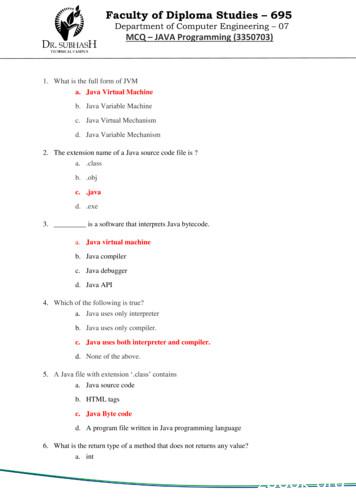Java Application Developer's Guide - MarkLogic
MarkLogic Server Java Application Developer’s Guide 1 MarkLogic 8 February, 2015 Last Revised: 8.0-7, August, 2017
MarkLogic Server Table of Contents Table of Contents Java Application Developer’s Guide 1.0 Introduction to the Java API .8 1.1 1.2 1.3 1.4 1.5 1.6 1.7 1.8 1.9 2.0 Java API or Java XCC? .9 Getting Started .9 1.2.1 Required Software .10 1.2.2 Make the Libraries Available to Your Application .10 1.2.2.1 ZIP File .10 1.2.2.2 Maven .10 1.2.2.3 Gradle .11 1.2.3 Choose a REST API Instance .11 1.2.4 Create Users .11 1.2.5 Explore the Examples .12 Creating, Working With, And Releasing a Database Client .12 1.3.1 Creating a Database Client .12 1.3.2 DatabaseClient Lifetime and Connection Management .14 1.3.3 Working With a Database Client .14 1.3.4 Releasing a Database Client .14 A Basic “Hello World” Method .14 Document Managers .15 Streaming .16 Handles .16 Thread Safety of the Java API .18 Downloading the Library Source Code .19 Document Operations .20 2.1 2.2 2.3 2.4 2.5 2.6 Document Creation .20 2.1.1 Writing an XML Document To The Database .21 2.1.2 Creating a Text Document In the Database .22 2.1.3 Automatically Generating Document URIs .22 2.1.4 Format-Specific Write Capabilities .24 Document Deletion .24 Reading Document Content .24 Writing A Binary Document .25 Reading Content From A Binary Document .26 Reading, Modifying, and Writing Metadata .26 2.6.1 Document Metadata .27 2.6.2 Reading Document Metadata .27 2.6.3 Collections Metadata .28 2.6.4 Properties Metadata .29 MarkLogic 8—February, 2015 Java Application Developer’s Guide—Page 2
MarkLogic Server 2.7 2.8 2.9 3.0 Table of Contents 2.6.5 Quality Metadata .29 2.6.6 Permissions Metadata .30 2.6.7 Manipulating Document Metadata In Your Application .31 2.6.8 Writing Metadata .31 Working with Temporal Documents .31 Conversion of Document Encoding .31 Partially Updating Document Content and Metadata .34 2.9.1 Introduction to Content and Metadata Patching .35 2.9.2 Basic Steps for Patching Documents and Metadata .36 2.9.3 Construct a Patch From Raw XML or JSON .37 2.9.4 Defining the Context for a Patch Operation .39 2.9.5 Example: Replacing Parts of a JSON Document .40 2.9.6 Managing XML Namespaces in a Patch .41 2.9.6.1 Defining Namespaces With a Builder .41 2.9.6.2 Defining Namespaces in Raw XML .42 2.9.7 Construct Replacement Data on the Server .42 Searching .45 3.1 3.2 3.3 3.4 3.5 3.6 3.7 Overview of Search Using the Java API .45 Using SearchHandle to Examine Query Results .46 Search Using String Query Definition .47 Search Documents Using Key-Value Query Definition .48 3.4.1 JSON Key-Value Searches .48 3.4.2 XML Key-Value Searches .49 Search Documents Using Structured Query Definition .50 3.5.1 Ways to Create a Structured Query .50 3.5.2 Basic Steps to Define a Structured Query Definition .50 3.5.3 Creating a Structured Query From Raw XML or JSON .51 3.5.4 Structured Query Examples .52 3.5.4.1 Example: Date Range Structured Query .54 3.5.4.2 Example: Element Index Structured Query .54 3.5.4.3 Example: Document Property Structured Query .54 3.5.4.4 Example: Directory Structured Query .55 3.5.4.5 Example: Document Structured Query .56 3.5.4.6 Example: JSON Property Structured Query .56 3.5.4.7 Example: Collection Structured Query .57 Prototype a Query Using Query By Example .57 3.6.1 What is QBE .57 3.6.2 Search Documents Using a QBE .58 3.6.3 Validate a QBE .59 3.6.4 Convert a QBE to a Combined Query .60 Apply Dynamic Query Options to Document Searches .60 3.7.1 Searching Using Combined Query .61 3.7.2 Creating a Combined Query Using StructuredQueryBuilder .63 3.7.3 Interaction with Persistent Query Options .64 3.7.4 Performance Considerations .65 MarkLogic 8—February, 2015 Java Application Developer’s Guide—Page 3
MarkLogic Server 3.8 3.9 3.10 3.11 3.12 4.0 Search On Tuples (Tuples Query / Values Query) .66 3.8.1 Values Search .66 3.8.2 Tuples Search .67 Limiting A Search To Specific Collections And/Or A Directory .67 Transforming Search Results .68 3.10.1 Writing a Search Result Transform .68 3.10.2 Using a Search Result Transform .69 . Generating Search Term Completion Suggestions 69 3.11.1 Basic Steps .69 3.11.2 Example: Generating Search Suggestions .70 3.11.2.1 Initialize the Database .71 3.11.2.2 Install Query Options .72 3.11.2.3 Get Search Suggestions .72 3.11.3 Where to Find More Information .73 Extracting a Portion of Matching Documents .73 3.12.1 Overview of Extraction .74 3.12.2 Basic Steps for Search Match Extraction .75 3.12.3 Example: Extracting a Portion of Each Matching Document .76 Query Options .80 4.1 4.2 4.3 4.4 4.5 4.6 5.0 Table of Contents Using Query Options .80 Default Query Options .81 Using QueryOptionsManager To Delete, Write, and Read Options .81 Using Query Options With Search .82 Creating Persistent Query Options From Raw JSON or XML .83 Validating Query Options With setQueryOptionValidation() .84 POJO Data Binding Interface .85 5.1 5.2 5.3 5.4 5.5 5.6 5.7 5.8 Data Binding Interface Overview .85 Limitations of the Data Binding Interface .86 Annotating Your Object Definition .86 Saving POJOs in the Database .88 Retrieving POJOs from the Database By Id .89 Example: Saving and Restoring POJOs .90 Searching POJOs in the Database .91 5.7.1 Basic Steps for Searching POJOs .91 5.7.2 Full Text Search with String Query .93 5.7.3 Search Using Structured Query .93 5.7.4 How Indexing Affects Searches .94 5.7.5 Creating Indexes from Annotations .95 Example: Searching POJOs .99 5.8.1 Overview of the Example .99 5.8.2 Source Code .100 5.8.2.1 Person Class Definition .100 5.8.2.2 Name Class Definition .101 MarkLogic 8—February, 2015 Java Application Developer’s Guide—Page 4
MarkLogic Server 5.9 5.10 5.11 5.12 6.0 5.8.2.3 PeopleSearch Class Definition .102 5.8.3 Exploring the Example Queries .105 Retrieving POJOs Incrementally .108 Removing POJOs from the Database .108 Testing Your POJO Class for Serializability .108 Troubleshooting .109 5.12.1 Error: XDMP-UNINDEXABLEPATH .109 5.12.2 Error: XDMP-PATHRIDXNOTFOUND .109 5.12.3 Unexpected Search Results .109 Reading and Writing Multiple Documents .111 6.1 6.2 6.3 6.4 6.5 7.0 Table of Contents Write Multiple Documents .111 6.1.1 Overview of Multi-Document Write .111 6.1.2 Example: Loading Multiple Documents .113 6.1.3 Understanding Metadata Scoping .114 6.1.4 Understanding When Metadata is Preserved or Replaced .117 6.1.5 Example: Controlling Metadata Through Defaults .118 6.1.6 Example: Adding Documents to a Collection .121 6.1.7 Example: Writing a Mixed Document Set .122 Read Multiple Documents by URI .124 Read Multiple Documents Matching a Query .125 6.3.1 Overview of Multi-Document Read by Query .125 6.3.2 Example: Read Documents Matching a Query .126 6.3.3 Add Query Options to a Search .128 6.3.4 Return Search Results .129 6.3.5 Read Documents Incrementally .129 6.3.6 Extracting a Portion of Each Matching Document .130 Apply a Read Transformation .131 Selecting a Batch Size .132 Alerting .133 7.1 7.2 7.3 7.4 Alerting Pre-Requisites .133 Alerting Concepts .133 Defining Alerting Rules .134 7.3.1 Defining a Rule Using RuleDefinition .134 7.3.2 Defining a Rule in Raw XML .135 7.3.3 Defining a Rule in Raw JSON .137 Testing for Matches to Alerting Rules .138 7.4.1 Basic Steps .139 7.4.2 Identifying Input Documents Using a Query .139 7.4.3 Identifying Input Documents Using URIs .140 7.4.4 Matching Against a Transient Document .140 7.4.5 Filtering Match Results .141 7.4.6 Transforming Alert Match Results .141 7.4.6.1 Writing a Match Result Transform .141 MarkLogic 8—February, 2015 Java Application Developer’s Guide—Page 5
MarkLogic Server Table of Contents 7.4.6.2 8.0 Transactions and Optimistic Locking .143 8.1 8.2 9.0 Using a Match Result Transform .142 Multi-Statement Transactions .143 8.1.1 Transactions and the Java API .143 8.1.2 Transaction Class .144 8.1.3 Starting A Transaction .145 8.1.4 Operations Inside A Transaction .145 8.1.5 Rolling Back A Transaction .146 8.1.6 Committing A Transaction .146 8.1.7 Cookbook: Multistatement Transaction .146 8.1.8 Transaction Management When Using a Load Balancer .146 Optimistic Locking .147 8.2.1 Activating Optimistic Locking .147 8.2.2 DocumentDescriptors .148 8.2.3 Using Optimistic Locking .148 8.2.4 Cookbook: Version Control and Optimistic Locking .149 Logging .150 9.1 9.2 9.3 9.4 9.5 Starting Logging .150 Suspending and Resuming Logging .150 Stopping Logging .151 Log Entry Format .151 Logging To The Server’s Error Log .151 10.0 REST Server Configuration .152 10.1 10.2 10.3 10.4 10.5 10.6 Creating a Server Configuration Manager Object .152 Reading and Writing Server Configuration Properties .152 REST Server Properties .153 Creating New Server-Related Manager Objects .153 Namespaces .154 10.5.1 Namespaces Manager .155 10.5.2 Getting Server Defined Namespaces .155 10.5.3 Adding And Updating A Namespace Prefix .155 10.5.4 Reading Prefixes .156 10.5.5 Deleting Prefixes .156 Logging Namespace Operations .157 11.0 Content Transformations .158 11.1 11.2 Installing Transforms .158 Using Transforms .159 11.2.1 Transforming a Document When Reading It .159 11.2.2 Transforming a Document When Writing It .160 11.2.3 Transforming Search Results .161 MarkLogic 8—February, 2015 Java Application Developer’s Guide—Page 6
MarkLogic Server 11.3 Table of Contents 11.2.4 Transforming Alert Match Results .162 11.2.5 Overall Transform Administration .162 11.2.6 Reading Transforms .162 11.2.7 Logging .163 Writing Transformations .163 12.0 Extending the Java API .164 12.1 12.2 12.3 12.4 12.5 12.6 12.7 12.8 12.9 Available Extension Points .164 Introduction to Resource Service Extensions .165 Creating a Resource Extension .166 Installing Resource Extensions .166 Deleting Resource Extensions .168 Listing Resource Extensions .168 Using Resource Extensions .168 Managing Dependent Libraries and Other Assets .170 12.8.1 Maintenance of Dependent Libraries and Other Assets .171 12.8.2 Installing or Updating Assets .171 12.8.3 Removing an Asset .172 12.8.4 Retrieving an Asset List .172 12.8.5 Retrieving an Asset .173 Evaluating an Ad-Hoc Query or Server-Side Module .173 12.9.1 Security Requirements .174 12.9.2 Basic Step for Ad-Hoc Query Evaluation .174 12.9.3 Basic Steps for Module Invocation .175 12.9.4 Specifying External Variable Values .176 12.9.5 Interpreting the Results of Eval or Invoke .177 13.0 Troubleshooting .180 13.1 13.2 Error Detection .180 General Troubleshooting Techniques .180 14.0 Technical Support .182 15.0 Copyright .183 15.0 NOTICE .183 MarkLogic 8—February, 2015 Java Application Developer’s Guide—Page 7
MarkLogic Server Introduction to the Java API 1.0 Introduction to the Java API 19 The Java Client API is an open source API for creating applications that use MarkLogic Server for document and search operations. Developers can easily take advantage of the advanced capabilities for persistence and search of unstructured documents that MarkLogic Server provides. The capabilities provided by the JAVA API include: Insert, update, or remove documents and document metadata. For details, see “Document Operations” on page 20. Query text and lexicon values. For details, see “Searching” on page 45. Configure persistent and dynamic query options. For details, see “Query Options” on page 80. Apply transformations to new content and search results. For details, see “Content Transformations” on page 158. Extend the Java API to expose custom capabilities you install on MarkLogic Server. For details, see “Extending the Java API” on page 164. When working with the Java API, you first create a manager for the type of document or operation you want to perform on the database (for instance, a JSONDocumentManager to write and read JSON documents or a QueryManager to search the database). To write or read the content for a database operation, you use standard Java APIs such as InputStream, DOM, StAX, JAXB, and Transformer as well as Open Source APIs such as JDOM and Jackson. The Java API provides a handle (a kind of adapter) as a uniform interface for content representation. As a result, you can use APIs as different as InputStream and DOM to provide content for one read() or write() method. In addition, you can extend the Java API so you can use the existing read() or write() methods with new APIs that provide useful representations for your content. This chapter covers a number of basic architecture aspects of the Java API, including fundamental structures such as database clients, managers, and handles used in almost every program you will write with it. Before starting to code, you need to understand these structures and the concepts behind them. The MarkLogic Java Client API is built on top of the MarkLogic REST API. The REST API, in turn, is built using XQuery that is evaluated against an HTTP App Server. For this reason, you need a REST API instance on MarkLogic Server to use the Java API. A suitable REST API instance on port 8000 is pre-configured when you install MarkLogic Server. You can also create your own on another port. For details, see “Choose a REST API Instance” on page 11. This chapter includes the following sections: Java API or Java XCC? Getting Started MarkLogic 8—February, 2015 Java Application Developer’s Guide—Page 8
MarkLogic Server Introduction to the Java API Creating, Working With, And Releasing a Database Client A Basic “Hello World” Method Document Managers Streaming Handles Thread Safety of the Java API Downloading the Library Source Code 1.1 Java API or Java XCC? The Java API co-exists with the previously developed Java XCC, as they are intended for different use cases. A Java developer can use the Java API to quickly become productive in their existing Java environment, using the Java interfaces for search, facets, and document management. It is also possible to use its extension mechanism to invoke XQuery, so as both to leverage development teams XQuery expertise and to enable MarkLogic server functionality not implemented by the Java API. XCC provides a lower-level interface for running remote or ad hoc XQuery. While it provides significant flexibility, it also has a somewhat steeper learning curve for developers who are unfamiliar with XQuery. You may want to think of XCC as being similar to ODBC or JDBC; a low level API for sending query language directly to the server, while the Java Client API is a higher level API for working with database constructs in Java. In terms of performance, the Java API is very similar to Java XCC for compatible queries. The Java API is a very thin wrapper over a REST API with negligible overhead. Because it is REST-based, minimize network distance for best performance. For more information about Java XCC, see the XCC Developer’s Guide. 1.2 Getting Started To get started with the Java Client API, d
MarkLogic Server Java Application Developer's Guide 1 MarkLogic 8 February, 2015 Last Revised: 8.0-7, August, 2017
java.io Input and output java.lang Language support java.math Arbitrary-precision numbers java.net Networking java.nio "New" (memory-mapped) I/O java.rmi Remote method invocations java.security Security support java.sql Database support java.text Internationalized formatting of text and numbers java.time Dates, time, duration, time zones, etc.
Java Version Java FAQs 2. Java Version 2.1 Used Java Version This is how you find your Java version: Start the Control Panel Java General About. 2.2 Checking Java Version Check Java version on https://www.java.com/de/download/installed.jsp. 2.3 Switching on Java Console Start Control Panel Java Advanced. The following window appears:
IBM Developer Kit per Java IBM Developer Kit per Java è ottimizzato per l'utilizzo nell'ambiente IBM i. Esso utilizza la compatibilità della programmazione Java e delle interfacce utente consentendo così di sviluppare applicazioni IBM i. IBM Developer Kit per Java consente di creare ed eseguire programmi Java sul server IBM i. IBM
2 Java Applications on Oracle Database 2.1 Database Sessions Imposed on Java Applications 2-1 2.2 Execution Control of Java Applications 2-3 2.3 Java Code, Binaries, and Resources Storage 2-3 2.4 About Java Classes Loaded in the Database 2-4 2.5 Preparing Java Class Methods for Execution 2-5 2.5.1 Compiling Java Classes 2-6
3. _ is a software that interprets Java bytecode. a. Java virtual machine b. Java compiler c. Java debugger d. Java API 4. Which of the following is true? a. Java uses only interpreter b. Java uses only compiler. c. Java uses both interpreter and compiler. d. None of the above. 5. A Java file with
Java EE Java Platforms Java Card: Smart card version Java ME (Micro Edition): Embedded systems, e.g. Mobile handheld Java SE (Standard Edition): Desktop application development Java EE (Enterprise Edition): Enterprise distributed application software Java EE add standards and libraries to SE for fault- tolerant, distributed, multi-tier based components
Developer,Java Developer fresher from UPTU looking for Android App Developer job. . s Resume 1.07 Android Developer Gurgaon 47221857 Manas Ranjan SOFTWARE DEVELOPER 1.02 Delhi 47421087 Pankaj Kumar Software developer/ Android /Java 1.00 Noi
besteht aus der Java-API (Java Application Programming Interface) und der Java-VM (Java Virtual Machine). Abbildung 1: Java-Plattform Die Java-API ist eine große Sammlung von Java-Programmen, die in sog. Pakete (packages) aufgeteilt sind. Pakete sind vergleichbar mit Bibliotheken in anderen Programmiersprachen und umfassen u.a.