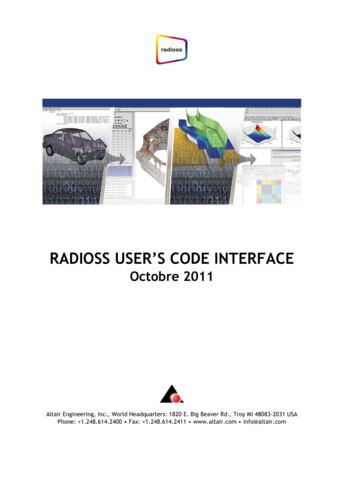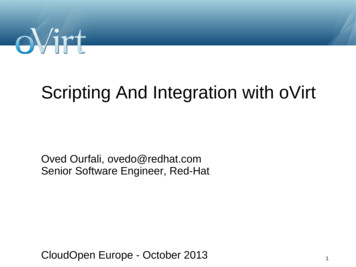RADIOSS USER'S CODE INTERFACE - Altair University
RADIOSS USER’S CODE INTERFACE Octobre 2011 Altair Engineering, Inc., World Headquarters: 1820 E. Big Beaver Rd., Troy MI 48083-2031 USA Phone: 1.248.614.2400 Fax: 1.248.614.2411 www.altair.com info@altair.com
RADIOSS USER’S CODE CONTENTS TABLE OF CONTENTS TABLE OF CONTENTS . 1 INTRODUCTION . 3 1 GLOBAL USER WINDOW. 7 1.1 STARTER SUBROUTINE USERWIS . 7 1.2 ENGINE SUBROUTINE USERWI . 8 1.3 EXAMPLE of user window . 10 1.3.1 Starter user’s subroutine USERWIS . 10 1.3.2 Engine user’s subroutine USERWI . 11 2 USER MATERIAL LAWS 29, 30, 31 . 12 2.1. 2.2. 2.2.1. 2.3. 2.3.1. 2.3.2. 2.3.3. 2.4. 2.4.1. 2.4.2. 2.5. 2.5.1. 2.5.2. 2.5.3. STARTER SUBROUTINE LECMnn . 12 ENGINE SUBROUTINE SIGEPSnn for SOLID elements . 13 Additional necessary data for compatibility with HEPH . 16 EXAMPLE of user’s material law for SOLID elements . 17 User’s input data (/MAT/USERn/ option). 17 Starter user’s subroutine LECMnn . 17 Engine user’s subroutine SIGEPSnn . 19 ENGINE SUBROUTINE SIGEPSnnC for SHELL elements . 20 Shell element law output . 23 Additional data necessary for compatibility with QEPH . 24 EXAMPLE of user’s material law for SHELL elements . 25 User’s input data (/MAT/USERn/ option). 25 Starter user’s subroutine LECMnn . 25 Engine user’s subroutine SIGEPSnnC. 27 3 EXTENDED USER MATERIAL LAWS . 35 3.1 STARTER SUBROUTINE LECMUSERnn . 35 3.2 ENGINE SUBROUTINE LUSERnn for SOLID elements. 36 3.2.1 Additional necessary data for compatibility with HEPH . 39 3.3 EXAMPLE of user’s material law for SOLID elements . 39 3.3.1 User’s input data (/MAT/USERnn/ option) . 40 3.3.2 Starter user’s subroutine LECMUSERnn . 40 3.3.3 Engine user’s subroutine LUSERnn . 41 3.4 ENGINE SUBROUTINE LUSERnnC for SHELL elements . 44 3.4.1 Shell element law output . 47 3.4.2 Additional data necessary for compatibility with QEPH . 48 3.5 EXAMPLE of user’s material law for SHELL elements . 48 3.5.1 User’s input data (/MAT/USERnn/ option) . 48 3.5.2 Starter user’s subroutine LECMUSERnn . 49 3.5.3 Engine user’s subroutine LUSERnnC . 50 4. USER PROPERTY ELEMENTS . 59 4.1 STARTER SUBROUTINE LECGnn for SPRING and SOLID elements . 59 4.2 STARTER SUBROUTINE initialization RINInn for SPRING elements . 60 4.3 STARTER SUBROUTINE initialization SINInn for SOLID elements. 61 4.4 ENGINE SUBROUTINE RUSERnn for SPRING elements . 63 4.5 ENGINE SUBROUTINE SUSERnn for SOLID elements . 65 4.6 Functions to access user’s properties and materials . 68 4.6.1 Store and restore functions for user subroutines . 68 4.6.2 The storage functions : . 68 4.6.3 The restore functions for user properties, materials and functions: . 69 4.6.4 Example of storage / retrieve procedures for RADIOSS functions and tables . 71 October, 2011 1
RADIOSS USER’S CODE CONTENTS 4.7 EXAMPLE of user’s SPRING element . 74 4.7.1 User’s input data (/PROP/USERn/ option) . 74 4.7.2 Starter property user’s subroutine LECGnn . 75 4.7.3 Starter property initialization user’s subroutine RINInn. 76 4.7.4 Starter material user’s subroutine LECMnn . 79 4.7.5 Engine property user’s subroutine RUSERnn . 81 4.8 EXAMPLE of user’s triangular SHELL elements (using solid property) . 85 4.8.1 User’s input data (/MAT/PROPn/ option) . 85 4.8.2 Starter property user’s subroutine LECGnn . 85 4.8.3 Starter property initialization user’s subroutine SINInn . 87 4.8.4 Starter material user’s subroutine LECMnn . 91 4.8.5 Engine property user’s subroutine SUSERnn . 92 4.8.6 Engine material user’s subroutine SIGEPSnn . 101 5 USER SENSORS . 103 5.1 STARTER SUBROUTINE LECSEN USRn . 103 5.1.1 Storage functions for sensor parameters (starter only) . 103 5.2 ENGINE SUBROUTINE USER SENSn . 104 5.3 Functions for user’s sensors . 104 5.3.1 Restore functions for sensor parameters: . 104 5.3.2 Read / write functions of working array buffer:. 104 5.3.3 Setting/ checking global activation flag. 105 5.3.4 Access functions to RADIOSS time/cycle variables. . 105 5.3.5 Nodal value access : . 105 5.3.6 Accelerator access functions . 106 5.4 EXAMPLE of user’s sensor . 107 5.4.1 User’s input data (/SENSOR/USERm option) . 107 5.4.2 Starter sensor user’s subroutine LECSEN USRm . 107 5.4.3 Starter material user’s subroutine LECMnn . 108 5.4.4 Engine sensor user’s subroutine USER SENSm. 110 5.4.5 Engine material user’s subroutine SIGEPSnnC for shell elements . 111 6. USER FAILURE MODELS . 113 6.2 ENGINE Subroutine for solid elements (FnnLAW): . 114 6.4 EXAMPLE SUBROUTINE OF USER FAILURE MODEL FOR SHELL and SOLID elements for RADIOSS STARTER . 118 6.4.1 Engine user’s subroutine for SOLID elements . 119 6.4.2 Engine user’s subroutine for SHELL elements. 120 APPENDIX . 123 APPENDIX 1 – Creating user’s executables . 124 APPENDIX 2 – Available user’s arguments . 128 1. 2. Available starter user’s arguments . 128 Available engine user’s arguments. 130 APPENDIX 3 – Communication between user’s subroutines and RADIOSS code . 134 APPENDIX 4 – General user’s subroutine format with material laws 29, 30, 31 . 139 1. 2. Starter format (example) . 139 Engine format (example) . 140 APPENDIX 5 – General user’s subroutine format with extended user material laws . 141 1. Starter format (example) . 141 2. Engine format (example) . 142 October, 2011 2
RADIOSS USER’S CODE INTRODUCTION INTRODUCTION This document describes the interface between RADIOSS and user’s subroutines. RADIOSS allows user to define a private code of five different categories: - User window (general interface for external code) - User material laws for solids and shells - User spring elements - User solid elements (may be degenerated to shell or beam elements) - User sensors To link to RADIOSS a user module of each category, one has to provide two subroutines ; one linked with RADIOSS STARTER and the other with RADIOSS ENGINE. The STARTER subroutines are only used to read user data and initialise specified parameters. The ENGINE subroutines define and execute user programs. Storage arrays are provided for each type of application. The communication between RADIOSS and the User’s subroutines is done by passing function arguments and by specialized functions. The function arguments are used for general purpose user window interface, user materials and elements. Only integer and float variables or arrays are used. The float arguments are DOUBLE PRECISION on workstation (DEC, HP, SGI, SUN, IBM.) and REAL on CRAY. Otherwise, all user subroutines may use special access functions to retrieve information from RADIOSS database. In next chapters we will describe the standarized headers for each user subroutine, the access functions and link procedures. Example program codes for each category will also be provided. October, 2011 3
RADIOSS USER’S CODE INTRODUCTION Table 1: RADIOSS STARTER/ ENGINE subroutines and executables. RADIOSS STARTER RADIOSS ENGINE USER’S INPUT OPTIONS ENGINE FILE OPTIONS (specify user data and storrage arrays) (save user variables in animations) User material /MAT/USERn User property /PROP/USERn User sensor /SENSOR/USERm /ANIM/keyword/USRi /ANIM/keyword/USRj/k USER’S SUBROUTINES Read and initialise user data: and execute user programs: USERWIS.f USERWI.f shell LECMnn.f SIGEPSnnC.f solid LECMnn.f SIGEPSnn.f spring LECGnn.f and RINInn.f RUSERnn.f solid LECGnn.f and SINInn.f SUSERnn.f LECSEN USERm.f USER SENm.f User window User material laws 29, 30, 31 Define User property User sensor OBJECT FILES (compile user’s subroutines to get object files) USERWIS.o USERWI.o shell LECMnn.o SIGEPSnnC.o solid LECMnn.o SIGEPSnn.o spring LECGnn.o and RINInn.o RUSERnn.o solid LECGnn.o and SINInn.o SUSERnn.o LECSEN USERm.o USER SENm.o User window User material laws 29, 30, 31 User property User sensor OBJECT LIBRARY (link object files to get new executables) "RADIOSS engine library".a "RADIOSS starter library".a USER’S EXECUTABLES "user engine executable" (nn 29, 30 or 31 ; n 1, 2 or 3 October, 2011 ; m 1, 2, 3, "user starter executable" ; i 1 to 18 ; j 1 to 99 ; k 1 to 99) 4
RADIOSS USER’S CODE RADIOSS STARTER INTRODUCTION Materials Properties Sensors Materials Properties Sensors Read user’s data stored in user’s options (starter input file) RADIOSS ENGINE Define and execute user’s program(s) Initialize user’s variables Return user’s input data using: Communication by: Communication by: - starter user’s arguments - access functions (GET U) - user’s arguments (defined in headers) STARTER USER’S SUBROUTNE(S) RADIOSS STARTER CODE (database) Compile STARTER library - user’s arguments (defined in headers) RADIOSS ENGINE CODE (database) ENGINE USER’S SUBROUTNE(S) Compile ENGINE library Link Link STARTER EXECUTABLE Program starter ENGINE EXECUTABLE Program engine Engine file D01 Save general results Save user’s variables Starter INPUT file General options User’s options Engine OUTPUT file RESTART file Starter LISTING file Print report about general model Print information about user’s options Engine LISTING file Print report about general model Print information about user’s options Figure 1: STARTER and ENGINE procedures including user’s options. Save user’s variable in the animation file: The user’s variables UVAR(element number,i) defined in the user’s material law can be saved in animation file using the output USERi as keyword3 in the engine option /ANIM/ keyword2/ keyword3. The number of saved variables is limited to 18 ( 1 i 18 ). Results is saved for each integration point. Example: The user variable number 1 UVAR(element number,1) is saved in animations by the engine option: /ANIM/ELEM/USER1. The number of user’s variables is set in NUVAR (starter argument). October, 2011 5
RADIOSS USER’S CODE USER’S SUBROUTINES DESCRIPTION USER’S SUBROUTINES DESCRIPTION October, 2011 6
RADIOSS USER’S CODE GLOBAL USER’S WINDOW 1 GLOBAL USER WINDOW Since version 4.4 of RADIOSS, it is possible to define a global user window. This is the most general interface between Rasioss and external code. To define a user’s window, one has to provide two subroutines. One of them must be linked with RADIOSS STARTER and the other with RADIOSS ENGINE. The STARTER subroutine is called USERWIS used to read the global data and to initialize global memory. The ENGINE subroutine is called USERWI and is used to compute the forces and moments. All communications between RADIOSS and the User’s subroutines are done through the argument list. 1.1 STARTER SUBROUTINE USERWIS This subroutine is used to read the User’s input data. The number of specific cards and the format of these cards is fixed by the user. The argument list of USERWIS is as follows: --------------------------------------SUBROUTINE USERWIS( 1 IIN ,IOUT ,MAXNUVAR,NUVAR ,MAXNUVARI ,NUVARI , 2 NUMNOD,IUPARAM,IUVAR ,ITAB , 3 UVAR ,X ,V ,VR ,MASS ,INER ) --------------------------------------Where: IIN (integer read only scalar): input file unit (starter input file) on which the data are read. IOUT (integer read only scalar): output file unit (starter listing file). MAXNUVAR (integer scalar): maximum possible size of global user float array. This is the maximum memory size available for float. If MAXNUVAR is smaller than what you need, you have to increase the memory request in /MEMORY option. NUVAR (integer scalar): needed size of global user float array MAXNUVARI (integer scalar): maximum possible size of global user integer array. This is the maximum memory size available for integer. If MAXNUVARI is smaller than what you need, you have to increase the memory request in /MEMORY option. October, 2011 7
RADIOSS USER’S CODE GLOBAL USER’S WINDOW NUVARI (integer scalar): needed size of global user integer array. NUMNOD (integer scalar): number of nodes (defined with /NODE option) IUPARAM(*) (integer array): parameters to be transferred to RADIOSS. This array is not yet used. IUVAR(MAXNUVARI) (integer array): is an array of size MAXNUVARI in RADIOSS Starter. This array is transmitted versus restart file to RADIOSS Engine. In RADIOSS Engine this array has a size of NUVARI. ITAB(NUMNOD) (integer array): is an array of size NUMNOD. This array define the node ID versus RADIOSS internal node number. UVAR(MAXNUVAR) (float array): is an array of size MAXNUVAR in RADIOSS Starter. This array is transmitted versus restart file to RADIOSS Engine. In RADIOSS Engine this array has a size of NUVAR. X(3,NUMNOD) (float array): Nodal coordinates. V(3,NUMNOD) (float array): Nodal initial velocities. VR(3,NUMNOD) (float array): Nodal initial rotational velocities. MASS(NUMNOD) (float array): Nodal mass. INER(NUMNOD) (float array): Nodal spherical inertia. 1.2 ENGINE SUBROUTINE USERWI This subroutine calculates the internal forces and moments versus the velocity, the old forces and moments and user’s variables and parameters. The argument list of USERWI is as follows: --------------------------------------SUBROUTINE USERWI( 1 IIN ,IOUT ,NUVAR ,NUVARI ,NUMNOD ,NCYCLE , 2 LENWA ,IUVAR ,ITAB , 3 TT ,DT1 4 UVAR ,D ,DT2 ,X ,USREINT,EXWORK , ,V 5 INER ,STIFN ,STIFR ,A ,VR ,MASS , ,AR ,WA ) --------------------------------------- October, 2011 8
RADIOSS USER’S CODE GLOBAL USER’S WINDOW where: IIN (integer read only scalar): input file unit (engine file) IOUT (integer read only scalar): output file unit (listing file) NUVAR (integer read only scalar): size of user float array. NUVARI (integer read only scalar): size of user integer array. NUMNOD (integer read only scalar): number of nodes NCYCLE (integer read only scalar): current cycle number IUVAR(NUVARI) (integer read-write array): is an array of size NUVARI. This array contain user data and variables and is saved on restart file. ITAB(NUMNOD) (integer read only array): is an array of size NUMNOD. This array define the node ID versus RADIOSS internal node number. TT (float read only scalar): current time DT1 (float read only scalar): current time step DT2 (float write only scalar): user stability time step. With element time step formulation DT2 has to be computed at each cycle. USREINT (float read write scalar):user window internal energy. EXWORK (float read write scalar):external work. variable has to be increased if needed. UVAR(NUVAR) (float read-write array): is an array of size NUVAR . This array contain user data and variables and is saved on restart file. D(3,NUMNOD) (float read only array): Nodal displacements. X(3,NUMNOD) (float read only array): Nodal coordinates. V(3,NUMNOD) (float read only array): Nodal initial velocities. VR(3,NUMNOD) (float read only array): Nodal initial rotational velocities. MASS(NUMNOD) (float read only array): Nodal mass. INER(NUMNOD) (float read only array): Nodal spherical inertia. October, 2011 9
RADIOSS USER’S CODE GLOBAL USER’S WINDOW STIFN(NUMNOD) (float read write array): Nodal stiffness for nodal time step formulation. The added user stiffness has to be added to STIFN. STIFR(NUMNOD) (float read write array): Nodal rotational stiffness for nodal time step formulation. The added user stiffness has to be added to STIFR. A(3,NUMNOD) (float read write array): Nodal forces. User forces have to be added to A. AR(3,NUMNOD) (float read write array): Nodal moments. User moments have to be added to AR. STIFN, STIFR are used by RADIOSS to compute the nodal or the element time step. DT2 is needed to compute element. 1.3 EXAMPLE of user window 1.3.1 Starter user’s subroutine USERWIS -----------------------C This subroutine initialize global user’s window -----------------------SUBROUTINE USERWIS( 1 IIN ,IOUT ,MAXNUVAR,NUVAR 2 NUMNOD,IUPARAM,IUVAR ,ITAB , 3 UVAR ,VR ,MASS ,X ,V ,MAXNUVARI ,NUVARI , ,INER ) C----------------------------------------------C I m p l i c i t T y p e s nclude "implicit f.inc" C----------------------------------------------C The user’s data can be stored in UVAR for foating points and C IUVAR for integers C----------------------------------------------C D u m m y A r g u m e n t s BLE PRECISION . UVAR(MAXNUVAR) ,X(3,NUMNOD) ,V(3,NUMNOD) ,VR(3,NUMNOD) , . MASS(NUMNOD) ,INER(NUMNOD) INTEGER 1 IIN ,IOUT ,MAXNUVAR ,NUVAR ,MAXNUVARI ,NUVARI , 2 NUMNOD,IUVAR(MAXNUVARI),ITAB(NUMNOD),IUPARAM(*) C October, 2011 10
RADIOSS USER’S CODE GLOBAL USER’S WINDOW RETURN END 1.3.2 Engine user’s subroutine USERWI -----------------------C Global user window subroutine -----------------------SUBROUTINE USERWI( 1 IIN ,IOUT ,NUVAR ,NUVARI ,NUMNOD ,NCYCLE , 2 LENWA ,IUVAR ,ITAB , 3 TT ,DT1 ,DT2 ,USREINT,EXWORK , 4 UVAR ,D ,X ,V ,VR ,MASS , 5 INER ,STIFN ,STIFR ,A ,AR ,WA ) C C----------------------------------------------C I m p l i c i t T y p e s nclude "implicit f.inc" --------C D u m m y A r g u m e n t s a n d F u n c t i o n --------INTEGER 1 IIN ,IOUT 2 IUVAR(NUVARI) ,NUVAR ,NUVARI,NUMNOD,NCYCLE ,LENWA, ,ITAB(NUMNOD) DOUBLE PRECISION 1 TT ,DT1 ,DT2 ,USREINT,EXWORK , 2 UVAR(NUVAR) ,D(3,NUMNOD) ,X(3,NUMNOD) ,V(3,NUMNOD) , 3 VR(3,NUMNOD) ,A(3,NUMNOD) ,AR(3,NUMNOD) ,MASS(NUMNOD) , 4 INER(NUMNOD) ,STIFN(NUMNOD) ,STIFR(NUMNOD),WA(LENWA) C C C EXAMPLE : C C C----------------------------------------------C L o c a l V a r i a b l e s ----------------------------RETURN END October, 2011 11
RADIOSS USER’S CODE 2 USER’S MATERIAL LAWS USER MATERIAL LAWS 29, 30, 31 From version 2.3 of RADIOSS, it is possible to define up to 3 material user’s laws (law number 29, 30 and 31) for 3D and 2D solid elements, and for 3D shell elements. User’s law for beam or truss elements are not yet available. To define a user’s law, one has to provide two subroutines for each law. One of this subroutine must be linked with RADIOSS STARTER and the other with RADIOSS ENGINE. The STARTER subroutine is called LECM29, LECM30 or LECM31 and is used to read the material data and to initialize material parameters. The ENGINE subroutine for solids is called SIGEPS29, SIGEPS30 or SIGEPS31 and is used to compute the solid element stress tensor at the integration point. The corresponding shell subroutines are SIGEPS29C, SIGEPS30C or SIGEPS31C. All communications between RADIOSS and the User’s subroutines are done through the argument list. 2.1. STARTER SUBROUTINE LECMnn This subroutine is used to read the User’s law input data. The seven first material cards (see RADIOSS STARTER Input manual 3.1 to 4.1) are read before this subroutine is called. The number of specific material cards and the format of these cards is free. The argument list of LECMnn is as follows: ---------------------------------------SUBROUTINE LECMnn(IIN ,IOUT ,UPARAM ,MAXUPARAM,NUPARAM, . NUVAR,IFUNC,MAXFUNC,NFUNC,PARMAT ) ---------------------------------------IIN (integer read only scalar): input file unit (starter input file) on which the data are read. IOUT (integer read only scalar): output file unit (starter listing file) UPARAM (float array): array with a size NUPARAM used to store the material data. MAXNUPARAM (integer read only scalar): maximum possible size of UPARAM. NUPARAM (integer scalar): effective size of UPARAM (MAXNUPARAMŠNUPARAM, MAXNUPARAM is set to 1000) NUVAR (integer scalar): number of extra variables needed for each element in SIGEPSnn October, 2011 12
RADIOSS USER’S CODE USER’S MATERIAL LAWS IFUNC (integer array): Array with a size of NFUNC containing the list of RADIOSS functions used for this law. The function numbers have to be stored in this array and not in UPARAM because of a possible renumbering of the function numbers. MAXFUNC (integer read only scalar): maximum possible size of IFUNC. NFUNC (integer scalar): number of RADIOSS functions. (MAXFUNCŠNFUNC, MAXFUNC is set to 100) STIFINT (float scalar): modulus needed to compute the interface stiffness. The Young’s or the bulk modulus can be used to define this value. This value is also used in RADIOSS STARTER to make an estimation of the time step. 2.2. ENGINE SUBROUTINE SIGEPSnn for SOLID elements This subroutine calculates the stress tensor versus the strain tensor, strain rate tensor, density, volume, internal energy or user variables. The argument list of SIGEPSnn is as follows: ---------------------------------------SUBROUTINE SIGEPS29 ( 1 NEL ,NUPARAM,NUVAR ,NFUNC ,IFUNC ,NPF , 2 TF 3 VOLUME ,EINT , 4 EPSPXX ,EPSPYY ,EPSPZZ ,EPSPXY ,EPSPYZ ,EPSPZX , 5 DEPSXX ,DEPSYY ,DEPSZZ ,DEPSXY ,DEPSYZ ,DEPSZX , 6 EPSXX ,EPSYY ,EPSZZ ,EPSXY ,EPSYZ ,EPSZX , 7 SIGOXX ,SIGOYY ,SIGOZZ ,SIGOXY ,SIGOYZ ,SIGOZX , 8 SIGNXX ,SIGNYY ,SIGNZZ ,SIGNXY ,SIGNYZ ,SIGNZX , 9 SIGVXX ,SIGVYY ,SIGVZZ ,SIGVXY ,SIGVYZ ,SIGVZX , A SOUNDSP,VISCMAX,UVAR ,TIME ,TIMESTEP,UPARAM ,RHO0 ,OFF ,RHO , ) ---------------------------------------The user’s material law can be used in isotropic or orthotropic mode. In isotropic mode the directions XX, YY,. are the global reference frame axis. In isotropic mode the old elasto
User property /PROP/USER n User sensor /SENSOR/USER m USER'S SUBROUTINES Read and initialise user data: Define and execute user programs: User window USERWIS.f USERWI.f User material laws 29, 30, 31 shell LECM nn .f SIGEPS nn C.f solid LECM nn .f SIGEPS nn .f User property spring LECG nn .f and RINI nn .f RUSER nn .f
AUTODYN LS-Dyna CFD AcuSolve CFD CGNS Cobalt CONVERGE CFD FAST FIDAP FIRE Flow-3D GASP/GUST KIVA FEA ABAQUS I-DEAS LS-DYNA MP-Salsa MSC.Dytran MSC.Nastran MSC.Marc MSC.PATRAN NX Nastran PERMAS BIF/BOF RADIOSS NASTAR OpenFOAM Overflow PAM-FLOW Plot3D PowerFLOW RADIOSS-CFD
Innovation Intelligence Altair Radioss Explicit Solver Dmitry Fokin
To program a user code, enter *-1-Master Code-#-1-# To program the first User Code, enter 1-#, first user code -#-# To program a second user code, enter 2-#, second user code-#-# To program a third user code, enter 3-#, third user code-#-# To exit user code programming, enter *-* *-* Please refer to the instruction manual for addition programming.
filter True for user-level API (default is False – admin API) persistent_auth True for using API REST sessions (default is False) . UI Plugin API (Demo) Scheduling API VDSM hooks. 51 UI Plugins Command Line Interface . 52 Web Admin user interface Extend oVirt Web Admin user interface. 53 Web Admin user interface. 54 Web Admin user interface . 55 Web Admin user interface. 56 Web Admin user .
cpt code:11740-2 94.14 cpt code:11750-2 541.06 cpt code:11755-2 123.03 cpt code:11760-2 128.26 cpt code:11762-2 571.07 cpt code:11765-2 581.10 cpt code:11770-2 861.67 cpt code:11771-2 1,092.11 cpt code:11772-2 1,703.29 cpt code:11900-2 56.09 cpt code:11901-2 162.31 cpt code:11920-2 116.23 cpt code
cpt code:11740-2 88.80 cpt code:11750-2 510.36 cpt code:11755-2 116.05 cpt code:11760-2 120.98 cpt code:11762-2 538.68 cpt code:11765-2 548.14 cpt code:11770-2 812.78 cpt code:11771-2 1,030.15 cpt code:11772-2 1,606.65 cpt code:11900-2 52.91 cpt code:11901-2 153.10 cpt code:11920-2 109.63 cpt code
21 TDR cable test interface (Optional) 22 SDI input (BNC interface) ( Optional) 23 RS485 Interface: RS485communication for the PTZ 24 HDMI IN 25 Video signal output(BNC interface)/ cable tracer interface 26 CVBS IN/AHD /TVI/CVI Coaxial interface /(BNC interface)(AHD /TVI/CVI) 27 Optical power meter interface (Optional)
EMS to the ISO 14001 standard. Results Findings were graded as follows: OK - Item meets ISO 14001 and/or other requirements including the JLab EH&S Manual and SOPs. Noted on Corrective Action Request forms (CARs) only in particularly significant cases. Observations - Items which meet the intent of the requirements, but with minor inconsistencies. Noted on CARs, but no response required .