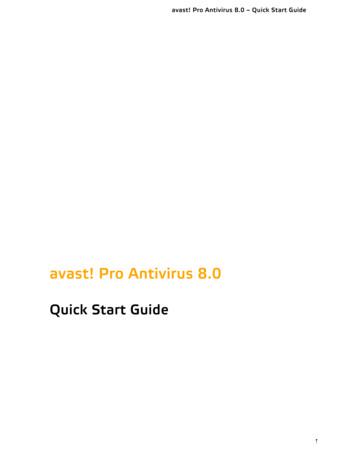Avast! Antivirus
avast! antivirus Home Edition 4.8 – User Guideavast! antivirusHome Edition 4.8User Guide1
avast! antivirus Home Edition 4.8 – User GuideCONTENTSIntroduction . 4About ALWIL Software a.s. . 4Further help . 4Threats to your computer . 5What is a virus? . 5What is spyware? . 5What are rootkits? . 5Key features of avast! antivirus . 6Antivirus kernel . 6Resident protection (or “on-access” protection) . 7Built-in anti-spyware technology . 7Built-in anti-rootkit technology . 7Strong self-protection . 7Automatic updates . 7Virus Chest . 8System integration . 8Integrated avast! Virus Cleaner . 8Command-line scanner (Professional Edition only) . 9Script blocker (Professional Edition only). 9PUSH updates (Professional Edition only) . 9Enhanced user interface (Professional Edition only) . 9System requirements . 10How to install avast! antivirus Home Edition . 11Getting started . 16Password protection . 17How to register for a License Key . 18Inserting the License Key . 19Basics of using avast! antivirus . 20Resident (“on-access”) Protection . 20How to run a manual virus scan – the Simple User Interface . 24Selecting the areas to be manually scanned . 26Setting the scan sensitivity and running the scan . 28Running a scan and processing the result . 29Changing the appearance of the Simple User Interface . 30What to do if a virus is found . 32Results of last scan . 36Advanced features . 37Setting automatic updates . 37How to schedule a Boot-time scan . 38Excluding files from scanning . 40How to create a report of the scan results . 41Alerts . 44SMTP . 45Searching the Virus Database . 46Working with files in the Virus Chest . 48The Log Viewer . 50Resident Protection settings . 52Other avast! settings . 652
avast! antivirus Home Edition 4.8 – User GuideCommon settings . 65Explorer extension . 65Appearance . 66Confirmations . 66Changing the program language . 68Sounds . 69Update (Connections) . 70Troubleshooting . 71How to activate the avast! antivirus screen saver . 73How to upgrade to Professional Edition . 78How to uninstall avast! antivirus . 793
avast! antivirus Home Edition 4.8 – User GuideIntroductionWelcome to avast! antivirus Home Edition version 4.8.avast! antivirus is a collection of award winning, high-end technologies that work inperfect synergy, having one common goal: to protect your system and valuable dataagainst computer viruses. It represents a best-in-class solution for any Windowsbased workstation.avast! antivirus incorporates anti-spyware technology, certified by West Coast Lab’sCheckmark process, as well as anti-rootkit and strong self-protection capabilities toensure that your valuable data and programs are always protected.About ALWIL Software a.s.Since 1988, ALWIL Software has produced antivirus products that have beendeveloped into the multi-award winning avast! antivirus product line, making avast!one of the most mature and tested products on the antivirus market.Headquartered in Prague, in the Czech Republic, ALWIL Software develops andmarkets avast! antivirus products that protect every major operating system andevery major type of vulnerable device. Further details about the company and itsproducts can be found on our website, www.avast.com.avast! is a registered trademark in the United States of America and other countriesand is used under exclusive license to ALWIL Software a.s.Further helpIf you experience any difficulties with your avast! antivirus program, which you areunable to resolve after reading this manual, you may find the answer in the SupportCenter of our website at http://support.avast.com In the Knowledgebase section you can quickly find answers to some ofthe most frequently asked questions Alternatively, you can take advantage of the avast! Support Forums. Hereyou can interact with other users of avast! who may have experienced thesame problem and may already have discovered the solution. You will needto register to use the forum but this is a very quick and simple process. Toregister to use the forum, go to http://forum.avast.com/If you are still unable to resolve your query, you can “Submit a ticket” to our supportteam. Again, you will need to register to do this and when writing to us, please makesure to include as much information as possible.4
avast! antivirus Home Edition 4.8 – User GuideThreats to your computerViruses, spyware, rootkits and all forms of malicious software are collectively knownas malware (short for malicious software); malware is also sometimes referred to as“badware”.What is a virus?A computer virus is a piece of software, usually malicious in nature, which is used tospread itself or other such software from computer to computer. Viruses themselvesmay cause system damage, loss of valuable data, or can be used to install spyware,rootkits or other malware onto a vulnerable system.A key way to prevent infection is to have an up-to-date antivirus solution installed onall computers in a network, and to make sure that all of the latest security patchesfor the computer operating system are installed. Users should also make sure thatthey can trust the source of software they are downloading from the internet, asmany malware types are installed along with other legitimate-looking software.What is spyware?Spyware is software installed on a computer system that is designed to collectinformation about the computer user often without their consent or knowledge. Thisinformation may result in so-called identity theft, or theft of valuable information(such as bank or credit card details) or proprietary business data.These days, much of the current spyware is developed by organized crime rings,rather than opportunistic lone individuals and is installed by a virus or another formof malware.What are rootkits?Rootkits are programs that install on your system, while keeping themselves, theirprocesses, services and registry keys hidden, to stay invisible from the user. Theyrepresent a substantial security risk on home and company networks and arenotoriously difficult to find and remove.Rootkits themselves are normally deployed via another malware infection (such as aTrojan, for instance), and it is therefore highly recommended that computer usershave an up-to-date antivirus / anti-spyware system installed and running on their PC.One such system is avast! antivirus 4.8.5
avast! antivirus Home Edition 4.8 – User GuideKey features of avast! antivirusavast! is the multi-award winning antivirus product line from ALWIL Software a.s.,which is ICSA Labs certified, and Checkmark certified (for both antivirus and antimalware). avast! antivirus regularly receives the Virus Bulletin 100% award, fordetection of 100% of in-the-wild viruses, and is a repeated winner of the SecureComputing Award.avast! antivirus is in use in over 50 million homes and offices worldwide; it isspecifically engineered to have low system requirements and to update both itselfand the virus definitions automatically.avast! antivirus represents a collection of high-end technologies created to give youunrivaled protection against all forms of malware. The key features of avast! antivirusHome Edition and Professional Edition are compared and described below.Key Built in anti-spywareYesYesBuilt in rootkit detectionYesYesStrong self protectionYesYesAutomatic incremental updatesYesYesVirus chest for storage of suspicious filesYesYesSystem integrationYesYesIntegrated virus cleanerYesYesAntivirus kernel based on high performance antivirusengineStrong resident protectionCommand line scannerNoYesScript blockerNoYesPUSH updatesNoYesEnhanced user interface and ability to create andschedule defined tasksNoYesAntivirus kernelThe antivirus kernel is the basic core of the program. The latest version of the avast!antivirus kernel combines outstanding detection abilities with high performance. Youcan expect 100% detection of “in-the-wild” viruses (viruses already spreadingbetween users) and excellent detection of Trojan horses.The kernel is certified by ICSA Labs; it frequently takes part in the tests of VirusBulletin magazine, often yielding the VB100 award.6
avast! antivirus Home Edition 4.8 – User GuideResident protection (or “on-access” protection)Resident protection (the real-time protection of the computer system), is one of themost important features of an antivirus program today. Avast! resident protection isa combination of several parts or “resident modules” that are able to detect a virusbefore it has any chance to infect your computer.Built-in anti-spyware technologyAvast! antivirus now has built-in anti-spyware technology, which is certified by theWest Coast Labs Checkmark certification process and offers even greater protectionof your valuable data and programs.Built-in anti-rootkit technologyAnti-rootkit technology based on the class-leading GMER technology is also built intothe program as standard. If a rootkit is discovered, it is initially disabled and then, if itcan be safely removed without affecting the performance of the computer, it isremoved. avast! antivirus includes a virus database which can be automaticallyupdated to provide continuous protection against rootkits.Strong self-protectionSome viruses may attempt to switch off a computer's antivirus software. To protectyour computer even against the latest threats that may try to disable your securityprotection, avast! has best-in-class strong self-protection built in. This is based onthe multi-award winning avast! antivirus technology and provides an extra layer ofsecurity to ensure your data and programs are always protected.Automatic updatesAutomatic updates are another key need in virus protection. Both the virus databaseand the program itself can be updated automatically. The updates are incremental,with only new or missing data downloaded, reducing the transfer time significantly.The typical size of a virus database update is tens of KB while program updates aretypically not more than hundreds of KB.If your Internet connection is continuous (such as an always-on broadbandconnection), then updates are performed completely automatically at fixed timeintervals. If you connect to the Internet only occasionally, avast! monitors yourconnection and tries to perform the update when you are online. This feature isdescribed further on page 37.7
avast! antivirus Home Edition 4.8 – User GuideVirus ChestThe Virus Chest can be thought of as a folder on your disk drive, having specialproperties that make it a safe, isolated place suitable for storing potentially harmfulfiles. You can work with the files in the Chest, though with some security restrictions.The main properties of the Virus Chest are complete isolation from the rest of theoperating system. No outside process, such as a virus, may access the files inside,and the fact that the files inside the Chest may not be run means there is no dangerin storing viruses there. For more information, see page 48.System integrationAvast! antivirus is fully integrated into your system. The Explorer Extension enables ascan to be started directly by clicking a folder or a file with your right mouse buttonand selecting the corresponding choice from the drop-down menu.A special screen-saver is also provided, which when active, also performs virusscanning. Avast! antivirus works together with your favorite screen-saver, so youdon't have to change your personal settings to use it. To set up the avast! antivirusscreen saver, seepage 73.In 32-bit versions of Windows NT/2000/XP/Vista, it is also possible to run a “boottime scan” which allows you to carry out a scan while the system is starting up andbefore a virus can be activated. This is useful if you suspect your computer mayalready have been infected by a virus.Integrated avast! Virus Cleaneravast! antivirus is essentially designed to protect your computer against infection bya virus or other form of malware. Its primary function is prevention rather than cure.However, it now incorporates a special Virus Cleaner which is capable of removingsome of the more common viruses from infected computers. Unfortunately, thenumber of viruses in circulation is growing constantly and in the event that yourcomputer becomes infected by a virus which cannot be removed by the Virus Cleaner,it may be necessary to seek expert assistance.More information about the Virus Cleaner can be found on our web site,www.avast.com.8
avast! antivirus Home Edition 4.8 – User GuideCommand-line scanner (Professional Edition only)For experienced users, the Professional Edition features a command-line scanner. TheashCmd program uses exactly the same scanning kernel as avast! so the results areexactly the same. Scanning is carried out in the command line using a range ofparameters and switches, and a special STDIN/STDOUT mode is available. Thismodule is intended to be used in BATCH programs and its output is the same as theoutput from the Enhanced User Interface tasks (including the report files).Script blocker (Professional Edition only)The built-in script blocker is a module that protects your computer against scriptviruses hidden inside web pages. Such scripts are normally harmless as the programsthat run them prevent them from accessing any files. However, there may be asecurity gap in a browser that could be exploited by a virus, which could result in yourcomputer being infected. avast! therefore checks the web pages that you visit forany scripts that could potentially be dangerous.PUSH updates (Professional Edition only)A special feature of the Professional Edition is PUSH updates. It is a dramatic changein the philosophy of updates. Usually, every installed program checks occasionally fornew version availability. PUSH updates, however, are initialized by our server; theyresult in your computer quickly responding and performing the necessary update. Thesystem is based on the SMTP protocol (as used for e-mail messages). The updateitself is controlled by the avast! resident e-mail clients (MS Outlook and InternetMail).The whole system is protected by asymmetric ciphers and is resistant tounauthorized misuse.Enhanced user interface (Professional Edition only)avast! antivirus Professional Edition includes an enhanced user interface where it ispossible to create special “tasks” which can be scheduled to run at a specified time inthe future or on a regular basis e.g. daily, weekly or monthly. Whenever a task is run,a new “Session” is created in which the scan results are stored and can later beviewed. Unlike the default simple interface, when working in the enhanced userinterface, it is possible to specify in advance what action should be taken if a virus isdetected. For example, you can arrange that the program immediately tries to repairany infected files. It is also possible to specify an alternative action if the first actionis unsuccessful. For example, if a file cannot be repaired, it can be automaticallymoved to the virus chest.9
avast! antivirus Home
avast! is the multi-award winning antivirus product line from ALWIL Software a.s., which is ICSA Labs certified, and Checkmark certified (for both antivirus and anti-malware). avast! antivirus regularly receives the Virus Bulletin 100% award, for detection of 100% of in-the-wild viruses
avast! Pro Antivirus 8.0 – Quick Start Guide 4 Like all avast! antivirus 8.0 products, avast! Pro Antivirus 8.0 is based on several real-time shields which continuously monitor your email and internet connections and check the files on your computer whenever they are opened or closed. Once installed, avast!
cleanup premium 20.1 license key, avast cleanup review, avast cleanup pro, avast cleanup apk, avast cleanup mac, avast cleanup premium review Light Software For Mac Avast Cleanup activation code is the best software a user can use to clean files that are junks on
"AVAST! ANTIVIRUS" (continued) o (continued from previous page) Use the RIGHT mouse button to click on "Avast! Antivirus". Click on "Uninstall". Click on "Yes". Click on "Renew your Avast Free Antivirus" OR click on "Re-activate my free protection".
Avast Antivirus Pro 2015 Activation code, Crack. tomshardwares.com. Avast Antivirus . Avast Pro Antivirus 2016 Crack For All Ver
1 day ago · and therefore provides its core antivirus products, Avast Free Antivirus and AVG Antivirus Free, for free, while offering additional security features in premium product versions. Avast’s portfolio also includes VPN, anti-track and device optimization solutions. In 2018, Avast plc beca
Products Policy Antivirus Antivirus for Desktop (Mac and Windows) Official Product Name Avast Free Antivirus, Avast Internet Security, Avast Premium Security, Avast
3. avast! Endpoint Protection 4. avast! Endpoint Protection Plus 5. avast! Endpoint Protection Suite avast! Endpoint Protection Suite Plus 7. Targeted server protection for business data Central Administration. Choice is yours New features and improvements Streaming updates avast! FileRep Remote Assistance Features list System .
Classical approach to management is a set of homogeneous ideas on the management of organizations that evolved in the late 19 th century and early 20 century. This perspective emerges from the industrial revolution and centers on theories of efficiency. As at the end of the 19th century, when factory production became pervasive and large scale organizations raised, people have been looking for .