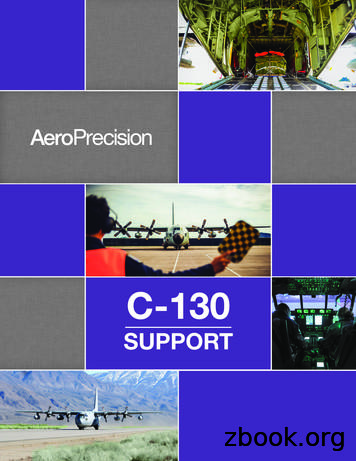0291 Eaton IPP User's Guide
Eaton Intelligent Power Protector (IPP)User’s Guide
Eaton is a registered trademarks of Eaton Corporation or its subsidiaries and affiliates. Google Chrome is atrademark of Google, Inc. HyperTerminal is a registered trademark of Hilgraeve. Linux is a registeredtrademark of Linus Torvalds in the United States, other countries, or both. Microsoft, Internet Explorer, Vista,and Windows are registered trademarks of Microsoft Corporation in the United States and other countries.Mozilla and Firefox are registered trademarks of the Mozilla Foundation. National Electrical Code and NEC areregistered trademarks of National Fire Protection Association, Inc. Phillips is a registered trademark of PhillipsScrew Company. All other trademarks are property of their respective companies. Copyright 2013 Eaton Corporation, Raleigh NC, USA. All rights reserved. No part of this document may bereproduced in any way without the express written approval of Eaton Corporation.
Table of Contents12INTRODUCTION . . . . . . . . . . . . . . . . . . . . . . . . . . . . . . . . . . . . . . . . . . . . . . . . . . . . . . . . . . . . . . . . . . . . . . . .1Compatibility . . . . . . . . . . . . . . . . . . . . . . . . . . . . . . . . . . . . . . . . . . . . . . . . . . . . . . . . . . . . . . . . . . .Eaton Devices . . . . . . . . . . . . . . . . . . . . . . . . . . . . . . . . . . . . . . . . . . . . . . . . . . . . . . . . . . . . . .Serial Line Devices . . . . . . . . . . . . . . . . . . . . . . . . . . . . . . . . . . . . . . . . . . . . . . . . . . . . . . . . . .Eaton IPM Management . . . . . . . . . . . . . . . . . . . . . . . . . . . . . . . . . . . . . . . . . . . . . . . . . . . . . . . . . .Network Ports . . . . . . . . . . . . . . . . . . . . . . . . . . . . . . . . . . . . . . . . . . . . . . . . . . . . . . . . . . . . . . . . . .Troubleshooting . . . . . . . . . . . . . . . . . . . . . . . . . . . . . . . . . . . . . . . . . . . . . . . . . . . . . . . . . . . . . . . . .HTML pages . . . . . . . . . . . . . . . . . . . . . . . . . . . . . . . . . . . . . . . . . . . . . . . . . . . . . . . . . . . . . . .Ubuntu's Software Center . . . . . . . . . . . . . . . . . . . . . . . . . . . . . . . . . . . . . . . . . . . . . . . . . . . .Linux Graphical System Integration. . . . . . . . . . . . . . . . . . . . . . . . . . . . . . . . . . . . . . . . . . . . . .Linux Network System Integration . . . . . . . . . . . . . . . . . . . . . . . . . . . . . . . . . . . . . . . . . . . . . .When Activating Shutdown Controller under Linux . . . . . . . . . . . . . . . . . . . . . . . . . . . . . . . . .Events and Actions with Some Windows x64 bits OS . . . . . . . . . . . . . . . . . . . . . . . . . . . . . . .Windows Vista Hibernate Sequence . . . . . . . . . . . . . . . . . . . . . . . . . . . . . . . . . . . . . . . . . . . . .Shutdown Sequence . . . . . . . . . . . . . . . . . . . . . . . . . . . . . . . . . . . . . . . . . . . . . . . . . . . . . . . . .Terms. . . . . . . . . . . . . . . . . . . . . . . . . . . . . . . . . . . . . . . . . . . . . . . . . . . . . . . . . . . . . . . . . . . . . . . . .Acknowledgements . . . . . . . . . . . . . . . . . . . . . . . . . . . . . . . . . . . . . . . . . . . . . . . . . . . . . . . . . . . . . .1233344445666777INSTALLATION . . . . . . . . . . . . . . . . . . . . . . . . . . . . . . . . . . . . . . . . . . . . . . . . . . . . . . . . . . . . . . . . . . . . . . . . .Installation Prerequisites . . . . . . . . . . . . . . . . . . . . . . . . . . . . . . . . . . . . . . . . . . . . . . . . . . . . . . . . . .On the System Hosting Eaton IPP . . . . . . . . . . . . . . . . . . . . . . . . . . . . . . . . . . . . . . . . . . . . . .On the System that Displays the Web-based GUI . . . . . . . . . . . . . . . . . . . . . . . . . . . . . . . . . .Windows Quick Start Instructions . . . . . . . . . . . . . . . . . . . . . . . . . . . . . . . . . . . . . . . . . . . . . . . . . . .Graphical Installation . . . . . . . . . . . . . . . . . . . . . . . . . . . . . . . . . . . . . . . . . . . . . . . . . . . . . . . . .Configuration . . . . . . . . . . . . . . . . . . . . . . . . . . . . . . . . . . . . . . . . . . . . . . . . . . . . . . . . . . . . . . .Operation. . . . . . . . . . . . . . . . . . . . . . . . . . . . . . . . . . . . . . . . . . . . . . . . . . . . . . . . . . . . . . . . . .Installation Result . . . . . . . . . . . . . . . . . . . . . . . . . . . . . . . . . . . . . . . . . . . . . . . . . . . . . . . . . . .Uninstalling the Windows Eaton IPP (Standard Method) . . . . . . . . . . . . . . . . . . . . . . . . . . . . .Installing/Uninstalling the Eaton IPP (Command Line). . . . . . . . . . . . . . . . . . . . . . . . . . . . . . . .Linux Installation . . . . . . . . . . . . . . . . . . . . . . . . . . . . . . . . . . . . . . . . . . . . . . . . . . . . . . . . . . . . . . . .Native Installation on a Red Hat, Suse, Mandriva, or Derivative System . . . . . . . . . . . . . . . . .Native Installation on a Debian or Derivative System . . . . . . . . . . . . . . . . . . . . . . . . . . . . . . . .Generic Installation on Linux . . . . . . . . . . . . . . . . . . . . . . . . . . . . . . . . . . . . . . . . . . . . . . . . . . .Upgrading the Eaton IPP Product . . . . . . . . . . . . . . . . . . . . . . . . . . . . . . . . . . . . . . . . . . . . . . . . . . .39999101011121213131414151617CONFIGURATION . . . . . . . . . . . . . . . . . . . . . . . . . . . . . . . . . . . . . . . . . . . . . . . . . . . . . . . . . . . . . . . . . . . . . . .18Discover UPSs Connected through USB/Serial . . . . . . . . . . . . . . . . . . . . . . . . . . . . . . . . . . . . . . . . .Discover Nodes Connected on the Network . . . . . . . . . . . . . . . . . . . . . . . . . . . . . . . . . . . . . . . . . . .Prerequisites . . . . . . . . . . . . . . . . . . . . . . . . . . . . . . . . . . . . . . . . . . . . . . . . . . . . . . . . . . . . . . .Discovery. . . . . . . . . . . . . . . . . . . . . . . . . . . . . . . . . . . . . . . . . . . . . . . . . . . . . . . . . . . . . . . . . .Configure Node Settings . . . . . . . . . . . . . . . . . . . . . . . . . . . . . . . . . . . . . . . . . . . . . . . . . . . . . . . . . .Configure Actions . . . . . . . . . . . . . . . . . . . . . . . . . . . . . . . . . . . . . . . . . . . . . . . . . . . . . . . . . . . . . . .E-mail Action Type. . . . . . . . . . . . . . . . . . . . . . . . . . . . . . . . . . . . . . . . . . . . . . . . . . . . . . . . . . .Command (Execute Script/Program) Action Type . . . . . . . . . . . . . . . . . . . . . . . . . . . . . . . . . . .Alarm Box Notification Action Type. . . . . . . . . . . . . . . . . . . . . . . . . . . . . . . . . . . . . . . . . . . . . .Advanced Events and Actions Customization . . . . . . . . . . . . . . . . . . . . . . . . . . . . . . . . . . . . . .18181818212223252628Eaton Intelligent Power Protector (IPP) User’s Guide P-164000291—Rev 1 www.eaton.com/powerqualityi
Table of Contents456Configure User Accounts. . . . . . . . . . . . . . . . . . . . . . . . . . . . . . . . . . . . . . . . . . . . . . . . . . . . . . . . . .System Settings . . . . . . . . . . . . . . . . . . . . . . . . . . . . . . . . . . . . . . . . . . . . . . . . . . . . . . . . . . . . . . . .Edit Scan Settings for Discovery . . . . . . . . . . . . . . . . . . . . . . . . . . . . . . . . . . . . . . . . . . . . . . . .283031SHUTDOWN . . . . . . . . . . . . . . . . . . . . . . . . . . . . . . . . . . . . . . . . . . . . . . . . . . . . . . . . . . . . . . . . . . . . . . . . . . .32Shutdown Configuration . . . . . . . . . . . . . . . . . . . . . . . . . . . . . . . . . . . . . . . . . . . . . . . . . . . . . . . . . .Edit Power Source. . . . . . . . . . . . . . . . . . . . . . . . . . . . . . . . . . . . . . . . . . . . . . . . . . . . . . . . . . .Edit Shutdown Configuration . . . . . . . . . . . . . . . . . . . . . . . . . . . . . . . . . . . . . . . . . . . . . . . . . .Edit Advanced Shutdown Criteria . . . . . . . . . . . . . . . . . . . . . . . . . . . . . . . . . . . . . . . . . . . . . . .Edit UPS Configuration . . . . . . . . . . . . . . . . . . . . . . . . . . . . . . . . . . . . . . . . . . . . . . . . . . . . . . .Test Access . . . . . . . . . . . . . . . . . . . . . . . . . . . . . . . . . . . . . . . . . . . . . . . . . . . . . . . . . . . . . . . .Test Shutdown . . . . . . . . . . . . . . . . . . . . . . . . . . . . . . . . . . . . . . . . . . . . . . . . . . . . . . . . . . . . .Shutdown Use Case . . . . . . . . . . . . . . . . . . . . . . . . . . . . . . . . . . . . . . . . . . . . . . . . . . . . . . . . . . . . .Architecture #1 . . . . . . . . . . . . . . . . . . . . . . . . . . . . . . . . . . . . . . . . . . . . . . . . . . . . . . . . . . . . .Architecture #2 . . . . . . . . . . . . . . . . . . . . . . . . . . . . . . . . . . . . . . . . . . . . . . . . . . . . . . . . . . . . .Architecture #3 . . . . . . . . . . . . . . . . . . . . . . . . . . . . . . . . . . . . . . . . . . . . . . . . . . . . . . . . . . . . .3233333536373737373839SUPERVISION . . . . . . . . . . . . . . . . . . . . . . . . . . . . . . . . . . . . . . . . . . . . . . . . . . . . . . . . . . . . . . . . . . . . . . . . . .42Access to the Monitoring Interface . . . . . . . . . . . . . . . . . . . . . . . . . . . . . . . . . . . . . . . . . . . . . . . . . .Local Access . . . . . . . . . . . . . . . . . . . . . . . . . . . . . . . . . . . . . . . . . . . . . . . . . . . . . . . . . . . . . . .Remote Access . . . . . . . . . . . . . . . . . . . . . . . . . . . . . . . . . . . . . . . . . . . . . . . . . . . . . . . . . . . . .Power Source View . . . . . . . . . . . . . . . . . . . . . . . . . . . . . . . . . . . . . . . . . . . . . . . . . . . . . . . . . . . . . .Information Panel . . . . . . . . . . . . . . . . . . . . . . . . . . . . . . . . . . . . . . . . . . . . . . . . . . . . . . . . . . .Measures Panel. . . . . . . . . . . . . . . . . . . . . . . . . . . . . . . . . . . . . . . . . . . . . . . . . . . . . . . . . . . . .Environment Panel . . . . . . . . . . . . . . . . . . . . . . . . . . . . . . . . . . . . . . . . . . . . . . . . . . . . . . . . . .Graph Panel . . . . . . . . . . . . . . . . . . . . . . . . . . . . . . . . . . . . . . . . . . . . . . . . . . . . . . . . . . . . . . . .Synoptic Panel . . . . . . . . . . . . . . . . . . . . . . . . . . . . . . . . . . . . . . . . . . . . . . . . . . . . . . . . . . . . . .Events Panel . . . . . . . . . . . . . . . . . . . . . . . . . . . . . . . . . . . . . . . . . . . . . . . . . . . . . . . . . . . . . . .Statistics Panel . . . . . . . . . . . . . . . . . . . . . . . . . . . . . . . . . . . . . . . . . . . . . . . . . . . . . . . . . . . . .Events . . . . . . . . . . . . . . . . . . . . . . . . . . . . . . . . . . . . . . . . . . . . . . . . . . . . . . . . . . . . . . . . . . . . . . . .List Representation . . . . . . . . . . . . . . . . . . . . . . . . . . . . . . . . . . . . . . . . . . . . . . . . . . . . . . . . . .Calendar Representation . . . . . . . . . . . . . . . . . . . . . . . . . . . . . . . . . . . . . . . . . . . . . . . . . . . . . .Node Events List . . . . . . . . . . . . . . . . . . . . . . . . . . . . . . . . . . . . . . . . . . . . . . . . . . . . . . . . . . . .Launching the Device Web Interface . . . . . . . . . . . . . . . . . . . . . . . . . . . . . . . . . . . . . . . . . . . . . . . .42424242434445454749505151525255REDUNDANCY . . . . . . . . . . . . . . . . . . . . . . . . . . . . . . . . . . . . . . . . . . . . . . . . . . . . . . . . . . . . . . . . . . . . . . . . .56Enabling Redundancy . . . . . . . . . . . . . . . . . . . . . . . . . . . . . . . . . . . . . . . . . . . . . . . . . . . . . . . . . . . .Electrical Redundancy Schemas . . . . . . . . . . . . . . . . . . . . . . . . . . . . . . . . . . . . . . . . . . . . . . . .Configuring Redundancy . . . . . . . . . . . . . . . . . . . . . . . . . . . . . . . . . . . . . . . . . . . . . . . . . . . . . . . . . .Redundancy Views . . . . . . . . . . . . . . . . . . . . . . . . . . . . . . . . . . . . . . . . . . . . . . . . . . . . . . . . . . . . . .Composite Device in Power Source View. . . . . . . . . . . . . . . . . . . . . . . . . . . . . . . . . . . . . . . . .Power Components Sub-view. . . . . . . . . . . . . . . . . . . . . . . . . . . . . . . . . . . . . . . . . . . . . . . . . .Redundancy Use Cases. . . . . . . . . . . . . . . . . . . . . . . . . . . . . . . . . . . . . . . . . . . . . . . . . . . . . . . . . . .Use Case #1 . . . . . . . . . . . . . . . . . . . . . . . . . . . . . . . . . . . . . . . . . . . . . . . . . . . . . . . . . . . . . . .Use Case #2 . . . . . . . . . . . . . . . . . . . . . . . . . . . . . . . . . . . . . . . . . . . . . . . . . . . . . . . . . . . . . . .Use Case #3 . . . . . . . . . . . . . . . . . . . . . . . . . . . . . . . . . . . . . . . . . . . . . . . . . . . . . . . . . . . . . . .Use Case #4 . . . . . . . . . . . . . . . . . . . . . . . . . . . . . . . . . . . . . . . . . . . . . . . . . . . . . . . . . . . . . . .Redundancy Advanced Behavior Example . . . . . . . . . . . . . . . . . . . . . . . . . . . . . . . . . . . . . . . . . . . .Redundancy Alarm Management with Four Modules. . . . . . . . . . . . . . . . . . . . . . . . . . . . . . . .56565759595960606162636364Eaton Intelligent Power Protector (IPP) User’s Guide P-164000291—Rev 1 www.eaton.com/powerqualityii
Table of ContentsProtection Alarm Management with Four Modules . . . . . . . . . . . . . . . . . . . . . . . . . . . . . . . . .Redundancy Compatibility . . . . . . . . . . . . . . . . . . . . . . . . . . . . . . . . . . . . . . . . . . . . . . . . . . . . .7SERVICE AND SUPPORT. . . . . . . . . . . . . . . . . . . . . . . . . . . . . . . . . . . . . . . . . . . . . . . . . . . . . . . . . . . . . . . . .8WARRANTY. . . . . . . . . . . . . . . . . . . . . . . . . . . . . . . . . . . . . . . . . . . . . . . . . . . . . . . . . . . . . . . . . . . . . . . . . . . .Eaton Intelligent Power Protector (IPP) . . . . . . . . . . . . . . . . . . . . . . . . . . . . . . . . . . . . . . . . . . .Eaton Intelligent Power Protector (IPP) User’s Guide P-164000291—Rev 1 www.eaton.com/powerquality6465666767iii
Chapter 1IntroductionEaton Intelligent Power Protector (IPP) is protection software that gracefully shuts down local computers andservers powered by a UPSs in the event of a power outage. The Eaton IPP acquires information through localor network communication using:llLocal Communication. UPSs USB or RS-232 communication ports (Pulsar & Powerware series)Network Communication. Web/SNMP Cards, such as Network Management Cards, Network-MS, andModbus-MS, Connect UPS XSlot, PXGX 2000, PXGX-UPSThe Eaton IPP provides the following:lllProvides local computer graceful shutdown through network or local connectivityAllows Eaton Intelligent Power Manager (IPM) to provide centralized management and supervision ofEaton IPP applications running on virtualized servers other than VMware vCenter (such as Microsoft Hyper-V Hypervisor or Citrix Xen ).Allows Eaton IPM to provide advanced management feature (mass configuration and mass upload) with theEaton Network Management Cards (also called NMC), Network-MS (example, 66102/103006826), andModbus-MS (example, 66103).Figure 1 shows the Eaton IPP Main Page.Figure 1. Eaton IPP Main PageCompatibilityEaton has tested the compatibility of the Eaton IPP with the following devices and applications.NOTEThe Connect-UPS-E card (Powerware series) has not been tested but should becompatible.NOTEIf a device doesn’t support the Quick Scan feature, it can be supervised if AddressScan or Range Scan operations are performed. See “Discover Nodes Connected onthe Network” on page 18 for more information.Eaton Intelligent Power Protector (IPP) User’s Guide P-164000291—Rev 1 www.eaton.com/powerquality1
IntroductionEaton DevicesTable 1. Eaton DevicesEaton Equipment DesignationTypeNetwork Management Card Minislot SNMP /Web - Network-MS (ex 66102; DA firmware revision and above)UPS Option CardEaton Pulsarand associated Environment SensorNetwork Management Card & Modbus /JBus -Modbus-MS (ex 66103; through EthernetNetwork)UPS Option CardEaton Pulsarand associated Environment Sensor 66846ConnectUPS- Minislot Network Management Card / Network-MS (ex 103006826)UPS Option CardEaton PowerwareConnectUPS-BD Web /SNMP P/N 116750222-001 (**)UPS Option CardAnd associated Environment SensorEaton PowerwareConnectUPS-XSlot Web /SNMP/xHubCard, P/N 116750221-001 (*) (**)UPS Option CardAnd associated Environment SensorEaton PowerwarePXGX2000 P/N 103005868-5591 (*) (***)UPS Option CardEaton PowerwarePXGX-UPS CardUPS Option CardLegacy: MGE Network Management Card Minislot SNMP/Web - 66244UPS Option Card (legacy)Eaton Powerwareand associated Environment SensorLegacy: Network Management Card Transverse SNMP/Web - 66074UPS Option Card (legacy)and associated Environment SensorNOTE 1: Since Intelligent Power Protector 1.10, the Eaton Powerware three-phase UPSs compatibility is officially available according to thefollowing solution:Cards: ConnectUPS-X v4.32 or PXGX2000 v1.4.2.1llUPSs: Blade UPS, PW9155 Dual Phase, PW9355 10-30 kVA, PW9390 40-160 kVA, PW9395 225-1100 kVA & SBMlKnown limitation: PW9315 is not supported by the1.10 releaseNOTE 2: Required Connect UPS XSlot/BD configuration:Set the IPP Discovery password to the same value as the Web / SNMP read community name (default is public)In the ConnectUPS Write Access Manager’s control menu (using Telnet, SSH, or a serial connection): disable SNMP access restricted by IP/Hostname (this is the default setting since firmware version 2.02) or configure it correctly. (IPP has to be configured in the trusted host list.)llNOTE 3: Required PXGX 2000 / PXGX-UPS configurations:Set the IPP Discovery password to the same value as the PXGX read community name (default is public)On the PXGX Access control page, disable SNMP access restricted by IP/Hostname or configure it correctly (IPP has to be configured in thetrusted host list)When using PXGX, take care to configure PXGX in SNMP V1 or SNMP V1 V3lllEaton Intelligent Power Protector (IPP) User’s Guide P-164000291—Rev 1 www.eaton.com/powerquality2
IntroductionSerial Line DevicesThe Eaton IPP is compatible with the following serial line devices (see Table 2).Table 2. Serial Line DevicesEaton Equipment DesignationConnectivityEaton Powerware series:USB or RS-232Eaton 3105, 5110, 5115, 5130, 9130, 9135, 9140 and legacy 9120, 9125Eaton Powerware series:RS-232 onlyEaton BladeUPS, 5125, 9155, 9355, 9390, 9395USB or RS-232Eaton Pulsar Series:Evolution 650 / 850 / 1150 / S 1250 / 1550 / S 1750 / 2000 / S 2500 / S 3000Pulsar 700 / 1000 / 1500 / 1000 RT2U / 1500 RT2U (INTL. & US Models)Pulsar M / EXEaton 5PX, 5PPulsar MX & Pulsar MX Frame 16 U / MXEaton 9PXEaton Pulsar Series:RS-232 onlyEX RTComet EX RT 1:1 / 3:1 / EX 5 RT (Asia/Pacific)NOTEEllipse ASR 600/750/1000/1500 USBS, Ellipse MAX, Protection Station, Protection Center, NOVA AVR, are currently supportedby Personal Solution Pac software.Eaton IPM ManagementThe Eaton IPP can be remotely managed, configured, and updated using Eaton IPM supervisory software.Using the Eaton IPM, you can perform mass configurations and mass updates of Eaton IPP applications. TheEaton IPM can also remotely perform the following:lDisplay an Eaton IPP configurationlConfigure a single Eaton IPPlSynchronize multiple Eaton IPP configurationslTrigger Eaton IPP instances upgradeNOTERefer to the Eaton Intelligent Power Manager (IPM) User’s Guide for moreinformation. You can evaluate Eaton IPM the by downloading a free trial version thatwill manage up to 10 nodes.Network PortsTable 3 lists the network ports used by the Eaton IPP.Table 3. Network PortsOther Eaton UPSManagement CardsProtocolMode PortEaton NeworkCard-MS, /69INXOUTOUTHTTPTCP/80INININ/OUTIN/OUT*NOTEEaton IPP withShutdown Con
ntp udp/123 out out x x snmp udp/161 in in out out snmp traps udp/162 out out x x unmp udp/
Eaton Char-Lynn 4000 Series 10 Eaton Char-Lynn 6000 Series 11 Eaton Char-Lynn 10,000 Series 12 Eaton Char-Lynn Spares 13 Eaton Xcel XLH Series 15 Eaton Xcel XLS Series 16 Eaton Xcel XL2 Series 17 Eaton Xcel Spares 18 Eaton Char-
Eaton 15284 Beltsville, MD Eaton 02750 Bethel, CT Eaton 97484, 16780 Glenolden, PA Eaton 09790, 17472, 72121 Grand Rapids, MI Eaton 86090 Irvine, CA Eaton 62983, 90166 Jackson, MS Eaton 99643, 76050, 52906 Los Angeles, CA Eaton 77842 Warwick, RI Essex Cryogenics 19062 Saint Louis, MO Essex Industries 0HFY6 Saint Louis, MO Extant 22830 Melbourne .
regional center agree on what is in the IPP, the regional center must do what the IPP says.1 You can only get the services listed in your IPP, unless you change your IPP. The IPP describes your needs, preferences and choices, your goals and
However, they suggest that the amorphous phases of iPP and sPP might be partially interconnected. This interconnection is also suggested by Gorrasi et al. [13] examining mechanical properties of iPP/sPP fibers. Finally, the miscibility of the iPP/sPP blends was investigated by NMR and rheology by Zheng et al.[14]. They confirmed the .
4 EATON PERFORMANCE PRODUCTS Differential Application Guide Eaton ELocker Eaton Detroit Truetrac Eaton Posi. No matter your application, Eaton Performance has a differential to meet your needs. Product On Road. Off-Road Drag Racing; Circle Track Restoration: Street and Muscle
For more information visit: www.eaton.com IB01602009E Instruction Booklet Page4 Effective: January 2020 ATC-300 Automatic Transfer Switch Controller 1.5.2 Standard and Optional Features A variety of programmable features are available with the ATC 300 Controller to meet a File Size: 936KBPage Count: 28Explore furtherO & M Manual for the EATON ATC-300 Automatic Transfer .www.eaton.comAll Product Manuals - Eatontaa-ups.eaton.comOperators Manual ASCO SERIES 300 Automatic Transfer .www.ascopower.comEaton automatic transfer switch brochurewww.eaton.comATC-300 Power Series Transfer Switchwww.generac.comRecommended to you based on what's popular Feedback
Protector (IPP) on that machine. However we can install IPP on VMware Infrastructure Management Assistant VIMA 1.0 or on vSphere Management Assistant (vMA 4.0).Using that we can manage and shutdown the VMware ESXi in case of UPS and power anomalies. We can also configure E
224 Communicating in the 21st Century Essay writing ‘The essay is a form of refined torture. Discuss.’ You almost certainly will never encounter such an essay topic, but you might think it.