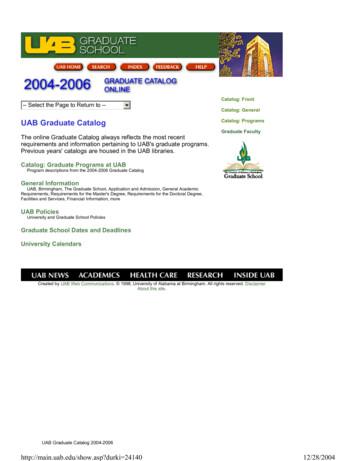Catalog ST 80 / ST PC · 2011
4 Siemens AG 2011HMI Software4/24/2HMI SoftwareIntroduction4/44/5HMI software in the TIA PortalSIMATIC WinCC (TIA Portal)Engineering4/94/104/144/19SIMATIC WinCC (TIA Portal) RuntimeWinCC Runtime AdvancedWinCC Runtime ProfessionalWinCC Runtime IC WinCC (TIA Portal) optionsWinCC RecipesWinCC LoggingWinCC AuditSIMATIC LogonWinCC Sm@rtServerWinCC Server / WinCC ClientWinCC WebNavigator4/414/414/46SIMATIC WinCC flexible HMI systemSIMATIC WinCC flexible ESSIMATIC WinCC flexible RT4/534/544/554/564/574/584/604/644/674/69SIMATIC WinCC flexible optionsWinCC flexible /ChangeControlWinCC flexible /ArchivesWinCC flexible /RecipesWinCC flexible /AuditSIMATIC Logon for WinCC flexibleWinCC flexible /Sm@rtAccessWinCC flexible /Sm@rtServiceWinCC flexible /OPC serverWinCC flexible /ProAgent4/704/70SCADA system SIMATIC WinCCSIMATIC 04/1314/132SIMATIC WinCC optionsWinCC/ServerWinCC/Web NavigatorWinCC/TeleControlWinCC/Central Archive Server (CAS)WinCC/RedundancySIMATIC Maintenance StationWinCC/ProAgentSIMATIC meMonitorWinCC/Connectivity Pack &WinCC Connectivity StationWinCC/IndustrialDataBridgeWinCC/User ArchivesWinCC/Calendar SchedulerWinCC/Event NotifierSIMATIC BATCH for WinCCWinCC/ChangeControl & WinCC/AuditSIMATIC LogonWinCC/IndustrialXWinCC/Open Development Kit (ODK)4/133WinCC add-onsand partner management4/135SCADA SystemWinCC Open Architecture4/150SIMATIC ProAgentprocess diagnosis softwareSIMATIC ProAgent4/150Siemens ST 80 / ST PC · 2011
Siemens AG 2011HMI SoftwareIntroductionHMI Software OverviewEngineeringSoftwareWinCC ProfessionalWinCC AdvancedWinCC ComfortWinCC BasicIntegrated runtimemoduleComfort PanelsMobile Panelsx77 Panels andMulti PanelsPC-basedsingle-user system,e.g. SIMATIC IPCPC-based multi-user systemIntegrated runtimemoduleWinCC RuntimeAdvancedWinCC Runtime ProfessionalSCADA functionalityG ST80 XX 00461Runtime Softwareand target systemsBasic Panels4With the product families SIMATIC WinCC (TIA Portal), SIMATICWinCC flexible and SIMATIC WinCC, SIMATIC HMI offersvisualization and configuration software for the entire HMIspectrum: SIMATIC WinCC (TIA Portal)Creation of applications in the machine-level area and ofprocess visualization or SCADA systems SIMATIC WinCC flexibleCreation of applications in the machine-level area: SIMATIC WinCCCreation of process visualization or SCADA systems SIMATIC WinCC Open ArchitectureCreation of applications with a high demand for customerspecific adaptations, large and/or complex applications, aswell as projects that demand special system requirementsand functionsSIMATIC WinCC (TIA Portal)WinCC (TIA Portal) is based on the new central engineeringframework Totally Integrated Automation Portal (TIA Portal),which provides users with an integrated, efficient and intuitivesolution to all automation tasks.SIMATIC WinCC (TIA Portal) covers applications in the machinelevel area and applications in the process visualization orSCADA environment. WinCC (TIA Portal) offers the uniform andscalable configuration tools WinCC Basic, Comfort, Advancedand Professional for configuring the current SIMATIC HMIoperator panels: SIMATIC Basic Panels SIMATIC Comfort Panels SIMATIC Mobile Panels SIMATIC Panels 77/177/277 series SIMATIC Multi Panels of the 177/277/377 series PC-based systems- SIMATIC WinCC Runtime Advanced- SIMATIC WinCC Runtime ProfessionalIn addition, WinCC (TIA Portal) offers: Intuitive user interface with maximum degree of operatorfriendliness Clear configuration of devices and network topologies Shared data management and uniform symbols via controllerand HMI Optimum interaction with the controller and HMI in a workingenvironment Powerful editors for efficient engineering Integrated mass data operations for efficient configuration System diagnostics as an integral component Comprehensive library concept4/2Siemens ST 80 / ST PC · 2011
Siemens AG 2011HMI SoftwareIntroductionHMI Software Overview (continued)SIMATIC WinCC flexibleSIMATIC WinCC Open ArchitectureCovers applications in the machine-level area. WinCC flexibleoffers the integrated and scalable configuration tools WinCCflexible Micro, Compact, Standard and Advanced for configuring SIMATIC HMI operator panels: SIMATIC Basic Panels SIMATIC Mobile Panels SIMATIC Micro Panels SIMATIC Panels of the 70/170/270 series as well as C7-635and C7-636 SIMATIC Multi Panels of the 170/270/370 series PC-based systems- SIMATIC WinCC flexible Runtime Runs under Windows XP Professional / Windows 7Professional, Ultimate, Enterprise Expanded integration into STEP 7 and SIMOTION Optionally expandable with functions for versionadministration and logging changes(WinCC flexible /ChangeControl) Modular PC-based HMI solution for single-user systemsdirectly at the machine level Basic package for visualization, reporting and logging; can beexpanded by implementing option packages Flexible expansion possible with VB scripts and customizedActiveX controls created with OPP (Open Platform Program)The process visualization and control system SIMATIC WinCCOpen Architecture addresses applications with high demand forcustomer-specific adaptations, large and/or complex applications, as well as projects that demand special system requirements and functions.SIMATIC WinCCThe process visualization or SCADA system for visualizing andoperating processes, production flows, machines and plants inall sectors – from the simple single-user station through todistributed multi-user systems with redundant servers andcross-location solutions with web clients. WinCC is the information hub for company-wide, vertical integration (processvisualization and platform for IT & business integration). For universal use thanks to solutions for all sectors, e.g.conforming to FDA 21 CFR Part 11, and multiple languages forworldwide use All HMI functions on-board with industry-standard functionsfor signaling and acknowledging events, archiving ofmessages and measured values, logging of all process andconfiguration data, user administration and visualization(WinCC basic software) Company-wide, flexible client/server structures with operatorstations on the Web, distributed servers and data integritythanks to redundancy Easy to integrate over standard interfaces such as OPC (OLEfor Process Control), WinCC OLE-DB, VBA (Visual Basic forApplications), VB script, C-API (ODK) Integration platform in the company thanks to the Historianfunctionality integrated into WinCC based on the MicrosoftSQL Server, standard and programming interfaces and toolsand clients for evaluation Modular expansion with options and add-ons as well asindividual function expansions with VB Script, Visual Basic forApplications, C-API (ODK) and integration of ActiveXelementsSIMATIC WinCC Open Architecture demonstrates its highperformance in networked and redundant high-end controlsystems in particular. From the field level to the control station,from the machine to the company headquarters – integrated,high-performance communication is guaranteed. In everysituation, a high level of availability, reliable information, fastinteraction and user friendliness are guaranteed. Applicationscan also be changed without interrupting the process. Profitability, efficiency and safety are therefore always in equilibrium.With its disaster recovery system and SIL3 certification, SIMATICWinCC Open Architecture demonstrates its reliability in a widerange of critical applications. SIMATIC WinCC Open Architecture can be used on any platform and is available forWindows, Linux and Solaris.SIMATIC WinCC Open Architecture is open for independent inhouse developments, which means that ideas can be turned intonew applications quickly and easily. Object-orientation supports efficient engineering and flexibleplant expansion For large, distributed systems with up to 2048 servers Scalable – from a small single-user system up to a networked,redundant high-end system WinCC OA can be used on any platform and is available forWindows, Linux and Solaris Hot-standby redundancy and disaster recovery systemassure maximum fail-safety and availability WinCC OA offers a platform for customer-specific solutions Extensive driver and interfacing options: S7, SINAUT, OPC,OPC UA, Modbus, IEC 60870-5-101/104, DNP3, BACnet, andmany others. Flexible logging of data either in file-based value archive or ina relational database (ORACLE) Modular expansion using options and add-ons as well asindividual function expansions by means of own scriptlanguage CONTROL, API(C ) and integration of ActiveXelements.Siemens ST 80 / ST PC · 20114/34
Siemens AG 2011HMI SoftwareHMI software in the TIA PortalHMI software in the TIA portal OverviewSIMATIC WinCC (TIA Portal) engineering software Family of configuration systems with WinCC Basic, Comfort,Advanced and Professional for SIMATIC operator panels, aswell as for the PC-based visualization systems WinCCRuntime Advanced and WinCC Runtime ProfessionalSIMATIC WinCC Runtime Advanced visualization software PC-based HMI solution for single-user systems directly at themachine Basic package for visualization, reporting and logging, useradministration, can be expanded flexibly with VB scripts Basic package expandable by means of option packages Integration of customer-specific ActiveX Controls created withWinCC ControlDevelopment Can be integrated into automation solutions based on TCP/IPnetworks Expanded service concepts with remote operation,diagnostics and administration over the Intranet and Internetin combination with e-mail communication44/4Siemens ST 80 / ST PC · 2011SIMATIC WinCC Runtime Professional visualizationsoftware PC-based operator control and monitoring system forvisualization and operator control of processes, productionflows, machines and plants in all sectors – from the simplesingle-user station through to distributed multi-user systemsand cross-location solutions with web clients. WinCC RuntimeProfessional is the information hub for corporation-widevertical integration. Industry-standard functions for signaling and acknowledgingevents, archiving of messages and measured values, loggingof all process and configuration data, user administration, canbe expanded flexibly with VB and C scripts Basic package expandable by means of option packages Also included are APIs for the Runtime to utilize the openprogramming interfaces Integration of customer-specific ActiveX Controls created withWinCC ControlDevelopment
Siemens AG 2011HMI SoftwareHMI software in the TIA PortalSIMATIC WinCC (TIA Portal) Engineering Overview Integrated family of engineering tools for configuringSIMATIC HMI operator panels, as well as for the PC-basedvisualization systems WinCC Runtime Advanced and WinCCRuntime Professional. WinCC (TIA Portal) is based on the new central engineeringframework Totally Integrated Automation Portal (TIA Portal),which offers the user a uniform, efficient and intuitive solutionto all automation tasks. WinCC (TIA Portal) also offers uniform engineering from theBasic Panel through to the SCADA application. Together with the STEP 7 (TIA Portal) products,WinCC (TIA Portal) forms the optimum solution for integrated,efficient engineering.Current version: SIMATIC WinCC V11 Basic SIMATIC WinCC V11 Comfort SIMATIC WinCC V11 Advanced SIMATIC WinCC V11 Professional Benefits The integrated configuration software reduces training,maintenance and service overhead and protects thecustomer's investments. Minimized engineering overhead and reduction of lifecyclecosts thanks to Totally Integrated Automation (TIA) Minimized configuration overhead due to reuse of scalableand dynamizable objects Intelligent tools for efficient and simple configuration:- Wizard for defining the basic structure of the HMI project- Table-based editors simplify the generation and processingof similar types of object, e.g. for tags, texts, or alarms- Complex configuration tasks such as the definition of pathsof motion or the creation of the fundamental operatorprompting are simplified by means of graphicalconfiguration Comprehensive support of multi-language configurations forworldwide use- Selectable views for entering configuration data in severallanguages- System and user-specific text lexicons- Export/import of language-dependent texts Investment protection due to- Import of the configuration from WinCC flexible 2008 SP2 ApplicationSIMATIC WinCC in the editions Basic, Comfort, Advanced andProfessional are innovative engineering tools for configuringSIMATIC HMI operator panels, as well as for the PC-basedvisualization systems WinCC Runtime Advanced and WinCCRuntime Professional.Depending on the selected product, various target systems canbe configured:WinCC Basic Basic PanelsWinCC Comfort As WinCC Basic, plus: Comfort Panels Panels of the 70 series: OP 73, OP 77A, OP 77B Panels of the 170 series: TP 177A, TP 177B, OP 177B Panels of the 270 series: TP 277, OP 277 Mobile Panels: Mobile Panel 177, Mobile Panel 277 Multi Panels: MP 177, MP 277, MP 377WinCC Advanced As WinCC Comfort, plus: SIMATIC PCs with WinCC Runtime Advanced:- SIMATIC Panel PC: HMI IPC277D, Panel PC 477B,HMI IPC477C, Panel PC 577B, HMI IPC577C,Panel PC 677B, HMI IPC677C- SIMATIC Box PC: IPC227D, Microbox PC 427B, IPC427C,Box PC 627B, IPC627C, Box PC 827B, IPC827C- SIMATIC Rack PC: Rack PC 547B, IPC547C, Rack PC 647B,IPC647C, Rack PC 847B, IPC847C- SIMATIC modular Embedded Controller: EC31 Standard PC with WinCC Runtime Advanced SINUMERIK Panel PC: OP010, OP012, OP015, TP015,OP015A, TP015AWinCC Professional As WinCC Advanced, plus: SIMATIC PCs with WinCC Runtime Professional:- SIMATIC Panel PC: HMI IPC677C,- SIMATIC Box PC: IPC627C, IPC827C- SIMATIC Rack PC: IPC547C, IPC647C, IPC847C Standard PC with WinCC Runtime Professional DesignThe functionalities of the engineering tools of the SIMATICWinCC family are based on each other. The available editors arelargely determined by the respective configurable targetsystems and their function. A more comprehensive engineeringtool such as WinCC Advanced can always be used to configurelower-level target devices as well (e.g. Basic Panels)A Power Pack can be used to upgrade from a smaller edition toa larger one. This does not apply to WinCC Basic.The functionality of WinCC engineering tools already containsthe configuration support of the available Runtime options forSIMATIC Panels, WinCC Runtime Advanced or WinCC RuntimeProfessional, irrespective of the purchased RT licenses.A separate license is required for the target system when usingthe configured Runtime options.Siemens ST 80 / ST PC · 20114/54
Siemens AG 2011HMI SoftwareHMI software in the TIA PortalSIMATIC WinCC (TIA Portal) Engineering FunctionIntegration into automation systems Integration into the SIMATIC Totally Integrated AutomationPortal (TIA Portal)- Shared data management and uniform symbols via thecontroller and HMI- Optimum interaction between the controller and HMI in aworking environment- System diagnostics as an integral component- Shared use of communication settings and process pointdefinitions- Simple Drag&Drop of tags in an HMI device, e.g. in a screenConfiguration interface Intuitive user interfaces with maximum degree of userfriendliness Comprehensive and fast access to editors and project data Adaptive user interface of engineering tools depending onconfigured target system User-definable user interface settings, e.g. layout, toolbars Integrated mass data operations for efficient configuration4Project handling Device-independent configuration data can be used on avariety of target systems without the need for conversion.The interface adapts itself to the functional possibilities of thetarget device. Cross-device utilization of common configuration data(e.g. alarm classes, text library) in multi-device projects Wizard-assisted definition of basic structure of HMI projects(e.g. display layout, operator prompting)Screen editor with comprehensive options for efficient and fastscreen configuration Generation of interconnected screen objects via Drag&Drop,e.g. tags for the creation of input/output fields with processinterfacing or buttons with screen selection function Definition of screen templates and functions(comparable with the Slide Master of MS PowerPoint);footnote: except WinCC RT Professional User-friendly editor for the creation of faceplates with definedexternal interface from screen objects Graphics-based configuration of motion paths Layer technology with up to 32 layers Tools for the Align, Rotate and Mirror functionsImport/export of tags, links, text lists, and alarmsTabular editors Quick and easy generation and modification of configurationobjects of the same type, e.g. tags, texts or messages, intabular editors Intelligent default settings depending on previouslyconfigured data, e.g. automatic incrementing of addresseswhen generating consecutive tags Simple access to the properties of an object withoutsuperfluous user intervention Simultaneous modification of common object properties4/6Siemens ST 80 / ST PC · 2011Object-based data management with user-friendly search andedit options Configuration of alarms and logs directly on the HMI tag, noswitching between different editors Cross-reference list with direct access to all objects, e.g. forediting or selection Search for objects in entire project Text search and replace functionsProject documentation Selective project documentation, the following contents canbe printed:- An entire project- One or more project-associated devices- Contents of an editor- LibrariesLibraries for predefined/user-defined configuration objects Storage of all configuration objects in the library, e.g. blocksand even entire screens or tags Faceplates can be constructed from simple screen objects ona customer-specific or project-specific basis. Changes tothese faceplates can be made centrally (block definition). A large number of scalable and dynamizable screen objectsis included in the scope of delivery Size-scalable graphics for industrial applications are includedin the scope of delivery Preview function for library objectsLanguage support Multilingual project creation (max. 32 languages) in editorsthanks to selectable views Central management of language-specific texts and graphicsin libraries Edit, export and import of texts for translation Language-specific graphicsVisual Basic and C-Script Support IntelliSense function for fast programming of access toruntime objects Simple creation of control sequences in script code Visual Basic Script debugging in simulator and WinCCRuntime Advanced and WinCC Runtime ProfessionalTest and commissioning support Simulation of HMI projects on engineering PC Marking of incomplete or incorrect configuration directly in therespective editor Jump to error cause based on alarm messages in theCompilerMigration of existing HMI projects Complete data transfer in projects from WinCC flexible
Siemens AG 2011HMI SoftwareHMI software in the TIA PortalSIMATIC WinCC (TIA Portal) Engineering Function (continued) Ordering dataSystem prerequisitesOrder No.WinCC Basic V11WinCC engineering softwareProcessor typePentium M, 1.6 GHz or comparableRAM2 GBFree hard disk space2 GB on system drive "C:"Operating systems Windows XP Home SP3(only WinCC Basic) Windows XP Professional SP3 (32 bit) Windows 7 Home (only WinCC Basic) Windows 7 Business (32 bit) Windows 7 Enterprise (32 bit) Windows 7 Ultimate (32 bit) For WinCC Advanced andWinCC Professional in addition:- Windows Server 2003 R2Standard Edition SP2- Windows Server 2008 Standard EditionSP26AV2 100-0AA01-0AA0Floating license, on DVDincl. license key, includes: Engineering software for theconfiguration and simulation ofBa
4/4 HMI software in the TIA Portal 4/5 SIMATIC WinCC (TIA Portal) Engineering 4/9 SIMATIC WinCC (TIA Portal) Runtime 4/10 WinCC Runtime Advanced 4/14 WinCC Runtime Professional 4/19 WinCC Runtime Communication 4/25 SIMATIC WinCC (TIA Portal) options 4/26 WinCC Recipes 4/28 WinCC Logging 4
Catalog C-1 RT306V-TS RECEIVER: 470122 Catalog C-1: RT308V-TR RECEIVER 469996: Catalog C-1 RT3510V2S-KS RECEIVER: 470123 Catalog C-1: RT510V3S-KS RECEIVER 470124: Catalog C-1 RT612V3S-KS RECEIVER: 470125 Catalog C-1: RT616V3S-KS RECEIVER 470126: Catalog C-1 RT618V4S-KS RECEIVER: 470127 Catalog C-1: RT
College Catalog 2015-2016 College Catalog 2014-2015 College Catalog 2013-2014 College Catalog 2012-2013 College Catalog 2011-2012 College Catalog 2010-2011 Degree and Certificate Programs For each program, you will find information on. entry requirements, required and elective. courses, potential career and/or transfer opportunities, expected .
2020–2021 UMGC Catalog. and represents changes and additions made after original publication. Refer to the . 2020–2021 Catalog. for information on all other programs, services, and policies. 2020 2021 UMGC Catalog . 2020 2021 UMGC Catalog . 2020 2021 Catalog . 2020 2021 Catalog . ABO
Consumer Door Hardware Catalog Volume 2012 2012 Commercial & Residential Door Hardware Catalog Volume 2012 Your Best Source For Quality Door Hardware Your Best Source For Quality Door Hardware S.Parke r Catalog S.Parke r Catalog SPH-Catalog
Program description from the 2004-2006 Graduate Catalog Biostatistics (Ph.D., M.S.) Program description from the 2004-2006 Graduate Catalog Breast Cancer Training Program Program Description from the 2004-2006 Graduate Catalog Business Administration (M.B.A.) Program description from the 2004-2006 Graduate Catalog C Cell Biology (Ph.D.) Catalog .
Step4 In the Work pane, click the Catalog Update Tasks tab. Step5 Click Activate Catalog. Step6 In the Activate Catalog dialog box, choose the capability catalog update that you want to activate from the Version to be Activated drop-down list. Step7 Click OK. Verifying thattheCapability Catalog IsCurrent Procedure Step1 In the Navigation pane, click Admin. Step2 Expand All Capability Catalog.
baldor catalog no. ao smith/century catalog no. baldor catalog no. ao smith/century catalog no. baldor catalog no. ao smith/century catalog no. baldor catalog no. c777 pcl3514m c802 l3515 c907 vl3504 c916 vl3507 c926 vl3510 e100 m3116t e1006 m3116t-5 e1007 m3154t-5 e1009 m3550t e1010 m3120t e1012 m3155t e1013 m3158t e1015 em3116t e1016 em3154t
Group: Catalog Discount Item: 1, American Alumninum, Catalog Discount . Group: Catalog Discount Item: 4, D&R Electronics, Catalog Discount Description: Catalog discount off MSRP published price for all items included within the equipment catalog of specified make and model. Please refer to