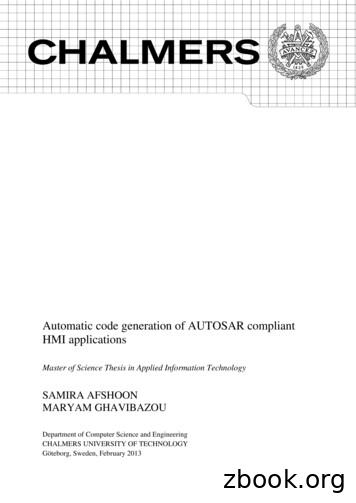Human Machine Interface Systems - Catalog ST 80 2009
Siemens AG 2008HMI Software4/24/2IntroductionOverview4/54/5SIMATIC WinCC flexibleengineering softwareSIMATIC WinCC flexible ES4/104/10SIMATIC WinCC flexible ES optionsWinCC flexible /ChangeControl4/114/11SIMATIC WinCC flexible runtimesoftwareSIMATIC WinCC flexible RT4/184/184/204/224/234/254/294/324/34SIMATIC WinCC flexible RT optionsWinCC flexible /ArchivesWinCC flexible /RecipesWinCC flexible /AuditWinCC flexible /SIMATIC LogonWinCC flexible /Sm@rtAccessWinCC flexible /Sm@rtServiceWinCC flexible /OPC ServerWinCC flexible /674/694/71SCADA system SIMATIC WinCCSIMATIC WinCCWinCC optionsWinCC/ServerWinCC/Web NavigatorWinCC/Central Archive Server (CAS)WinCC/RedundancySIMATIC Maintenance meMonitorWinCC/ProcessMonitorWinCC/Connectivity Pack &WinCC Connectivity StationWinCC/IndustrialDataBridgeWinCC/Client Access License (CAL)WinCC/User ArchivesSIMATIC BATCH (for WinCC)WinCC/ChangeControl & WinCC/AuditSIMATIC LogonWinCC/IndustrialXWinCC/ODKWinCC/Comprehensive SupportWinCC Premium Add-ons andpartner 4/884/88SIMATIC ProAgent processdiagnostics softwareSIMATIC ProAgentSiemens ST 80 · 2009
Siemens AG 2008HMI SoftwareIntroduction OverviewWith the SIMATIC WinCC flexible and SIMATIC WinCC productfamilies, SIMATIC HMI offers visualization and configuration software for the complete scope of applications: SIMATIC WinCC flexiblecovers applications directly at the machine ranging fromPC-based HMI solutions for single-user systems based onWinCC flexible Runtime through to the SIMATIC HMI operatorpanels. For configuration the WinCC flexible Runtime for PCsas well as SIMATIC HMI devices, the WinCC flexible familyalso offers the integrated and scalable configuration toolsWinCC flexible Micro, WinCC flexible Compact, WinCCflexible Standard and WinCC flexible Advanced. SIMATIC WinCCis the process visualization or SCADA system (PC-based HMIsystem) for visualizing and controlling processes, productionflows, machines and plants in all sectors – from the simplesingle-user system through to the distributed multi-user system with redundant servers and remote solutions with Webclients. WinCC is, at the same time, the information hub forcompany-wide vertical integration (process visualization andplatform for IT and business integration).is the consistent further development of the SIMATIC HMIsoftware products. WinCC flexible offers an essential hub forapplications close to the machine (until now this has beencovered by the ProTool family) with respect to configurationefficiency and new automation concepts. For process-orientedplant and mechanical engineering as well as series productionof machines, SIMATIC WinCC flexible also offers: Further productivity improvements (configuration efficiency)when creating HMI projects Implementation of innovative TCP/IP and web-based automation and HMI concepts Increase of the availability of the machines and systemsthrough new service concepts Safe, flexible and world-wide access to process data Configuration of SIMATIC HMI devicesWinCC RCEngineering SoftwareWinCC flexible AdvancedWinCC flexible StandardWinCC flexible CompactWinCC flexibleMicro4/2SIMATIC Micro PanelTP177microOP73microSiemens ST 80 · 2009SIMATIC Panels70/170 seriesSIMATIC Panelsand Multi Panels170/270/370seriesPC basedWinCC flexibleRuntimePC basedWinCCRuntimeG ST80 XX 00080Runtime Software4SIMATIC WinCC flexible
Siemens AG 2008HMI SoftwareIntroduction Overview (continued)Changing from the ProTool family to WinCC flexible is possibleby simply using the same or converting the old configurationdata.SIMATIC WinCC will remain the process visualization system forplant monitoring with single or multiple station solutions and theplatform for IT & Business integration under Windows 2000, XPProfessional and Windows Vista.The next step will be to use WinCC flexible also as the platformfor integrating the SIMATIC WinCC visualization system. As is thecase today for ProTool V6 projects, WinCC V6 projects will thenalso be compatible.SIMATIC WinCC flexible ES engineering software Newly developed family of configuration systems with WinCCflexible Micro/Compact/Standard/Advanced for SIMATICoperator panels, the HMI part of SIMATIC C7 as well as for thePC-based visualization software WinCC flexible RT- SIMATIC Micro Panels- SIMATIC Basic Panels- SIMATIC Mobile Panels- SIMATIC Panels of the 70/170/270 series as well as C7-635and C7-636- SIMATIC Multi Panels of the 170/270/370 series- SIMATIC WinCC flexible RT Executable under Windows XP Professional/VISTA Business,Ultimate Expanded integration into Totally Integrated Automation (TIA):STEP 7, SIMOTION Maximum configuration efficiency thanks to preconfiguredobjects, modular system, intelligent tools and mass dataprocessing Optionally expandable with functions for version administration and logging changes (WinCC flexible/ChangeControl)SIMATIC WinCC flexible Runtime visualization software Modular PC-based HMI solution for single-user systemsdirectly at the machine (further development of ProTool/Pro RT) Executable under Windows XP Professional/VISTA Business,Ultimate Basic package providing a cost-effective means of gettingstarted in respect of visualization, signaling and logging. canbe expanded specifically with option packages Flexible expansion possible with VB scripts and customizedActiveX controls created with OPP (Open Platform Program) Can be integrated into innovative automation solutions basedon TCP/IP networks Expanded service concepts with remote operation, diagnostics and administration over the intranet and Internet as well ase-mail communication (using options) Can be expanded with WinCC flexible/Audit for recording operations in an audit trail Central, system-wide user management based on theSIMATIC Logon optionSIMATIC WinCC process visualization system PC-based operator control and monitoring system for visualizing and operating processes, production flows, machines andplants in all sectors - with the simple single-user stationthrough to distributed multi-user systems with redundantservers and cross-location solutions with Web clients. WinCCis the information hub for company-wide vertical integration(process visualization and platform for IT & business integration). For universal use thanks to solutions for all sectors, e.g.conforming to FDA 21 CFR Part 11, and multiple languages forworldwide use All HMI functions on-board with industry-standard functionsfor signaling and acknowledging events, archiving ofmessages and measured values, logging of all process andconfiguration data, user administration and visualization(WinCC basic software). Configuring is easy and efficient using object libraries, modular systems, tools for mass data processing and online loadingof changes Company-wide, flexible client/server structures with operatorstations on the Web, distributed servers and data integritythanks to redundancy Easy to integrate over standard interfaces such as OPC (OLEfor Process Control), WinCC OLE-DB, VBA (Visual Basic forApplications), VB script, C-API (ODK) Integration platform in the company thanks to the Historianfunctionality integrated into WinCC based on the MicrosoftSQL Server 2005, standard and programming interfaces andtools and clients for evaluation Modular expansion with options and add-ons as well as individual function expansions with VB Script, Visual Basic forApplications, C-API (ODK) and integration of ActiveXelements Integral component of Totally Integrated Automation (TIA):Increases productivity, minimizes engineering outlay, reduceslifecycle costsSiemens ST 80 · 20094/34
Siemens AG 2008HMI SoftwareIntroduction Overview (continued)SIMATIC WinCC flexible RuntimeSIMATIC WinCCArea of applicationHMI software designed primarily for use inin-process applications in (series) machineproductionProcess visualization software for controlling andmonitoring both simple and complex automationsolutionsConfigurationsSingle-user system, usually based on a panel PCSingle- and multi-user system as well as distributed systemsSupport of simple distributed operating stations in Internet capability using theTCP/IP networksWinCC/Web Navigator optionInnovative service concepts featuring e-mail,remote control, monitoring and administration viaintranet/InternetData integrity with redundant solutionsIntegrated Historian functionalityProcessing of high quantity frameworks4StrategiesIntegrated solution system taking in both operatorpanels and PC-based operator stations runningWinCC flexible RuntimeHigh-quality SCADA functionality and integrationplatform for ERP/MES solutions based on theintegrated Historian functionality (IT & businessintegration)ConfiguringAn integrated family of configuration tools forintegrated solutionsFlexibility thanks to individual dynamizationoptionsFast configuration due to preconfigured objectsand referenced image blocksObject library and function block technology(incl. referencing)Table-based editors for efficient mass dataprocessingEfficient configuration of mass data thanks toconfiguration toolIntelligent tools to simplify the configuration ofcomplex tasks, e.g., user guidance, automaticcompilationSimple configuration of control systemapplications, text library for signaling systemOnline loading of changes in active projectsFunctional scopeHMI basic functionality can be expanded usingoption packagesHigh-performance and comprehensive SCADAfunctionalityStandard functions can be expanded quicklyand easily using VB scriptsStandard functions can be expanded quickly andeasily using VB scripts and C scriptsIntegral component of the PCS 7 process controlsystemOpenness/expansion capabilityCustom made solutions based on ActiveX controls Can be expanded with open Windows interfacesare possible (Open Platform Program)for integration into a factory-/company-wideinformation systemAccess to runtime display objects using VB scripts Standard SQL database with WinCC OLE DBProviderC-APIs (ODK), access to the COM object model ofWinCC RT using VB script and WinCC CS usingVBAOPC: Access to WinCC RT data using OPC DA,OPC HDA and OPC A&E (connectivity pack)Extensive range of options and add-onsSIMATIC ProAgent process diagnostics software Process diagnostics software for fast, targeted fault diagnosisin plants and machines for SIMATIC S7 and SIMATIC HMI A standardized diagnostics concept for various SIMATICcomponents:Optimized interaction between STEP 7 engineering tools andSIMATIC HMI Standardized user interface Integral component of Totally Integrated Automation (TIA):Increases productivity, minimizes engineering outlay, reduceslifecycle costs4/4Siemens ST 80 · 2009 ProAgent- provides optimum support for plant and machine personnelin respect of troubleshooting and fault rectification- increases plant availability- reduces downtimes No further configuration overhead for diagnostics functionality Frees up PLC capacity with regard to memory and programexecution time No special operator know-how is required thanks to clearlycomprehensible indication of the cause of error
Siemens AG 2008HMI SoftwareSIMATIC WinCC flexible engineering softwareSIMATIC WinCC flexible ES Overview ApplicationSIMATIC WinCC flexible Micro/Compact/Standard/Advancedare innovative engineering tools for configuration SIMATIC HMIdevices, the operating component of SIMATIC C7 devices, theSIMOTION/SINUMERIK Panel PCs, and the PC-basedvisualization system WinCC flexible Runtime. Integrated family of engineering tools for configuring SIMATICHMI Operator Panels, the operating device of SIMATIC C7units, SIMOTION/SINUMERIK Panel PCs as well as thePC-based visualization software WinCC flexible Runtime. Runs under Windows XP Professional/Windows VISTABusiness, Ultimate Current version:- SIMATIC WinCC flexible 2008 Advanced- SIMATIC WinCC flexible 2008 Standard- SIMATIC WinCC flexible 2008 Compact- SIMATIC WinCC flexible 2008 Micro Benefits The integrated configuration software reduces training, maintenance and service overhead and protects the customer’sinvestments Minimized engineering overhead and reduction of lifecyclecosts thanks to Totally Integrated Automation (TIA) Minimized configuration overhead due to reuse of scalableand dynamizable objects Intelligent tools for efficient and simple configuration:- Wizard for defining the basic structure of the HMI project- Table-based editors simplify the generation and processingof similar types of object, e.g. for tags, texts, or alarms.- Complex configuration tasks such as the definition of pathsof motion or the creation of the fundamental operatorprompting are simplified by means of graphical configuration. Comprehensive support of multi-language configurations forworldwide use- Selectable views for entering configuration data in severallanguages- System and user-specific text lexicons- Export/import of language-dependent texts Investment protection due to- Import of the configuration from the configuration tools of theProTool family- Import of static screen contents and tags from WinCC V6.2Various target systems can be configured depending on theselected product: WinCC flexible Micro- Micro Panels: OP 73micro, TP 170micro, TP 177micro WinCC flexible Compact- Micro Panels: OP 73micro, TP 170micro, TP 177micro- Mobile Panels: Mobile Panel 170, Mobile Panel 177- Basic Panels: KTP 400 Basic, KTP 600 Basic, KTP 1000 Basic, TP 1500 Basic- 70 series Panels: OP 73, OP 77A, OP 77B- 170 series Panels: TP 170A, TP 177A, TP 170B, TP 177B,OP 170B, OP 177B- 170 series Multi Panels: MP 177- C7 devices: C7-635 (Touch/Key) WinCC flexible Standard- Micro Panels: OP 73micro, TP 170micro, TP 177micro- Mobile Panels: Mobile Panel 170, Mobile Panel 177, MobilePanel 277- Basic Panels: KTP 400 Basic, KTP 600 Basic,KTP 1000 Basic, TP 1500 Basic- 70 series Panels: OP 73, OP 77A, OP 77B- 170 series Panels: TP 170A, TP 177A, TP 170B, TP 177B,OP 170B, OP 177B,- 270 series Panels: TP 270, TP 277, OP 270, OP 277- 170 series Multi Panels: MP 177- 270 series Multi Panels: MP 270B, MP 277- 370 series Multi Panels: MP 370, MP 377- C7 devices: C7-635 (Touch/Key), C7-636 (Touch/Key) WinCC flexible Advanced- Micro Panels: OP 73micro, TP 170micro, TP 177micro- Mobile Panels: Mobile Panel 170, Mobile Panel 177, MobilePanel 277- Basic Panels: KTP 400 Basic, KTP 600 Basic,KTP 1000 Basic, TP 1500 Basic- 70 series Panels: OP 73, OP 77A, OP 77B- 170 series Panels: TP 170A, TP 177A, TP 170B, TP 177B,OP 170B, OP 177B- 270 series Panels: TP 270, TP 277, OP 270, OP 277- 170 series Multi Panels: MP 177- 270 series Multi Panels: MP 270B, MP 277- 370 series Multi Panels: MP 370, MP 377- C7 devices: C7-635 (Touch/Key), C7-636 (Touch/Key)- Standard PC- SIMATIC Panel PC: Panel PC IL 70, Panel PC IL 77, Panel PC477/477B, Panel PC 577/577B, Panel PC 670, PanelPC 677/677B, Panel PC 870, Panel PC 877- SIMOTION Panel PC: P012K, P012T, P015K, P015T, PCR,PCR-Touch- SINUMERIK Panel PC: HT8, OP08T, OP010, OP012, TP012,OP015, TP015, OP015AFor configuring panels released after the start of delivery ofWinCC flexible 2008, an HSP (Hardware Support Package) isrequired that can be downloaded free of charge via the e-hspSiemens ST 80 · 20094/54
Siemens AG 2008HMI SoftwareSIMATIC WinCC flexible engineering softwareSIMATIC WinCC flexible ES DesignThe engineering tools of the SIMATIC WinCC flexible range arebased on one another. The available editors largely depend onthe respectively configured target systems and their functions. Amore comprehensive engineering tool such as WinCC flexibleStandard also offers the facilities of the smaller engineeringtools, e.g. WinCC flexible Compact or Micro.Upgrading of a smaller engineering tool to a larger one is possible using a Powerpack. An exception is WinCC flexible Micro.The scope of functions of the WinCC flexible engineering toolsalready includes project support for the Runtime options available for SIMATIC Panels or WinCC flexible Runtime, independent of the RT licenses purchased. Separate licensing is required for the target system in order to use the configuredRuntime options.4 FunctionIntegration into automation systems Integration into SIMATIC STEP 7/SIMOTION- Management of HMI projects within the SIMATIC Manager- Shared use of communication settings and process pointdefinitions, i.e., symbols and messages- Display of the HMI configuring objects in the SIMATICManager- Transfer of configuring data via MPI/PROFIBUS/Ethernetusing routingConfiguration interface Innovative engineering tools based on the latest SW technology, Microsoft.NET Comprehensive and fast access to editors and project datavia Workbench applications Adaptive user interface of engineering tools depending onconfigured target system User-definable user interface settings, e.g., layout, toolbars,object defaultsProject handling Device-independent configuration data can be used on avariety of target systems without the need for conversion;the interface adapts to the functional possibilities of the devicecurrently configured. Cross-device utilization of common configuration data (e.g.,text library) in multi-device projects Wizard-assisted definition of basic structure of HMI projects(e.g., display layout, operator prompting)Screen editor with extensive options for efficient and fastscreen configuration Generation of interconnected screen objects via Drag&Drop,e.g., tags for the creation of input/output fields with processinterfacing or buttons with screen selection function Templates for the definition of global screen objects and functions (comparable with the Slide Master in MS PowerPoint) User-friendly editor for the creation of image blocks withdefined external interface from screen objects Graphics-based configuration of motion paths Layer technology with up to 32 layers Tools for the Align, Rotate and Mirror functions4/6Siemens ST 80 · 2009Import/export of texts for translation of tags, links and messages Generation of variable lists for importing from controller programming toolsTabular editors Quick and easy generation and modification of configurationobjects of the same type, e.g., variables, texts or messages,in tabular editors Intelligent defaults, depending on previously configured data,e.g., automatic upcounting of addresses when generatingconsecutive variables Modification of properties by means of easy access to Properties dialog without excessive user intervention ("Always onTop") Simultaneous modification of common object propertiesObject-based data management with user-friendly searchand edit options Cross-reference list with direct access to all objects, e.g. forediting or selection Search for objects in entire project Central reassignment of variables Text search and replace functionsProject documentation Selective project documentation printout or save to file (rtf,htm, tif, txt)Libraries for predefined/user-defined configuration objects Large number of scalable and dynamizable screen objectsincluded in scope of delivery Size-scalable WMF-format graphics for industrial applicationsincluded in scope of delivery Preview function for library objects Storage of all engineering objects in library, e.g., blocks andeven entire displays or variables;picture blocks can be created on a customer- or project-specific basis by combining simple screen objects. Changes tothese picture blocks can be made centrally (block definition).Language support Multilingual project creation (max. 32 languages) in editorsthanks to selectable views Automatic translation on basis of system- and user-specificdictionaries in central text library Central management of language-specific texts and graphicsin libraries Edit, export and import of texts for translation Language-specific graphicsVisual Basic Script support IntelliSense function for f
4/76 WinCC/User Archives 4/77 SIMATIC BATCH (for WinCC) 4/80 WinCC/ChangeControl & WinCC/Audit 4/82 SIMATIC Logon 4/83 WinCC/IndustrialX 4/84 WinCC/ODK 4/85 WinCC/Comprehensive Support 4/86 WinCC Premium Add-ons and partner management 4/88 SIMATIC ProAgent process diagnostics so
decoration machine mortar machine paster machine plater machine wall machinery putzmeister plastering machine mortar spraying machine india ez renda automatic rendering machine price wall painting machine price machine manufacturers in china mail concrete mixer machines cement mixture machine wall finishing machine .
HCI Human Computer Interaction HMC Human Machine Cooperation HMI Human Machine Interface HMS Human Machine System ISF International Shipping Federation IMO International Maritime Organization IoT Internet of Things . x IPCC Intergovernmental Panel on Climate Change JCS Joint Cognitive System .
1.1.1 Human Machine Interface (HMI) A Human Machine Interface (HMI) enables user to interact with the underlying application or system through a graphical interface. Therefore it provides an easier and more understandable way of interaction for user. In every human machine interface
Abstract. In this article, a novel human-machine interaction based on the machine intention recognition of the human is presented. This work is motivated by the desire that intelligent machines as robots imitate human-human interaction, that is to minimize the need for classical direct human-machine interface and communication.
21 TDR cable test interface (Optional) 22 SDI input (BNC interface) ( Optional) 23 RS485 Interface: RS485communication for the PTZ 24 HDMI IN 25 Video signal output(BNC interface)/ cable tracer interface 26 CVBS IN/AHD /TVI/CVI Coaxial interface /(BNC interface)(AHD /TVI/CVI) 27 Optical power meter interface (Optional)
Contents iv Cisco IOS XR Command Modes Reference HSRP Interface Configuration Mode CMR-6 Interface Address Family Configuration Mode CMR-7 Interface Configuration Mode CMR-7 Interface Configuration Mode (Protocol Areas) CMR-8 Interface IGMP Configuration Mode CMR-8 Interface Management Configuration Mode CMR-8 Interface Mulitcasting Mode CMR-9 Interface PIM Configuration Mode CMR-9
Human Computer Interface 5 Human Computer Interface (HCI) was previously known as the man-machine studies or man-machine interaction. It deals with the design, execution and assessment of computer systems and related phenomenon that are for human use. HCI can be used in all disciplines wherever there is a possibility of computer installation. Some
Catalog C-1 RT306V-TS RECEIVER: 470122 Catalog C-1: RT308V-TR RECEIVER 469996: Catalog C-1 RT3510V2S-KS RECEIVER: 470123 Catalog C-1: RT510V3S-KS RECEIVER 470124: Catalog C-1 RT612V3S-KS RECEIVER: 470125 Catalog C-1: RT616V3S-KS RECEIVER 470126: Catalog C-1 RT618V4S-KS RECEIVER: 470127 Catalog C-1: RT