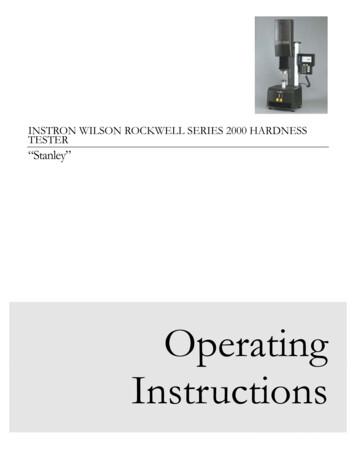Portable Metal Hardness Tester Piccolink Software (only .
Operating InstructionsPortable Metal Hardness TesterPiccolink Software (only for Piccolo 2)U.S. Patent No. 8,074,496Made in SwitzerlandMade in Switzerland. more than 50 years of know-how you can measure!
Table of ContentsEquotip Piccolo 2Equotip Bambino 21. Safety and Liability1.1. Safety and Usage Precautions1.2. Liability and Warranty1.3. Safety Instructions1.4. Labelling44442. Tutorial52.1. Principle2.2. Sample Preparations2.3. Testing Procedure2.4. Testing light Samples2.5. Testing curved Surfaces555663. Overview73.1. Application Examples3.2. Product Version and Accessories3.3. Device Overview3.4. Function Keys3.5. Basic Settings3.6. Programming Advanced Settings4. Getting Started4.1. Power on/off4.2. Auto Shutdown4.3. Charging the Battery4.4. Performance Check5. Settings5.1. Hardness Scales5.2. Material Groups5.3. Compensation of non-vertical Impact Direction5.4. Tensile Strength (Equotip Piccolo 2 only)5.5. Custom Conversion Curves (Equotip Piccolo 2 only)6. Advanced Settings6.1. Using the DL Accessory Kit6.2. Shore Conversion Standard6.3. Lock Settings (Equotip Piccolo 2 only)6.4. Fixed Number of Impacts (Equotip Piccolo 2 only)6.5. Impact Counters (Equotip Piccolo 2 only)7. Data 7187.1. Statistics7.2. PC Application Software Piccolink (Equotip Piccolo 2 only)18188. Technical Specifications198.1. General8.2. Standards and Guidelines applied 2017 by Proceq SA19192
9. Part Numbers and Accessories2010. Maintenance and Support2110.1. Regular Device Checks10.2. Firmware Update10.3. Cleaning10.4. Storage10.5. Updating the Equotip Piccolo 2 / Bambino 2 Device Firmware11. Troubleshooting11.1. Battery11.2. Empty Display11.3. Reset11.4. Incorrect Measurements or failed Performance Check11.5. Error Messages2121212121222222222323Piccolink Software (only for Piccolo 2)241. Safety and Liability241.1. Safety and Usage Precautions1.2. Liability and the “Software License Agreement”2. Installing the Piccolink Software2.1. Installing Piccolink2.2. Installing the USB Driver2.3. Establishing Connection between Device and Computer3. Using the Piccolink Software3.1. Application Examples3.2. Launching Piccolink3.3. Editing Data3.4. Deleting Data3.5. Exporting Data3.6. Remote Control3.7. Lock device3.8. Exit Software and Connection4. Device Settings4.1. Impact Counters4.2. Fixed Number of Impacts4.3. Custom Conversion Curves4.4. Shore Conversion Standard4.5. Impact body D / DL5. Troubleshooting5.1. Uninstall default Drivers to install supplied USB Drivers5.2. Disconnection of the Data Connection5.3. Support5.4. System Requirements 2017 by Proceq 31313
Equotip Piccolo 2Equotip Bambino 21. Safety and Liability1.1. Safety and Usage PrecautionsThis manual contains important information on the safety, use and maintenance of the Equotip Piccolo 2 / Bambino 2. Read through the manual carefully before the first use of the instrument. Keepthe manual in a safe place for future reference.1.2. Liability and WarrantyProceq’s “General Terms and Conditions of Sale and Delivery” apply in all cases. Warranty and liability claims arising from personal injury and damage to property cannot be upheld if they are due toone or more of the following causes: Failure to use the instrument in accordance with its designated use as described in this manual.Incorrect performance check for operation and maintenance of the instrument and its components. Failure to adhere to the sections of the manual dealing with the performance check, operationand maintenance of the instrument and its components. Unauthorized structural modifications to the instrument and its components. Serious damage resulting from the effects of foreign bodies, accidents, vandalism and forcemajeure.All information contained in this documentation is presented in good faith and believed to be correct.Proceq SA makes no warranties and excludes all liability as to the completeness and/or accuracy ofthe information.1.3. Safety InstructionsThe instrument is not allowed to be operated by children or anyone under the influence of alcohol,drugs or pharmaceutical preparations. Anyone who is not familiar with this manual must be supervised when using the instrument.1.4. LabellingThe following icons are used in conjunction with all important safety notes used in this manual.Danger: This symbol indicates a risk of serious or fatal injury in the event that certainrules of behaviour are disregardediNote:This symbol indicates important information. 2017 by Proceq SA4
2. Tutorial2.1. PrincipleDuring measurement with Piccolo 2 / Bambino 2, an impact body with a hard metal ball indenter islaunched by spring energy against the sample to be measured, and then rebounds. Before and afterthe impact, a permanent magnet inside the impact body passes through a coil in which a voltagesignal V is induced by the forwards and backwards movement. This induction signal behaves proportionally to the velocities. The ratio of the rebound velocity vr to the impact velocity vi multiplied by1000 yields the hardness value HL (Leeb hardness). HL is a direct measure of the hardness. WhileHLD refers to testing with the D device version (impact body 27 mm long, flat support ring), HLDLrefers to testing with the slim front section of the DL Accessory Kit (impact body 82 mm long, supportring with slim long front section).2.2. Sample PreparationsKeep the sample free of vibrations during the test. Light and thin parts must be specially fastened(see “Testing light samples”). Ensure that the surface of the work piece is clean, smooth and dry. Ifrequired, use appropriate cleaning agents for cleaning, such as acetone or isopropanol (no water!). Minimum sample weightWith a compact shapeOn a solid baseCoupled to solid baseMinimum sample thicknessUncoupledCoupledLayer thicknessSample surface conditionRoughness class ISOMaximum roughness depth RtAverage roughness depth RaMaximum sample hardness5 kg (11 lbs)2 kg (4.5 lbs)0.1 kg (0.25 lbs)25 mm (1 inch)3 mm (1/8 inch)0.8 mm (1/32 inch)N710 μm2 μm890 HLD ( 950 HLDL, 955 HV, 68 HRC)2.3. Testing Procedure Select a hardness unit (see section “Settings”). Select automatic compensation for impact directions other than verticaldown (), when testing in HLD / HLDL. Press to select the averaging mode AVE ( Conduct testing impacts by cycling through the “1. load – 2. position – 3, trigger” mechanism.1. The impact device – when not in contact with the test piece – is held firmly with one hand andthe charging tube is depressed with the other hand until contact is felt. The charging tube isallowed to slowly return to the starting position. Alternatively, this loading movement can beperformed in position after an impact (before the device is moved to a new position), or on anyother location that shall not be tested later on.2. Position the support ring on the test piece. Take particular care to wholly seat the ring on thetest piece, but not coinciding with a previous test indentation.3. To trigger an impact, push the actuation tube in the direction of the housing. After approx. 1mm (0.04 inch), the impact body is released.). After the last impact of a series, press the key repeatedly to display the hardness average and,in case of the Equotip Piccolo 2, further statistics of the measurement. 2017 by Proceq SA5
iNote:If possible, follow the standard practice of rebound hardness testing as describedin the national standards DIN 50156-1 (metallic materials) or ASTM A956 (steel, caststeel and cast iron only). If not possible, the user is recommended to carry out at least3 to 5 impacts at intervals of 3 to 5 mm (0.12 to 0.20 inch) at each measuring locationand to use the average of the individual values.iNote:Do not carry out an impact in an area that has already been deformed by anotherimpact. Also, do not load the device when it is already positioned in the new testlocation, since the material under the device may be affected through prior stress.2.4. Testing light SamplesIn case samples are lighter than 2 kg or sample sections have unfavourable mass distribution, samples can go into vibration as the impact body hits the test point. This results in unwanted energyabsorption and thereby distorts the test result. Therefore, samples below 5 kg should always be supported by solid worktops. If the mass falls below 2 kg but still exceeds 0.1 kg, “coupling” the sampleto a larger mass can help to prevent vibrations, where a rigid connection between the sample and asolid support is ensured.The following requirements must be met for coupling: The contact surface of the sample and the surface of the solid support must be level, flat andground smooth. The sample must be at least 3 mm (0.12 inch) thick.Follow the coupling procedure: Apply a thin layer of coupling paste to the contact surface of the sample. Press the sample firmly against the support. Rub the sample against the support in a circular motion.Do the impact as usual, where the impact must be carried out vertically to the coupled surface.2.5. Testing curved SurfacesThe device only works properly when the impact body is precisely at the end of the tube at the moment of impact. When concave or convex surfaces are tested, the impact body either does not entirely leave the test tube or comes out too far. Replace the standard support ring by a specially suitedring to do the testing (see “Accessories” or contact your local Proceq representative). 2017 by Proceq SA6
3. OverviewThe Equotip Piccolo 2 / Bambino 2 is used for testing the hardness typically of metallic surfaces.The tester measures the Leeb hardness HLD (HLDL with DL Accessory Kit), employing the reboundmethod. As a result of its compact design, measurements can be carried out quickly, on the spot andin any position and direction. Conversions of the determined HLD or HLDL hardness to different hardness scales are provided to Brinell (HB), Vickers (HV), Rockwell (HRB, HRC) and Shore (HS).3.1. Application Examples Hardness tests on already assembled machines or steel and cast constructions.Testing of metallic workpieces when the test indentation should be as small as possible.Quality control measurements for quick determination of a particular heat treatment condition.Fast testing of numerous measuring points to examine the change of hardness over large areas.Automated testing (Piccolo 2 only)Caution:Other applications could be dangerous. The manufacturer is not liable for damagecaused by improper use or incorrect operation.3.2. Product Version and AccessoriesEquotip Bambino 2 Instrument with the basic functionsIn addition, Equotip Piccolo 2 offers: Additional Piccolink PC Software for documented testing incl. statistics Testing of special materials using customer-specific hardness conversions Conversion to tensile strength for steel (Rm) Extended statistics function Lock device function to prevent unwanted changes of settings Fixed number of impacts where the number of tests per test series can be configured (Real-time) Transfer of data to PC or notebook via the USB interface needed in serial productionEquotip Piccolo 2 / Bambino 2 with Equotip DL Accessory Kit only: Testing in confined spaces and on recessed surfacesiNote:The Equotip Piccolo 2 has a dark, the Bambino 2 has a light grey housing bottom. 2017 by Proceq SA7
3.3. Device Overview3.4. Function KeysKeyFunctions «CANC» Deletes the last impact.Navigates to the previous menu option. «FEED» Starts / Terminates measurement series.Navigates to the next menu option. «MENU» Navigates to the next menu level.Confirms selection in resp. menu level. «CANC» & «MENU» for at least 2 seconds Enter advanced settings menu 2017 by Proceq SA8
2017 by Proceq SADisplaySelection LevelConfirm by pressingkeyScroll to proper conversion usingkeysConversion LevelWhen entering conversion levelby mistake, just trigger nextimpact. Old selection remains.Impact LevelMaterial Select LevelMaterial group.Scroll to proper conversion usingHardness Leebwithoutwithcorrection of direction*key to start / endmeasurement seriesUseMenu key gets youto next lower levelkey to cancel current readingUsekeysTensilestrengthCustomcurve*with impact body DL:Applies to Piccolo 2 onlyClass Select Level.HLD / HLDL corrected for impact directionHLD / HLDL uncorrectedHardness scale HLDL (DL front section)Hardness scale HLD (D front section)3.5. Basic Settings9
2017 by Proceq SAkeyskeyImpact bodyReturn to previous viewConfirm by pressingScroll usingkeyConfirm by pressingScroll usingConversion standardkeysPress simultaneously for at least 2 secondsLock / unlockImpact number fixedApplies to Piccolo 2 only3.6. Programming Advanced Settings10
4. Getting Started4.1. Power on/offThe instrument is always ready for operation. To switch on the Equotip Piccolo 2 / Bambino 2, simplypress a key or load the device and trigger an impact, as described in “Testing procedure”. The instrument displays the value as shown before shutting down. If the instrument is turned on by performinga new impact, the display shows the new measurement.4.2. Auto ShutdownAfter 5 minutes without activity, the device automatically switches to sleep mode (blank display).iNote:A reset can be carried out to correct faults, display the serial number and set thedevice to its default settings. Press all three keys ( , , ) at the same time. Theinstrument performs a diagnostic self-check. Information about the device will bedisplayed: product name, serial number, conversion standard and USB connectionstatus.4.3. Charging the BatteryA fully charged battery is sufficient for at least 20’000 measurements. If the battery is too weak forfurther measurements, the messagewill appear alternately with the result of the lastmeasurement.To recharge the battery, connect the Equotip Piccolo 2 / Bambino 2 USB socket to the USB powersupply or to a PC / notebook. The charging status of the battery is indicated by the LED.Fast flashingBattery is charging. Voltage state of the battery is not sufficient for anothermeasurement. After a few minutes, the LED goes from fast flashing to slowerflashing.FlashingBattery is charging.LED continuously lit Battery is fully charged.To fully recharge the battery, it is sufficient to charge for up to 2 hours.iNote:The battery will self-discharge after 3-5 months if the device is not used.Caution: The integrated Li-Ion battery allows over 500 complete charge / dischargecycles. If the fast flashing LED does not automatically change to slower flashing aftera few minutes of charging, the battery life has expired. The battery then must bechanged by qualified service personnel only. 2017 by Proceq SA11
4.4. Performance Check1.Verify that the Equotip test block is supported by a solid worktop to ensure it is immovable andfree of vibrations.2.Peel off the protective sheet, which should be stored for subsequent reuse. Ensure that the testing surface is clean, smooth and dry. If required, use acetone, isopropanol or similar (no water!)to remove any residues of adhesives or dirt.3.4.Power on: To turn on the instrument on, press any key or perform a loading movement.Settings: Enter the Conversion Scale menu level (for impact body D, andfor impact body DL with slim test tip included in the DL Accessory Kit) by pressing the key .Press the key again to enter the Selection menu level of the hardness scale Leeb. Select automatic direction compensationthe key . Start the averaging mode5.using the key or . To confirm the selection pressby pressing the key .Perform 10 indentations, which ideally shall be evenly distributed across the diameter of the testblock.6.The average setpoint hardness of the block is engraved in the block surface. The measured average shall coincide with the target range.Congratulations! Your new Equotip Piccolo 2 / Bambino 2 is fully operational and you can now continue with your measurements.iNote:First time user: Complete the “Tutorial” or watch a demonstration by a qualified Proceq representative.iNote:Ensure that the testing surface is clean, smooth and dry before you stick the protective sheet back on the test block.iNote:Please refer to “Advanced Settings” – “Using the DL Accessory Kit” to change thedevice setup from D to DL probe, and vice versa. 2017 by Proceq SA12
5. SettingsWhen starting up after reset or battery depletion, the Equotip Piccolo 2 / Bambino 2 is at the Impactmenu level and set to the default settings (hardness scale HLD / HLDL with impact direction correction and single readings). To adjust the settings, press the key to enter the Conversion menulevel.iNote:In case of the Equotip Piccolo 2, regardless of the settings all data are automaticallystored as original HLD / HLDL values with impact direction and time. When transferring the data to the PC using the Piccolink software, they can then be converted toany other scale without accumulation of conversion errors, since the stored originalHLD / HLDL value is used as the original value for all conversions.5.1. Hardness ScalesTo change hardness scale, proceed as follows: Press the key to enter the Conversion menu level. Browse through the hardness scales with the keys or until the desired hardness scale appears in the display. Press key to enter the material group selection. To change the hardness scale, a valid materialgroup must be selected (Please refer to section “Material groups”).iNote:Simply perform an impact to return to the Impact menu level without change of hardness scales.iNote:To measure in the native rebound scale HLD / HLDL, no material group must be selected, as no conversion is applied. Hardness scale conversions to other scales onlyapply when the appropriate material group is selected. Suitability of conversions forspecific materials should be qualified on calibrated samples before use.5.2. Material GroupsTo change material group proceed as follows: Use the keys to choose a hardness scale and enter the Selection menu level (please refer tosection “Hardness scales”). Browse through the material groups with the keys or until the desired material group appears in the display. Confirm selection with the key and return to impact. The hardness scale symbol or the converted last measurement will be displayed. 2017 by Proceq SA13
Equotip Piccolo 2 / Bambino 2 with impact body D:Material groupHLD1 Steel and cast steelHV81955HB81654HRCHRB206838100Tensile strength σ 14518462 Cold worktool steel809006.1 Alu-AN407 Copper / zincalloys(brass)8 CuAI / CuSnalloys(bronze)9 Wrought copper alloys,low alloyed150-950(independent of material group)3 Stainless steel6 Cast aluminium alloys301006191477Tensile strength σ 35 Cast iron nodulargraphite GGGRm *2712193Tensile strength σ 24 Cast iron lamellargraphite 2219319164471022485311764017314956029045315* only Equotip Piccolo 2 2017 by Proceq SA14
Equotip Piccolo 2 / Bambino 2 with impact body DL:Material groupHLDL1 Steel and cast steelHV80950HBHRCHRB21683710081646Tensile strength σ 2Tensile strength σ 32 Cold worktool steel6 Cast aluminiumalloys250-970(independent of material groupTensile strength σ 1HSRm*3197271219361914774518468090520187216721191* only Equotip Piccolo 25.3. Compensation of non-vertical Impact DirectionThe effect from impact directions that deviate from vertically down is always automatically compensated when displaying converted scales (i.e. HV, HB, HRC, HRB, HS, and, for Equotip Piccolo 2, alsoRm). When displaying HLD / HLDL, the user can choose for or against automatic compensation: Press the key to enter the Conversion menu level. Use the keys or to navigate to the hardness scale HLD / HLDL (/). Confirm with the key to change to the Selection menu level.(automatic impact direction compensation) or Use the keys or to select(no impact direction compensation). Confirm with the ke
ness scales are provided to Brinell (HB), Vickers (HV), Rockwell (HRB, HRC) and Shore (HS). 3.1. Application Examples Hardness tests on already assembled machines or steel and cast constructions. Testing of metallic workpieces when the
Fig. 2 Hammer Impact Hardness Tester . The HB-150 Portable Brinell Hardness Tester can be . widely used to test the hardness of forgings, castings, steels, nonferrous metal and its alloy products, and to test the hardness of annealed, normalizing and temperedmechanical parts. Compared to the rebound type hardness tester, the Brinell tester has .
1 Metal Hardness Tester HL-HRC-HRB-HRA-HB-HV-HS MI 970 37200 7 2 Metal Hardness Tester Integrated Probe HL-HRC-HRB-HRA-HB-HV-HS 'HARDMASTER" 36000 8 3 Metal Hardness Tester HL-HRC-HRB-HRA-HB-HV-HS 130 47000 8 4 Curvature Ring Set For HARDMASTER 10000 8 PDF created with pdfFactory Pro trial version www.pdffactory.com
A Leeb’s Hardness Tester measures the hardness of sample material in terms of Hardness Leeb (HL), which can be converted into other Hardness units (Rockwell B and C, Vicker, Brinell and Shore D). 1.3. Notation of Leeb’s Hardness When measuring the hardness of a sample materi
WILSON ROCKWELL SERIES 2000 HARDNESS TESTER 1 Introduction he Instron Series 2000 Rockwell Hardness Tester is a state-of-the-art, load-cell style hardness tester that features a closed loop electronic control system, fast and easy operation, and automatic conversions of hardness scales and hardness values. Safety and Sample PreparationFile Size: 405KB
10 Portable UT Tester USN60 Krautkramer (Germany) KASCO. Universal Testing Machine Charpy Impact Tester Satisfied ANSI KASCO. Brinell Hardness Tester Spectrometer ( Spark Type ) KASCO. Microscope Vision Instrument KASCO. P.M.I ( Positive Material Identification ) Portable Hardness Tester ( MIC 10) KASCO. Portable UT Tester Electric Furnace for .
inspection qualified Leeb hardness tester and corresponding hardness tester to test at the same sample respectively. For each hardness value, each measure homogeneously 5 points of Leeb hardness value in the surrounding of more than three indentations which need conversion hardness, using
Leeb Hardness Tester LH320 User Manual Shandong iPRE Inspection Technology Ltd. 2 Preface Dear users: Thank you for your purchase of our Leeb Hardness Tester of LH320 Series (it is called Hardness Tester below), the Hardness Tester is portable device, and it is eq
This standard covers hardness conversions for metals and the relationship among Brinell hardness, Vick-ers hardness, Rockwell hardness, Superficial hardness, Knoop hardness, Scleroscope hardness and Leeb hardness. ASTM E10 (Brinell) This standard covers the Brinell test method as used by stationary, typically bench-top machines. This