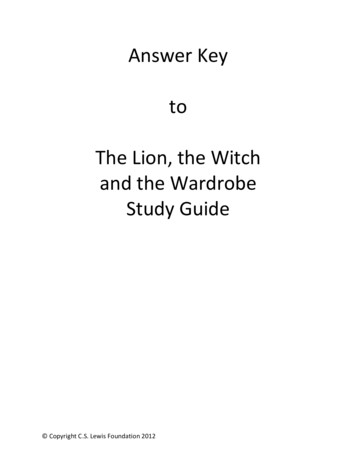Sun Management Center Hardware Diagnostic Suite 1.1
Sun Management CenterHardware Diagnostic Suite1.1 User’s Guide Sun Microsystems, Inc.901 San Antonio RoadPalo Alto, CA 94303-4900 USA650 960-1300Fax 650 969-9131Part No. 806-6865-10November 2000, Revision ASend comments about this document to: docfeedback@sun.com
Copyright 2000 Sun Microsystems, Inc., 901 San Antonio Road Palo Alto, CA 94303 USA. All rights reserved.This product or document is protected by copyright and distributed under licenses restricting its use, copying, distribution, anddecompilation. No part of this product or document may be reproduced in any form by any means without prior written authorizationof Sun and its licensors, if any. Third-party software, including font technology, is copyrighted and licensed from Sun suppliers.Parts of the product may be derived from Berkeley BSD systems, licensed from the University of California. UNIX is a registered trademark inthe U.S. and other countries, exclusively licensed through X/Open Company, Ltd.Sun, Sun Microsystems, the Sun logo, AnswerBook2, docs.sun.com, Java, the Java Coffee Cup, Sun Enterprise, Sun Enterprise SyMON, SPARC,SPARCcluster, SPARCprinter, SPARCstation, SPARCstorage, and Solaris are trademarks, registered trademarks, or service marks of SunMicrosystems, Inc. in the U.S. and other countries. All SPARC trademarks are used under license and are trademarks or registered trademarksof SPARC International, Inc. in the U.S. and other countries. Products bearing SPARC trademarks are based upon an architecture developed bySun Microsystems, Inc.The OPEN LOOK and Sun Graphical User Interface was developed by Sun Microsystems, Inc. for its users andlicensees. Sun acknowledges the pioneering efforts of Xerox in researching and developing the concept of visual or graphical user interfaces forthe computer industry. Sun holds a non-exclusive license from Xerox to the Xerox Graphical User Interface, which license also covers Sun’slicensees who implement OPEN LOOK GUIs and otherwise comply with Sun’s written license agreements.RESTRICTED RIGHTS: Use, duplication, or disclosure by the U.S. Government is subject to restrictions of FAR 52.227-14(g)(2)(6/87) andFAR 52.227-19(6/87), or DFAR 252.227-7015(b)(6/95) and DFAR 227.7202-3(a).DOCUMENTATION IS PROVIDED “AS IS” AND ALL EXPRESS OR IMPLIED CONDITIONS, REPRESENTATIONS AND WARRANTIES,INCLUDING ANY IMPLIED WARRANTY OF MERCHANTABILITY, FITNESS FOR A PARTICULAR PURPOSE OR NONINFRINGEMENT, ARE DISCLAIMED, EXCEPT TO THE EXTENT THAT SUCH DISCLAIMERS ARE HELD TO BE LEGALLY INVALID.Copyright 2000 Sun Microsystems, Inc., 901 San Antonio Road Palo Alto, CA 94303 Etats-Unis. Tous droits réservés.Ce produit ou document est protégé par un copyright et distribué avec des licences qui en restreignent l’utilisation, la copie, la distribution, et ladécompilation. Aucune partie de ce produit ou document ne peut être reproduite sous aucune forme, par quelque moyen que ce soit, sansl’autorisation préalable et écrite de Sun et de ses bailleurs de licence, s’il y en a. Le logiciel détenu par des tiers, et qui comprend la technologierelative aux polices de caractères, est protégé par un copyright et licencié par des fournisseurs de Sun.Des parties de ce produit pourront être dérivées des systèmes Berkeley BSD licenciés par l’Université de Californie. UNIX est une marquedéposée aux Etats-Unis et dans d’autres pays et licenciée exclusivement par X/Open Company, Ltd.Sun, Sun Microsystems, le logo Sun, AnswerBook2, docs.sun.com, Java, the Java Coffee Cup, Sun Enterprise, Sun Enterprise SyMON, SPARC,SPARCcluster, SPARCprinter, SPARCstation, SPARCstorage, , Java, le logo Jave Coffee Cup, et Solaris sont des marques de fabrique ou desmarques déposées, ou marques de service, de Sun Microsystems, Inc. aux Etats-Unis et dans d’autres pays. Toutes les marques SPARC sontutilisées sous licence et sont des marques de fabrique ou des marques déposées de SPARC International, Inc. aux Etats-Unis et dans d’autrespays. Les produits portant les marques SPARC sont basés sur une architecture développée par Sun Microsystems, Inc. L’interface d’utilisationgraphique OPEN LOOK et Sun a été développée par Sun Microsystems, Inc. pour ses utilisateurs et licenciés. Sun reconnaît les efforts depionniers de Xerox pour la recherche et le développement du concept des interfaces d’utilisation visuelle ou graphique pour l’industrie del’informatique. Sun détient une licence non exclusive de Xerox sur l’interface d’utilisation graphique Xerox, cette licence couvrant égalementles licenciés de Sun qui mettent en place l’interface d’utilisation graphique OPEN LOOK et qui en outre se conforment aux licences écrites deSun.CETTE PUBLICATION EST FOURNIE "EN L’ETAT" ET AUCUNE GARANTIE, EXPRESSE OU IMPLICITE, N’EST ACCORDEE, YCOMPRIS DES GARANTIES CONCERNANT LA VALEUR MARCHANDE, L’APTITUDE DE LA PUBLICATION A REPONDRE A UNEUTILISATION PARTICULIERE, OU LE FAIT QU’ELLE NE SOIT PAS CONTREFAISANTE DE PRODUIT DE TIERS. CE DENI DEGARANTIE NE S’APPLIQUERAIT PAS, DANS LA MESURE OU IL SERAIT TENU JURIDIQUEMENT NUL ET NON AVENU.PleaseRecycle
ContentsPreface1.viiHardware Diagnostic Suite Overview1What is the Hardware Diagnostic Suite?2Hardware Diagnostic Suite Architecture3Hardware Diagnostic Suite Agent and TestsHardware Diagnostic Suite Server45Hardware Diagnostic Suite Console6Installing and Uninstalling the Hardware Diagnostic Suite SoftwareHardware Diagnostic Suite Packages2.77Accessing Hardware Diagnostic Suite Software9Accessing Hardware Diagnostic Suite Through Sun Management Center3.Running a Hardware Diagnostic Suite Test SessionTest Session Overview1718Preparing Devices for a Test SessionSelecting Devices for a Test SessionStarting a Test Session9191923Monitoring a Test Session24Suspending, Resuming, and Stopping a Test Session28iii
Reviewing Test Results29Resetting the Hardware Diagnostic Suite ConsoleScheduling a Test Session4.31Using Hardware Diagnostic Suite With Sun Management Center AlarmsSun Management Center Alarms OverviewA.Disk Test6061Floppy Test62Memory Test63Network Test64Parallel Port TestProcessor TestSerial Port Test656667Sun StorEdge A5x00 Enclosure Test68Sun StorEdge A/D 1000 Enclosure TestSPARCstorage Array Controller TestTape Test697071Hardware Diagnostic SuiteConsole Reference 73The Hardware Diagnostic Suite ConsoleHierarchical View PanelDevice Description PanelProgress Panel7474Hierarchical View Panel Buttons777778Test Control Buttonsiv40Hardware Diagnostic SuiteTest Reference 59CDROM TestB.3178Sun Management Center Hardware Diagnostic Suite 1.1 User’s Guide November 200039
Options and Logs Menus80Sun Management Center Tab SelectorsLower Controls82Schedule Panel83Schedule Form85Index8289Contentsv
viSun Management Center Hardware Diagnostic Suite 1.1 User’s Guide November 2000
PrefaceThe Sun Management Center Hardware Diagnostic Suite 1.1 User’s Guide providesinstructions on how to use the Hardware Diagnostic Suite 1.1 software through theSun Management Center 3.0 application.Note – The Sun Management Center Hardware Diagnostic Suite 1.1 is referred toas the Hardware Diagnostic Suite throughout this document.Note – The Sun Management Center software version 3.0 is referred to as SunManagement Center throughout this document.Before You Read This BookIn order to fully use the information in this document, you must have knowledge ofthe topics discussed in the Sun Management Center 3.0 Software User’s Guide.vii
How This Book Is OrganizedChapter 1 provides an overview of the Sun Hardware Diagnostic Suite application.Chapter 2 describes how to access the Sun Hardware Diagnostic Suite application.Chapter 3 describes how to configure, run, schedule, and review a Sun Hardwarediagnostic Suite test session.Chapter 4 describes how to view and customize the Sun Management Center alarmsfor use with the Sun Hardware Diagnostic Suite.Appendix A contains descriptions of the Sun Hardware Diagnostic Suite tests.Appendix B describes the Hardware Diagnostic Suite console panels, buttons andmenus.Using UNIX CommandsThis document does not contain information on basic UNIX commands andprocedures such as shutting down the system, booting the system, and configuringdevices.See one or more of the following for this information:viii AnswerBook2 online documentation for the Solaris software environment Other software documentation that you received with your systemSun Management Center Hardware Diagnostic Suite 1.1 User’s Guide November 2000
Typographic ConventionsTABLE P-1Typographic ConventionsTypefaceMeaningExamplesAaBbCc123The names of commands, files,and directories; on-screencomputer outputEdit your .login file.Use ls -a to list all files.% You have mail.AaBbCc123What you type, whencontrasted with on-screencomputer output% suPassword:AaBbCc123Book titles, new words or terms,words to be emphasizedRead Chapter 6 in the User’s Guide.These are called class options.You must be superuser to do this.Command-line variable; replacewith a real name or valueTo delete a file, type rm filename.Shell PromptsTABLE P-2Shell PromptsShellPromptC shellmachine name%C shell superusermachine name#Bourne shell and Korn shell Bourne shell and Korn shell superuser#Prefaceix
Related DocumentationTABLE P-3Related DocumentationTitlePart NumberSun Management Center 3.0 Software Installation Guide806-5943-10Sun Management Center 3.0 Software User’s Guide806-5942-10Sun Management Center 3.0 Software Release Notes806-5944-10Additional information about Sun Management Center software is available g Sun DocumentationFatbrain.com, an Internet professional bookstore, stocks select productdocumentation from Sun Microsystems, Inc.For a list of documents and how to order them, visit the Sun Documentation Centeron Fatbrain.com sing Sun Documentation OnlineThe docs.sun.comsm web site enables you to access Sun technical documentationon the Web. You can browse the docs.sun.com archive or search for a specific booktitle or subject at:http://docs.sun.comxSun Management Center Hardware Diagnostic Suite 1.1 User’s Guide November 2000
Sun Welcomes Your CommentsWe are interested in improving our documentation and welcome your commentsand suggestions. You can email your comments to us at:docfeedback@sun.comPlease include the part number of your document in the subject line of your email.Prefacexi
xiiSun Management Center Hardware Diagnostic Suite 1.1 User’s Guide November 2000
CHAPTER1Hardware Diagnostic SuiteOverviewThis chapter covers the following topics: “What is the Hardware Diagnostic Suite?” on page 2 “Hardware Diagnostic Suite Architecture” on page 3 “Installing and Uninstalling the Hardware Diagnostic Suite Software” on page 71
What is the Hardware Diagnostic Suite?The Hardware Diagnostic Suite 1.1 application is a Sun Management Center 3.0software solution that tests and validates Sun SPARC hardware in an enterpriseenvironment.The Hardware Diagnostic Suite enhances system availability by stimulating anddetecting hardware faults, and warning you of latent problems before they causesystem downtime.Features Provides tests that stimulate, detect, and report failing field replaceable units(FRUs) with suggested steps for problem resolution, enhancing systemavailability. Performs testing that is data-safe, not resource intensive, and can runconcurrently with day-to-day applications. Supports networked systems, enabling administrators to monitor and managemultiple test sessions on Sun systems remotely. Provides the ability to schedule test sessions to run automatically one time, orperiodically, for routine system validation. Provides the ability to alert the system administrator to important HardwareDiagnostic Suite events through the Sun Management Center alarm managementfeatures. Logs all test session details in easily accessible log files. Takes advantage of the Sun Management Center enterprise-wide securitymeasures to authorize or limit user access.Note – The Hardware Diagnostic Suite is not intended for stressful or datadestructive off-line testing, testing when no operating system is running, oranalyzing data for failure prediction.2Sun Management Center Hardware Diagnostic Suite 1.1 User’s Guide November 2000
Hardware Diagnostic Suite ArchitectureThe Hardware Diagnostic Suite is composed of three components: Hardware Diagnostic Suite (HDS) agent and tests Hardware Diagnostic Suite (HDS) server Hardware Diagnostic Suite (HDS) consoleEach Hardware Diagnostic Suite component is installed with the corresponding SunManagement Center (SunMC) component during the Sun Management Centerinstallation.The communication between these components is shown in FIGURE 1-1 and describedin the followingsections.HDSagent & testsHDSconsoleSunMC agent & testsSunMC agentHDSagent & testsSunMCconsoleSunMC agentFIGURE 1-1Communication Between Hardware Diagnostic Suite ComponentsChapter 1Hardware Diagnostic Suite Overview3
Hardware Diagnostic Suite Agent and TestsAgentThe Hardware Diagnostic Suite agent component manages the test session on agiven host. The agent interacts with the Hardware Diagnostic Suite server to passtest information to the appropriate Hardware Diagnostic Suite console. The agentperforms the following activities: Probing of the host’s configuration Test session execution Test session monitoring Notification and logging of test error messagesThe Hardware Diagnostic Suite agent is installed on the host where diagnostictesting is to be performed and where the Sun Management Center agent is installed.TestsThe collection of tests in the Hardware Diagnostic Suite application includes tests forcommunication, memory, network, peripherals, processor, and storage enclosurehardware. These tests support device testing in a 32-bit and a 64-bit Solaris operatingenvironment.You can select any number of tests for a given test session. Each test runs nonintrusively, and non-destructively, so each Hardware Diagnostic Suite test session issafe to run on a system that is running other applications.The tests are installed on the host where diagnostic testing is to be performed andwhere the Sun Management Center agent is installed.4Sun Management Center Hardware Diagnostic Suite 1.1 User’s Guide November 2000
Hardware Diagnostic Suite ServerThe Hardware Diagnostic Suite server component accepts requests from the consoleand passes these requests to the appropriate Hardware Diagnostic Suite agent. Itthen relays the response from the agents back to the console.The multithreaded server is based on Java technology and handles multiple datarequests from various Hardware Diagnostic Suite agents and users.The Hardware Diagnostic Suite server is installed with the Sun Management Centerserver. The server components only need to be installed on a single host in theenterprise network in order to communicate with other agents and consoles, but thathost must also have the Sun Management Center server installed.Chapter 1Hardware Diagnostic Suite Overview5
Hardware Diagnostic Suite ConsoleThe Hardware Diagnostic Suite console (FIGURE 1-2) is the graphical user interfacebetween you and the Hardware Diagnostic Suite server. It enables you to do thefollowing: Select devices to test Initiate testing Monitor a test session Access log information Schedule testingThe Hardware Diagnostic Suite console runs in the Sun Management Center consoledetails window.Appendix B describes each Hardware Diagnostic Suite console window panel, dialogbox, and control gnosticSuiteconsolePayroll2FIGURE 1-26Hardware Diagnostic Suite ConsoleSun Management Center Hardware Diagnostic Suite 1.1 User’s Guide November 2000
Installing and Uninstalling theHardware Diagnostic Suite SoftwareThe Hardware Diagnostic Suite software is automatically installed when you installthe Sun Management Center software with the es-inst script, and uninstalled withthe Sun Management Center es-uninst script.Refer to the Sun Management Center 3.0 Installation Manual for: System requirements Supported systems Pre-installation information Installation and uninstallation instructionsNote – Refer to the Hardware Diagnostic Suite 1.1 Release Notes for information onconfigd dependencies.Hardware Diagnostic Suite PackagesThe installation of Hardware Diagnostic Suite is performed through the SunManagement Center software installation script, never by installing individualpackages. However, for general information, the following table lists the packagesthat make up Hardware Diagnostic Suite.TABLE 1-1Hardware Diagnostic Suite PackagesPackage NameDescriptionSUNWedHardware Diagnostic Suite server and console packageSUNWedagHardware Diagnostic Suite agent and tests packageSUNWedagxHardware Diagnostic Suite 64-bit agent and tests packageSUNWedssHardware Diagnostic Suite server system filesSUNWedcomHardware Diagnostic Suite common componentsSUNWedhHardware Diagnostic Suite help packageChapter 1Hardware Diagnostic Suite Overview7
Note – For the names of the localized packages refer to the release notes.8Sun Management Center Hardware Diagnostic Suite 1.1 User’s Guide November 2000
CHAPTER2Accessing Hardware DiagnosticSuite SoftwareThis chapter describes “Accessing Hardware Diagnostic Suite Through SunManagement Center” on page 9.Note – The Hardware Diagnostic Suite software is automatically installed when youinstall the Sun Management Center software. Refer to the Sun Management Center 3.0Installation Manual for details.Accessing Hardware Diagnostic SuiteThrough Sun Management CenterBelow is an outline of the procedures that you perform to access the HardwareDiagnostic Suite software through Sun Management Center. It is important toperform these procedures in the order listed. Detailed, step-by-step instructionsfollow.1. Start the Sun Management Center server and agent (refer to the Sun ManagementCenter 3.0 Software User’s Guide for details). These Sun Management layers areusually automatically running on the systems for which they are installed.2. Start the Sun Management Center console (page 10).3. Access the Hardware Diagnostic Suite console through Sun Management Centerconsole (page 12).9
To Start the Sun Management Center ConsoleNote – The following procedure assumes that the Sun Management Centerapplication (the Sun Management Center server and agent) is already running inyour enterprise network. For information on starting the Sun Management Centerapplication, refer to the Sun Management Center 3.0 Software User’s Guide.1. Start the Sun Management Center console:# /opt/SUNWsymon/sbin/es-start -c &Note – You do not have to be superuser to start the Sun Management Centerconsole.The Sun Management Center Login dialog box is displayed (FIGURE 2-1).2. Log in to Sun Management Center.You must supply the following information: Login ID—A valid Solaris user account. This account must also be listed in the/var/opt/SUNWsymon/cfg/esuers file on the Sun Management Center servermachine. Password—The valid Solaris password for the login account Server Host—The hostname of the Sun Management Center server.FIGURE 2-110Sun Management Center Login Dialog BoxSun Management Center Hardware Diagnostic Suite 1.1 User’s Guide November 2000
3. Click the Login button.The Sun Management Center main console window is displayed (FIGURE 2-2).FIGURE 2-2Sun Management Center Main Console WindowChapter 2Accessing Hardware Diagnostic Suite Software11
To Access Hardware Diagnostic Suite ConsoleThrough Sun Management Center1. Locate the host you want to test in the Sun Management Center main window(FIGURE 2-3).Note – If you cannot locate the host, consider the following:Make sure you have the correct Sun Management Centerdomain. See if the host is configured as an object in Sun ManagementCenter. Use the Sun M
The Sun Management Center Hardware Diagnostic Suite 1.1 User’s Guide provides instructions on how to use the Hardware Diagnostic Suite 1.1 software through the Sun Management Center 3.0 application. Note –The Sun Management Center Hardware Diagnostic Suite 1.1 is referred to as the Hardware
again. The seasons change as Earth moves around the Sun. Summer turns to winter because Earth’s motion changes how energy from the Sun spreads out over Earth’s surface. The Sun The nearest star to Earth is the Sun. The Sun is about 150 million km from Earth. The Sun is much larger than Earth. The Sun’s diameter is more than 100 times .
The Sun-Maid Story Sun-Maid Today 52 Cooperatives 54 The Sun-Maid Girl 56 The Panama Pacific International Exposition 58 Building the Brand 60 Sun-Maid Advertising 62 Norman Rockwell & Sun-Maid 64 Raisins in Popular Culture 66 100 Years of Recipe Books 68 Bringing the Sun-Maid Girl to Life 70 Sun-Maid Memories CHAPTER 4 From Field to Table
- HARDWARE USER MANUAL - MANUEL DE L'UTILISATEUR HARDWARE . - HARDWAREHANDLEIDING - MANUALE D'USO HARDWARE - MANUAL DEL USUARIO DEL HARDWARE - MANUAL DO UTILIZADOR DO HARDWARE . - 取扱説明書 - 硬件用户手册. 1/18 Compatible: PC Hardware User Manual . 2/18 U.S. Air Force A -10C attack aircraft HOTAS (**) (Hands On Throttle And .
iv Sun Management Center 3.6 Supplement for Sun Fire, Sun Blade, and Netra Systems November 2005 Using the GUI Setup 14 To Install the Software 14 Removing Existing Add-On Software 15 To Remove Existing 3.6 Add-On Software From the Server 16 To Remove Existing 3.6 Add-On Software From the
Sun, Sun Microsystems, the Sun logo, the Duke logo, Java, JavaServer Pages, JSP, Java HotSpot, Java VisualVM, Sun Fire T1000, Sun Fire T2000, UltraSparc, NetBeans, NetBeans Profiler, Sun Studio et JavaScript sont des marques de fabrique ou des marques dé posé es de Sun
1.2 Astrophysical Quantities Symbol Quantity Value M Mass of Sun 1.989 1030 kg R Radius of Sun 6.955 108 m L Bolometric luminosity of Sun 3.846 1026 W M bol Absolute bolometric magnitude of Sun 4.75 M vis Absolute visual magnitude of Sun 4.83 T Effective temperature of Sun 5778K Spectral type of Sun G2V M J Mass of Jupiter 1.899 1027 kg R J Equatorial radius of Jupiter .
The Sun, Earth, and Our Solar System 1. What two types of energy does the sun provide? A. The sun provides electrical and wind energy. B. The sun provides heat and light energy. C. The sun provides light and electrical energy. D. The sun provides water and heat energy. Page _ 2. How
Answer Key . Chapter 4: Turkish Delight . Vocabulary enrichment activities: A. Fill in the blanks with the words or expressions from the lists above that make the most sense based on the story. 1. The queen wanted to know if Edmund was a Son of Adam. 2. Next, she asked how he had entered her . dominions . 3. Turkish Delight. is Edmund’s favorite thing to eat. 4. A king must have . courtiers .