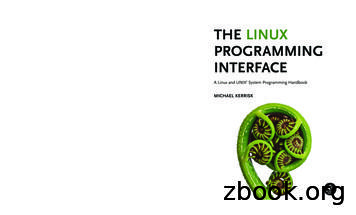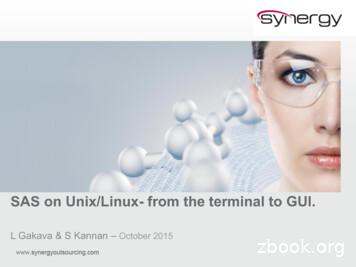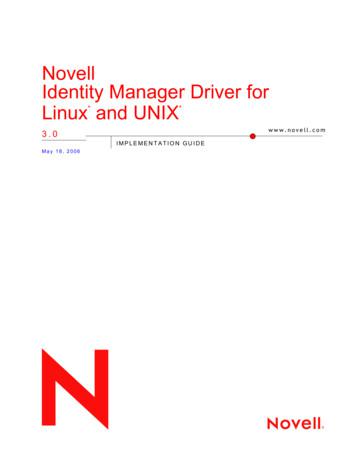UNIX And Linux Implementation Toolset User Guide
CA GenUNIX and Linux Implementation ToolsetUser GuideRelease 8.5
This Documentation, which includes embedded help systems and electronically distributed materials (hereinafter referred to asthe “Documentation”), is for your informational purposes only and is subject to change or withdrawal by CA at any time.This Documentation may not be copied, transferred, reproduced, disclosed, modified or duplicated, in whole or in part, withoutthe prior written consent of CA. This Documentation is confidential and proprietary information of CA and may not be disclosedby you or used for any purpose other than as may be permitted in (i) a separate agreement between you and CA governingyour use of the CA software to which the Documentation relates; or (ii) a separate confidentiality agreement between you andCA.Notwithstanding the foregoing, if you are a licensed user of the software product(s) addressed in the Documentation, you mayprint or otherwise make available a reasonable number of copies of the Documentation for internal use by you and youremployees in connection with that software, provided that all CA copyright notices and legends are affixed to each reproducedcopy.The right to print or otherwise make available copies of the Documentation is limited to the period during which the applicablelicense for such software remains in full force and effect. Should the license terminate for any reason, it is your responsibility tocertify in writing to CA that all copies and partial copies of the Documentation have been returned to CA or destroyed.TO THE EXTENT PERMITTED BY APPLICABLE LAW, CA PROVIDES THIS DOCUMENTATION “AS IS” WITHOUT WARRANTY OF ANYKIND, INCLUDING WITHOUT LIMITATION, ANY IMPLIED WARRANTIES OF MERCHANTABILITY, FITNESS FOR A PARTICULARPURPOSE, OR NONINFRINGEMENT. IN NO EVENT WILL CA BE LIABLE TO YOU OR ANY THIRD PARTY FOR ANY LOSS OR DAMAGE,DIRECT OR INDIRECT, FROM THE USE OF THIS DOCUMENTATION, INCLUDING WITHOUT LIMITATION, LOST PROFITS, LOSTINVESTMENT, BUSINESS INTERRUPTION, GOODWILL, OR LOST DATA, EVEN IF CA IS EXPRESSLY ADVISED IN ADVANCE OF THEPOSSIBILITY OF SUCH LOSS OR DAMAGE.The use of any software product referenced in the Documentation is governed by the applicable license agreement and suchlicense agreement is not modified in any way by the terms of this notice.The manufacturer of this Documentation is CA.Provided with “Restricted Rights.” Use, duplication or disclosure by the United States Government is subject to the restrictionsset forth in FAR Sections 12.212, 52.227-14, and 52.227-19(c)(1) - (2) and DFARS Section 252.227-7014(b)(3), as applicable, ortheir successors.Copyright 2015 CA. All rights reserved. All trademarks, trade names, service marks, and logos referenced herein belong totheir respective companies.
CA Technologies Product ReferencesThis document references the following CA Technologies products: CA GenContact CA TechnologiesContact CA SupportFor your convenience, CA Technologies provides one site where you can access theinformation that you need for your Home Office, Small Business, and Enterprise CATechnologies products. At http://ca.com/support, you can access the followingresources: Online and telephone contact information for technical assistance and customerservices Information about user communities and forums Product and documentation downloads CA Support policies and guidelines Other helpful resources appropriate for your productProviding Feedback About Product DocumentationIf you have comments or questions about CA Technologies product documentation, youcan send a message to techpubs@ca.com.To provide feedback about CA Technologies product documentation, complete ourshort customer survey which is available on the CA Support website athttp://ca.com/docs.
ContentsChapter 1: Introduction9Implementation Toolset . 9Build Tool . 9Application Execution Facility . 9CA Gen Runtime . 9CA Gen User Exits . 10Audience . 10Chapter 2: Processing Overview11Target System Implementation . 11Package Remote Target Systems . 13Types of Remote Files . 13Install Control Module. 13Load Module Remote Files . 14Dialog Manager . 14Operations Library Remote Files . 14Database Remote Files . 14Referential Integrity Trigger Remote Files . 15Transfer Remote Files to the Target System . 15External Action Blocks . 15CA Gen Runtime User Exits . 16Shared versus Archive Library Support . 16Chapter 3: Prerequisite Implementation Tasks19Prerequisite Tasks on the Development Platform . 19Package External Action Blocks . 20Remote Generation Considerations . 20RI Trigger Remote Files . 22Trace Generation Considerations . 22Performance Considerations . 23Prerequisites on the Target System . 23Install the DBMS . 24User Access Considerations . 24Install the Implementation Toolset . 25Select and Customize Scripts . 25Define Environment Variables . 25Contents 5
Required Variables . 26Optional Variables . 28DB2-Specific Variables. 29Oracle-Specific Variables . 29Configuration Files . 29Build User Exits. 31Chapter 4: External Action Blocks33External Action Blocks . 33How EABs are Created. 34Identifying External Action Blocks . 35Locate External Action Block Code . 35Analyze External Action Blocks . 36Decimal Precision Attributes . 36Create External Action Logic . 37Compile, Link, and Store an External Action Block . 38Recompile and Relink an External Action Block . 39Test an External Action Block . 39External Action Blocks in Component Modeling . 39Chapter 5: Processing Remote Files in UNIX and Linux41Invoke the Build Tool . 41Operations Library Considerations . 42Recompile and Relink Application Considerations . 42Chapter 6: Testing and Running Applications on UNIX and Linux43AEENV File . 43Block Mode and Server Executable Locations . 44Application Startup Parameters for Block Mode . 45Regeneration After Testing . 46Setting Environment Variables . 47Application Execution Facility . 48Invoke the Application Execution Facility . 48Key Mapping . 50Application Execution Facility Record and Playback Feature . 50Capabilities . 50Features . 53Limitations. 53Invoke the AEF for Record/Playback . 53Application Testing . 536 UNIX and Linux Implementation Toolset User Guide
Diagram Trace Utility . 54Enable the Diagram Trace Utility . 54Access and Use the Diagram Trace Utility . 55Multi-User Diagram Trace Utility Support . 55Overriding Application.ini for Block Mode Testing . 56Regenerate Remote Files After Testing . 57Application Production. 57Test Changes to a Production Application . 57Chapter 7: Application Security59Implementation Sequence . 59Background . 59CA Gen Administrator ID . 60AEENV File Access . 60Transactional Applications . 60Command Line Applications . 61Multiple UNIX or Linux Groups . 61Sample Procedure for Controlling Application Access Using Multiple UNIX or Linux Groups . 61Security Using the dbconnct User Exit . 62Chapter 8: User Exits in UNIX and Linux65Runtime User Exits . 65Chapter 9: Keyboard Mapping and Terminal Emulation67Keyboard Mapping File . 67Keyboard Mapping File Terminal Definitions . 68Input Strings for the Keyboard Mapping File . 70Developing Input String Definitions for a Terminal Type . 72Output Strings for the Keyboard Mapping file . 73Terminal-Specific Function Key Definitions . 74Terminal-Specific Cursor-Movement Key Definitions . 74TERMINFO Database . 75Terminals with Built-in Setup . 75AEF P3270 Emulator . 75Activation . 75Error Conditions . 76Keyboard Lock . 76Status Line . 76Termination .
12 UNIX and Linux Implementation Toolset User Guide The various components of the remote files define the organization and contents of the application and make it possible for CA Gen to identify and process the application on the target system. You can test and run the application on the target system within the
Linux in a Nutshell Linux Network Administrator’s Guide Linux Pocket Guide Linux Security Cookbook Linux Server Hacks Linux Server Security Running Linux SELinux Understanding Linux Network Internals Linux Books Resource Center linux.oreilly.comis a complete catalog of O’Reilly’s books on Linux and Unix and related technologies .
Unix 101: Introduction to UNIX (i.e. Unix for Windows Users) Mark Kegel September 7, 2005 1 Introduction to UNIX (i.e. Unix for Windows Users) The cold hard truth · this course is NOT sponsored by the CS dept. · you will not receive any credit at all introduce ourselv
The Linux Programming Interface is the definitive guide to the Linux and UNIX programming interface—the interface employed by nearly every application that runs on a Linux or UNIX system. In this authoritative work, Linux programm
Hello, this is Linus Torvalds, and I pronounce Linux as Linux! Inspired by the UNIX OS, the Linux kernel was developed as a clone of UNIX GNU was started in 1984 with a mission to develop a free UNIX-like OS Linux was the best fit as the kernel for the GNU Project Linux kernel was passed onto many interested developers throughout the
o Company migrating to UNIX/Linux o Joining a company which is using SAS on the Linux platform Challenge Too many commands to learn! Why Use SAS On Unix/Linux o Customising Linux sessions will ensure you increase work efficiency by taking advantage of the imbedded Linux tools. In general transferring and running large files will be quicker in .
The Identity Manager Driver for Linux and UNIX 3.0 synchronizes data between the Identity Vault and a connected Linux or UNIX system. This guide is organized into the following sections: Chapter 1, "Overview," on page 11 Chapter 2, "Planning for the Linux and UNIX Driver," on page 17
UNIX is one of the ground-breaking operating systems from the early days of computing. Mac OS X is built on top of UNIX. Linux is a variation of UNIX. The shell is the command line interface for running UNIX (and Mac OS X and Linux) with just typing (no mouse).
2019 HPVC Rules September 23, 2018 Page 2 of 55 . Safety Inspection and Demonstration 16 Safety Video 16 Modifications Affecting Safety 16 Disqualification of Unsafe Vehicles 17 Entry and Registration 17 Team Eligibility 17 Team Member Eligibility and Certification 17 Vehicle Design, Analysis, and Construction 17 Driver Requirement Exceptions 17 Submittal of Final Entries 18 Late Entries 18 .