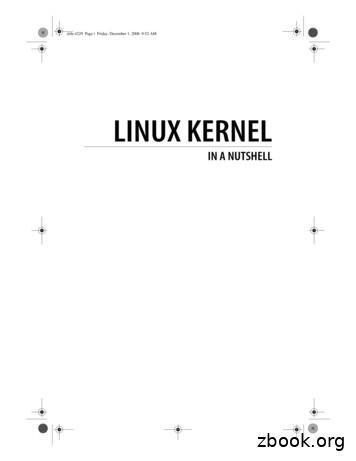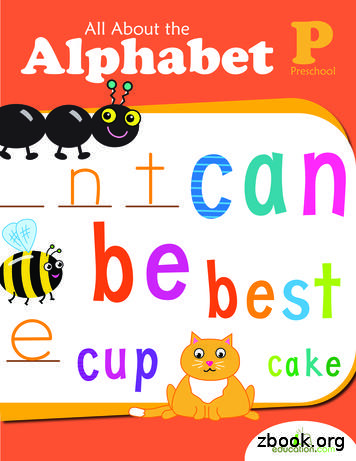Linux Fun - Dkhellaf
Linux FunPaul Cobbaut
Linux FunPaul Cobbautlt-2.0Published Wed Nov 2 01:03:35 2011AbstractThis book is meant to be used in an instructor-led training. For self-study, the intent is to read this book next to aworking Linux computer so you can immediately do every subject, practicing each command.This book is aimed at novice Linux system administrators (and might be interesting and useful for home users thatwant to know a bit more about their Linux system). However, this book is not meant as an introduction to Linuxdesktop applications like text editors, browsers, mail clients, multimedia or office applications.More information and free .pdf available at http://linux-training.be .Feel free to contact the authors: Paul Cobbaut: paul.cobbaut@gmail.com, http://www.linkedin.com/in/cobbautContributors to the Linux Training project are: Serge van Ginderachter: serge@ginsys.be, build scripts; infrastructure setup; minor stuff Hendrik De Vloed: hendrik.devloed@ugent.be, buildheader.pl scriptWe'd also like to thank our reviewers: Wouter Verhelst: wouter@grep.be, http://grep.be Geert Goossens: mail.goossens.geert@gmail.com, http://www.linkedin.com/in/geertgoossens Elie De Brauwer: elie@de-brauwer.be, http://www.de-brauwer.be Christophe Vandeplas: christophe@vandeplas.com, http://christophe.vandeplas.com Bert Desmet: bert@devnox.be, http://bdesmet.be Rich Yonts: richyonts@gmail.com,Copyright 2007-2011 Paul CobbautPermission is granted to copy, distribute and/or modify this document under the terms of the GNU FreeDocumentation License, Version 1.3 or any later version published by the Free Software Foundation; with noInvariant Sections, no Front-Cover Texts, and no Back-Cover Texts. A copy of the license is included in the sectionentitled 'GNU Free Documentation License'.
Table of ContentsI. introduction to Linux . 11. Unix history . 22. licensing . 63. distributions . 94. online help . 15II. first steps on the command line . 185. man pages . 196. working with directories . 237. working with files . 338. working with file contents . 429. the Linux file tree . 49III. shell expansion . 6910. commands and arguments . 7011. control operators . 8012. variables . 8613. shell history . 9614. file globbing . 102IV. pipes and commands . 10915. redirection and pipes . 11016. filters . 11817. basic unix tools . 130V. vi . 13918. Introduction to vi . 140VI. scripting . 15019. scripting introduction . 15120. scripting loops . 15721. scripting parameters . 16422. more scripting . 171VII. local user management . 17823. users . 17924. groups . 200VIII. file security . 20625. standard file permissions . 20726. advanced file permissions . 21727. access control lists . 22328. file links . 227IX. process management . 23429. introduction to processes . 23530. process priorities . 24731. background jobs . 254X. disk management . 26032. disk devices . 26133. disk partitions . 27434. file systems . 28235. mounting . 29036. introduction to uuid's . 299iii
Linux Fun37. introduction to raid .38. logical volume management .39. iSCSI devices .XI. boot management .40. bootloader .41. init and runlevels .XII. system management .42. scheduling .43. logging .44. memory management .45. package management .XIII. network management .46. general networking .47. interface configuration .48. network sniffing .49. binding and bonding .50. introduction to networking .XIV. kernel management .51. the Linux kernel .52. library management .XV. backup management .53. backup .XVI. samba .54. introduction to samba .55. getting started with samba .56. a read only file server .57. a writable file server .58. samba first user account .59. samba securing shares .60. samba domain member .61. samba domain controller .62. a brief look at samba 4 .XVII. dns server .63. introduction to DNS .64. Introduction to DNS .65. naamresolutie en DNS .66. advanced DNS .XVIII. dhcp server .67. Introduction to DHCP .XIX. dhcp server .XX. iptables firewall .68. introduction to routers .69. Firewall: iptables .XXI. apache and squid .70. introduction to apache .71. introduction to squid .XXII. ipv6 .72. Introduction to ipv6 69570577601614621622629630631637645646652656657
Linux FunXXIII. mysql database .73. mysql .XXIV. selinux .74. introduction to SELinux(draft) .XXV. Appendices .A. certifications .B. keyboard settings .C. hardware .D. installing linux .E. disk quotas .F. introduction to vnc .G. cloning .H. License .Index .v666667676677686687689691695698699701703710
List of Tables1.1. Early Unix Timeline . 31.2. Eighties Unix Timeline . 31.3. Current BSD Timeline . 418.1. getting to command mode . 14118.2. switch to insert mode . 14118.3. replace and delete . 14218.4. undo and repeat . 14218.5. cut, copy and paste a line . 14218.6. cut, copy and paste lines . 14218.7. start and end of line . 14318.8. join two lines . 14318.9. words . 14418.10. save and exit vi . 14418.11. searching . 14518.12. replace . 14518.13. read files and input . 14518.14. text buffers . 14618.15. multiple files . 14618.16. abbreviations . 14623.1. Debian User Environment . 19923.2. Red Hat User Environment . 19925.1. Unix special files . 20925.2. standard Unix file permissions . 20925.3. Unix file permissions position . 21025.4. Octal permissions . 21232.1. ide device naming . 26432.2. scsi device naming . 26433.1. primary, extended and logical partitions . 27533.2. Partition naming . 27538.1. disk partitioning example . 31338.2. LVM Example . 31364.1. The first TLD's . 58164.2. new general purpose TLD's . 58168.1. Packet Forwarding Exercise . 63368.2. Packet Forwarding Solution . 635vi
Part I. introduction to Linux
Chapter 1. Unix historyTable of Contents1.1.1.2.1.3.1.4.1.5.AT&T Bell Labs .The Unix Wars .University of California, Berkeley .GNU's not Unix .Linux .This chapter briefly tells the history of Unix and where Linux fits in.233444
Unix history1.1. AT&T Bell LabsIn 1969 Dennis Ritchie and Ken Thompson wrote UNICS (Uniplexed Informationand Computing System) at Bell Labs. Together with Douglas McIlroy they areseen as the creators of Unix. The name Unics is a play on the Multics OperatingSystem for mainframe computers. Unics (later renamed to Unix) was written formini-computers like the DEC PDP-series. In 1973 they decided to write Unix inC (instead of assembler), to make it portable to other computers. Unix was madeavailable to universities, companies and the US government, including the full sourcecode. This meant that every C programmer could make changes. By 1978 about 600computers were running Unix.Table 1.1. Early Unix unOS 1.0UNIX Time Sharing SystemUnixSystem IIIUnix1.2. The Unix WarsThe unity and openness that existed in the Unix world until 1977 was long gone bythe end of the eighties. Different vendors of distinct versions of Unix tried to set thestandard. Sun and AT&T joined the X/Open group to unify Unix. Other vendorsjoined the Open Software Foundation or OSF. These struggles were not good forUnix, allowing for new operating system families like OS/2, Novell Netware andMicrosoft Windows NT to take big chunks of server market share in the early nineties.The table below shows the evolution of a united Unix into several Unixes in theeighties.Table 1.2. Eighties Unix 199019914.3BSDBSD Net/24.3BSDSunOS3.2System VNeXTSTEPSystemVr4System VAIXIII VHP-UX31992SolarisUnixWare
Unix h
This chapter briefly tells the history of Unix and where Linux fits in. Unix history 3 1.1. AT&T Bell Labs In 1969 Dennis Ritchie and Ken Thompson wrote UNICS (Uniplexed Information and Computing System) at Bell Labs. Together with Douglas McIlroy they are seen as the creators of Unix. The name Unics is a play on the Multics Operating
Linux in a Nutshell Linux Network Administrator’s Guide Linux Pocket Guide Linux Security Cookbook Linux Server Hacks Linux Server Security Running Linux SELinux Understanding Linux Network Internals Linux Books Resource Center linux.oreilly.comis a complete catalog of O’Reilly’s books on Linux and Unix and related technologies .
Other Linux resources from O’Reilly Related titles Building Embedded Linux Systems Linux Device Drivers Linux in a Nutshell Linux Pocket Guide Running Linux Understanding Linux Network Internals Understanding the Linux Kernel Linux Books Resource Center linu
All About the Alphabet Reading Alphabet Fun: A Reading Alphabet Fun: B Reading Alphabet Fun: C Reading Alphabet Fun: D Reading Alphabet Fun: E Reading Alphabet Fun: F Reading Alphabet Fun: G Reading Alphabet Fun: H Reading Alphabet Fun: I Reading Alphabet Fun: J Reading Alphabet Fun: K Reading Alphabet Fu
Perfection PC Perfection PC Inc. Philips Philips Electronics Planar Planar Systems Inc PLEXON Plexon, Inc. Pogo Linux Pogo Linux, Inc. Pogo Linux Altura M2 Pogo Linux, Inc. Pogo Linux Velocity -D50 Pogo Linux, Inc. Pogo Linux Verona 330 Pogo Linux, Inc. Pogo Linux Vor
Yes. Oracle Autonomous Linux, which is based on Oracle Linux, is 100% application binary compatible with IBM's Red Hat Enterprise Linux. This means that applications certified to run on Red Hat Enterprise Linux can run on Oracle Autonomous Linux unmodified. Oracle Linux binaries are provided for patching and updating Red Hat Enterprise Linux
Official Kali Linux Documentation This PDF has been autogenerated on docs.kali.org - Apr 7, 2013 00. Introduction to Kali Linux What is Kali Linux ? Kali Linux is an advanced Penetration Testing and Security Auditing Linux distribution. Kali Linux Features Kali is a complete re-build of BackTrack Linux, adhering completely to Debian development .
2 LXC DOCKER MICHAEL LESSARD A bit of history - Virtualization and containers Chroot (version 7 Unix, 1979) FreeBSD Jails (FreeBSD 4, 2000) Linux vserver (Linux, Oct 2001) Para-virtualization Xen (Linux, 2003) Solaris zones (Solaris 10, 2004) OpenVZ (Linux, 2005) Full virtualization KVM (Linux, 2007) Linux Containers - LXC (Linux 2.6.29 2009)
Awards presented during an online event Wednesday 9 December 2020 W W i i n n e e r r s s Headline Sponsorship Key Supporters Booklet sponsored by. Congratulations from the Community Rail Network! CC oo nn gg rr a a t t u ul l a a t t i i oo nn s s Despite the trials and tribulations of 2020, our Community Rail Award winners this year are as inspiring as ever. This booklet showcases an .