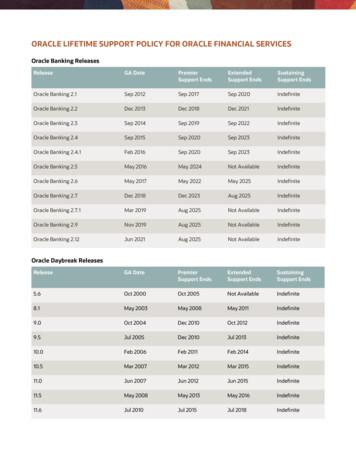User Manual Oracle Banking Digital Experience Islamic .
Islamic Banking - Corporate Islamic Finance User ManualOracle Banking Digital ExperienceRelease 20.1.0.0.0Part No. F30659-01May 2020
Islamic Banking - Corporate Islamic Finance User ManualMay 2020Oracle Financial Services Software LimitedOracle ParkOff Western Express HighwayGoregaon (East)Mumbai, Maharashtra 400 063IndiaWorldwide Inquiries:Phone: 91 22 6718 3000Fax: 91 22 6718 3001www.oracle.com/financialservices/Copyright 2006, 2020, Oracle and/or its affiliates. All rights reserved.Oracle and Java are registered trademarks of Oracle and/or its affiliates. Other names may be trademarks of their respectiveowners.U.S. GOVERNMENT END USERS: Oracle programs, including any operating system, integrated software, any programsinstalled on the hardware, and/or documentation, delivered to U.S. Government end users are “commercial computersoftware” pursuant to the applicable Federal Acquisition Regulation and agency-specific supplemental regulations. As such,use, duplication, disclosure, modification, and adaptation of the programs, including any operating system, integratedsoftware, any programs installed on the hardware, and/or documentation, shall be subject to license terms and licenserestrictions applicable to the programs. No other rights are granted to the U.S. Government.This software or hardware is developed for general use in a variety of information management applications. It is notdeveloped or intended for use in any inherently dangerous applications, including applications that may create a risk ofpersonal injury. If you use this software or hardware in dangerous applications, then you shall be responsible to take allappropriate failsafe, backup, redundancy, and other measures to ensure its safe use. Oracle Corporation and its affiliatesdisclaim any liability for any damages caused by use of this software or hardware in dangerous applications.This software and related documentation are provided under a license agreement containing restrictions on use anddisclosure and are protected by intellectual property laws. Except as expressly permitted in your license agreement orallowed by law, you may not use, copy, reproduce, translate, broadcast, modify, license, transmit, distribute, exhibit, perform,publish or display any part, in any form, or by any means. Reverse engineering, disassembly, or decompilation of thissoftware, unless required by law for interoperability, is prohibited.The information contained herein is subject to change without notice and is not warranted to be error-free. If you find anyerrors, please report them to us in writing.This software or hardware and documentation may provide access to or information on content, products and services fromthird parties. Oracle Corporation and its affiliates are not responsible for and expressly disclaim all warranties of any kindwith respect to third-party content, products, and services. Oracle Corporation and its affiliates will not be responsible forany loss, costs, or damages incurred due to your access to or use of third-party content, products, or services.
Table of Contents1.Preface . 1–11.1Intended Audience . 1–11.2Documentation Accessibility . 1–11.3Access to Oracle Support . 1–11.4Structure . 1–11.5Related Information Sources . 1–12.Transaction Host Integration Matrix . 2–13.Introduction . 3-14.Islamic Finance . 4–15.Loans and Finances Overview . 5–16.Loans and Finances Details . 6–17.Loans and Finances Repayment . 7–18.Schedule Inquiry . 8–19.Disbursement Inquiry . 9–110.View Statement . 10–110.1E-Statement . 10–310.2Pre-Generated Statement . 10–411.Account Nickname . 11–1
Preface1. Preface1.1Intended AudienceThis document is intended for the following audience:1.2 Customers PartnersDocumentation AccessibilityFor information about Oracle's commitment to accessibility, visit the Oracle Accessibility Programwebsite at http://www.oracle.com/pls/topic/lookup?ctx acc&id docacc.1.3Access to Oracle SupportOracle customers have access to electronic support through My Oracle Support. For ookup?ctx acc&id info or visithttp://www.oracle.com/pls/topic/lookup?ctx acc&id trs if you are hearing impaired.1.4StructureThis manual is organized into the following categories:Preface gives information on the intended audience. It also describes the overall structure of theUser Manual.Introduction provides brief information on the overall functionality covered in the User Manual.The subsequent chapters provide information on transactions covered in the User Manual.Each transaction is explained in the following manner:1.5 Introduction to the transaction Screenshots of the transaction The images of screens used in this user manual are for illustrative purpose only, to provideimproved understanding of the functionality; actual screens that appear in the application mayvary based on selected browser, theme, and mobile devices. Procedure containing steps to complete the transaction- The mandatory and conditional fieldsof the transaction are explained in the procedure. If a transaction contains multipleprocedures, each procedure is explained. If some functionality is present in manytransactions, this functionality is explained separately.Related Information SourcesFor more information on Oracle Banking Digital Experience Release 20.1.0.0.0, refer to thefollowing documents: Oracle Banking Digital Experience Licensing Guide Oracle Banking Digital Experience Installation Manuals1–1
Transaction Host Integration Matrix2. Transaction Host Integration MatrixLegendsNHNo Host Interface Required. Pre integrated Host interface available. Pre integrated Host interface not available.OracleFLEXCUBE CoreBanking11.8.0.0.0Oracle FLEXCUBEUniversal Banking14.4.0.0.0 Loans and Finances Overview Loans and FinancesApplication Tracker Loans and Finances AccountSummary Installments Due Quick LinksNHNHLoans and FinancesInstallment CalculatorNHNHLoans and Finances EligibilityCalculatorNHNH3Loans and Finances Details 4Loans and Finances Details Nickname updationNHNH5Disbursement Inquiry 6Schedule Inquiry Sr NoTransaction / Function Name1Loans and Finances Widget2Overview2–1
Transaction Host Integration MatrixOracleFLEXCUBE CoreBanking11.8.0.0.0Oracle FLEXCUBEUniversal Banking14.4.0.0.0Sr NoTransaction / Function Name7Loans and FinancesRepayment 8View Statement 9View Statement – RequestStatement 10View Statement - E-Statement 11View Statement - PreGenerated Statement 12Rate Revision History Home2–2
Introduction3. IntroductionIslamic Banking is a banking system that is based on the principles of Shariah (Islamic law) andguided by the Islamic economics. The Shariah Laws provide guidance on each and every aspectof human life, and the laws which govern and guide financial and commercial transactions defineIslamic Banking activities.Although Islamic banking may seem similar to conventional banking, the two differ conceptually.One key difference is that in conventional banking, banks earn their money by charging interestand fees for services, whereas in Islamic banking, banks earn their money by profit and losssharing, trading, leasing, charging fees for services rendered, and so on.The OBDX corporate banking modules cater to Islamic accounts as well. Users of an Islamic bank,can view the account details, inquire schedule details or disbursement details, and more using theportal.A user can either have only Islamic accounts or only conventional accounts or a mix of both typesof accounts. The portal caters to each case. If the customer has both conventional loans andfinances accounts and Islamic loans and finances accounts under the same ID and password, hewill have a consolidated view of all accounts on logging.The loans and finances accounts widget has a representation of both conventional and Islamicaccounts. This is also true for enquiry and transaction screens. While initialing any transaction orpayment, the user selects either an Islamic account or a conventional account, grouped under therespective labels.The labels on the different pages / screens, for Islamic accounts, reflect the nomenclature as perand in accordance with Islamic banking requirements.Home3-1
Islamic Finance4. Islamic FinanceIn Islamic Finance an amount of money is financed by the bank for a certain period of time. Bankscharge a profit rate for the amount financed. Hence, Islamic Finance accounts are valuable incomegenerating assets for banks. It is therefore important for banks to enrich the end user’s servicingexperience so as to increase user satisfaction and retention. In order to achieve this, banks areconstantly making efforts to enhance the digital banking experience for their customers byintroducing and revamping servicing features on the digital platform. The labels have been adjustedand rechristened for Islamic Finance and are in accordance to the Islamic Banking requirements,in the digital banking platform.Once a customer avails Islamic Finance, the details of the same can be accessed online. They canmanage their banking requirements efficiently and effectively through the OBDX self-servicechannels. The Islamic financing module enables the customer to view details of Islamic financing,transaction activities, repayment schedule, and the available profit percentage for various Islamicfinances. Customers can also make repayments towards the finance.Features Supported In ApplicationThe loans and finances module of the OBDX application supports the following features: Loans and Finances Widget Loans and Finances Details Repayments Disbursement Inquiry Repayment Schedule Account StatementsPre-requisites Transaction access is provided to corporate user. Islamic Finance accounts are maintained in the core banking system under a party ID mappedto the user.Home4–1
Loans and Finances Overview5. Loans and Finances OverviewThe corporate overview/dashboard screen displays an overview of the user’s holdings with thebank as well as links to various transactions offered to the user. The ‘My Accounts’ widget displaysthe user’s holdings in each account type such as Current and Savings Accounts, Term Deposits,Loans and Finances and Credit Cards. On clicking on any account type record, the widgetdisplaying details specific to that account type is displayed. One such widget is the Loans andFinances widget which is displayed on selection of account type, ‘Loans and Finances’ under theMy Accounts widget.The loans and finances widget has been designed to showcase the lending profile of a user. Byviewing the loans and finances widget, the user should be able to gain an insight into the currentposition of the finances he holds with the bank.Click on individual components of cards in Loans and Finances widget to view in detail. Each cardshows a summary of the account with the account number, account status, remaining amount andtype of product under which lending is done.How to reach here:Toggle menu Accounts Loans and Finances Loans and Finances Overview5–1
Loans and Finances OverviewLoans and Finances OverviewLoans and Finances OverviewLoans and Finances Overview page showcases the following:Loans and Finances Accounts SummaryThe loans and finances widget provides the user with the option to view the summary of activeloans and finances individually. On selecting the status option ‘Active’, all the active accounts ofthe user held with the bank are listed down. Each account is displayed along with the outstandingamount, the party name, the finances offered name, as well as the type of finance i.e. Islamic.The user is able to view further details and perform various tasks on any Loans and Financeaccount by selecting a specific account from the widget.5–2
Loans and Finances OverviewQuick LinksIt provides the facility for users to access all the important features like. Loans and Finances Repayment Schedule Inquiry Disbursement Inquiry View StatementEligibility Calculator:The loans and finances widget also contains a link by clicking on which the user can navigate tothe loan / finances eligibility calculator. This calculator enables users to compute the financeamount they are eligible for based on certain criteria.Note: This feature is currently available for conventional loans only.Installment Calculator:In addition to the link provided to navigate to the loan /finances eligibility calculator, the loans andfinances widget also contains a link by which the user can navigate to the installment calculator.The installment calculator enables the user to identify the installment amount payable on a certainfinanced amount for a specific duration.Note: This feature is currently available for conventional loans only.Home5–3
Loans and Finances Details6. Loans and Finances DetailsThe Loans and Finances details page displays important information pertaining to Islamic Financeaccount such as the net outstanding balance and the names of all the account holders, importantdates associated with the Islamic Finance such as the opening date and maturity date, the currentstatus, profit rate and the branch in which the finance is held. Account Details – This section displays the basic details about the loans and financesaccounts such as the opening date, maturity date, current status, etc. Financing Details – This section comprises of information such as the financed amount,financed amount disbursed, the amount repaid till date and the outstanding finances. Repayment – This section displays repayment details that comprise of finance paymentfrequency, repayment mode and the profit rate for advance payment, profit rate for latepayment. Installments – This section displays installment details such as the financing tenure, totalinstallments, the number of installments remaining as well as the next installment date andamount. Arrears – This section displays information pertaining to arrears including amount of principalarrears, installment arrears, bank profit due and any other fees applicable.How to reach here:Dashboard Loans and Finances widget Loans and Finances Accounts Summary Loans andfinance account number Loans and Finances Details6–1
Loans and Finances DetailsLoans and Finances DetailsField DescriptionField NameDescriptionCustomer NameNames of the finance account holders. Depending on the holdingpattern, one or multiple names are displayed.Loans and FinanceAccount NumberFinancing account number in masked format along with the accountnickname.Click, to add nickname. For more information onAccount Nickname, refer the Account Nickname section.6–2
Loans and Finances DetailsField NameDescriptionNet OutstandingBalanceThe net outstanding balance of the selected account.Account DetailsCustomer IDCustomer ID associated with the financing account in masked format.Opening DateDate on which the Islamic Finance account was opened.Maturity DateDate on which the Islamic Finance account will mature.StatusCurrent Status of the account.Profit RateProfit rate applicable to the account.Note: It displays the net Profit rate applicable to the loans andfinance account as on the inquiry date.Facility IDFacility ID under which the account has been opened.BranchBranch in which the account is held.Financing DetailsFinanced AmountThe amount of finance that bank has agreed to provide to the user/s.Financed AmountDisbursedAmount disbursed along with the currency till date.Purpose of FinancingPurpose for which finances has been taken.Amount Re-paid tillDateTotal amount repaid by the user till date with currency.Outstanding FinancesOutstanding amount for the account.Customer GraceCustomer grace period and frequency. This field appears only forPeriod And Frequency certain products.Supplier Grace PeriodAnd FrequencySupplier grace period and frequency. This field appears only forcertain products.Linked Murabha billThe bill reference number associated with Murabha finance contract.6–3
Loans and Finances DetailsField NameDescriptionBank Profit ShareBank profit share (percentage) details (the percentage of profit that thebank gets in case of a profitable return in certain accounts). This fieldappears only for certain products.Customer profit ShareCustomer profit share (percentage) details (the percentage of profitthat you get in case of a profitable return in certain accounts). This fieldappears only for certain products.Lease TypeType of the lease. This field appears only when the selected accountis opened under certain products.Lease Payment ModeType of payment mode opted. This field appears only when theselected account is opened under certain products.Bank ShareFinance sharing ratio of the bank. This field appears only for certainproducts.Customer ShareCustomer finance sharing ratio on Musharaka account.RepaymentFinance PaymentFrequencyRepayment frequency of the financed amount.It could be: Daily Weekly One Time Payment Monthly Bi monthly Quarterly Semi-annually AnnuallyRepayment ModeRepayment mode for the financing account as set up in the processingsystem.Advance PaymentAmountAmount paid in advance. This field appears only for certain products.Profit Rate for Advance Profit rate for advance payment. This field appears only for certainPaymentproducts.Profit Rate for LatePaymentProfit rate for late payment as penalty by the user on payment made.This field appears only for certain products.6–4
Loans and Finances DetailsField NameDescriptionInstallmentsFinancing TenureTenure of the financing or duration, in years and months, for which thefinancing amount is sanctioned.Total InstallmentsTotal number of installments applicable for the financing account.Installments PaidTotal number of installments paid till date.RemainingInstallmentsNumber of installments remaining for payment of the financingaccount.Next Installment DateDue date of next installment.Next InstallmentAmountAmount to be paid as next installment.ArrearsPrincipal Ar
Introduction 3-1 3. Introduction Islamic Banking is a banking system that is based on the principles of Shariah (Islamic law) and guided by the Islamic economics. The Shariah Laws provide guidance on each and every aspect of human life, and the laws which govern and guide financial and commercial transac
Oracle e-Commerce Gateway, Oracle Business Intelligence System, Oracle Financial Analyzer, Oracle Reports, Oracle Strategic Enterprise Management, Oracle Financials, Oracle Internet Procurement, Oracle Supply Chain, Oracle Call Center, Oracle e-Commerce, Oracle Integration Products & Technologies, Oracle Marketing, Oracle Service,
Oracle is a registered trademark and Designer/2000, Developer/2000, Oracle7, Oracle8, Oracle Application Object Library, Oracle Applications, Oracle Alert, Oracle Financials, Oracle Workflow, SQL*Forms, SQL*Plus, SQL*Report, Oracle Data Browser, Oracle Forms, Oracle General Ledger, Oracle Human Resources, Oracle Manufacturing, Oracle Reports,
ORACLE LIFETIME SUPPORT POLICY FOR ORACLE FINANCIAL SERVICES Oracle Banking Releases Release GA Date Premier Support Ends Extended Support Ends Sustaining Support Ends Oracle Banking 2.1 Sep 2012 Sep 2017 Sep 2020 Indefinite Oracle Banking 2.2 Dec 2013 Dec 2018 Dec 2021 Indefinite Oracle Banking 2.3 Sep 2014 Sep 2019 Sep 2022 Indefinite .
7 Messaging Server Oracle Oracle Communications suite Oracle 8 Mail Server Oracle Oracle Communications suite Oracle 9 IDAM Oracle Oracle Access Management Suite Plus / Oracle Identity Manager Connectors Pack / Oracle Identity Governance Suite Oracle 10 Business Intelligence
Advanced Replication Option, Database Server, Enabling the Information Age, Oracle Call Interface, Oracle EDI Gateway, Oracle Enterprise Manager, Oracle Expert, Oracle Expert Option, Oracle Forms, Oracle Parallel Server [or, Oracle7 Parallel Server], Oracle Procedural Gateway, Oracle Replication Services, Oracle Reports, Oracle
Specific tasks you can accomplish using Oracle Sales Compensation Oracle Oracle Sales Compensation setup Oracle Oracle Sales Compensation functions and features Oracle Oracle Sales Compensation windows Oracle Oracle Sales Compensation reports and processes This preface explains how this user's guide is organized and introduces
PeopleSoft Oracle JD Edwards Oracle Siebel Oracle Xtra Large Model Payroll E-Business Suite Oracle Middleware Performance Oracle Database JDE Enterprise One 9.1 Oracle VM 2.2 2,000 Users TPC-C Oracle 11g C240 M3 TPC-C Oracle DB 11g & OEL 1,244,550 OPTS/Sec C250 M2 Oracle E-Business Suite M
Oracle Database using Oracle Real Application Clusters (Oracle RAC) and Oracle Resource Management provided the first consolidation platform optimized for Oracle Database and is the MAA best practice for Oracle Database 11g. Oracle RAC enables multiple Oracle databases to be easily consolidated onto a single Oracle RAC cluster.