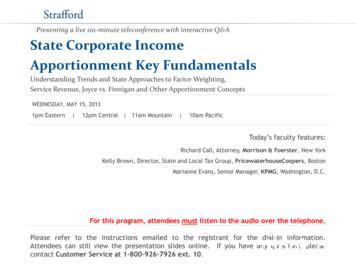For WHIRLPOOL AND KITCHENAID SLIDE-IN &
KAC-43TECHNICAL EDUCATIONFAILURE CODES ANDWIRING DIAGRAMSforWHIRLPOOL AND KITCHENAIDSLIDE-IN & FREESTANDINGGAS & ELECTRIC RANGESJOB AID 4317368
FORWARDThis KitchenAid Job Aid, “Failure Codes And Wiring Diagrams For Whirlpool and KitchenAidSlide-In & Freestanding Gas & Electric Ranges,” (Part No. 4317368), provides the technician withinformation on diagnosing and troubleshooting slide-in and freestanding gas & electric ranges. Itis to be used as a training Job Aid. For specific information on the model being serviced, refer tothe “Use and Care Guide,” or “Tech Sheet” provided with the unit.The Wiring Diagrams used in this Job Aid are typical and should be used for training purposesonly. Always use the Wiring Diagram supplied with the product when servicing the unit.GOALS AND OBJECTIVESThe goal of this Job Aid is to provide detailed information that will enable the service technician toproperly diagnose malfunctions and repair Whirlpool and KitchenAid ranges.The objectives of this Job Aid are to: Successfully troubleshoot and diagnose malfunctions. Offer Electronic Oven Control information.WHIRLPOOL CORPORATION assumes no responsibility for any repairs madeon our products by anyone other than Authorized Service Technicians.Copyright 2004, Whirlpool Corporation, Benton Harbor, MI 49022- ii -
MODEL/SERIAL NUMBER LABELAND TECH SHEET LOCATIONSTulsa-Built UnitsModel/Serial NumberLabel Location(Behind Storage Drawer)Tech Sheet Location(On Rear Panel)Oxford-Built UnitsModel/SerialNumber Location(On Chassis Frame)Tech Sheet LocationWarming Drawer Models Only(On Chassis Under Drawer)Model/SerialNumber Location(On Chassis Frame)Tech Sheet LocationStorage Drawer Models Only(On Underside Of Drawer)1
REFERENCE CHARTPowerBoardDisplayBoardKeyPadComponentCheck 18-2164-6564-6545KESA907P BL, BB, SS, 55KGRA806P BL, BT, SS, WH9757665975956297602019756559KGSA906P BL, BT, SS, WHKGRI801P BL. BS, WHKGSI901P BL,BS, 431-3464-6564-6564-6564-655555KERV908P MT, SSKESV808P MT, SSGW395LEP B,Q 564-6571555GY396LXP B, Q, S, TGY398LXP B, S, 552-54715RF196LXM B, Q, TRF364PXP B, Q, T, WRF365PXM Q, T, P B, Q, S, TRF368LXP B, Q, S, TRF369LXP B, Q, P B, Q, S, TRF380LXP B, Q, S, P B, Q, S, T9759784975749997572719758453GR478LXP B, Q, S, 196LEP B, Q, TSF368LEP B, Q, S, T, W9755996975599666103946610394SF369LEP B, Q, TSF378LEP B, Q, S, 444SF380LEP B, Q, S, T9755996661039455-6155-61727244GS440LEM B, Q, TGS445LEM SGS470LEM B, Q, TGS475LEM 661033342-4473442-4445-4745-477368-6968-69444Model #Tech Sheet #KERI201P BL, BS, WHKERI203P BL, BS, WHKERA205P BL, BT, SS, WHKESI901P WH, BL, BSKERA807P BL, BB, WW, SS97568639756863244536084453608ClockFailure CodeDiagnostics PgPage
CONSOLE COLORSBlackBlack on StainlessMeteoriteStainlessBiscuit on S9756559ES9756560BL9756591BLWhite on 9756595CM9756667BSKitchenAidBL BlackBS Black on StainlessBT Biscuit on BiscuitMT MeteoriteSS Stainless SteelWH WhiteWhirlpoolB BlackQ White on WhiteS Stainless SteelT Biscuit on BiscuitW White39756595WH
ERROR / FAILURE CODES (TULSA & CELAYA)4 DIGITDISPLAY3 DIGITDISPLAYF0 E0F1 E0E0F1Control will flash theHEATING LED.EEPROM communication error.F1 E1F1Control will flash theHEATING LED.EEPROM checksumerror.F1 E2N/AN/AUL A/D error.F1 E4N/AN/AModel ID error.F1 E6N/AN/ALatch signal mismatcherror.F2 E0F1N/AF2 E1F1N/AF3 E0F3KNOBCONTROLFAULTDESCRIPTIONF3F3 E2F3F3 E3F3F3 E4N/AF3 E5N/AE6Warming drawersensor openE7Warming drawersensor shortedTop oven sensor shorted.Door and latch switchesdo not agree (i.e. dooropen latch closed).Latch or latch switchfailure.F5F51. a) Measure sensor value between 1000 Ω @ 32 F and2697 Ω @ 900 F. If measurement does not match realtemperature, replace sensor and refer to steps 3-5.b) Measure from sensor connector to sensor casing forBAKE range over temp.possible short.CLEAN range over temp. 2. Trace wires and connectors to sensor, from control, thenfrom sensor back to control. If all connections made and nowire damage, refer to step 3.Bottom oven sensor open. 3. Disconnect power longer than 30 seconds.4. Re-apply power and observe for longer than 1 minute.Bottom oven sensor5. If failure remains, disconnect power, replace control, thenshorted.go back to step 4.Top oven sensor open.Control will flash theOVEN ON andHEATING LEDscontinually.F3F5 E0Control will flash theDOOR LOCKED /CLEANING LED.Door lock error duringClean.F5 E1F51. If door latched:a) Disconnect power from unit.b) Check wires and connectors from control to door switch,then from door switch to control. If no damage to wiresand all connectors okay, proceed to step c.c) Replace door switch.d) Re-apply power to unit and verify operations.2. If door not latched:a) Disconnect power from unit.b) Check wires and connectors from control to latch switch,then from latch switch to control. If no damage to wiresand all connectors okay, proceed to step c.c) Repeat steps a) and b) for door switch.3. Measure door switch (door open switch open small lowvoltage terminals).4. Measure latch switch (unlatch switch open. NOTE: Ovenlight contacts are closed).5. If corrections are made in any step, reconnect control toverify correction.6. Check door alignment.7. If failure remains, replace control.Power failure (not afailure mode).Do not replace control.Control will flash theOVEN ON LED.The oven knob is not inthe OFF position whenthe unit is powered up.Turn knob to OFF position and turn to desired temperature.Control will flash theDOOR LOCKED /CLEANING andHEATING LED.Centertap voltage failure.Replace control.PFN/AN/AN/AN/AN/AN/A1. Disconnect power from oven for longer than 30 seconds.2. Re-apply power and observe for longer than 1 minute.3. If failure remains, disconnect power, replace control, thengo back to step 2.1. Disconnect power from oven for longer than 30 seconds.2. Re-apply power and observe for longer than 5 minutes.3. If failure remains, disconnect power, replace control, thengo back to step 2.4. Unplug and replug membrane connector.Shorted keypad.F3 E1SUGGESTED CORRECTIVE ACTIONPROCEDURE4
ERROR / FAILURE CODES (OXFORD)Before proceeding with any corrective action, perform the following steps to enter the Diagnosticmode.1. To recall last failure code, if not displayed, press the Cancel key to place the range in an idlestate.2. Press the Cancel and Start keys in the following order: CANCEL, CANCEL, START.3. Verify the error code displayed on the control by observing for longer than 1 minute. If the errorreturns, use the applicable procedure listed below for the actual error code that is displayed.FAILURE ERROR(Leftmost (Rightmost2 Clock2 RIPTIONSUGGESTED CORRECTIVE ACTION PROCEDUREE0No failureE0E1E2E3E4E9INTERNAL ERRORINTERNAL ERRORINTERNAL ERRORINTERNAL ERRORINTERNAL ERRORINTERNAL ERRORPROCEDURE: Before proceeding, perform steps 1 through 3 above chart to enter theDiagnostic mode.A. Unplug range or disconnect power.B. Replace the display board.C. Plug in range or reconnect power.INTERNAL ERRORE5INTERNAL ERRORE6F1INTERNAL ERRORE7InternalINTERNAL ERRORE8PROCEDURE: Before proceeding, perform steps 1 through 3 above chart to enter theDiagnostic mode.A. Unplug range or disconnect power.B. Replace the power board.C. Plug in range or reconnect power.FAILURE ERROR(Leftmost (Rightmost2 Clock2 SUGGESTED CORRECTIVE ACTION PROCEDURESTUCK KEY (shorted key)KEYPAD DISCONNECT or KEYPAD DISCONNECTEDPROCEDURE: Before proceeding, perform steps 1 through 3 above chart to enter theDiagnostic mode.A. Unplug range or disconnect power.B. Check that the keypad is firmly connected.C. Plug in range or reconnect power and observe for longer than 1 minute.D. If error remains then go to step E.E. Unplug range or disconnect power.F. Replace keypad.G. Plug in range or reconnect power and observe for longer than 1 minute.H. If error remains then go to step I.I. Unplug range or disconnect power.J. Replace display board.K. Plug in range or reconnect power.5
FAILURE ERROR(Leftmost (Rightmost2 Clock2 ClockDigits)Digits)E0E1F3SensorsE2E4E5E6E7FAILURE ERRORMESSAGE/DESCRIPTION(Leftmost (Rightmost2 Clock2 ClockDigits)Digits)SUGGESTED CORRECTIVE ACTION PROCEDUREMAIN SENSOR OPEN (top oven sensor opened)MAIN SENSOR SHORT or MAIN SENSOR SHORTED(top oven sensor shorted)MEAT PROBE SHORTEDBOTTOM SENSOR OPEN (bottom oven sensor open)LOWER SENSOR SHORT or BOTTOM SENSOR SHORT(bottom oven sensor shorted)WD SENSOR OPEN (warming drawer sensor open)WD SENSOR SHORTED (warming drawer sensor shorted)F4E2E3E7MESSAGE/DESCRIPTIONSUGGESTED CORRECTIVE ACTION PROCEDUREOVER TEMP COOKOVER TEMP CLEANOVER TEMP CAVITY 2 (temperature runaway error)PROCEDURE: Before proceeding, perform steps 1 through 3 above chart on page 5to enter the Diagnostic mode.A. Press the BAKE key to cycle the bake relay on and off.If the bake relay does not turn on and off, go to step F.If the element or gas valve does not cycle with the relay, go to step D.If the element or gas valve did cycle on and off, go to step B.B. Press the BROIL key to cycle the broil relay on and off.If the broil relay does not turn on and off, go to step F.If the element or gas valve does not cycle with the relay, go to step D.If the element or gas valve did cycle on and off, go to step C.C. Press the CONVECT BAKE key to cycle the convect bake relay on and off.If the convect bake relay does not turn on and off, go to step F.If the element does not cycle with the relay, go to step D.If the element did cycle on and off, go to step D.D. Unplug range or disconnect power.E. Check integrity of all harness wires and connections between the power boardand the electric elements. Ensure no shorted wires to cabinet.GAS MODELS:Ensure all wiring and connections between the control and spark module, sparkmodule and bake / broil gas valve are good. If the wiring is good, go to step K.ELECTRIC MODELS:Ensure all wiring and connections between the power board and elements, and thepower board and the display board are good.If the wiring connections are not intact, go to step J.If the wiring is good, go to step I.F. Unplug range or disconnect power.G. Replace the power board. Go to step P.H. Unplug range or disconnect power.I. Replace the display. Go to step P.J. Replace the harness. Go to step P.K. Replace spark module.L. Plug in range or reconnect power.M. Enter the Diagnostic mode described in steps 1-3 above chart on page 5. Pressthe BAKE key or the BROIL key to turn the bake or broil gas valve on and off.If the bake or broil valves will not turn off, go to step N.If the bake or broil valves will not turn off after being replaced, go to step H.If the bake or broil valves do turn off, go to step P.N. Unplug range or disconnect power.O. Replace the bake / broil gas valve. Go to step L.P. Plug in range or reconnect power.PROCEDURE: Before proceeding, perform steps 1 through 3 above chart on page 5to enter the Diagnostic mode.A. Unplug range or disconnect power.B. Open the back panels and make sure the indicated temperature sensor isplugged in.If it is not, plug it in to the connector and go to step I.If it is plugged in, go to step C.C. Check connector P3 on the power board. Make sure it is plugged in andfully seated.If it is not, make the proper connection and go to step I.If it is already properly connected, go to step D.D. Visually inspect the wires between P3 on the power board and the indicatedtemperature sensor. Make sure the wires are not cut or pinched. If the wiresappear to be intact, unplug the P3 connector on the power board. Go to step E.E. Measure indicated temperature sensor resistance value (measure betweenappropriate P3 connector pins). For the following sensors, the resistance valueshould read:Main Oven Sensor Between 931 and 2869 Ω.(Approx. 1080 Ω at room temp).Lower Oven Sensor Between 931 and 2869 Ω .(Approx. 1080 Ω at room temp).Warm Drawer Sensor Between 1,500 and 319,000 Ω .(Approx. 119,420 Ω at room temp).Meat Probe Sensor Between 1,300 and 103,000 Ω.(Approx. 59,000 Ω at room temp).(Insert meat probe into meat probe jack locatedinside the oven cavity prior to reading resistance.)Measure any P3 connector pin to chassis. Resistance value should read “open”.If it does not, replace sensor harness. Repeat step E.If the indicated temperature sensor does not meet these requirements, go tostep F.If the temperature sensor does meet the requirements, go to step I.F. For MAIN, LOWER and WARM drawer sensors:Replace appropriate temperature sensor. Repeat step E.If the requirements are not met, replace sensor harness. Repeat step E.If the requirements are still not met, go to step G.For MEAT PROBE sensor:Replace meat probe sensor. Repeat step E.If the requirements are not met, replace sensor harness. Repeat step E.If the requirements are still not met, replace the meat probe jack. Repeat step E.If the meat probe sensor is still not meeting the requirements, go to step G.G. Replace the power board. Ensure all connectors are properly seated.H. Ensure all wiring connections are made. Replace the back panels.I. Plug in range or reconnect power. Observe for longer than 1 minute.J. Initiate a bake cycle. Let the cycle run at least 1 minute.If no error returns, cancel the cycle. The problem has been repaired.If the error occurs again, restart the troubleshooting procedure at step A.6
FAILURE ERROR(Leftmost (Rightmost2 Clock2 ClockDigits)Digits)E0F5InputsE1E2E4E7FAILURE ERRORMESSAGE/DESCRIPTION(Leftmost (Rightmost2 Clock2 ClockDigits)Digits)SUGGESTED CORRECTIVE ACTION PROCEDUREDOOR LATCH MSMATCH or DOOR LATCH MISMATCH(Door and latch switches do not agree.)NO OPERATING LATCH or LATCH NOT OPERATINGDOOR SWITCH FAULTLATCH SWITCH FAULTUNLOCK DOOR ERROR or CAN NOT UNLOCK DOORMESSAGE/DESCRIPTIONSUGGESTED CORRECTIVE ACTION PROCEDURELOST COMMUNICATIONF6E4SystemsPROCEDURE: Before proceeding, perform steps 1 through 3 above chart on page 5 toenter the Diagnostic mode.A. Unplug range or disconnect power.B. Open the back panels and make sure the P2 connector is fully plugged in on thepower board and on the display board.If it is not, plug it in to the connector and go to step F.If it is plugged in, go to step C.C. Visually inspect all the four wires between P2 on the power board and P2 on thedisplay board. Make sure the wires are not cut or pinched. If the wires appearto be intact, perform a continuity check between pin 4 of the power board and pin 4of the display board. Do the same for pins 1, 2, & 5. Both of these checks shouldresult in a reading of less than 5.If either of these checks fail, go to step E.If these checks pass, reconnect P2, then go to step D.D. Replace the power board. Ensure all connectors are properly seated and then goto step F.E. Replace the wiring harness (signal) and go to step F.F. Ensure all wiring connections are made. Replace the back panels.G. Plug in range or reconnect power. Observe for longer than 1 minute.H. If error does not appear, initiate a bake cycle. Let the cycle run at least 1 minute.If no error occurs, cancel the cycle. The problem has been repaired.If the error occurs again, restart the troubleshooting procedure at step A (exceptin step D replace the display board if power board has already been replaced).CANCEL KEY ERRORF6E5SystemsPROCEDURE: If step 2 above chart on page 5 has not been performed, perform steps2 and 3 to verify error. If error persists, replace the display board.PROCEDURE: Before proceeding, perform steps 1 through 3 above chart on page 5 toenter the Diagnostic mode.TO VERIFY DOOR SWITCH:A. While in Diagnostics, open the oven door. “1” should appear in the second clockdigit from the left. Close the oven door. The clock digit should toggle to “0”.If the digit did not toggle, go to step B.If the digit did not toggle after replacing the door switch, go to step D.If the digit did not toggle after replacing the door switch harness, go to step F.If the digit did toggle, door switch is operating correctly.B. Unplug range or disconnect power.C. Replace door switch. (If door switch is integral to the door latch motor assembly,replace the entire door latch motor assembly). Go to step H.D. Unplug range or disconnect power.E. Check integrity of all harness wires and connections between the power board andthe door switch. Ensure no shorted wires to cabinet.If the wiring is bad, replace the door switch harness. Go to step H.If the wiring is good, go to step H.F. Unplug range or disconnect power.G. Replace power board. Go to step H.H. Plug in range or reconnect power.I. Enter the Diagnostic mode described in steps 1-3 above chart on page 5. Repeatstep A.TO VERIFY DOOR LATCH SWITCH / MOTOR ASSEMBLY:A. While in Diagnostic mode, press the CLEAN key to cycle the latch motor to thelocked position. 1 should appear in the first clock digit from the left when locked.Press the CLEAN key to cycle the latch motor to the unlocked position. The clockdigit should toggle to “0”.If the digit did not toggle, go to step B.If motor runs continuously, wait until motor reaches the unlocked position,open the door. Press the CANCEL key, go to step B.If motor did not run, go to step H.If the digit did not toggle after replacing the door latch motor assembly, go tostep D.If the digit did not toggle after replacing the door latch switch harness, go tostep F.If the digit did toggle, door latch switch is operating correctly.B. Unplug range or disconnect power.C. Replace door latch motor assembly. Go to step K.D. Unplug range or disconnect power.E. Check integrity of all harness wires and connections between the power board andthe door latch switch. Ensure no shorted wires to cabinet.If the wiring is bad, replace the door latch switch harness. Go to step K.If the wiring is good, go to step K.F. Unplug range or disconnect power.G. Replace power board. Go to step K.H. Unplug range or disconnect power.I. Check integrity of latch mechanism from cam / eccentric through actuating rod, tolatch pawl and door slot. Ensure that pawl aligns with the door slot. Correct anymechanical malfunction.J. Check continuity of the latch motor and of electrical connections between powerboard P4 and motor. If continuity is present, replace power board. Go to step K.K. Plug in range or reconnect power.L. Enter the Diagnostic mode described in steps 1-3 above chart on page 5. Repeatstep A.7
KITCHENAID & WHIRLPOOLELECTRONIC CONTROL SYSTEMS(BY INDIVIDUAL MODEL)KITCHENAID (TULSA-BUILT) FREESTANDING MODEL KERI201PMODEL: KERI201PKeypad Layout12345678BROILBAKEBREAD PROOFKEY #2TIMER SET/STARTCLOCK SET/STARTSELF CLEANTIMER OFFOPTIONSKEY #9STOP TIMECOOK DURATIONKEY #8KEY #0OVEN LIGHTKEY #6KEY #5KEY
This KitchenAid Job Aid, “Failure Codes And Wiring Diagrams For Whirlpool and KitchenAid Slide-In & Freestanding Gas & Electric Ranges,” (Part No. 4317368), provides the technician with information on diagn
Payroll Factor [Marianne Evans] Specific Industry Apportionment [Kelly Brown] Combined/Consolidated Return Issues [Richard Call] Latest Important Developments Slide 51 [Kelly Brown] Slide 8 - Slide 10 Slide 40 - Slide 44 Slide 45 - Slide 50 Slide 11-Slide 14 Slide 15 - Slide 26 Slide 27 - Slide 33 Slide 34 - Slide 39
San Francisco, California Los Angeles, California Orlando, Florida. Slide 3 What do we do? Slide 4. Slide 5. Slide 6. Slide 7. Slide 8. Slide 9. Slide 10. Slide 11. Slide 12. . IFMA: 2013. What is The Goal. Who or What is Steering the Ship? HIPAA HCAHPS LEED ASHE/FGI Slide 34. Slide 35
Bruksanvisning för bilstereo . Bruksanvisning for bilstereo . Instrukcja obsługi samochodowego odtwarzacza stereo . Operating Instructions for Car Stereo . 610-104 . SV . Bruksanvisning i original
w11382581c french door bottom mount refrigerator use & care guide www.kitchenaid.com u.s.: 1-800-422-1230 www.kitchenaid.ca canada: 1-800-807-6777
SERVICE MANUAL for KITCHENAID STAND MIXER Models K45SS KSM75 KSM90 KSM103 KSM110 KSM150 KSM151 K5SS KSM5 KSM50P KSMC50 KPM5 KPM50 KP50P Printed in U.S.A. September, 2005 LIT4177310-C. KITCHENAID Stand Mixer Service Manual Lit4177310-C 2005 KITCHENAID .
SERVICE MANUAL for KITCHENAID STAND MIXER Models K45SS KSM75 KSM90 KSM103 KSM110 KSM150 KSM151 K5SS KSM5 KSM50P KSMC50 KPM5 KPM50 KP50P Printed in U.S.A. September, 2005 LIT4177310-C. KITCHENAID Stand Mixer Service Manual Lit4177310-C 2005 KITCHENAID .
www.whirlpool.com or www.whirlpool.ca HOTTE DE CUISINIÈRE CONFIGURÉE EN ÎLOT À MONTAGE MURAL 30" (76,2 CM) ET 36" (91,4 CM) Instructions d’installation et Gu ide d’utilisation et d’entretien Au Canada, pour assistance, installation ou service composez le 1-800-807-6777 ou visitez notre site web à www.whirlpool.ca
Araling Panlipunan. Ikalawang Markahan- Modyul 2: Mga Isyu sa Paggawa . II . Paunang Salita Ang Self-Learning Module o SLM na ito ay maingat na inihanda para sa ating mag-aaral sa kanilang pagaaral sa tahanan. Binubuo ito ng iba’t ibang bahagi na gagabay sa - kanila upang maunawaan ang bawat aralin at malinang ang mga kasanayang itinakda ng kurikulum. Ang modyul na ito ay may inilaang Gabay .