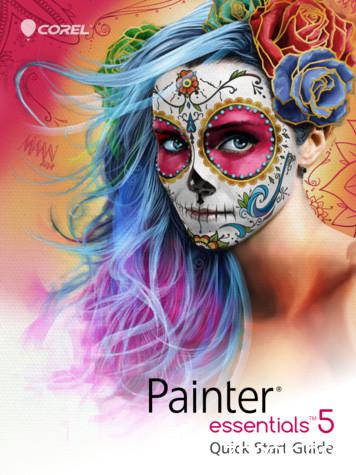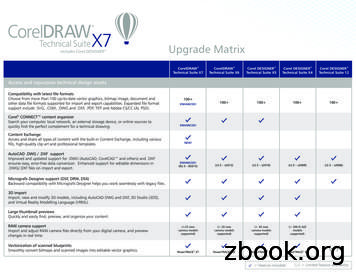Copyright 2014 Corel Corporation. All Rights Reserved.
Copyright 2014 Corel Corporation. All rights reserved.
ContentsCorel Painter Essentials 5. 1Using Corel Painter Essentials 5 with a computer, tablet, or 2-in-1 device. 2Photo art: Auto-painting. 3Photo art: Painting by hand. 4Photo art: Tracing.5Drawing and painting from scratch.6Choosing brushes. 8Exploring brush categories. 9Exploring the toolbox. 15Exploring panels and palettes.18The Corel Painter family of products. 21Contents 1
2 Corel Painter Essentials 5
Corel Painter Essentials 5Corel Painter Essentials is an intuitive, lightweight, agile software that enables you to create paintingsfrom photos, or draw and paint from scratch. A variety of painting styles let you produce compelling presetdriven photo art with a couple of clicks. Or you can use the available brushes to create your own paintingsand illustrations.The clean look and feel of the Corel Painter Essentials 5 workspace has been designed to give you easyaccess to the most frequently used tools, effects, commands, and features in a clutter-free environment.Artwork created with Corel Painter EssentialsCorel Painter Essentials 5 1
Workspace overviewThe workspace is organized by using a series of menus, selectors, panels, and interactive palettes.Toolbox: Access toolsfor creating and modifyingimagesProperty bar: Accesssettings that relate to theactive toolMenu bar: Accesscommands and optionsBrush selector bar:Choose brushesPaper selector: Choose apaper textureColor Set panel: Viewthe colors in the currentcolor setMixer panel : Blend colorsPhoto Painting panel: Paint on a photoautomatically or by handCurrent color: View orchange the current colorColor wheel : Choose a color to paintwithUsing Corel Painter Essentials 5 with a computer, tablet, or 2-in-1 deviceThe application features a dual workspace that automatically adapts to your device configuration fromlaptop to tablet mode on a 2-in-1 device, and optimizes the interface for tablet use with larger icons and2 Corel Painter Essentials 5
buttons. You can also switch between tablet and laptop mode at any time by clicking WindowPalettes Arrange Quick Switch and choosing the option you want.Corel Painter Essentials 5 supports Wacom-compatible tablets and devices as well as devices that supportthe Real-Time Stylus (RTS) feature of the Windows operating system. Both groups have multi-touchcapabilities.Wacom-compatible devices are supported on both Mac OS and Windows. RTS-compatible devices includetablet PCs and graphics tablets and are supported only on Windows.By default, Corel Painter uses tablet options that are suitable for Wacom-compatible devices. To take fulladvantage of your RTS-compatible graphics tablet or other device with Corel Painter, you must configureit first. Otherwise, you cannot use stylus information such as pressure and tilt to adjust and controlbrushstrokes.Stylus settings (Windows only)If you received Corel Painter Essentials 5 pre-installed on your computer, pre-configured pen tablet supportlets you engage seamlessly with the application when switching from mouse to stylus or vice versa.If you downloaded the product, and if you are using a stylus, you may need to change the tablet settingsfor the stylus to work properly. The tablet preferences let you choose a suitable option for the tablet andother devices that you use with the application on Windows.To change the stylus settings1 Click Edit Preferences Tablet.2 In the Tablet Options area, enable one of the following options: Wacom-compatible device (Wintab) — allows you to use compatible Wacom devices RTS-compatible device (Real-Time Stylus) — allows you to use a tablet or device that has the RTSfeaturePhoto art: Auto-paintingA great way to become acquainted with Corel Painter Essentials 5 is to create photo art by painting on aphoto. All you need to start is a photo to use as a source image. The tools for creating photo art are foundin the Photo Painting panel. Available presets include painting styles such as Impressionist Painting andWatercolor Sketch.Corel Painter Essentials 5 3
You can use various preset styles to turn your photo into a painting.Auto-painting may leave portraits looking too blurry. In such cases, you can refine the auto-paintingby hand, by using a brush such as the Soft Cloner to add back some detail to the eyes and face. Forinformation about choosing a brush, see “Choosing brushes” on page 8.To auto-paint1 Open the photo that you want to turn into a painting, and click Use Open Image on the Photo Paintingpanel.If you want to use a different image, click Browse.2 In the Auto-Paint area, choose a preset style from the pop-up menu.3 Click the Start button.The auto-painting stops automatically when the painting is finished. To stop the auto-painting earlier,click the Stop button.You can apply any finishing touches by hand. To vary the look of your painting, experiment withdifferent brushes, paper textures, and other settings.Photo art: Painting by handIn addition to using preset painting styles, you can paint a photo by hand. Paintings do not typicallycontain the fine detail that photos do. When painting by hand, choose a key compositional element, and4 Corel Painter Essentials 5
begin painting the selected area by using quick, loose strokes. Don’t attempt to paint every square inch ofthe canvas. Allowing some of the canvas to show through adds to the loose, fluid quality of the image.Don’t be concerned about slight overlaps with adjacent areas. The basic idea is to work quickly and withspontaneity.It is recommended that you use a stylus and tablet to achieve the best artistic results.When painting a photo by hand, you can experiment with different brushes from the Cloners category toachieve different styles. For more information, see “Choosing brushes” on page 8.Painting a photo by handTo paint a photo by hand1 On the Photo Painting panel, click Browse, and open the photo that you want to turn into a painting.2 Make sure that the Clone color from source image check box is enabled.3 Enable the Show tracing paper check box.4 Paint on the image.You can adjust the zoom level while you work on details in the painting. You can also turn thetracing paper off occasionally to see the results.Photo art: TracingIn addition to painting on a photo, you can use tracing paper to outline a photo or other artwork. You canthen use the outline as a starting point for a painting. Or you can trace a photo to create a sketch, such asa charcoal or chalk drawing.Corel Painter Essentials 5 5
Tracing a photo to create a sketchTo trace a photo1 On the Photo Painting panel, click Browse, and open the photo or other artwork that you want totrace.2 Enable the Show tracing paper check box, and disable the Clone color from source image check box.Now you can see a visual reference of the original photo as you paint, but you can choose the color thatyou paint with.3 Outline the image by drawing on the canvas, using the underlying source image as reference.By varying the pressure of the stylus, you can apply darker or lighter tones. The shading doesn’t have tobe exact.You can change the opacity of tracing paper by moving the Tracing Paper Opacity slider, or turnoff the tracing paper by disabling the Show tracing paper check box.Drawing and painting from scratchWhen you draw or paint from scratch, you can set the canvas size and orientation, choose from a variety ofbrushes, and paint with colors from the color wheel.Corel Painter Essentials 5 offers a wide range of brushes that are designed with the real media in mind, soyou can predict how a brush will behave. Painter brushes can paint or draw with any kind of media — notjust oils and watercolor, but also pencils, pens, pastels, and other media.Individual brushes, known as brush variants, are stored in the Brush library panel in different brushcategories. For more information, see “Choosing brushes” on page 8.6 Corel Painter Essentials 5
You can use the brush variants as they are, or you can adjust them to suit your purposes. Many artists usebrush variants with only minor adjustments — to size, opacity, or grain (how brushstrokes interact withpaper texture). These settings are found on the property bar.You can use a variety of brushes to create original artwork.Most Corel Painter brushes apply color to an image. However, some brushes make changes to color alreadyin the image. For example, the Just Add Water brush variant (in the Blenders brush category) smudges anddilutes existing colors in the image with smooth brushstrokes. Using one of these brushes on a blank areaof the canvas has no effect.The color wheelYou can use the color wheel to choose a color.Color wheel: (1) Hue Ring, (2) Selected color, (3) Saturation/Value TriangleCorel Painter Essentials 5 7
On the color wheel, you can choose a color from the Hue Ring and adjust the color from the Saturation/Value Triangle.The top of the triangle represents the highest value (white), and the bottom of the triangle representsthe lowest value (black). Saturation levels increase from left to right. Dragging to the right, or clicking onthe right, produces purer colors within the predominant hue. Dragging to the left, or clicking on the left,reduces the color saturation and produces “muddier” or grayer colors.You can move the color wheel in the application window by dragging it to a new location.To paint from scratch1 Click File New, and choose any options to set up your canvas.2 In the toolbox, click the Brush tool.3 Click the Brush Selector on the Brush Selector bar, and choose a brush category and variant.4 Click a color on the color wheel.5 Paint on the canvas.You can use the controls on the property bar to change the brush size or other brush settings.You can undo brushstrokes by clicking the Undo button on the property bar or by using theEraser tool from the toolbox.Choosing brushesThe Brush library panel lets you choose brushes from different brush categories. You can also view the mostrecently used brushes.You can access the Brush library panel by clickingthe Brush Selector on the Brush Selector bar.In the Brush library panel, brushes are organized into categories, which contain brush variants. Brushcategories are groups of similar brushes and media. Brush variants are specific brushes within a brushcategory.8 Corel Painter Essentials 5
The Brush library panel allows you to browse the brush categories and variants.To hide or show the Brush Selector bar Choose Window Brush Selector.To select a brush category and variant1 In the toolbox, click the Brush tool.2 Click the Brush Selector on the Brush Selector bar.3 In the Brush library panel, click a brush category, and click a brush variant.Exploring brush categoriesThe following table provides descriptions of the available brush categories in Corel Painter Essentials 5 andshows brushstroke samples.Corel Painter Essentials 5 9
Brush categorySample brushstrokeAcrylics & OilsThe Acrylic brush variants are versatile brushes thatlet you apply quick-drying paints to the canvas.Most of the brushes allow you to cover underlyingbrushstrokes and many are capable of multicoloredbrushstrokes.Wet Soft AcrylicThe Oils brush variants let you create effectsyou’d expect from oil paints. Some variants aresemitransparent and can be used to produce aglazed effect. Other variants are opaque and coverunderlying brushstrokes.Fine CamelAirbrushesAirbrushes apply fine sprays of color, whichmirror the feel of a real airbrush in action.Most airbrushes support color buildup on asingle brushstroke. However, some of the digitalairbrushes do not. To achieve color buildup withthe digital airbrushes, you need to overlay multiplebrushstrokes.Fine Spray10 Corel Painter Essentials 5
Brush categorySample brushstrokeArtistsThe Artist brush variants help you paint in thestyles of master artists. For example, you can paintin the style of Vincent Van Gogh, with multishadedbrushstrokes.Sargent BrushPhoto Painting BrushesAlthough you can use any brushes when autopainting a photo, the Photo Painting brushvariants are specifically optimized for autopainting. To use a Photo Painting brush, youmust open a photo or another image that can beused a source for the painting. If you want morecontrol over how the brushstrokes interact withthe canvas, you can change the individual strokesettings on the property bar.Impressionist ClonerBlendersBlenders brushes affect underlying pixels bymoving and mixing them. The brushes canreproduce the effects of blending paint by applyingwater or oil. You can also smooth drawing linesand create shading just as you would on a pencilsketch or charcoal drawing.Just Add WaterCorel Painter Essentials 5 11
Brush categorySample brushstrokeChalk, Pastel & CrayonsChalk brush variants produce the thick, rich textureof natural chalk sticks, and have strokes thatinteract with the paper grain. The opacity is linkedto stylus pressure.Square ChalkPastels, which include oil pastels, range fromhard pastel styles that reveal the paper grain toextra soft pastels that glide on to completely coverexisting strokes. Opacity is linked to stylus pressure.Square X-Soft PastelCrayons offer a range of styles. From soft and dull,to waxy and grainy, they produce textured strokesthat interact with the paper grain. As with otherdry media brush variants, the opacity is linked tostylus pressure.Basic Crayons12 Corel Painter Essentials 5
Brush categorySample brushstrokeClonersThe Cloner brush variants behave like other brushvariants, except that they take color from a clonedor sampled source (similar to the Photo Paintingbrushes). These variants recreate the sourceimagery while effectively filtering it, reproducingthe image in an artistic style, such as chalk or oils.Soft ClonerDigital WatercolorDigital Watercolor brush variants producewatercolor effects that react with the canvastexture and allow colors to flow, mix, and absorbmore realistically. The width of Digital Watercolorbrushstrokes is affected by stylus pressure.Diffuse WaterF-XF-X brush variants can give you an array of creativeresults. Some add color; others affect underlyingpixels. The best way to appreciate the F-X brushvariants is to experiment with them on an image ora blank canvas.GlowCorel Painter Essentials 5 13
Brush categorySample brushstrokeParticlesParticle brushes are physics-inspired brushes thatgive a unique look and feel to your artwork. Theyemit particles from a central point, and in turn theparticles draw a pattern of lines (paths) as theymove across the canvas.Spring Rainbow SilkPattern PensPattern Pens brush variants let you use a brushto apply a pattern to an image. You can varyfeatures such as the size of the pattern and thetransparency.Pattern PenPencils, Pens & MarkersPencil brush variants are great for any artwork thatwould traditionally require pencils, from roughsketches to fine-line drawings. Like their naturalcounterparts, Pencil brush variants interact withcanvas texture. All variants build to black and linkopacity to stylus pressure. The width of Pencilstrokes varies according to the speed of the stroke,so dragging quickly produces a thinner line anddragging slowly leaves a thicker line.14 Corel Painter Essentials 5Cover Pencil
Brush categorySample brushstrokePens brush variants create realistic effects withoutthe drawbacks of traditional pens, which can clog,spatter, or run dry. The Calligraphy brush lets youreproduce the look of calligraphy pen strokes on agrainy texture.Calligraphy PenMarker brush variants replicate conventional, realworld markers. The brush variants range from finepoint to blunt and have a variety of nib shapes andopacity levels.Felt MarkerSpongesSponges let you create a variety of textures byapplying the current paint color to cover or blendexisting colors. The Smeary Wet Sponge variantlets you blend the current paint color with existingcolors as you drag across the canvas.Smeary Wet SpongeExploring the toolboxYou can use the tools in the toolbox to paint, fill shapes with color, view and navigate documents, andmake selections. Under the toolbox are a color selector and a paper selector.The following table provides descriptions of the tools in the Corel Painter Essentials 5 toolbox.Corel Painter Essentials 5 15
ToolDescriptionColor toolsThe Brush tool lets you paint and draw onthe canvas or a layer. Brush categories includepencils, pens, chalk, airbrushes, oil paints,watercolors, and more. When the Brush tool isselected, you can choose specific brushes from theBrush library panel.The Dropper tool lets you pick up a color froman existing image. The property bar shows thevalues of the color. When you select a color withthe Dropper tool, that color becomes the currentcolor in the Color panel.The Paint Bucket tool lets you fill an area withcolor. The property bar shows options for the areasthat you can fill and the media that you can use.Text, Eraser, and Crop toolsThe Text tool creates text shapes. Use property barto set the font and point size.The Eraser tool lets you remove unwanted areasfrom an image by using brushstrokes.The Crop tool lets you remove unwanted areasfrom an image by cutting them out.Selection toolsThe Rectangular Selection tool lets you createrectangular selections.The Oval Selection tool lets you create ovalselections.The Lasso Selection tool lets you draw a freehandselection.16 Corel Painter Essentials 5
ToolDescriptionThe Magic Wand tool lets you select an area ofsimilar color by clicking or dragging in an image.The Selection Adjuster tool lets you select,move, and manipulate selections created with theRectangular, Oval, and Lasso selection tools.The Transform tool lets you modify selected areasof an image by using different transformationmodes.The Layer Adjuster tool is used to select, move,and manipulate layers.Photo toolsThe Rubber Stamp tool gives you quick access tothe Straight Cloner brush variant, and lets yousample areas within an image or between images.The Dodge tool lets you lighten the highlights,midtones, and shadows in an image.The Burn tool lets you darken the highlights,midtones, and shadows in an image.Symmetry toolsThe Mirror Painting mode lets you create aperfectly symmetrical painting.The Kaleidoscope mode lets you transformbasic brushstrokes into colorful and symmetrickaleidoscope images.Navigation toolsThe Grabber tool lets you scroll through an imagequickly.Corel Painter Essentials 5 17
ToolDescriptionThe Zoom In tool lets you magnify areas of animage when you are performing detailed work.The Zoom Out tool lets you view larger areas of animage.The Rotate Page tool lets you rotate an imagewindow to accommodate the way you naturallydraw.SelectorsThe Color selector lets you choo
A great way to become acquainted with Corel Painter Essentials 5 is to create photo art by painting on a photo. All you need to start is a photo to use as a source image. The tools for creating photo art are found in the Photo Painting panel. Available presets include painting sty
the form of activation coreldraw X6. Comment: 33 . Cara Instal CorelDRAW X4 Agar Full Versi Menggunakan PsiKey dll tanpa Keygen Serial Number . draw x5, corel draw 7, coreldraw x6, corel draw 12, corel draw x4, corel graphics suite, corel x5, coreldraw. Corel Draw X6 crac
Se utilizó WordPerfect y Corel VENTURA para generar el manual y las ilustraciones se crearon con CorelDRAW y Corel PHOTO-PAINT . 014090. Tabla de Contenido Introducción CorelDRAW.3 Acerca de Corel Corporation.3 Instalación y desinstalación de aplicaciones.3 Registro de . 4 Manual del usuario de CorelDRAW: Capítulo 1.
Se utilizó WordPerfect y Corel VENTURA para generar el manual y las ilustraciones se crearon con CorelDRAW y Corel PHOTO-PAINT . Tabla de Contenido Introducción Corel PHOTO-PAINT . 4 Manual del usuario de CorelPHOTO-PAINT: Capítulo 1. correo electrónico. Si dispone de una conexión Internet y desea registrarse, siga las
Corel CONNECT, a full-screen browser to search the suite's digital content Corel CAPTURE X6, a screen capture utility Corel Website Creator X6, new website creation software CDR file format CDR file format is a proprietary file format developed by Corel Corporation and primarily used for vector graphic drawings.
Use a professional image editor to adjust and refine photos and images. (Corel PHOTO-PAINT X7) (Corel PHOTO-PAINT X6) (Corel PHOTO-PAINT X5) (Corel PHOTO-PAINT X4) (Corel PHOTO-PAINT 12) Tables Create and import tables to provide a
Dec 28, 2015 · 12. Microsoft Corporation is a Washington corporation with a principal place of business at One Microsoft Way, Redmond, Washington 98052-6399. 13. On information and belief, Corel Corporation is a Canadian corporation with a principal place of business at 1600 Carling Avenue Ottawa, Ontario, Canada K1Z 8R7. Corel
Corel PHOTO-PAINT Corel PHOTO-PAINT is part of BERNINA Embroidery Software and gives users many tools for editing photos or bitmap artwork. Corel PHOTO-PAINT can be opened separately from BERNINA Embroidery Software 8 with the shortcut icon or may b
Welcome to Corel PaintShop Pro X6 1 Welcome to Corel PaintShop Pro X6 For people with a passion for phot ography, Corel PaintShop Pro is an easy