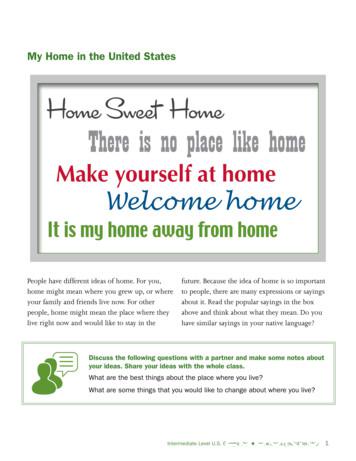Clinical Reminders - VA.gov Home
Clinical RemindersVersion 2.0Patch PXRM*2*6User ManualDecember 2007Health Provider SystemsOffice of Information & TechnologyDepartment of Veterans Affairs
Revision HistoryDatePage #DescriptionNovember 07ThroughoutEdits per developer reviewOctober 07Pages 17-31August 07Throughout*May-July 06ThroughoutApr 06Feb 2006Sept 2005throughout605Updated chapter on processingMH dialogsEdits per development updatesPXRM*2*6Edits per development updatesmade in PXRM*2*4Edits per SQA reviewAdded FAQsChanges to GEC Referral, madein D*NOTE: This manual has been revised extensively for PXRM*2*6, to focus on Mental Healthrelated reminders and dialogs. Chapters and appendices have been removed and new appendiceshave been added. For example, the chapter on the use of the IHD reminders and the appendix onGEC Reports were removed. If you need to refer to these, please look at earlier versions of theUser Manual (Clinician Guide) in the VistA Document Library (VDL)December 2007Clinical Reminders V. 2.0 User ManualPatch PXRM*2*6ii
Table of ContentsClinical Reminders V. 2.0 . 1Purpose of This Guide . 1Target Audience . 1Related Documentation . 1Benefits of Clinical Reminders . 2Clinical Practice Guidelines . 2Clinical Reminders Patch 6 . 4Updates to National Reminders. 5II. Using Clinical Reminders . 6Chapter 1: Clinical Reminders and CPRS Overview . 6Chapter 2: Processing/ Resolving Clinical Reminders . 14Chapter 3: Processing Mental Health Reminders . 17Chapter 4: Using Reminder Reports . 38Chapter 5: Health Summaries and Clinical Reminders . 41Health Summary on Reports Tab in CPRS . 42My HealtheVet Health Summary . 43New Mental Health Health Summary Components . 46Chapter 6: VA-Geriatric Extended Care (GEC) Referral . 47Chapter 7: My HealtheVet Reminders. 55Chapter 8: Women’s Veterans Health Reminders . 56Appendix A: FAQS, Hints, and Tips . 60Appendix B: Glossary . 63Appendix C: Edit Cover Sheet Reminder List. . 66Appendix D: Depression Screening Reminder Definition . 69Appendix E: Iraq & Afghan Post Deploy Screen . 73Appendix F: TBI Screening Reminder Definition . 83Index . 92December 2007Clinical Reminders V. 2.0 User ManualPatch PXRM*2.0*6iii
Clinical Reminders V. 2.0Purpose ofThis GuideThis Clinician Guide is designed to help the clinical practitionerunderstand Clinical Reminders and to use the functionality to improvepatient care and clinical processes. This guide will also give you anoverview of national VA reminders/dialogs and components:Target AudienceWe have developed this guide for the following types of users: Clinicians Nurses Clinical Application Coordinators (CAC) Clinical Reminders ManagersRelated DocumentationOther Sourcesof InformationThe following manuals are available from the VistA DocumentationLibrary (VDL) http://www.va.gov/vdl. Clinical Reminders V2.6 Release Notes(PXRM 2 6 RN.PDF) Clinical Reminders V2.6 Install and Setup Guide(PXRM 2 6 IG.PDF) Clinical Reminders Technical Manual (PXRM 2 4 TM.PDF) Clinical Reminders Manager Manual (PXRM 2 6 MM.PDF)Other relevant information is also available on the ClinicalReminders website:http://vista.med.va.gov/reminders/December 2007Clinical Reminders V. 2.0 User ManualPatch PXRM*2.0*61
IntroductionBenefits ofClinicalRemindersFrom HarvardInnovations award:Clinical Reminders OverviewThe Clinical Reminder system helps caregivers deliver higher qualitycare to patients for both preventive health care and management ofchronic conditions, and helps ensure that timely clinical interventionsare initiated.Reminders assist clinical decision-making and also improvedocumentation and follow-up, by allowing providers to easily viewThe involvement of front-line when certain tests or evaluations were performed and to track andproviders, use of performance document when care has been delivered. They can direct providers toperform certain tests or other evaluations that will enhance the qualitymeasures and universal useof care for specific conditions. The clinicians can then respond to theof electronic health recordsreminders by placing relevant orders or recording clinical activities onhave enabled VA to set thenational benchmark in quality patients’ progress notes.of care. VistA's computerizedClinical Reminders may be used for both clinical and administrativesystem enables key decisionspurposes.However, the primary goal is to provide relevant informationby checking links toto providers at the point of care, for improving care for veterans. Theautomated drug distribution,package benefits clinicians by providing pertinent data for clinicalleading to a significantdecision-making, reducing duplicate documenting activities, assistingreduction in the error rate.in targeting patients with particular diagnoses and procedures or siteVistA is innovative because of defined criteria, and assisting in compliance with VHA performancemeasures and with Health Promotion and Disease Preventionits unique linkage withguidelines.standardized, consistentperformance measurement.Clinical Practice GuidelinesVA's electronic healthrecords provide patientThe Veterans Health Administration (VHA), in collaboration with thespecific, comprehensiveclinical decision support that Department of Defense (DoD) and other leading professionalorganizations, has been developing clinical practice guidelines since theresults in a performanceearly 1990s. Guidelines for the Rehabilitation of Stroke andmeasurement system thatAmputation and the Care Guide for Ischemic Heart Disease wereencourages driven evidenceamong the first distributed throughout VHA in 1996 and 1997. Sincebased practice.that time, numerous other guidelines, including guidelines on DiabetesMellitus, COPD, Major Depressive Disorder, Psychoses, Tobacco UseCessation, Hypertension, have been developed and distributed forimplementation throughout the system.VHA defines clinical practice guidelines as recommendations for theperformance or exclusion of specific procedures or services for specificdisease entities. These recommendations are derived through a rigorousmethodological approach that includes a systematic review of theevidence to outline recommended practice. Clinical guidelines are seenby many as a potential solution to inefficiency and inappropriatevariation in care.December 2007Clinical Reminders V. 2.0 User ManualPatch PXRM*2*62
IntroductionBenefits ofClinicalRemindersClinical Practice GuidelinesPurpose of Guidelines Assure that the appropriate amount of care is provided(addressing both under & over-utilization) Reduce errors and promote patient safety Ensure predictable and consistent quality Promote learning and research Facilitate patient and family educationClinical Reminders, Performance Measures, andClinical Practice GuidelinesEach Veterans Integrated Service Networks (VISN) must comply withperformance measures that address Prevention Index/Chronic DiseaseIndex (PI/CDI), as well as with the Health Promotion And DiseasePrevention Program Handbook 1120.2, which states that each VHAfacility shall have a program to educate veterans with respect to healthpromotion and disease prevention and to provide veterans withpreventive medical care that includes screening and other clinicalservices.The Clinical Reminders package offers tools to help clinicians complywith these performance measures and guidelines on a patient-by-patientbasis. The use of these tools leads to improved patient care.Providers can work with their local Clinical Application Coordinatorsto set up customized reminders based on local and national guidelinesfor patient education, immunizations, skin tests, measurements, exams,laboratory tests, mental health tests, radiology procedures, and otherprocedures.The Office of Quality and Performance oversees the VA’s performancemeasure plan. Each year the Performance Measurement Workgroup(PMWG), recommends the annual Network Performance Plan to theUnder Secretary for Health. The Plan is formally signed as the NetworkDirector's annual performance appraisal. The specific details of the planare published annually on the OQP mber 2007Clinical Reminders V. 2.0 User ManualPatch PXRM*2*63
IntroductionPatch 6 Updates toClinical RemindersNOTE: Most dialogs thatuse Mental Health testswon’t exhibit manychanges until CPRS GUIV27 is released.Clinical Reminders Patch 6Patch 6 contains modifications to integrate the Clinical Reminderspackage with the new version of the Mental Package called MHA3.The Clinical Reminders package will support use of new mentalhealth surveys, instruments, and forms for clinical collection,reminder evaluation, patient list building and reporting. Thesemodifications will be distributed at the same time as MHA3(YS*5.01*85).This functionality is needed so that Clinical Reminders can be used tohelp sites meet the Performance Measure requirements related to astandardized set of Mental Health Instruments that will be availablein the YS*5.01*85 patch. The standardized instruments are AUDC,BDI2, PHQ-2, PHQ9, and PC-PTSD.GMTS*2.7*77, bundled with PXRM*2.0*6, provides two newHealth Summary Components to view administered mental healthtests and scores: MHAL - MHA Administration List and MHAS MHA Score.In order to use all of the dialog functionality available with MHA3and PXRM*2*6, Version 27 of the CPRS GUI will need to beinstalled. This version isn’t scheduled for release until Spring 2008.In this manual, we’ll show examples of dialog screens as they willappear when patch PXRM*2*6 is released and sites are still usingCPRS 26, as well as examples of how they’ll appear with CPRS 27.See Chapter 3 in this manual for descriptions and examples of theMental Health dialogs.December 2007Clinical Reminders V. 2.0 User ManualPatch PXRM*2*64
IntroductionPatch 6 UpdatestoClinicalRemindersUpdates to National RemindersModified National RemindersDepression ScreeningPHQ-2 & PHQ9 in the dialogIraq & Afghan Post Deploy ScreenConverted to use MH tests (AUDC, PHQ-2, PC PTSD)Added more detailed branching logicTBI ScreeningFixed selection problem; added done elsewhereMHV Influenza VaccineUpdated date for FY08 New National Reminders December 2007PTSD ScreenUses PC PTSDAlcohol (Audit-C) ScreenUses AUDC for all alcohol screensPositive AUDIT-C EvaluationProvides a standard tool for education and counselingMultiple branching logic remindersClinical Reminders V. 2.0 User ManualPatch PXRM*2*65
II. Using Clinical RemindersChapter 1: Clinical Using Clinical Re inders in CPRSReminders andClinician reminders ar accessible in CPRS in four places:CPRS Overview Cover Sheet The cover sheet display ofreminders can becustomized for Site,System, Location, or User.See Appendix C, forinstructions on how to editcover sheet reminders.Clock button (upper right-hand corner of each tab in CPRS)Notes tabReports tab (Health Summaries)Cover SheetClinical reminders tha are due are displayed on the cover sheet ofCPRS. When you left-lick on a reminder, patient-related details arepresented in a pop-up window. By right-clicking on a reminder on thecover sheet, you can acess the reminder definition and referenceinformation.More details about what’s available from the Cover Sheet are providedin the following pagesCover SheetReminders BoxDecember 2007Clinical Reminders V. 2.0 User ManualPatch PXRM*2*66
Using Clinical RemindersChapter 1: CPRSand RemindersOverviewDecember 2007Clinical Maint enance ViewIf you left-clic on a particular reminder you will see the ClinicalMaintenance o tput, which gives you the details of the reminder.evaluation. It t lls you the status,Clinical Reminders V. 2.0 User ManualPatch PXRM*2*67
II. Using Clinical RemindersChapter 1: ClinicalRight-clicking on a ReminderReminders andCPRS OverviewIf you right-click on a reminder, you will see a popup menu that lookssimilar to this:Clicking on Clinical Maintenance will show you the same ClinicalMaintenance output you get by left-clicking.If the reminder contains education topics, Education Topic Definitionwill be selectable and clicking on it will display the education topicdefinitions.Example: Education TopicDecember 2007Clinical Reminders V. 2.0 User ManualPatch PXRM*2*68
Using Clinical RemindersChapter 1: CPRSand RemindersOverviewReminder InquiryClicking on reminder inquiry will produce a display of the reminderdefinition.For detailed information onhow reminders are defined,see the Clinical RemindersManager Manual.If you click on Reference Information, you will get a list of web sitesthat have information related to the clinical reminder. Clicking on oneof them will open your web browser at that site.Clicking on Reminder Icon Legend will bring up a display that showswhat the various reminder icons mean. These icons will appear on theCPRS header bar (referred to as the Clock button).Reminders Icon LegendDecember 2007Clinical Reminders V. 2.0 User ManualPatch PXRM*2*69
Using Clinical RemindersChapter 1: CPRSand RemindersOverviewClock ButtonAnother place you can interact with Clinical Reminders is by clickingon the reminders button in the upper right hand corner of the CPRSGUI. The reminders button looks like an alarm clock and correspondsto the status of the reminder, as indicated in the icon legend shown onthe previous page.This brings up the Available Reminders window, which shows thesame tree view as seen in the Reminders drawer.This window has two menus: View and Action.View MenuThe View menu lets you determine which categories of reminders willbe displayed in the tree view. Those with a checkmark to the left of thiswill be displayed. You can toggle the checkmark on or off by leftclicking on the icon. Note: as soon as you click on an icon the Viewmenu will disappear and the tree will be updated to match your currentselection. To make another change, left-click on View.The tree view you see here is identical to the one you see in theReminders “drawer,” so whatever change you make here affects thetree you see in the Reminders drawer.December 2007Clinical Reminders V. 2.0 User ManualPatch PXRM*2*610
Using Clinical RemindersChapter 1: CPRSand RemindersOverviewAvailable Reminders form, cont’dAction MenuEvaluate Remind rsYou can evaluate an individual reminder, all the reminders in acategory, or a processed reminder. A processed reminder is one whosedialog has been pr cessed by checking off items; a checkmark appearsby the reminder ic n. The option that is selectable out of these threeoptions depends onwhat has been selected on the reminders tree. If it isan individual remi der, then Evaluate Reminder will be selectable, if itis a category, then Evaluate Category Reminders will be selectable, andif it is a processed reminder, then Evaluate Processed Reminder will beselectable.The other two options, Refresh Reminder Dialogs and Edit Cover SheetReminder List, are for use by Reminder Managers.Action Menu on Available RemindersDecember 2007Clinical Reminders V. 2.0 User ManualPatch PXRM*2*611
Using Clinical RemindersChapter 1: CPRSand RemindersOverviewNotes TabReminders processing takes place through the Notes tab. When youclick on the Notes tab and open a new note, a Reminders tab appears.You or your site candetermine the folder view,and whether the folders areopen or closed when youfirst open the reminders tab(also called a drawer).Reminders DrawerUsing a dialog to resolve aclinical reminder isdiscussed in Chapter 2.When you click on the Reminders drawer, a list of reminders isdisplayed, categorized by Due, Applicable, Not Applicable, and OtherCategories. Reminders that have an associated dialog have a specialicon (see the previous Reminder Icons Legend). If you click on one ofthese reminders, a dialog box appears which lists possible actions oractivities that may satisfy this reminder.Reminder Dialog Tree ViewDecember 2007Clinical Reminders V. 2.0 User ManualPatch PXRM*2*612
Using Clinical RemindersChapter 1: CPRSand RemindersOverviewReports TabHealth Summaries containing Clinical Reminders can be viewed fromthe Reports tab in CPRS. See the Health Summary section later in thisguide for more information.The Ad hoc health summary can also be used to display selectedclinical reminders using either an abbreviated display or the full clinicalmaintenance display. (See Chapter 5: Health Summaries and ClinicalReminders)December 2007Clinical Reminders V. 2.0 User ManualPatch PXRM*2*613
Using Clinical RemindersChapter 2:Processing/Resolving ClinicalRemindersSummary of Steps to Process RemindersThese are the basic steps for processing reminders from the Notes tab inCPRS. These steps are described in more detail, as they relate to MentalHealth, in Chapter 3.1. Start a new progress note. To process a reminder, start a newprogress note. When you begin a new progress note, the remindersdrawer appears.NOTE:Your site can determinethe folder view – whichreminders andcategories/folders appearin the reminders drawer.2. Open the reminders drawer. When you click on the remindersdrawer, you see several folders containing reminders for thispatient. Possible folders include Due, Applicable, Not Applicable,All Evaluated, and Other Categories. These folders may contain ahierarchy of folders and reminders within folders. The view offolders is customizable by you (see Appendix C). The folders andsubfolders in the Reminders Drawer are sometimes called the “treeview.”3. Choose a reminder. Open a folder (if necessary) and click areminder that you wish to process. At this point, you may be askedto provide the primary encounter provider, so that any PCE dataentered from reminder dialog processing can be saved.December 2007Clinical Reminders V. 2.0
Clinical Reminders may be used for both clinical and administrative purposes. However, the primary goal is to provide relevant information to providers at the point of care, for improving care for veterans. The package benefits clinicians by providing pertinent data for clinical decision-mak
Clinical (EHR) Reminders – More than just a memory jogger Author: Emmanuel Yennyemb Subject: Clinical (EHR) Reminders More than just a memory jogger Keywords: Clinical (EHR) Reminders – More than just a memory jogger
SMS appointment reminders: A Rapid Review 1 Short message service (SMS) appointment reminders: A Rapid Review Citation Corey Joseph and Angela Melder. May 2018. Short message service (SMS) appointment reminders: A Rapid Review. Centre for Clinical Effectiveness, Monash Health, Melbourne, Australia. Email: cce@monashhealth.org Executive Summary
Send postcard reminders. Use your clinic’s Facebook page for reminders and education. Use Vetstreet reminders. Use various ProHeart 6 reminders from Zoetis. Talk to your Zoetis representative for moren iformaoitn. Encourage dog ow
PLEDGE REMINDERS Pledge Reminders Process A Pledge is any gift commitment with multiple payments. Pledge Reminders are sent to constituents who have an overdue or outstanding balance on a Pledge. Active Recurring Gifts will also be included in the Reminder process with the exclusion o
Clinical Reminders Manager’s Manual 1 May 2021 Introduction The Clinical Reminder system helps caregivers deliver higher quality care to patients for both preventive health care and management of chronic conditions
The Clinical Program is administered by the Clinical Training Committee (CTC) under the leadership of the Director of Clinical Training (DCT) and the Associate Director of Clinical Training (ADCT). The program consists of three APA defined Major Areas of Study: Clinical Psychology (CP), Clinical Child Psychology (CCP), Clinical Neuropsychology .
There is no place like home . Welcome home. It is my home away from home. People have different ideas of home. For you, home might mean where you grew up, or where . your family and friends live now. For other people, home might mean the place where they live right now and would like to stay in the future. Because the idea of home is so important
Nama Mata Kuliah : Akuntansi Keuangan Lanjutan Kode Mata Kuliah : AKM 145001 Semester : 5 (lima) Sks/jam perminggu : 3 SKS/ 6 jam Jurusan/ Program Studi : Jurusan Akuntansi/ DIV Akuntansi Manajemen Dosen Pengampu : 1. Novi Nugrahani, SE., M.Ak., Ak 2. Drs. Bambang Budi Prayitno, M.Si., Ak 3. Marlina Magdalena, S.Pd. MSA Capaian Pembelajaran Lulusan yang dibebankan pada mata kuliah :Setelah .