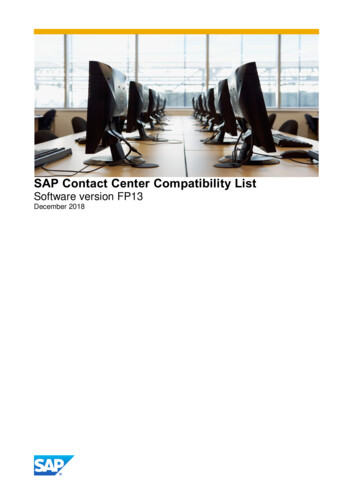Mediant MSBR - AudioCodes
Configuration NoteMulti-Service Business Routers Product SeriesMediant MSBRUpgrading Firmware from Version 6.8to Version 7.2
Configuration NoteContentsTable of Contents1Introduction . 72Hardware and Software Requirements. 92.12.23Upgrade Procedure . 113.14DSL Operation Mode .13Command Path Changes .13Data CLI Changes Examples . 155.15.26Single Network Mode .12Data CLI Changes. 134.14.25Hardware Requirements .9Software Requirements .9Version 6.8 Configuration .15Version 7.2.150 Configuration . 21CLI Voice Changes . 316.1Simple Voice Configuration Changes Example. 31Version 7.23Mediant MSBR
Upgrading to Version 7.2This page is intentionally left blank.Configuration Note4Document #: LTRT-23304
Configuration NoteNoticesNoticeInformation contained in this document is believed to be accurate and reliable at the time ofprinting. However, due to ongoing product improvements and revisions, AudioCodes cannotguarantee accuracy of printed material after the Date Published nor can it accept responsibilityfor errors or omissions. Updates to this document and other documents as well as softwarefiles can be downloaded by registered customers at http://www.audiocodes.com/downloads.This document is subject to change without notice.Date Published:May-28-2017WEEE EU DirectivePursuant to the WEEE EU Directive, electronic and electrical waste must not be disposedof with unsorted waste. Please contact your local recycling authority for disposal of thisproduct.Customer SupportCustomer technical support and services are provided by AudioCodes or by an authorizedAudioCodes Service Partner. For more information on how to buy technical support forAudioCodes products and for contact information, please visit our Web site atwww.audiocodes.com/support.Abbreviations and TerminologyEach abbreviation, unless widely used, is spelled out in full when first used.Related DocumentationDocument NameMedia Gateway & SBC CLI Reference Guide Ver. 7.2MSBR Simplifying Network CLI Configuration Note Ver. 7.2Version 7.25Mediant MSBR
Upgrading to Version 7.2Document Revision RecordLTRTDescription23303Initial document release for Version 7.223304Added CLI Voice Changes section.Documentation FeedbackAudioCodes continually strives to produce high quality documentation. If you have anycomments (suggestions or errors) regarding this document, please fill out theDocumentation Feedback form on our Web site at http://www.audiocodes.com/downloads.Configuration Note6Document #: LTRT-23304
Configuration Note11. IntroductionIntroductionThis document describes the following important information for MSBR users whenupgrading to Version 7.2: CLI Changes: Most of the changes to the CLI affect the Voice configuration. Only afew of the CLI changes affect the Data configuration. These changes are described inthis document. Old CLI Script: "show running-config" output that has been copied from Version 6.8can be inserted into 7.2. Also commands copied from Version 6.8 will work if insertedusing the full command text string. For Example: "show" will work, and "sh " will notwork. Autocomplete: Entering CLI commands using autocomplete i.e. using the tab key,will not work for existing Version 6.8 commands whose path has been changed inVersion 7.2 (as shown in Section 4.2). Dual Network Mode: When upgrade is performed from Version 6.8 to Version 7.2and the existing Version 6.8 platform is configured to work in Dual Network mode, theDual Network mode configuration remains. New MSBR devices with a cleaninstallation of Version 7.2 are by default configured with a Single Network mode.In addition to the above, this document also includes instructions on how to upgrade devicefirmware to Version 7.2 and also includes example configuration output for both Version6.8 and Version 7.2.Version 7.27Mediant MSBR
Upgrading to Version 7.2This page is intentionally left blank.Configuration Note8Document #: LTRT-23304
Configuration Note22. Hardware and Software RequirementsHardware and Software RequirementsThis chapter describes the hardware and software requirements for running MSBR Version7.2 firmware.2.1Hardware RequirementsThe following hardware platforms are supported for MSBR Version 7.2:2.2 Mediant 500L MSBR Mediant 500 MSBR Mediant 800 MSBRSoftware Requirements The software can be loaded to the MSBR using FTP, TFTP, HTTP or HTTPS. Forbest results, it is recommended to use HTTP or HTTPS servers. Upgrade to Version 7.2 needs to be performed from at least Version 6.80.286.002. Ifthe MSBR version is lower than Version 6.80.286.002, the MSBR first needs to beupgraded to this version.Version 7.29Mediant MSBR
Upgrading to Version 7.2This page is intentionally left blank.Configuration Note10Document #: LTRT-23304
Configuration Note33. Upgrade ProcedureUpgrade ProcedureThe upgrade can be performed using the CLI, Web GUI or by using Management Softwareusing CWMP protocol. To upgrade using the CLI, do one of the following: Copy firmware from an HTTP server using IP:copy firmware fromhttp://10.199.0.100/MSBR SIP F7.20A.140.512.cmp Copy firmware using an HTTPS server using a DNS namecopy firmware fromhttps://someserver/MSBR SIP F7.20A.140.512.cmp To upgrade using the Web:1.From the Device Actions drop-down list, select Software Upgrade Wizard:Figure 3-1: Software Upgrade Wizard2.Choose a file to load and click the Load File button.Figure 3-2: Load File3.Version 7.2When the file has finished loading, click the Reset button.11Mediant MSBR
Upgrading to Version 7.2Following the upgrade, specific commands will be located in different paths. If managementsoftware is used, for example a CWMP server, make sure that you have copied a Version7.2.150 or later configuration file to the Management server. It is recommended todownload the new configuration to the Management Software after the MSBR have beenupgraded.It is possible to manually download the configuration from the device using the copycommand. For example:copy cli-script to tftp://10.51.13.5/config.cliThis command copies the configuration in the form of a CLI script (this is displayed whenthe Show Run command is used) to the TFTP server address e.g. 10.51.13.5 to the fileconfig.cli. You can also use a FTP, HTTP, or HTTPS server for this command.3.1Single Network ModeAfter you have upgraded, it is recommended to configure your device for the SingleNetwork mode. In this mode of operation, the Voice application runs on the MSBR as alinked application, and therefore the network configuration is not required to be configuredon the Voice part. For more information about switching to Single Network mode, refer todocument MSBR Simplifying Network CLI Configuration Note Ver. 7.2.Configuration Note12Document #: LTRT-23304
Configuration Note44. Data CLI ChangesData CLI ChangesThis chapter summarizes the changes to the CLI interface for Version 7.2.4.1DSL Operation ModeAll subcommands from the DSL interface were removed because the DSL operation modewas changed. From this version onwards, users cannot configure the specific DSLoperation mode ADSL or VDSL. These operation modes will be automatically selected bythe device through sensing the signals on the DSL line.4.2Command Path ChangesIn Version 7.2, the location for specific commands has been changed in the command tree.Example: Binding an application configuration to an interface. Version 6.8:# configure system(config-system)# bind interface gigabitethernet 0/0 voip Version 7.2:# configure network(config-network)# bind interface gigabitethernet 0/0 voipThe following table describes the changes in Configuration commands:Table 4-1: Configuration Command Path ChangesCommandDescriptionCommand PathVersion 6.8Version 7.2bindBinds applicationto igures ts iguresNetwork serverInternal ss-listNetwork P serverconfiguration.config-voip (waspreviously config-networkVersion 7.213Mediant MSBR
Upgrading to Version 7.2The following table describes these changes in Show commands:Table 4-2: Show Commands ChangesCommandDescriptionVersion 6.8 Pathshow versionDisplays softwareversion.Show system versionShow versionshow system dateor show systemtimeDisplays currentsystem date ortime.Show system dateOrShow system timeshow system clockshow system nqmDisplaysnetworkinginformation ofVoIP applications.Show system nqmShow nqmConfiguration Note14Version 7.2 PathDocument #: LTRT-23304
Configuration Note55. Data CLI Changes ExamplesData CLI Changes ExamplesThis chapter shows comparison example running configurations for Version 6.8 andVersion 7.2.150.5.1Version 6.8 Configuration# Running Configuration## VoIP Configurationconfigure voiptls 0name defaulttls-version unlimitedciphers-server "RC4:AES128"ciphers-client "RC4:DEFAULT"ocsp-server disableocsp-port 2560ocsp-default-response rejectexitcoders-and-profiles coders-group-0 0name "g711Alaw64k"p-time 20activateexitinterface network-dev 0name "vlan 1"activateexitinterface network-if 0ip-address 192.168.0.2prefix-length 24gateway 192.168.0.1name "Voice"primary-dns 192.168.0.1underlying-dev "vlan 1"activateexitvoip-network realm 0name "MRWAN"ipv4if "WAN"port-range-start 6000session-leg 256port-range-end 8550is-default trueactivateexitvoip-network srd 0name "SRDWAN"media-realm-name "MRWAN"activateexitvoip-network sip-interface 0interface-name "SIPWAN"network-interface "WAN"activateexitvoip-network proxy-set 0proxy-name ""Version 7.215Mediant MSBR
Upgrading to Version 7.2activateexitgw hunt-or-trunk-group trunk-group 0trunk-group-id 1first-b-channel 1last-b-channel 1first-phone-number "1001"module 2activateexitgw routing ip2tel-routing 0dst-phone-prefix "*"trunk-group-id 1src-phone-prefix "*"activateexitgw hunt-or-trunk-group trunk-group-setting 0trunk-group-id 1channel-select-mode dst-phone-numberactivateexitgw digitalgw rp-network-domains 1name "dsn"activateexitgw digitalgw rp-network-domains 2name "dod"activateexitgw digitalgw rp-network-domains 3name "drsn"activateexitgw digitalgw rp-network-domains 5name "uc"activateexitgw digitalgw rp-network-domains 7name "cuc"activateexitgw digitalgw digital-gw-parametersanswer-detector-cmd 10486144energy-detector-cmd 587202560activateexitgw analoggw authentication 0user-name "1001"password C35/aHw T31zfQ obscuredactivateexitldapldap-search-server-method sequentialyactivateexitmedia udp-port-configurationudp-port-spacing 10activateexitservices least-cost-routing routing-rule-groups 0lcr-default-cost highest-costactivateConfiguration Note16Document #: LTRT-23304
Configuration Note5. Data CLI Changes Examplesexitsip-definition proxy-and-registrationauthentication-mode per-endpointenable-proxy use-proxyenable-registration onactivateexitsip-definition advanced-settingsset ldap-primary-key "telephoneNumber"activateexittdmpcm-law-select mulawactivateexitvoip-network proxy-ip 0proxy-address "10.4.2.102"activateexitexit## System Configurationconfigure systemntpset primary-server "0.0.0.0"activateexitradiusset shared-secret " 1 woS2sLC0opqIjoKZng "activateexitsnmpno low onactivateexithostname "Mediant 500L - MSBR"configuration-version 0exitconfigure dataradio shutdowninterface GigabitEthernet 0/0ip address dhcpno ip dhcp-client default-routemtu autodesc "WAN Copper"no ipv6 enablespeed autoduplex autono service dhcpip dns server staticnaptfirewall enableno shutdownexitinterface Fiber 0/1no ip addressmtu autoVersion 7.217Mediant MSBR
Upgrading to Version 7.2desc "WAN Fiber"no ipv6 enableno service dhcpip dns server staticno shutdownexitinterface dsl 0/2#DSL configuration is automatic#Termination cpemode ADSLauto-switch-attempts vdsl 2 vdsl-v43 0 adsl 2no shutdownexitinterface EFM 0/2#This interface is DISABLED due to physical layer configurationno ip addressmtu 1568desc "WAN DSL"no ipv6 enableno service dhcpip dns server staticno shutdownexitinterface FastEthernet 1/1speed autoduplex autoswitchport mode trunkswitchport trunk native vlan 1no shutdownexitinterface FastEthernet 1/2speed autoduplex autoswitchport mode trunkswitchport trunk native vlan 1no shutdownexitinterface FastEthernet 1/3speed autoduplex autoswitchport mode trunkswitchport trunk native vlan 1no shutdownexitinterface FastEthernet 1/4speed autoduplex autoswitchport mode trunkswitchport trunk native vlan 1no shutdownexitinterface ATM 0/0encapsulation ethoa-snappvc 0/35ubrip address autono ip dhcp-client default-routeno ipv6 enableip dns server autonaptfirewall enablemtu autoConfiguration Note18Document #: LTRT-23304
Configuration Note5. Data CLI Changes Examplesexitinterface VLAN 1no ip addressbridge-group 1mtu autodesc "LAN switch VLAN 1"no ipv6 enableno service dhcpno link-state monitorno shutdownexitinterface BVI 1ip address 192.168.0.1 255.255.255.0mtu autodesc "LAN Bridge"no ipv6 enableip dhcp-server network 192.168.0.3 192.168.0.8 255.255.255.0ip dhcp-server dns-server 0.0.0.0ip dhcp-server netbios-name-server 0.0.0.0ip dhcp-server lease 0 1 0ip dhcp-server provide-host-nameip dhcp-server ntp-server 0.0.0.0ip dhcp-server tftp-server 0.0.0.0ip dhcp-server override-router-address 0.0.0.0ip dhcp-server next-server 0.0.0.0service dhcpip dns server staticno naptno firewall enableno shutdownexitinterface dot11radio 1#This interface is DISABLED due to physical layer configurationno ip addressbridge-group 1mtu autodesc "LAN Wireless 802.11n Access Point"no ipv6 enableno service dhcpssid MSBRbroadcastsecurity mode NONEno security mac modemode ngbchannel width 40/20channel autopower 100beacon dtim-period 1beacon period 100fragment threshold 2346cts mode nonects type ctsburst num 3burst time 2rts threshold 2346wmmshutdownexitinterface pppoe 0firewall enablenaptmtu autoVersion 7.219Mediant MSBR
Upgrading to Version 7.2ppp user tim obscured-pass Vhc2aWtpb2lrppp authentication chapno ppp authentication ms-chapno ppp authentication ms-chap-v2no ppp authentication papppp lcp-echo 6 5no ppp compressionip address autono ipv6 addressip dns server autounderlying GigabitEthernet 0/0network wanno shutdownexitqos match-map input "test" BVI 1match anyset precedence routineexitip nat translation udp-timeout 120ip nat translation tcp-timeout 3600ip nat translation icmp-timeout 6ip firewall allow-icmp# Note: The following WAN ports are in use by system services,#conflicting rules should not be created:#Ports 80 - 80 -- HTTP#Ports 82 - 82 -- TR069#Ports 6000 - 8550 -- RealmPortPool::MRWAN#Ports 5060 - 5060 -- SIPUDP#0#Ports 5060 - 5060 -- SIPLISTENING#0#Ports 5061 - 5061 -- SIPLISTENING#0# Note: The following NAT rules are in effect for system services,#conflicting rules should not be created:#RealmPortPool::MRWAN: LAN ports 6000-8550 to WAN IP 10.31.2.101 ports6000-8550, interface GigabitEthernet 0/0#SIPUDP#0: LAN ports 5060-5060 to WAN IP 10.31.2.101 ports 5060-5060,interface GigabitEthernet 0/0#SIPLISTENING#0: LAN ports 5060-5060 to WAN IP 10.31.2.101 ports 50605060, interface GigabitEthernet 0/0#SIPLISTENING#0: LAN ports 5061-5061 to WAN IP 10.31.2.101 ports 50615061, interface GigabitEthernet 0/0ip route 0.0.0.0 0.0.0.0 PPPOE 0 1ip route 10.4.2.102 255.255.255.255 10.31.0.1 GigabitEthernet 0/0 1ip domain name homeip domain localhost msbrpm sample-interval minute 5pm sample-interval seconds 15exitConfiguration Note20Document #: LTRT-23304
Configuration Note5.25. Data CLI Changes ExamplesVersion 7.2.150 Configuration# Running Configuration M500L## IP NETWORKconfigure networktls 0name defaulttls-version unlimitedciphers-server "RC4:AES128"ciphers-client "RC4:DEFAULT"ocsp-server disableocsp-port 2560dh-key-size 1024ocsp-default-response rejectexitnetwork-dev 0name "vlan 1"activateexitinterface network-if 0ip-address 192.168.0.2prefix-length 24gateway 192.168.0.1name "Voice"primary-dns 192.168.0.1underlying-dev "vlan 1"activateexitnetwork-settingssingle-net-mode disableactivateexit# The following line is not activatedpoe-table 0port-enable enableno activateexit# The following line is not activatedpoe-table 1port-enable enableno activateexit# The following line is not activatedpoe-table 2port-enable enableno activateexit# The following line is not activatedpoe-table 3port-enable enableno activateexit# The following line is not activatedpoe-table 4port-enable enableno activateexit# The following line is not activatedpoe-table 5Version 7.221Mediant MSBR
Upgrading to Version 7.2port-enable enableno activateexit# The following linepoe-table 6port-enable enableno activateexit# The following linepoe-table 7port-enable enableno activateexit# The following linepoe-table 8port-enable enableno activateexit# The following linepoe-table 9port-enable enableno activateexit# The following linepoe-table 10port-enable enableno activateexit# The following linepoe-table 11port-enable enableno activateexitexitis not activatedis not activatedis not activatedis not activatedis not activatedis not activated## SIGNALING & MEDIAconfigure voipcoders-and-profiles audio-coders-groups 0coders-group-name "AudioCodersGroups 0"activateexitcoders-and-profiles audio-coders 0/0name g711-alawp-time 20rate 64activateexitgateway trunk-group 0trunk-group-id 1first-b-channel 1last-b-channel 1first-phone-number "1001"module 2activateexitrealm 0name "MRWAN"ipv4if "WAN"port-range-start 6000session-leg 256is-default enableConfiguration Note22Document #: LTRT-23304
Configuration Note5. Data CLI Changes Examplesactivateexitsbc routing sbc-routing-policy 0name "Default SBCRoutingPolicy"lcr-default-cost highest-costactivateexitsrd 0name "SRDWAN"activateexitsip-interface 0interface-name "SIPWAN"network-interface "WAN"media-realm-name "MRWAN"activateexitproxy-set 0proxy-name "ProxySet 0"gwipv4-sip-int-name "SIPWAN"activateexitip-group 0name "Default IPG"proxy-set-name "ProxySet 0"classify-by-proxy-set disableactivateexitgateway trunk-group-setting 0trunk-group-id 1channel-select-mode dst-phone-numberactivateexitgateway routing gw-routing-policy 0lcr-default-cost highest-costactivateexitgateway routing ip2tel-routing 0dst-phone-prefix "*"trunk-group-id 1src-phone-prefix "*"activateexitgateway digital settingsanswer-detector-cmd 10486144energy-detector-cmd 587202560activateexitgateway digital rp-network-domains 1name "dsn"activateexitgateway digital rp-network-domains 2name "dod"activateexitgateway digital rp-network-domains 3name "drsn"activateexitgateway digital rp-network-domains 5name "uc"Version 7.223Mediant MSBR
Upgrading to Version 7.2activateexitgateway digital rp-netwo
May 28, 2017 · Multi-Service Business Routers Product Series . Mediant MSBR . Upgrading Firmware from Version 6.8 to Version 7.2 . . port-range-start 6000 session-leg 256 port-range-end 8550 is-default true activate exit voip-network srd 0 . services least-cost-routing routing-rule-groups 0
2000 Mobile Call Pack 2000 calls . AudioCodes Mediant 500 – 1BRI AudioCodes Mediant 500L-4BRI AudioCodes Mediant 800B-2PRI AudioCodes Mediant 800C-4PRI. All hardware is available to purchase outright or on an MRO over 24 months. COMMANDER
AudioCodes MP-112 AudioCodes MP-114 AudioCodes MP-118 AudioCodes MP-124 AudioCodes MP-112, MP-114, MP-118, and MP-124 ATAs QUICK START GUIDE. AUDIOCODES QUICK STAT GUIDE Installing your AudioCodes ATA Connect your device using the ports on the back panel. You need either an analog phone or a fax machine with an analog phone to
BroadCloud SIP Trunk 3 AudioCodes Mediant BRI/PRI Gateway 1 Introduction This document describes how to set up AudioCodes' Mediant BRI/PRI Gateway for interworking betweenBroadCloud's SIP Trunk and environmentPBX. For detailed information on each AudioCodes , refer to the corresponding Mediant User's Manual and Hardware Installation Manual.
Mediant 1000 B 2 Spans TH-705 -GWM102T1B AudioCodes Mediant Digital Gateways Mediant 1000 B 2 Spans TH-705 -GWM102T1B-CAAS AudioCodes Mediant Digital Gateways . End of Sale Advisory . 2000 Session licenses AudioCodes3GP108286ACAA SBC Gateway AUDC M9000 SBC -
Mediant 800 AudioCodes X 1 2 Digital media gateway Mediant 1000 B AudioCodes X X(3 1 4 Digital media gateway Mediant 2000 AudioCodes X X(3 2 16 Digital media gateway 3925-V/K9 Cisco X 2) 2) Cisco 3925 voice bundle, PVDM3-64, UC Li . SAP CONTACT CENTER COMPA
Dec 21, 2020 · AudioCodes SBC with Cisco CUCM 10.5.2.12901-1 Full SIP Cisco Unified Border element (CUBE) Mediant 2600 SBC 6.80A.264.014 AudioCodes SBC with Unified Customer Voice Portal 10.5 (CVP) Full SIP Cogeco Data Mediant SBCs 6.60A AudioCodes SBC with Microsoft Lync 2013 Certificatio
AudioCodes Media Gateways Mediant 2000 Digital VoIP Gateway Version 6.6 . Version 6.6 3 Mediant 2000 User's Manual Conte
Soldier’s level of functioning as of the last developmental counseling session IAW AR 380-5, paragraph 5-5; and AR 25-2, paragraph 4-5. 2. First line leaders should: a. Conduct counseling sessions addressing the domains identified on the USA SLRRT with all Soldiers for whom they are responsible IAW paragraph F: Policies and