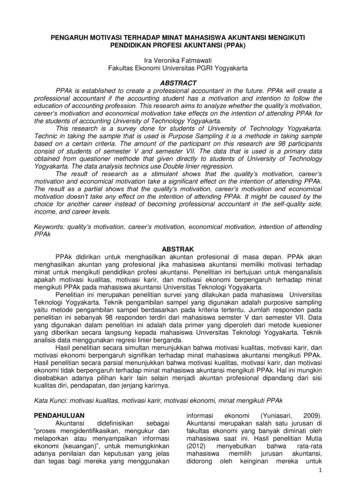Skype Basics Showing How To Get Started
Skype Basics ShowingHow To Get StartedBy Sean AdamsDisclaimer: I do not have any affiliate association with Skype.This tutorial is strictly for instructional purposes only.
What Is Skype?Skype is a service that allows user to communicate with others byvoice using a microphone, video by using a webcam, and instantmessaging over the internet.In this tutorial I will discuss Skype basic tips you need to know toget started.You do not always have to be on video to use Skype. It is a greatway to visually connect with family and friends for personal use,but you can use it for texting or chatting one on one or in groups,and as you will see, It has a lot of uses for business.
What do you need to get started?1) An internet connection2) A webcam so you can let people see you3) A computer or mobile device with a microphone andspeakers or a headset attached.Skype is best known for its ability to make calls from yourcomputer to a landline phone– a paid service – but you canalso make computer-to-computer calls for free.
Before you begin, login to the internet.1) Creating your Skype AccountLogin to your computer.Go tohttp://skype.comand click on the join button.
Fill out the information to set up your account.Make sure that you use a valid email address, as youwill need this if you forget your password. It is alsoused to send you important messages about Skype and anyproducts you’ve purchased.
Enter a Skype Name.This is the name people will use to contact you on Skype.Once created, you cannot change it.Your Skype Name (Skype ID) must be between 6 and 32 characters.It must start with a letter and can contain only letters, numbers, andthe following punctuation letter and one number.Allowed Marks:full stop (.)comma (,)dash (-)underscore ( )
Enter a password.You will use this to sign in to Skype. Your password is casesensitive, must be between 6 and 20 characters, and must containat least one letter and one number.
Your Skype account is created, and you are signed in to it. You canuse your Skype Name and password to sign in to Skype on yourcomputer, mobile phone, TV or any device you use Skype on.In your account, you can buy Skype Credit and subscriptions, andmanage other Skype features such as Online Numbers, Skype ToGo numbers, voicemail and sending SMS messages.
Depending upon your operating system, you may have todownload Skype as an application if you don’t already have itloaded on your computer.1)There is a download button on skype.com. Click download anda window with the Skype icon will appear. (If it does not,locate the Skype file that was downloaded and double-clickit.) Drag the Skype icon to your Application folder or a folderyou created on your desktop.2) Open your Applications folder and drag the Skype icon intothe Dock (the row of icons at the bottom of your computerscreen) for easy access. You can throw away any remainingfiles that were downloaded in the process of installingSkype.
Main Skype Window Tour-Your Skype DashboardThis is home. Be sure to fill out your profile and business information.You can also post links and messages for your friends to see on theirend. Fill out as much of your profile as possible.
Adding ContactsThe first step is to start adding contacts.You can search for a Name, Skype Name, or email address.Type in your search words and click the Search button. Whenyou find someone you want to add, send them a request.
Your StatusYou can set your status by clicking on the Skype Bubble next toyou Skype Id. You can set your bubble to any status you desire.If you do not want to be interrupted, invisible allows you to stayonline and others do not know.
Text Messaging or ChattingThe most useful feature of Skype for business is instant messaging.If you want to text someone, click on their name located on the leftside of your account, assuming you have added them, or acceptedthem as a contact.
Skype For BusinessText chat is a place you can network, develop JV relationships,make deals, and handle business. You can copy and pasteinformation directly and instantly to another person or to a group.You can also transfer files to any of your contacts or groups.Skype is great for personal and business chat. These are you callcommand icons.
Click the plus sign for more features.Four cool things you can do on Skype. Highlight the one you want.Send Files-Transfer filesSend ContactsShare Screens-You can share your screen with others and visa versa.Add People-For adding people to groups.
Calling Other Skype Users – Audio and Video1.Open Skype and see if the person you wish to talk to is currentlyonline.2.Double-click the users' name to initiate a voice chat. Once therecipient accepts your request, a window will appear indicatingthat your chat is in progress.
3.To add video to your conversation, simply click on the videocamera icon on the lower left corner of the window.4.Now the other user can see you. They will have to click thesame icon on their computer to allow you to see them.5.To end the call, click the red icon of a phone.Talk to anybody in the world free includingall business contacts
GroupsGroups in Skype are great places to do business andnetwork. To create a group:
EmoticonsEmoticons are as the name implies, icons with emotion.They are a great feature of Skype. You can use Skype regular orhidden emoticons during text messaging, and they make adifference in the. Each emoticon is coded. For example, (tone ofthe messagessun) a sun. In Skype chat, click on the smiley face toopen the available icons. If you are using just the codes, don’t usespaces or capitals. (sun) is not ( sun ).
If you are posting, and want to include emoticons, be sure toput a space before and after the code. For example (sun)How is your business going today (sun) ? If you want to seethe code for a specific emoticon, right click and copy intonotepad, it will show in text code.Here is the most recent complete list of emoticons and theircodes for reference. This list includes regular and hidden.http://en.chat4o.com/skype-emoticons/
Advanced FeaturesSkype has many advanced features such as video conferencing.This tutorial should get you started. Once you familiarizeyourself with Skype, it can be a valuable tool you can use tocommunicate with your friends, family, and colleagues. Feel freeto explore on your own by using the menu bar located at thetop of your dashboard. Each item opens up to advancedfeatures.Happy Skyping!Sean AdamsSkype ID: yeartofreedom
Skype is a service that allows user to communicate with others by voice using a microphone, video by using a webcam, and instant messaging over the internet. In this tutorial I will discuss Skype basic tips you need to know to get started. You do not always have to be on video to use Skype. It is a great way to v
Enjoy widescreen Skype video calls from the comfort of your living room. With Skype on your Samsung Smart TV you can make free* Skype–to–Skype voice and video calls to friends and family, wherever they are in the world. Just plug in a Samsung Skype TV camera (RRP 199. Sold separately), choose someone to
CREATING/RESETTING YOUR PIN FROM THE SKYPE FOR BUSINESS CONFERENCING WINDOW If you cannot easily find an existing Skype calendar event for creating your PIN, you can start the process from the Skype for Business window as described in this section. 1. In your Skype for Business wind
To view a log of your previous Skype for Business Calls, go to the Conversations tab in your Skype window. TAFE NSW Skype for Business March 2017 Page 9 of 9 This will show a list-style log of your previous Skype for Business calls. Yo
Page 2 Skype Manager User Guide About this guide Skype Manager is a web-based management tool that lets you centrally manage Skype for businesses of any size. This guide has been written for administrators of Skype Manager who are responsible for overseeing their company's u
Attend a meeting using Skype for Business Web App (Recommended to external guests). . If you do not have a Skype for Business account click Install and join with Skype meetings App . Business Web App (2) First time you use Skype for Business Web App, you need to allow the Lync protocol by clicking the Open URL:lync15 Protocol. .
Skype Brand Guidelines v2.0 Skype, 2015 3. How we look Standard logos 11 Our standard logos These are our standard logos. Use the standard Skype logo when talking to our consumer audience. Use the standard Skype for business logo when talking to our enterprise audience. When there's not enough space, use the secondary Skype for Business logo.
c. Web and Skype: If you have attempted the above, or if you do not have Skype for Business open or installed, you may see the following screen. Continue to your meeting by doing the following: Enter your preferred name If this “Install Skype for Business” option is showing, please tick the box (this is critical)! Click
sistem pendidikan akuntansi (Dian, 2012). Mengingat pentingnya PPAk bagi mahasiswa akuntansi maka diperlukan motivasi dari dalam diri mahasiswa terhadap minat untuk mengikuti PPAk. Minat merupakan keinginan yang timbul dari dalam diri mahasiswa untuk mengikuti pendidikan profesi, di mana minat setiap mahasiswa sangatlah beragam hal tersebut tergantung pada pribadi masing-masing mahasiswa .