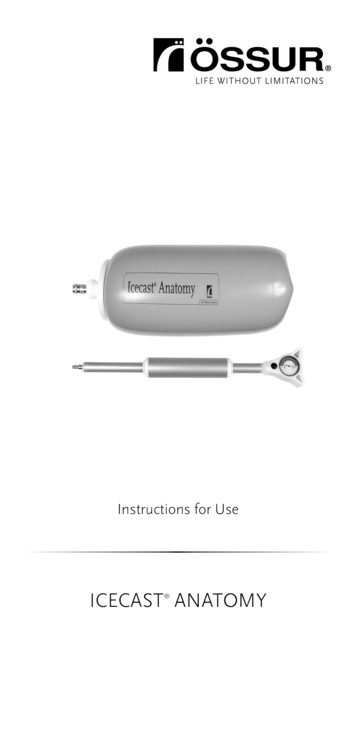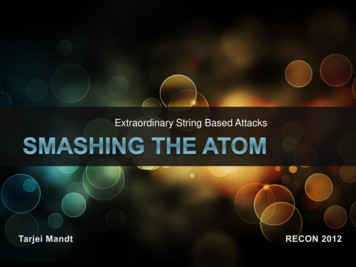ForteBio BLItzUG
page 1Table of ContentsChapter 1:Welcome. . . . . . . . . . . . . . . . . . . . . . . . . . . . 1Chapter 4:Working with Experiments . . . . . . . . . .31Introduction. . . . . . . . . . . . . . . . . . . . . . . . . . . . . .2Introduction . . . . . . . . . . . . . . . . . . . . . . . . . . . .32BLItz System Package . . . . . . . . . . . . . . . . . . . .2Accessing Experiment Modules . . . . . . . . . .32Conventions Used in This Guide. . . . . . . . . . .4Hydrating Biosensors. . . . . . . . . . . . . . . . . . . .33BLItz Support Options . . . . . . . . . . . . . . . . . . . .5Running a Quick Yes/No Experiment. . . . .35Technical Support . . . . . . . . . . . . . . . . . . . .5Creating a Standard Curve . . . . . . . . . . . . . .41Depot Repair . . . . . . . . . . . . . . . . . . . . . . . . .5Running a Quantitate Sample Experiment48Running a Basic Kinetics Experiment. . . . .54Chapter 2:BLItz System Specifications . . . . . . . . . . 7BLItz System Specifications . . . . . . . . . . . . . . .8Basic Functions of the BLItz System . . . . . 10Biosensors. . . . . . . . . . . . . . . . . . . . . . . . . . . . . . 12Dip and Read Assays . . . . . . . . . . . . . . . . 12Biosensor Types. . . . . . . . . . . . . . . . . . . . . 13BLI Technology . . . . . . . . . . . . . . . . . . . . . 15Chapter 3:BLItz Installation . . . . . . . . . . . . . . . . . . . 17Installing the BLItz System . . . . . . . . . . . . . . 18Using the BLItz Pro Software User Interface20Toolbars . . . . . . . . . . . . . . . . . . . . . . . . . . . . 21Menu Commands. . . . . . . . . . . . . . . . . . . 22Icons . . . . . . . . . . . . . . . . . . . . . . . . . . . . . . . 28Uninstalling the BLItz Pro Software . . . . . 30Running an Advanced Kinetics Experiment61Appendix A:Running the BLItz Pro Software onComputers Running Octet Systems . .67Running Only the BLItz System on theComputer . . . . . . . . . . . . . . . . . . . . . . . . . . . . . . .68Running Experiments on Octet and BLItzSystems on the Same Computer . . . . . . . . .68Appendix B:Troubleshooting . . . . . . . . . . . . . . . . . . . .71Troubleshooting BLItz System Errors with anOctet System . . . . . . . . . . . . . . . . . . . . . . . . . . . .72Scenario 1—The BLItz System CannotInitialize Successfully . . . . . . . . . . . . . . . .72Scenario 2—The BLItz System Is NotRecognized . . . . . . . . . . . . . . . . . . . . . . . . . .72Index. . . . . . . . . . . . . . . . . . . . . . . . . . . . . . . . 1BLItz User Guide
page 2BLItz User Guide
page 1CHAPTER 1:WelcomeIntroduction . . . . . . . . . . . . . . . . . . . . . . . . . . . . . . . . . . . . . . . . . . . . . . . . . . . . . . . . . . . . . . . . . . . . . . . . . . . 2BLItz System Package . . . . . . . . . . . . . . . . . . . . . . . . . . . . . . . . . . . . . . . . . . . . . . . . . . . . . . . . . . . . . . . . . . 2Conventions Used in This Guide . . . . . . . . . . . . . . . . . . . . . . . . . . . . . . . . . . . . . . . . . . . . . . . . . . . . . . . . 4BLItz Support Options . . . . . . . . . . . . . . . . . . . . . . . . . . . . . . . . . . . . . . . . . . . . . . . . . . . . . . . . . . . . . . . . . 5Technical Support . . . . . . . . . . . . . . . . . . . . . . . . . . . . . . . . . . . . . . . . . . . . . . . . . . . . . . . . . . . . . . . . . 5Depot Repair . . . . . . . . . . . . . . . . . . . . . . . . . . . . . . . . . . . . . . . . . . . . . . . . . . . . . . . . . . . . . . . . . . . . . . 5BLItz User Guide
page 2Chapter 1: WelcomeINTRODUCTIONWelcome to the ForteBio BLItz User Guide. This guide explains how to: Configure, install, and operate your BLItz system and BLItz Pro software. Set up and run kinetics experiments on the BLItz instrument.The BLItz system and BLItz Pro software user guide contains information on materialsrequired for using the BLItz system, installation procedure, setting up and running experiments and performing data analysis.If you would like further information on any topic, contact technical support using information provided in “BLItz Support Options” on page 5.The guide provides a set of specific instructions in the “Working with Experiments” onpage 31 based on the Starter kit included with your BLItz system. We highly recommend tonew users that they first perform the tests illustrated in this guide to familiarize themselveswith BLItz system operations before embarking on their own research.We wish you the best in your research!BLITZ SYSTEM PACKAGEThe BLItz system enables real-time quantitation of solution-based analytes or kinetic characterization of molecular interactions.The BLItz system package consists of the BLItz instrument, the BLItz Pro software CD,power cord, USB cable, BLItz Quickstart Guide, and a starter kit (Figure 1-1).Figure 1-1: BLItz System Package ContentsTable 1-1 lists the BLItz system starter kit contents.BLItz User Guide
BLItz System Packagepage 3IMPORTANT: Immediately store the sample diluents, human IgG, mouse IgG,and hydrochloric acid reagents at 2–8 C.ReagentsAccessoriesMaterials Required(Not Provided)One (1) tray of 32 Protein Abiosensors500 μL of 0.5M Hydrochloric acidfor deep cleaning drop holderPipettors:2–20 μL20–200 μL100–1000 μL200 μL of 10 mg/mL humanIgG stock20 Eppendorf tubes (0.5 mL)Appropriate pipette tips100 μL of 10 mg/mL mouseIgG in carrier protein containing buffer96-well, black, flat-bottom polypropylene (Greiner Bio-One,#655209) for hydrating biosensorsGloves50 mL of sample diluentTwo (2) drop holdersLaptop or desktop computer—Ensure that your computermeets the following minimumrequirements: 2.5 GHz Dual Core CPU 2 GB RAM 32-bit or 64-bitWindows XP andWindows 7 One (1) USB 2.0 port One (1) monitor(minimum 1,024 X 768)Swab, pack of 20, to wipe dropholderTable 1-1: BLItz System Kit ContentsFor information about BLItz system specifications and basic functions, see “BLItz SystemSpecifications” on page 7.For information about installing and configuring the BLItz Pro software to use with the BLItzsystem, see “Software Overview” on page 9.BLItz User Guide
page 4Chapter 1: WelcomeCONVENTIONS USED IN THIS GUIDENOTE: A note presents pertinent details on a topic; for example, general information about tips or alternate options.IMPORTANT: An important message for instances where the experiment orprocedure will not work if not properly followed.WARNING: A warning warns you that your actions could cause irreversibleconsequences or damage.Table 1-2: BLItz Instrument LabelsSymbolDefinitionElectrical hazardHeat/hotFuseBLItz User Guide
BLItz Support Optionspage 5BLITZ SUPPORT OPTIONSForteBio wants to ensure that you are completely satisfied with the BLItz system and software, and will address any concerns in a timely manner—it’s our way of supporting yourresearch. We are also extremely interested in your product feedback and application needs,and would be happy to discuss either with you.Technical SupportFor technical questions or to speak with one of our support staff, email technical supportvia our online form which also lets you attach files. You can contact BLItz technical supportat:ForteBio, Inc.1360 Willow Road, Suite 201Menlo Park, CA 94025USATel: 1-855-BLITZ MEFax: 1-650-322-1370E-mail: /email support.htmlDepot RepairForteBio offers a depot repair service. If your BLItz system needs service, please contacttechnical support (http://www.blitzmenow.com/email support.html) for more information.BLItz User Guide
page 6Chapter 1: WelcomeBLItz User Guide
page 7CHAPTER 2:BLItz System SpecificationsBLItz System Specifications . . . . . . . . . . . . . . . . . . . . . . . . . . . . . . . . . . . . . . . . . . . . . . . . . . . . . . . . . . . . 8Basic Functions of the BLItz System . . . . . . . . . . . . . . . . . . . . . . . . . . . . . . . . . . . . . . . . . . . . . . . . . . . . 10Biosensors . . . . . . . . . . . . . . . . . . . . . . . . . . . . . . . . . . . . . . . . . . . . . . . . . . . . . . . . . . . . . . . . . . . . . . . . . . . . 12Dip and Read Assays . . . . . . . . . . . . . . . . . . . . . . . . . . . . . . . . . . . . . . . . . . . . . . . . . . . . . . . . . . . . . . 12Biosensor Types . . . . . . . . . . . . . . . . . . . . . . . . . . . . . . . . . . . . . . . . . . . . . . . . . . . . . . . . . . . . . . . . . . 13BLI Technology . . . . . . . . . . . . . . . . . . . . . . . . . . . . . . . . . . . . . . . . . . . . . . . . . . . . . . . . . . . . . . . . . . . 15BLItz User Guide
page 8BLItz System SpecificationsBLITZ SYSTEM SPECIFICATIONSFigure 2-1 illustrates the BLItz system components (front and back).BiosensormountDropHolderPowerSwitchTube HolderPowerSocketDataPortSliderFigure 2-1: BLItz System—Front and BackTable 2-1 lists and defines the BLItz system specifications.Table 2-1: BLItz System sEnvironmentalDescriptions Product Classification: Class 1: Detachable power cord Installation/Overvoltage Category: Category II Pollution Degree: Degree 2 EMC Classification: Group I, Class A, ISM Equipment(EN55011, emissions), {EN61326, immunity} Storage Temperature: –20 to 70 C Optimum Operating Temperature: 22 4 C Safe Operating Temperature: 15 to 30 C Humidity: Non-condensing 10 to 80% Relative Humidity Indoor Use Only Operating Altitude: 0 to 2,000 metersComplianceCECapabilities Protein quantitation Kinetic and affinity analyses (ka, kd, KD) Binding specificity and cooperativity Kinetic screening of proteins, peptides, and other biomoleculesSampling FormatDrop holder and Eppendorf tubeBLItz User Guide
BLItz System Specificationspage 9Table 2-1: BLItz System Specifications (Continued)SpecificationDescriptionsSampling Volume4 μL in drop holder; 250 μL in tubeSample TypesPurified samples, common culture media, crude lysatesBiosensor TypeDisposable fiber-optic biosensorsOptics and Mechanics1-channel biosensor manifold, one (1) spectrometerShake RateStatic or 1000–2600 rpm (default is 2200)Dimensions6.8” H x 6.0” W x 8.7” D (17.4 cm H x 15.3 cm W x 22.2 cm D)Weight7.2 lb (3.3 Kg)Electrical RequirementsPower consumption: 8w (18W peak)Mains: AC 100–240 V, 0.2–0.1A, 50/60Hz, single phaseConnectionsPower input, USB data output portSoftwareBLItz Pro software for data acquisition and data analysisBLItz User Guide
page 10BLItz System SpecificationsBASIC FUNCTIONS OF THE BLITZ SYSTEMTable 2-2 lists the basic functions of the BLItz system.FunctionHydrating Biosensors—Always hydrate biosensors for at least ten minutes before use. The buffer your sample is in is the best buffer to use forbiosensor hydration. Do the hydration on the bench in the blue biosensor tray using 200 μL of buffer per well. For more information, refer to“Hydrating Biosensors” on page 33.Setting Up an Experiment—Always start with the BLItz Pro softwareand follow the onscreen instructions.1. Choose an Experiment type from the Experiments menu.2. Input experiment information and click NEXT.3. Follow the prompts to load the sample and biosensor on the BLItzsystem.Placing a Drop of Sample in the Drop HolderPipette a 4 μL drop of sample inside the dimple in the drop holder.Ensure that there are no air bubbles in the liquid.Placing and Removing Drop Holder—The drop holder is magneticand allows easy snapping into place next to the tube holder. Whenrequired, simply pick up the drop holder from its place. The drop holdercan be replaced with a new one when damaged or when extensive contamination is suspected.Wiping sample with a swab (or other lint-free lab wipe)—As soon asan experiment is complete, wipe the sample from the drop holder witha swab provided in the starter kit. Rinse the drop holder three (3) timeswith buffer, blotting each rinse with the swab. A kimwipe may be usedinstead of the swab. If the drop dries on the drop holder, perform deepcleaning by repeating the above actions with 0.5N HCl instead of buffer.Follow up with rinse and blot with buffer to remove all HCl.What is the use of the tube holder?The drop holder is the only sample location you should use in QuickYes/No, Create Standard Curve, and Quantitate Sample experiments.In Basic Kinetics and Advanced Kinetics experiments, the tube holderis recommend for all baseline and dissociation steps, and forassociation steps longer than five (5) minutes. The volume of reagent touse in the tube is 250 μL.Table 2-2: Basic Functions of the BLItz SystemBLItz User Guide
Basic Functions of the BLItz Systempage 11FunctionSelecting Drop Holder and Tube Holder with Slider—Moving theslider to the right brings the drop holder in line with the black triangularmark and thus, to the read position. Moving the slider to the left bringsthe tube holder in line with the black triangular mark and thus, to theread position.Mounting a Biosensor—Apply a hydrated biosensor on to the mountand give a final quarter-turn-upward twist to ensure a snug fit. Take carenot to touch the tip of the biosensor on solid surfaces. Do not let thebiosensor dry. This will result in loss of performance. Keep the biosensorhydrated until ready to use. After mounting a biosensor on the BLItz system, perform the experiment immediately.Table 2-2: Basic Functions of the BLItz System (Continued)BLItz User Guide
page 12BLItz System SpecificationsBIOSENSORSDip and Read AssaysBLItz uses ForteBio’s Dip and Read label-free assays. These direct binding assays take placeon a disposable biosensor made from a biocompatible matrix that is uniform, non-denaturing and minimizes non-specific binding (Figure 2-2). Only molecules that bind directly tothe biosensor surface are detected, providing exceptional specificity for individual applications, even in crude media.Figure 2-2: Dip and Read AssaysBLItz User Guide
Biosensorspage 13Biosensor TypesA variety of disposable, off-the-shelf biosensors are available for the BLItz system, making iteasy to run a wide range of assays on the same system. The BLItz system uses the same Dipand Read biosensors that are used on BLItz’s Octet platform, and over four million assayshave been run to date. You can be confident that the assays you run on the BLItz system willprovide the same high level of accuracy and precision. Our biosensors are manufactured inan ISO 9001:2008 certified facility. To find a current list of biosensors and to place an order,go to http://www.blitzmenow.com/biosensors.html.Table 2-3: Biosensor TypesTypeRequiredCaptureMoleculeAnalyte MeasuredDescriptionAnti-hIgG-FcNonehIgG, human Fc-fusedproteinsBinds specifically to the Fc portion of humanIgGs and other proteins containing a humanFc region. Applications include quantitationof human IgG and proteins containing thehuman Fc region in cell line development,clone selection, process optimization, andproduction monitoring.Anti-mIgG-FvNonemIgG, rat IgG, mouseFab, rat FabBinds specifically to the Fv(ab')2 portion ofmouse and rat IgGs. Applications includequantitation of mouse and rat IgG in cell linedevelopment, clone selection, process optimization, and production monitoring.Protein ANoneMany human and otherIgG typesBinds with high affinity to the Fc region ofhuman IgGs. Binds with moderate affinity tomany subtypes of mouse and rabbit IgG.Applications include quantitation of IgG incell line development, clone selection, process optimization, and production monitoring.Protein GNoneMany murine and otherIgG typesBinds with high affinity to the Fc region ofmurine, rat, goat, and bovine IgGs. Binds withmoderate affinity to many subtypes ofhuman IgG. Applications include quantitationof IgG in cell line development, clone selection, process optimization, and productionmonitoring.Protein LNoneMost mouse, rat, humanIgG and FabBinds with high affinity to most mouse, ratand human immunoglobulins containing akappa light chain. Does not bind goat,bovine, rabbit or sheep IgG. Applicationsinclude quantitation of FAb fragments and ofIgG in serum-based culture.Anti-Penta-HIS(HIS)NoneHis-tagged proteins,peptidesUses the Qiagen Penta-HIS antibody to bindwith high affinity HIS tagged recombinantproteins. Applications include quantitation ofHIS-tagged proteins.BLItz User Guide
page 14BLItz System SpecificationsTable 2-3: Biosensor Types (Continued)TypeRequiredCaptureMoleculeAnalyte MeasuredDescriptionAnti-GST (GST)NoneGST-tagged proteins,peptidesHigh affinity anti-GST antibody on biosensorbinds GST-tagged proteins. Applicationsinclude quantitation of GST-tagged proteinsand kinetics of proteins and peptides bindingto GST-tagged proteins captured on biosensor.Streptavidin (SA)Biotintaggedpeptides, oligos,proteinsProteins, peptides, oligosStreptavidin-coated biosensor. Immobilizesbiotinylated antibodies, proteins and nucleicacids to form a stable surface. Quantitationapplications include antibody and proteinquantitation in cell line development, cloneselection, process optimization and production monitoring. Kinetic applications includeprotein and antibody kinetic and affinity analysis (ka, kd, KD), and epitope binning.Amine Reactive(AR2G)Proteins,peptides, oligosProteins, antibody fragmentsSecond generation carboxylate functionalized surface allows covalent coupling of proteins via EDC/s-NHS mediated amide bondformation. Kinetic applications include protein and antibody kinetic and affinity characterization (ka, kd, KD). Requires AR2G Assay Kit(P/N 18-5095).Anti-hIgG-Fc Capture (AHC)hIgG,human fcfusionproteinProteins, peptides, antibody fragmentsImmobilization of human IgG or other humanFc-containing proteins by binding to thehuman Fc region. Kinetic applications includeprotein and antibody kinetic and affinitycharacterization (ka, kd, KD) and epitope binning.Anti-mIgG-Fc Capture (AMC)mIgG,mouse fcfusionproteinProteins, peptides, antibody fragmentsBinds the Fc portion of IgG1, IgG2a and IgG2bfor capture-based immobilization. Applications include kinetic analysis of antibodyantigen interactions (ka, kd, KD) and off-ratescreening. IgG3 should be evaluated on acase-by-case basis.Aminopropylsilane (APS)Proteins,peptidesProteins, peptidesAdsorption of proteins and membrane fractions through hydrophobic moieties. Kineticapplications include adsorption of proteinsand membrane fractions through hydrophobic moieties for kinetic and affinity analysis(ka, kd, KD).BLItz User Guide
Biosensorspage 15BLI TechnologyThe BLI (bio-layer interferometry) technology (Figure 2-3) used by the BLItz system providesreal-time data on protein interactions. The BLItz system emits white light down the biosensor, and then collects any light reflected back. Reflected wavelengths are affected by thethickness of the coating on the optical layer. Some wavelengths show constructive interference (blue), others show destructive interference (red).1.0Relative IntensityIncidentWhiteLightBLI signalprocessing6 h0.80.60.40.2Wavelength (nm)Figure 2-3: BLI Technology—Displaying Constructive and Destructive InterferenceThis interference is captured by a spectrometer as a unique spectral signature and isreported in relative intensity units (nm). Any change in the number of molecules bound tothe biosensor causes a shift in the interference pattern that is measured in real time. Thiswavelength shift is a direct measure of the change in optical thickness (nm) of the biological layer.Want to learn more about BLI technology? Call us at 1-855-BLITZ-ME or email atblitzsupport@fortebio.com.BLItz User Guide
page 16BLItz System SpecificationsBLItz User Guide
page 17CHAPTER 3:BLItz InstallationInstalling the BLItz System . . . . . . . . . . . . . . . . . . . . . . . . . . . . . . . . . . . . . . . . . . . . . . . . . . . . . . . . . . . . 18Using the BLItz Pro Software User Interface . . . . . . . . . . . . . . . . . . . . . . . . . . . . . . . . . . . . . . . . . . . . 20Toolbars . . . . . . . . . . . . . . . . . . . . . . . . . . . . . . . . . . . . . . . . . . . . . . . . . . . . . . . . . . . . . . . . . . . . . . . . . . 21Menu Commands . . . . . . . . . . . . . . . . . . . . . . .
The BLItz system enables real-time quantitation of solution-based analytes or kinetic char-acterization of molecular interactions. The BLItz system package consists of the BLItz instrument, the BLItz Pro software CD, power cord, USB cable, BLItz Quickstart Guide, and a starter ki
Aug 25, 2020 · A BLItz experiment involves multiple steps in which ForteBio Dip and Read Biosensor are placed in either a 4 µL drop holder or in a 0.5 mL tube (filled with 250 µL). Baselines, dissociation, and quench steps sho
the BLItz system Renee Tobias, Application Scientist, ForteBio Introduction Traditional techniques for determining concentration of a target protein such as ELISA and HPLC are both elaborate and time
and range as stipulated by the USP 1032 requirements for ligand binding assays. 2. Materials required ForteBio biosensors: Any part number relevant to the capture molecule Ligand/receptor/capture molecule: Molecule to be immo - bilized onto the biosensor surface Product/analyte:As needed 1
Biotin-anti-PSA Antibody, 15 μg/mL R Not available. Liquid. Other means of identification Product type:: Supplier's details: Relevant identified uses of the substance or mixture and uses advised against Identified uses:Laboratory use only (research). Pall ForteBio LLC 47661 Fremont Boulevard
Bio-Layer Interferometry (BLI) SPR. 4 CONFIDENTIAL Octet RED96e Octet K2 Octet QKe Octet RED384 Octet HTX Molecular Weight Range 150 Da 150 Da 5000 Da 150 Da 150 Da # Spectrometers 8 2 1 16 16 # Channels per Read 8 2 8 16 1 - 96 Microplate Positions 1 1 1 2 2
Thus it might seem that Scrum, the Agile process often used for software development, would not be appropriate for hardware development. However, most of the obvious differences between hardware and software development have to do with the nature and sequencing of deliverables, rather than unique attributes of the work that constrain the process. The research conducted for this paper indicates .
The Icecast Anatomy pressure casting system allows the clinician to produce a reliable, repeatable and well-fitting TSB socket. DESIGN Icecast Anatomy is a single chamber pressure casting system, which provides pressure to shape the soft tissue. The single chamber pressure system is designed to provide optimal pressure distribution. The chamber is reinforced with matrix, for durability and to .
used when setting windows hooks . Relies on the user api hook . User Api Hook Special hooking mechanism introduced to support Windows themes RegisterUserApiHook Can only be registered by privileged processes Requires the TCB privilege Caller must be running as SYSTEM Allows Windows to load a theme client module into every GUI application . Smashing the Atom . Theme Subsystem Introduced in .