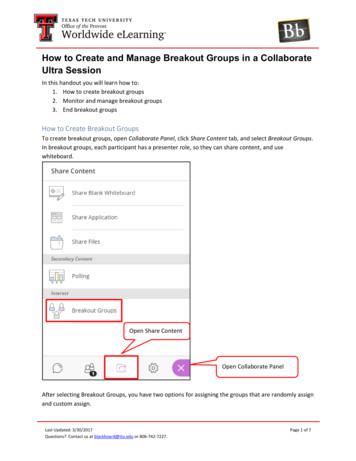Adafruit FT232H Breakout
Adafruit FT232H BreakoutCreated by Tony DiColaLast updated on 2020-06-15 04:51:55 PM EDT
OverviewWouldn't it be cool to drive a tiny OLED display (https://adafru.it/eau), read a color sensor (http://adafru.it/1334), or evenjust flash some LEDs directly from your computer? Sure you can program an Arduino (http://adafru.it/50) orTrinket (http://adafru.it/2000) to talk to these devices and your computer, but why can't your computer just talk to thosedevices and sensors itself? Well, now your computer can talk to devices using the Adafruit FT232H breakout board!NEW: As of Feb 12, 2020 we have given this venerable board a makeover! We now have a modern USB C connectoron the board (instead of micro USB), a I2C switch to connect D1 and D2 for easy I2C interfacing, 3V power output pin Adafruit 2h-breakoutPage 3 of 48
up to 500mA, and a Stemma QT connector (https://adafru.it/HMF) that lets you plug & play any StemmaQT (https://adafru.it/HMF) or Qwiic devices, sensors and displays. This revision is completely back-compatible forboard size, mounting holes and pinouts (the additional 3V/GND pins are where previously there were none and do notchange the pinout, they can be left disconnected).What can the FT232H chip do? This chip from FTDI (https://adafru.it/c97) is similar to their USB to serial converterchips but adds a 'multi-protocol synchronous serial engine' which allows it to speak many common protocols like SPI,I2C, serial UART, JTAG, and more! There's even a handful of digital GPIO pins that you can read and write to do thingslike flash LEDs, read switches or buttons, and more. The FT232H breakout is like adding a little swiss army knifefor serial protocols to your computer! Adafruit 2h-breakoutPage 4 of 48
Interested in learning more about the FT232H and its capabilities? Continue on to read about how to assemble,configure, and access the capabilities of the FT232H breakout. Also be sure to skim and read the FT232Hdatasheet (https://adafru.it/eav) for more information about the chip. Adafruit 2h-breakoutPage 5 of 48
Assembly &WiringAssemblyTo assemble the FT232H breakout you'll need to solder the included headers to the breakout board. If you haven'tsoldered before, make sure to first read the guide to excellent soldering (https://adafru.it/dgp) and try practicing withsome scrap wires and components. Adafruit 2h-breakoutPage 6 of 48
Start by trimming the male headers to the length of the pin holes on the breakout board. You should have two rows ofmale headers with 10 pins each.Then insert the longer pins of the headers into a breadboard so that the pin holes on the FT232H breakout slideperfectly through the header pins sticking out the top of the breadboard.Using a soldering iron and some solder, carefully solder all the pins to the FT232H breakout board.If you aren't clear on the steps above, check out an assembly guide for other breakout boards like the VS1053 audioboard (https://adafru.it/jFo). You should follow the same steps to solder the header pins to the FT232H breakoutboard.Once the headers are soldered to the board, plug in a micro USB cable to the port on the FT232H breakout and thenplug the cable into a computer or laptop. You should see a green LED next to the 5V pin on the breakout light up.Congratulations your FT232H board is assembled!WiringBelow is a quick description of the pins on the FT232H breakout. You'll learn about these pins in more detail in theSerial UART (https://adafru.it/jFp) and MPSSE Setup (https://adafru.it/jFq) sections of the guide.5V - This is a 5 volt power source connected directly to the USB bus. Don't pull more than about 400-500mA ofcurrent from this pin or else you might damage your computer's USB port!GND - This is the ground of the FT232H breakout.D0 through D7 - These are the ADBUS pins on the FT232H chip and are used for the serial UART and otherserial protocols. You can also use some of them as GPIO pins for digital inputs and outputs.C0 through C9 - These are the ACBUS pins on the FT232H chip and are mainly used as GPIO pins for digitalinputs and outputs. Note that pins C8 and C9 are not controlled by software and can only be assignedfunctionality by changing the EEPROM of the chip. You'll learn more about these two pins in the more infosection. Adafruit 2h-breakoutPage 7 of 48
Serial UARTOut of the box the FT232H is configured to act just like an FTDI friend USB to serial UARTconverter (https://adafru.it/dQa). This is great for talking to a serial device like an Arduino from your computer. It's safeto use with both 3.3 volt and 5 volt signals. This means the FT232H breakout can used to safely talk to an Arduino's 5volt serial ports, and a Raspberry Pi or BeagleBone Black's 3.3 volt serial ports!When used as a serial UART the FT232H breakout pins have the following serial functions:D0 - TX or transmit pin. This pin is the serial data output by the FT232H chip and should be connected to the RXor receive pin of a serial device.D1 - RX or receive pin. This pin is the serial data input for the FT232H chip and should be connected to the TX ortransmist pin of a serial device.D2 - RTS or ready to send pin. This is an optional pin for flow control of serial connections.D3 - CTS or clear to send pin. Like RTS, this is an optional pin for flow control.D4 - DTR or data terminal ready pin. Another optional pin for flow control in RS-232 serial connections.D5 - DSR or data set ready pin. Like DTR, this is another optional pin for flow control in RS-232 serialconnections.D6 - DCD or data carrier detect pin. This is an optional pin that is sometimes used in RS-232 serialcommunication.The most important and commonly used serial pins are D0 and D1 for the TX and RX pins. The other pins are onlynecessary if you're using a device with flow control or specific RS-232 serial needs.USB Serial DriversBefore you can use the FT232H as a serial UART you need to make sure the proper serial port drivers are installed.Luckily most operating systems include FTDI's serial UART driver so there typically isn't any installation necessary.Specifically Mac OSX Mavericks or greater have the FTDI serial driver included automatically. Linux kernel versionssince 2.6 also have the FTDI serial driver included, so modern Linux distributions like Ubuntu 12.04 or 14.04 shouldwork without any driver installation. Windows can usually search online to find the driver automatically, however if thatfails see below for manual driver installation instructions.If for some reason your operating system doesn't have FTDI serial drivers installed, you can download and install officialdrivers from FTDI's site (https://adafru.it/aJv). There are drivers available for Windows 7 & 8, Mac OSX, and Linux.Windows Serial Driver InstallationBelow I'll briefly walk through installation of the FTDI serial driver for Windows since it is a common platform to installthe driver.First start with your Windows 7, 8, or 8.1 machine booted and the FT232H board disconnected from the PC.Download the FTDI serial driver (sometimes called VCP or virtual COM port) here (https://adafru.it/aJv), make sure topick the Windows setup executable version of the driver.Next open explorer and navigate to the folder where the driver executable was downloaded. Right click on the fileand select Run as administrator as shown below to start the installation. It's important to run as administartor or elsethe driver installation will fail to copy files to Window's system directories. Adafruit 2h-breakoutPage 8 of 48
Now click through the setup pages, read and accept the license agreement, etc. to install the driver. The aren't anyconfiguration or setup options you need to change or worry about in the installation.Once the installation is done you might need to reboot your machine if the installation program tells you to do so.After rebooting, plug in the FT232H breakot to your PC using a USB micro cable. You should see a message pop upthat the device is recognized and a driver is being installed.To check that the serial port installed successfully and find the COM port assigned to it, open device manager byclicking the start menu and searching for Device Manager.Inside device manager look under the Ports (COM & LPT) node and you should see a USB Serial Port (COMx) device,where x is a number like 5. This COMx is the COM port assigned to the FT232H serial UART, and what you should usewhen connecting to the serial port in the Arduino IDE or with a serial terminal program.However if for some reason you don't see the USB Serial Port (COMx) device or Ports (COM & LPT) node, you mightneed to enable the VCP mode for the FTDI device. To do this open the Universal Serial Bus controllers node at thebottom of Device Manager and you should see a USB Serial Converter node. Right click this node and click theProperties menu, then click the Advanced tab at the top. Make sure the Load VCP checkbox is checked and then clickOK. See the picture below for the configuration page and device manager view you should see. Adafruit 2h-breakoutPage 9 of 48
Now unplug and plug in again the FT232H board and check device manager again to find the USB Serial Port (COMx)node in the Ports (COM & LPT) node. That's it, you're all set to access the device as a serial COM port in Windows!Serial UsageOnce any necessary serial port drivers are installed, you're ready to use the FT232H as a USB to serial UART. Let'sperform a simple loopback test to confirm you can read and write data with the UART. This test will connect the TX pinto the RX pin so any data sent to serial UART will be immediately received and echoed back to you.Using a jumper wire, connect pin D0 (TX) to D1 (RX) on the FT232H breakout as shown below.Now open a serial console for the FT232H board and check that anything you type is echoed back to you. Adafruit 2h-breakoutPage 10 of 48
WindowsOn Windows you can use PuTTY (https://adafru.it/aWh) as a serial console. Download and run PuTTY, then configure itfor a Connection type of Serial as shown below on the right. The Serial line should be set to the COM port you foundfor the USB serial converter in device manager (shown on the left), in this case COM5. Speed should be set to 9600baud.Click open and you should see an empty terminal screen appear. Try typing a message and you should see what youtype echoed back to you, like below:If you don't see anything, make sure you've connected the D0 pin to the D1 pin on the FT232H board.Also make sure you're using the right COM port for the FT232H device. Try unplugging any other USB to serialconverter (including development boards like Arduinos!) and only connecting the FT232H board to make sure you canfind its COM port in device manager. Adafruit 2h-breakoutPage 11 of 48
Mac OSXOn a Mac you can use a few included terminal commands to list serial ports and connect to a serial port to test theloopback connection.First start with the FT232H board disconnected and open a terminal to run the following command to list all serialports.ls /dev/tty.*You should see a list of devices, such /dev/tty.usbmodem22/dev/tty.usbmodem24Now connect the FT232H breakout to the computer, wait a moment, and run the same ls command again. You shouldsee a new device in the list, such /tty.usbmodem24The new device, /dev/tty.usbserial-0000111D, is the FT232H serial UART. You can use this device with a program likescreen to open a serial connection. Run the following command in the terminal to open the serial UART:screen /dev/tty.usbserial-0000111D 9600Replace the /dev/tty.usbserial name with the name of the device you found after running the ls commands above. The9600 after the name is the baud rate to open the screen connection.Once screen opens the connection you should see a blank screen. Try typing characters and you should see themechoed back in the terminal. Congratulations, your serial loopback test is a success!You can exit screen by pressing Ctrl-a and then Ctrl-\.LinuxOn Linux distributions such as Ubuntu 12.04 or 14.04 you can run terminal commands that are very similar to thoseshown above for Mac OSX. The only difference is that you should run the following ls command to list serial devices:ls /dev/tty*Run the above command before and after plugging in the FT232H breakout to find the path to the new device thatwas added. On a distribution like Ubuntu you will typically see a path like /dev/ttyUSB0.To open the serial port use the exact same screen command as mentioned above for Mac OSX. Replace the path Adafruit 2h-breakoutPage 12 of 48
parameter with the path to the FT232H device you found above.Note you might need to press Ctrl-a and then \ to quit screen on Ubuntu or other Linux distributions.Other Serial UART UsesYou can use the serial UART on the FT232H just like you would any FTDI friend or similar USB to serial UART.Remember the FT232H breakout can work with 3.3 volt and 5 volt boards (that accept a 3.3 volt input as most do) soit's perfect for connecting to small embedded Linux boards like the Raspberry Pi.For example to connect to a Raspberry Pi just connect the FT232H ground to Raspberry Pi ground, D0 (TX) toRaspberry Pi RX, and D1 (RX) to Raspberry Pi TX like below:Use PuTTY or screen to open the FT232H serial port at 115200 baud and you'll be accessing the Raspberry Pi's serialport!You can find more details on accessing a Raspberry Pi through its serial console in this console cableguide (https://adafru.it/jFr). The FT232H breakout can be used instead of the console cable mentioned in the guide! Adafruit 2h-breakoutPage 13 of 48
Python Setup &UsagePython Setup & Usage (https://adafru.it/FWD) Adafruit 2h-breakoutPage 14 of 48
MPSSE Setup (Deprecated)This MPSSE page has been deprecated in favor of the much simpler Blinka support library which isdocumented here mputer-with-ft232hThis page is for historical/research purposes only, Python 2 is completely deprecated and we do not supportthe old Python GPIO library anymore!The Multi-Protocol Synchronous Serial Engine, or MPSSE, is the heart of the FT232H chip which allows it to speakmany different protocols such as I2C, SPI, and more. When the chip is in MPSSE mode it changes the D0 to D3 pins tohave special serial protocol functions:D0 - Clock signal output. This line can be configured as a clock that runs at speeds between 450Hz to 30Mhz.D1 - Serial data output. This is for outputting a serial signal, like the MOSI line in a SPI connection.D2 - Serial data input. This is for reading a serial signal, like the MISO line in a SPI connection.D3 - Serial select signal. This is a chip select or chip enable signal to tell a connected device that the FT232H isready to talk to it.In addition to the serial protocol pins above, the MPSSE mode allows you to control other pins as general purposedigital inputs or outputs. These are great for controlling chip select, reset, or other lines on chips. You can even usethe GPIO to read switches, blink LEDs, and more!The pins which are controllable as GPIO in MPSSE mode are D4 to D7 and C0 to C7, for a total of 12 GPIO pins. Thesepins can be configured individually as digital inputs or outputs.Note that pins C8 and C9 are not controllable as GPIO pins. These two pins have a special function that can be set inthe EEPROM of the chip--you'll learn more about these later.To use the MPSSE mode of the chip you'll need to use some special software and programming libraries. There areactually a few options for software that can talk to the FT232H and its MPSSE component:FTDI's official D2XX drivers and libraries (https://adafru.it/eaB).These drivers and libraries are produced by FTDI and provide low level access to FTDI chip functions.There are binary versions of the library available for Windows, Mac OSX, and Linux. This is a good optionto consider if you run into limitations or issues with other drivers. There's a good programmingguide (https://adafru.it/eaC) and example code (https://adafru.it/eaD) available too.FTDI's LibMPSSE-I2C (https://adafru.it/eaE) and LibMPSSE-SPI (https://adafru.it/eaF) libraries.These libraries build on top of the D2XX driver above and provide a simpler interface to I2C and SPIcommunication with the FT232H's MPSSE component.libFTDI library (https://adafru.it/df4)This is an open source library that's similar to the D2XX library and provides a low level interface to FTDIchip functions. There's even a Python interface which makes this library a little easier to use compared tothe D2XX library.libmpsse library (https://adafru.it/df5)Like the libMPSSE-I2C and libMPSSE-SPI libraries, this library builds on the libFTDI library and provides asimpler interface for I2C and SPI protocols using the MPSSE component. One thing to note is that hislibrary is currently only supported on Mac OSX and Linux. Adafruit 2h-breakoutPage 15 of 48
Adafruit Python GPIO library (https://adafru.it/eaG)To make using the FT232H simpler, Adafruit's Python GPIO library has been updated to include a simpleinterface for accessing GPIO, SPI, and I2C on the FT232H with the Python programming language. Usingthis library you can control the GPIO pins and send or received SPI & I2C commands much likeprogramming those interfaces on a Raspberry Pi or BeagleBone Black. This library is built on top of thelibFTDI library and supports Windows, Mac OSX, and Linux platforms.In this guide I'll show you how to setup and use the Adafruit Python GPIO library (https://adafru.it/eaG) to access GPIO,SPI, and I2C devices using the FT232H board's MPSSE component. You can write Python programs to control GPIOpins and send/receive SPI & I2C commands directly from your computer using the FT232H breakout.One thing to note, when you're using the MPSSE mode of the FT232H the serial UART mode will be disabled. Thismeans you can't use both the serial UART and MPSSE GPIO, SPI, I2C, etc. modes of the chip at the same time.To learn how to enable MPSSE modes and install the Adafruit Python GPIO library, continue on to the next page that'sappropriate for your platform (Windows, Mac OSX, or Linux). Adafruit 2h-breakoutPage 16 of 48
Windows (Deprecated)This MPSSE page has been deprecated in favor of the much simpler Blinka support library which isdocumented here mputer-with-ft232hThis page is for historical/research purposes only, Python 2 is completely deprecated and we do not supportthe old Python GPIO library anymore!To access the MPSSE mode of the FT232H on Windows we need to install special drivers and software. We'll use atool called Zadig to replace the FTDI driver for the FT232H with a libusb-based driver required by libftdi. Then we'lldownload a libftdi binary and install it for Python to access. Finally we'll install the Adafruit Python GPIO library.Carefully follow the steps below to setup the software.Note: When you enable MPSSE mode the serial UART driver will be disabled. If you want to disable MPSSE
This means the FT232H breakout can used to safely talk to an Arduino's 5 volt serial ports, and a Raspberry Pi or BeagleBone Black's 3.3 volt serial ports! When used as a serial UART the FT232H breakout pins have the following serial functions: D0 - TX or transmit pin. This pin is the serial data output by the FT232H chip and should be .File Size: 2MB
AN_180 FT232H MPSSE Example - USB Current Meter using the SPI Interface Rev 1.0 Document Reference No.: FT_000497 Clearance No.: FT_225 2 Example Circuit The hardware consists of a small board with the UM232H and the analog circuitry as shown in Figure 3 and Figure 4. Figure 3 Hardware used for the FT232H USB Current Meter
FT232H serial UART, and what you should use when connecting to the serial port in the Arduino IDE or with a serial terminal program. However if for some reason you don't see the USB Serial Port (COMx) device or Ports (COM & LPT) node, you might ne
This guide is part of a series of guides that cover the basics of using Adafruit IO. It will show you how to send momentary button press data to Adafruit IO. If you haven't worked your way through the Adafruit IO feed and dashboard basics guides, you should do that before continuing with this guide so you have a basic understanding of Adafruit IO.
The Adafruit Class Library is a special library package containing Windows IoT Core driver software for a variety of Adafruit products. To use the library, you must add a reference to it in your project. To add the reference to the Adafruit Class Library, you'll need to use the NuGet Package Manager, which is a standard part of Visual Studio.
The Adafruit Class Library is a special library package containing Windows IoT Core driver software for a variety of Adafruit products. To use the library, you must add a reference to it in your project. To add the reference to the Adafruit Class Library, you'll need to use the NuGet Package Manager, which is a standard part of Visual Studio.
Arduino Motor Shield V2 for Arduino () Adafruit Bluefruit LE SPI Guide () Parts You can obtain all the parts to build this project in the Adafruit shop. You can get all the parts you need by clicking on the side bar on the right. Arduino Uno () Adafruit Motor Shield V2 () Adafruit Bluefruit LE SPI Friend () NEMA 17 Stepper Motor ()
To create breakout groups, open Collaborate Panel, click Share Content tab, and select Breakout Groups. In breakout groups, each participant has a presenter role, so they can share content, and use whiteboard. After selecting Breakout Groups, you have two options for assigning the groups that are randomly assign
Korean language instruction in order to reduce student attrition. 162 Damron & Forsyth Introduction . Korean is one of many Less Commonly Taught Languages (LCTLs) in America, distinguishing it from Spanish, French, and German. Since the start of the Korean War and the related diaspora of Koreans to the United States and elsewhere, it has become more common for major universities to offer .