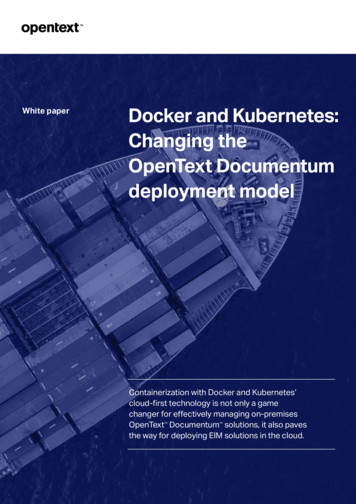Getting Started With Kubernetes
Getting Started with KubernetesIntroduction2What Is Kubernetes?3Kubernetes Features4Installing Kubernetes (For Different OS)6Mac OS X Users6Windows7Kubernetes Fundamentals9Containers, Pods, and ReplicaSets9Masters, Worker Nodes, and Clusters11Services, Ingresses, and Networking13Tools for Working with Kubernetes16Suggested Tools16To Get Started16Clusters17Cluster Configuration Options17One Cluster or Many?18Deployments20Create and Expose a Deployment20Scale and Update a Deployment21Executing Zero Downtime Deployments22Caylent & Kubernetes24Advanced Material25Stateless Applications Versus Stateful Applications25Definition25Running Stateful Applications26StatefulSet Basics26Templating Kubernetes Resources27Helm and Helm Charts Intro27Creating Reusable Templates28Upgrading Charts and Reverting Changes with Rollbacks29Storing Reusable Templates29References30
www.caylent.comIntroduction2Not so long ago, software development involvedlaunching monolith web applications of hugecodebases that developed into hulking, hard-tomanage behemoths. Crude container technologyhad been available since the late 1970s, but thetech wasn’t properly adopted until Docker debutedin 2013. From then on, the use of containersdramatically changed traditional IT processesby transforming the way we build, ship, andrun distributed applications. However, in justa relatively few short years following Docker’ssurge in popularity, Kubernetes entered thecontainer orchestration fray and laid waste to anycompetitors on the field.Kubernetes has swiftly become the most crucialcloud-native technology in software development.In 2018, container production usage jumped to 38%from 22% just two years before with Kubernetesincreasingly becoming the first choice amongcontainer users. The rate of Kubernetes adoptionis steadily growing at 8% with alternative platformnumbers falling or remaining flat. Scale is a keyfactor behind this growth. When it comes toenterprise statistics, 53% of today’sorganizations—with more than 1,000containers—now use Kubernetes in production.(Heptio, 20181)If your organization is about to embrace containers and develop microservices-type applicationsthen this Getting Started with Kubernetes Caylent Guide is for you. We discuss the platformfrom the ground up to provide an in-depth tour of the core concepts for deploying, scaling, andmaintaining reliable containerized applications on Kubernetes.Heptio. (2018). The State of Kubernetes 2018. Seattle, WA: Heptio. Retrieved from StateOfK8S R6.pdf1
www.caylent.com3What IsKubernetes?Kubernetes was launched into the open-source GitHub stratosphere by Google in 2014 as anindependent solution for managing and orchestrating containers technologies such as Docker andrkt. The platform is really the third iteration of a container system developed by Google called Borg.Borg is Google’s internal “cluster manager that runs hundreds of thousands of jobs, from manythousands of different applications, across a number of clusters each with up to tens of thousandsof machines.” (Verma et al., 20152)After Borg came Omega, which was never publicly launched, but was used as the test bed for a lot ofinnovations that were folded back into Borg and, concurrently, Kubernetes. Kubernetes is the fruitionof lessons learned from all three container management systems over the course of a decade.Google partnered with Linux in 2015 around the launch time of Kubernetes v1.0 to establish theCloud Native Computing Foundation (CNCF) as a true landing pad for the project—essentially, theC Borg rewritten in Go. The CNCF encourages the open source development andcollaboration which surrounds the broad functionality of Kubernetes, making it the extensive andhighly popular project that it is today.Kubernetes, from the Greek term for “helmsman,” is intended to make steering containermanagement for multiple nodes as simple as managing containers on a single system. As theplatform is based on Docker containers, it also works perfectly with Node apps—so users can run anykind of application on it.2Verma, A., Pedrosa, L., R. Korupolu, M., Oppenheimer, D., Tune, E., & Wilkes, J. (2015). Large-Scale Cluster Management At Google With Borg.Retrieved from https://ai.google/research/pubs/pub43438
www.caylent.com4Commonly referred to as K8s or Kube, the platform has also started taking over the DevOps scenein the last couple of years by allowing users to implement best practices for speeding up thedevelopment process through automated testing, deployments, and updates. Working on Kubeallows developers to manage apps and services with almost zero downtime. As well as providingself-healing capabilities, Kubernetes can also detect and restart services if a process fails inside acontainer.For creating portable and scalable application deployments that can be scheduled, managed, andmaintained easily, it’s easy to see why it’s becoming the go-to technology of choice. Kubernetescan be used on-premise in a corporate data center, but also integrated with all of the leading publiccloud offerings too. Its cross-functionality and heterogeneous cloud support are why the platformhas rapidly risen to become the standard for container orchestration.Kubernetes FeaturesKubernetes delivers a comprehensive and constantly upgradedset of features for container orchestration. These include, butaren’t limited to:Self-healingContainers from failed nodes are automatically replaced andrescheduled. Based on existing rules/policy, Kube will also kill andrestart any containers which do not respond to health checks.Horizontal scalingKubernetes can auto scale applications according to resourceusage such as CPU and memory. It can also support dynamicscaling defined by customer metrics.Automated rolloutsand rollbacksUsing K8s allows users to roll out and roll back new versions/configurations of an application, without risking any downtime.
www.caylent.comAuto binpackingThe platform auto schedules relevant containers according toresource usage and constraints, without sacrificing availability.Secrets andconfigurationmanagementIt’s also possible to manage the secrets and configurationdetails for an application without re-building correspondingimages. Through Kubernetes secrets, confidential information toapplications can be shared without exposing it to the stackconfiguration, much like on GitHub.5
www.caylent.com6Installing Kubernetes(For Different OS)MAC OS X USERSThe two prerequisites for Mac users are that you need to have Homebrew and Homebrew Caskinstalled. The latter can be installed after Homebrew by running brew tap caskroom/cask in yourTerminal. Now, follow these steps:1Install Docker for Mac first. Docker is the foundation on which we will create, manage, andrun our containers. Installing Docker lets us create containers that will run in KubernetesPods.2Install VirtualBox for Mac using Homebrew. Next, in your Terminal, run brew cask installvirtualbox. VirtualBox allows you to run virtual machines on a Mac (like running Windowsinside macOS, except for with a Kubernetes cluster).3Now, install kubectl for Mac, the command-line interface tool that allows you to interactwith Kubernetes. In your Terminal, run brew install kubectl.4Install Minikube according to the latest GitHub release documentation. At the time ofwriting, this uses the following command in Terminal.curl -Lo minikube 1.0.0/minikube-darwin-amd64 && chmod x minikube && sudo cp minikube/usr/local/bin/ && rm minikubeMinikube will launch by creating a Kubernetes cluster with a single node. Or you can installvia homebrew with brew cask install minikube.5Everything should work! Kick off your Minikube cluster with minikube start—though bear inmind this may take a few minutes to work. Then type kubectl api-versions. If you get a list ofversions in front of you, everything’s working!
www.caylent.com7WINDOWSPrerequisites for Kubernetes Windows installation include:Hyper-V:Chocolatey:Follow Hyper-V installation instructions hereFollow Chocolatey Package Manager installation instructions hereTo setup local Kubernetes on a Windows machine, follow these steps:1Launch Windows PowerShell with Admin Privileges ( Right Click - Run as Administrator ).2Setup the package Minikube using Chocolatey.##Minikube has a kubernetes-cli dependency which will get auto-installedalong with Minikube ##choco install minikubeAs mentioned earlier, kubectl is the command-line interface tool that allows you to interactwith Kubernetes.3Your PowerShell should now read the following, enter ‘Y’ to continue running the script:The package kubernetes-cli wants to run ‘chocolateyInstall.psl’Do you want to run the script? ([Y]es/[N]o/[p]rint]): Y***The install of kubernetes-cli was successful***The install of minikube was successful4Now to test the minikube installation, just run:minikube versionOr update minikube via:minikube update-check
www.caylent.com68Now, it’s time to start your new K8s local cluster. Open the PowerShell terminal and runcommand:minikube startGreat! Everything is now installed and it all looks like it’s working. Let’s run through a quickexplanation of the components included in these install steps for both Mac and Windows users:VirtualBoxis a universal tool for running virtual machines on compatible OSincluding Ubuntu, Windows, and Mac.Homebrewis Mac’s go-to package manager for installations and Homebrew Caskextends Homebrew with support for quickly installing Mac applicationslike Google Chrome, VLC, and, of course, Kubernetes as well as others.Hyper-Vis Microsoft’s very own virtualization software. Enable this tool tocreate virtual machines on x86–64 systems on Windows 10. Formerlyknown as Windows Server Virtualization, Microsoft Hyper-V is a nativehypervisor.Chocolateyis a package manager like apt-get or yum but solely for Windows. Itwas designed to act as a decentralized framework for quickly installingapplications and necessary tools. Chocolatey is built on the NuGetinfrastructure and currently uses PowerShell as its focus for deliveringpackages.kubectlis Kubernetes’ command line application for interacting with yourMinikube Kubernetes cluster. It sends HTTP requests from yourmachine to the Kubernetes API server running on the cluster tomanage your Kubernetes environment.
www.caylent.com9Kubernetes FundamentalsCONTAINERS, PODS, AND REPLICASETSContainersare an application-centric packaged approach to launching high-performing,scalable applications on your infrastructure of choice. Using a containerimage, we confine all the application information along with all its runtimeand dependencies together in a predefined format. We leverage that imageto create an isolated executable environment known as a container. Withcontainer runtimes such as rkt, runC or containerd, we can use those prepackaged images to generate one or more containers. Sometimes, Docker isalso referenced as a container runtime, but technically Docker is a platformwhich uses containerd as a container runtime.Containers can be deployed from a given image on multiple platforms ofchoice, such as from desktops, in the cloud, on VMs, etc. All of these runtimesare good at running containers on a single host. However, in practice, wewould prefer a fault-tolerant and scalable solution by connecting multiplenodes together to create a single controller/management unit. This is whereKubernetes comes in as the container orchestrator.A podis a collected unit of containers which share a network and mountnamespace. They are also the basic unit of deployment in Kubernetes. A poddenotes a single instance for a running process in your Kubernetes cluster.Pods tend to contain one or more containers, such as Docker containersand act as the scheduling unit in Kubernetes. All containers within a pod arelogically scheduled on the same node together. When a pod runs multiplecontainers, the containers are run as a single entity and share the pod’sallocated resources.
www.caylent.com10Pods’ shared networking and storage resources rules are as follows:NETWORKPods are automatically assigned unique IP addresses on creation.Pod containers also share the same network namespace, includingIP address and network ports. Containers within a pod communicatewith each other on localhost.STORAGEPods can identify a set of shared storage volumes to be sharedamong containers.ReplicaSetsensure how many versions—or replicas—of a pod should be running. It is aKubernetes controller which we use to define a specified number of podreplicas determined by preconfigured values. (A controller in Kubernetestakes care of the tasks that guarantee the desired state of the clustermatches the observed state—one of Kubes’ self-healing features.) Without it,we would need to create multiple manifests for the number of pods required—which is a lot of repeat work to deploy replicas of a single application.ReplicaSets will manage all pods according to defined labels (key-valuepair data used to describe attributes of Kube objects that are significant tousers).
www.caylent.com11MASTERS, WORKER NODES, AND CLUSTERSThe master node manages the state of a cluster and is essentially the entry point for alladministrative tasks. There are three ways to communicate with the master node:Via the CLIVia the GUI (Kubernetes Dashboard)Via APIsTo improve fault tolerance, it’s possible to have more than one master node in the cluster in HighAvailability (HA) mode. In a multiple master node setup though, only one of them will act as a leaderperforming all the operations; the rest of the master nodes would be followers.Worker nodes are controlled by the master node and may be a VM or physical machine which runsthe applications using pods. Worker nodes are responsible for scheduling pods using the necessarycomponents to run and connect them (see below). We also connect to worker nodes and not to themaster node/s if accessing applications from the external worldWorking with individual nodes can be very useful forcertain tasks, but it’s not the best way to optimizeKubernetes. A cluster allows you to pool nodes andtheir resources together to form a single more powerfulengine. Thinking about a cluster as a whole becomesmore efficient than running individual nodes.A cluster typically comprises a master node and a setof worker nodes that run in a distributed setup overmultiple nodes in a production environment. By usingminikube when testing, all the components can run onthe same node (physical or virtual). Clusters can bescaled by adding worker nodes to increase the workloadcapacity of the cluster, thereby providing Kube moreroom to schedule containers.
www.caylent.comSeven main components form a functioning master-slave architectural type cluster:Master components (which call the shots):etcd is a distributed key-value storeThe API server performs all thewhich manages the cluster state. Alladministrative tasks within thethe master nodes connect to it.master node by validating andprocessing user/operator RESTcommands. Cluster changes arestored in the distributed key storeThe scheduler programs the work(etcd) once executed.between worker nodes and containsthe resource usage information foreach one. It works according to user/operator configured constraints.The controller manager instigatesthe control/reconciliation loops thatcompare the actual cluster stateto the desired cluster state in theWorker/slave node components (whichapiserver and ensure the two match.execute the application workloads):kubelet interacts with the underlyingkube-proxy is a network proxy/loadcontainer runtime engine to bring upbalancer which manages networkcontainers as needed and monitorsconnectivity to the containersthe health of pods.through services.Container runtime, as mentioned previously such as Docker or rkt, executes the containers.You can run each of these components as standard Linux processes, or as Docker ones.12
www.caylent.com13SERVICES, INGRESSES, AND NETWORKINGAs pods are ephemeral in nature, any resources like IP addresses allocated to them are not reliable—as pods can be rescheduled or just die abruptly. To overcome this challenge, Kubernetes offers ahigher-level abstraction known as a service, which groups pods in a logical collection with a policy toaccess them via labels and selectors. On configuration, pods will launch with pre-configured labels(key/value pairs to organize by release, deployment or tier, etc.). For example:labels:app: nginxtier: backendUsers can then use selectors to tell the resource, whatever it may be (e.g., service, deployment, etc.)to identify pods according to that label. By default, each named service is assigned an IP address,which is routable only inside the cluster. Services then act as a common access point to pods fromthe external world through a connection endpoint to communicate with the appropriate pod andforwards traffic. The network proxy deamon kube-proxy listens to the API server for every serviceendpoint creation/deletion from each worker node, then it sets up route channel accordingly.By default, Kubernetes isolates pods and the outside world. Connecting with a service in a podmeans opening up a route channel for communication. The collection of routing rules which governhow external users access services is referred to as ingress. There are three general strategies inKubernetes for exposing your application through ingress:Through nodeport which exposes the application on a port across each of your nodesThrough loadbalancer which creates an external load balancer that navigates to aKubernetes service in your clusterThrough a Kubernetes ingress resource
www.caylent.com14Ingress is an integral concept in K8s as it allows simple host or URL based HTTP routing, but it isalways instigated by a third-party proxy. These third-party proxies are known as ingress controllers,and they’re responsible for reading the ingress resource data and processing that info accordingly.Different ingress controllers have extended the routing rules in different ways to support alternativeuse cases. For an in-depth guide to managing Kubernetes ingresses, read our article here.Since a Kubernetes cluster consists of variouscomponents in the form of nodes and pods,understanding how they communicate is essential.As mentioned, Kubernetes assigns an IP address toeach pod. So, unlike the Docker networking model,there is no need to map host ports to container ports.Admittedly, the Kube networking implementation is abit more complex than Docker. But this is in order tosimplify the process of optimizing even complicatedlegacy applications to run in a container environment.Kubernetes networking—as there is no default model, all implementations must work through athird-party network plug-in (e.g., Project Calico, Weave Net, Flannel, etc.)—is responsible for routingall internal requests between hosts to the right pod. service, load balancer, or ingress controllersorganize external access (see above). Pods act much the same as VMs or physical hosts with regardsto naming, load balancing, port allocation, and application configuration.When it comes to networking communication of pods, Kubernetes sets certain conditions andrequirements:1All pods can communicate with each other without the need to use network addresstranslation (NAT)2Nodes are also able to communicate with all pods, without the need for NAT3Each pod will see itself with the same IP address that other pods see it with
www.caylent.com15This leaves us with three networking challenges to overcome in order to take advantage ofKubernetes:Container-to-container networking:Pod-to-pod networking:All the containers within a given serviceEach pod exists in its own Ethernetwill have the same IP address andnamespace. This namespace then needsport space—as assigned by the pod’sto communicate with other networkassigned network namespace. So,namespaces that are located on thebecause all the containers all residesame node. Linux provides a mechanismwithin the same namespace, they are ablefor connecting namespaces using ato communicate with one another viavirtual Ethernet device (VED or ‘vethlocalhost.pair’). The VED comprises of a pair ofvirtual interfaces.In order to connect two Pod namespaces,one side of the VED is assigned to thePod-to-service networking:Services act as an abstraction layer ontop of pods, assigning a single virtual IPaddress to a specified group. Once thesepods are associated with that virtual IPaddress, any traffic which is addressedto it will be routed to the correspondinggroup. The set of pods linked to a servicecan be changed at any time, but theservice IP address will remain static.root network namespace. The othermember of the veth pair is then assignedto the Pod’s network namespace. TheVED then acts like a virtual cable thatconnects the root network namespace tothat of the Pod’s network namespace andallowing them to exchange data.
www.caylent.com16Tools for Workingwith KubernetesSUGGESTED TOOLSDue to its rising popularity and open-source nature, the list of in-built and external tools forenhancing Kubernetes usage is extensive and far too widespread to cover here. For a glimpse into thetop 50 tools that Caylent suggest to begin with for improving your work with the platform, checkout our curated list here.TO GET STARTEDAs pods are ephemeral in nature, any resources like IP addresses allocated to them are not reliable—as pods can be rescheduled or just die abruptly. To overcome this challenge, Kubernetes offers ahigher-level abstraction known as a service, which groups pods in a logical collection with a policy toaccess them via labels and selectors. On configuration, pods will launch with pre-configured labels(key/value pairs to organize by release, deployment or tier, etc.). For example:MiniKube, as mentioned previously, is the easiest and most recommended way to initiatean all-in-one Kubernetes cluster locally.Bootstrap a minimum viable Kubernetes cluster that conforms to best practices withkubeadm—a first-class citizen of the Kubernetes ecosystem. As well as a set of buildingblocks to setup clusters, it is easily extendable to provide more functionality.
www.caylent.com17Using KubeSpray means we can install Highly Available Kubernetes clusters on GCE, Azure,AWS, OpenStack or bare metal machines. The Kubernetes Incubator project tool is basedon Ansible, and it’s available on most Linux distributions.Kops allows us to create, destroy, upgrade, and maintain highly available, production-gradeKubernetes clusters from the CLI. It can also provision the machines too.ClustersCLUSTER CONFIGURATION OPTIONSWith Kubernetes, users can leverage differentconfigurations through four major installation types aspresented below:All-in-One Single-Node ConfigurationWith an all-in-one configuration, both the master and worker components are run on a single node.This setup is beneficial for development, testing, and training and can be run easily on Minikube. Donot use this setup in production.A Single-Node etcd, Single-Master, and Multi-Worker ConfigurationFor this installation, there is a single master node that runs a single-node etcd instance and isconnected to multiple worker nodes.
www.caylent.com18Single-Node etcd, Multi-Master, and Multi-Worker ConfigurationIn this high-availability setup, there are multiple master nodes but only a single-node etcd instance.Multiple worker nodes are connected to the multiple master nodes. One master will be the leader.Multi-Node etcd, Multi-Master, and Multi-Worker ConfigurationIn this installation, etcd is configured outside the Kubernetes cluster in a clustered mode with manymaster and worker nodes connected. This is considered the most sophisticated and recommendedproduction setup.ONE CLUSTER OR MANY?One of Kubernetes’ major strengths is just howmuch flexibility can be gained for deploying andoperating containerized workloads on the platform.Every variable from the number of pods, containers,and nodes per cluster as well as a host of otherparameters can be customized to your singularconfiguration.By default, when you create a cluster, the master and its nodes are launched in a single computeor availability zone that you pre-configure. It’s possible to improve the availability and resilience ofyour clusters by establishing regional clusters. A regional cluster supplies a single static endpointfor the whole cluster and distributes your cluster’s pods across multiple zones of a given region. It’syour choice whether a cluster is zonal or regional when you create it. It’s important to note too thatexisting zonal cluster can’t be converted to regional or vice versa.
www.caylent.com19When it comes to the question of how many clusters though, there are a number of considerationsto take into account. The Kubernetes documentation offers the following advice:“The selection of the number of Kubernetes clusters may be a relatively static choice, only revisitedoccasionally. By contrast, the number of nodes in a cluster and the number of pods in a service maychange frequently according to load and growth.”One of the biggest considerations needs to be the impact on internal and external customers whenKubernetes is running in production. For example, an enterprise environment may require a multitenant cluster for distinct teams within the organization to run effectively. A multi-tenant cluster canbe divided across multiple users and/or workloads—these are known as tenants. Operating multipleclusters can assist to:Separate tenantsImprove highand workloadsavailabilityEstablish maintenancelifecycles to matchparticular workloadsWhile it is feasible to run multiple clusters per availability zones, it is advisable to run fewer clusterswith more VMs per availability zone. Choosing fewer clusters per availability zone can help with thefollowing:Improved pod binpacking thanksLowerReduced per-clusterto more nodes in one clusteroperationalcosts for ongoing(lower resource fragmentation).overheadsresources
www.caylent.com20Regional clusters, however, replicate cluster masters and nodes across more than one zone within ina single region. Choosing this option can help with:Improved resilience from single zoneReduced downtime from masterfailure so your control plane andfailures as well as zero downtime forresources aren’t impactedmaster upgrades, and resizingDeploymentsCREATE AND EXPOSE A DEPLOYMENTWhen you have a cluster up and running with Minikube,it’s then possible to deploy your containerized app ontop of it. In K8s, a deployment is the recommended wayto deploy pod or ReplicaSet. Simply define a deploymentconfiguration to tell K8s how to create and update yourapp instances. Once the deployment configuration isdefined, the Kube master will schedule the appropriate appinstances onto your cluster nodes.If you want to revise a deployment, describes the state that you want in a ReplicaSet. Then during arollout, the deployment controller will adapt the current state to match the described state that youwant at a controlled rate. All deployment revisions can also be rolled back and scaled too.
www.caylent.com21Use the CLI Kubectl terminal to create and manage a deployment. To create a deployment, specifythe application’s container image and the number of replicas that you want to run. Run your first appwith the kubectl run command to create a new deployment. Here’s an example of the outputwhich creates a ReplicaSet to bring up 3 pods.apiVersion: v1kind: Deploymentmetadata:name: example-deployment # Name of our deploymentspec:replicas: 3selector:app: nginxtemplate:metadata:labels:app: nginxstatus: servingspec:containers:- image: nginx:1.9.7name: nginxports:- containerPort: 80SCALE AND UPDATE A DEPLOYMENTBefore anything else, first check to see if the deployment was created successfully by running thekubectl rollout statusandkubectl get deploymentcommand. The first will show if it failed or notand the second will indicate how many replicas are available, have been updated, and how many areopen to end users. kubectl rollout status deployment example-deploymentdeployment “example-deployment” successfully rolled out
www.caylent.com22 kubectl get mple-deployment3333To scale a deployment, use the following command:kubectl scale deployment.v1.apps/nginx-deployment --replicas 10deployment.apps/nginx-deployment scaledIf you have changed your mind about the image number and want to update the nginx Pods to usethenginx:1.9.1image instead of thenginx:1.7.9 image.use the kubectl command --record asfollows:kubectl --record deployment.apps/nginx-deployment set image deployment.v1.apps/nginx-deployment nginx nginx:1.9.1EXECUTING ZERO DOWNTIME DEPLOYMENTSRemove any downtime from your production environment so that users don't feel let down when theyneed your app the most. To do that, simply run a readiness probe. This is essentially a check thatKubernetes implements to ensure that your pod is ready to send traffic to it. If it’s not ready, thenKubernetes won’t use that pod. Easy!readinessProbe:httpGet:path: /port: 80initialDelaySeconds: 5periodSeconds: 5successThreshold: 1
www.caylent.com23This tells Kubernetes to send an http get request down the path every five seconds. If thereadinessprobe is successful, then Kube will mark the pod as ready and start sending traffic to it.Another strategy for avoiding downtime is the rolling update technique that looks like this:strategy:type: RollingUpdaterollingUpdate:maxUnavailable: 0maxSurge: 1If you combine these two strategies, your deployment.yaml should look something like this in the end:strategy:apiVersion: v1kind: ReplicationControllermetadata:name: webserver-rcspec:strategy:type: RollingUpdaterollingUpdate:maxUnavailable: 0maxSurge: 1template:metadata:labels:app: webserverstatus: servingspec:containers:- image:
Now, it’s time to start your new K8s local cluster. Open the PowerShell terminal and run command: Great! Everything is now installed and it all looks like it’s working. Let’s run through a quick
The top Kubernetes environments are Minikube (37%), on-prem Kubernetes installations (31%), and Docker Kubernetes (29%). On-prem Kubernetes installation increased to 31% from 23% last year. Packaging Applications What is your preferred method for packaging Kubernetes applications? Helm is still the most popular tool for packaging Kubernetes
Kubernetes support in Docker for Desktop 190 Pods 196 Comparing Docker Container and Kubernetes pod networking 197 Sharing the network namespace 198 Pod life cycle 201 Pod specification 202 Pods and volumes 204 Kubernetes ReplicaSet 206 ReplicaSet specification 207 Self-healing208 Kubernetes deployment 209 Kubernetes service 210
Configuring Kubernetes to run Oracle Programs on Certain Kubernetes Nodes Using Generic Kubernetes Features To leverage these Kubernetes features to limit Oracle licensing requirements for Oracle Programs to certain Kubernetes nodes within a Kubernetes clusters, you should perform the following steps using kubectl and YAML editing tools: 1.
Kubernetes and Canonical This reference architecture based on Canonical's Charmed Kubernetes. Canonical commercially distributes and supports the pure upstream version of Kubernetes. Ubuntu is the reference operating system for Kubernetes deployments, making it an easy way to build Kubernetes clusters.
Kubernetes integration in Docker EE What the community and our customers asked for: Provide choice of orchestrators Make Kubernetes easier to manage Docker Dev to Ops user experience with Kubernetes Docker EE advanced capabilities on Kubernetes Kubernetes management on multiple Linux distributions, multiple clouds and Windows
Kubernetes Engine (GKE), Amazon Elastic Container Service for Kubernetes (EKS) or Azure Kubernetes Service (AKS). B. Install, run, and manage Kubernetes on an IaaS platform such as Amazon EC2, Azure, Google Cloud or DigitalOcean. C. Install, run, and manage Kubernetes on infrastructure you own, either on bare metal or on a private cloud .
Kubernetes manages the container traffic and performance. It is patched inside Helm charts to streamline installing and managing Kubernetes applications. Kubernetes advantages Using Kubernetes to orchestrate containers provides the following advantages: Manages related and distributed components across various infrastructures
Basics of Kubernetes 2.1 Labs Exercise 2.1: View Online Resources Visit kubernetes.io With such a fast changing project, it is important to keep track of updates. The main place to find documentation of the current version is https://kubernetes.io/. 1.Open a browser and visit the https://kubernetes.io/ website.