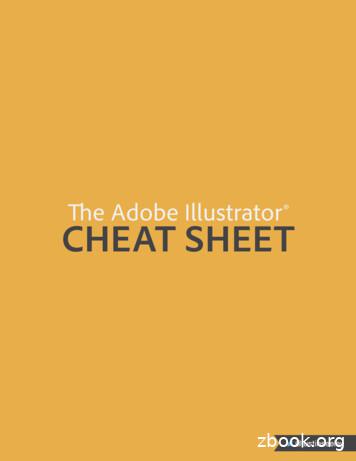POWER TOOL INSTRUCTION & USER MANUAL - JCB Tools
POWER TOOLINSTRUCTION & USER MANUALJCB-ID1050Original InstructionsIM-ID1050-ENEN
GENERAL WARNINGS & DISPOSALTo reduce the risk of injury, the user must read the instruction manual.This symbol is used throughout this manual to warn the user about potentialrisks. Please read & understand these sections before using the device.Personal Protective Equipment (P.P.E.), such as ear defenders, eye protection,safety gloves and a dust mask, must be worn during the operation of thedevice.The device must not be exposed to rain or immersed in water.Do not allow any part of the device to come into contact with flames, or tocatch fire.This product has been marked with a symbol relating to removing electric andelectronic waste. The product should not be discarded with household wastebut must be returned to a collection system which conforms to the EuropeanDirective 2012/19/EU. It will then be recycled or dismantled in order toreduce the impact on the environment. Electric and electronic equipment canbe hazardous for the environment and for human health since they containhazardous substances.The month and year of manufacture can be found within the product serial number e.g.MMYYPPPAXXXXX. Where production month (MM) and production year (YY) are included.2JCB-ID1050Instruction & User Manual
ContentsGENERAL POWER TOOL SAFETY WARNINGS4TOOL SPECIFIC SAFETY WARNINGS61. Work area safety 42. Electrical safety 43. Personal safety 44. Power tool use and care55. Service 5Safety instructions for all operationsSafety instructions when using long drill bitsSafety instructions when using hammer mode666COMPONENT LIST 8TECHNICAL DATA 9NOISE INFORMATION 9VIBRATION INFORMATION 10OPERATING INSTRUCTIONS 11Intended Use 11Attaching the Side Handle 11Setting the Depth Stop 11Replacing Bits/Drills 11Power Switch 11Variable Speed 11Constant Speed 12Speed Selection Dial 12Rotation Selector 12Mode Selector 12Gearbox Speed Control 13Maintenance 13Transport and Storage 13WARRANTY STATEMENT 14Conditions 14Terms 14EC DECLARATION OF CONFORMITYJCB-ID1050Instruction & User Manual163
GENERAL POWER TOOL SAFETY WARNINGSWARNING!Read all safety warnings, instructions andspecifications provided with this powertool. Failure to follow all instructions listed belowmay result in electric shock, fire and/or seriousinjury. Save all warnings and instructions forfuture reference.The term “power tool” in the warnings refers toyour mains operated (corded) power tool or batteryoperated (cordless) power tool.mmmmmm1. Work area safetymmmmmmKeep work area clean and well lit.Cluttered or dark areas invite accidents.Do not operate power tools in explosiveatmospheres, such as in the presence offlammable liquids, gases or dust. Powertools create sparks which may ignite the dust orfumes.mmmmmm4Power tool plugs must match the outlet.Never modify the plug in any way. Donot use any adapter plugs with earthed(grounded) power tools. Unmodified plugsand matching outlets will reduce risk of electricshock.Avoid body contact with earthed orgrounded surfaces, such as pipes,radiators, ranges and refrigerators. Thereis an increased risk of electric shock if your bodyis earthed or grounded.When operating a power tool outdoors,use an extension cord suitable foroutdoor use. Use of a cord suitable foroutdoor use reduces the risk of electric shock.If operating a power tool in a damplocation is unavoidable, use a residualcurrent device (RCD) protected supply.Use of an RCD reduces the risk of electric shock.3. Personal safetymmKeep children and bystanders away whileoperating a power tool. Distractions cancause you to lose control.2. Electrical safetyDo not abuse the cord. Never use thecord for carrying, pulling or unpluggingthe power tool. Keep the cord away fromheat, oil, sharp edges or moving parts.Damaged or entangled cords increase the risk ofelectric shock.mmmmStay alert, watch what you are doingand use common sense when operatinga power tool. Do not use a power toolwhile you are tired or under the influenceof drugs, alcohol or medication. A momentof inattention while operating power tools mayresult in serious personal injury.Use personal protective equipment.Always wear eye protection. Protectiveequipment such as a dust mask, non-skid safetyshoes, hard hat or hearing protection used forappropriate conditions will reduce personalinjuries.Prevent unintentional starting. Ensurethe switch is in the off position beforeconnecting to power source and/orbattery pack, picking up or carrying thetool. Carrying power tools with your finger onthe switch or energising power tools that havethe switch on invites accidents.Do not expose power tools to rain or wetconditions. Water entering a power tool willincrease the risk of electric shock.JCB-ID1050Instruction & User Manual
mmmmmmmmmmRemove any adjusting key or wrenchbefore turning the power tool on. Awrench or a key left attached to a rotating part ofthe power tool may result in personal injury.Do not overreach. Keep proper footingand balance at all times. This enablesbetter control of the power tool in unexpectedsituations.mmmmDress properly. Do not wear looseclothing or jewellery. Keep your hair andclothing away from moving parts. Looseclothes, jewellery or long hair can be caught inmoving parts.If devices are provided for the connectionof dust extraction and collection facilities,ensure these are connected and properlyused. Use of dust collection can reduce dustrelated hazards.Do not let familiarity gained fromfrequent use of tools allow you to becomecomplacent and ignore tool safetyprinciples. A careless action can cause severeinjury within a fraction of a second.mmmm4. Power tool use and caremmmmmmDo not force the power tool. Use thecorrect power tool for your application.The correct power tool will do the job betterand safer at the rate for which it was designed.Do not use the power tool if the switchdoes not turn it on and off. Any powertool that cannot be controlled with the switch isdangerous and must be repaired.Disconnect the plug from the powersource and/or remove the battery pack,if detachable, from the power tool beforemaking any adjustments, changingaccessories, or storing power tools. Suchpreventive safety measures reduce the risk ofstarting the power tool accidentally.JCB-ID1050Instruction & User ManualmmStore idle power tools out of the reachof children and do not allow personsunfamiliar with the power tool or theseinstructions to operate the power tool.Power tools are dangerous in the hands ofuntrained users.Maintain power tools and accessories.Check for misalignment or binding ofmoving parts, breakage of parts and anyother condition that may affect the powertool’s operation. If damaged, have thepower tool repaired before use. Manyaccidents are caused by poorly maintained powertools.Keep cutting tools sharp and clean.Properly maintained cutting tools with sharpcutting edges are less likely to bind and are easierto control.Use the power tool, accessories andtool bits etc. in accordance with theseinstructions, taking into account theworking conditions and the work tobe performed. Use of the power tool foroperations different from those intended couldresult in a hazardous situation.Keep handles and grasping surfacesdry, clean and free from oil and grease.Slippery handles and grasping surfaces do notallow for safe handling and control of the tool inunexpected situations.5. ServicemmHave your power tool serviced by aqualified repair person using only identicalreplacement parts. This will ensure that thesafety of the power tool is maintained.5
TOOL SPECIFIC SAFETY WARNINGS1. Safety instructions for all operationsmm Wear ear protectors when impactdrilling. Exposure to noise can causehearing loss.mm Use the auxiliary handle(s). Loss ofcontrol can cause personal injury.mm Hold the power tool by insulatedgripping surfaces, when performingan operation where the cuttingaccessory may contact hidden wiring.Cutting accessory contacting a “live”wire may make exposed metal parts ofthe power tool “live” and could give theoperator an electric shock.mmApply pressure only in direct line withthe bit and do not apply excessivepressure. Bits can bend causing breakageor loss of control, resulting in personalinjury.3. Safety instructions when usinghammer modemmKeep exposure to vibrations asshort as possible. When carryingout work, always hold the hammerwith both hands and ensure thatyou have a stable standing position.Vibrations can injure the nerves in hands& arms.2. Safety instructions when using longdrill bitsmm Never operate at higher speed thanthe maximum speed rating of thedrill bit. At higher speeds, the bit is likelyto bend if allowed to rotate freely withoutcontacting the workpiece, resulting inpersonal injury.mm Use a detector to locate lines in wallswith concealed electric, water or gaslines. Avoid touching live componentsor conductors. Inadvertant contact withhidden items may cause serious injury ordamage to the tool.mm Always start drilling at low speedand with the bit tip in contact withthe workpiece. At higher speeds, the bitis likely to bend if allowed to rotate freelywithout contacting the workpiece, resultingin personal injury.6JCB-ID1050Instruction & User Manual
JCB-ID1050Instruction & User Manual7
COMPONENT LIST3217856941.2.3.4.5.6.7.8.9.8DRILL CHUCKDEPTH GAUGEDRILLING/ PERCUSSION DRILLING SWITCHSIDE HANDLEGEAR SELECTORSPEED SELECTION DIALROTATION DIRECTION SWITCHLOCKING BUTTONON/OFF TRIGGERJCB-ID1050Instruction & User Manual
TECHNICAL DATAInput Voltage230-240V , 50-60HzPower1050WNo Load Speed (Low/High)0-1100/ 0-3000 rpmHammer Impact Rate (Low/High)0-16500/0-45000 bpmChuck Capacity1.5mm - 13mmMax. DrillingCapabilityWood40/ 25mmSteel16/ 13mmMasonry16/ 13mmProduct Weight3.2 kgNOISE INFORMATIONA-Weighted Sound Pressure (LpA)95 dB(A)A-Weighted Sound Power (LwA)106 dB(A)KpA & KwA3.0 dB(A)Wear ear protection when sound pressure is over 80 dB(A)JCB-ID1050Instruction & User Manual9
VIBRATION INFORMATIONVibration total values (triax vector sum) determined according to EN 60745-1 andEN 60745-2-1Impact Drilling intoConcreteDrilling into MetalVibration Emission Value (ah, ID )9.02 ms-2Uncertainty (K)1.5 ms-2Vibration Emission Value (ah,D)2.7 ms-2Uncertainty (K)1.5 ms-2WARNING!The vibration emission value of the powertool is tested under EN 60745-1 and EN60745-2-1, and can vary during operationdepending on the following usage conditions:mmmmmmmmmmmmHow the tool is used and the materialsbeing cut or drilled.The tool being in good condition and wellmaintained.Using the correct accessory for the tool andensuring it is sharp and in good condition.The tightness of the grip on the handles andif any anti-vibration accessories are used.The tool being used as intended by itsdesign and these instructions.The declared vibration total value may alsobe used in a preliminary assessment ofexposure.THIS TOOL MAY CAUSE HAND-ARMVIBRATION SYNDROME IF USAGE ISNOT ADEQUATELY MANAGED.10WARNING!To be accurate, an estimation of exposurelevel in the actual conditions of use shouldalso take account of all parts of the operatingcycle. These include times when the tool isswitched off and when it is running idle butnot actually doing work. This may significantlyreduce the total exposure level over theworking period, helping to minimize yourvibration exposure risk.mmmmmmmmmmALWAYS use sharp and undamaged bits,chisels, drills and blades.Maintain this tool in accordance with theseinstructions and keep well lubricated (whereappropriate).If the tool is to be used regularly then investin anti-vibration accessories.Avoid using tools in temperatures of 10 Cor less.Plan your work schedule to spread any highvibration tool use across a number of days.JCB-ID1050Instruction & User Manual
OPERATING INSTRUCTIONSIntended UseNOTEThis impact driver is intended for drilling instone, wood, metal, ceramics and plastics andpercussion drilling in brickwork, concrete andstone.The drill driver must not be modified or usedfor any other purposes than the ones describedin these instructions.The spindle locks automatically when thechuck stops rotating.mmmmAttaching the Side HandlemmPush the side handle over the drill chuck andscrew into place.Setting The Depth StopmmmmmmLoosen the fixing securing the depth stop.Adjust the depth stop to the required offset.Tighten the fixing, ensuring the depth stop issecurely fastened in place.Replacing Bits/DrillsWARNING!Never hold the chuck sleeve in one handand run the tool to tighten or releaseaccessories. This risks serious personal injury.WARNING!Tool accessories can be very sharp and canbecome very hot during use - risk ofpersonal injury.mmOpen the chuck by holding the chuck sleevein a firm grip and turning it anticlockwiseuntil the chuck jaws open and the accessorycan be inserted. The chuck is designed sothat it can easily be tightened or releasedwith one hand.JCB-ID1050Instruction & User ManualInsert the accessory as far as it will go intothe chuck. Point the tool up a bit, so that theaccessory does not fall out.Tighten the chuck sleeve clockwise so thatthe accessory is clenched between thechuck jaws.NOTECheck that the accessory is straight, centredand not skew. If the accessory is not properlypositioned it could fly out when starting thetool. Check that the chuck jaws rest on theflat surfaces of the accessory.mmmmTighten the chuck all the way. Grip thechuck firmly and turn it clockwise.Tighten the rear sleeve of the tool mountusing the drill chuck key.Power Switchmm Press the power switch to start the tool.The tool has variable speed, a lock button forconstant use, and a maximum speed selectiondial:Variable SpeedmmmmmmPress the power switch to increase thespeed.Release it a little to reduce the speed.Release the power switch to stop the tool.11
Constant SpeedMode SelectorActivating the lock feature:mm Press the power switch gradually until itstops to increase the speed to maximum.mm Switch on the locking button.mm Release pressure on the power switch.The tool is now locked at a constant speedwithout having to maintain pressure on thepower switch.To release the lock:mm Apply pressure to the power switch.mm The locking button will automatically release.mm Release pressure on the power switch.The tool will come to a stop.Drilling ModeWARNING!Use the correct specification of drill bit forthe material and power tool you are workingwith. Incorrect selection may cause damageto the tool, workpiece or bit.NOTECheck that the drill is correctly insertedand the chuck is properly tightened beforestarting the tool.mmSpeed Selection DialUse the speed selection dial to pre-select themaximum rotational speed.mmRotation SelectormmWARNING!Only use the direction selector when thetool is stopped and the chuck is not rotating.Otherwise the tool can be damaged.mmmmmm12Use the rotation selector to switch betweenclockwise rotation and anticlockwiserotation.Press the rotation direction switch to the leftfor rotation in a clockwise direction.Press the rotation direction switch tothe right for rotation in an anticlockwisedirection.mmmmmmmmmmIf loose, clamp the work piece. The workpiece should lie flat on a workbench, and/orbe securely fixed.Mark out the position of the hole by suitablemeans.Use a suitable drill for your material.Ensure all drills are sharp.When drilling in metal, make sure that thedrill is always sufficiently cooled with a nonflammable liquid.Start drilling at low speed.If you are drilling large holes, pre drill with asmall drill and then finish off with a large drill.Do not force the tool - do not press toohard on the drill.NOTEThe drill can jam in deep holes. Release thepower switch immediately if the drill jams.Switch to anticlockwise rotation and run thedrill loose at low speed.JCB-ID1050Instruction & User Manual
Hammer Drilling ModemmSet the mode selector switch to hammermode to enable the hammer function. Thehammer function allows more effectivedrilling into hard, brittle materials such asconcrete, brick and stone.Gearbox Speed ControlmmmmmmWARNING!Only use the speed control switch when thetool is stopped and the chuck is not rotating.Otherwise the tool can be damaged.mmmmmmmmRotate the speed control switch to position1 for low speed (0 to 1100rpm).Use the low speed mode for high torqueapplications like drilling holes with a largediameter.Rotate the speed control switch to position2 for high speed (0 to 3000 rpm).Use the high speed mode for low torqueapplications like drilling small holes.mmWARNING!Never open the tool. The tool has nointernal parts that the user can service orrepair. Never try to repair the tool yourself.Transport and StoragemmMaintenanceWARNING!Switch off the tool and disconnect the power(remove battery/unplug) before cleaningand maintenance – risk of electric shock andaccidental start.mmmmWipe the tool with a dry or damp cloth. Donot use a wet cloth. Do not use detergentthat contains solvent or corrosive, abrasiveadditives – risk of damaging the surface.Keep the ventilation openings open – risk ofoverheating.JCB-ID1050Instruction & User ManualClear the tool vents and the accessorymount of dust and dirt after each use. Donot clean ventilation holes by inserting sharpobjects into them.Stubborn contamination in areas hard toaccess can be removed with compressed air(max 3. bar).Regularly check all fasteners, screws andbolts to make sure that they are tight.Tighten any loose screws immediately –serious injury could occur.If the power cord becomes damaged andreplacement is necessary, this must becarried out by an authorised warranty agent.mmmmmmmmmmIf the tool shall remain unused for anylength of time, it should be stored in theoriginal packaging.Store the tool in a dry, frost-free, wellventilated place with a temperature of nomore than 40 C and out of the reach ofchildren.Always Switch off the tool and disconnect itfrom the power supply (remove the battery/unplug the power cord) before transport.Always carry the tool using the purposedesigned handle.Always carry the tool using the purposedesigned handle.Ensure that the tool is not at risk of tippingover or exposed to vibration and shocksduring transport, especially if the tool will betransported by car or other vehicle.13
WARRANTY STATEMENTJCB Power Tools are guaranteed against manufacturing defectsfor up to 5 years (extra charges may apply) from date of purchaseby simply registering your product online within 30 days. Proof ofpurchase required. This does not affect your statutory rights.To register your JCB Power Tool, please visit: jcb-tools.comOnline registration is required to receive a warranty certificate to activate your standard 3 yearwarranty. You will be given the option to extend to a 5 Year Warranty (extra charges may apply).Registration is only available online via www.jcb-tools.com. You will need your original salesreceipt, the model number and the serial number (if applicable) of your product. Kits comprisingof two or more tools are excluded from single registration and must registered individually for fullwarranty cover.Upon successful registration, a warranty certificate will be available to download, print or save asa PDF document. The relevant warranty certificate together with the original sales receipt will berequired in the event of any claim within the warranty period.Should you choose not to register your product within 30 days of purchase, your statutoryconsumer rights will not be affected. You will need the original sales receipt as proof of purchase inthe event of a warranty claim.Warranty cover commences from the date of purchase on the retail sales receipt and is valid onlyfor JCB Tools products purchased within the UK bearing the CE mark and a visible serial number.In the unlikely event your JCB Power Tool is subject to a manufacturing fault within the warrantyperiod, JCB Tools may repair the product by
JCB-ID1050 3 Instruction & User Manual Contents GENERAL POWER TOOL SAFETY WARNINGS 4 1. Work area safety 4 2. Electrical safety 4 3. Personal safety 4 4. Power tool use and care 5 5. Service 5 TOOL SPECIFIC SAFETY WARNINGS 6 Safety instructions for all operations 6 Safety instructions when using long drill bits 6
Morphy Richards Fastbake Breadmaker 48280 User Manual Honda GCV160 User Manual Canon Powershot A95 User Manual HP Pocket PC IPAQ 3650 User Manual Navman FISH 4200 User Manual - Instruction Guide Jensen VM9021TS Multimedia Receiver User Manual Sanyo SCP-3100 User Manual Honda GC160 User Manual Canon AE-1 Camera User Manual Spektrum DX7 User Manual
e Adobe Illustrator CHEAT SHEET. Direct Selection Tool (A) Lasso Tool (Q) Type Tool (T) Rectangle Tool (M) Pencil Tool (N) Eraser Tool (Shi E) Scale Tool (S) Free Transform Tool (E) Perspective Grid Tool (Shi P) Gradient Tool (G) Blend Tool (W) Column Graph Tool (J) Slice Tool (Shi K) Zoom Tool (Z) Stroke Color
6 Track 'n Trade High Finance Chapter 4: Charting Tools 65 Introduction 67 Crosshair Tool 67 Line Tool 69 Multi-Line Tool 7 Arc Tool 7 Day Offset Tool 77 Tool 80 Head & Shoulders Tool 8 Dart/Blip Tool 86 Wedge and Triangle Tool 90 Trend Fan Tool 9 Trend Channel Tool 96 Horizontal Channel Tool 98 N% Tool 00
Ademco Passpoint Plus User Manual Morphy Richards Fastbake Breadmaker 48280 User Manual Honda GCV160 User Manual Canon Powershot A95 User Manual HP Pocket PC IPAQ 3650 User Manual Navman FISH 4200 User Manual - Instruction Guide Jensen VM9021TS Multimedia Receiver User Manual Sanyo SCP-3100 User Manual Honda GC160 User Manual Canon AE-1 Camera .
4) Power tool use and care a) Do not force the power tool. Use the correct power tool for your . application. The correct power tool will do the job better and safer at the rate for which it was designed. b) Do not use the power tool if the switch does not turn it on and off. Any power tool that cannot be controlled with the switch is dangerous .
E-816 DLL Manual, PZ120E E-621.CR User Manual, PZ160E E-816 LabVIEW Software Manual, PZ121E E-621.SR, .LR User Manual, PZ115E Analog GCS LabVIEW Software Manual, PZ181E E-625.CR User Manual, PZ166E PIMikromove User Manual, SM148E E-625.SR, .LR User Manual, PZ167E E-665 User Manual, PZ127E E-801 User Manual
User Manual. AMETEK Programmable Power BPS Series User Manual M440077-01 Rev A 2 User Manual California Instruments - AC Power Source AMETEK Programmable Power. . From bench top supplies to rack-mounted industrial power subsystems, AMETEK Programmable Power is the proud manufacturer of Elgar, Sorensen, California Instruments and Power Ten .
Architectural Graphic Standards , American Institute of Architects, Mar 30, 2007, Architecture, 1080 pages. Since 1932, the ten editions of Architectural Graphic Standards have been referred to as the "architect's bible." From site excavation to structures to roofs, this book is the. Basic construction blueprint reading , Mark W. Huth, 1980, Architecture, 131 pages. Discusses the use of .