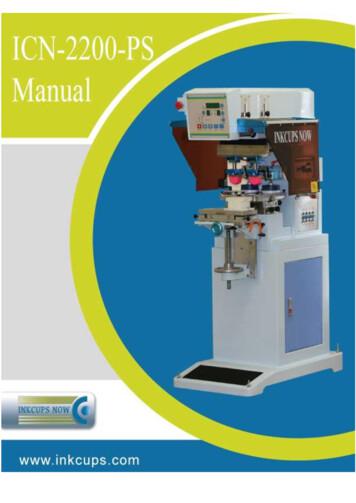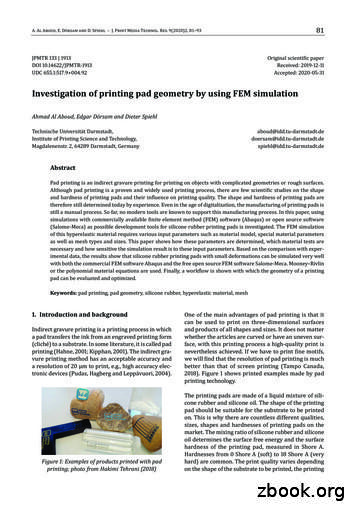Simplify Printing With HP Connectivity Solutions
Sales guideSimplify printing withHP connectivity solutionsEasily add new wireless or wired printing optionsto your HP printerThe HP solution—printconnectivity accessoriesThe challenge—securemobile printingBusiness moves like never before withsmartphones, tablets, and notebooksdominating the workplace. To keep up, youneed solutions that make it easy to printfrom mobile devices to office printers—without adding to the stress or workload ofyour IT team.It's easyOur range of connectivity solutionscan help you get the most from yourcurrent print devices. Easy-to-install mobileprinter accessories enable employees to printwirelessly from almost any mobile device tothe HP printers and multifunction printers(MFPs) you already own.¹ HP’s internal andexternal print servers make short work oflarge print jobs, so you can easily meet urgent,high-volume print needs on the fly.It's secureHP's built-in printer securityfeatures can protect your companynetwork from outside threats. HP wirelessprint accessories create peer-to-peerconnections that allow users to print withoutaccessing the network. This way, data andbusiness information is already protected—freeing up valuable resources and time foryour IT team.With HP, printing has never been easier orhelped companies be more secure.
Sales guide HP connectivity solutionsPlug-and-playwireless printing Easy mobility—Allow employees to selectan HP Jetdirect-enabled printer, and thenprint directly from a smartphone or tabletHP 1200w Mobile Print AccessoryEasily add wireless direct printing² andtouch-to-print technology to your HP printeror MFP, using the HP 1200w Mobile PrintAccessory—designed to connect externallyto a USB port on supported HP devices. Wireless security—Rely on wirelessdirect and touch-to-print technologiesto simplify and help secure your printenvironment Easy wireless printing—Simplify wirelessprinting for everyone in your office using adirect wireless connection One-touch convenience—Enablesmartphone and tablet users to print withjust a touch Safe and secure—Safeguard your businessinformation with a peer-to-peer connectionand 128-bit encryptionTurn your HP printerinto a wireless printerHP Jetdirect 2800w AccessoryEquip your HP printer or MFP with the latestin wireless print technologies, using theHP Jetdirect 2800w Accessory—designedto install in the Hardware Integration Pocket(HIP) of supported HP devices. Simple management—Easily manage theHP Jetdirect 2800w across your fleet ofHP devices using HP fleet managementtoolsHP Jetdirect wireless print serversEnjoy the benefits of wireless printingalongside the increased output andsecurity of networked printing, usingHP Jetdirect wireless print servers. Bothinternal (extended input/output (EIO)) andexternal (USB) wireless print servers areavailable. Versatile placement—Locate printersor MFPs wherever users need them, nonetwork cable required Seamless printing—Enjoy fastperformance by sending print jobs over asecure wireless local area network (WLAN)connection Robust security—Maintain security onprotected wireless networks using fast,secure authentication and encryptionFast performance,reliable networking,increased securityHP Jetdirect internal print serversTurn your business into a printingpowerhouse with HP Jetdirect internal printservers—which plug into the EIO slot onsupported HP printers or MFPs. Rapid printing—Print at high speeds byconnecting shared office printers and MFPsover a gigabit network Network-level security—Strengthennetwork security with encryptedconfiguration methods and features likeHP Instant-on Security Centralised management—Keep track ofdevices and easily manage your fleet withHP fleet management toolsHP Jetdirect external print serversConnect parallel or USB printers to yourcorporate Ethernet network, usingHP Jetdirect external print servers. Powerful performance—Enjoy networklevel performance and security on devicesthat are incompatible with internal printserversHP mobile print technologiesEasy, fast printing from smartphones, tablets, and laptops using the HP 1200w Mobile Print Accessory or HP Jetdirect 2800w Accessory.2Wireless direct printingTouch-to-printSimply connect your mobile device to a printer or MFP in the sameway you connect to a secure Wi-Fi network.Walk up and print by touching your mobile device to theHP accessory. Touch-to-print technology creates a simple, secureone-on-one connection.Mobile device connectsto HP accessory, thensends print jobNFC-print enabledmobile deviceHP accessoryreceives job viawireless direct signalHP accessorysends job toprinter via USBTouch mobile deviceto HP accessory tosend NFC print jobHP accessorysends job to printervia USB
Sales guide HP connectivity solutionsFind the right connectivity for your deviceReview the table below to match HP print connectivity accessories to your HP printer.HP Jetdirectprinter accessory connectivityMobile printaccessoryHP Jetdirect640n PrintServerHP Jetdirect695nw PrintServerHP Jetdirectew2500802.11b/gWireless PrintServerHP Jetdirect2700w USBWireless PrintServerHP Jetdirect2800w WirelessDirect/NFCAccessoryHP Jetdirect2900nw PrintServerHP Jetdirect3000w NFC/WirelessAccessoryHP 1200w NFC/Wireless MobilePrint AE5K46ALaserJet printers - black/whiteHP LaserJet Pro P1106, P1108series(China only) M701, M706(APJ only)HP LaserJetEnterpriseseries M506, M604,M605, M606,M607, M608,M609 M712, M806 LaserJet printers - colourHP ColorLaserJetPro seriesHP ColorLaserJetEnterpriseseriesCP1025 CP5225 M750 M855 M652, M653 LaserJet MFPs (multifunction printers) - black/whiteHP LaserJet Pro M126, M128MFP series(APJ only) M435HP LaserJetEnterprise MFPseriesM527, M631,M632, M633 M830 LaserJet MFPs - colourHP ColorLaserJetEnterprise MFPseriesM577, M681,M682 M775, M880 HP PageWide printers and MFPsHP PageWideEnterpriseColor series556HP PageWideEnterpriseColor MFPseries586Digital SendersHP DigitalSender series9200c, 9250c 3
Sales guide HP connectivity solutionsHP connectivity solutions—specifications and compatibilityHP Jetdirectprinter accessory connectivityMobile printaccessoryHP Jetdirect640nHP JetdirectHP Jetdirect695nw (640n/2700w) ew2500HP Jetdirect2700wHP Jetdirect 2800wWireless Direct/NFCAccessoryHP Jetdirect 2900nwPrint ServerHP Jetdirect 3000wNFC/Wireless DirectAccessoryHP 1200w NFC/Wireless Mobile J8030AE5K46AReplaces635n (J7961G)690n (J8007G)en1700 (J7988G)ew2400 (J7951G)en3700 l (EIO)Internal (EIO)External (USB)External (USB)Hardware Integration External (USB)PocketHardwareIntegrationPocketExternal (USB)NetworktypesEthernet/Fast Ethernet/Gigabit Ethernet(10/100/1000T)Ethernet/Fast Ethernet(10/100Base-TX);Wireless Ethernet(802.11b/g/n)Ethernet/Fast Ethernet(10/100Base-TX);Wireless Ethernet(802.11b/g)802.11b/g/n(USB 2.0)Wi-Fi 802.11b/g;Wireless direct rangeup to 50 ft (15 m)Wireless tEthernet; 802.3,RJ-45 (10/100 BaseTX/1000T)802.11g wirelessEthernetWi-Fi 802.11b/g/n2.4GHz; Wirelessdirect range up to 50ft (15 m)NetworkprotocolsIPv4/IPv6: AppleBonjour compatible(Mac OS 10.2.4 andhigher), SNMPv1/v2c/v3, HTTP, HTTPS,FTP, Port 9100, LPD,IPP, Secure-IPP, WSDiscovery, IPsec/Firewall;IPv6: DHCPv6,MLDv1, ICMPv6;IPv4: Auto-IP, SLP,TFTP, Telnet, IGMPv2,BOOTP/DHCP, WINS,IP Direct Mode, WSPrint; Other: IPX/SPX,AppleTalk, NetWareNDS, Bindery, NDPS,iPrintIPv4/IPv6: AppleBonjour compatible(Mac OS 10.2.4 andhigher), SNMPv1/v2c/v3, HTTP, HTTPS,FTP, Port 9100, LPD,IPP, Secure-IPP, WSDiscovery, IPsec/Firewall; IPv6:DHCPv6, MLDv1,ICMPv6; IPv4:Auto-IP, SLP, TFTP,Telnet, IGMPv2,BOOTP/ DHCP, WINS,IP Direct Mode, WSPrint; Other: IPX/SPX,AppleTalk, NetWareNDS, Bindery, NDPS,iPrint9IPv4/IPv6: AppleBonjour compatible,SNMPv1/v2c/v3,HTTP, HTTPS, FTP,Port 9100, LPD,IPP, Secure-IPP, WSDiscovery, IPsec/Firewall; IPv6:DHCPv6, MLDv1,ICMPv6; IPv4: Auto-IP,SLP, TFTP, Telnet,IGMPv2, BOOTP/DHCP, WINS, IP DirectMode, WS PrintIPv4/IPv6: AppleBonjour compatible,SNMPv1/v2c/v3,HTTP, HTTPS, FTP,Port 9100, LPD,IPP, Secure-IPP, WSDiscovery, IPsec/Firewall; IPv6:DHCPv6, MLDv1,ICMPv6; IPv4: AutoIP, SLP, TFTP, Telnet,IGMPv2, BOOTP/DHCP, WINS, IP DirectMode, WS PrintIPv4/IPv6: AppleBonjour compatible,SNMPv1/v2c/v3,HTTP, HTTPS, FTP,Port 9100, LPD,IPP, Secure-IPP, WSDiscovery, WS Print;IPv6: MLDv1, ICMPv6;IPv4: SLP, Telnet,IGMPv2; DHCP ServerIPv4/IPv6: AppleBonjour compatible,SNMPv1/v2c/v3,HTTP, HTTPS, FTP,TFTP, Port 9100,LPD, IPP, Secure-IPP,WS Discovery, WSPrint, IPsec/Firewall;IPv6: DHCPv6,MLDv1, ICMPv6; IPv4:Auto-IP, SLP, Telnet,IGMPv2, BOOTP/DHCP, WINS, IP DirectMode; AirPrint, GCP2.0, ePrintIPv4/IPv6: AppleBonjour compatible,SNMPv1/v2c/v3,HTTP, HTTPS, FTP,Port 9100, LPD,IPP, Secure-IPP, WSDiscovery, WS Print;IPv6: MLDv1, ICMPv6;IPv4: SLP, Telnet,IGMPv2, DHCP Server,AirPrint, GCP 2.0Wireless direct, NFCtouch-to-print, IPv4/IPv6: Apple Bonjourcompatible, BOOTP/DHCP, SNMP, HTTP,IPPSecurityManagementSecurity:SNMPv3, SSL/TLS(HTTPS), 802.1XAuthentication(EAP- PEAP, EAPTLS), IPsec/Firewallwith Kerberos,Certificate, andPreShared KeyAuthenticationSNMPv3, SSL/TLS(HTTPS), IPsec/Firewall; PortAuthentication802.1x: Wired (EAPPEAP, EAP-TLS),Wireless (EAP-PEAP,LEAP, EAP-TLS);Wireless NetworkSecurity: WPA,WPA2 (Personaland Enterprise)Authentication; AES,TKIP, WEP (40/64-Bitand 104/128-Bit)EncryptionSNMPv3, SSL/TLS(HTTPS), IPsec/Firewall; PortAuthentication802.1x: Wired (EAPPEAP, EAP-TLS),Wireless (EAP-PEAP,LEAP, EAP-TLS);Wireless NetworkSecurity: WPA,WPA2 (Personaland Enterprise)Authentication; AES,TKIP, WEP (40/64-Bitand 104/128-Bit)EncryptionSNMPv3, SSL/TLS(HTTPS), IPsec/Firewall; PortAuthentication(802.1x): Wireless(EAP-PEAP, LEAP,EAP-TLS); WirelessNetwork Security:WPA, WPA2 (Personaland Enterprise)Authentication; AES,TKIP, WEP (40/64-Bitand 104/128-Bit)EncryptionSNMPv3, SSL/TLS(HTTPS); WirelessNetwork wordSNMPv3, SSL/TLS(HTTPS), IPsec/Firewall; PortAuthentication802.1x: Wired(EAP-PEAP, EAPTLS),Wireless (EAP-PEAP,LEAP, EAP-TLS);Wireless NetworkSecurity: WPA,WPA2 (Personaland Enterprise)Authentication; AES,TKIP (40/64-Bitand 104/128-Bit)EncryptionManagementsecurity: SNMPv3,SSL/TLS (HTTPS);Wireless networksecurity: WPA2Personal (WPA2AES); administratorpassword; Plus: Samesecurity protocols asattached printer/MFPSupportsWPA-2 Security withcustomer-selectedPassphrasePrintermanagementHP Web Jetadmin,HP Easy Printer Care,HP Embedded WebServerHP Web Jetadmin,HP Easy Printer Care,HP Embedded WebServerHP Web Jetadmin,HP Embedded WebServerHP Web Jetadmin,HP Embedded WebServerHP Web Jetadmin,HP Embedded WebServer (supportedbrowsers: InternetExplorer 6.0 orhigher; Mozilla 2.xor higher; Firefox 2.x or higher; Safari;Chrome )HP Web Jetadmin,HP Embedded WebServerHP Web Jetadmin,HP Embedded WebServerHP Embedded WebServer (supportedbrowsers: InternetExplorer 6.0 orhigher; Mozilla 2.xor higher; Firefox2.x or higher; Safari;Chrome)4
Sales guide HP connectivity solutionsGet startedWatch typical customer scenarios about how HP connectivity solutions can meet anyindustry's printing needs: HP Mobile Print Accessory—Bistro:youtu.be/FamqJ7wuEd0 HP Mobile Print Accessory Goes to Office Space:youtu.be/7KJkDU8XYdo Nothing Can Stop Mobile Printing:youtu.be/wOEq3P4io0A HP Mobile Printing Technology for Education—Making the Grade:youtube.com/watch?v Yc6B0UTdT70Learn more athp.com/go/businessmobileprinting¹ Local printing requires mobile device and printer to be on the same wireless network or have a direct wireless connection. Wireless performance is dependent on physicalenvironment and distance from access point. Wireless operations are compatible with 2.4 GHz operations only. Remote printing requires an Internet connection to anHP web-connected printer. App or software and HP ePrint account registration may also be required. Wireless broadband use requires separately purchased service contractfor mobile devices. Check with a service provider for coverage and availability in your area. See hp.com/go/mobileprinting for more details.² Mobile device must be wireless-enabled. Printer must be HP ePrint-enabled. Feature may require driver or apps, available for download at hp.com/go/eprintcenter.Sign up for updateshp.com/go/getupdatedShare with colleagues Copyright 2014-2017 HP Development Company, L.P. The information contained herein is subject to change without notice. The only warrantiesfor HP products and services are set forth in the express warranty statements accompanying such products and services. Nothing herein should beconstrued as constituting an additional warranty. HP shall not be liable for technical or editorial errors or omissions contained herein.Chrome is a trademark of Google Inc. Internet Explorer is a U.S. registered trademark of the Microsoft group of companies. Apple, AppleTalk, AirPrint,Bonjour, and Safari are trademarks of Apple Inc.4AA5-4024EEW, September 2017, Rev. 7
HP Jetdirect ew2500 802.11b/g Wireless Print Server HP Jetdirect 2700w USB Wireless Print Server HP Jetdirect 2800w Wireless Direct/NFC Accessory HP Jetdirect 2900nw Print Server HP Jetdirect 3000w NFC/ Wireless Accessory HP 1200w NFC/ Wireless Mobile Print Accessor
Printing Business Opportunity, Paper Publishing Unit, Screen Printing, Offset Printing Press, Rotogravure Printing, Desk Top Publishing, Computer Forms and Security Printing Press, Printing Inks, Ink for Hot Stamping Foil, Screen Printing on Cotton, Polyester and Acrylics, Starting an Offset Printing Press, Commercial Printing Press, Small .
The Poor Man’s Way to Riches Publishing History 1st printing 2nd printing 3rd printing 4th printing 5th printing 6th printing 7th printing 8th printing 9th printing December 1976 June 1977 January 1978 December 1978 August 1979 January 1980 July 1980 May 1981 April 1987
-TAB BOOKS . First Printing July, 1958 Second Printing - July, 1959 Third Printing-November, 1960 Fourth Printing - September, 1961 Fifth Printing - August, 1962 Sixth Printing - March, 1964 Seventh Printing - October, 1965 Eighth Printing - December, 1966 Ninth Printing -April, 1968
extent, pad printing also replaces other decorating processes, such as screen printing, labeling and hot stamping. The form used for pad printing is a plate of etched steel or washed out pho-topolymer. As with intaglio, the image printing elements are contained (etched) in the non-printing surface. During a printing operation, the plate is .
Learning about Pad Printing APPLICATIONS OF PAD PRINTING Transfer pad printing or tampo printing, commonly known as pad printing, is an "indirect offset gravure" printing process. It was originally used in the watch making industry in Switzerland to decorate watch faces. Pad printing has now developed to a point where it is one of the
Indirect gravure printing is a printing process in which a pad transfers the ink from an engraved printing form (cliché) to a substrate. In some literature, it is called pad printing (Hahne, 2001; Kipphan, 2001). The indirect gra-vure printing method has an acceptable accuracy and a resolution of 20 μm to print, e.g., high accuracy elec-
Due to its ability to print on a wide variety of substrates, inkjet technology is also increasingly being used in industrial printing and in the package printing industry. Together with laser printing, inkjet printing is the fastest growing area of the printing industry [1]. Most inkjet inks have a low viscosity and a low surface tension, which put
Section 9.3 Quotient of Powers Property 365 EXAMPLE 3 Simplifying an Expression Simplify a10 a6 a7 a4Write your answer as a power. a10 a6 — a7 a4 a10 6 a7 4 Subtract the exponents. a4 a3 Simplify. a4 3 Add the exponents. a7 Simplify. Simplify the ex