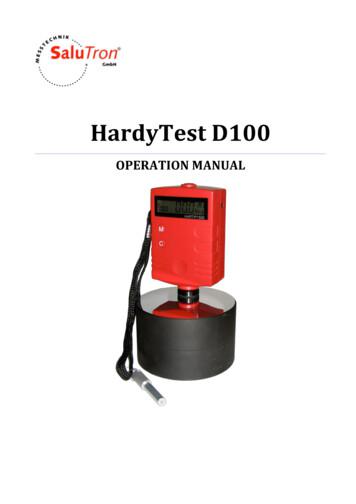Instruction Manual Mobile Leeb Hardness Tester
Sauter GmbHZiegelei 1D-72336 BalingenE-Mail: info@sauter.euTel.: 49-[0]7433- 9933-199Fax: 49-[0]7433-9933-149Internet: www.sauter.euInstruction ManualMobile Leeb Hardness TesterSAUTER HMMVersion 1.601/2018GBPROFESSIONAL MEASURINGHMM-BA-e-1816
GBSAUTER HMMVersion 1.6 01/2018Instruction ManualMobile Leeb Hardness TesterThank you for buying a digital SAUTER Shore hardness tester. We hope you arepleased with your high quality instrument and with its big functional range. If youhave any queries, wishes or helpful suggestions, do not hesitate to call our servicenumber.Summarize:1Introduction . 31.11.21.31.41.5Principle . 3Structure . 3Key pad . 4Display . 4Specifications . 42Preparation for testing . 52.12.22.32.32.3.12.3.22.3.32.3.42.42.5Preparation of the test object . 5Thickness of specimen . 6Testing procedure . 6Test procedure. 7Loading . 7Locating . 7Impacting (Measuring) . 7Reading the test result. 7Browse . 7Print test report. 83Setup . 83.13.23.3Material Code . 8Impact Direction . 8Scale . 84Maintenance . 94.1Routine maintenance . 95Calibration . 96Appendix . 106.16.26.3A-1 Scale Conversion Range . 10A-2 Material Code . 11A-3 Packing List. 112HMM-BA-e-1816
1 Introduction1.1PrincipleThe tester’s measuring principle is physically a rather simple one, it is a dynamichardness tester.An impact body with a hard metal test tip is propelled by a spring force against thesurface of the test object. Surface deformation takes place, when the impact bodyhits the test object’s surface, which will result in loss of kinetic energy.This energy loss is calculated by velocity measurements when the impact body is ata precise distance from the surface of both, the impact and rebound phase of thetest. The permanent magnet in the impact body generates an induction voltage in thesingle coil of the impact device. The voltage of the signal is proportional to thevelocity of the impact body, and signal processing by the electronics provides thehardness reading for display and storage.1.2StructureDisplay UnitImpact Device D typeLCD DisplaySignal CableMaterial CodeCell Cover1. Impact Body2. Support Ring3. Coil4. Cable5. Catch Chuck6. Loading Tube7. Release ButtonFig.1-1 Display UnitFig2.1-HMM-BA-e-18163
1.3Key padBacklight button:To turn on/off the LCD backlight.“Back/Print” button:❶In measurement mode,press and hold it to erasethe measured data. Or if themini-printer is linked withthe display unit, it will printout those data.❷In other mode, press it tocomplete setup and savethe parameters and returnto the measurement mode.MEMORY button:Browse the memory dataPower button:Pressing and holding it can turn on/off power.❶ In measurement mode, press it tosetup the impact direction.❷In Date/Time setup mode andcalibration mode, press it to increase theflickering bit.❸In browse mode, press it to displaythe previous data.❶In measurement mode, press it toselect the material.❷In Date/Time setup mode andcalibration mode, press it to select thenext bit.Press and hold it todelete current data inmeasurement mode or❶In measurement mode, press it to setup the conversion scale.❷In Date/Time setup mode and calibration mode, press it todecrease the flickering bit.❸In browse mode, press it to display the next data,measurement mode or browse mode.Date/Time button:Adjust date and time.Fig.1-31.4DisplayClockConversion Averaged ValueImpactDirectionConversion ScaleConversionValueAveraged ValueMaterialCodeImpacttimes1.5Fig.1-4HLD ValueSpecificationsDisplay range:0 999HLDAccuracy: 6 HL (at 800HLD)Resolution:1 (HL, HV, HB, HSD, MPa); 0.1(HRC, HRB)Impact energy:11 NmmMass of the impact body: 5.5g4HMM-BA-e-1816
Test tip- diameter:3mm; material: tungsten carbide; hardness: 1600HVPower:3 x1.5V AAA BatteriesOperating temperature:Storage temperature:32 122 F, 5 % 95%RH;14 144 F, 5 % 95%RHDimensions:150mm x 80mm x 24 mm (Display unit)Impact length:147 mm (Type D)Weight:Approx. 200 g (display unit); Impact device 75g (Type D)Conform to following standards: ASTM A956 & DIN501562 Preparation for testing- Instrument’s preparation- Installation of batteries- Connection of impact device- Turn on the power- To confirm the accuracy: Use the standard test block to check the tester and makesure it work well.2.1Preparation of the test objectInappropriate specimen will bring erroneous measurement results. It should be thenecessary processing and preparation according to the original conditions ofspecimen. The preparation of specimen should be according to the basicrequirements of the following:Fig.2-2During the process of the test surface preparation, cold and heat processing on thespecimen surface should be avoided.Testing surface should be flat with metallic luster, and no oxide skin and other dirt.The roughness of test surfaceThe specimen must be of sufficient mass and rigidity. If insufficient, a displacement ormove will be produced in the process of impact, which can cause large errors.HMM-BA-e-18165
Generally, if the mass of the specimen is bigger than or equal to 5kg, tests can becarried out directly.Fig.2-32.2Thickness of specimenThe thickness of specimen and thickness of homogeneous layer(or a surface hardening layer) should be thick enough.If the test surface is not flat, the radius of test area should be larger than 30 mm(50 mm for type G). If this is not given, you should mount an appropriate support ring.The specimen should not be magnetic.Fig.2-42.3Testing procedureInappropriate specimen will bring the erroneous measurement results. It shouldalways be the necessary processing and preparation according to the originalconditions of specimen. The preparation of specimen should satisfy the basicrequirements as follows: 6During test surface preparation it should be avoided cold or heat processingon the specimen’s surface.Test surface should be flat with metallic luster, and no oxide skin and otherdirt.The roughness of test surface should be Ra 1.6.The specimen must be of sufficient mass and rigidity to avoid thedisplacement or move in test.Generally, if the mass of the specimen is bigger than or equal to 5kg, tests canbe carried out directly.HMM-BA-e-1816
2.3The specimen of 2 5kg need to be clamped to become fixed, the specimenof 0.05 2kg should be coupled. If the mass is lighter than 0.05kg, it is notappropriate for Leeb testing.The thickness of specimen shall be not less than 5mm, and thickness ofhomogeneous layer (or surface hardening layer) may not be less than 0.8mm.If the test surface is not flat, the radius of the test area should be larger than30mm and an appropriate support ring should be mounted.The specimen should not be magnetic.Test procedureLoadingLocatingImpactingFig 2-12.3.1 LoadingSimply load the impact device by sliding the loadingtube forward.2.3.2 LocatingThen place and hold the impact device onto thesurface of the test object at the desired test point.Impact indirection should be vertically.2.3.3 Impacting (Measuring)Trigger the impact by pressing the release button.The hardness value will be instantaneously bedisplayed.Hardness value: 786HLD;The third measurement point;Mean value: 785HLDConversions to HRC: 58.6HRCMean value of HRC: 58.5HRCFig 2-22.3.4 Reading the test resultRead the test result from LCD at Fig. 2-2.Note:Generally, each measurement location of sample is conducted for five tests.The range (difference of maximum value and minimum value) values should beless than 15HL. The distance between any two impact point should be 3 mm;the distance between impact position and the edge of the sample should be 3mm.2.4BrowseThe tester can save 9 hardness values, you canbrowse them after testing.Press “” button to browse stored data anddisplay the first data group in last nine test data,HMM-BA-e-18167
including hardness value HLD, material, conversionvalues, impact direction, date and time etc.Press “ ”or “ ” button to browse the next orprevious data group. Press “” button to return tomeasurement mode.2.5 Print test reportThe tester can be linked to a wireless printer to printa report.Place the printer near the tester (within 2 m), andturn the power on.Pressfor about 2 seconds and a report will beprinted.Fig.2-3NOTE:The original data in memory will be erased automatically when printing iscompleted.3 Setup3.1Material CodeIn measurement mode, press “ ” button to select the material code you will impact.The material code is listed on the back label or see Appendix A-3.Note:It is necessary to select the material classification. In case if you don’t knowthe material type, you must consult the material handbook.Default setting: 01(steel or cast steel)3.2Impact DirectionIn measurement mode, press “ ” button to select the impact direction, the impactdirection changes according to following sequence: The tester can do some correction for test directions automatically.3.3ScaleThe tester can convert HLD to the other hardness scales:HRC HRB HB HV HSD or tensile strength (MPa) according to a particularmaterial.In measurement mode, press “ ” to convert to all common hardness scales ortensile strength (MPa);Press the key continuously, the scale according to following sequence:HRC HRB HB HV HSD MPa HRC Annotation:The conversion value is “---” indicated the conversion is out of range.8HMM-BA-e-1816
When you set the conversion from hardness scale to tensile strength or fromtensile strength to hardness scale, you must reset material group.Conversion value only supplies the general reference, which may result insome offset. Precisely conversion generally needs related comparative tests.Default setting for the conversion is “HRC”.4 Maintenance4.1Routine maintenanceGeneral considerationsPlease avoid collision. Put the instrument back into the case after use. The impactbody should be in release state when being stored.You should avoid working close to a strong magnetic field. Any of the componentsshould become in contact with any kinds of oil or lubricant.Clean the impact bodyGeneral every 1 2 thousands of times after test, the impact device tube and impactbody should be cleaned.Method: Rotate off the support ring, release and remove the impact body. Use thenylon brush to clean the tube and impact body.Replacement impact ballFor long-term use, the impact ball may be worn, it should be replaced when the testprecision seems to become affected.5 CalibrationCalibration is used to calibrate the measured value(HLD, HRC, HRB, HB, HV and HSD) of the hardnesstester, so as to farthest decrease the measuringerror.Before calibration, the scale should be converted intothe scale needed. Such as to calibrate the HB, youshould choose according to HB byFig.4-1button.Press “” button for about 2 seconds until thenumber of impact time’s flicker that the impact timebecome to “0”. (Fig.4.1)Test 5 times in test blocks to obtain the averagevalue (can delete some error data in operation).Press and holdbutton about 2 seconds todisplay the calibration mode. (Fig.4-2)Enter the standard value of test block.HMM-BA-e-1816Fig.4-29
Pressto change the value and pressorto move digit.Note:If calibration in the other scale HRC, HRB, HB, HV orHSD), you must adjust to the scale needed inmeasurement mode first.After step 3, holdthen press. Now the scalewhat you want to calibrate will be displayed (Fig.4-3)In the other scale (HRC, HRB, HB, HV and HSD)calibration mode, the standard values input isdifferent from calibration in Leeb hardness (HL).25.0HRC, should be entered into "250" (HRB is thesame).85HB, should be entered into "085"(HV, HSD are thesame).If the input data exceeds the range, the calibrationwill not be performed.ClockTHE Hardness Tester has built-in real-time clocksystem (Fig 4-4).It must be adjusted when you reinstall the batteriesor other necessary case.Pressto enter the clock adjustment mode.Pressto change the value and pressto move item.Pressto confirm the set and back tomeasurement mode.Fig.4-3MonthDayHourMinuteYearorFig.4-4System ResetIf the display unit isn’t working properly or halts, you should perform a system reset.Replace the batteries and remount them, then turn on the power.6 Appendix6.1A-1 Scale Conversion RangeMaterialsHVSteel & Cast Steel 81-95580-898Alloy Tool Steel85-802Stainless SteelGrey Cast IronDuctile IronCast Aluminum10HB81-65485-655HRCHRBHSD20.0-68.4 38.4-99.5 32.5-99.520.4-67.119.6-62.4 172563-336140-38719-16423.8-84.6HMM-BA-e-1816
AlloysBrassBronzeCopperForging Steel6.226.4-99.5A-2 Material 360-29045-315142-651 19.8-68.5 59.6-99.6HardnessMaterialSteel & CastAlloy Tool SteelStainless SteelGrey Cast IronDuctile IronCast AluminumBrassBronzeCopperForging SteelTensile StrengthCodeMaterial11 Low Carbon Steel12 Hi Carbon Steel13 Chrome Steel14 Cr-V Steel15 Cr-Ni Steel16 Cr-Mo Steel17 Cr-Ni-Mo Steel18 Cr-Mn-Mo Steel19 Cr-Mn-Si Steel20 Hi Strength SteelA-3 Packing List❶ Display Unit❷ Impact Device D❸ Test Block❹ Mini-Printer❺ Charger❻ Little Support Ring,Cleaning Brush❼❻❽❸❶❷❹❼ User's Manual❽ Carrying Case❺Annotation:To have a look at the CE Declaration of Conformity, please click onto the followinglink: -e-181611
Mobile Leeb Hardness Tester . Thank you for buying a digital SAUTER Shore hardness tester. We hope you are . When you set the conversion from hardness scale to tensile strength or from tensile strength to hardness scale, you must reset material group. Conversion value
A Leeb’s Hardness Tester measures the hardness of sample material in terms of Hardness Leeb (HL), which can be converted into other Hardness units (Rockwell B and C, Vicker, Brinell and Shore D). 1.3. Notation of Leeb’s Hardness When measuring the hardness of a sample materi
inspection qualified Leeb hardness tester and corresponding hardness tester to test at the same sample respectively. For each hardness value, each measure homogeneously 5 points of Leeb hardness value in the surrounding of more than three indentations which need conversion hardness, using
DHT-100 Hardness Tester 1 1. Summary DHT-100 Leeb hardness tester, based on the principle of Leeb theory, can be used for hardness testing of various metals. With the feature of compact size, it is suitable for working on various circumstances. The Leeb hardness values can be easily converted to HRC, HRB,
- If an accurate conversion from the Leeb hardness value to another hardness value is requested, a contrastive test material. An inspected qualified Leeb hardness tester and a corresponding hardness tester have to be used to test at each homogeneous measurement, 5 points of Leeb which need
This standard covers hardness conversions for metals and the relationship among Brinell hardness, Vick-ers hardness, Rockwell hardness, Superficial hardness, Knoop hardness, Scleroscope hardness and Leeb hardness. ASTM E10 (Brinell) This standard covers the Brinell test method as used by stationary, typically bench-top machines. This
terms of Hardness Leeb (HL), which can be converted into other Hardness units (Rockwell B and C, Vicker, Brinell and Shore D). 1.3. Notation of Leeb Hardness When measuring the hardness of a sample material using the traditional static hardness testing method, a change of applied pressure will res
The hardness blocks used should be standard Leeb hardness blocks. Each hardness block should be tested 5 times. If the mean value deviates too much from the hardness value (HLD, Leeb) specified on the test block, you must calibrate the gauge by using the calibration function in the menu. 10 Getting started 10.1 Assembly Attach the test cable to .
austin, tx 78758 3 day blinds, corp. 1583 sloat blvd. san francisco, ca 94132 3 day blinds, corp. 2220 e. cerritos ave. anaheim, ca 92806 3 day blinds, corp. 25 technology drive irvine, ca 92618 337078 ontario ltd. attn: sheldon silverberg 5799 yonge street suite 1100 north york, on m2m 4e7 canada 34 strong, inc. 2020 hurley way #145 sacramento, ca 95825 page 1 of 1963 case 15-10952-kjc doc .