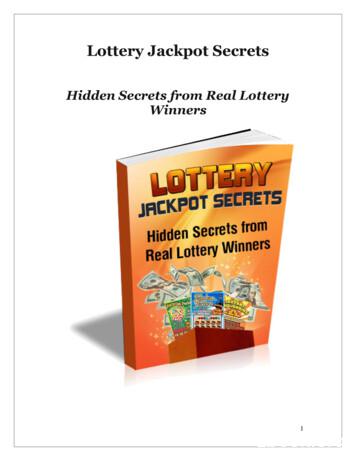USER GUIDE - Winning Appliances
USER GUIDEActiveSmart Slide-in refrigeratorRS90A and RS90AU modelsNZ AU GB IE EU AE HK SG IN
CONTENTSIntroduction3Safety and warnings4Moving and storing your appliance9Storage features list10Operating instructions – All models11Special functions14External display – Ice & Water models16Using your water dispenser – Ice & Water models17Water filter – Ice & Water models18Using your ice maker – Ice & Water models20Making Ice – Non-Ice & Water models22ActiveSmart refrigerator special features23Cleaning care – Exterior25Cleaning care – Interior27Storing food in your refrigerator29Storing food in your freezer31Defrosting food in your refrigerator34User warnings and sounds35Troubleshooting36Manufacturer’s Warranty40Customer Care42European Directive 2012/19/EU on Waste Electricaland Electronic Equipment (WEEE)44Important!SAVE THESE INSTRUCTIONSThe models shown in this user guide maynot be available in all markets and aresubject to change at any time. For currentdetails about model and specificationavailability in your country, please go to ourwebsite www.fisherpaykel.com or contactyour local Fisher & Paykel dealer.Note that the word ‘refrigerator’, throughoutthis user guide, refers to the combination ofrefrigerator/freezer products.RegistrationRegister your product with us so we canprovide you with the best service possible.To register your product visit our website:www.fisherpaykel.com1
INTRODUCTIONThank you for buying this Fisher & Paykel Slide-in refrigerator.Introducing the next generation in Fisher & Paykel refrigeration. With new flush-fitdesign and the ability to easily slide into existing kitchen spaces or be integrated behindkitchen cabinetry, these family-sized fridges offer a seamless look to the kitchen whileproviding excellent food care with ActiveSmart technology.As your life changes, so can your refrigerator. This book explains the features andfunctions, and will help you get the most out of your refrigerator.We hope you enjoy your new Slide-in refrigerator.RS90AU Ice & Water modelShown with RD90U door panelsRS90A non-Ice & Water modelShown with RD90 door panels3
Safety and warnings!WARNING!Electric Shock HazardRead and follow the safety and warningsoutlined in this user guide before operatingthis appliance.Failure to do so can result in death, electricshock, fire or injury to persons.R600aThis refrigerator contains flammablerefrigerant isobutane (R600a).Use this appliance only for the intended purpose asdescribed in the user guide.IMPORTANT SAFETY INSTRUCTIONSWARNING!When using this appliance always exercise basicsafety precautions including the following: This appliance is not intended for use by persons(including children under the age of 8 years) withreduced physical, sensory or mental capabilities, orlack of experience and knowledge, unless they havebeen given supervision or instruction concerninguse of the appliance by a person responsible fortheir safety. Young children should be supervised to ensure theydo not play with the appliance. The manufacturer’s installation instructions forproduct and cabinetry ventilation must be followedwhen installing the appliance.4
Safety and warnings To avoid hazard due to instability of the appliance,it must be fixed in accordance with installationinstructions. Keep ventilation openings, in the appliance enclosureor in the built-in structure, clear of obstruction. Do not use mechanical devices or other means toaccelerate the defrosting process. Do not damage the refrigerant circuit. In case of damage to the refrigerant circuit, ventilatethe area by opening all windows. Do not operateelectrical equipment or any other equipment that mayproduce arcs, sparks or flames in the area. Contactyour Fisher & Paykel Authorised Repairer immediatelyto arrange for the appliance to be repaired. It is hazardous for anyone other than an authorisedservice person to service this appliance. InQueensland the authorised service person must holda gas work licence or authorisation for hydrocarbonrefrigerants to carry our service or repairs whichinvolve removal of covers. ElectricalThis appliance must be installed in accordance withthe installation instructions before use.To allow disconnection of the appliance from thesupply after installation, incorporate a switch in thefixed wiring in accordance with the wiring rules.Never unplug your refrigerator by pulling on thepower cord. Always grip the plug firmly and pullstraight out from the outlet.Do not plug in any other appliance at the samepower point as your refrigerator or use extensioncords or double adapters.5
Safety and warnings Repair or replace immediately all electric servicecords that have become frayed or otherwisedamaged. Do not use a cord that shows cracks orabrasion along its length or at either the plug orappliance end. If the power supply cord is damaged, it must onlybe replaced by your Fisher & Paykel AuthorisedRepairer because special purpose tools are required. When moving your appliance away from the wall, becareful not to roll over or damage the power cord. Do not use electrical appliances inside the foodstorage compartments of the appliance.Important!Your refrigerator is designed to operate for manyyears without the need for service checks. However,if your refrigerator is malfunctioning, have itattended to by your Fisher & Paykel AuthorisedRepairer as soon as possible. All electrical repairsmust be carried out by an adequately trained servicetechnician or qualified electrician.Cleaning Many commercially available cleaning productscontain solvents that may attack the plasticcomponents of your refrigerator and cause themto crack. Avoid using anti-bacterial cleaning products oneither the interior or exterior of the cabinet as theymay cause rusting of metal components and crackingof plastic components. Please refer to the ‘Cleaning care’ section of thisuser guide for further information.6
Safety and warningsDisposal Extreme care must be taken when disposing of yourold appliance to avoid hazards:– The flammable refrigerant gas must be safelyremoved.– The thermal insulation foam in this appliancecontains flammable insulation blowing gases, anyexposed foam may be highly flammable and mustbe carefully treated during disposal.– The doors and panels should be removed andthe shelves left in place so that children may noteasily climb inside. Your Fisher & Paykel Authorised Repairer will be ableto give advice on environmentally friendly methodsof disposing of your old refrigerator or freezer. Storing food and drinksDo not store explosive substances such as aerosolcans with a flammable propellant in this appliance.Never store volatile or flammable materials in yourrefrigerator as they may explode.Never freeze liquids in glass containers. Liquidexpands during freezing, which may cause thecontainer to explode.Never freeze carbonated drinks. They may explode.Do not consume food if it is too cold. Food removedfrom the freezer compartment may be cold enoughto cause damage when brought into contact withbare skin, eg frozen ice cubes.7
Safety and warningsPower failure – food safety Do not refreeze frozen foods that have thawedcompletely. The food may be dangerous to eat.Follow the recommendations below if you discoverfood in your freezer has thawed:– Ice crystals still visible – food may be refrozenbut should be stored for a shorter period thanrecommended.– Thawed but refrigerator cold – refreezinggenerally not recommended. Fruitsand some cooked food can be refrozen but useas soon as possible. Meat, fish, poultry – useimmediately or cook then refreeze. Vegetables –discard as they usually go limp and soggy.– Thawed and warmer than 5 C – discard all food.8
Moving and storing youR applianceTo ensure your appliance operates correctly please refer to theinstallation instructions booklet supplied with this product.If your refrigerator is turned off for any reason, wait 10 minutes before turning it backon. This will allow the refrigeration system pressures to equalise before restarting.Moving your appliance Turn off the appliance at the isolating switch and unplug from the power point. Removeall food.Refer to the installation instructions to free the refrigerator from its surrounds. Ease theappliance out of its position and tuck the power cord away.If applicable, tape the shelves in place and tape the doors closed. If the cabinet needs tobe placed on an angle or laid down, carefully lay it on its side (the right-hand side whenviewed from the front).Relocate and install. If the appliance has been left on its side for any length of time,leave it standing upright as long as possible (at least a few hours) before turning it on.Storing your appliance When storing your cleaned appliance, leave the door(s) open. This allows air to circulateand prevents the build up of bacteria and moulds.Before using again, clean well using a mixture of warm water and baking soda (add 1 tspof baking soda to each 500 ml of water). Rinse with clean water.Holiday timeWe recommend you leave your refrigerator operating while you are on holiday. Removeall perishable food.For Ice & Water models Turn the ice maker off on the control panel.Shut off the water supply to the refrigerator.On your return, turn on the water supply to the refrigerator.Dispense 4 litres of water and discard to ensure the water tank is refilled with fresh water.Turn on the ice maker.Discard the first 3 harvests of ice.9
Storage Features ListRefrigerator compartmentWater tank(Ice & Water models only)DairyshelfDairy shelfHalf-width cantilever glass shelvesFull-width cantilever glass shelvesMid door shelfMid doorshelfFruit and vegetable binswith humidity control lidsSlim bin with humidity control lidLarge doorshelfFreezer compartmentLarge door shelfIce maker (top left of freezer)(Ice & Water models only)Ice storage bin with scoopTop binMid trayLarge bottom binAccessories (not shown) 10Single bottle holdersManual ice tray with lid (non-Ice & Water models only)
OPERATING INSTRUCTIONS – All modelsInternal control panelThe internal control panel enables you to view and modify all the features and options ofyour refrigerator.Internal control panelfor Ice & Water modelsInternal control panelfor non-Ice & Water modelsTemperature control (all models) When the refrigerator is first turned on, the cooling system will automatically cool bothrefrigerator and freezer compartments to their set temperatures. This will take between2 – 3 hours.The two compartment temperatures are accurately and independently controlled anddo not change with the temperature or humidity of the surroundings, whether summeror winter.If you wish to alter the temperature of either the fresh food compartment or freezercompartment, this can be easily done by using the internal control panel located on theright hand side of the refrigerator compartment.Adjusting the fresh food compartment temperature (all models)When the fresh food compartment door(s) are opened the interior light automaticallyilluminates. The temperature for this compartment will show as a series of lights. To increase the temperature press thebutton, this will increase the number of lights.To decrease the temperature press thebutton, this will decrease the number of lights.Fewer lights illuminated indicates a colder temperature for the compartment selected.11
OPERATING INSTRUCTIONS – All modelsAdjusting the freezer compartment temperature (all models) Press the button once, the freezer compartment light will be illuminated.To increase the temperature press thebutton, this will increase the number of lights.To decrease the temperature press thebutton, this will decrease the number of lights.Fewer lights illuminated indicates a colder temperature for the compartment selected.Note: successively pressing the button will automatically scroll betweencompartments.When the door is re-opened the control panel will return automatically to the fresh foodcompartment setting.Alarm Mute (all models)For times when you require the door to be opened longer than normal eg whencleaning the interior of your refrigerator press the ‘Alarm Mute’button to silence thedoor alarm for 20 minutes. To activate, press thebutton once. The ‘Alarm Mute’ light will be illuminated when thefunction is activated.‘Alarm Mute’ will deactivate after 20 minutes and the door alarms will return to normal.To deactivate ‘Alarm Mute’ manually, press thebutton again. When ‘Alarm Mute’ isdeactivated the light is off.Note: when the fresh food or freezer compartment door is left open for longer periodsof time food quality and/or safety may be compromised.Key mute (all models)Key mute allows you to silence all button presses. To activate key mute, press and hold thebutton for 4 seconds.Theicon on the internal control panel will be illuminated.The keys will be silenced when key mute is activated.Door alarms and ‘Bottle Chill’ alarm will still operate.Key mute will not automatically deactivate. To manually deactivate, press and hold thebutton for 4 seconds.Theicon will no longer be illuminated.Key lock (all models)Key lock allows you to disable the buttons on the internal control panel. This is usefulwhen cleaning your refrigerator. 12To activate key lock press and hold theandbuttons for 4 seconds.The icon on the internal control panel will be illuminated.Pressing any of the buttons will cause several beeps to tell you that they are disabled.Key lock will not automatically deactivate. To manually deactivate, press and hold theandbuttons for 4 seconds.The icon will no longer be illuminated.
OPERATING INSTRUCTIONS – All modelsSabbath mode (all models)In Sabbath mode alarms, lights and displays are deactivated for 80 hours. To activate Sabbath mode press and hold ,andbuttons for 4 seconds.The icon on the internal control panel will be illuminated.Once in Sabbath mode:The interior light will not turn on when the refrigerator is opened.The door alarm will not operate.The display will not illuminate, except the Sabbath mode icon.The internal and external control panel will not operate.Sabbath mode will automatically deactivate after 80 hours.To deactivate manually, press and hold ,andfor 4 seconds.The icon on the internal control panel will no longer be illuminated.Note: If power is turned off the refrigerator will automatically continue in Sabbath modeonce power is restored.13
special FUNCTIONSBottle Chill (all models)This function allows you to chill your beverages rapidly in the freezer without the worryof forgetting them. The timer is set for 15 minutes however the time taken to chilldepends on the size of your beverage. If after 15 minutes your beverage is not coldenough, simply place it back in the freezer and reset the ‘Bottle Chill’ function. To activate, press the button on the internal display. The ‘Bottle Chill’ light above thebutton will be illuminated when the function is activated. For Ice & Water models theicon will also be illuminated on the external display.An alarm will sound after 15 minutes has elapsed reminding you to remove yourbeverage from the freezer.To silence the alarm – non-Ice & Water models:Open the fresh food compartment door and press thepanel.button on the internal controlTo silence the alarm – Ice & Water models:Open the fresh food compartment door and press thepanel. Or press thebutton on the external display.button on the internal controlTo deactivate ‘Bottle Chill’ before 15 minutes has elapsed, press the button on theinternal control panel. When ‘Bottle Chill’ is deactivated the light is off above the buttonand the icon is not visible on the external display (Ice & Water models only).If you would like your beverage colder, place it back in the freezer and the reset the‘Bottle Chill’ function.Fast Freeze (all models)We have created the ‘Fast Freeze’ feature to help your get the best possible resultswhen freezing fresh food. ‘Fast Freeze’ boosts the freezing speed by dropping thefreezer to its coldest temperature for 12 hours, which helps to ensure vital freshness,texture and taste are retained during the freezing process. 14To activate, press thebutton on the internal display. The ‘Fast Freeze’ light above thebutton will be illuminated when the function is activated.To deactivate before the 12 hours has elapsed, press thebutton again. When ‘FastFreeze’ is deactivated the light above the button is off.For best results we recommend that you activate the function before it is required egbefore grocery shopping. Alternatively, activate it when placing food in the freezer.
special FUNCTIONSDoor alarms (all models) If the fresh food compartment door is left open the alarm will beep after 90 secondsand if the freezer door is left open the alarm will beep after 60 seconds.While either door remains open, subsequent beeps will sound every 30 seconds for5 minutes.A continuous alarm will sound if either of the doors have been left open for 5 minutes orlonger and the interior compartment light(s) will turn off. The alarm will stop only whenthe door(s) is closed.Note: If ‘Alarm Mute’ has been activated the door alarms will be silenced for 20 minutes.After 5 minutes of the doors being left open the compartment light will turn off howeverthe normal door alarms will be suspended. The LED above thebutton will illuminateto indicate that the appliance is in this mode.Ice Boost (Ice & water models only)This function is designed to be used for times when you require more ice eg when youare having a party. The ‘Ice Boost’ function will increase ice production up to 30%* fromstandard ice making and deactivates automatically after 24 hours.*Dependent on your current temperature settings. When you first turn on your ice maker, the ‘Ice Boost’ function will be off.To turn this function on, press thebutton. The light above thebutton will beilluminated when the ‘Ice Boost’ function is on.To manually deactivate this feature press thebutton again. The light above thebutton will be off when the ‘Ice Boost’ function is off.Activating the ‘Ice Boost’ function will automatically turn ice making on.Deactivating the ice making will automatically deactivate the ‘Ice Boost’ function.15
External display – Ice & Water modelsThe external display enables you to lock the water dispenser, indicates to you when‘Bottle Chill’ is activated and when your water filter requires changing.EXTERNAL DISPLAY FEATURES16Dispenser lock buttonand LED lightLocks/unlocks the water dispenser.Bottle Chill indicatorIcon will illuminate indicating when ‘Bottle Chill’ isactivated and flashes when beverage is ready.Filter changeindicatorIcon will illuminate indicating when water filterrequires changing.When locked the LED above the button willilluminate.
USING YOUR WATER DISPENSER – ICE & WATER MODELSTo ensure your appliance operates correctly please refer to theinstallation instructions booklet supplied with this product.Before using your water dispenserEnsure your ice and water system has been correctly installed by following theinstallation instructions booklet supplied. To flush the water filtration system:Ensure your refrigerator is switched on, and the isolationtap has been connected and turned on.Run your water dispenser pad until water dispenses, thiswill displace trapped air in the water tank and filter system.This will take at least 2 minutes. Once water has dispensed,rest the dispenser pad for 2 minutes.Dispense and discard 4 litres of water, then rest thedispenser pad for a further 2 minutes.Dispense and discard a further 4 litres of water. Failure todo this will result in excessive dripping from your dispenser.Please note, once installation is complete a few drips mayappear out of the dispenser over the next few days to clearthe remaining trapped air.Ensure your refrigerator has cooled for at least 2 hoursbefore use.Water dispenserYou are now ready to enjoy water from your water dispenser. DispensingYour water dispenser has been designed for one-handed operation.To dispense water, gently press the dispensing pad using a glass or container.To stop the flow of water, simply pull your glass away from the dispensing pad.Please remember that pressing very hard against the dispensing pad will not encouragethe dispenser to operate faster or produce greater quantities of water.Important!To avoid damage to property or personal injury do not put hands, fingers or objectsup the dispenser opening.Dispenser lockThe dispenser lock located on the external display can beactivated to prevent water from being dispensed. This isuseful when you are cleaning the external display or whenthere are small children around. To activate dispenser lock press thebutton for 4 seconds.The LED above the button will illuminate.When the dispenser pad is pressed several beeps will soundindicating to the user that water cannot be dispensed.To deactivate dispenser lock and allow water dispensing,press thebutton for 4 seconds. The LED above the buttonwill no longer illuminate.Dispenser lock17
Water filter – Ice & Water modelsAll the water supplied to your refrigerator is filtered through a filter cartridge, this helpsremove unwanted impurities and is located behind the kickstrip grille. To maintain waterquality we recommend replacing the filter cartridge every 6 months. When the filter cartridge requires replacing, the filter change iconwill illuminate onthe internal control panel and external display. The icon will flash as a reminder on theexternal display whenever water is dispensed.Replacement filter cartridges (part number: 839041) can be purchased through Fisher &Paykel Customer Care Centre or online at www.fisherpaykel.com (this service is availableto selected markets only).IMPORTANT! To avoid serious illness or death, do not use the water filter where water is unsafe orof unknown quality.If the water filtration system has been allowed to freeze, replace the filter cartridgeand flush the water system following the instructions on the previous page.The water filter cartridge needs to be changed when the filter change icon illuminateson the internal control panel and external display.Changing the water filter cartridgeTo remove old filter cartridge1 Remove kickstrip grille by inserting fingers into the leftand right square openings on the grille. Pull towards you.The filter is located on the left-hand side.2 Pull freezer drawer slightly open in order to fit filtercartridge tool.3 Align the filter cartridge tool to the filter and turn90 anti-clockwise to loosen, as shown on the right.4 Pull the filter cartridge tool and filter towards you to remove.– When the filter is removed a few drops of water maybe present. This is quite normal.– Discard the old filter.Disengaging filter cartridgeTo install new filter cartridge1 Pull freezer drawer slightly open in order to fit filter23456718cartridge tool. Remove the red protective cap on thespigot head. Align the filter cartridge tool over the filter.Insert the filter cartridge and tool into the bottom left ofthe product, as shown on the right.Firmly push the cartridge in until the filter head cannotbe pushed any further. Turn 90 clockwise to tighten asshown on the right.Remove filter cartridge tool and close freezer drawer.Replace kickstrip grille by aligning securing hooks. Pushgrille firmly onto product until it clips securely.Reset the filter change icon on the display, this will remindyou when the filter next requires replacing. Please refer tothe next page for activation.Flush the water filter of any trapped air, harmless carbonfines and to also check for leaks. Dispense 4 litres of waterand discard.A few drops of water may appear out of the dispenser overthe next few days as the remaining trapped air is cleared.Engaging filter cartridge
Water filter – Ice & Water models To reset the filter change iconWe recommend the water filter be used from the time of installation, and the changefilter icon be reset only when a replacement is installed. Do not reset the change filtericon before the filter is changed or the filter monitoring will be inaccurate.To reset, pressandbuttons for 4 seconds on the internal control panel.The filter iconon the internal control panel and external display will no longerilluminate.To disable the filter change iconIf the change filter icon is disabled you will not be reminded of when to next changeyour filter cartridge. We only recommend disabling this function when no filter cartridgeis fitted.To disable, press ,andbuttons for 4 seconds.We recommend that you do not disable the filter change icon if you have a filtercartridge fitted to the connection.IMPORTANT! The rate of water flow through the water dispenser can slow down as the filtercartridge accumulates any sediment which may be present in the water supplied toyour home. This varies depending upon your local water quality, which may requireyour filter cartridge to be changed more frequently.In cases of excessively reduced filter life we recommend that you consult a localplumber or your water supplier for advice on suitable filtration requirements for thewater supplied to your home.Filter replacement is the consumer’s responsibility and will not be covered by theManufacturer’s Warranty except in the case of faulty parts or materials within the filtercartridge.If the water has not been dispensed for some time or water has an unpleasant taste orodour, flush system by dispensing 4 litres of water.If unpleasant taste or odour persists, you may wish to fit a new filter cartridge.19
Using your ice maker – Ice & Water modelsTO ENSURE YOUR APPLIANCE OPERATES CORRECTLY PLEASE REFER TO THEINSTALLATION INSTRUCTIONS BOOKLET SUPPLIED WITH THIS PRODUCT.Ice On/OffYour automatic ice maker is designed to dispense ice cubes into the ice storage binbelow until it senses the bin is full. If you require more ice, the storage bin can beremoved and ice will dispense into the top freezer bin.Before you start using you automatic ice maker 20When you first turn your refrigerator on after installation, the ice maker will be off.To activate your automatic ice maker, press the ‘Ice On/Off’button once. The LEDlight above thebutton will illuminate indicating ice maker is on.Press and hold,andtogether for 4 seconds then close the doors. The ice traywill flip twice and empty the water into the bin below. The ice tray will flip only after thedoors are closed.Force another cycle, this step helps remove any manufacturing and transportation dustin the ice tray.Empty the water and correctly replace the bin, ensuring the scoop is located at the frontof the bin.Once your ice maker is in operation, discard the first three harvests of ice (eight icecubes are produced per harvest). This will flush away any impurities in the water lineand ensure that you get the best quality ice. We recommend that you also do this aftervacations or extended periods of not using ice.We recommend that you turn the ice maker off if:– The water supply is going to be off for several hours,– The ice storage bin is to be removed for a period of time,– You are going on holiday/vacation.
Using your ice maker – Ice & Water modelsInformation about your automatic ice maker Your Ice & Water product comes with a ice storage bin located inside the top freezerbin, and a hygienic scoop for ice. This scoop provides hygienic access to clean, clearice cubes.Your automatic ice maker will produce approximately eight cubes of ice every3 – 4 hours, depending on the freezer compartment temperature and the number ofdoor openings.The ice cube tray will fill with filtered water.When cubes are frozen, they will be dispensed from the ice tray and into the icestorage bin below.Ice making will continue until the storage bin is full, and only resume once you start touse the stored ice.When the ‘Ice Boost’ function is activated, ice production will increase up to 30%* fromstandard ice making. This function automatically deactivates after 24 hours.*Dependent on your current temperature settings. If large amounts of ice are required, remove an ice storage bin and allow ice to fill thetop freezer bin.For maximum ice storage, level the stored cubes with the ice scoop.If ice is not used often, old cubes will become cloudy, taste stale, will shrink and maystick together. Empty the ice storage bin periodically and wash in lukewarm water. Drythoroughly and place back into the correct position.IMPORTANT! Avoid contact with the moving parts of the ice maker ejector mechanism, and do notplace your fingers on the automatic ice making mechanism while the refrigerator isin operation.Do not use ice cubes that may have become discoloured, usually with a greenblue colour. If such discolouration is noted, discard the ice cubes and contact yourFisher & Paykel Authorised Repairer.Ensure the ice maker is connected to the filter cartridge and to a potable watersupply only.Installation of the water connection to the ice maker must be completed by aqualified service technician or a qualified plumber.21
Making Ice – Non-Ice & Water modelsIce making in non-Ice & Water models Your non-Ice & Water product is fitted with an ice tray and lid to make ice cubes. Theideal location for the ice tray and lid is in the freezer tray.Your non-Ice & Water product comes with a ice storage bin located inside the topfreezer bin, and a hygienic scoop for ice. This scoop provides hygienic access to clean,clear ice cubes.Ice storage bin and scoopInformation about your manual ice system 22To make ice, take the ice tray and lid from the freezer tray. Remove the lid from the icetray and fill the tray with water. Place the lid back on the ice tray and carefully positionit back in the freezer tray.Once the ice is solid, take the ice tray and lid off the ice storage bin, remov
Manual ice tray with lid (non-Ice & Water models only) . Large door shelf Mid door shelf Large door shelf Dairy shelf Mid door shelf freezer compartment Ice maker (top left of freezer) (Ice & Water models only) Ice storage bin with sco
Chapter 1 – The Odds Of Winning The Lottery: A Primer On Playing The Lotto In this chapter you will learn: The Odds Of Winning In Powerball The Odds Of Winning InMega Millions The Odds Of Winning InWild Card 2 The Odds Of Winning InKansas Super Cash The Odds Of Winning InUK Thunderball The Odds Of Winning InTurkey Sans Topu The Odds Of Winning InTennessee Cash
kitchen appliances, home laundry appliances, and room air conditioners, and “brown goods,” that is, video and audio/hi-fi, as well as small appliances and electronic devices.2 The table indicates that the list of consumer appliances is a long one, and it h
Dell EMC PowerProtect DD Series Appliances: Hardware Assisted Compression . Compatibility DD Boost clients can continue to operate without any changes or performance impact with both DD series appliances and previous generation Data Domain appliances. DD Boost clients are transparent to the compression process within DD series appliances.
Appliances Appliances & Related Products MDM Commercial Enterprises PP-FA-677 05/31/21 Appliances & Related Products Sears Holdings Corporation PP-FA-676 05/31/21 Appliances, JANSAN, Lighting & HVAC Appliances, JANSAN, Lighting & HVAC Premier Supplies IE-FA-022 03/31/19 Catalog Sales & Service Catalog Sales & Service HD Supply Facilities .
2. DataPower SOA Appliances Overview 3. DataPower SOA Appliances Product Portfolio (XA35, XS40, XI50) 4. DataPower SOA Appliance Usage Scenarios 5. How DataPower SOA Appliances Work with Other IBM Products 6. Positioning DataPower SOA Appliances within the IBM ESB Portfolio IBM SOA 4 Business Centric SOA Starts with Your Most Critical
When Myofunctional appliances were removable, Tom Graber classified them into: 1- Group A-Teeth supported appliances, e.g. catlans appliance, inclined planes, etc. 2- Group B-Teeth/tissue supported appliances, e.g. activator, bionator, etc. 3- Group C-Vestibular positioned appliances with isolated support from
Approved Document J. PAGE. Section 3: Additional provisions, for gas . burning appliances. 43 Gas safety (Installation and Use) Regulations 43 Gas fires (other than flueless gas fires) 45 Flueless gas appliances 45 Air supply to gas fires and other. appliances 45 Flued decorative fuel effect (DFE) fires 45 Flued appliances other than decorative
31. The members of winning teams are decisive and make it happen 32. Winning teams renounce bureaucracy in all its forms 33. Honesty and candor are prevalent within winning teams 34. Listening and communication are hallmarks of winning teamwork 35. Mutual support and recognition are pervasive within winning teams 36.