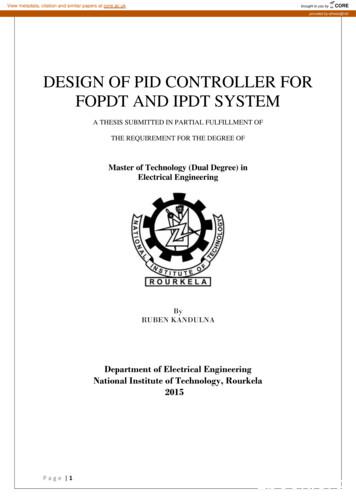Critical Space Controller - Antec Controls
PACECritical Space ControllerMANUAL V100FIRMWARE V1.0.0
PACETABLE OF CONTENTSIntroductionSafety Precautions. 1Caution to Contractors. 1Product Overview. 1Technical Specifications. 2Details. 3NetworkingIMPORTANT NOTESCAUTIONThis mark indicates an important point for the properfunction of the Pace Critical Space Controller. Improperinstallation or setup may cause unit failure. Pay closeattention to all caution notes throughout this manual.Room Information Network (RIN). 4Sensor Information Network (SIN). 5Fume Hood Network (FHN). 6BACnet MS/TP Network. 7Room AccessoriesRoom Environmental Sensors (ES). 8Duct Environmental Sensors (ES). 11Door Switches (DCS). 12Sensor Information Network Device (SIND). 13Pressure Transducer (PTX). 15BACnet MS/TP to BACnet IP Router (RTR). 15Valve Power Transformers (VPT). 15TroubleshootingTechnical Support. 16For local area support, pleasecontact your local Antec ControlsRepresentativeFor more information visitAntecControls.com
PACEINTRODUCTIONSafety PrecautionsProduct Overview1.A qualified person must perform installation andelectrical wiring in accordance with all applicable codesand standards, including fire-rated construction.2.Do not damage electrical wiring and other hiddenutilities when drilling into walls or ceilings.Pace is a multi-purpose critical space controller designedfor room containment through pressurization. Pace delivers seamless control in isolation and operating roomsand performs in tandem with the Fume Hood Controller(FHC) when applied to pharmacy or laboratory spaces.3.Use this unit only in the manner intended by themanufacturer.Typical applications for Pace include:4.Use proper procedure to disconnect power at servicepanel before performing wiring or maintenance on theproduct. Isolation RoomsProtect flammable materials nearby when brazing.Use flame and heat protection barriers where needed.Always have a fire extinguisher ready. PharmaciesThe manufacturer assumes no responsibility for personalinjury or property damage resulting from improperhandling, installation, service or operation of theproduct.Some of its key features include:5.6.Caution to ContractorsThis product is not designed to operate in a dustyconstruction environment. Use proper precautions toensure the product is not exposed to construction dust.Use in these environments may result in excess wear oncomponents and reduced product life. Operating Rooms Laboratories Clean Rooms Flow Offset Control or Room Pressure Control High-speed Room Information Network (RIN) forcommunication between all room level controllers High-speed Sensor Information Network (SIN) forcommunication between room level devices andenvironmental sensors Ability to control or monitor up to 25 controllers in a room(including PACE and FHC) Ability to control Venturi Valves (VV), Venturi FX Valves(VFX), or Terminal Units (TU) BACnet MS/TP Flexible integration Monitoring/Control of room temperature, humidity, CO2,or VOC Easy-to-Use Setup SoftwareAntecControls.com PACE - Manual1
PACEINTRODUCTIONTechnical SpecificationsEnvironmental(Operating)32 F to 130 F (0 C To 55 C), 5% to 95% R.H. (Non-Condensing)Environmental(Storage)--22 F to 130 F (-30 C To 70 C), 0% to 95% R.H. (Non-Condensing)Input Power24 VAC, 50/60 Hz Single Phase, 75 VA Max (18 VA Excluding External Loads), Class 2 or LPS PELV2 Binary Inputs (Contact Closure),4 Analog Inputs (0 To 10 VDC),2 10k Type 2 Thermistors Inputs,InputsRoom Information Network,Sensor Information Network,2 Pot Inputs2 RS485 Network (FHN, BACnet)1 Transducer (VV: 0-4 in.w.c., VFX: 0-2 in.w.c.)Outputs2 Active Binary Outputs (24 VAC, Max: 500 mA),4 Analog Outputs (0 to 10 VDC, Max:10 mA)IndicatorsStatus LEDCommunicationProtocolBACnet MS/TPHousingUl 94 V-0, PC-ABS PlasticRated Impulse Voltage330 V (after transformer)NOTES:1.Upon power loss, the controller will reset and automatically resume control function2.Not designed for use in industrial, farming, outdoor, or humid environments.3.CAUTION: This equipment is not intended for use in residential environments and may not provide adequate protection toradio reception in such environments4.The controller is intended for 24 hour continuous operating time5.Installation must be indoors, Pollution Degree 32PACE - Manual AntecControls.com
PACEINTRODUCTIONDetailsFIGURE 1: PACE I/O AND MOUNTING DETAILSAPower InputBERoom Information Network (RIN)ConnectionsConfigurable RS485 NetworkConnectionsSensor Information Network (SIN)ConnectionPotentiometer InputsFAnalog OutputsGPressure TapsHUSB-C Connection PortIThermistor InputsJAnalog InputsKBinary InputsLBinary OutputsMIndicator LEDNMounting HolesCDEFNGNMHNAFBICJDKLIndicator ActionIndicator ColourDescriptionSolidGreenThe unit is configured and operating as expectedSolidAmberUnit is not operating as expected. Connect to the controller using AntecToolbox to troubleshoot the potential issueSolidBlueThe unit has not been configuredSolidRedInsufficient powerBlinkingGreenSolidMagentaPing is active on the controllerNo firmware loadedNOTES:1.The controller is factory mounted in a metal enclosure using #8 x 5/16 in. screws through the three mounting holesshown in Figure 12.The maximum torque rating for any bushings on the enclosure is 4.43 in·lbs (0.5 N·m)AntecControls.com PACE - Manual3
PACEINTRODUCTIONWiringFIGURE 2: SAMPLE GENERAL EXHAUST VALVE WIRING DIAGRAMCAUTIONPOT1 and POT2 terminationsWire ColourPACE TerminalRED GREENSIGBLACK-NOTES:1.For Typical Network Wiring Diagrams (RIN, SIN, FHN, and BACnet) see pages 4 through 82.All wire connections to the controller screw connection terminals must be between 16-26 AWG wire3.All connections from external wires to the 24VAC/COM terminal block (not shown above) must be within 8-20 AWG wire4.Earth ground to the enclosure is factory wired prior to shipping5.Wiring shown above may not reflect those required for your project. Refer to your Antec Controls Project Submittals forproject specific wiring diagrams.4PACE - Manual AntecControls.com
PACENETWORKINGRoom Information Network (RIN)What is the Room Information Network?The Room Information Network (RIN) is the high-speednetwork through which each Pace in the room willcommunicate. After the user has configured how the room isto operate, each Pace will communicate on this network toensure the room remains safe and is operating as intended.Antec Toolbox also uses RIN for room configuration. Theuser will plug into RIN to communicate with each deviceand configure the functionality of the room. There will onlybe one access point per room, typically via a keystone jackbehind the room thermostat as seen below in Figure 3.Network AddressingAll Pace devices will come from the factory withpredefined MAC addresses. Upon initial configuration, eachdevice will also populate with a unique name based on theValve Tag in the order’s linestring. The name is customizableif a different naming convention is required.Physical ConnectionRIN consists of a 4-wire network architecture (RX-, RX , TX-,TX ) using a daisy-chain connection between each device onthe network segment. Up to 25 RIN and FHN devices mayreside on a single network segment.Users will require an Ethernet port or a USB-A to Ethernetdongle to connect a laptop to the RIN network forconfiguration.Wiring requirements: Twisted pair wire (24 - 26 AWG) Characteristic Impedance: 100 – 130 ohms Capacitance between conductors: Less than 17pF perfoot (52pF per metre)CAUTIONThe maximum wire length between each device on thenetwork segment must be limited to 150 feetUse caution when connecting a laptop to the keystonejack behind the thermostat. If ES power is wired to thekeystone jack, it may damage the laptop’s Ethernet port.FIGURE 3: TYPICAL RIN WIRINGNOTE: Installer must use ferrite cable clamps on all RIN cables. Install clamps on the inside of the enclosure.Suggested clamp: 28A0593-0A2AntecControls.com PACE - Manual5
PACENETWORKINGSensor Information Network (SIN)Physical ConnectionWhat is the Sensor Information Network?SIN consists of a 4-wire network architecture (VBUS, VCOM,D , and D-) using a daisy-chain connection between eachdevice on the network segment.The Sensor Information Network (SIN) is a communicationprotocol between Pace and the SIN Room PressureSensor (SRPS). SIN allows for digital communicationbetween multiple SRPSs without requiring multiple inputson Pace .Wiring requirements for VBUS and VCOM: 2-conductor wire (24 AWG)Wiring requirements for D and D-:Network Addressing Twisted pair wire (24 AWG)SIN devices will come from the factory with predefined MACaddresses. No addressing on-site is required. Characteristic impedance: 100 – 130 ohms Capacitance between conductors: Less than 30pF perfoot (100pF per meter)CAUTIONThe maximum wire length between each device on thenetwork segment must be limited to 50 feetFIGURE 4: TYPICAL SIN WIRINGNOTE: Installer must use an 100 ohm resistor at both SIN end of line terminations of the “ ” and “-” terminals.6PACE - Manual AntecControls.com
PACENETWORKINGFume Hood Network (FHN)Physical ConnectionWhat is the Fume Hood Network?FHN consists of a 3-wire network architecture ( , -, andNETCOM) using a daisy-chain connection between eachdevice on the network segment.The Fume Hood Network (FHN) allows each FumeHood Controller (FHC) to communicate with Pace . Bytransmitting this information at high speeds, Pace canensure that the lab will remain negatively or positivelypressurized even as the fume hoods are open and close.A single Pace in the room will act as an access pointto FHN. Typically, the room’s exhaust valve will act asthis connection, as shown below in Figure 5. Make sureto configure the Network Ports for the room correctlyso Pace knows which port to use for the Fume HoodNetwork.Network AddressingWhen configuring Pace , the user only needs to enter howmany fume hoods are on the network.On any Fume Hood Network: Maximum number of fume hoods 16 Addressing must begin at 1 and go sequentially up to 16 No duplicate addressesNOTE: Configure the fume hood address when starting upeach individual FHC. See the FHC Manual for instructions onsetting the address.While FHN is a 3-wire network, the Fume Hood Controllerdoes utilize an RJ45 connection. When connecting FHNto Pace , the installer is required to terminate the 3-wireconnection from Pace into an RJ45 connection. It is crucialto use the correct wires when crimping the cable to avoidnetwork communication errors.FHN will utilize PIN 1, PIN 2, and PIN 8 for the , -, andNETCOM signals respectively. Antec Controls recommendsusing the T568B Color Convention (shown below) for RJ45connections to standardize the PINs that are used.End of line termination can be enabled through the FumeHood Controller on the last Fume Hood in the physicalwiring. A 100 ohm resistor must be used for end of linetermination where FHN is connected to Pace .Wiring requirements: 3-conductor wire (24 - 26 AWG) Characteristic impedance: 100 ohms Capacitance between conductors: Less than 30pF perfoot (100pF per meter)CAUTIONThe maximum wire length between each device on thenetwork segment must be limited to 35 feetFIGURE 5: TYPICAL FHN WIRINGPIN 1PIN 2PIN 3PIN 4PIN 5PIN 6PIN 7PIN 8NOTE: Installer must use an 100 ohm resistor at the FHN end of line termination on Pace .AntecControls.com PACE - Manual7
PACENETWORKINGBACnet MS/TP NetworkPhysical ConnectionWhat is BACnet?BACnet consists of a 3-wire network architecture. Daisychain the , -, and COM connections of all devices on thenetwork segment as shown in Figure 6.BACnet MS/TP is a communication protocol forcommunication between Pace and the building automationnetwork. BACnet communication allows the end user toverify rooms are operating as expected and allows them toset up trends to monitor energy consumption, safety, andany alarms that occur.A single Pace in the room will act as the access point toBACnet. Typically, the primary supply valve will provide thisconnection. All of the room’s information transmits throughthis one Pace to the network. Make sure to configurethe Network Ports for the room correctly so Pace knowswhich port to use for BACnet.BACnet PointsSee the Pace – Critical Space Controller product submittalat AntecControls.com for the BACnet points list.Network AddressingWhen configuring Pace , the user needs to assign theunique identifying address for the room.On any BACnet MS/TP network: MAC Address can be between 0 and 127 and must beunique to the MS/TP segmentWhen using shielded cable, ground the shield at one end ofthe network segment only. Connect the shield of the cableentering a device to that of the cable exiting the device.Terminate the MS/TP network segment at each end ofthe network segment by connecting a 120 ohm resistorbetween the and - network terminals. Remove thetermination resistor or disable any network terminationson all devices when adding devices to an existing networksegment.Wiring requirements: Twisted pair Shielded (either foil or braided shields) Characteristic impedance: 100 – 130 ohms Capacitance between conductors: less than 30pF perfoot (100pF per meter)CAUTION Device Instance can be between 0 and 4,194,303 andmust be unique to the facilityWhen using non-isolated power supplies (i.e. Transformersecondary common connected to ground), do not reverse24VAC polarity on any device, as it is critical to the networkhealth. Baud Rate can be 9,600, 19,200, 38,400, or 76,800 andmust match that of the Router/System Controller for theMS/TP segmentFor system health and reliability, total MS/TP segmentlength should be limited to 1050 ft and a maximum of 32devices.FIGURE 6: TYPICAL BACNET WIRINGNOTE: InstInstaller must use an 120 ohm resistor at the BACnet end of line termination on Pace .8PACE - Manual AntecControls.com
PACEROOM ACCESSORIESPace can function with a variety of products to monitorenvironmental values, input variables, and tools to aid innetwork integration.Room Accessories and Optional Products provided by AntecControls include:1.Room Environmental Sensors (ES)2.Duct Environmental Sensors (ES)3.Door Switches (DCS)4.Sensor Information Network Device (SIND)5.Pressure Transducer (PTX)6.BACnet MS/TP to BACnet IP Router (RTR)7.Valve Power Transformers (VPT)CAUTIONMany different types of room accessories can be usedwith Pace . When using accessories by Others, ensurethat the output from or input to the device meets therequirements of the inputs and outputs on Pace .Room Environmental Sensors (ES)Room Environmental Sensors (ES) are devices installed in the room to measure environmental conditions for the space suchas Room Temperature, Humidity, and CO2. The thermostat provides readings to Pace used for either control or monitoringpurposes based upon the sequencing required in the room.Certain ES models can come with a keystone jack installed on the back plate of the sensor. This keystone is the technician’saccess point for performing configuration, balancing, commissioning, and troubleshooting for the room.OverviewSee the ES product submittal on AntecControls.com for Specifications, Dimensions, and Wiring of each option shown below.1. Room Temperature SensorModel:ES-RMFeatures: Room Temperature Reading Setpoint cannot be adjusted locally in the room – eliminates unauthorized tampering of theroom temperature setpoint Setpoint changes occur through BACnet Keystone jack for technician access to room network for configuration2. Room Temperature Sensor with DisplayModel:ES-RM-LCDFeatures: Room Temperature Reading Local display for Room Temperature Setpoint cannot be adjusted locally in the room – eliminates unauthorized tampering of theroom temperature setpoint Setpoint changes occur through BACnet Keystone jack for technician access to room network for configuration3. Room Temperature Sensor with Display and Pushbutton Setpoint AdjustmentModel:ES-RM-LCD-BTNFeatures: Room Temperature ReadingLocal display for Room TemperatureLocal adjustment of room temperature setpointKeystone jack for technician access to room network for configurationAntecControls.com PACE - Manual9
PACEROOM ACCESSORIES4. Room Temperature Sensor with Display and Relative Humidity SensorModel:ES-RM-LCD-RHFeatures: Room Temperature ReadingRoom Humidity ReadingLocal display for Room Temperature and HumiditySetpoint cannot be adjusted locally in the room – eliminates unauthorized tampering of theroom temperature setpoint Setpoint changes occur through BACnet Keystone jack for technician access to room network for configuration5. Room Temperature Sensor with Display, Pushbutton Setpoint Adjustmentand Relative Humidity SensorModel:ES-RM-LCD-BTN-RHFeatures: Room Temperature ReadingRoom Humidity ReadingLocal display for Room Temperature and HumidityLocal adjustment of room temperature setpointKeystone jack for technician access to room network for configuration6. Room Temperature Sensor with Relative Humidity Sensor and Carbon Dioxide SensorModel:ES-RM-RH-CO2Features: Room Temperature ReadingRoom Humidity ReadingRoom Carbon Dioxide ReadingSetpoint cannot be adjusted locally in the room – eliminates unauthorized tampering of theroom temperature setpoint Setpoint changes occur through BACnet7. Room Temperature Sensor with Display, Relative Humidity Sensor and Carbon Dioxide SensorModel:ES-RM-LCD-RH-CO2Features: 10Room Temperature ReadingRoom Humidity ReadingRoom Carbon Dioxide ReadingLocal display for Room Temperature, Humidity, and Carbon DioxideSetpoint cannot be adjusted locally in the room – eliminates unauthorized tampering of theroom temperature setpoint Setpoint changes occur through BACnetPACE - Manual AntecControls.com
PACEROOM ACCESSORIESInstallationCAUTIONFor junction box installation (shown to the right):1.Pull the wire connection from Pace through thejunction box, leaving roughly six inches of free wire.2.Pull the wire for the thermostat connection through thehole in the base plate.Before beginning, screw the 1/16 in. set screw into thebase of the thermostat cover. To secure the base plate,loosen the set screw until it is flush with the cover. Thiswill reduce the chances of losing the screw.3.Secure the plate to the junction box using the #6-32 x5/8 in. mounting screws provided.Ensure that space is left under the thermostat so the setscrew can be accessed.4.Terminate the unit according to the project submittalwiring diagrams.5.If applicable, terminate the keystone jack according tothe typical RIN wiring (see Figure 3).6.Mold the foam on the base plate to the wire bundle toprevent drafts.7.Attach the thermostat cover by latching it to the top ofthe base, rotating the cover down and snapping it intoplace.8.Secure the cover by backing out the lock-down screwusing a 1/16 in. Allen wrench until it is flush with thebottom of the cover.FIGURE 7: ROOM ENVIRONMENTALSENSOR INSTALLATIONFor drywall installation:1.Place the base plate against the wall where thethermostat is to be mounted.2.Using a pencil, mark out the two mounting holes, thearea where the wires will come through the wall, and, ifrequired, the area required for the keystone jack.3.Drill two 3/16 in. holes for the drywall anchors. DO NOTpunch the holes or the anchors will not hold.
End of line termination can be enabled through the Fume Hood Controller on the last Fume Hood in the physical wiring. A 100 ohm resistor must be used for end of line termination where FHN is connected to Pace . Wiring requirements: 3-conductor wire (24 - 26 AWG) Characteristic impedance: 100 ohms
Fume Hood Controller (FHC) Installation & Mounting Open the controls enclosure on the Antec Controls valve that is installed in the fume hood exhaust duct. Follow the wiring diagram in the project submittals. Required items: 1 Venturi Valve or Venturi FX 2 Fume Hood Controller 3 Fume Hood Interface 4 RJ-45 Plenum Rated FHI Cable, by .
members to submit papers for ANTEC 2008. Abstracts are due October 15. For more information, see page 5. Planning Underway for ANTEC 2008 EPSDIV Recognized EPSDIV was recognized with a Silver Pinnacle at ANTEC 2007 which was held this May in Cincinnati. The Pinnacle award is a self-evaluat
SPE Rebate 484.69 SPE - Philadelphia Section TMS Conference Award Interest 2.05 ANTEC Keynote sponsors Newsletter Adds/Sponsorships Total Credits 486.74 EXPENSES RETEC TMS Conference Newsletter Teleconference Meetings 22.16 Awards ANTEC Board Meetings Councilor travel Bank fees, Postage 21.78 Web Site
ichiddix@twcable com John Clark, Tony SCIE (610) 363-6888 iclark@scte org Richard Covel), TTS Inc 13031 646-0668 rcovell@bewellnet com H. Allen Ecker. Scientific-Atlanta (770) 903-4625 allen.ecker@sciatl.corn Jim Farmer. ANTEC (7701 441-0007 jim.farmer@antec.com Marty Glapa, Lucent (303) 409-3432 glapa@lucent.com Ron Hranac, Cisco Systems
Next you'll want to break down the Critical Security Controls by network access. In our view those would be Critical Security Controls 5-7, 10, 11, 13-16 and 19. Then you'll want to look at it from a data protection and backup lens, essentially Critical Security Controls 8 and 17. The 20 Critical Security Controls not only lay the
Fig.4.1 Step response using P controller Fig.4.2 Fig.4.3 Fig.4.4 Fig.4.5 Step response using PID controller Fig.4.6 Comparison of bode plot for smith predictor and PI . Step response of IMC PDF control structure Step response of PDF controller Step response using PI controller Step response using PID controller Step response using PI controller
The Critical Controls provide a prioritized, risk-based approach to security based on actual threats. The Controls focus on automation to provide cost efficiency, measurable results, scalability, and reliability. The four critical tenets of an effective cyber defense system as reflected in the Critical Controls are:
American Gear Manufacturers Association franklin@agma.org June 15, 2012. at Happened in the 2011 US Gear Market? mand for gears was up sharply in the US because of the mendous investment in “traditional” capital equipment. en though gear demand was up 28%, domestic shipments rose only %. The gap was filled by record gear imports (in terms of levels rowth), a 33% rise. ports were due to a .