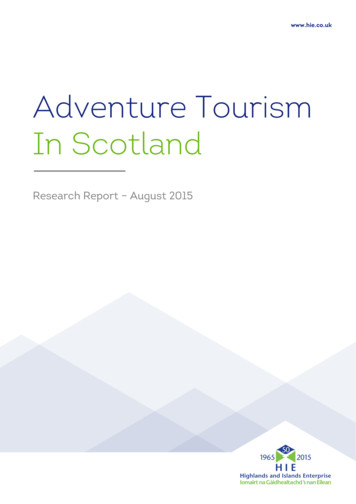INSTALLATION MANUAL 70116
INSTALLATION MANUAL70116WARNINGLevel of DifficultyNever exceed the vehicle manufacturer's recommended gross vehicle weight rating (GVWR).DifficultInstallation difficulty levels are based on timeand effort involved and may vary depending onthe installer level of expertise, condition of thevehicle and proper tools and equipment.Product PhotoInstalled Attachment TabsHeightWidth13-1/2"18"Parts ListItem1234Qty122858678822DescriptionTow bar base plateTow bar mounting tabSafety cable, 3,500 lbs.Carriage bolt,3/8"-16 x 1-1/2", grade 8Square hole spacer,1/4" x 1" x 2"Flange nut, 3/8"-16, grade 8Quick link, 1/4"Socket plugNot pictured: Safety cables, quick links and socket plugsCAUTIONTake care when cutting any plastic or metal as injury may occur if done improperly.NOTICETools RequiredTorque wrenchSocket, 9/16"Socket, 10mmSocket, 13mmReciprocating sawLarge vise gripUtility knifeFishwire, 3/8"(includes eight)DrillDrill bit, 1/4"Drill bit, 13/32"T20 TorxTape measurePhillips screwdriverFlat head screwdriver--Visit www.curtmfg.com for a full-color copy of thisinstruction manual, as well as helpful videos, guides and much more!Before you begin installation, read all instructions thoroughly.Proper tools will improve the quality of installation and reduce the time required.This installation requires front fascia panels, supports and a portion of the underbody panelto be temporarily removed and reinstalled. Some drilling and trimming are required.To help prevent damage to the product or vehicle, refer to the specifiedtorque specifications when securing hardware during the installation process.If equipped, we recommend removing the base plate attachment tabs when not in use.SAFETY INSTRUCTIONSSafety glasses should be worn at all times while installing this product.Product Registration and WarrantyCURT stands behind our products with industry-leading warranties. To get copies of the productwarranties, register your purchase or provide feedback, visit: warranty.curtgroup.com/surveysCURTMFG.COM PRODUCT SUPPORT: 877.287.8634 70116-INS-RC 04/14/2020 ECN6926 PAGE 1
ASSEMBLYParts ListItem1234Qty122858678822DescriptionTow bar base plateTow bar mounting tabSafety cable, 3,500 lbs.Carriage bolt,3/8"-16 x 1-1/2", grade 8Square hole spacer,1/4" x 1" x 2"Flange nut, 3/8"-16, grade 8Quick link, 1/4"Socket plug2317Includedfishwire4856CURTMFG.COM PRODUCT SUPPORT: 877.287.8634 70116-INS-RC 04/14/2020 ECN6926 PAGE 2
BUMPER REMOVALStep 1Open the hood and remove the six push pins inthe top fascia cover, three on either side of thevehicle. Then, use a 10mm socket to removethe four bolts from the cover, two on either side.Note: For some models, there will besix bolts in the cover, instead of four.Step 2Use a T20 Torx bit to remove the four screwsalong the inside edge of the wheel well liner.Repeat on the other side of the vehicle.Step 3Use a T20 Torx bit to remove the sevenbolts holding the underbody fascia, threeon either side and one in the center.CURTMFG.COM PRODUCT SUPPORT: 877.287.8634 70116-INS-RC 04/14/2020 ECN6926 PAGE 3
Step 4Remove the center push pin from theunderbody panel. Then, use a 13mm socketto remove the two bolts on either side.Some models may have a screw in the bumperfascia, directly below the license plate. Ifpresent, use a T20 Torx bit to remove thescrew. Then, remove the front portion ofthe underbody panel and set it aside.Step 5Use a Phillips head screwdriver toremove the two screws in the bumperfascia brackets, one on either side.Note: For 2019 models, there will be7mm bolts instead of Phillips head screws.Step 6Remove the bumper fascia by pulling up andout at the edges, near the wheel wells. Makesure to disconnect any electrical harnesses.Then, remove the bumper fasciaentirely and set it aside.5CURTMFG.COM PRODUCT SUPPORT: 877.287.8634 70116-INS-RC 04/14/2020 123467ECN6926 PAGE 4
Step 7Use a 13mm socket to remove the threebolts in the lower fascia support bracket.Repeat this on the other side.Remove the support and set it aside.For non-turbo models: Trim off the flangesextending forward of the vehicle as needed toclear the base plate. Mark the area with a paintpen and use a utility knife to trim the markedarea. Repeat on the other side of the vehicle.For RS models: Remove the plastic shroudby pulling out the two push pins on either side.Return the shroud and fasteners to vehicle'sowner. It will not be reinstalled.Step 8As shown, mark a notch in the bumper about2" from the edge. Then, use a metal-cuttingtool (reciprocating saw or cutoff wheel) tocut off the marked area.Repeat on the other side.CURTMFG.COM PRODUCT SUPPORT: 877.287.8634 70116-INS-RC 04/14/2020 ECN6926 PAGE 5
TOW BAR BASE PLATE INSTALLATIONStep 9Position the tow bar base plate (#1) on theframe making sure the support tabs are justbelow the bumper. Level the base plate, andclamp it into place.Note: Take care not to damage hoses or wiringwhen rotating the base plate into position.Step 10Using the bottom hole in the side plate as aguide, drill a 13/32" hole in the vehicle frame.Then, fishwire a 3/8" carriage bolt (#4)and square hole spacer (#5) into the frameand into the drilled hole and secure it witha 3/8" flange nut (#6).Repeat on the other side of the vehicle.Then, make sure the base plate is level,and torque the hardware to 37 lb-ft.CURTMFG.COM PRODUCT SUPPORT: 877.287.8634 70116-INS-RC 04/14/2020 ECN6926 PAGE 6
Step 11Drill the top two holes in the side plate witha 13/32" bit. Also, drill the front-facing hole.Then, fishwire and install 3/8" carriage bolts(#4) and square hole spacers (#5) in each holeand secure with 3/8" flange nuts (#6).Repeat on the other side of the vehicle,and torque all hardware to 37 lb-ft.Note: The car horn bracket may need to bemoved temporarily to allow space for drilling.Step 12Install the permanent safety cables (#4) andquick links (#11), looping them around thevehicle frame and linking them to the tow barbase plate (#1). There must be one cable oneach side of the vehicle.Make sure the cables do not pinch or interferewith any hoses, wiring or other components.See 'Installing the Permanent Base PlateSafety Cables' for additional information.For RS models: Use a Phillips head screwdriverto remove the lower fog light housing bracket.Then, mark off the areas as shown, and use autility knife to trim the marked areas. Repeaton the other side of the vehicle.For vehicles with a passenger-sidetemperature sensor: Remove the sensorfrom the back side of the bumper fascia, anduse a zip tie to reattach it to the base plate.CURTMFG.COM PRODUCT SUPPORT: 877.287.8634 70116-INS-RC 04/14/2020 ECN6926 PAGE 7
Step 13Hold up the front fascia in its original positionand mark where it will need to be trimmedto make space for the safety cable loops andattachment tabs. Trim off the marked area.Then, reinstall the panel, making sure toreconnect the electrical harnesses. Reinstallany additional panels or components that werepreviously removed during the install.When ready to tow, install the tow barmounting tabs (#2). When not towing,insert the socket plugs (#8) into theends of the tow bar base plate (#1).CURTMFG.COM PRODUCT SUPPORT: 877.287.8634 70116-INS-RC 04/14/2020 ECN6926 PAGE 8
Final Installed ImageSAFETY CABLE INSTALLATIONInstalling the Permanent Base Plate Safety CablesWhen dinghy towing a vehicle with a tow bar, base plate safety cables should be used at all times.In the event of a disconnect, the safety cables are designed to help prevent complete vehicle separation.When installing the safety cables, use the illustrations below as a guide.Installation guidelines1. The cables must be connected tothe base plate and the vehicle frame.2. Two cables must be installed.Permanent baseplatesafety cablePermanent baseplatesafety cableQuick linkQuick link3. Each cable must meet or exceed thegross weight of the towed vehicle.4. Make sure cables do not pinch or interferewith hoses, wiring or other components.Convenience linkBaseplateNo convenience linkNote: Base plate safety cables are not a replacement for safety chains connecting the tow vehicle to the towed vehicle.ADDITIONAL INFORMATIONTowing TipsCheck your equipmentPeriodically check the condition of all towing equipment. Ensure all fasteners are tight andthat all structural components are sound. Do not tow with worn or damaged parts.Vehicle manufacturer's recommendations Review the owner’s manual for your towed vehicle and towingvehicle for specific recommendations, capacities and requirements.CURTMFG.COM PRODUCT SUPPORT: 877.287.8634 70116-INS-RC 04/14/2020 ECN6926 PAGE 9Baseplate
Step 6 Remove the bumper fascia by pulling up and out at the edges, near the wheel wells. Make sure to disconnect any electrical harnesses. Then, remove the bumper fascia entirely and set it aside. Step 5 Use a Phillips head screwdriver to remove the two screws in the bumper fascia brackets,
North Las Vegas NV 89031 USA 1425 Knight Ave Flint Ml 48503 USA 905 main street Germantown IL 62245 USA 9491 Scenic Lake Rd Lainsburg Ml 48848 USA 1050 Middle Rd Highland Twp. Michigan 48357 2109 Decatur St. New Orleans La 70116 USA 8504 Hucklebeny Place Chilliwack British Columbia V2R
5.3. STAFInst Uninstall 6. Platform Installation Notes 6.1. Linux installation 6.2. AIX installation 6.3. HP-UX IA64 64-bit installation 6.4. IBM i 32-bit (previously known as i5/OS or OS/400) installation 6.5. z/OS installation 6.6. FreeBSD installation 6.7. Mac OS X installation 6.8. Solaris installation 7. Environment Variable Settings 7.1.
This installation manual is part of and shipped with the unit, and contains information on its safe installation. Read this installation manual completely before installing the unit. This installation manual must be kept available to installers at all times at the installation loca- tion. Keep this installation manual on hand throughout
Manual Part 3, Installation and Commission 1 VTA100004 Manual Part 4, Communication 1VTA100005 Motor Protection with ATEX Certification, Manual 1MRS755862 Operator’s Manual 1MRS755869 Protection Manual 1MRS755860 Technical Catalogue 1MRS755859 Technical Reference Modbus RTU 1MRS755868 Web Manual, Installation 1MRS755865 Web Manual, Operation .
10.0 system installation - roof insulation 10.1-10.4 - ssr work points 10.5-10.6 - panel installation 10.7-10.12 - alternate ice damming weatherseal 10.3 - ssr module strip installation 10.14-10.15 - endlap installation 10.16-10.18 - ridge installation 10.19-10.30 11.0 fascia conditions - eave fascia installation 11.1 - eave gutter installation .
Before installation, be sure to read this installation manual. Mount parts properly according to the directions. Avant l'installation, veuillez bien lire ce manuel d'installation. Montez correctement les pièces conformément aux instructions. Antes de realizar la instalación, asegúrese de leer este manual de instalación.
I9291 Remote Start/Keyless Entry Transmitter Installation I9292 Windshield Washer Solvent Heater Package Installation I9293 Multimedia Player Interface Module Package Installation I9294 Rearview Camera Package Installation I9295 Cellular Telephone Package Installation I9300 Roof Rack/Rail/Panel Installation
2 Adventure Tourism in Scotland – what do we mean? Introduction 2.1 This chapter details the definition of Adventure Tourism (AT) used by the study team for this commission and any assumptions which were made throughout the research. Definition of Adventure Tourism 2.2 The definition of the AT sector used for this study is the now commonly held sector definition developed in the Adventure .