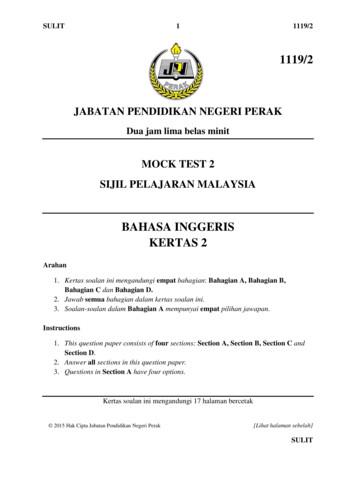SPM Users Guide Command Reference - Minitab
SPM Users GuideCommand Reference
2019 Minitab, LLC. All Rights Reserved.Minitab , SPM , SPM Salford Predictive Modeler , Salford Predictive Modeler , RandomForests , CART , TreeNet , MARS , RuleLearner , and the Minitab logo are registeredtrademarks of Minitab, LLC. in the United States and other countries. Additionaltrademarks of Minitab, LLC. can be found at www.minitab.com. All other marksreferenced remain the property of their respective owners.2
Salford Predictive Modeler Command ReferenceGetting StartedThis guide provides a command language reference and syntax.SPM has two alternative modes of control in, command-line and batch. For users running SPM in thesemodes, knowing the proper command syntax is a must. This guide contains a detailed description of thecommand syntax and options available.ANOMALYPurposeANOMALY performs anomaly (outlier) detection. For each variable in the KEEP list (by default, allvariables), the univariate distribution is determined. The percentile of each data point is determined andmapped to a score in the range [-.5, .5]. The product of scores for each variable is taken to determine theanomaly score for the entire data record. The command syntax is:ANOMALY [ GO, SAVE "filename", REPORT yes no , MODEL yes no ,MISSING HIGH LOW OMIT ]SAVE will save your data, along with the anomaly score, the record's case weight and the data sample(learn/test/holdout) to an output dataset. REPORT will describe the distribution of the anomaly score,separately for learn, test and holdout samples. MODEL will build regression models of the anomaly score,using CART , TreeNet , MARS , Random Forests , GPS and linear regression in an effort to interpretwhy records might be outliers. MISSING controls whether missing values are treated as "low" (extremelynegative), "high" (extremely positive) or are omitted from computations of anomaly scores. The default isMISSING OMIT.By default the ANOMALY command considers all the variables in your dataset, but will be restricted to yourKEEP list if you have one.AUXILIARYPurposeCART only. The AUXILIARY command specifies variables (either in the model or not) for which nodespecific statistics are to be computed in a CART tree. For continuous variables, statistics such as N, mean,min, max, sum, SD and percent missing may be computed. Which statistics are actually computed isspecified with the DESCRIPTIVE command. For discrete/categorical variables, frequency tables areproduced showing the most prevalent seven categories.The command syntax is:AUXILIARY variable , variable , .Variable groups may be used in the AUXILIARY command similarly to variable names.3
Salford Predictive Modeler Command ReferenceAUTOMATEPurposeThe AUTOMATE command generates a group of models by varying one or more features or controlparameters of the model. SPM offers over 80 different automated modeling options, most of which areavailable for multiple analysis engines. Each of the automate options is described separately below.AUTOMATE ATOMCART and RandomForests only. You can specify your own ATOM values with the VALUES option,otherwise a selection of default atoms will be used (for CART: 2, 5, 10, 25, 50, 100, 200, 500, or for RandomForests: 2, 5, 10, 20, 30).REPEAT will repeat the experiment with different random seeds.AUTOMATE ATOM [ VALUES n1 , n2 ,., REPEAT N ]REPEAT will repeat the experiment with different random seeds.AUTOMATE CVFOLDSCART, TreeNet and MARS only. AUTOMATE CVFOLDS varies the number of "folds" used in crossvalidation. The defaults are 5, 10, 20 and 50 CV folds. REPEAT will repeat the experiment with differentrandom seeds.AUTOMATE CVFOLDS [ VALUES n1 , n2 ,., REPEAT N ]REPEAT will repeat the experiment with different random seeds.AUTOMATE DEPTHCART only. Generates one unconstrained and seven depth-limited (4, 8, 12, 16, 20, 24, 30) models. Youmay provide a list of depths to which you wish to constrain the tree, in which case 0 indicates anunconstrained model:AUTOMATE DEPTH [ VALUES n1 , n2 ,., REPEAT N ]REPEAT will repeat the experiment with different random seeds.4
Salford Predictive Modeler Command ReferenceAUTOMATE FLIPAUTOMATE FLIP generates two models by reversing 50% learn / test samples. If the REPEAT N optionis USE d, a total of 2*N models will be built, with the learn/test partition being randomly redrawn betweeneach pair. REPEAT will repeat the experiment with different random seeds.AUTOMATE FLIP [ REPEAT n ]AUTOMATE LEARNRATETreeNet only. AUTOMATE LEARNRATE generates three models using, by default, learn rate of 0.001,0.01 and 0.1, e.g., but you can specify your own values with:AUTOMATE LEARNRATE [ VALUES n1 , n2 ,., REPEAT N ]REPEAT will repeat the experiment with different random seeds.AUTOMATE MISSING PENALTYCART only. AUTOMATE MISSING PENALTY generates five models: main effects, main effects withmissing value indicators (MVI), MVIs only, main effects with missing values penalized, main effects andMVIs with missing values penalized.If your predictors have no missing data, AUTOMATEMISSING PENALTY is not informative.AUTOMATE MINCHILDCART and TreeNet only. AUTOMATE MINCHILD varies the MINCHILD setting (the minimum allowablesize of a terminal node). By default, it will build eight models using settings of 1, 2, 5, 10, 25, 50, 100 and200 for CART and seven models using settings of 3, 5, 10, 25, 50, 100, 200 for TreeNet. You can specifyyour own values with:AUTOMATE MINCHILD [ VALUES n1 , n2 ,., REPEAT N ]REPEAT will repeat the experiment with different random seeds.AUTOMATE NESTDo we nest (combine) automate specifications?AUTOMATE NEST [ YES NO ]5
Salford Predictive Modeler Command ReferenceAUTOMATE NODESCART and TreeNet only. AUTOMATE NODES varies the allowable number of nodes permitted in the tree.By default it will build four models. For TreeNet models, the default is that trees are limited to 2, 4, 6 and 9terminal nodes. For CART models, the default is that trees are limited to 4, 8, 16 and 32 terminal nodes.You may specify a custom set of values with the VALUES option, e.g.,AUTOMATE NODES [ VALUES n1 , n2 ,., REPEAT N ]REPEAT will repeat the experiment with different random seeds.AUTOMATE POWERCART only. AUTOMATE POWER varies CART's "power end cut" parameter. The default values are 1, 2,3, 5, 10, but you can specify your own values, e.g.,AUTOMATE POWER [ VALUES n1 , n2 ,., REPEAT N ]REPEAT will repeat the experiment with different random seeds.AUTOMATE ONEOFFAUTOMATE ONEOFF attempts to model the target as a function of one predictor at a time. Note that forCART classification models, the class probability splitting rule is used. AUTOMATE ONEOFF will generateas many models as there are predictors. AUTOMATE ONEOFF is the complement of AUTOMATE LOVO.AUTOMATE ONEOFFAUTOMATE LOVOAUTOMATE LOVO repeat the model leaving one predictor out of the model each time. Note that for CARTclassification models, the class probability splitting rule is used. AUTOMATE LOVO is the compliment ofONEOFF.AUTOMATE LOVO6
Salford Predictive Modeler Command ReferenceAUTOMATE PRIORCART only. AUTOMATE PRIOR varies CART only. Vary the priors for the specified class from 0.005 to0.995 in steps of equal and/or varying size. If you wish to specify a particular set of values, use the START,END and INCREMENT options, e.g.AUTOMATE PRIOR target class [, BINARY LINEAR RATIO BLEND , SHARE yes no ]If you wish to specify a particular set of values, use the START, END and INCREMENT options, e.g.AUTOMATE PRIOR 3 START .5 (will infer END and INCREMENT settings)AUTOMATE PRIOR "Male" START .45, END .75, INCREMENT .01For a binary target, you can use a default selection of response class priors that are LINEARly distributedfrom 0 to 1, or indicate that the RATIO of response to nonresponse priors is linearly distributed, or use aBLENDing of the two methods. When the BINARY option is used (with either LINEAR, RATIO or BLEND),it supersedes the START, END and INCREMENT options.For binary targets, the priors that are specified (either explicitly, or through the LINEAR, RATIO or BLENDoptions) are further optimized by the learn sample share of the target class . To disable this optimization,use the option SHARE NO. The default is SHARE YES.AUTOMATE PRIOR is an essential component in SPM's HOTSPOT detection in which we search forindividual nodes in CART trees that show unusually high LIFT or concentration of the target class. Forsuccessful hotspot detection you need to explore low priors values on the class you are interested in andyou need not be concerned if many of the trees developed by the Automate are null or show overall poorperformance. Only the lift in specific nodes matters in hotspot detection.AUTOMATE RULESCART only. AUTOMATE RULES generates a model for each splitting rule (six for classification, two forregression). Note that for the TWOING model, POWER is set to 1.0 to help ensure it differs from the GINImodel.AUTOMATE RULESAUTOMATE SHAVING RFE (Recursive Feature Elimination)CART, MARS, TreeNet, and Random Forests only. Shave (remove) predictors from the model, cycling untilthe specified number of steps (STEPS ) have been completed or until there are no predictors left. SPMcan shave from the TOP (most important are shaved first) or BOTTOM (least important variables shavedfirst). TOP and BOTTOM can shave N predictors at a time (SHAVING N).AUTOMATE SHAVING [ n ,] TOP BOTTOM [, STEPS n , CORE varlist , PERCENT x ]AUTOMATE SHAVING ERROR [, STEPS n , CORE varlist ,CRITERION MSE MAD ]7
Salford Predictive Modeler Command ReferenceCORE predictors, if any, are not shaved until all non-CORE predictors have been shaved. The COREoption, if used, must be the final option on the AUTOMATE command. The defaults are to shave onepredictor at a time from the bottom until the model degenerates to nothing.ERROR determines which predictor to shave next by leaving one variable out (LOVO) at a time and thenrerunning the model to assess which predictor is least or most important. SHAVING ERROR can require avery large number of models to be run; with K variables and requesting K steps, K*(K 1)/2 models will beneeded. For K 20 this is 110 models. For K 50 this is 1,275.CRITERION defines the performance criterion (independent of the loss function) and applies to TreeNetregression models only at this time.PERCENT will shave a percentage of the remaining predictors at each step. If SHAVING N andPERCENT X are issued, PERCENT will take precedence. PERCENT X should be a value between 0 and100 noninclusive. PERCENT is ignored for AUTOMATE SHAVING ERROR. For example, to shave 20%of the predictors at each step, useAUTOMATE SHAVING, PERCENT 20E.g., if there are 25 predictors in total, 5 (of 25) would be shaved at the first step, then 4 (of 20 remaining)would be shaved at the second step, and so forth.Builds a set of models with systematically varying target variables, and optionally imputes missing valuesand missing value indicators that can be saved to a new data set.Build a set of models systematically rotating through a list of target variables.To build models for a set of targets on a common set of predictors use the syntax:KEEP predictor1 , predictor2,. , .AUTOMATE TARGET target1 , target2 , .AUTOMATE TARGETAUTOMATE TARGET: Each target variable will be modeled using the variables on the KEEP commandas predictors. You may list all targets and predictors together on the KEEP statement as any variable in theTARGET list will not appear as a predictor in ANY model. The TARGET and predictor groups will be keptdistinct by the AUTOMATE.To build a set of models for mutual prediction of any one variable on the KEEP list by all other variables onthe KEEP list issue:AUTOMATE TARGETThis will ignore any existing target variable and use the current KEEP list as the set of variables throughwhich to rotate.Command options (following a forward slash (/)AUTOMATE TARGET [ / MP yes no , MT yes no ,MISSINGONLY yes no , SAVE "filename" ]8
Salford Predictive Modeler Command ReferenceMP governs whether MVIs are used as predictors. The default is MP YES.MT governs whether MVIs are used as targets. The default is MT YES.MISSINGONLY governs whether MVIs are saved to the output dataset. The default is MISSINGONLY NO.MISSINGONLY YES is useful when using AUTOMATE TARGET with an end goal of imputation of missingvalues.SAVE saves the predicted values to a new dataset. Since AUTOMATE TARGET is often used to developimputation models for the target variables, the SAVEd dataset will include imputation columns.For Random Forests models only: if proximity matrices are enabled, the pooled proximity matrix (pooled,or summed, across all RF models) can be saved to a dataset with the PROXIMITY option:AUTOMATE TARGET . PROXIMITY "filename" .Furthermore, clustering of the pooled proximity matrix can be saved to a dataset with the CLUSTER option:AUTOMATE TARGET . CLUSTER "filename" .The clustering options are specified on the RF command, e.g.,RF CLUSTERS 5,12, LINKAGE COMPLETE,CENTROIDAUTOMATE CVREPEATEDCART, TreeNet, MARS cross validation models only. AUTOMATE CVREPEATED will repeat the crossvalidation process N times with different random seeds each time. The SAVE option saves out-of-bagpredictions for CART regression models only:AUTOMATE CVREPEATED n [ SAVE "filename" ]AUTOMATE KEEPAUTOMATE KEEP will repeat the model NR times, selecting a subset of NK predictors from the KEEP listeach time. The CORE option defines a group of predictors (from the main KEEP list) that are included ineach of the models of the Automate. The CORE option, if used, must be the final option on the AUTOMATEcommand. If not explicitly specified, the default number of predictors included in each model (NK) is thesquare root of the number of predictors in the full KEEP list. The default number of repetitions (NR) is 10.AUTOMATE KEEP NK,NR [ CORE predictor , predictor ,.]Alternatively, you can request all single, double, triple, or quadruple predictor combinations with this syntax:AUTOMATE KEEP [ SINGLES, DOUBLES, TRIPLES, QUADS ]Any or all of the SINGLES DOUBLES TRIPLES QUADS option may be given, in which case no NK,NR option is needed.9
Salford Predictive Modeler Command ReferenceAUTOMATE TARGETSHUFFLECART, TreeNet, MARS models only. AUTOMATE TARGETSHUFFLE will perform Monte Carlo shuffling(permutation) of the target. Essentially the values of the target are moved from their original rows to otherrows at random, otherwise leaving the target and the predictors intact. The permutation is run several timesto explore the distribution of performance results due to the shuffling of the data. Typical values for thenumber of repetitions would be 10, 30, 100, with larger numbers allowing more accurate assessments.REPEAT will repeat the experiment with different random seeds.Essentially the values of the target are moved from their original rows to other rows at random, otherwiseleaving the target and the predictors intact. The permutation is run several times to explore the distributionof performance results due to the shuffling of the data. Typical values for the number of repetitions wouldbe 10, 30, 100, with larger numbers allowing more accurate assessments.AUTOMATE TARGETSHUFFLE [ n , ST YES NO , BASELINE YES NO , REPEAT N ]If the model has true predictive power the performance of the unperturbed data model should lie outsidethe range of performances from the permuted data models. The classic output produces a table comparingthese results.The first model built is on unperturbed data. Successive models have the target shuffled to break thecorrelation between target and explanatory variables.For CART models AUTOMATE TARGETSHUFFLE may be combined with AUTOMATE RULES.The ST option controls whether the test sample (if there is one) is shuffled, the default is NO.The BASELINE option controls whether an unperturbed model is built first. If BASELINE YES (which is thedefault), there will be a total of N 1 models built, otherwise there will be N models built.If the model has true predictive power the performance of the unperturbed data model should lie outsidethe range of performances from the permuted data models. The classic output produces a table comparingthese results.The first model built is on unperturbed data. Successive models have the target shuffled to break thecorrelation between target and explanatory variables.For CART models AUTOMATE TARGETSHUFFLE may be combined with AUTOMATE RULES.The ST option controls whether the test sample (if there is one) is shuffled, the default is NO.The BASELINE option controls whether an unperturbed model is built first. If BASELINE YES (which is thedefault), there will be a total of N 1 models built, otherwise there will be N models built.REPEAT will repeat the experiment with different random seeds.AUTOMATE QUIETAUTOMATE QUIET controls how much output is presented as the models are built. Typically you will wantonly a small amount of summary output, so AUTOMATE QUIET YES or AUTOMATE QUIET AUTO arethe best choices. Some results that would be produced for a single model are not produced for certainautomates. You can disable this output for all automates with AUTOMATE QUIET YES, produce it withAUTOMATE QUIET NO or allow the program to decide what output is presented with AUTOMATEQUIET AUTO.AUTOMATE QUIET [ YES NO AUTO]10
Salford Predictive Modeler Command ReferenceAUTOMATE ENABLETIMINGAUTOMATE ENABLETIMING enables simple console timing reports as models are built in an automate.AUTOMATE ENABLETIMING [ YES NO AUTO]AUTOMATE VARIMPAUTOMATE VARIMP indicates whether a variable importance matrix report should be produced whenpossible for CART or TN automates. By default, it is produced for AUTOMATE TARGET only, but it ispossible to produce this report for most other CART or TN automates.AUTOMATE VARIMP [ YES NO ]AUTOMATE VARIMPFILEAUTOMATE VARIMPFILE indicates whether to save the variable importance matrix to a text (commaseparated) file for CART and TreeNet automates only.AUTOMATE VARIMPFILE "filename" AUTOMATE LEARN CURVEAUTOMATE LEARN CURVE will result in a series of N models in which the learn sample is reducedrandomly N times to examine the effect of learn sample size on error rate. If not specified, N defaults to 10.It is supported for CART , TreeNet , MARS , RandomForests , LOGIT, REGRESS and GPS modelsthat do not use cross validation. The full learn sample will be used in the first model, followed by modelsthat exclude 1/N, then 2/N, etc. of the learn sample.Previously, AUTOMATE LEARN CURVE would build a series of 5 models using all, 3/4, 1/2, 1/4 and 1/8of the complete learn sample. This mode can be specified with the command AUTOMATELEARN CURVE LEGACY.AUTOMATE LEARN CURVE N AUTOMATE MODELSAUTOMATE MODELS runs all possible model types, according to how the application is licensed, e.g.,CART , TreeNet , RandomForests , MARS , GPS, Logistic Regression, and Regression. It is supportedfor regression and binary classification only. Cross validation is not supported for AUTOMATE MODELS,which will default to a random 20% test sample unless something else is explicitly specified.AUTOMATE MODELS11
Salford Predictive Modeler Command ReferenceNOTE: GPS, Logit, and Regression apply list-wise deletion of records with missing values in any predictorwhereas the other methods do not, meaning that models may be based in different subsets of the data andmay not be comparable.AUTOMATE DRAWAUTOMATE DRAW builds a series of models in which the learn sample is repeatedly drawn (withoutreplacement) from the "main" learn sample. The test sample is not altered. The proportion to be drawn (inthe range 0.01 to 0.99) and number of repetitions may be user specified:AUTOMATE DRAW[ proportion [, REPEAT n ]]The default is:AUTOMATE DRAW 0.50 REPEAT 10which repeats the model 10 times, each with a random 50% draw of the available learning data.AUTOMATE PARTITIONAUTOMATE PARTITION builds a series of models in which the learn, test and holdout samples arerepeatedly drawn from the data. The data are initially pooled into a single sample for which descriptivestatistics are provided. Then, for each model, the data are partitioned randomly into learn, test and holdoutsamples using the proportions specified on the AUTOMATE PARTITION command:AUTOMATE PARTITION LEARN lprop , TEST tprop , HOLDOUT hprop ,REPEAT nreps , VARYHOLDOUT YES NO , MATCHSINGLE YES NO The proportions should be in the range 0 to 1 and number of repetitions should be 1 or greater. The defaultis:AUTOMATE PARTITION LEARN 0.50 TEST 0.50 HOLDOUT 0.0 REPEAT 10which repeats the model 10 times, splitting the available data evenly between learn and test samples (withno holdout sample). For example, to produce 30 models using 60% of the data for learn, 30% for test and10% for holdout each time, use:AUTOMATE PARTITION LEARN 0.60 TEST 0.30 HOLDOUT 0.10 REPEAT 30To produce 20 models using 40% of the data for learn, 30% for test and 30% for holdout each time, ensuringthat the same holdout sample is used for all models (learn and test samples vary from model to model),use:AUTOMATE PARTITION LEARN 0.40, TEST 0.30, HOLDOUT 0.30,REPEAT 20, VARYHOLDOUT NOMATCHSINGLE YES will use, for the first model in the Automate, the same learn/test/holdout partitioningthat would have been used in a standalone (non-Automate) model, making comparison of results with the12
Salford Predictive Modeler Command Referencestandalone model easy. MATCHSINGLE NO will use a different random partitioning, and is provided torecreate results produced by previous versions of SPM. The default is MATCHSINGLE YES.The default is:AUTOMATE PARTITION LEARN 0.5, TEST 0.5, REPEAT 10, VARYHOLDOUT YES,MATCHSINGLE YESAUTOMATE BOOTSTRAPAUTOMATE BOOTSTRAP builds a series of models, all sharing a common set of options with the exceptionthat each is built from a bootstrapped version of the learn sample. Bootstrapping is done with replacement,meaning that some records in the learn sample may appear more than once in the bootstrapped samplewhile other records may not appear at all. The options are:AUTOMATE BOOTSTRAP TEST OOB NONE CROSS,REPEAT n , REFERENCE YES NO , RSPLIT n ,LDRAW n , SAVE "filename.ext",VARIMP YES NO , NPREPS n ,PROX "filename.ext", NODE "filename.ext",TREESIZE FIXED POISSON , EVAL OPTIMAL MAXIMAL REFERENCEan initial reference model that does not employ any bootstrap sampling or manipulation ofthe learn or test samples, can be built. The reference model is essentially what you wouldbuild if, instead of using AUTOMATE BOOTSTRAP, you built a single model. The defaultis REFERENCE NO, in which no reference model is built.TESTthe TEST option specifies how a test sample, if any, is to be defined for each model. OOBuses out-of-bag learn sample records for the cycles other than the reference model. NONEdoes not use any test sample for the cycles (i.e., no pruning), other than for the referencemodel. CROSS use cross validation for all cycles other than the reference model. Thedefault is NONE.REPEATspecifies the number of cycles, or models, that are to be built, in addition to a possiblereference model. The default is 10.LDRAWspecifies a target size of the bootstrapped learn sample. Normally, the bootstrapped learnsample has as many records as the original learn sample. If you wish to force thebootstrapped learn sample to have, say, 20000 records instead, use LDRAW 20000.SAVEsaves In-BAG/OOB indicators and scores, for CART and TN models only, to a dataset.RSPLITfor CART models, if you wish to consider splitting each node on just a random subset ofthe available predictors. For instance, if you wish to consider only 4 predictors at eachnode, independently sampled for each node, use RSPLIT 4. This is similar to the RandomForests algorithm.VARIMPproduces RandomForests-type variable importance measures by randomly permuting inbag and out-of-bag data to evaluate the impact that a predictor has on each model. Notethat this option is potentially very memory intensive and time consuming.NPREPSspecifies the number of random perturbations to be done for each model, whenVARIMP YES. The default is 1.PROX "filename" produces a proximity matrix based on OOB data for CART models only. The maindiagonal is a count of times the record was drawn "out of bag".13
Salford Predictive Modeler Command ReferenceNODE "filename" stores terminal nodes (that are used to determine the proximity matrix) for CART modelsonly. Negative values represent in-bag, positive values out-of-bag.TREESIZE POISSON causes tree sizes to be random based on the Poisson distribution using the LIMITNODES setting as the mean. This affects CART models only.EVALfor CART models that use a testing method (cross validation or some form of a testsample), the default is to present performance measures in the Automate summary reportfor the optimal pruning of each tree. You can instead request that the maximal tree bepresented instead with EVAL MAXIMAL. The default is EVAL OPTIMAL. This optiononly affects the classic (text) presentation of results, not the graphic presentation.For example:AUTOMATE BOOTSTRAP TEST NONE REPEAT 100 RSPLIT 4will repeat the model 100 times, without using any test data, and randomly selecting 4 potential splitters ateach node.AUTOMATE SUBSAMPLECART only. AUTOMATE SUBSAMPLE varies the sample size that is used at each node to determinecompetitor and surrogate splits. The default settings result in an initial model using no subsampling followedby five models using subsampling of 100, 250, 500, 1000 and 5000:AUTOMATE SUBSAMPLE [ VALUES n1,n2,. , REPEAT N ]You may list a set of values with the VALUES option as well as a repetition factor (each subsampling sizeis repeated N times with a different random seed each time), e.g.:AUTOMATE SUBSAMPLE VALUES 1000,2000,5000,10000,20000,0AUTOMATE SUBSAMPLE VALUES 1000,2000 REPEAT 20In the above example, note that 0 denotes a model for which subsampling is not used. REPEAT will repeatthe experiment with different random seeds.AUTOMATE INTERMARS only. AUTOMATE INTER varies the number of interactions used in MARS models:AUTOMATE INTER [ VALUES n1,n2,. , REPEAT N ]The default values are 1, 2 and 3 interactions. REPEAT will repeat the experiment with different randomseeds. REPEAT will repeat the experiment with different random seeds.14
Salford Predictive Modeler Command ReferenceAUTOMATE BASISMARS only. AUTOMATE BASIS varies the number of basis functions in MARS models:AUTOMATE BASIS [ VALUES n1,n2,. , REPEAT N ]The default is to build four models using 5, 10, 20 and 30 basis functions. REPEAT will repeat theexperiment with different random seeds. REPEAT will repeat the experiment with different random seeds.AUTOMATE MINSPANMARS only. AUTOMATE MINSPAN varies the minimum span in MARS models:AUTOMATE MINSPAN[ VALUES n1,n2,. , REPEAT N ]The default is to build four models using minimum span values of 0, 5, 10, and 25. REPEAT will repeat theexperiment with different random seeds. REPEAT will repeat the experiment with different random seeds.AUTOMATE SPEEDMARS only. AUTOMATE SPEED varies the MARS speed parameter through all meaningful values.REPEAT will repeat the experiment with different random seeds.AUTOMATE SPEED [ REPEAT N ]AUTOMATE PENALTY MARSMARS only. AUTOMATE PENALTY MARS varies the MARS penaltyAUTOMATE PENALTY MARS [VALUES n1,n2,. , REPEAT N ]Default values are 0.0, .02, .04, .06, .08, and .10. REPEAT will repeat the experiment with different randomseeds.AUTOMATE PENALTY HLCCART and MARS only. AUTOMATE PENALTY HLC varies the exponent term of the HLC penalty, whichpenalizes a predictor's improvement based on the number of classes found for the splitter within a partitionof data, in the range 0 to 2:AUTOMATE PENALTY HLC [VALUES n1,n2,. , REPEAT N ]Defaults values are 0, 1.0, and 1.5. REPEAT will repeat the experiment with different random seeds.15
Salford Predictive Modeler Command ReferenceAUTOMATE PENALTY MISSINGCART and MARS only. AUTOMATE PENALTY MISSING varies the exponent term of the MISSINGpenalty, which penalizes a predictor's improvement based on the proportion missing for the splitter withina partition of data, in the range 0 to 5:AUTOMATE PENALTY MARS [VALUES n1,n2,. , REPEAT N ]REPEAT will repeat the experiment with different random seeds.AUTOMATE STEPWISECART, MARS, TreeNet, Random Forests, Logit, GPS, Regress models only only. AUTOMATE STEPWISEbuilds a series of model by forward-stepwise selection of predictors. The model can be initially empty, orcan begin with a set of "core" predictors. The command syntax is:AUTOMATE STEPWISE [ STEPS n , CORE var1 , var2 , CRITERION MSE MAD ,.]The CORE option, if used, must be the final option on the AUTOMATE command.The STEPS option, if used, sets a limit on the number of steps taken. It must be two or greater. If notspecified the stepping continues as far as possible.CRITERION defines the performance criterion (independent of the loss function) and applies to TreeNetregression models only at this time.For Example:AUTOMATE STEPWISEAUTOMATE STEPWISE, STEPS 10AUTOMATE STEPWISE, STEPS 8, CORE GENDER,AGE,INCOME16
Salford Predictive Modeler Command ReferenceAUTOMATE XONYAUTOMATE XONY builds a series of models in which each predictor serves as the target, and the targetserves as the sole predictor:AUTOMATE XONYAUTOMATE CVBINCART, TreeNet, and MARS only. AUTOMATE CVBIN generates a series of cross-validation models, withbinning defined by the several discrete variables listed after the CVBIN option:AUTOMATE CVBIN variable , variable ,.AUTOMATE STRATAAUTOMATE STRATA generates a series of models for each level of the STRATA variable, provided thereis enough variation in the target and predictors to allow a model.AUTOMATE STRATA [ POOLED YES NO , TOPMOST N , BOTTOMMOST N ,MINLEARN N , MINTEST N , MISSING YES NO ,P
Salford Predictive Modeler Command Reference 3 Getting Started This guide provides a command language reference and syntax. SPM has two alternative modes of control in, command-line and batch. For users running SPM in these modes, knowing the proper command syntax is a must. This guide contains a detailed description of the
Command Library - String Operation Command Command Library - XML Command Command Library - Terminal Emulator Command (Per Customer Interest) Command Library - PDF Integration Command Command Library - FTP Command (Per Customer Interest) Command Library - PGP Command Command Library - Object Cloning
Other Shortcut Keys 28 Command Line Reference 30 Information for DaRT Notes Users 32 . Open command 39 Save command 39 Save As command 39 Close command 39 Recent Files command 39 Clear MRU List command 40 Remove Obsolete command 40 Auto Save command 40 Properties comman
D send their resume to hrdrecruitment786@yahoo.com after seven days SPM RESULTS 2012 2013 2014 10As 30 27 30 9As 18 16 18 8As 24 23 36 7As 45 45 36 Number of Students with As for SPM in SMK Tapah 6 The table above shows the number of students with As for SPM
into the SPM control software. Different stage hardware can now be used in parallel and multiple axes are supported. 3. 3000, Easyscan 2: A Manual Move section has been added to the Stage panel, and the atch Manager has been integrated into the SPM control soft
Salford Predictive Modeler Introducing SPM Infrastructure 3 Introducing SPM Infrastructure The SPM application is structured around major predictive analysis scenarios. In general, the workflow of the application can be described as follows. Bring data for analysis to the application. Research the data, if needed. Configure and build a predictive analytics model.
Floating hoses, which rotate around the SPM terminal with the tanker, connect the ship's cargo manifolds to the SPM. Other hoses connect the underside of the SPM to the submarine pipelines at the sea bed via a Pipeline End Manifold (PLEM). Catenary Anchor Leg over 60 years of operational experience most common Jettyless
Sensory Processing Measure - Preschool (SPM-P) is a norm-referenced multi-environment assessment tool of preschool-aged children. The SPM-P assessment tool consists of a structured questionnaire, addressed both to the child's family and to the daycare employee. The SPM-P is
The Excellence Builder is based on the more detailed Baldrige Excellence Framework and its Criteria for Performance Excellence. Leadership Strategy Customers Workforce RESULTS Measurement, Analysis, and Knowledge Management Integration C o r e Values an d C o n c e p t s Operations Organizational Profile Manufacturer Grew return on investment at a 23% compound annual rate; increased annual .