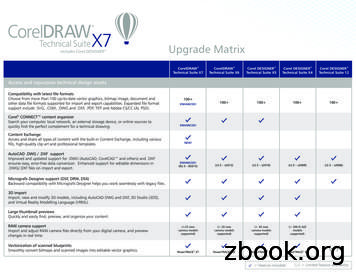Version Comparison Matrix - Corel
Version Comparison Matrix Feature CorelDRAW Graphics Suite CorelDRAW Graphics Suite CorelDRAW Graphics Suite CorelDRAW Graphics Suite CorelDRAW Graphics Suite X7 X6 X5 X4 X3 Accessing Design Assets Advanced content organizer The refined Corel CONNECT provides access to all included content, while also helping you acquire additional content from online vendors. Work with several trays concurrently, which gives you increased flexibility for organizing assets for multiple projects. ENHANCED Blank Document/Image presets Choose from a range of preset destinations, document sizes and color settings with the Create New Document/ Image dialog box. Template search and enhanced preview Find the right template for the job with the redesigned New From Template dialog box, which includes an enhanced preview feature. High-quality Thumbnail previews Easily find and organize CorelDRAW and Corel PHOTO-PAINT files. Content Exchange Explore the interactive Content Exchange, an online repository that’s fully integrated with the suite’s applications. Share vector fills, bitmap fills and fountain fills with our community of users, and vote for your favorites. NEW Syncing trays with Microsoft OneDrive Sync Corel CONNECT trays with Microsoft OneDrive for cloud-based access to your projects on other computers or mobile devices. NEW User Interface Welcome Screen navigation The new Welcome Screen makes it easier to navigate and discover available resources, including Workspace selection, What’s New, application updates, Tips & Tricks, video tutorials, CorelDRAW.com, as well as Membership & Subscription information. NEW Workspaces Choose from a variety of workspaces designed for different proficiency levels and specific tasks: Page Layout and Illustration, a Classic option for longtime users, a Lite option for new users, and workspaces with the look and feel of Adobe Photoshop and Adobe Illustrator. NEW
Version Comparison Matrix Feature CorelDRAW Graphics Suite CorelDRAW Graphics Suite CorelDRAW Graphics Suite CorelDRAW Graphics Suite CorelDRAW Graphics Suite X7 X6 X5 X4 X3 User Interface Simple customization Tailor the toolbox, dockers, and property bars to suit your workflow using the new Quick Customize buttons. NEW Overflow buttons For tablet and mobile device users, overflow buttons indicate the presence of additional tools, dockers and controls that don’t fit within the workspace. NEW Multiple document interface Work with multiple documents in a tabbed view. NEW Undocking documents Drag a document outside of the application window to undock it when working with multiple documents. Windows 8 Touch support Navigate with your fingertips with support for the latest touch-screen technology from Windows. (Touch-screen computer required). NEW ENHANCED Locked Toolbars option Prevent toolbars from moving by locking them in position. You can unlock and reposition them on your screen at any time. Drawing Tools Fountain fills Create elliptical and rectangular fountain fills, apply transparency to individual fill color nodes, repeat a fill within a filled object, adjust a fill's angle of rotation and smooth the blend transition of a fountain fill. Vector and bitmap pattern fills Preview, apply, and interactively transform both vector pattern and bitmap pattern fills using enhanced controls in the Object Properties docker. You can also save fills you’ve created or modified using the new .FILL format. NEW ENHANCED
Version Comparison Matrix Feature CorelDRAW Graphics Suite CorelDRAW Graphics Suite CorelDRAW Graphics Suite CorelDRAW Graphics Suite CorelDRAW Graphics Suite X7 X6 X5 X4 X3 Drawing Tools Edit Fill dialog box The Edit Fill dialog box in CorelDRAW X7 gives you more efficient access to all available fill controls, and provides a real-time preview as you make adjustments. ENHANCED Fill Picker With both CorelDRAW X7 and Corel PHOTO-PAINT X7, a new Fill picker makes browsing, searching, previewing, and selecting fills quick and easy. The Fill picker also provides access to both locally stored fills and those available in the Content Exchange. NEW Fill creation Instantly create and save new bitmap pattern and vector pattern fountain fills from selected objects in your workspace. ENHANCED Smoothing vector objects Remove jagged edges and reduce nodes in curve objects with the new Smooth tool. NEW Smear, Twirl, Attract and Repel Explore new creative options for refining your vector objects. ENHANCED Mesh Fill Design multi-colored filled objects with more fluid color transitions. Reveal objects behind individual nodes with a new transparency option. Eyedropper Use enhanced Eyedropper and Paintbucket tools to efficiently copy color, object properties, effects and transformations from one object to others. Smart Fill Tool Apply a fill to any enclosed area quickly. (Only applies to vector) Curve Tools Create smoother curves, using fewer nodes than previously, with the B-Spline tool. B-Spline tool, perpendicular & tangent 2-point lines
Version Comparison Matrix Feature CorelDRAW Graphics Suite CorelDRAW Graphics Suite CorelDRAW Graphics Suite CorelDRAW Graphics Suite CorelDRAW Graphics Suite X7 X6 X5 X4 X3 Limited Feature Availability Limited Feature Availability Limited Feature Availability Limited Feature Availability Drawing Tools Dimensions & Callouts Find newly improved dimension tools together in one convenient flyout. Connector lines Easily create diagrams and flowcharts with a new Connector Line tool that dynamically updates your chart so that lines remain connected as you reposition your boxes. Coordinate drawing Precisely specify both the size of a new object and its location on the page with the Object Coordinates docker. On-screen Dynamic Guides Lay out objects precisely the first time with temporary guides. ENHANCED Typography Advanced OpenType support Take greater advantage of advanced OpenType typography features, such as contextual and stylistic alternates, fractions, ligatures, ordinals, ornaments, small caps, swashes, and more. ENHANCED Complex script support Ensure proper typesetting for glyphs used by Asian and Middle Eastern languages. Font embedding Embed fonts when you save CorelDRAW documents so that recipients can view, print, and edit the document exactly as designed. Font Playground Browse, experiment, preview and choose the perfect font using the new Font Playground docker. OpenType support for Asian text Apply advanced OpenType typography features, such as widths, forms, vertical metrics, kana glyph alternatives and rotation to Asian text. Special characters, symbols, and glyphs The revamped Insert Character docker presents all characters, symbols and glyphs associated with a selected font, making it easier than ever to find these items and then insert them into your documents. ENHANCED NEW NEW ENHANCED
Version Comparison Matrix Feature CorelDRAW Graphics Suite CorelDRAW Graphics Suite CorelDRAW Graphics Suite CorelDRAW Graphics Suite CorelDRAW Graphics Suite X7 X6 X5 X4 X3 Limited Feature Availability Limited Feature Availability Layout Tools Master Layers Master Layers make it easier to create page-specific designs for your multi-page documents. Page numbers Easily add page numbers—alphabetic, numeric, or roman—on all pages of a document, starting on a specific page, or starting at a particular number. Interactive frames Populate PowerClip objects with placeholder graphic and text frames, making it easier to preview your design before finalizing the individual content components. ENHANCED Placeholder text Right-click any text frame and immediately populate it with placeholder text, which makes it easier to assess the appearance of your document prior to finalizing its content. Live text formatting Preview text formatting changes in real time before applying them to the document. Tables Create and import tables to provide structured layouts for text and graphics. International quotation marks Customize quotation marks for specific languages. Web Website creation Design, build and maintain a web presence using Corel Website Creator . With dozens of new templates and SiteStyles, enhanced support for CSS3 and new HTML5 capabilities, you can create websites without learning how to code. Design in pixels View and create drawings in actual pixel units with the Pixel Preview mode, which gives you a more accurate representation of how your design will appear on the Web. ENHANCED
Version Comparison Matrix Feature CorelDRAW Graphics Suite CorelDRAW Graphics Suite CorelDRAW Graphics Suite CorelDRAW Graphics Suite CorelDRAW Graphics Suite X7 X6 X5 X4 X3 Limited Feature Availability Limited Feature Availability Image Editing Liquid tools In Corel PHOTO-PAINT, four new, pressure-sensitive Liquid tools—Smear, Attract, Repel, and Twirl—offer fresh creative options for retouching photos. NEW Unsharp Mask Lens Sharpen photos by increasing the contrast of adjacent pixels while preserving both high- and low-frequency details, such as edges and large structures. NEW Interactive brushstroke transparency and feathering Use modifier keys to interactively adjust the transparency and feathering of brushstrokes. NEW Special effects Corel PHOTO-PAINT introduces new camera effects, including Bokeh blur, Colorize, Sepia Toning, and Time Machine. NEW Planar Mask tool Use the new Planar Mask tool in Corel PHOTO-PAINT to define a feathered editable area along parallel lines. When combined with a blur effect, you can simulate depth of field, giving focus to a particular object while blurring areas outside the planar mask. NEW Lens corrections Adjust your images to remove pincushion and barrel distortions with the new Correct lens distortion slider in the Straighten Image dialog box. NEW Smart Carver Easily remove unwanted areas from a photo and simultaneously adjust the photo’s aspect ratio. Pass Through Merge Mode Achieve greater control when applying a lens or effect to a group of objects. Straighten image Quickly and easily straighten images with interactive controls. Histogram feedback Receive histogram feedback in real-time. Photo effects Spice up your photos with Vibrance, Grayscale and Photo Filter effects. Tone curve adjustments Adjust image tone with more accuracy and precision.
Version Comparison Matrix Feature CorelDRAW Graphics Suite CorelDRAW Graphics Suite CorelDRAW Graphics Suite CorelDRAW Graphics Suite CorelDRAW Graphics Suite X7 X6 X5 X4 X3 Design Workflow Align and Distribute docker The new Align and Distribute docker provides quick and easy access to all available alignment options so that you can position objects with precision. QR codes Create unique QR codes that include text, images and colors. Color Styles docker View, arrange and edit color styles and color harmonies using the enhanced Color Styles docker. Finding complementary colors Snap all colors in a color harmony to a rule-based system to modify those colors while preserving the color harmony. Alignment and Dynamic Guides Use the new Alignment and Dynamic Guides docker to view, set up and modify alignment guides. The new Intelligent Spacing guides help you position objects with the same spacing as nearby objects, and the new Intelligent Dimensioning guides help you scale or rotate an object in relation to nearby objects. NEW NEW ENHANCED NEW NEW Object Properties docker The redesigned Object Properties docker has a new tab option that presents only one group of formatting controls at a time, making it easier to focus on the task at hand. ENHANCED Outline Position Several new Outline Position options let you specify whether an outline is positioned inside the object, outside the object, or an equal combination of both. NEW Transparency New Transparency settings make it faster and easier to apply and adjust object transparency. Object Styles previews Preview a style before it's applied with the new pop-up in the Object Styles docker. Styles engine and docker Easily create outline, fill, character, and paragraph styles and Style Sets, which are groups of styles that you can later edit once and have the changes applied instantly throughout a project. ENHANCED NEW ENHANCED
Version Comparison Matrix Feature CorelDRAW Graphics Suite CorelDRAW Graphics Suite CorelDRAW Graphics Suite CorelDRAW Graphics Suite CorelDRAW Graphics Suite X7 X6 X5 X4 X3 ConceptShare ConceptShare Design Workflow Color Styles Add the colors used in a document as color styles, which makes it easier than ever before to implement a color change throughout a project. Color Harmonies Group a document’s color styles so that you can quickly and easily produce iterative designs with varying color schemes. ENHANCED Freehand Pick tool Save time and gain control when selecting objects by using the new Freehand Pick tool, which lets you drag a freehand marquee around the objects or shapes you want to select. Context-sensitive Object Properties docker The Object Properties docker now presents only object-dependent formatting options and properties to help you fine-tune your designs faster than ever before. ENHANCED Create Clip Mask option Apply a clip mask on a group of objects without modifying the individual objects within the group. Vectorization of bitmaps Smoothly convert bitmaps into editable vector graphics with Corel PowerTRACE . Collaboration tool Collaborate with colleagues and clients on designs in a secure, online workspace. ConceptShare ConceptShare PDF with comments Preserve all comments and annotations when importing a PDF file to better collaborate with clients and colleagues. Font identification Save time by identifying fonts directly from CorelDRAW, using the integrated WhatTheFont tool from MyFonts.com. Color management Set application color policies to achieve the most accurate color representation with the Default Color Management Settings dialog, which gives greater control to advanced users. NEW Colour Management Engine
Version Comparison Matrix Feature CorelDRAW Graphics Suite CorelDRAW Graphics Suite CorelDRAW Graphics Suite CorelDRAW Graphics Suite CorelDRAW Graphics Suite X7 X6 X5 X4 X3 Design Workflow Windows Color System Support Easily match colors between Corel and Microsoft applications. Adobe Color Management Module Easily match colors between Corel and Adobe applications. PANTONE spot color palettes Get support for the latest spot color palettes, plus new palettes from PANTONE. Document color palettes Automatically generate a custom color palette on the fly for each design project. You gain quick access to this project's colors in the future. File Format Support Built-in RAW camera support Import and adjust RAW camera files directly from your digital camera (with support for over hundreds of cameras), and preview changes in real time. ( 25 new camera models supported) ( 20 new camera models supported) ( 30 new camera models supported) ( 300 D-SLR models supported) (Adobe CS4, Acrobat 9) (Adobe CS3, Acrobat 8) (MS Visio; MS Word 2007) (New: MS Publisher; MS Word 2007 (AutoCAD r2.5 - 2010) (AutoCAD r2.5 - 2007) PDF/A support Preserve files for future use with the PDF/A file format, an ISO standard for electronic archiving. Adobe product support Ensure a seamless workflow across Corel and Adobe applications with added support for Adobe Photoshop, Adobe Illustrator, PDF/A, and Acrobat X. Microsoft product support Enjoy an expanded range of support for Microsoft Publisher (ver. 2002, 2003, 2007 and 2010), as well as Microsoft Word 2007 and Microsoft Visio (2000-2007). AutoCAD DWG/DXF support Work with the latest file format support for standard CAD file (exchange) formats. ENHANCED ENHANCED (Adobe CS2, Acrobat6) (AutoCAD r12 - 2004)
Version Comparison Matrix Feature CorelDRAW Graphics Suite CorelDRAW Graphics Suite CorelDRAW Graphics Suite CorelDRAW Graphics Suite CorelDRAW Graphics Suite X7 X6 X5 X4 X3 Printing & Publishing PostScript Level 3 support Postscript 3 files are now fully supported for output and import. The import process is streamlined with an integrated Ghostscript application. ENHANCED Preflight Control Perform a quality check before printing, exporting or publishing your file to PDF. Preflight Control identifies issues and potential problems, and provides suggestions for resolving them. Limited Feature Availability On-screen color proof Reliably preview how your artwork and colors will appear on different output devices or in other applications where you need to post your artwork. Print Merge Combine text from a data source with a drawing to quickly create personalized invitations, labels, and other projects. Limited Feature Availability Performance Multi-display support Undock your project, dockers and toolbars and drag them outside the application window. Support for high-resolution monitors The suite’s applications have been optimized for high DPI resolutions, ensuring that user interface elements appear crisp and legible when displayed on high-resolution monitors. NEW NEW Native 64-bit Work faster than ever before with large files thanks to native support for 64-bit processors. Multi-core support Complete your tasks faster with powerful performance enhancements that leverage multi-core processing to maximize your computer's power. Compatible with Windows 7 and Windows 8.0 and 8.1 Work in the latest Windows environment with support for touch-screen navigation. (Touch-screen computer required). ENHANCED Limited Feature Availability
Version Comparison Matrix Feature CorelDRAW Graphics Suite CorelDRAW Graphics Suite CorelDRAW Graphics Suite CorelDRAW Graphics Suite CorelDRAW Graphics Suite X7 X6 X5 X4 X3 (v7.1) (v7.1) (v6.4) (v6.4) (v6.3) More than 5 hours of training videos, with 1.5 hours of new content) (More than 2 hours of training videos) (More than 2 hours of training videos) (More than 2 hours of training videos) Performance Dynamic product updates Get immediate access to the latest product updates, new content, and tips and tricks. Deployment and Automation Windows Installer (MSI) support Efficiently deploy software with MSI support and a Deployment Guide available for IT administrators. Microsoft Visual Basic for Applications Automate your workflow and creative tasks. Microsoft Visual Studio Tools for Applications Microsoft Visual Studio Tools for Applications 2012 enables you to customize your CorelDRAW Graphics Suite Experience using Visual Basic.Net and Visual C#, integrating with Visual Studio 2012 Professional (or above) to create macros leveraging the .Net Framework. Learning Materials and Documentation Video tutorials and video hints Learn about popular design tasks through helpful video tutorials and video hints. Quick Start Guide The Quick Start Guide highlights useful tools and features, helping you get started quickly. Insights from experts Learn from CorelDRAW experts who showcase practical, real-world examples of accomplished designs. Content notification The redesigned Welcome Screen notifies you when new content, application updates and learning resources are available. NEW ENHANCED NEW
Version Comparison Matrix Feature CorelDRAW Graphics Suite CorelDRAW Graphics Suite CorelDRAW Graphics Suite CorelDRAW Graphics Suite CorelDRAW Graphics Suite X7 X6 X5 X4 X3 10,000 10,000 10,000 ( New Vehicle templates) 10,000 ( 40% New) Content Professional clipart Kickstart your creativity with over 10,000 clipart images for your designs and projects. High-quality photos Enhance your designs with 2,000 high-quality photos at your creative disposal. Specialized fonts Choose from an extensive font selection that contains over 1,000 professional fonts, plus popular design and engraving fonts. Design templates Get going quickly with more than 375 professionally designed templates and more than 2,000 vehicle templates. 1,000; NEW Helvetica , Frutiger fonts included ENHANCED Purchasing Choices Multi-Seat license Purchase a single serial number for use by several registered users. Subscription Get CorelDRAW Graphics Suite on a monthly or annual basis, plus receive all the benefits of Premium Membership. Premium Membership Sign up to receive exclusive content, early access to new features and upgrade to the next major version of CorelDRAW Graphics Suite at no extra cost. Created using CorelDRAW Graphics Suite 2014 Corel Corporation. All rights reserved. NEW 1,000; Premium fonts included 1,000 (incl. WGL4 fonts & Engraving fonts) ENHANCED! Over 90 NEW templates ( 80 NEW templates) (optional Design Collection)
CorelDRAW Graphics Suite X5 CorelDRAW Graphics Suite X6 Version Comparison Matrix CorelDRAW Graphics Suite X7 Drawing Tools Dimensions & Callouts Find newly improved dimension tools together in one convenient flyout. Connector lines Easily create diagrams and flowcharts with a new Connector Line tool that dynamically updates
the form of activation coreldraw X6. Comment: 33 . Cara Instal CorelDRAW X4 Agar Full Versi Menggunakan PsiKey dll tanpa Keygen Serial Number . draw x5, corel draw 7, coreldraw x6, corel draw 12, corel draw x4, corel graphics suite, corel x5, coreldraw. Corel Draw X6 crac
Use a professional image editor to adjust and refine photos and images. (Corel PHOTO-PAINT X7) (Corel PHOTO-PAINT X6) (Corel PHOTO-PAINT X5) (Corel PHOTO-PAINT X4) (Corel PHOTO-PAINT 12) Tables Create and import tables to provide a
CONTENTS CONTENTS Notation and Nomenclature A Matrix A ij Matrix indexed for some purpose A i Matrix indexed for some purpose Aij Matrix indexed for some purpose An Matrix indexed for some purpose or The n.th power of a square matrix A 1 The inverse matrix of the matrix A A The pseudo inverse matrix of the matrix A (see Sec. 3.6) A1 2 The square root of a matrix (if unique), not elementwise
A Matrix A ij Matrix indexed for some purpose A i Matrix indexed for some purpose Aij Matrix indexed for some purpose An Matrix indexed for some purpose or The n.th power of a square matrix A 1 The inverse matrix of the matrix A A The pseudo inverse matrix of the matrix A (see Sec. 3.6) A1/2 The square root of a matrix (if unique), not .
CONTENTS CONTENTS Notation and Nomenclature A Matrix Aij Matrix indexed for some purpose Ai Matrix indexed for some purpose Aij Matrix indexed for some purpose An Matrix indexed for some purpose or The n.th power of a square matrix A 1 The inverse matrix of the matrix A A The pseudo inverse matrix of the matrix A (see Sec. 3.6) A1/2 The square root of a matrix (if unique), not elementwise
Adobe Photoshop Elements (Version 13 or higher) Adobe Illustrator (Version CS6 or higher) AlphaPlugins Launchbox Computerinsel Photoline 64 (Version 16 or higher) CorelDRAW (Version X6 or higher) Corel Painter (Version 12.1 or higher) Corel Paint Shop Pro (Version X6 or higher) Corel Photo-Paint (Version X6 or higher) Paint.NET (with the PSFilterPdn plugin) (Freeware: www.getpaint.net)
Se utilizó WordPerfect y Corel VENTURA para generar el manual y las ilustraciones se crearon con CorelDRAW y Corel PHOTO-PAINT . 014090. Tabla de Contenido Introducción CorelDRAW.3 Acerca de Corel Corporation.3 Instalación y desinstalación de aplicaciones.3 Registro de . 4 Manual del usuario de CorelDRAW: Capítulo 1.
Se utilizó WordPerfect y Corel VENTURA para generar el manual y las ilustraciones se crearon con CorelDRAW y Corel PHOTO-PAINT . Tabla de Contenido Introducción Corel PHOTO-PAINT . 4 Manual del usuario de CorelPHOTO-PAINT: Capítulo 1. correo electrónico. Si dispone de una conexión Internet y desea registrarse, siga las